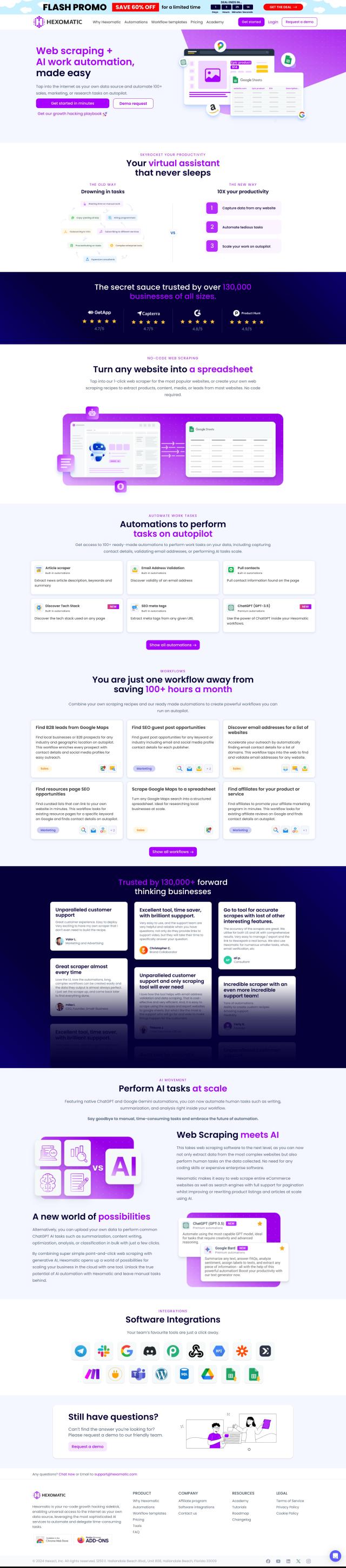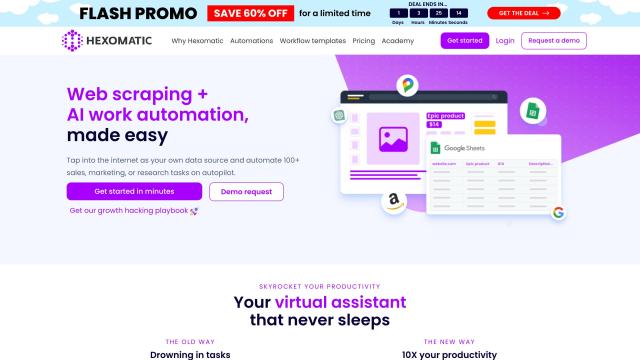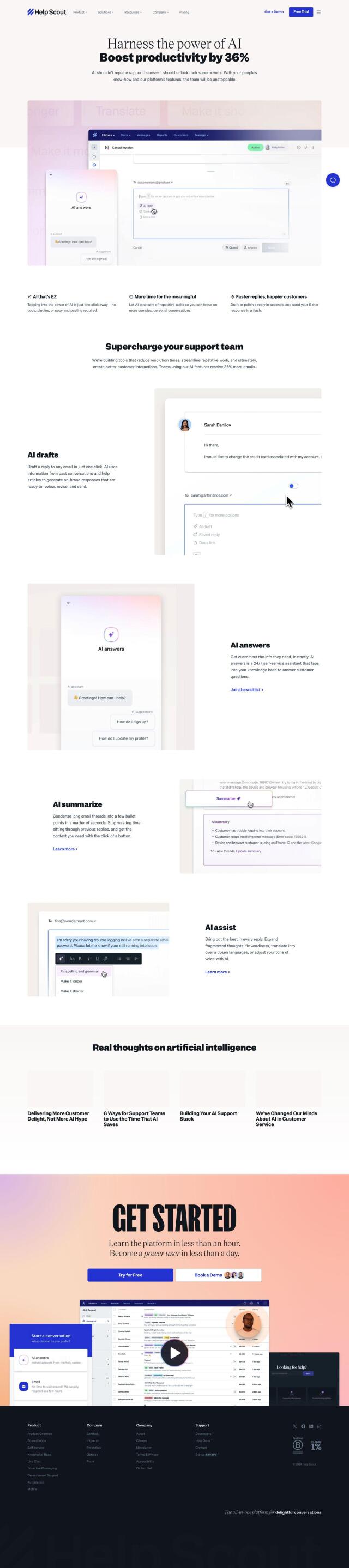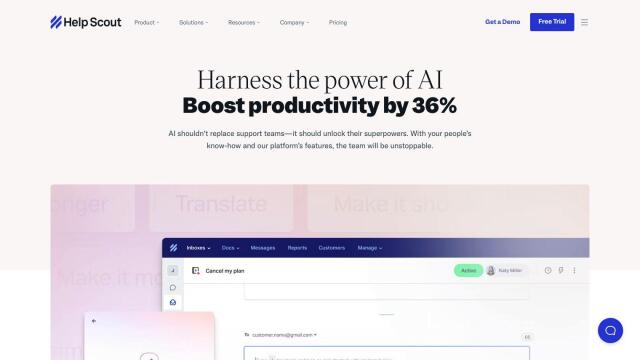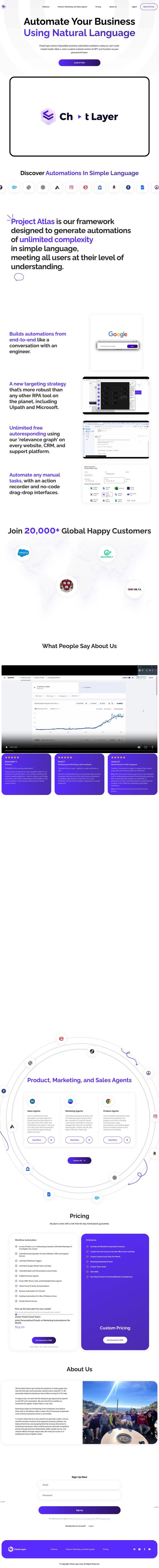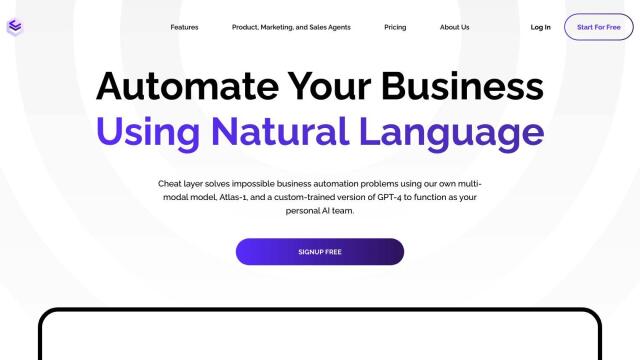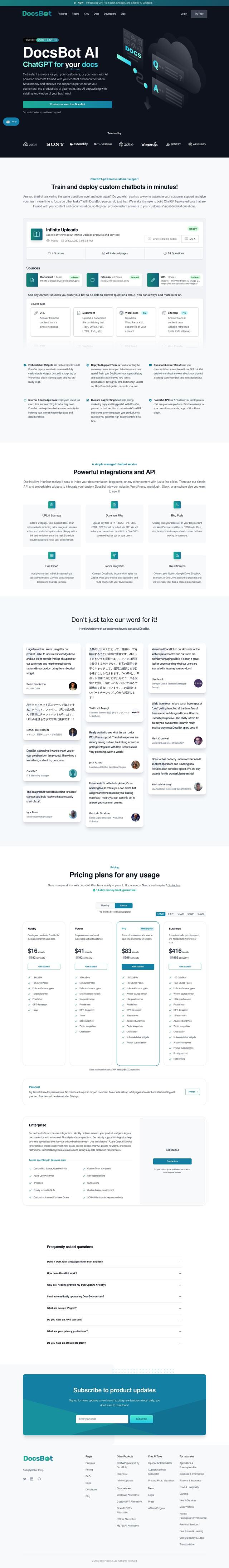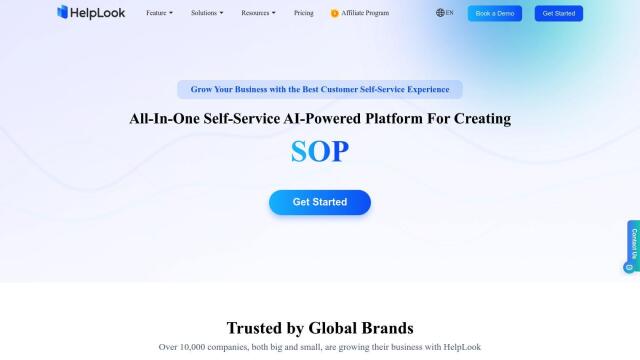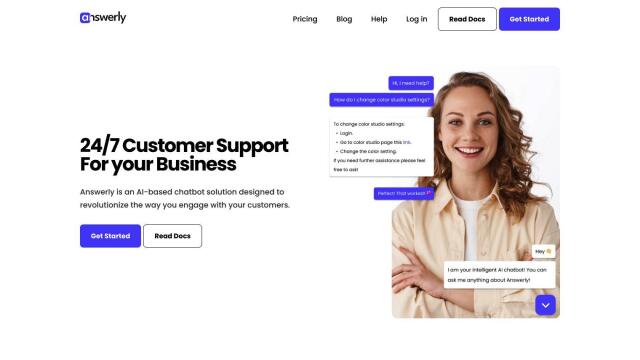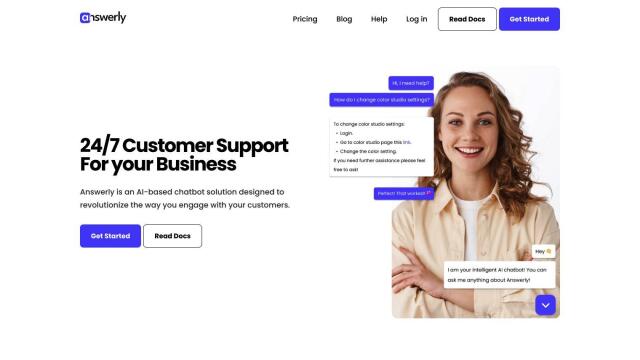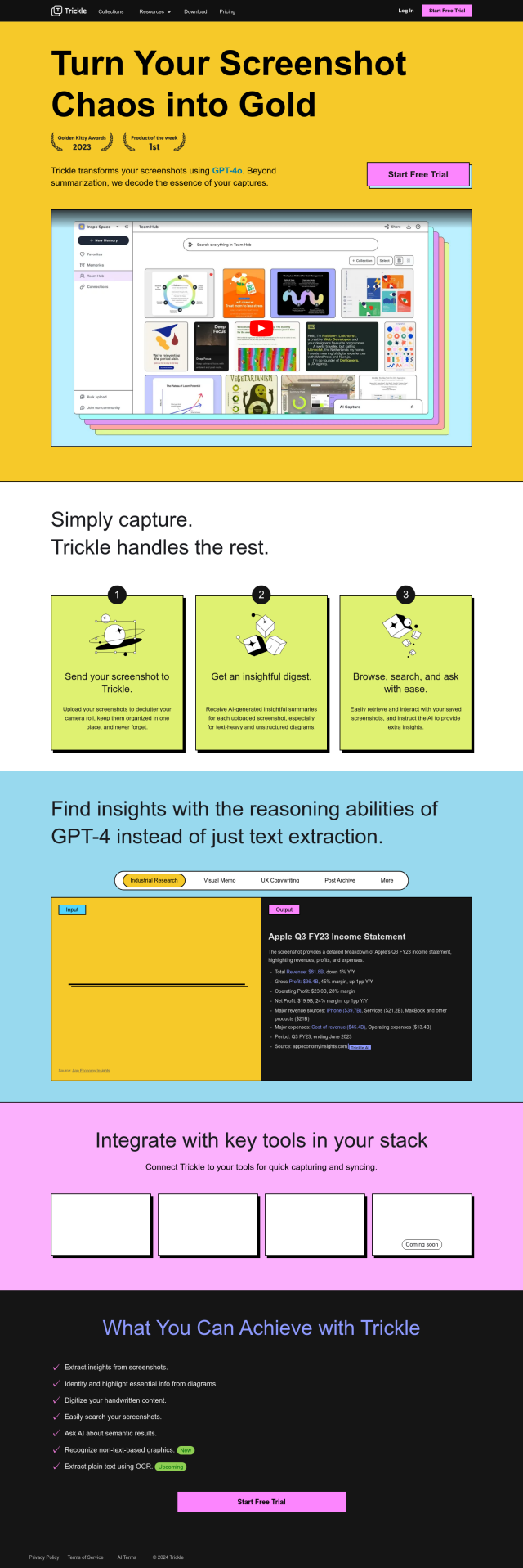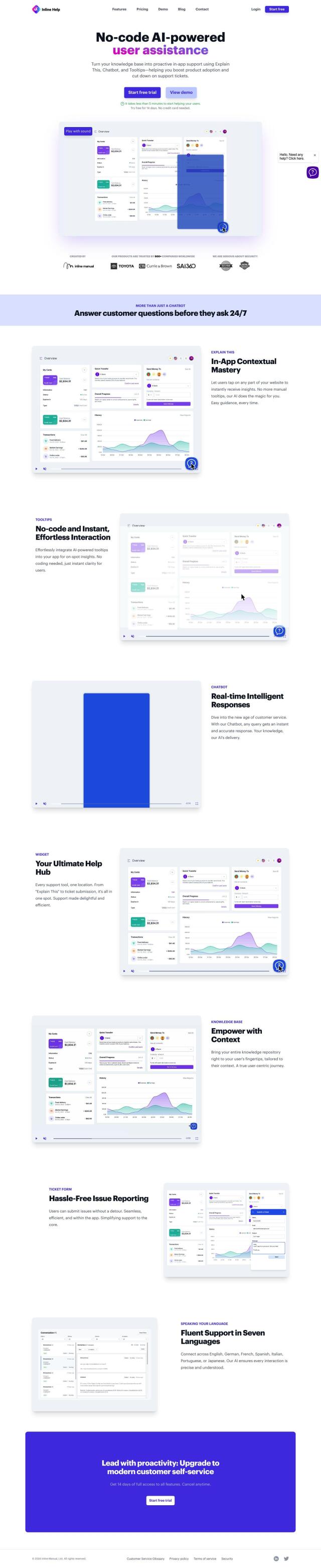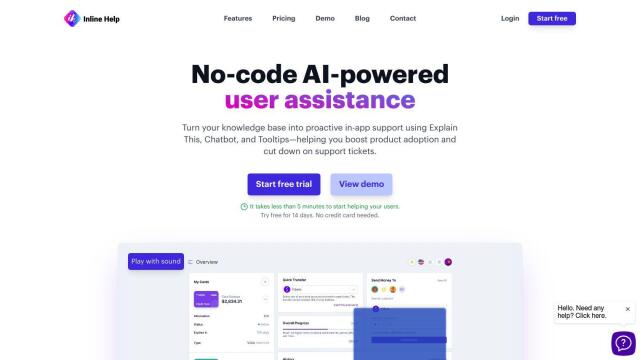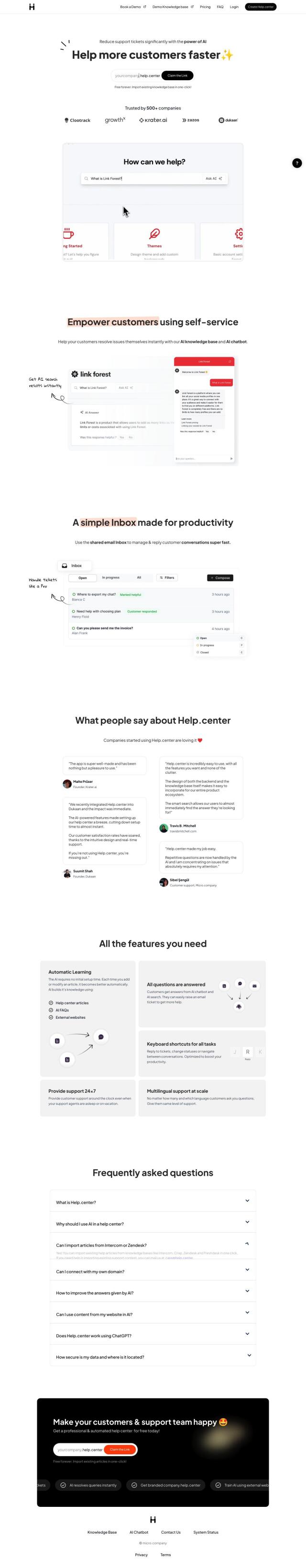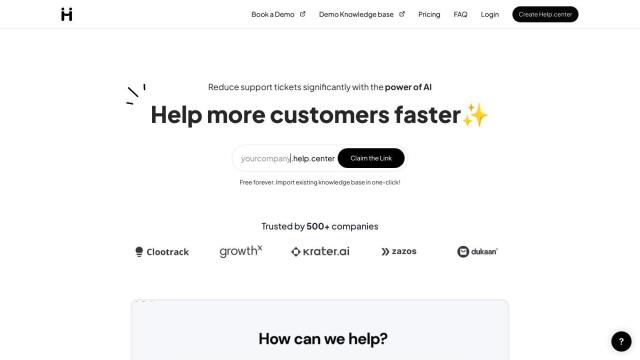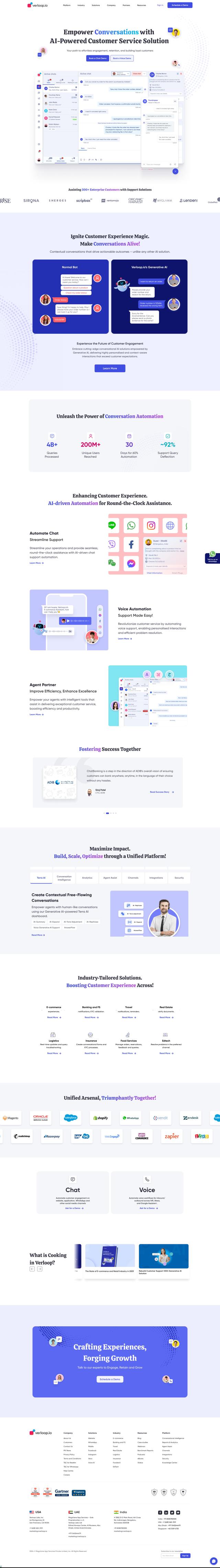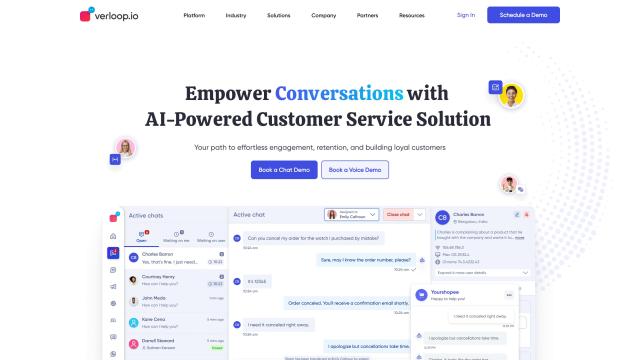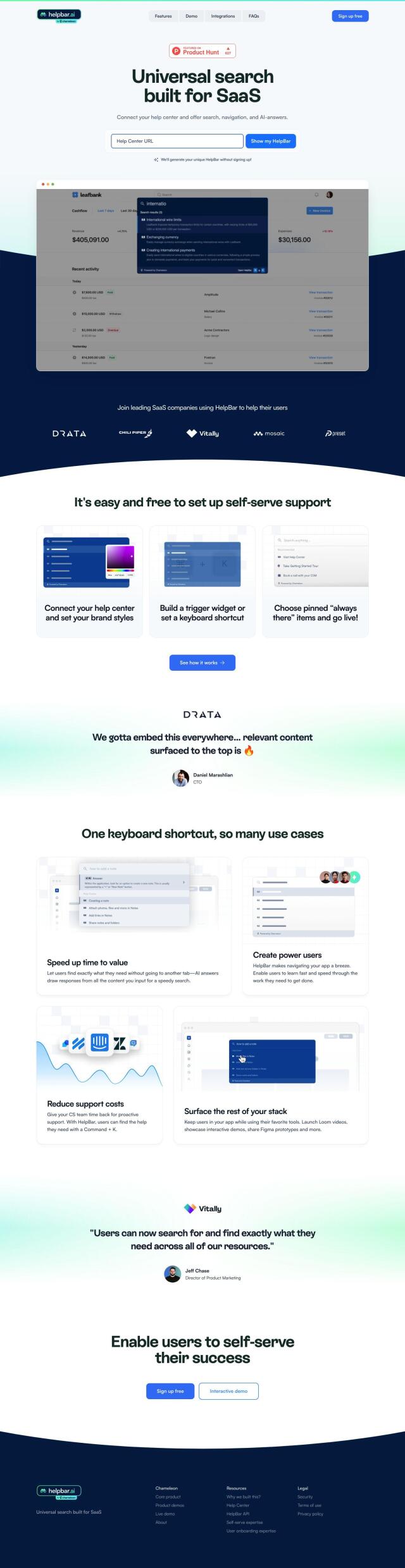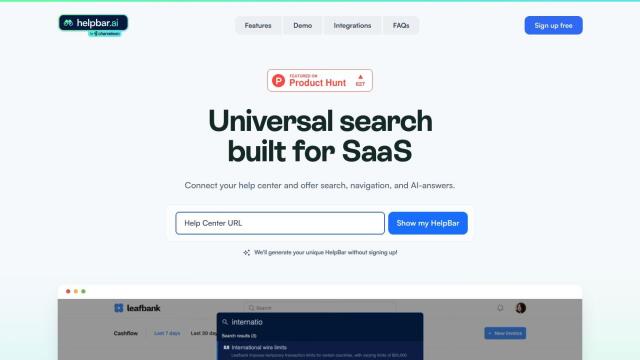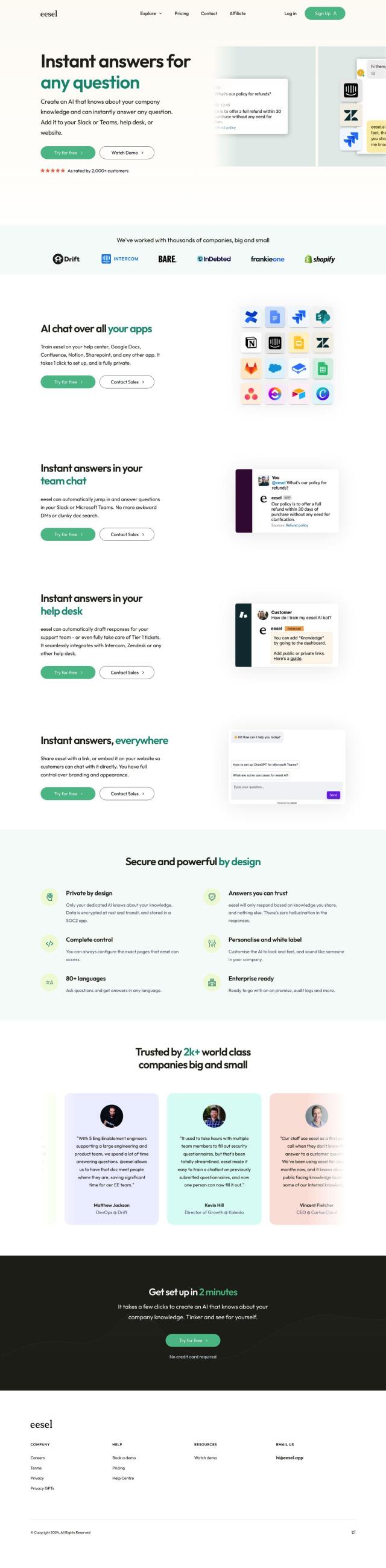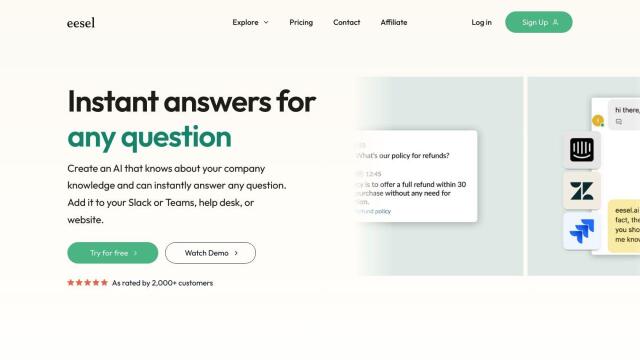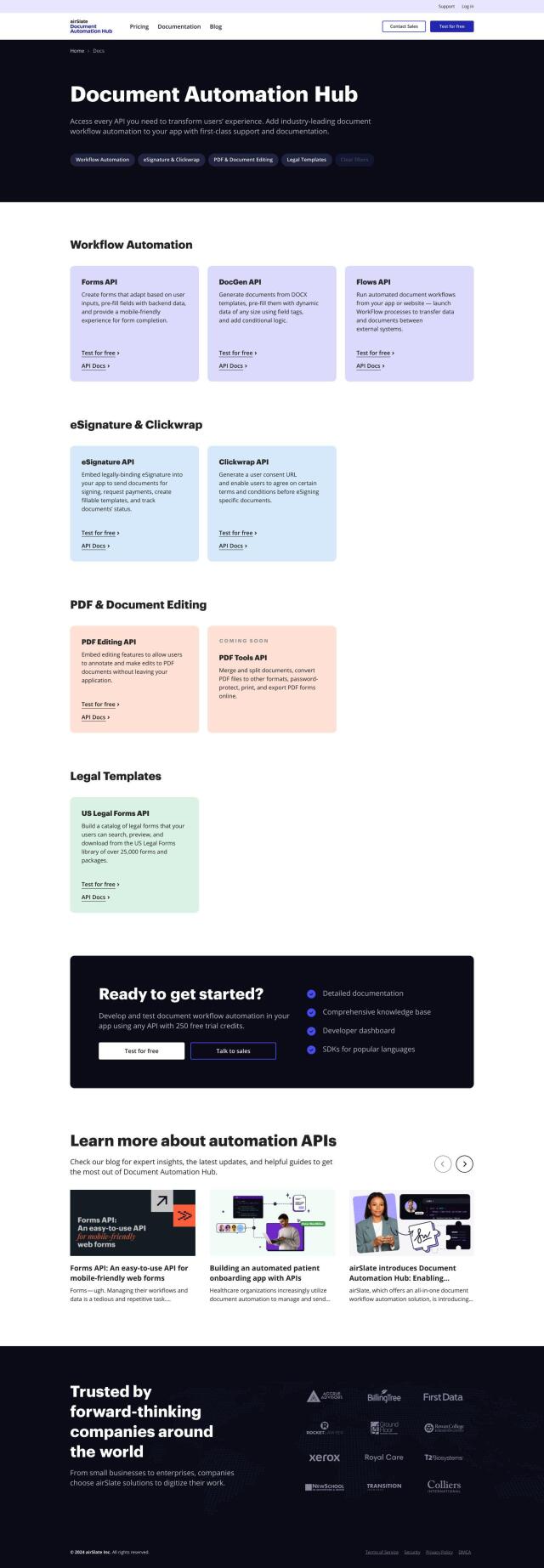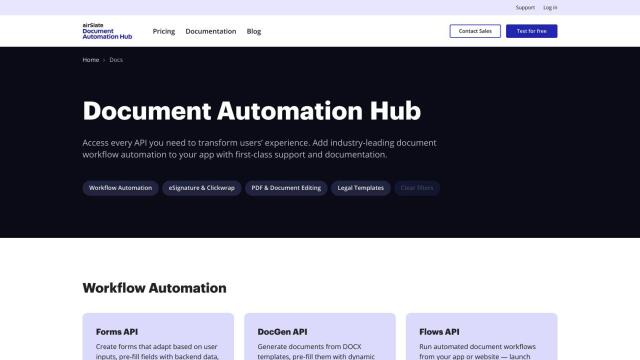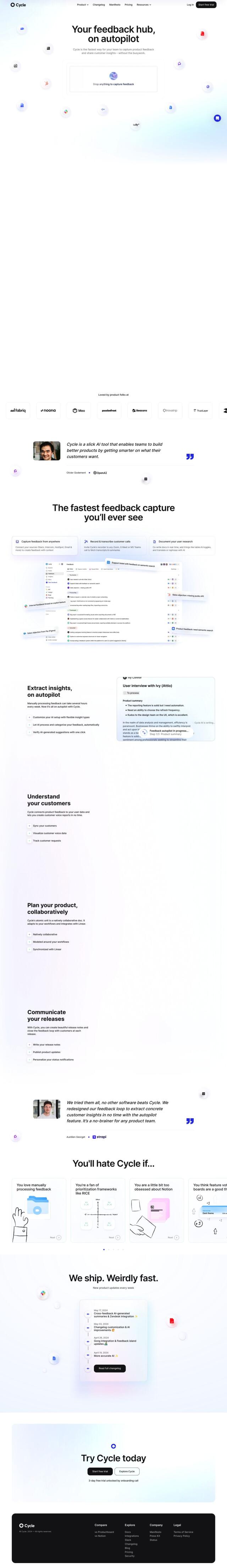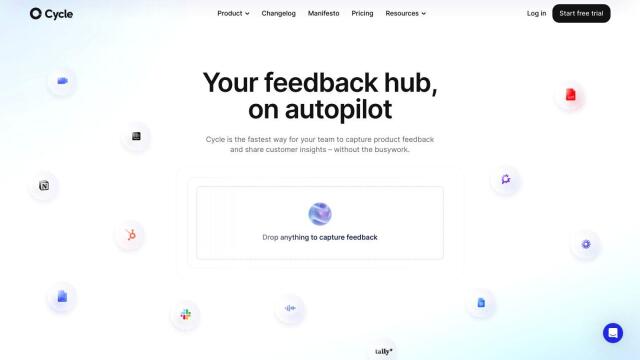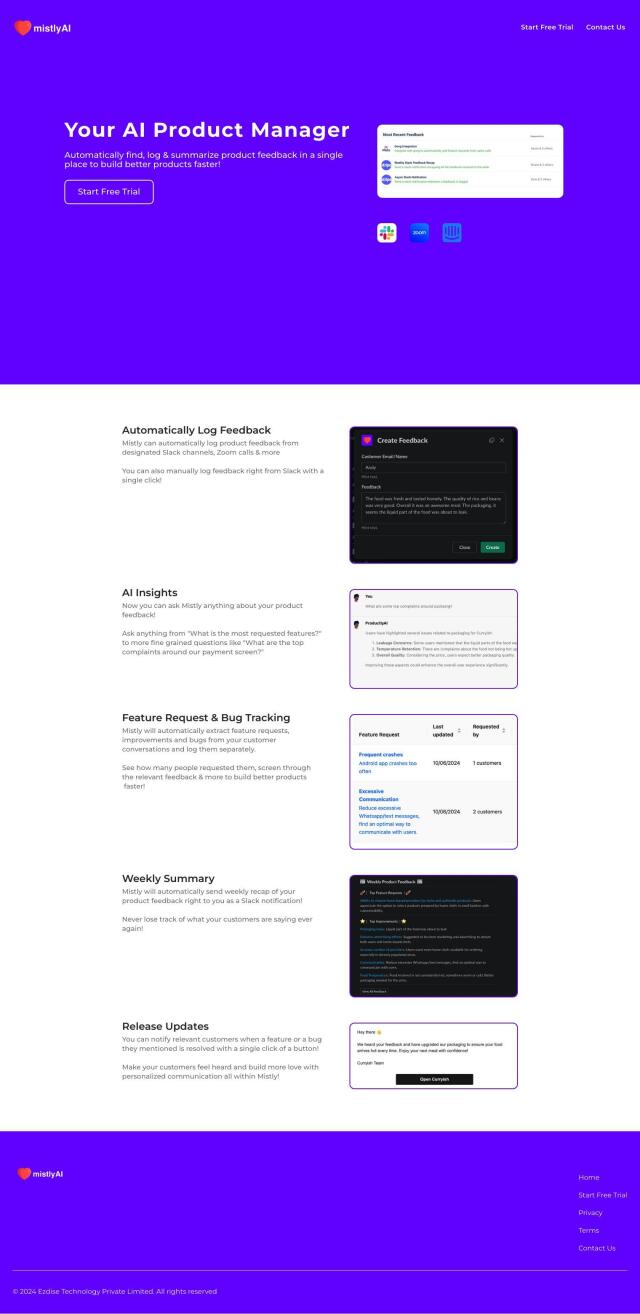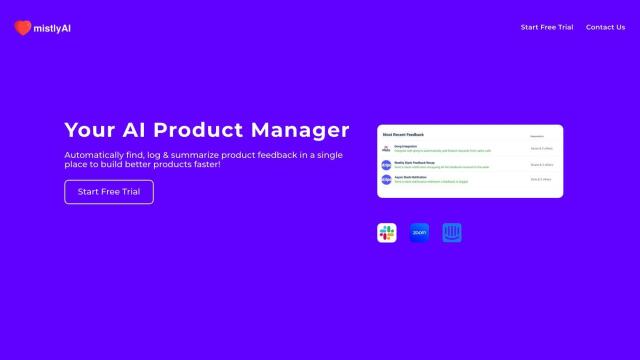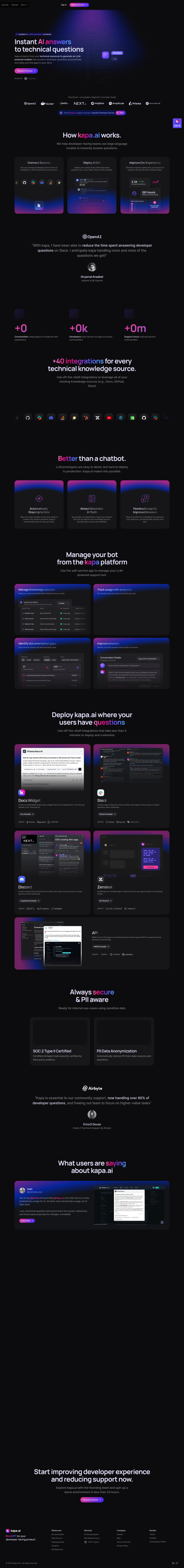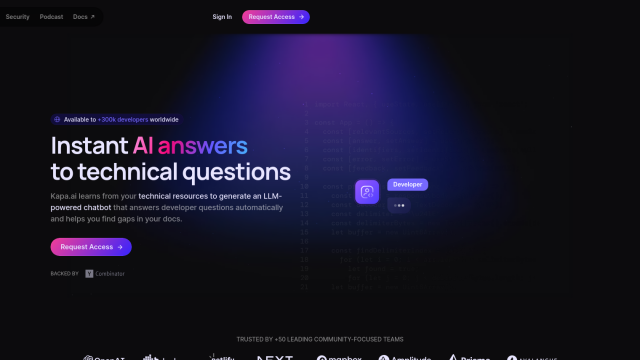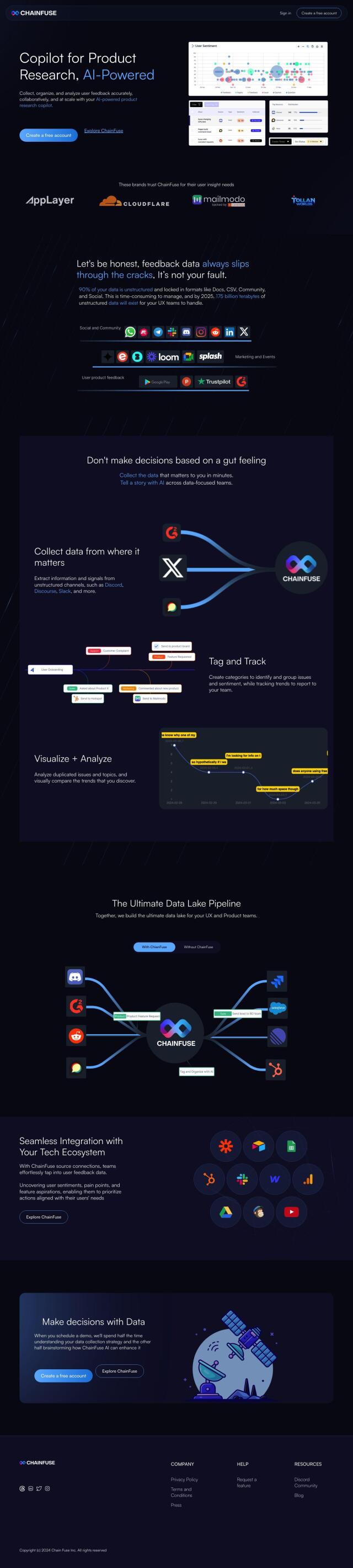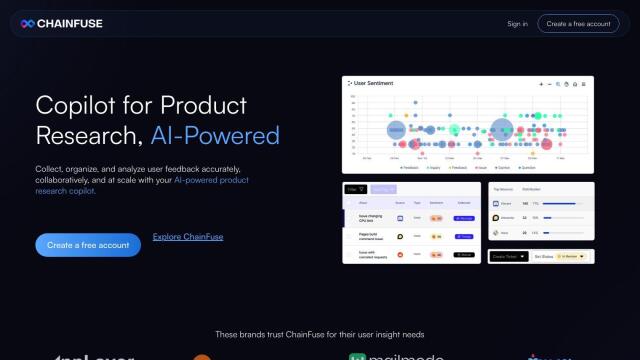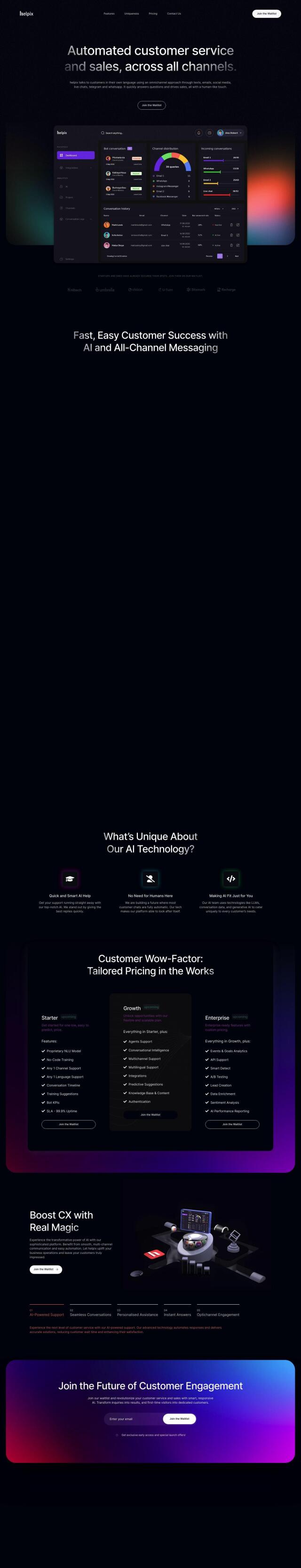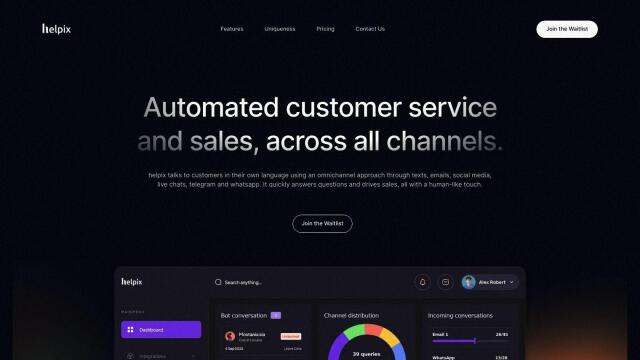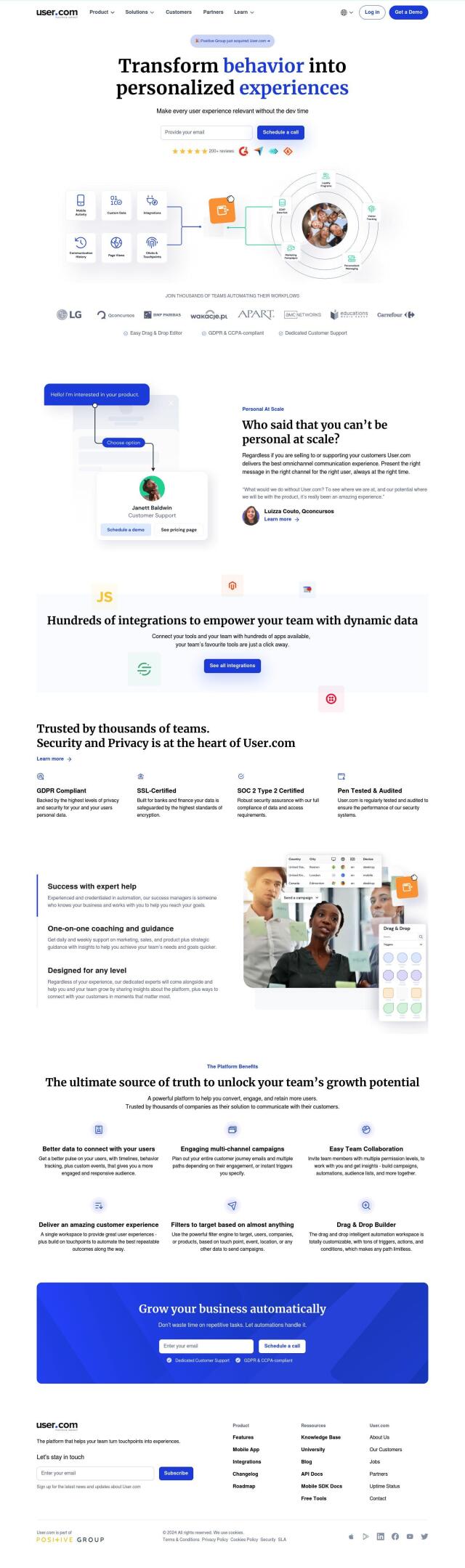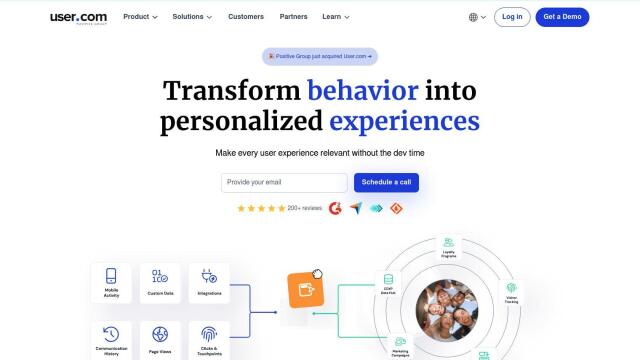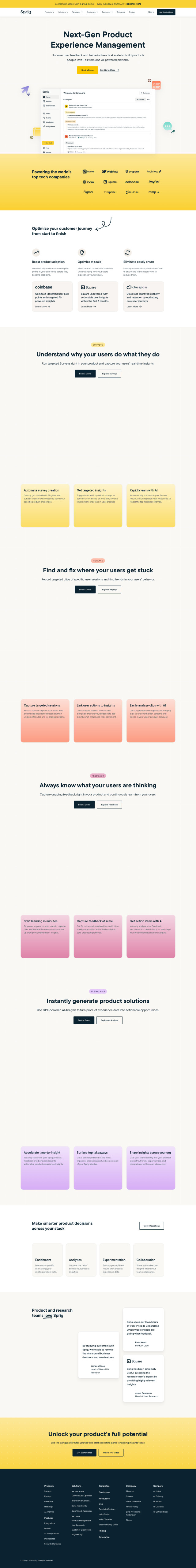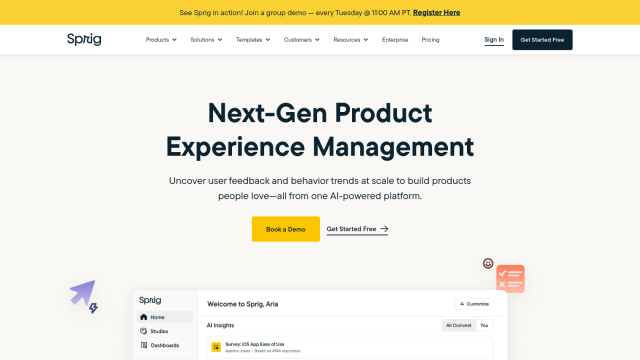Question: How can I automate the process of keeping my help center screenshots in sync with the latest product version?
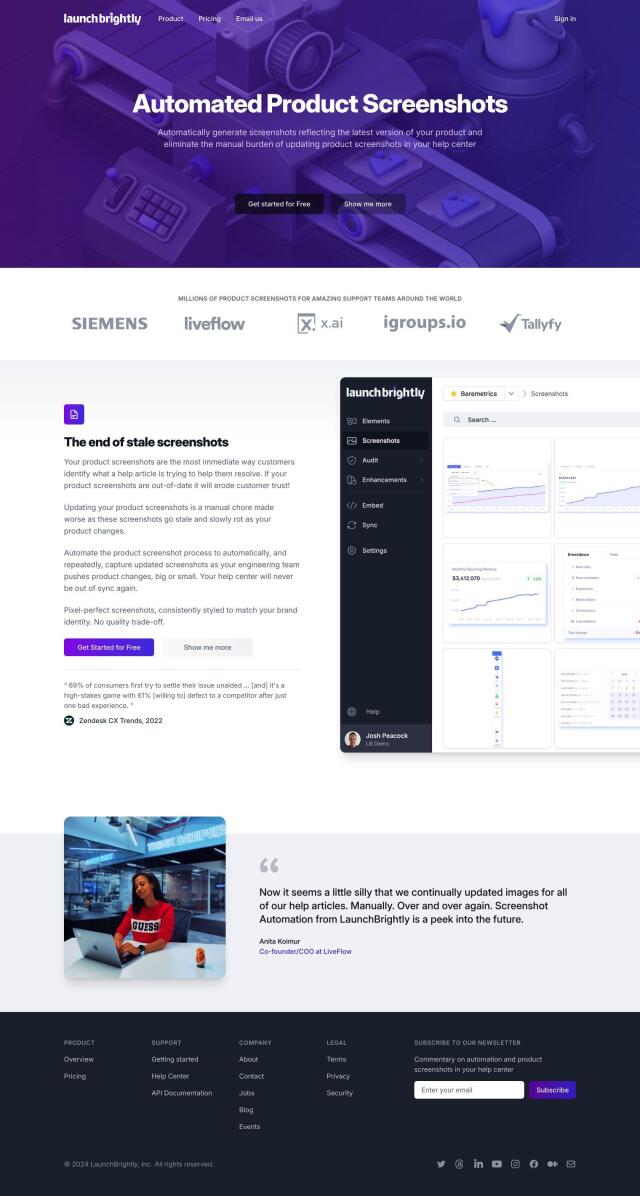

LaunchBrightly
If you want to automate the process of keeping your help center screenshots in sync with the latest product version, LaunchBrightly is a great option. The platform automatically generates product screenshots so your help center stays fresh and consistent. It comes with features like pixel-perfect screenshots, custom styling, auto-reprocessing, and direct integration with your help center. It also supports multiple languages and offers different pricing tiers, including a free option.
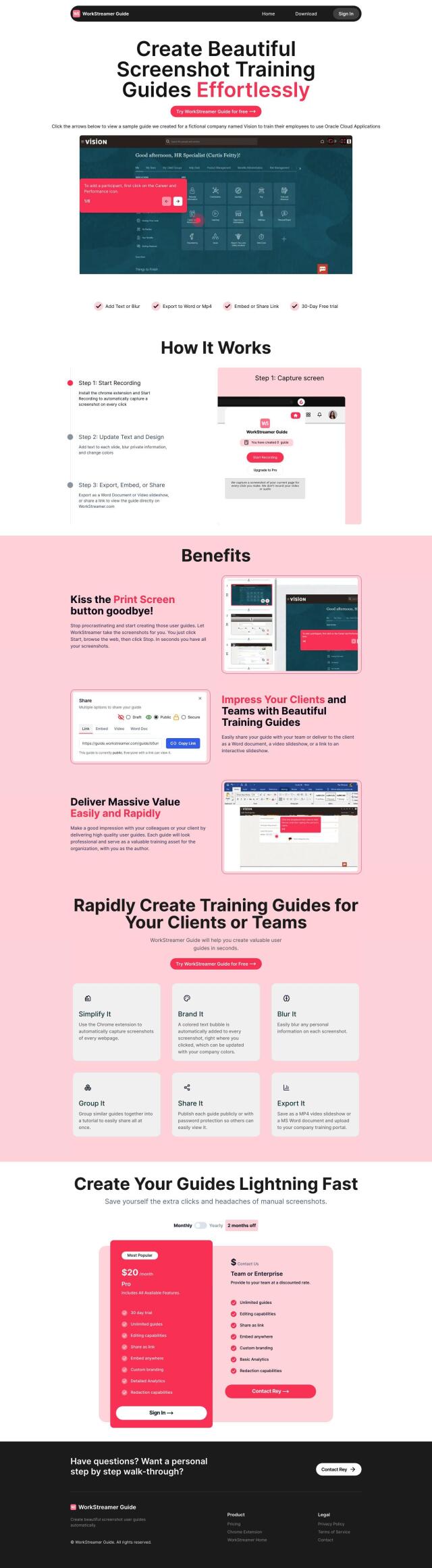
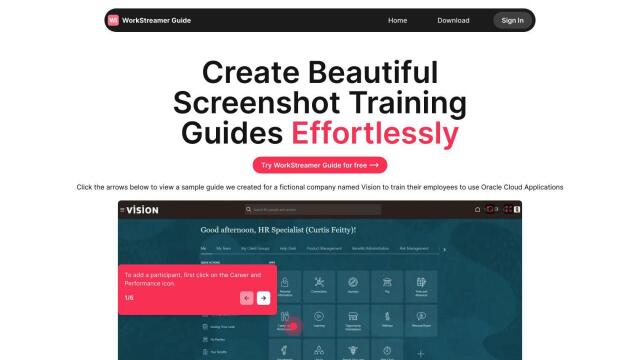
WorkStreamer Guide
Another option is WorkStreamer Guide, which is geared toward automating the creation of user guides and training materials. It comes with a Chrome extension to easily take screenshots and lets you update text and design. The tool can help you create guides faster and keep them up to date, which can be especially useful for maintaining a consistent user experience.
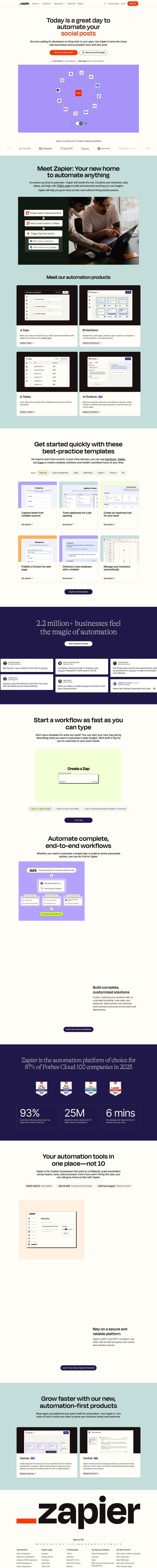
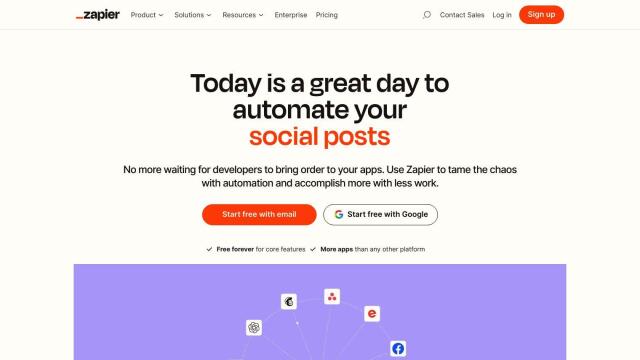
Zapier
For more general automation, Zapier offers a powerful tool for automating workflows. It integrates with more than 7,000 apps, so you can automate lots of tasks without having to write any code. Although its main use is general purpose workflow automation, you can use it to keep your help center content in sync by integrating it with other tools and apps.

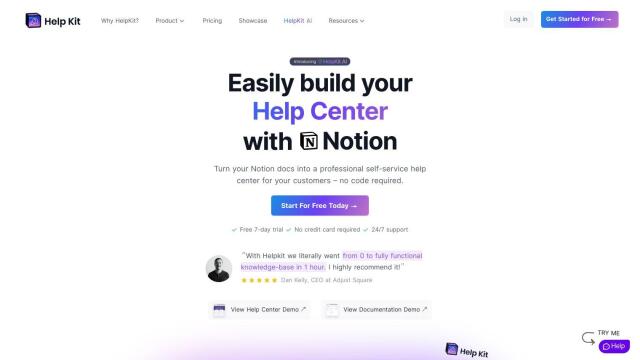
HelpKit
If you're looking for a no-code tool to create and manage a help center, HelpKit is worth a look. It turns Notion documents into a self-service help center with SEO and custom domain support. The tool uses Notion's collaboration features to give your help center a professional look and make it easy to manage, which can dramatically cut down on support requests and improve customer satisfaction.