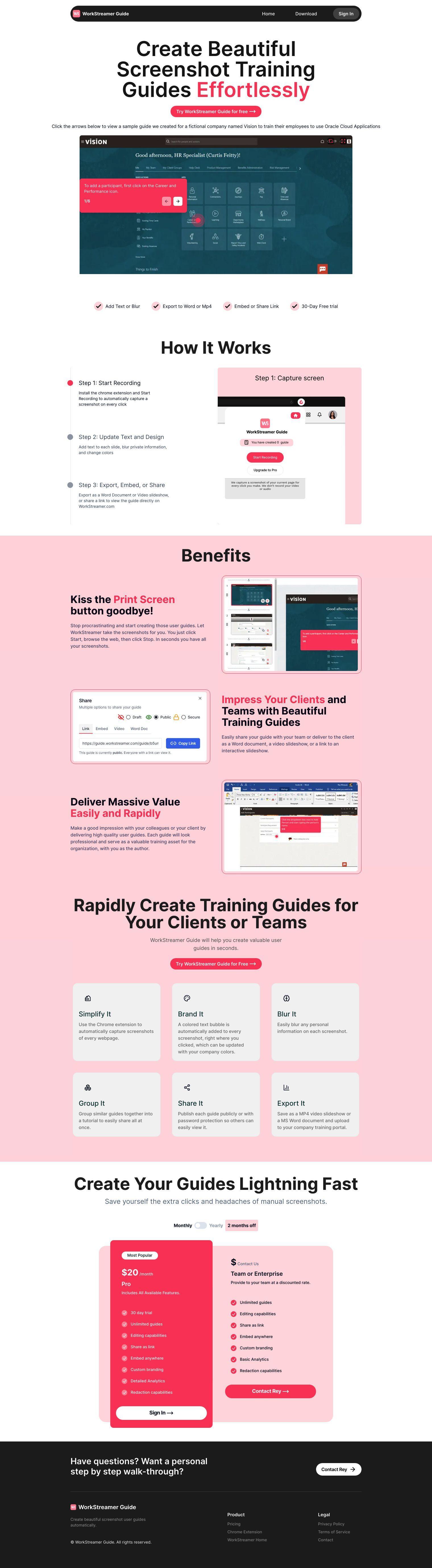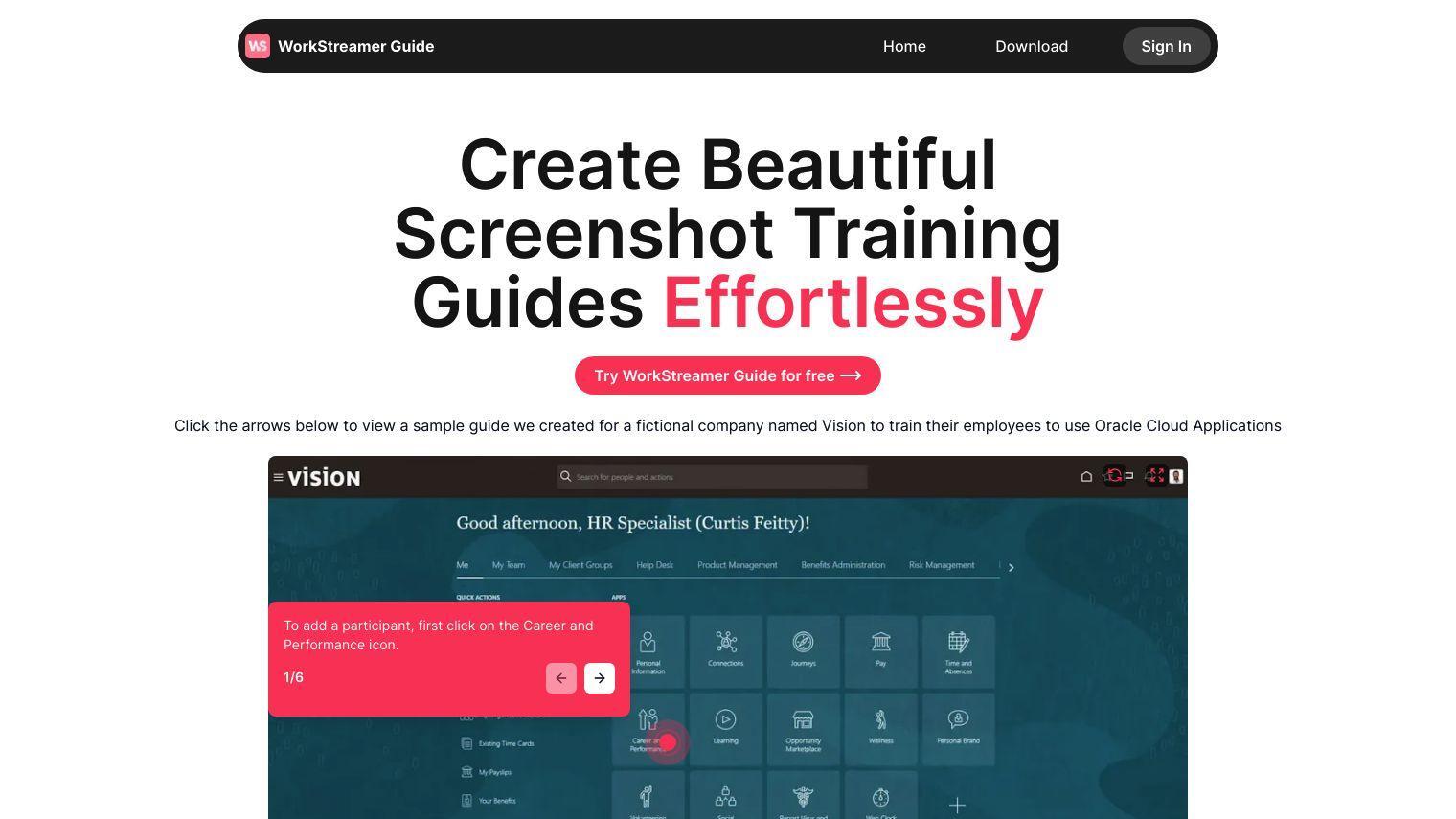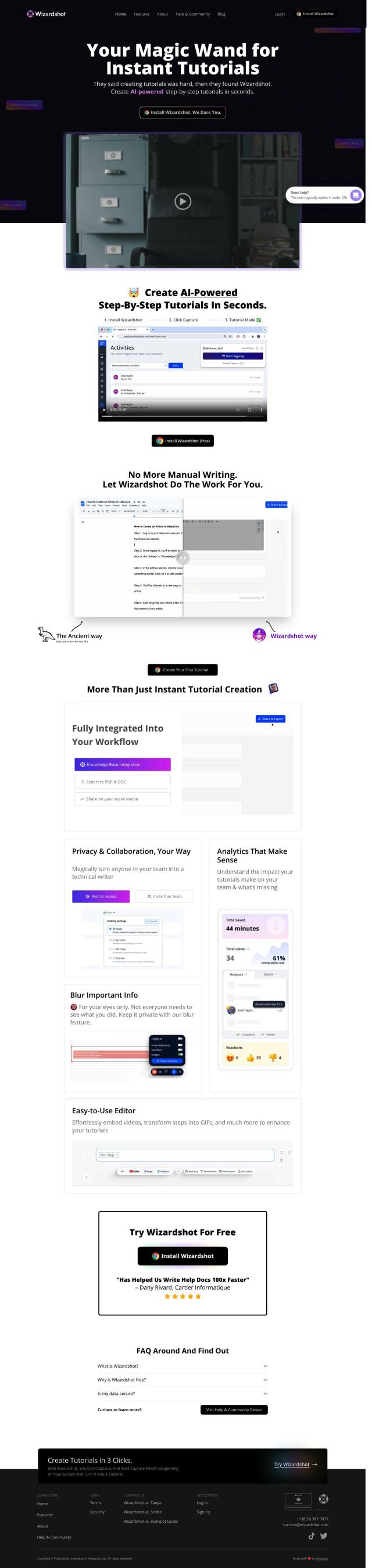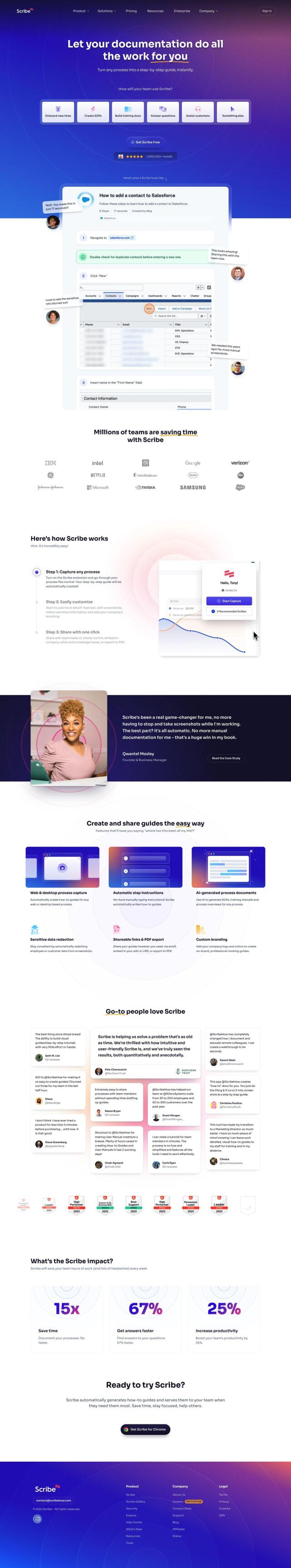WorkStreamer Guide automates screenshot capture and user guide creation so you can quickly and easily generate training materials. It's geared to free you from the drudgery of taking screenshots manually so you can concentrate on adding context and styling to your guides.
Among WorkStreamer Guide's features are:
- Automatic Screenshot Capture: Record clicks on a webpage to automatically generate screenshots with a Chrome extension.
- Text and Design Updates: Add text, blur private information and change colors to customize each slide.
- Export Options: Convert guides into Word documents or video slideshows for easy distribution.
- Sharing and Embedding: Publish guides publicly or with password protection and embed them elsewhere.
WorkStreamer Guide is geared for teams or companies that need to generate user guides frequently. It streamlines the process of generating good-quality training materials so you can easily deliver polished guides to customers or colleagues.
WorkStreamer Guide pricing is simple:
- Pro: $20 per month, including all features, a 30-day free trial, unlimited guides, editing, sharing, embedding, custom branding, detailed analytics and redaction.
- Team or Enterprise: Custom pricing for groups, with discounted rates, unlimited guides, editing, sharing, embedding, custom branding and basic analytics. Contact the company for details.
With WorkStreamer Guide, you can quickly generate training guides that look good and offer real value to customers or colleagues.
Published on June 13, 2024
Related Questions
Tool Suggestions
Analyzing WorkStreamer Guide...