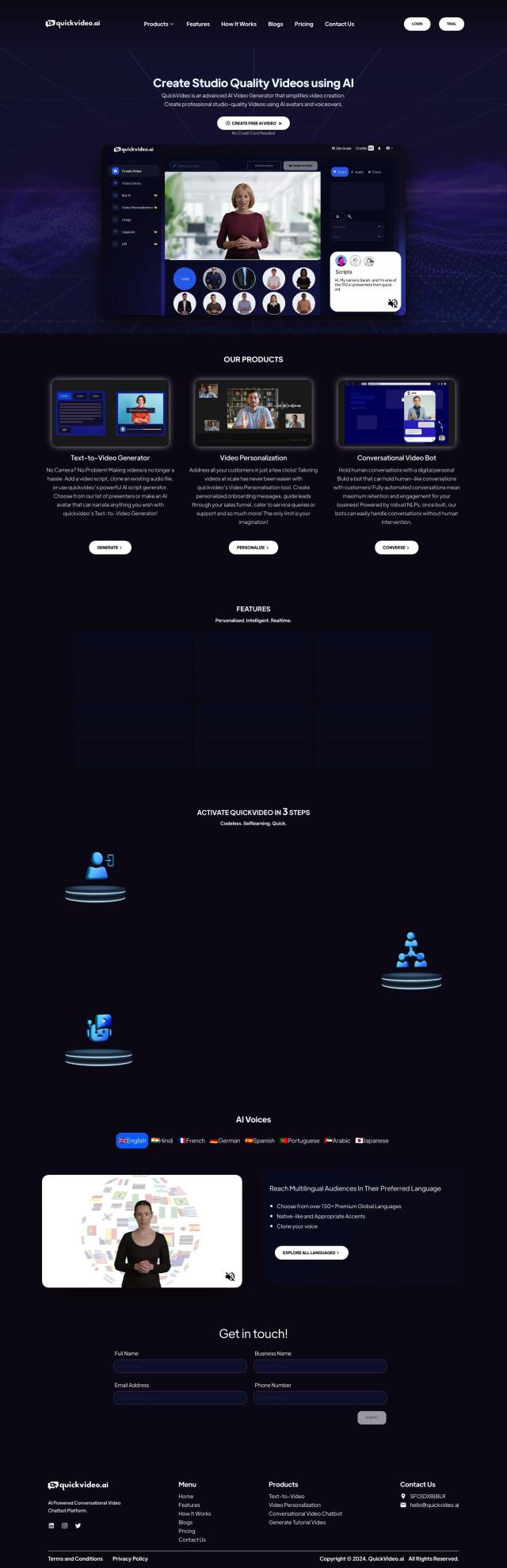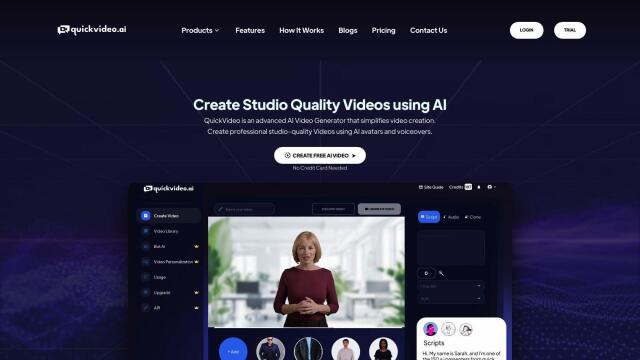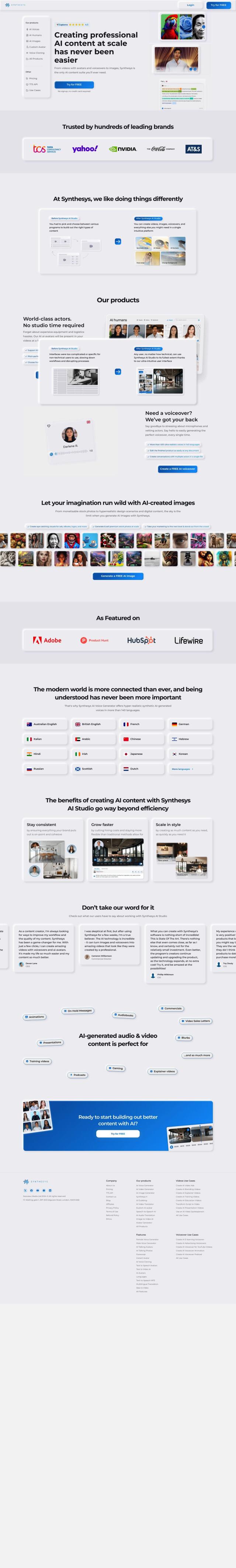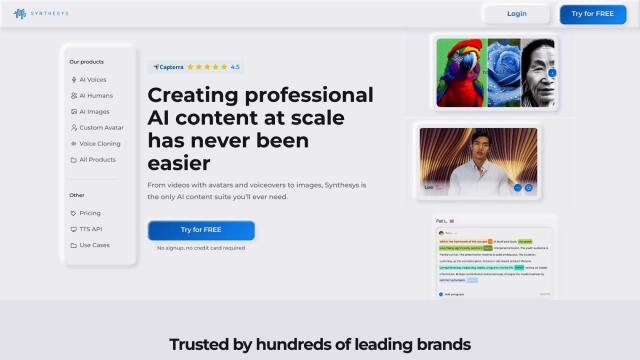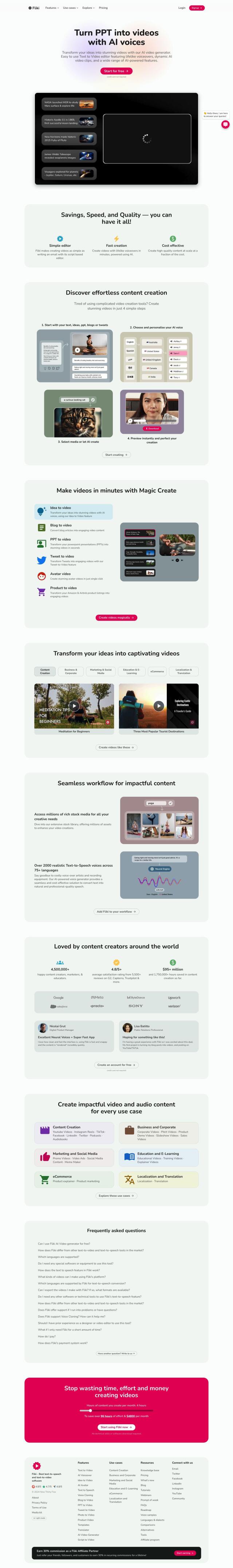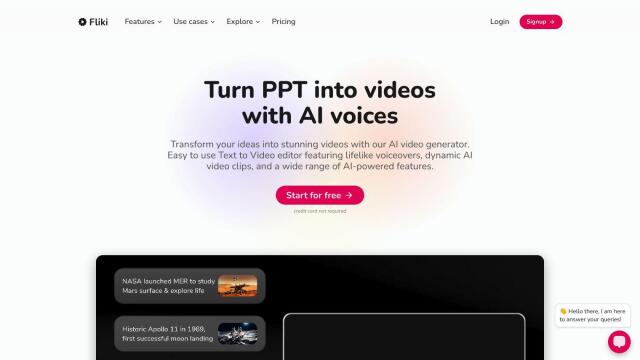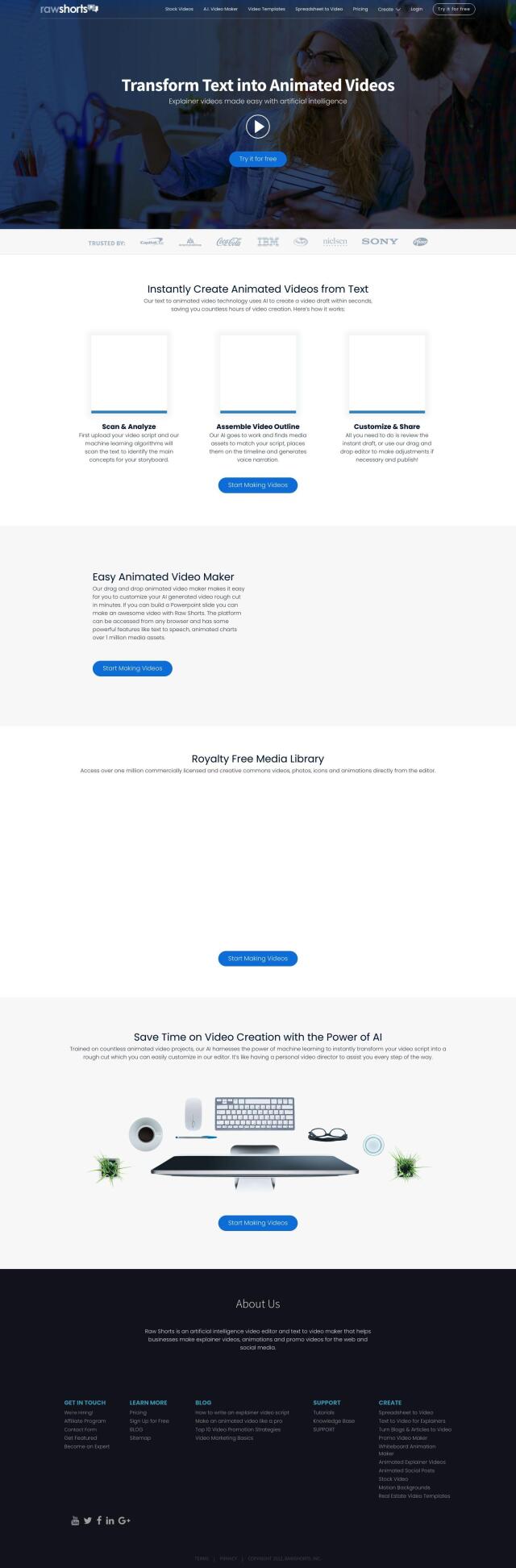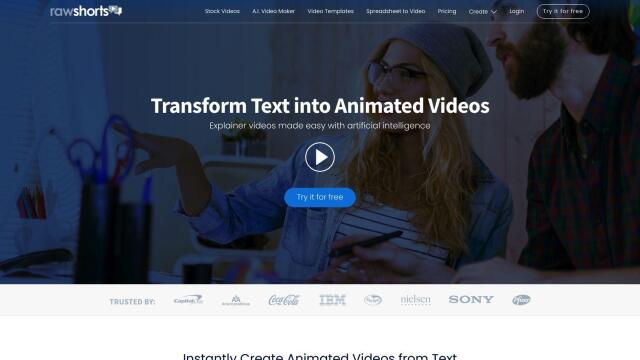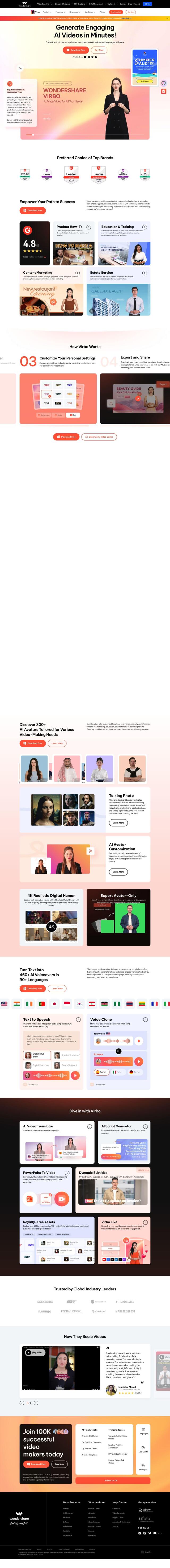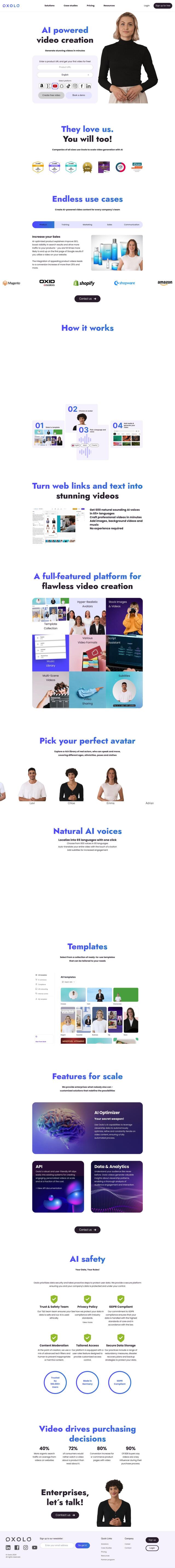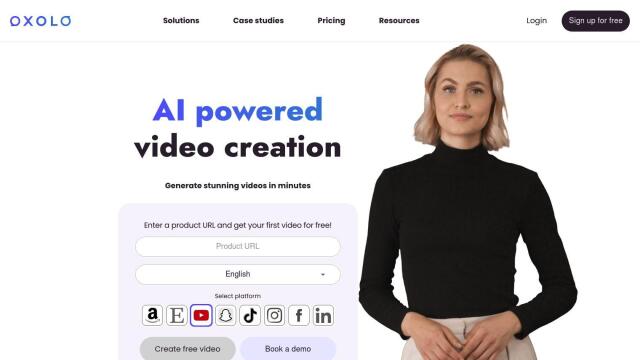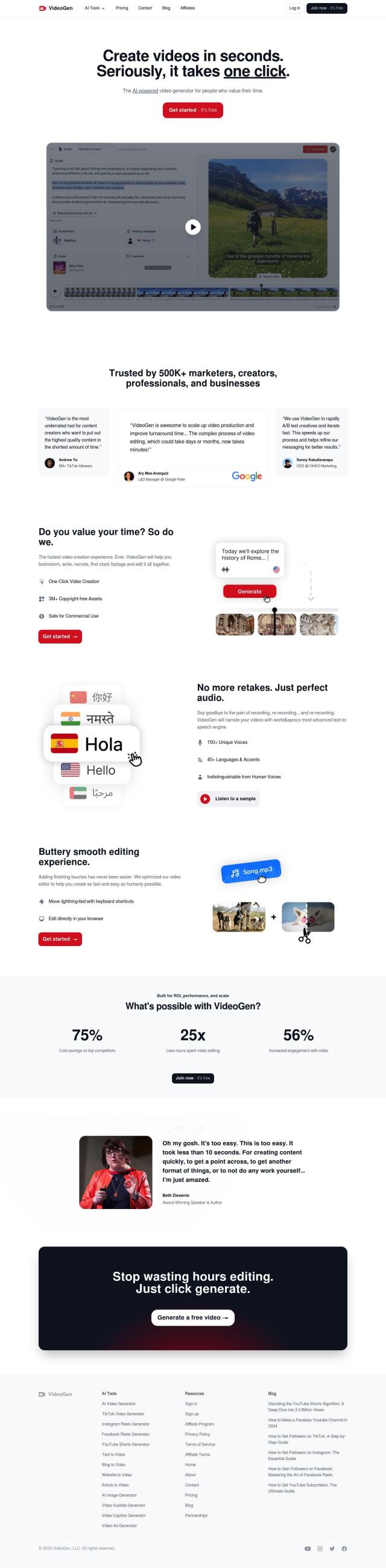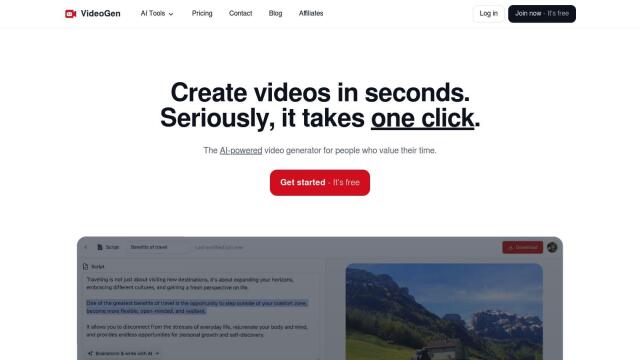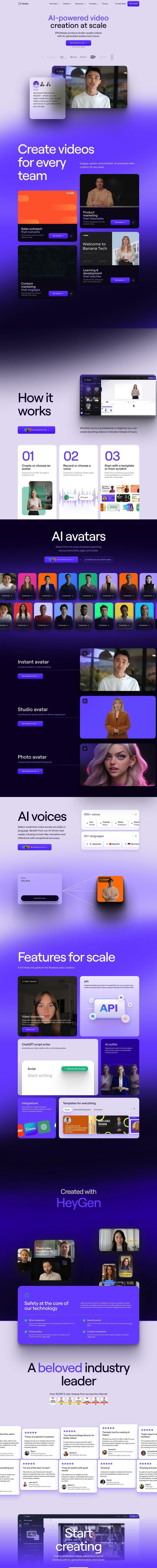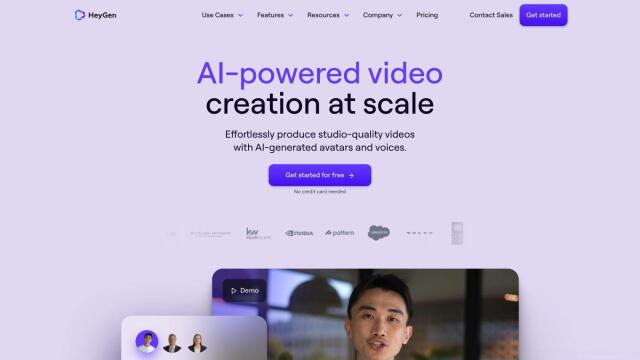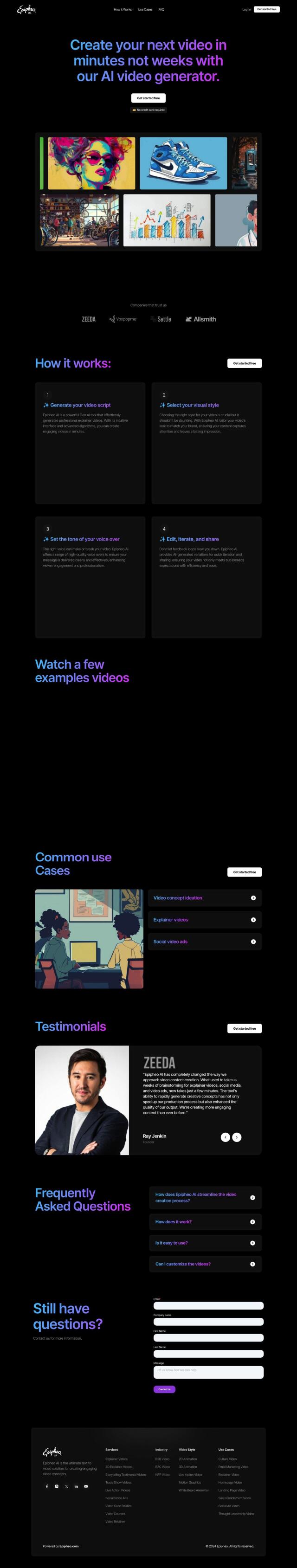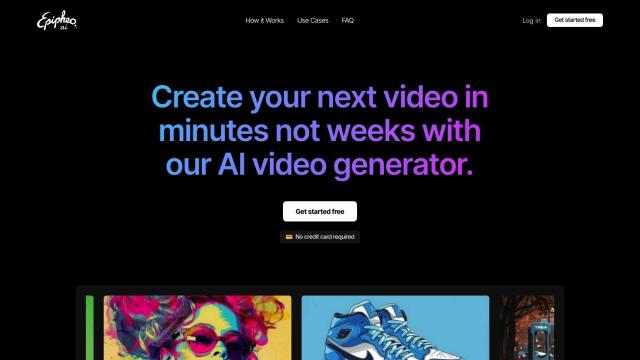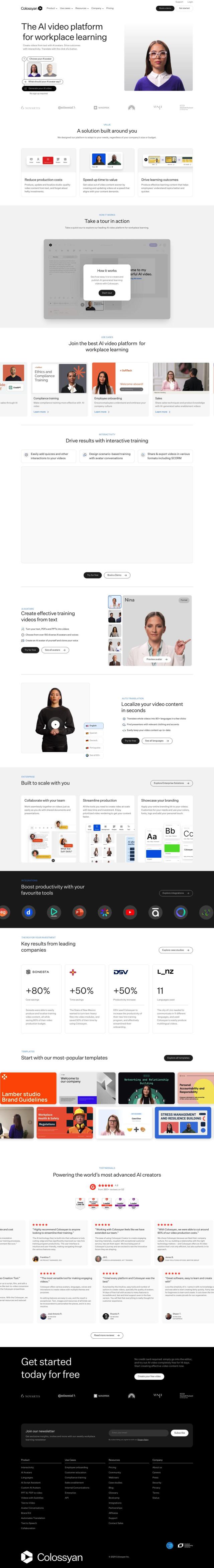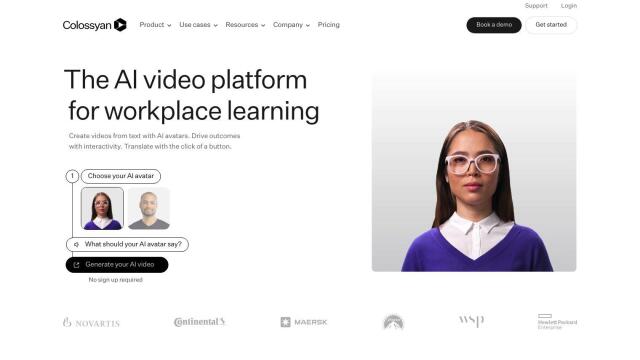Question: Are there any tools that allow me to export user guides into different formats, such as Word documents or video slideshows?
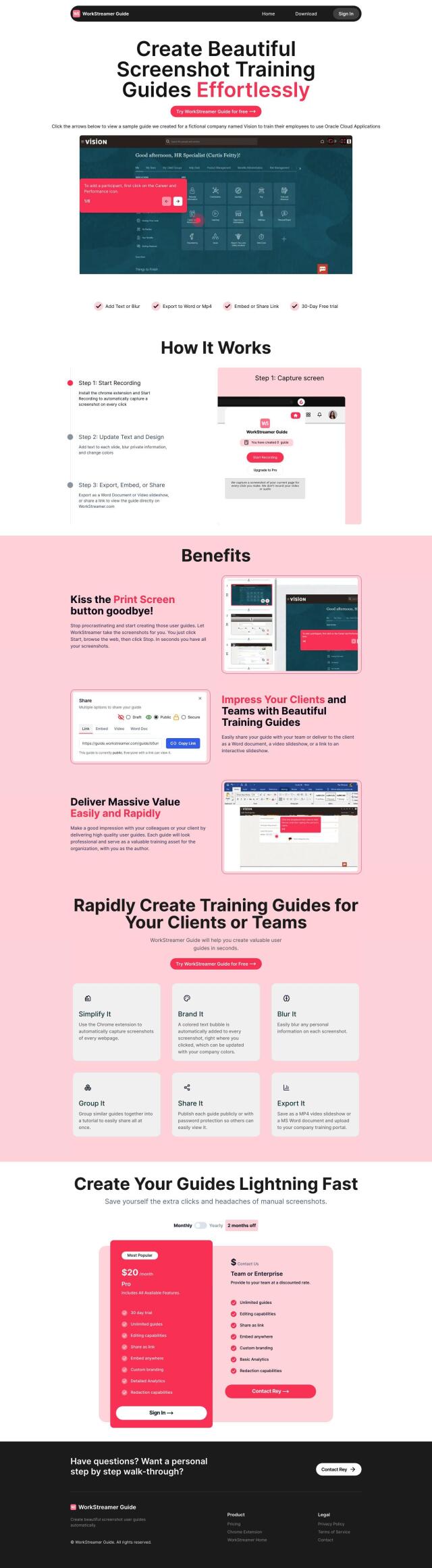
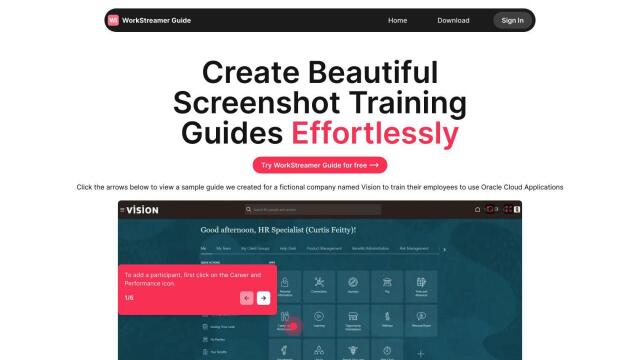
WorkStreamer Guide
If you need tools to convert user guides into other formats, WorkStreamer Guide is a good choice. This automated service lets you generate training materials with tools like automatic screenshot generation and styling. It can export guides as Word documents or video slideshows, and you can share or embed them. The Pro version offers custom branding and unlimited guides for $20 per month, but the Team and Enterprise plans have custom pricing with discounts.


Synthesia
For turning text into video, Synthesia is a strong contender with AI avatars and voiceovers in more than 130 languages. It offers a range of templates and real-time collaboration abilities that make it good for training videos and marketing videos. It's free for 3 minutes of video per month, but paid plans are available if you need more. Synthesia can save you time and help you get your point across more effectively.


Pictory
Another tool worth considering is Pictory, which uses AI to convert text into videos. It offers tools to convert scripts and blog posts into videos, along with automatic captions and a Teams Plan for collaboration. Pictory is good for creating high-quality social media videos and other content, and it offers a free trial and several subscription plans.
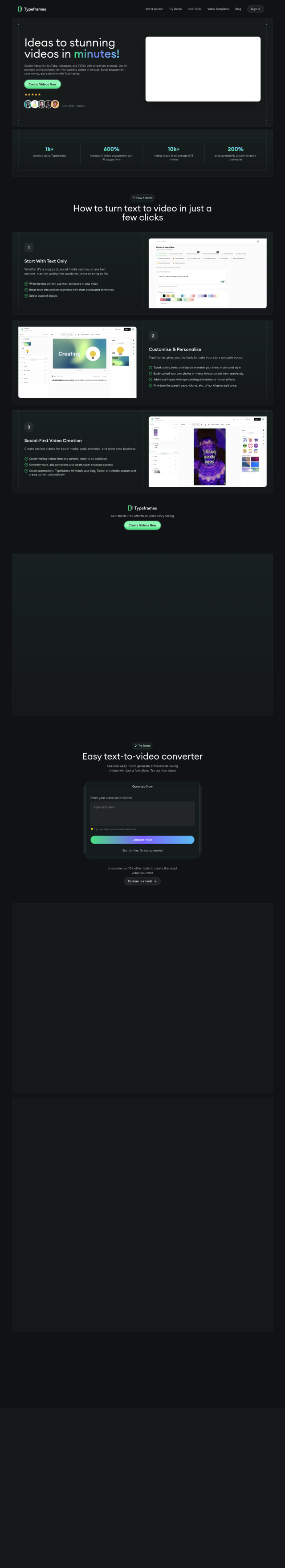
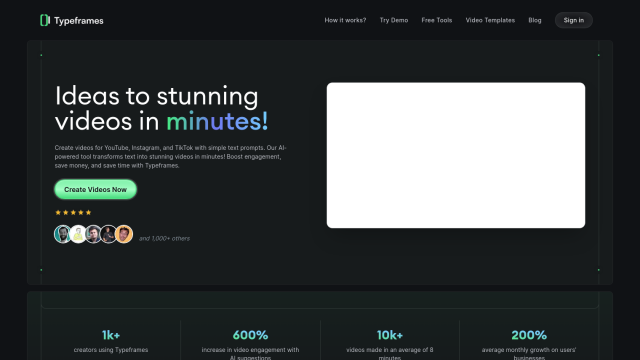
Typeframes
If you want a more manual video creation process, Typeframes offers an interface to convert text into videos without requiring any video editing skills. It offers customizable AI templates and frame rate controls, and it can handle multiple resolutions and aspect ratios. It offers a free demo and several subscription plans, so you can try it out and see if it's right for your user guides and SEO efforts.