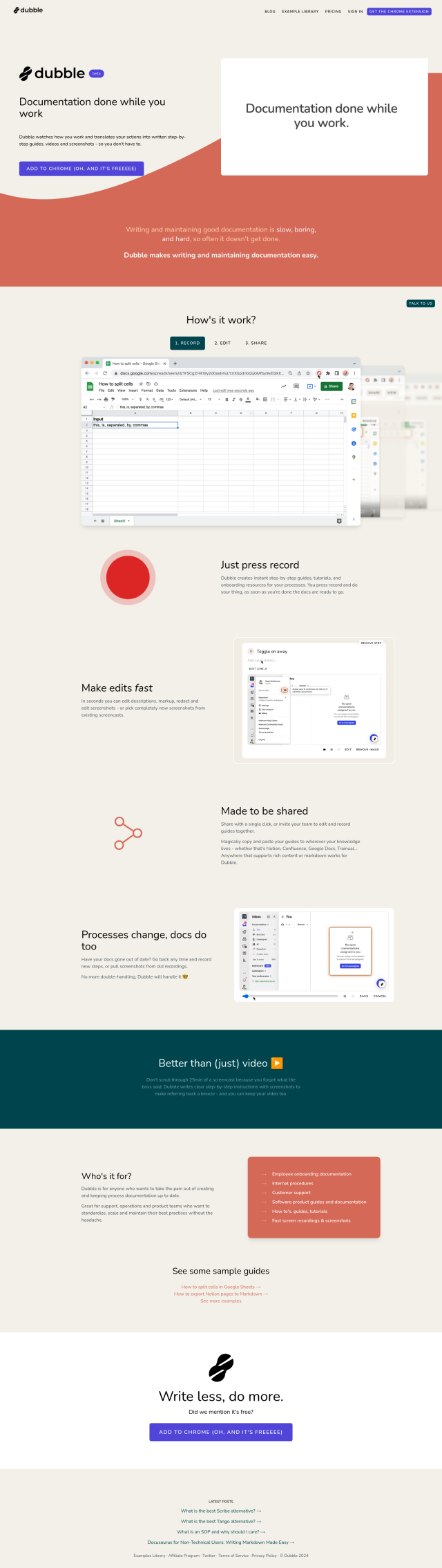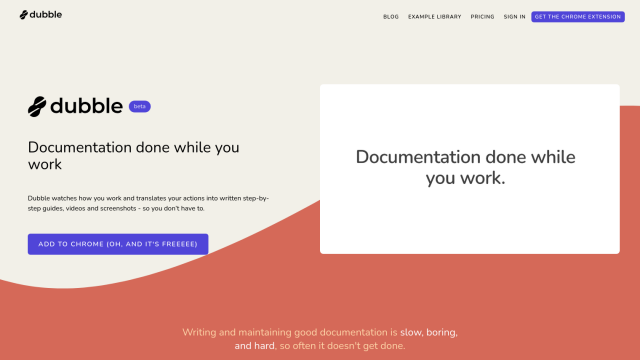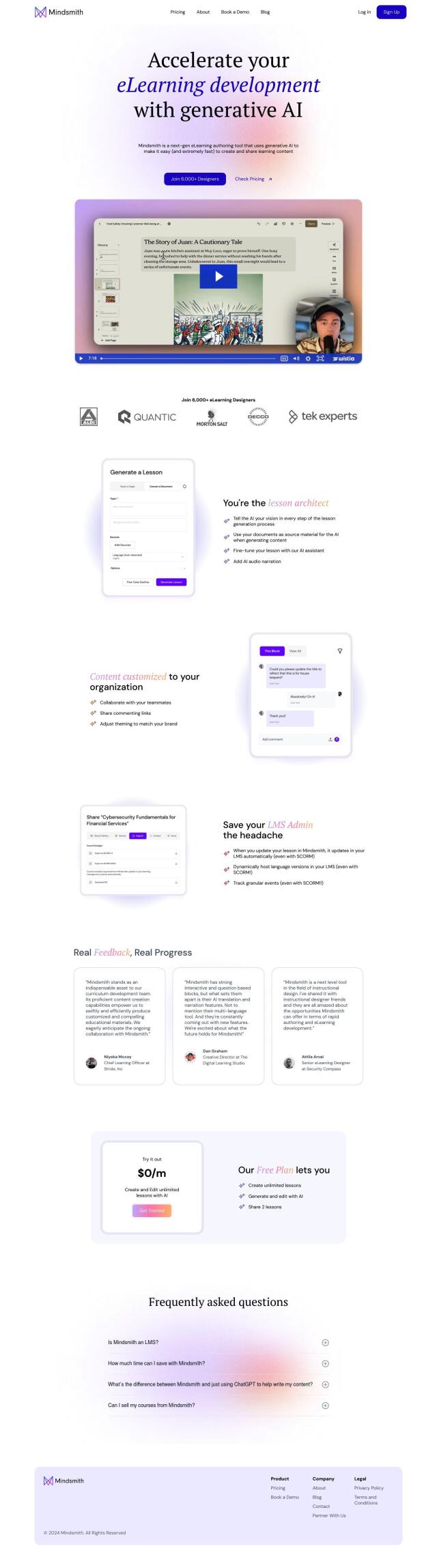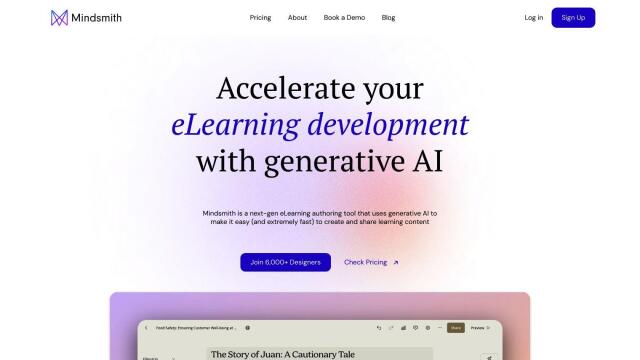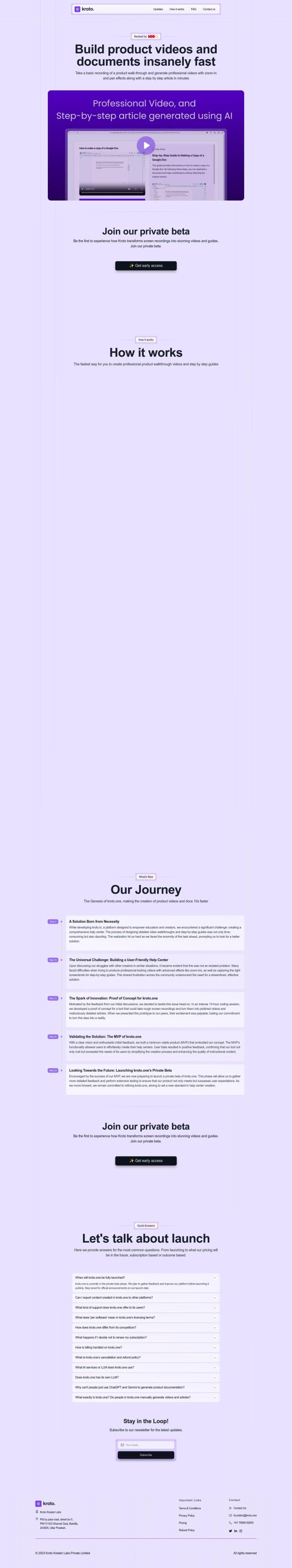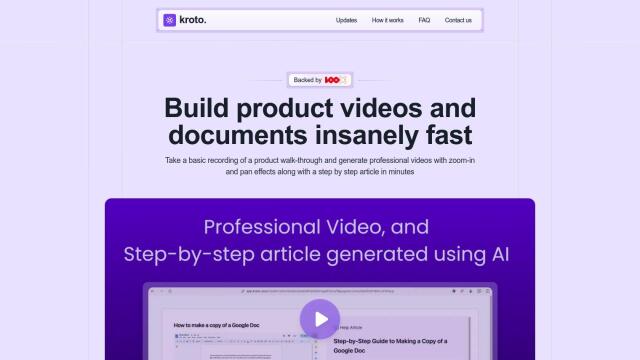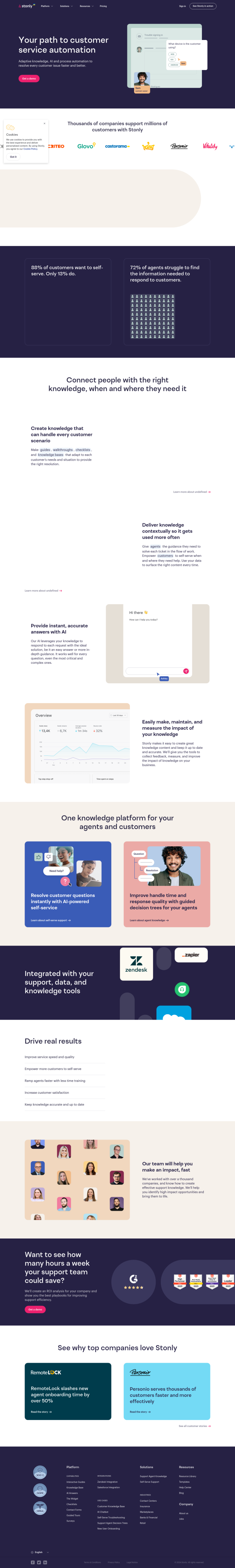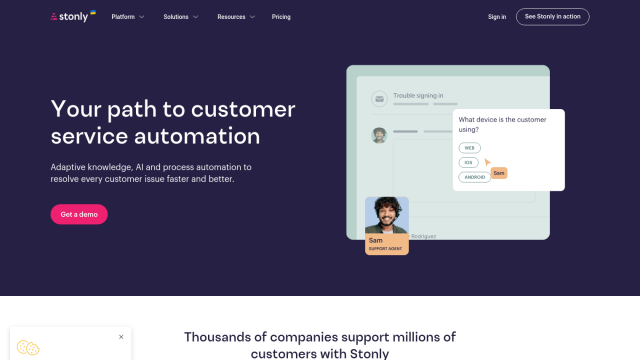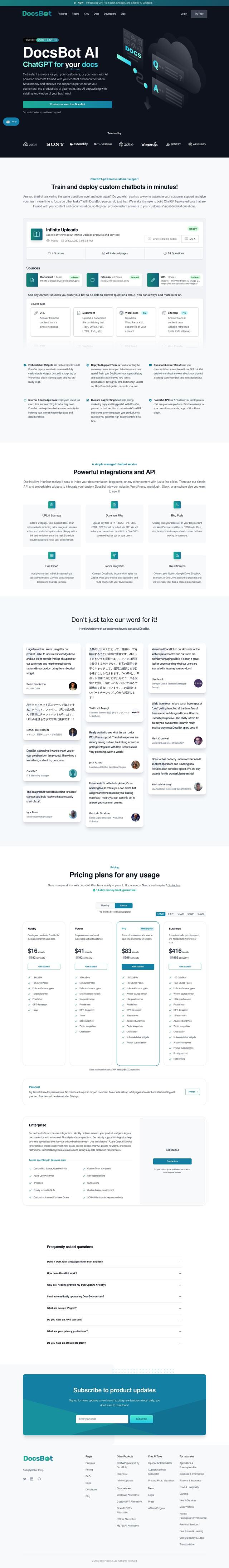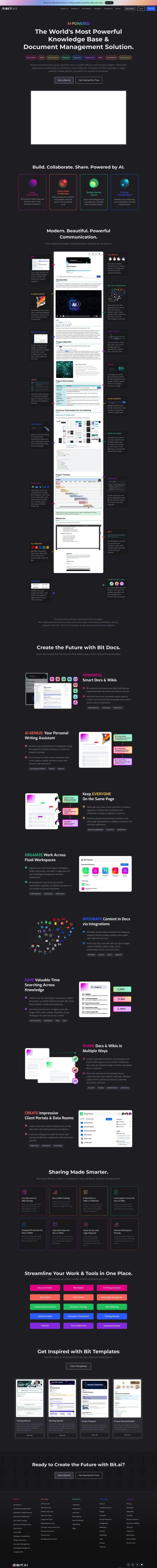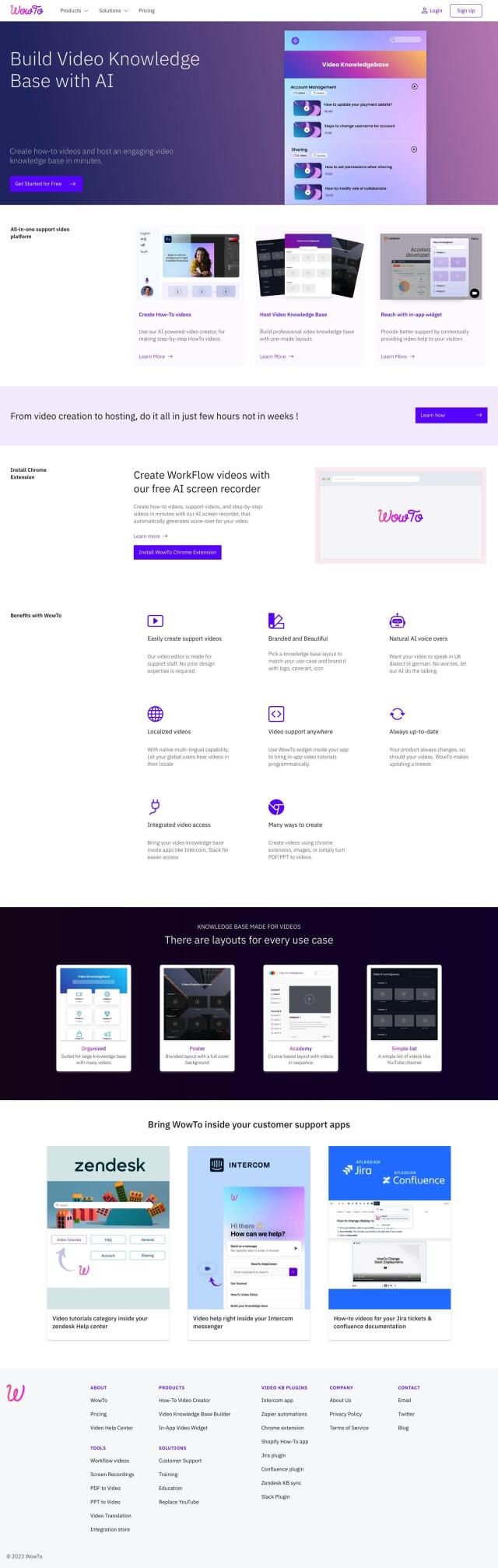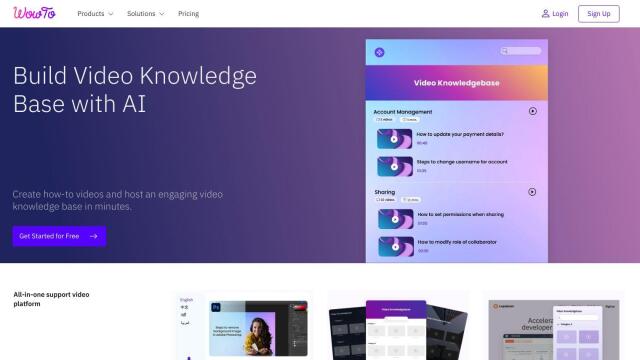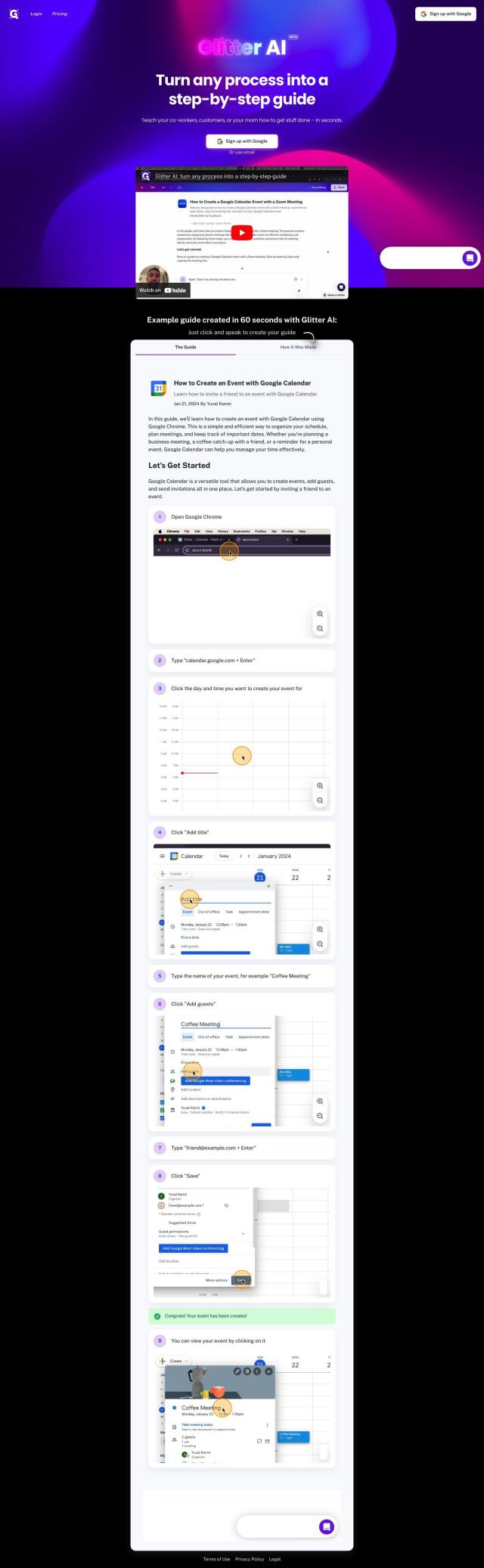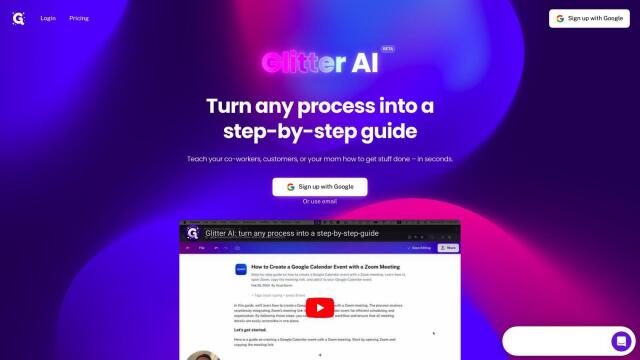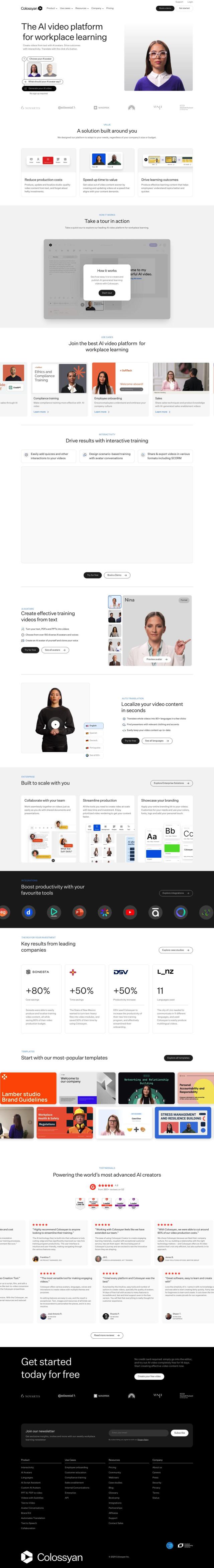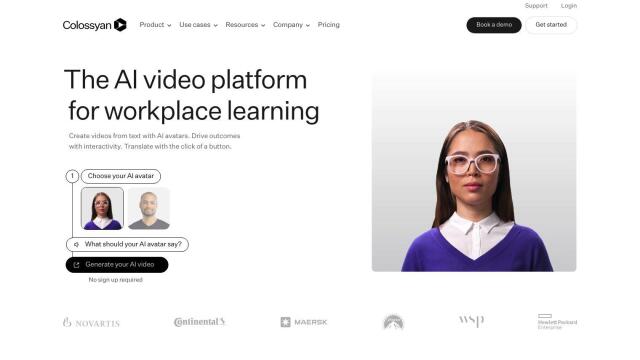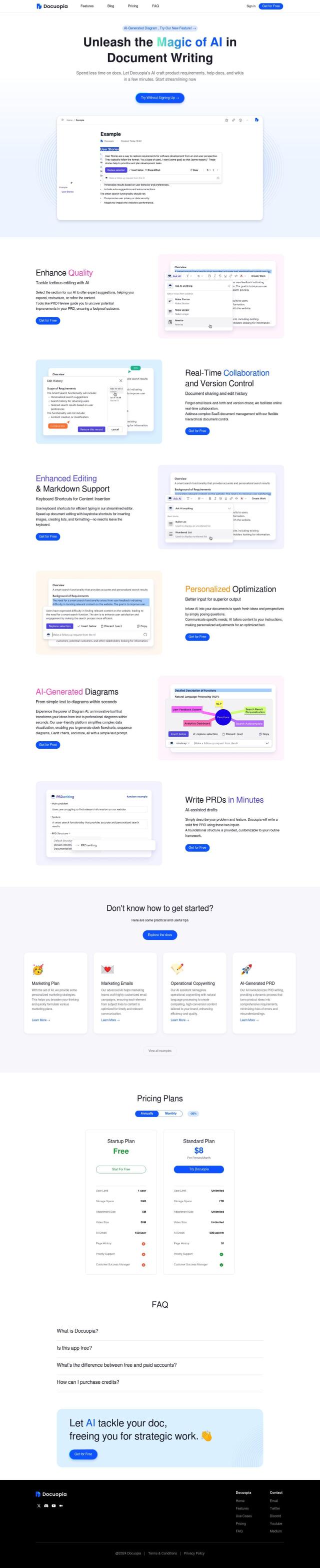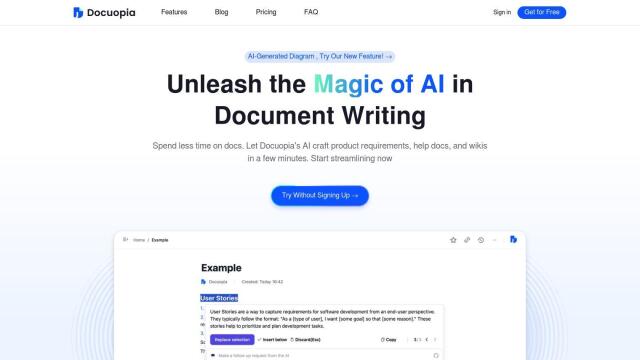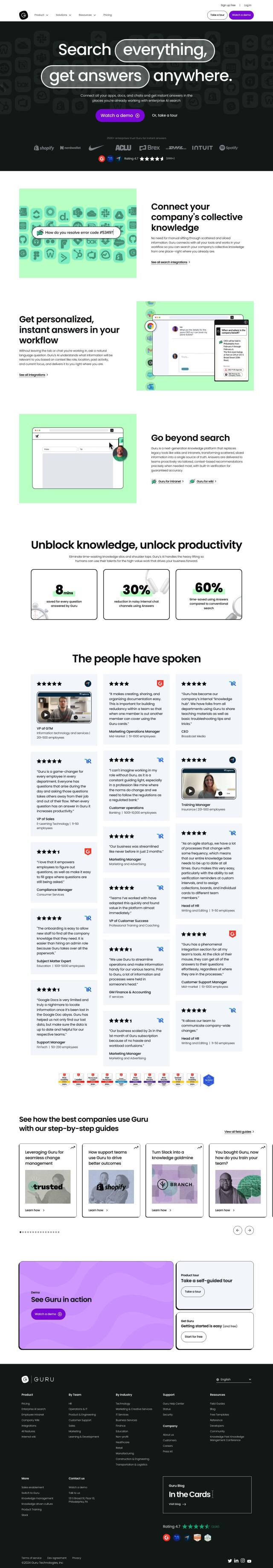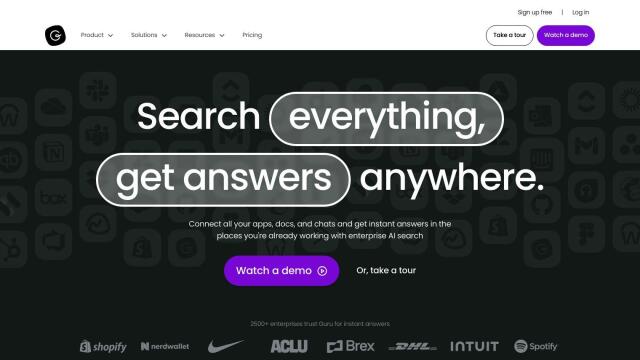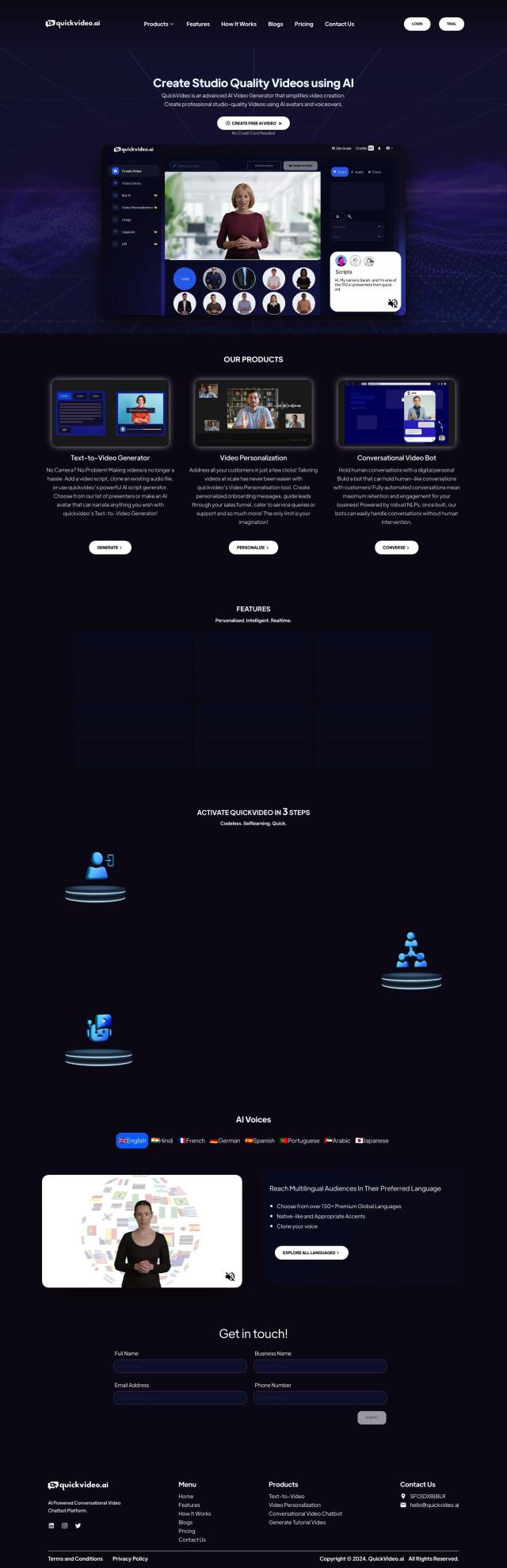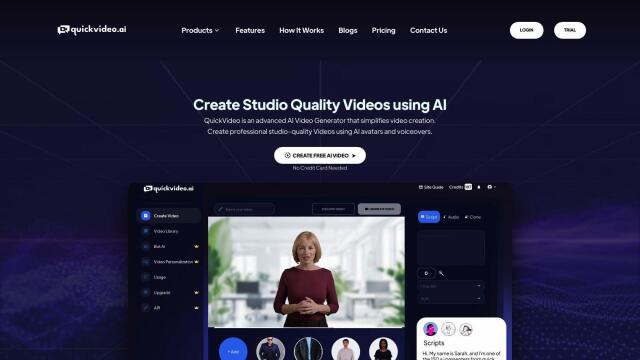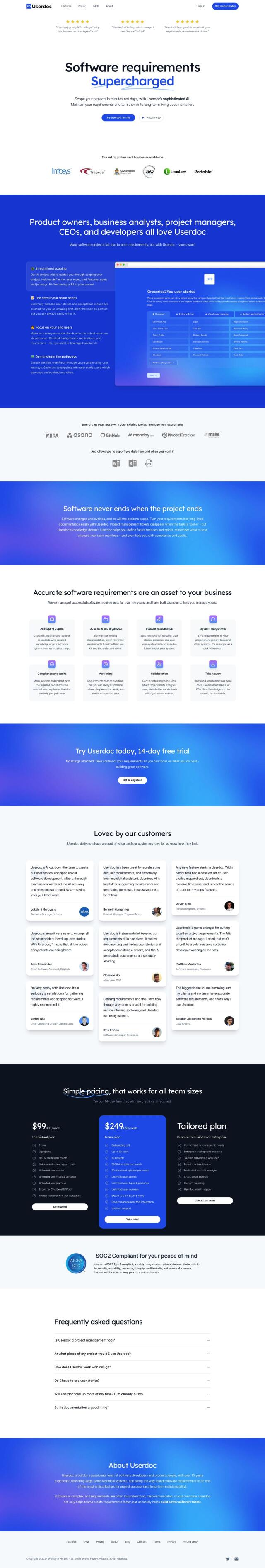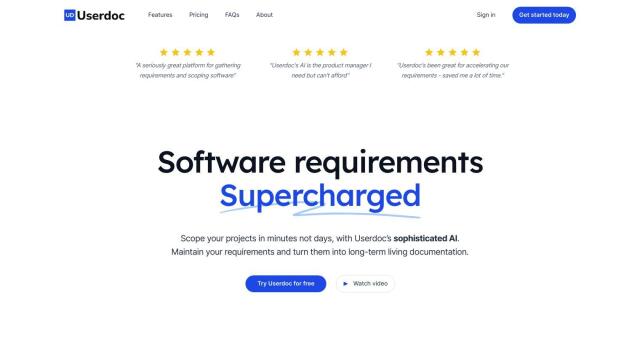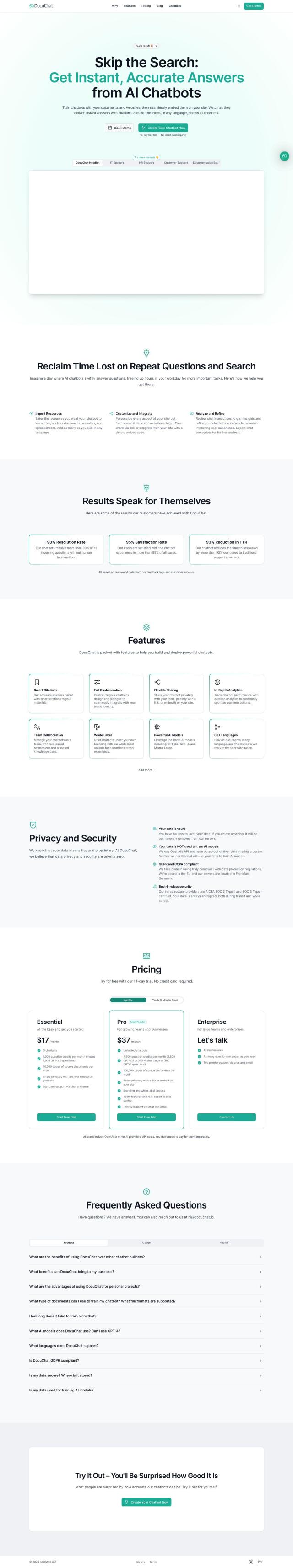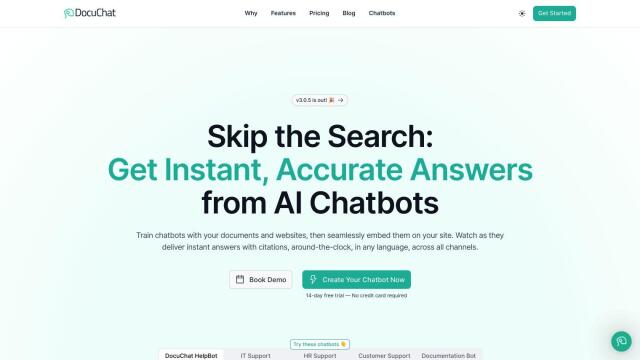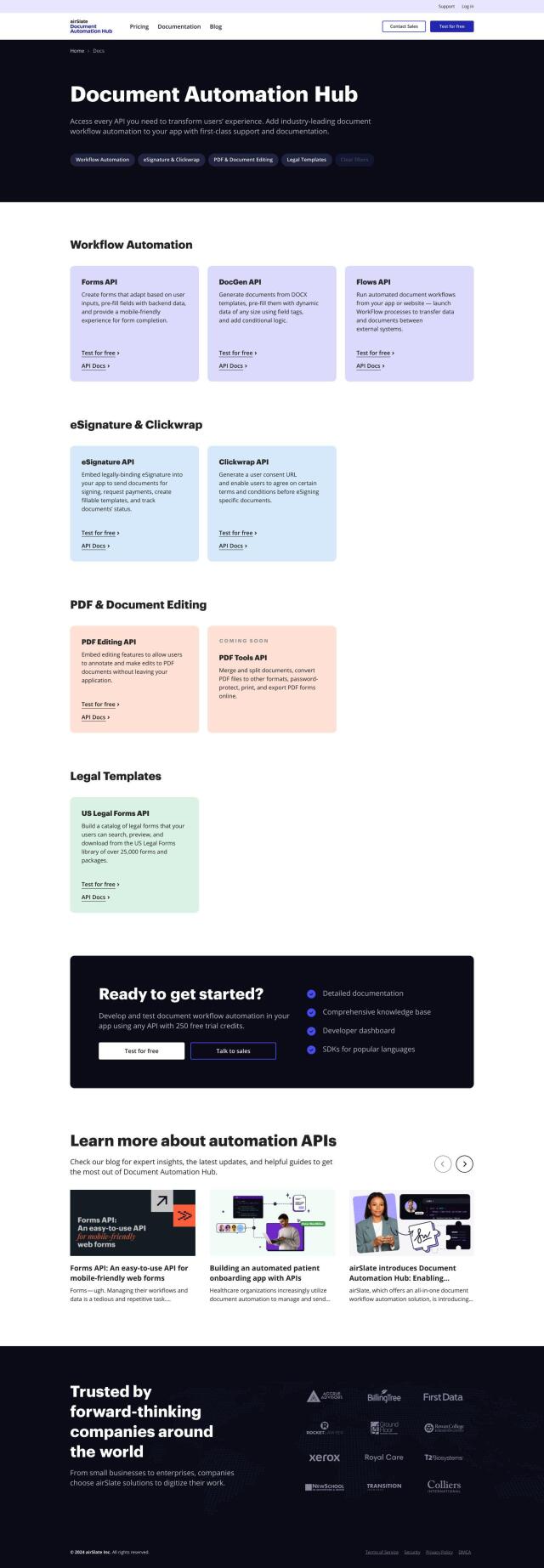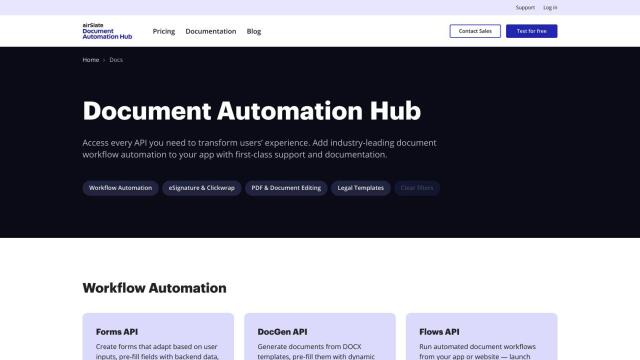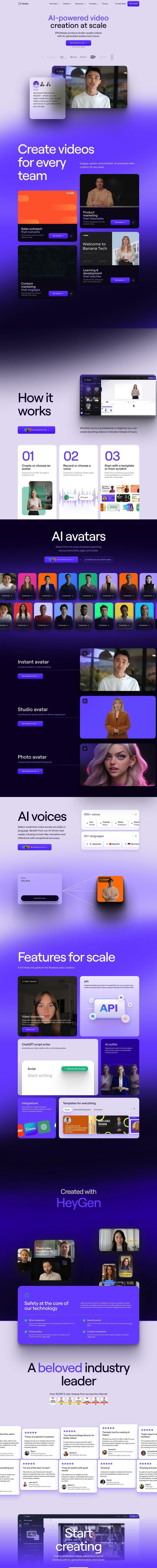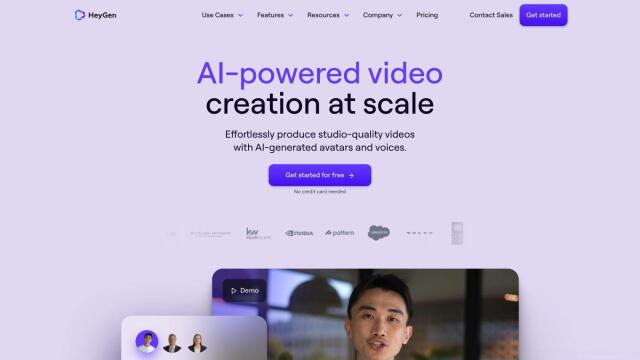Question: Is there a tool that can automate the process of creating user guides and training materials?
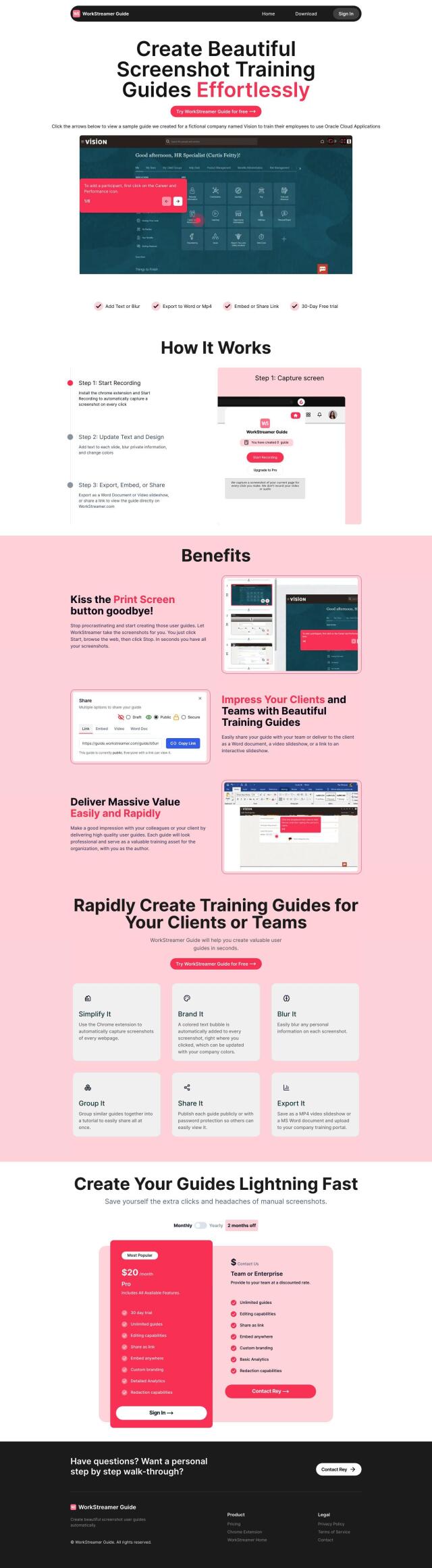
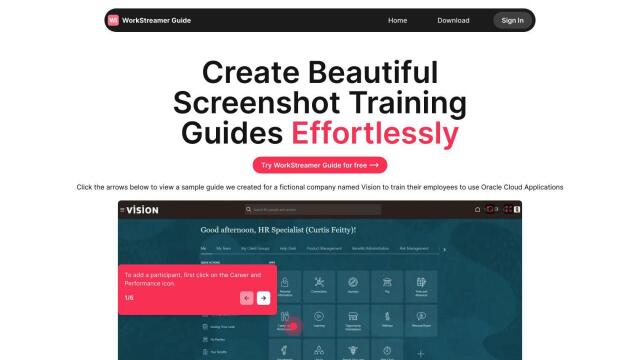
WorkStreamer Guide
One of the top choices is WorkStreamer Guide, an automated system that captures screenshots and generates user guides effortlessly. It features text updates, design changes, and the ability to export guides into various formats, making it perfect for teams needing streamlined training material production. It offers two pricing plans: Pro for $20/month and Team or Enterprise with custom pricing.
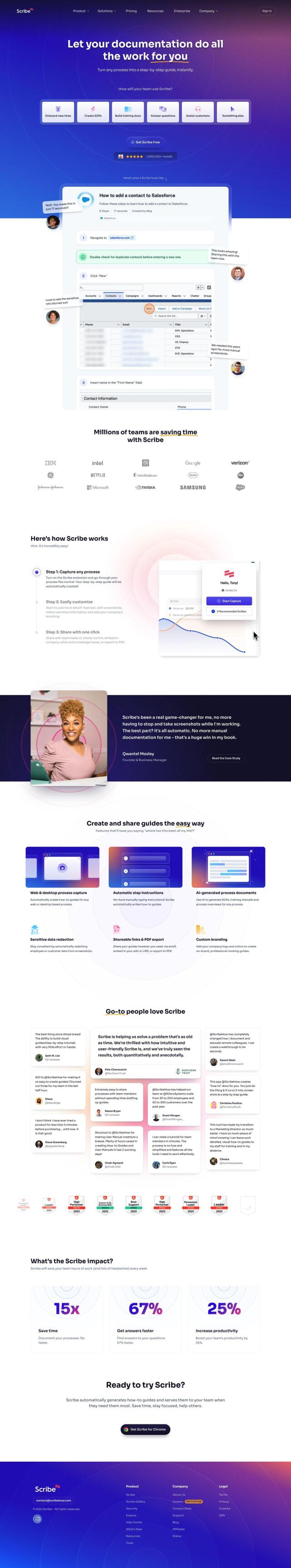

Scribe
Another great tool is Scribe, which converts web and desktop activities into step-by-step guides. It includes AI-generated process documents, sensitive data redaction, and various export options like PDF and LMS. Scribe's flexible pricing plans, ranging from free to enterprise solutions, cater to different needs, making it a versatile option for creating detailed training manuals and standard operating procedures.

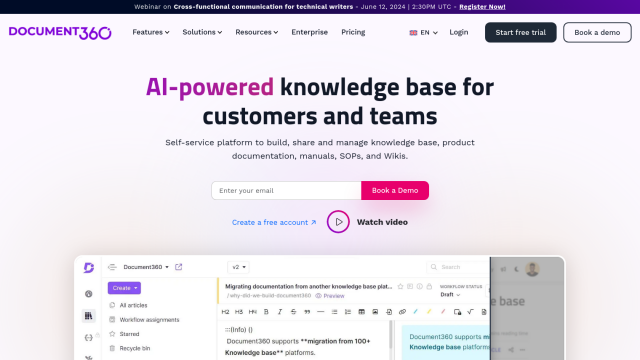
Document360
For a more comprehensive knowledge base, consider Document360. This AI-powered tool allows you to build, manage, and share knowledge bases tailored to customers and teams. It offers advanced features like powerful search, rich analytics, and integration with over 120 tools, which can significantly streamline documentation processes and improve productivity.
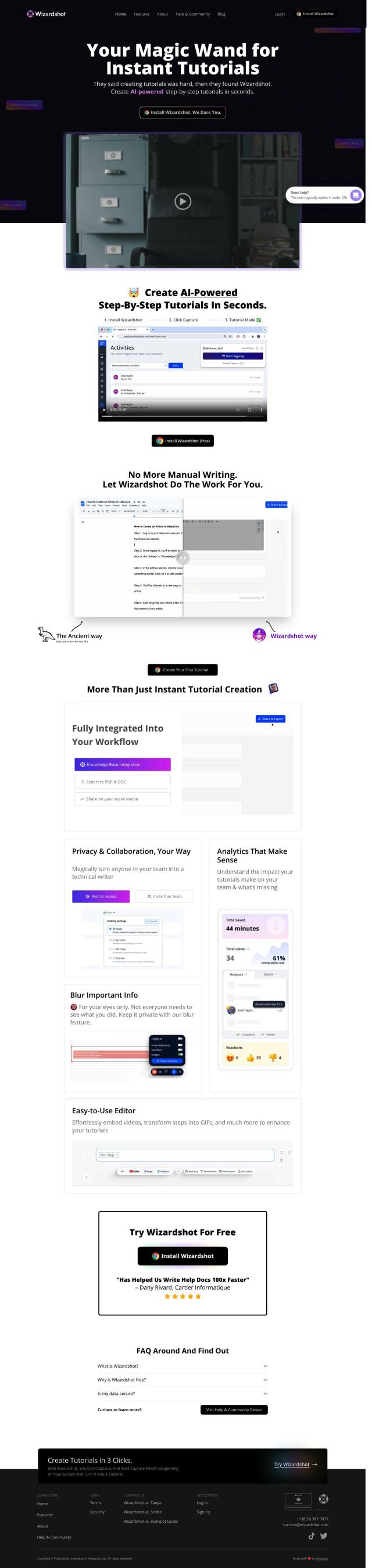

Wizardshot
Lastly, Wizardshot offers a unique approach by turning screen recordings into step-by-step tutorials. It features an AI-powered editor, easy sharing options, and integrates with Helpjuice for a comprehensive knowledge base. Wizardshot is free to use and provides a secure experience with industry-standard encryption and regular security audits, making it an excellent choice for teams focused on ease of use and effective knowledge sharing.