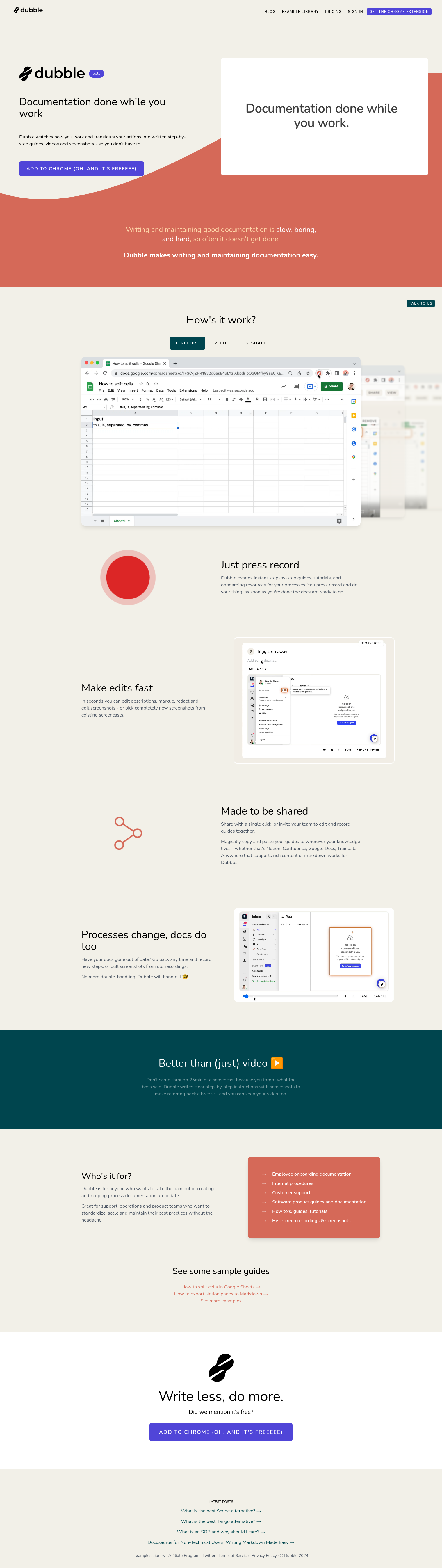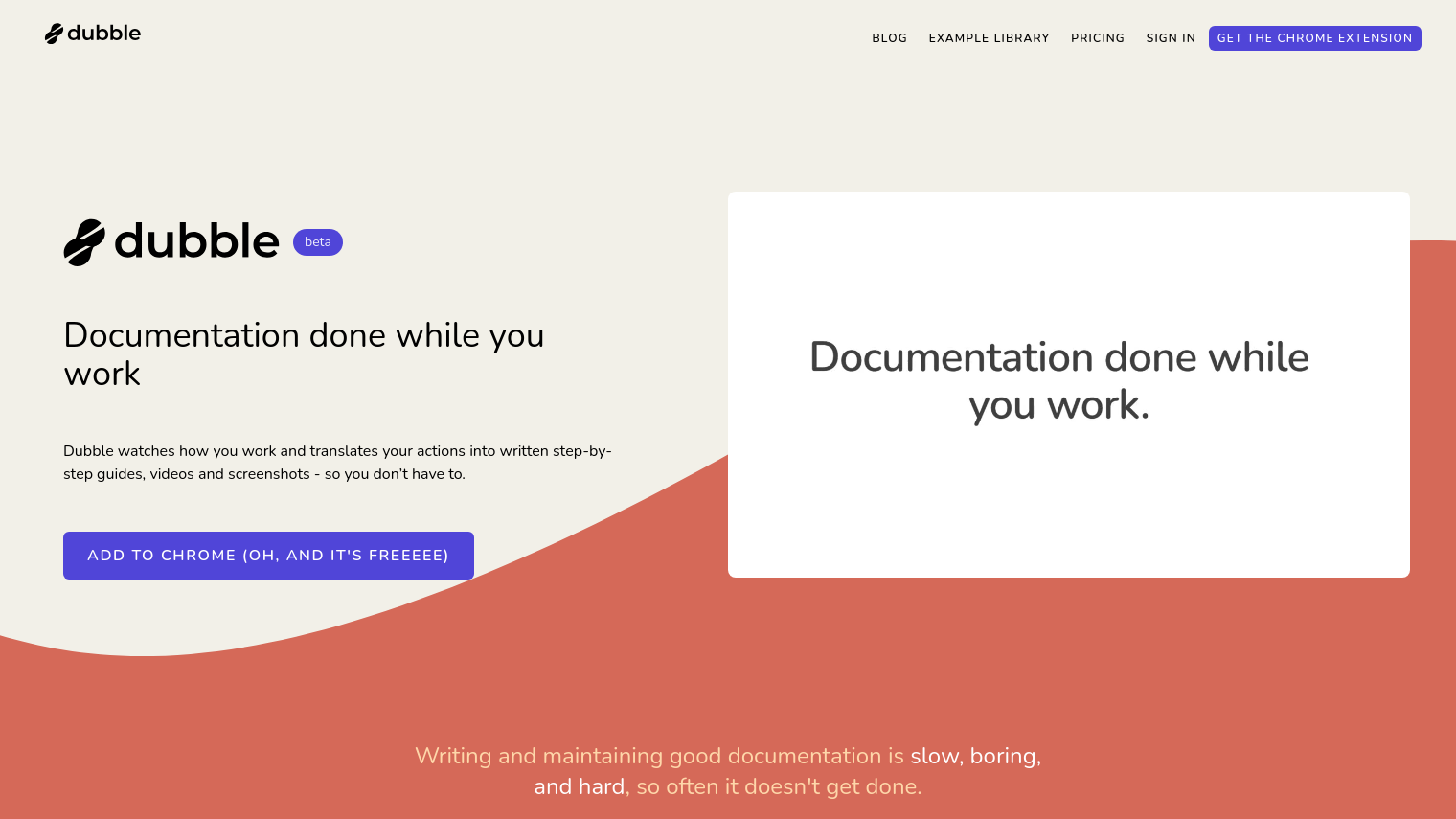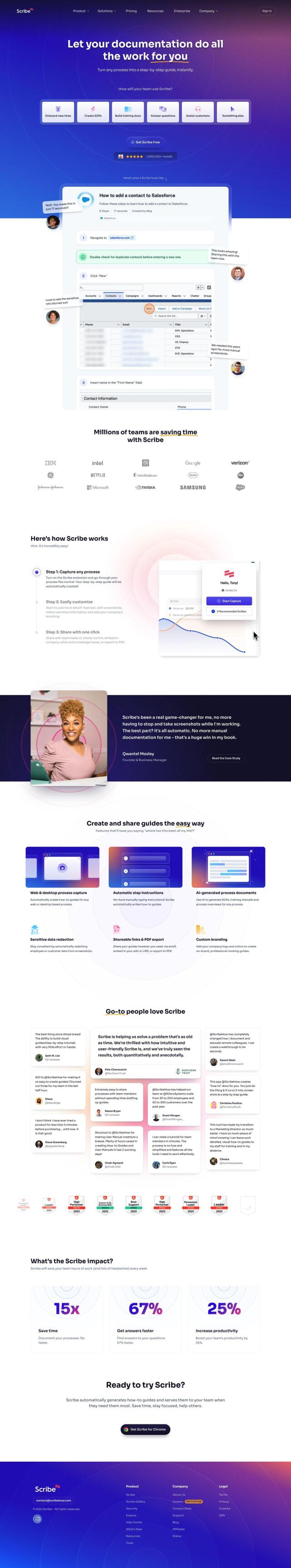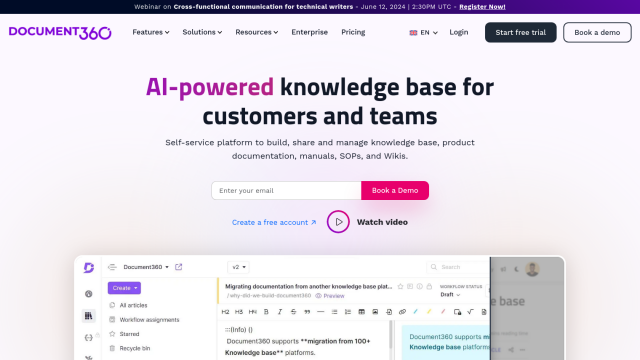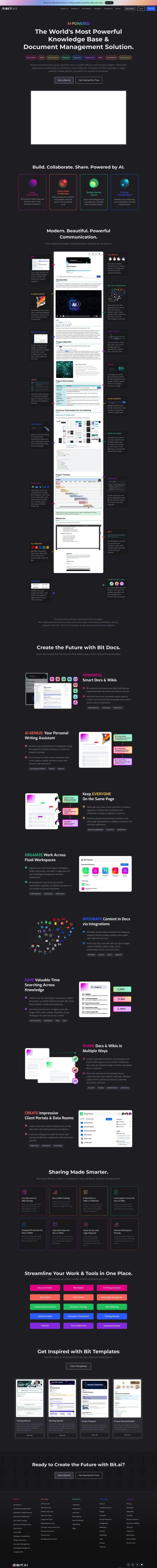Dubble is a documentation tool that helps you create step-by-step instructions, videos and screenshots by recording what you do and then converting that into documentation. The tool observes how you perform a task and then automatically creates the documentation so you don't have to take notes and write up the process.
Dubble is designed to address the common issue of documentation being time-consuming, tedious and often skipped because it takes so much time and effort. By automating the process, Dubble lets you easily keep guides up to date for employee onboarding, internal procedures, customer support and software product documentation.
Some of the key features of Dubble include:
- Record and Edit: Record to instantly create step-by-step guides, then edit descriptions, markup, and redact screenshots as needed.
- Share Easily: Share guides with a single click, and invite team members to edit and record guides together.
- Magic Copy: Copy and paste guides to Notion, Confluence, Google Docs and other destinations.
Dubble has several pricing tiers to accommodate different needs and team sizes:
- Free: Unlimited instant documentation, image editing and embedding, and unlimited private viewers.
- Pro: $6 per user per month (annual billing), with video and audio recording, screenshot editing and no watermarks.
- Enterprise: Custom pricing for large teams, with advanced integrations and user administration.
The tool is designed to be easy to use for documentation, and thus is good for support, operations and product teams trying to standardize and keep best practices up to date.
Published on June 11, 2024
Related Questions
Tool Suggestions
Analyzing Dubble...