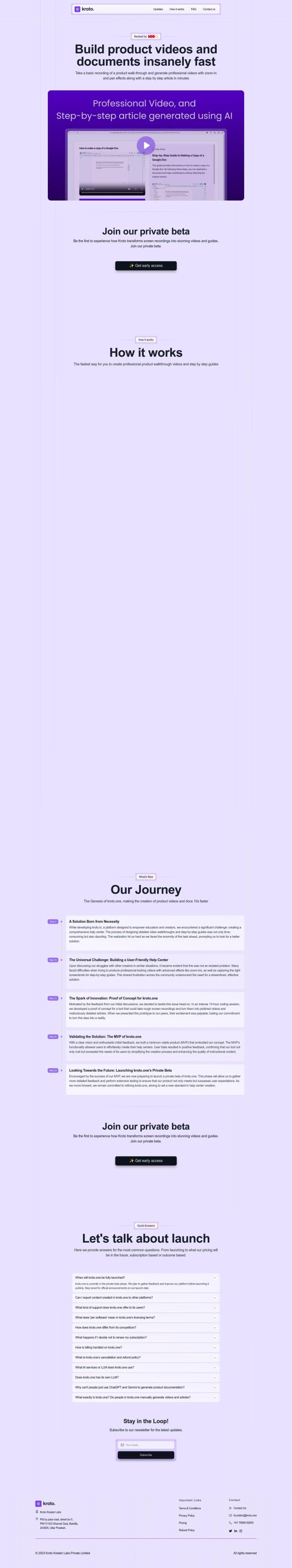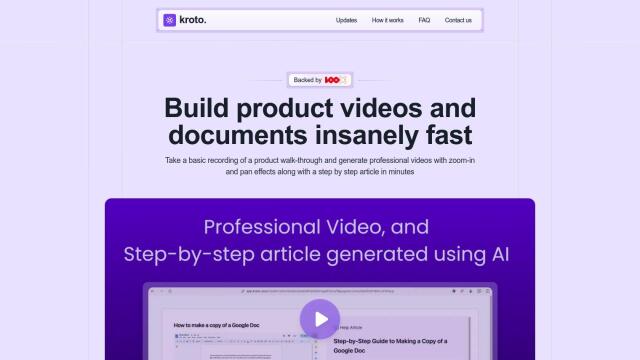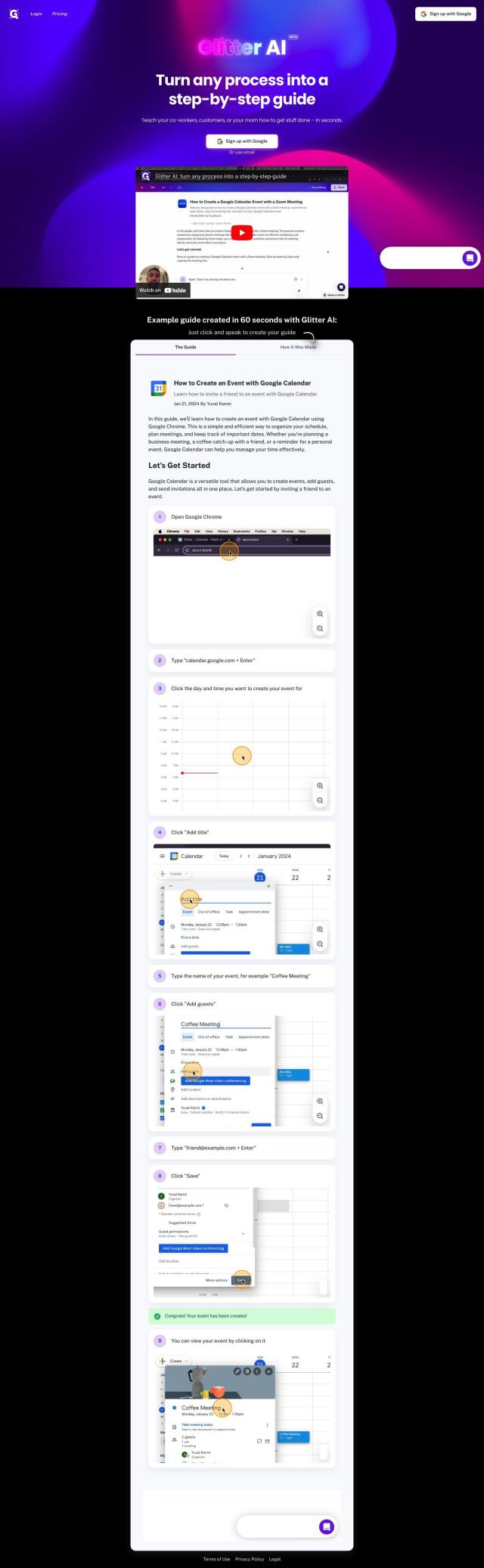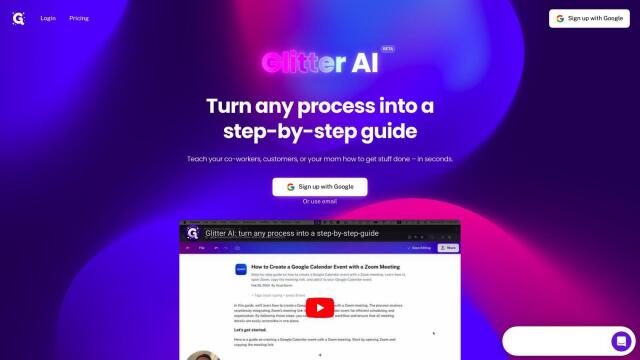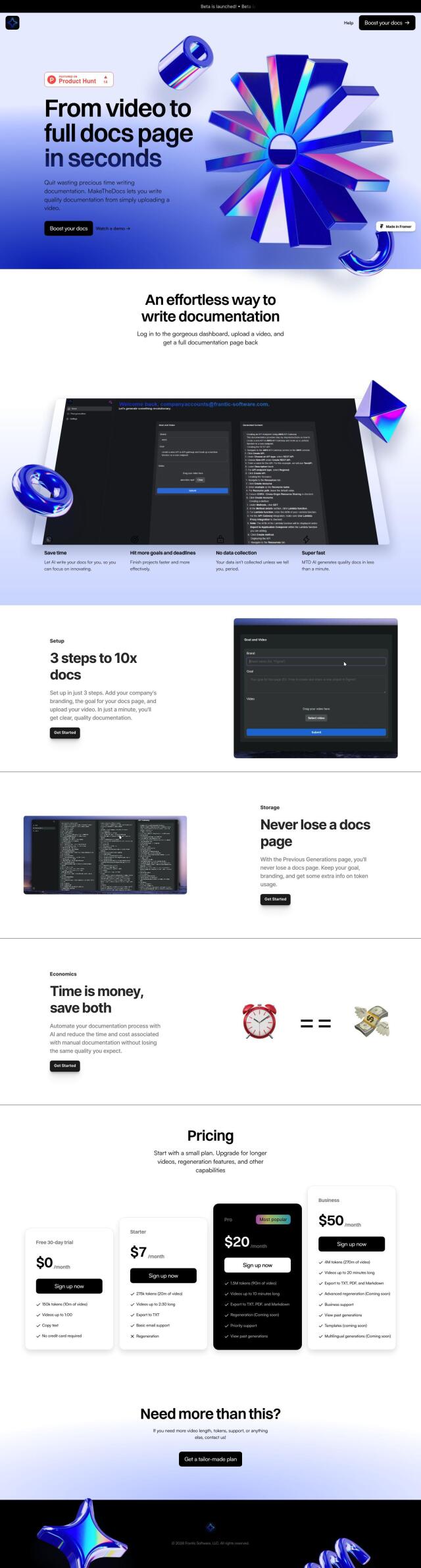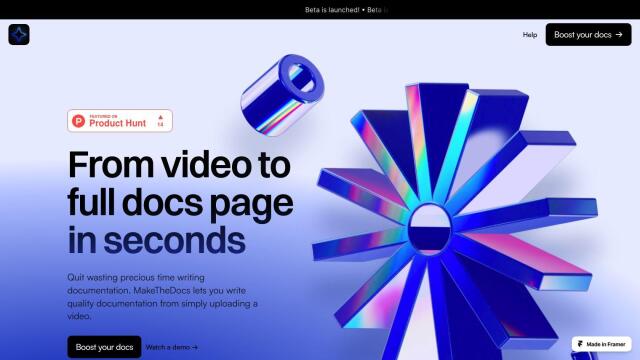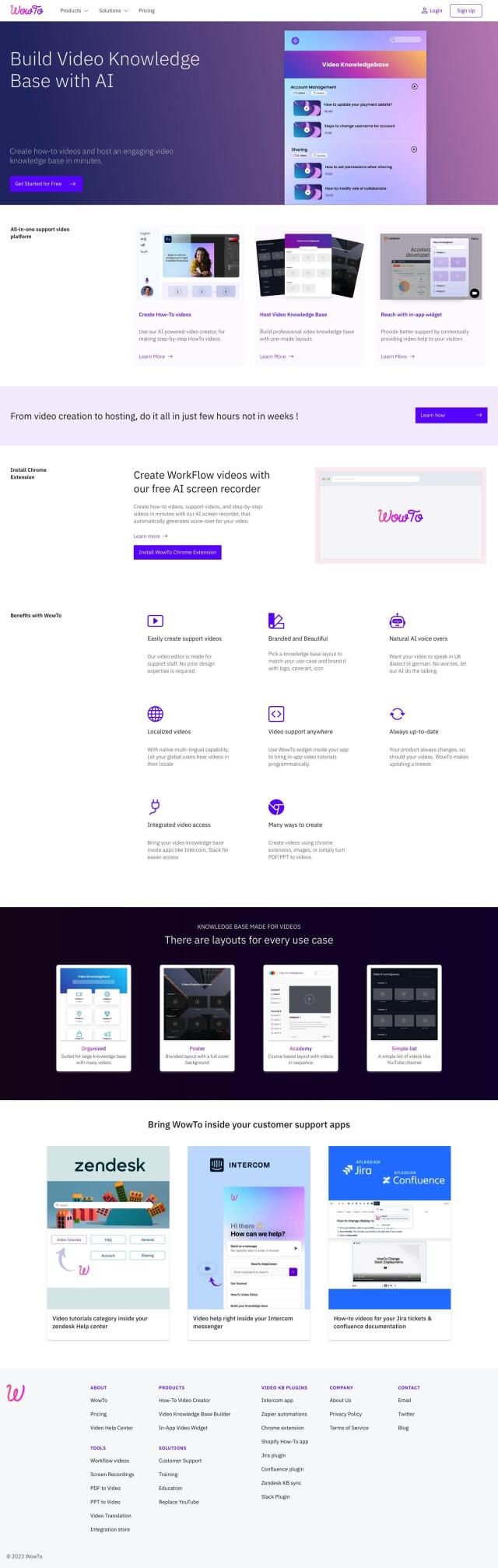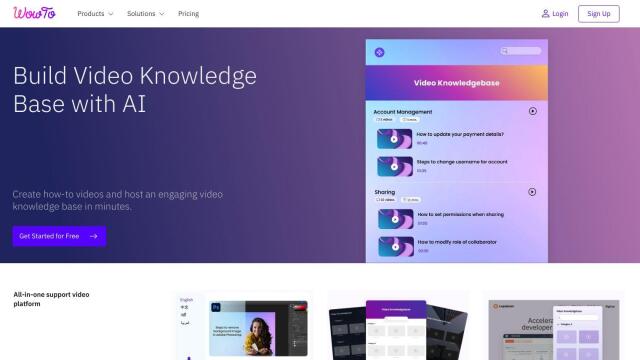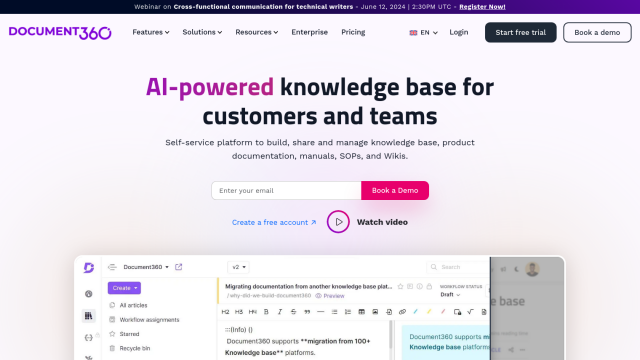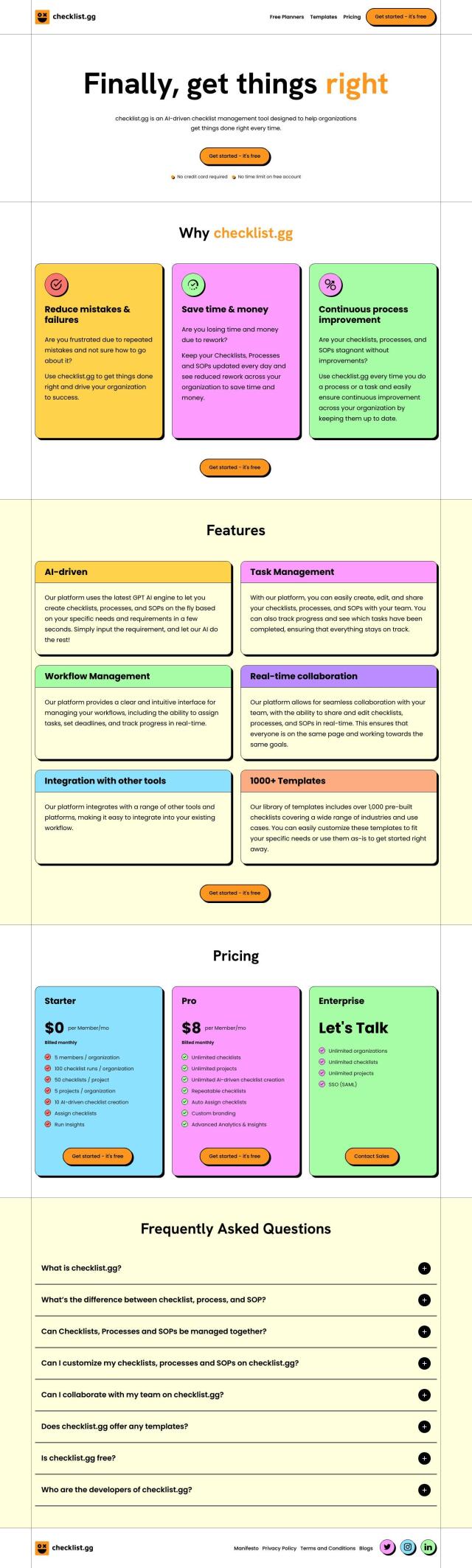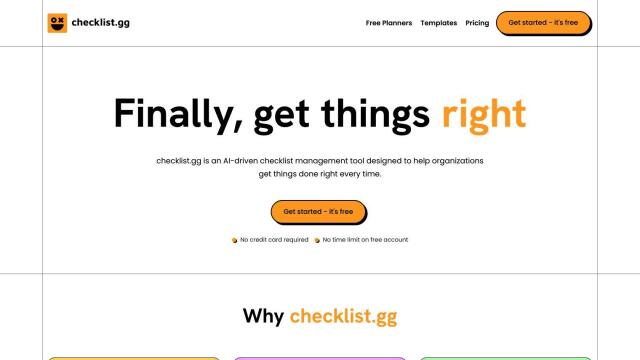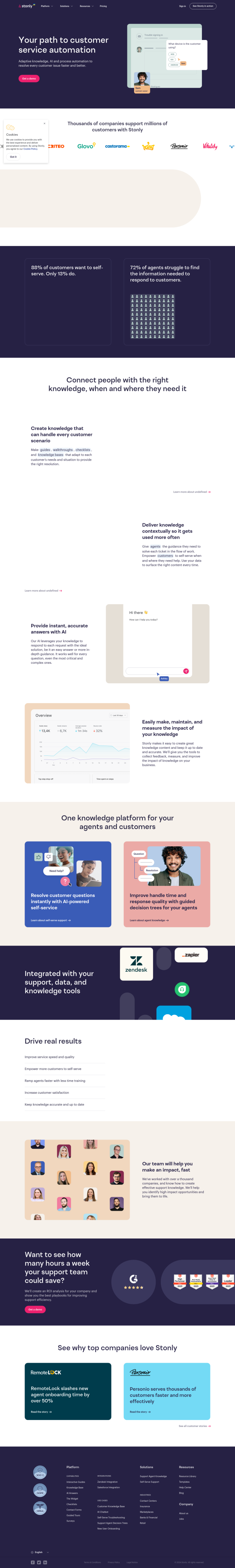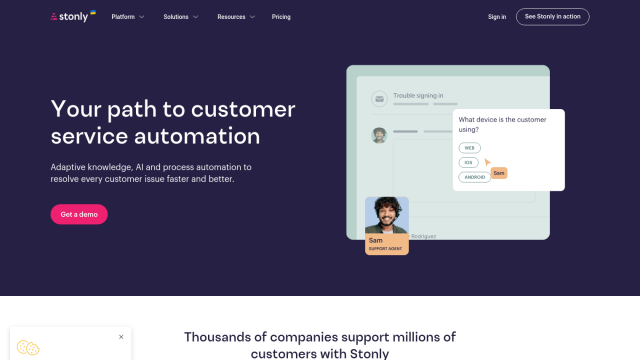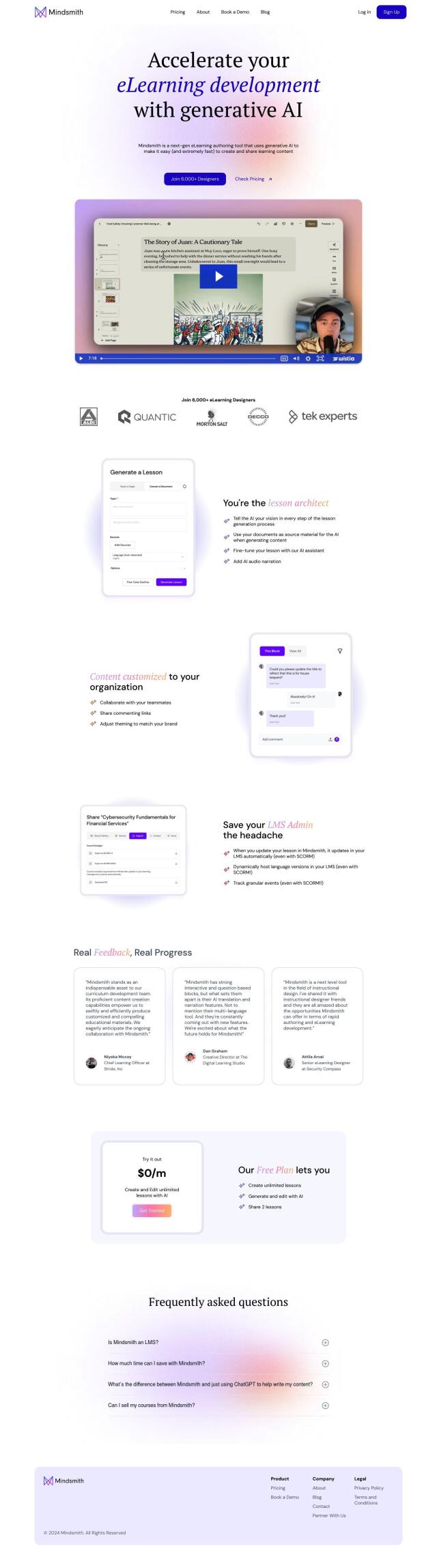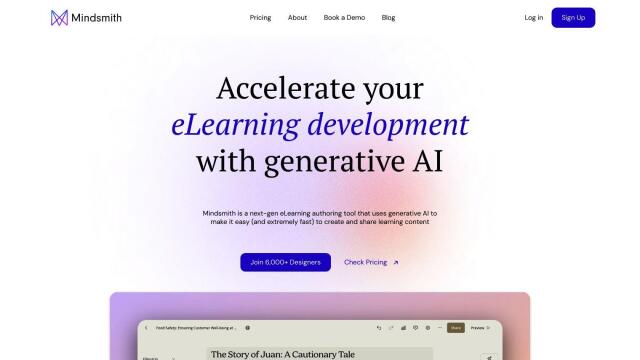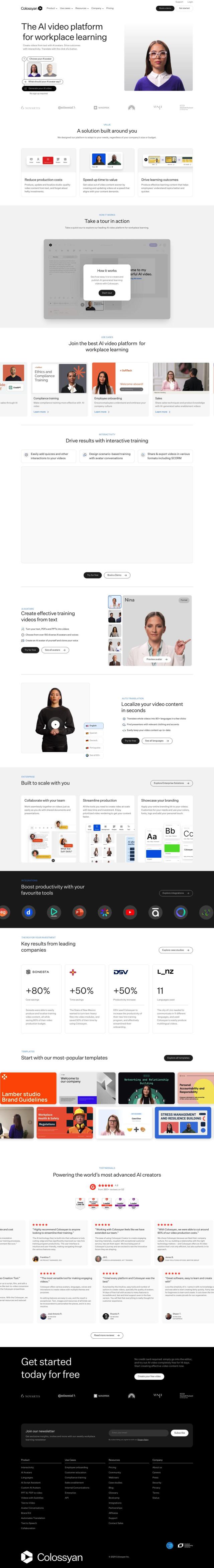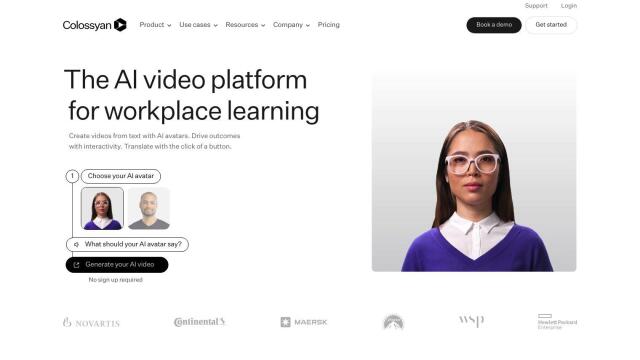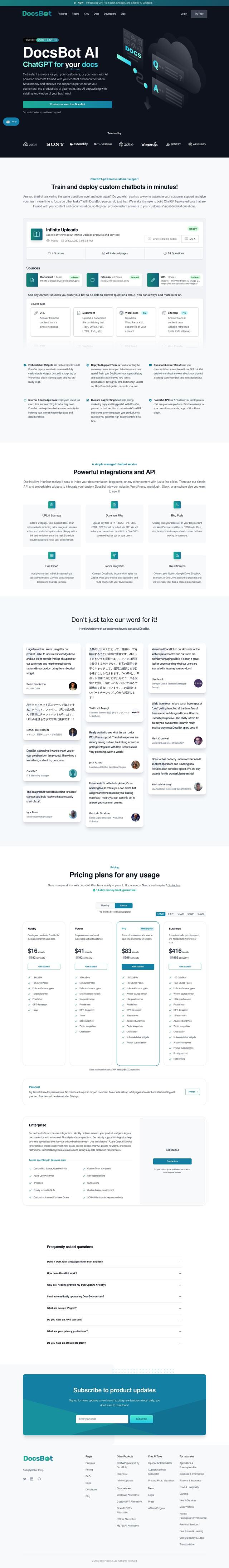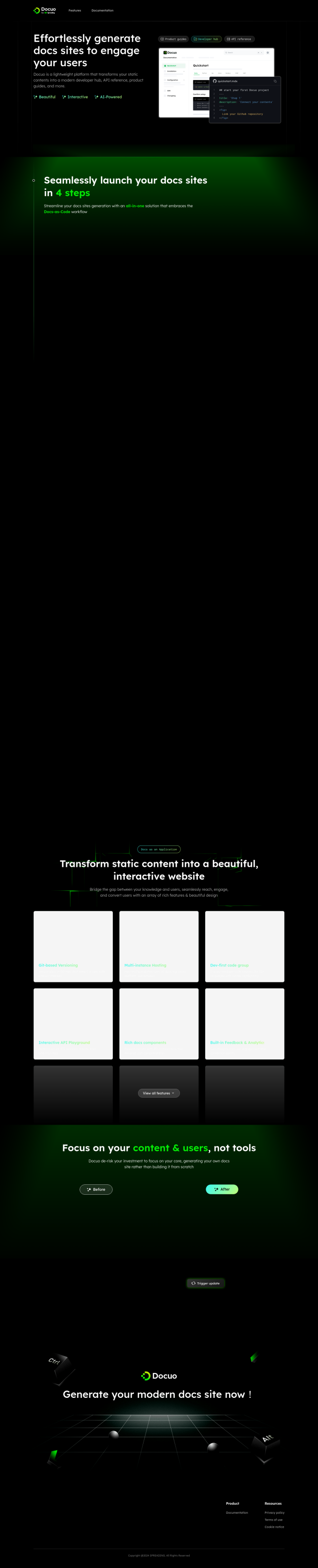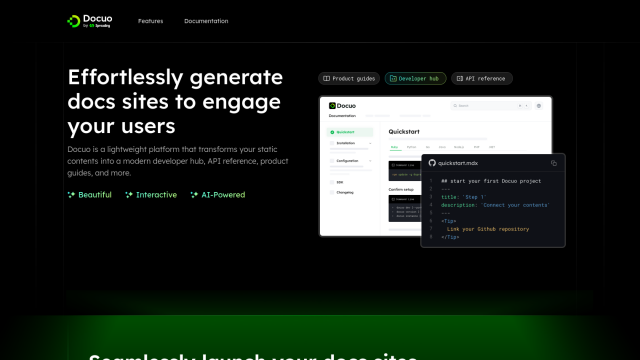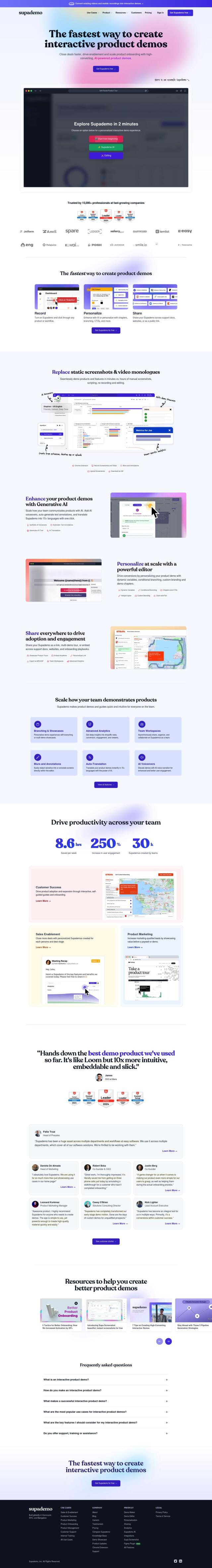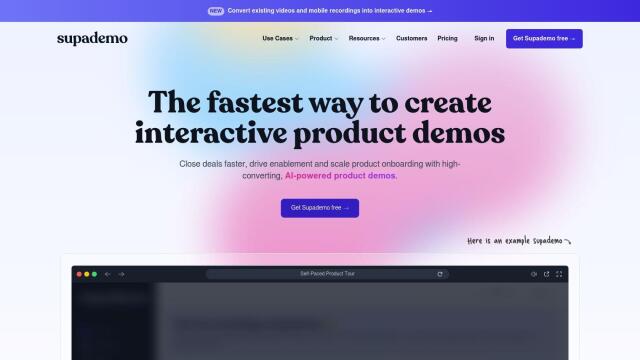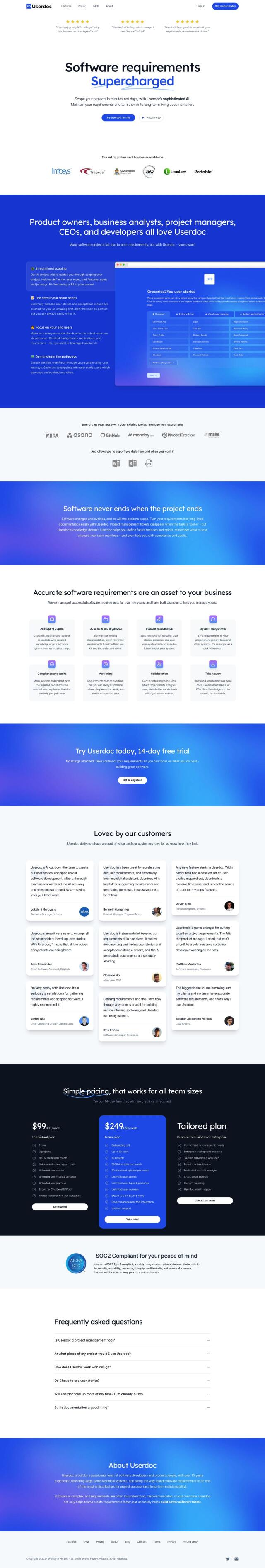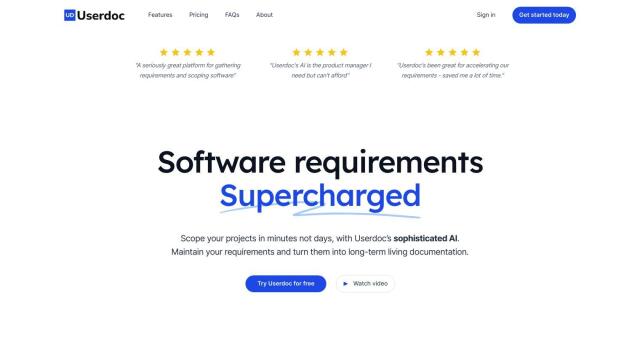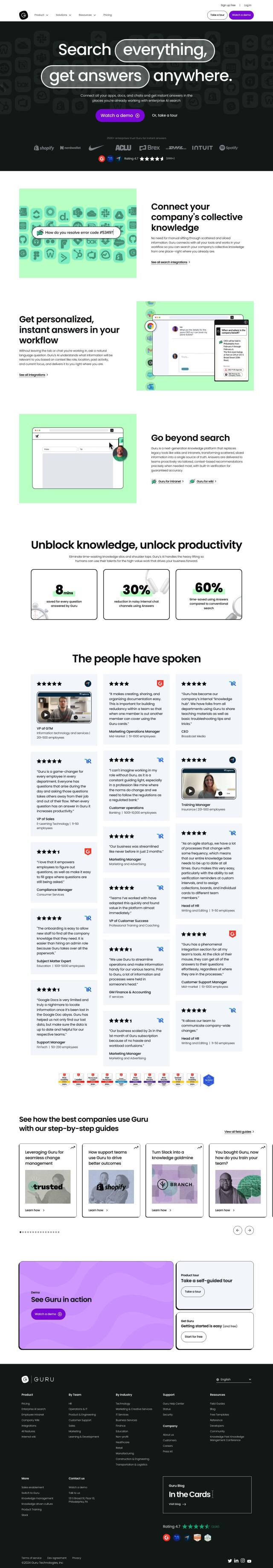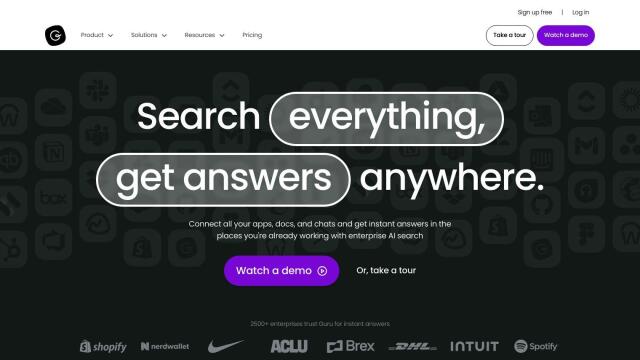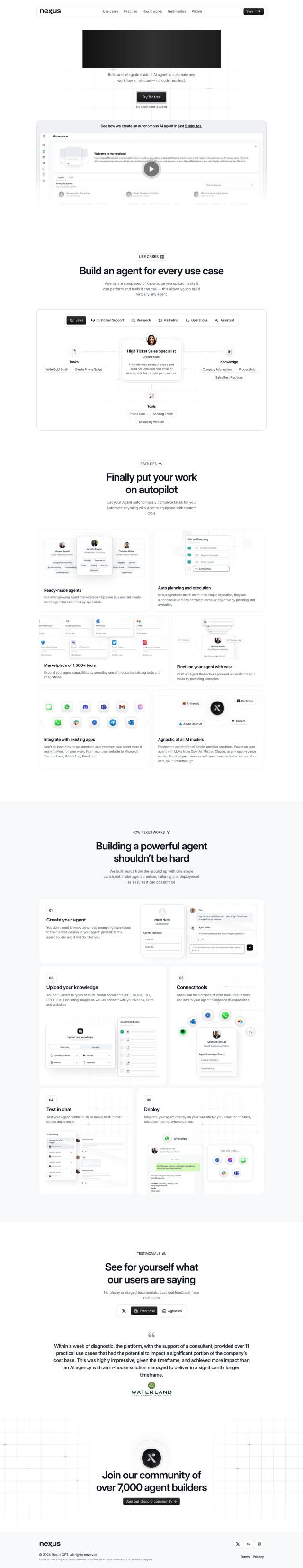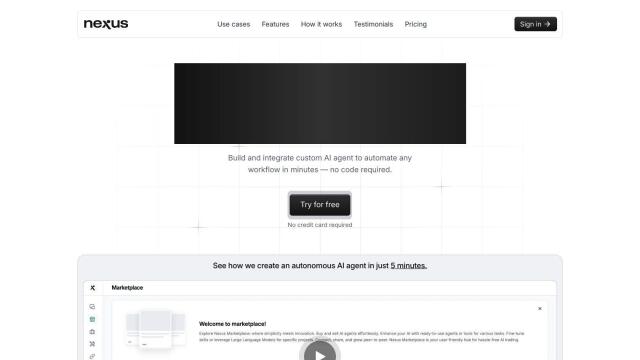Question: Is there a tool that can automatically generate step-by-step guides from my actions, so I don't have to write them manually?
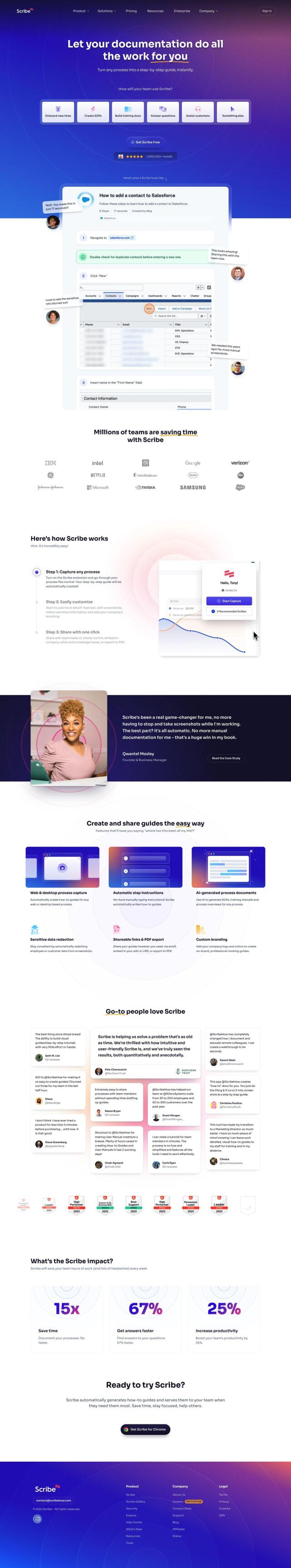

Scribe
If you want a tool that'll generate step-by-step instructions automatically based on what you do, Scribe is a great choice. It records and converts web and desktop activity into step-by-step instructions with text, links and screenshots. Scribe lets you customize, share and export guides through a variety of mechanisms like links, email, wikis, LMS or PDF. It's good for onboarding new employees, standard operating procedures and detailed training guides.
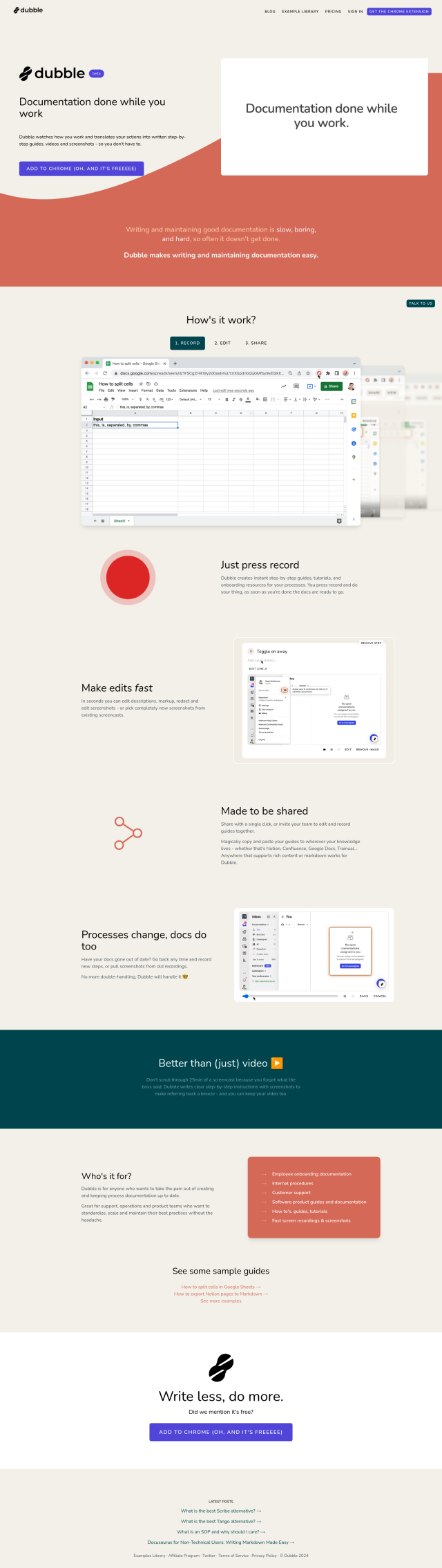
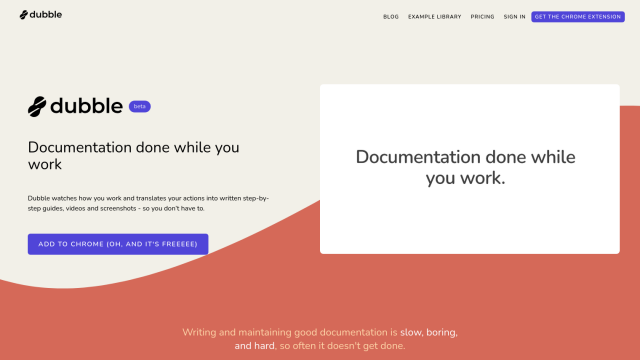
Dubble
Another tool worth a look is Dubble, which generates written step-by-step instructions, videos and screenshots based on what you do. Dubble is designed to make it easier to document employee onboarding, internal processes, customer support and software product documentation. It has features for recording and editing guides, and several pricing levels depending on how many users you have. Dubble is designed to make documentation as painless as possible, which is why it's geared for support, operations and product teams.
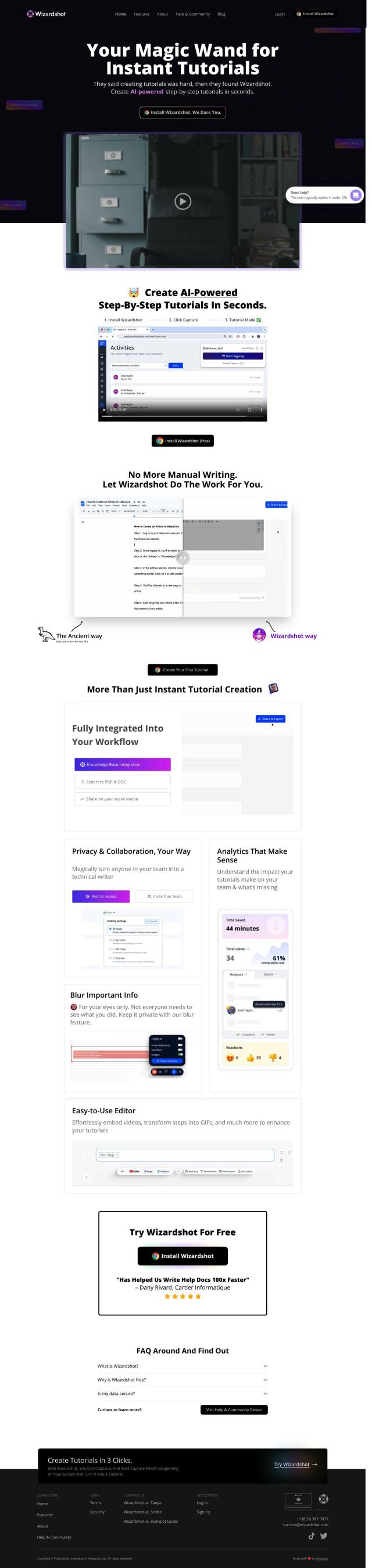

Wizardshot
Wizardshot is another tool for generating tutorials based on screen recordings. It uses AI to turn screen recordings into step-by-step instructions. It's got an AI-powered editor to add multimedia, integrates with Helpjuice for a knowledge base, and lets you share or export your tutorials. Wizardshot is free to use, and it's focused on ease of use and effectiveness, so it's a good choice for teams and individuals who want to make it easy to share knowledge and create tutorials.
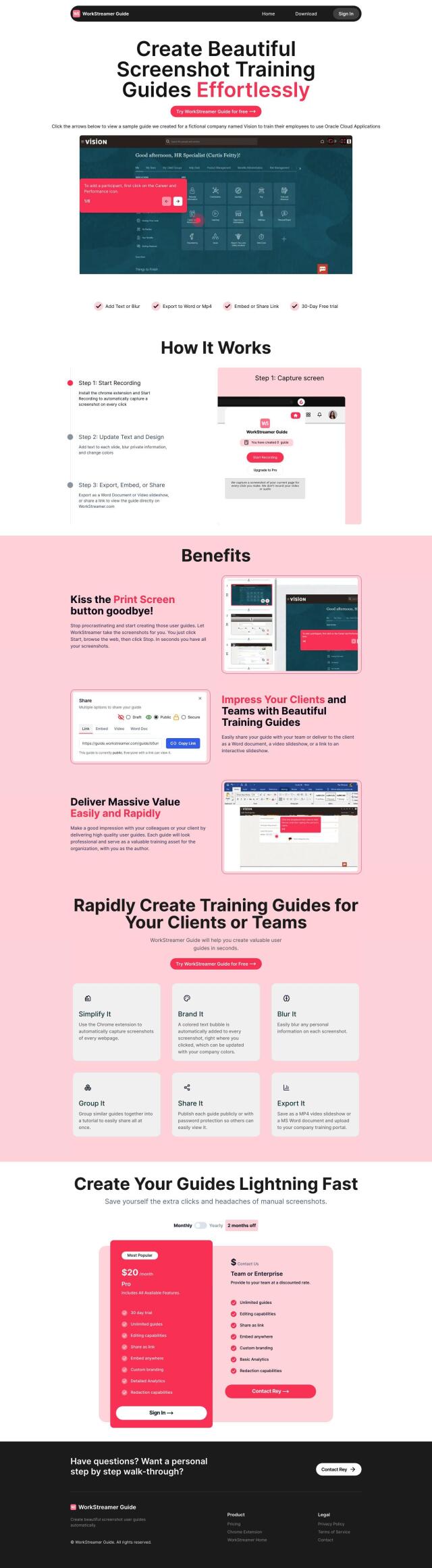
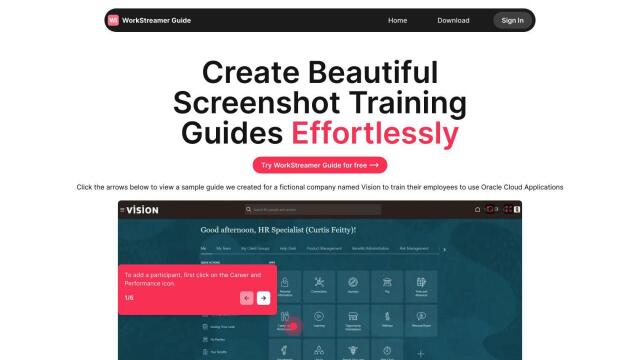
WorkStreamer Guide
If you're looking for a tool that'll let your team create user guides with a more streamlined process, WorkStreamer Guide is an automated system that captures screenshots with a Chrome extension. You can add context and style to your guides, and export them in a variety of formats, including Word documents and video slideshows. With private information blurring and custom branding, WorkStreamer Guide is designed to make it easy to create high-quality training materials.