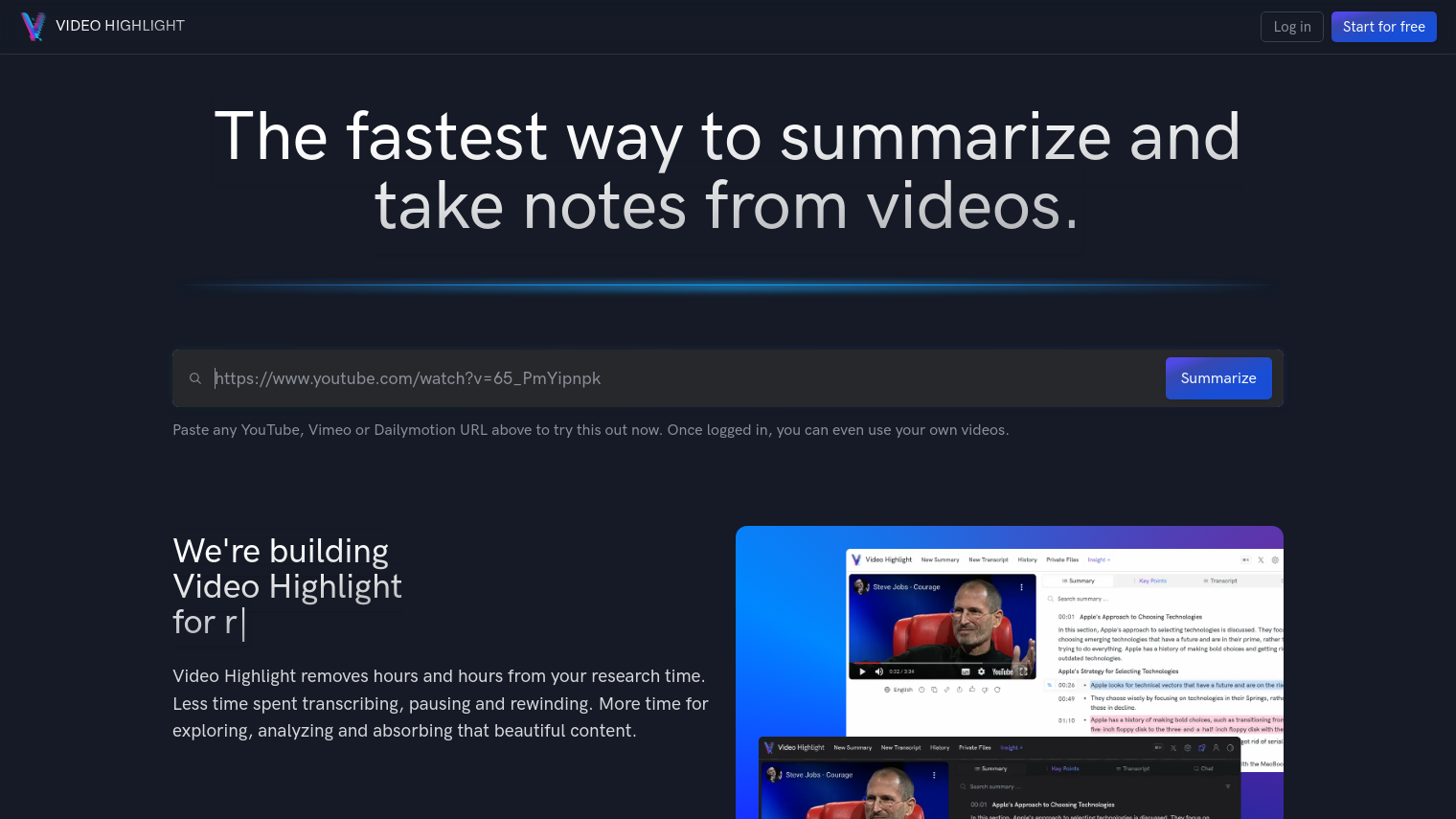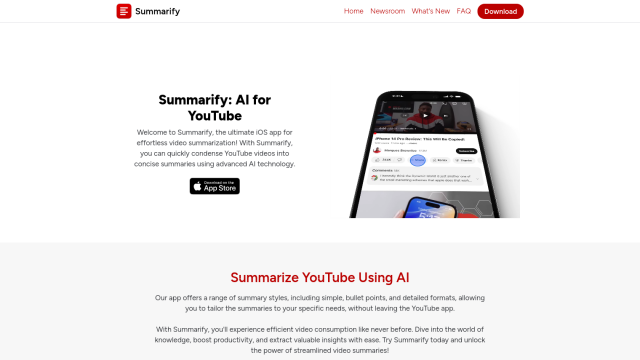Video Highlight is an AI-based tool that helps you quickly summarize and take notes from videos. It automates the time-consuming process of transcription, pausing and rewinding so you can spend more time exploring and analyzing content.
Some of the key features of Video Highlight include:
- AI-Powered Timestamped Summaries and Transcripts: Get instant summaries and transcripts with timestamps so you can easily find what you're looking for.
- Interactive Chat: Ask complex questions and get immediate answers through real-time chat with videos.
- Notion Integration: Export summaries, timestamps, and highlights directly to Notion for easy note-taking.
- AI Video Outlines: Create key points and outlines from videos with the latest AI technology.
- Smart Search: Find specific information in summaries and transcripts.
- Highlight: Highlight videos like articles or books to engage with content in a more interactive way.
- Timestamps: Scan summaries and transcripts to jump to key moments in the video.
- Key Moments Screenshots: Add screenshots to notes with a Beta Chrome Extension (early access available upon request).
- Export: Export summaries and highlights directly to Notion or connect to Readwise, with more integrations coming.
Video Highlight is especially helpful for market research or anyone who needs to analyze video quickly. By automating time-consuming tasks, the tool is designed to supercharge productivity and help you focus on analysis. You can visit the Video Highlight website to learn more about how to get the most out of your video research.
Published on June 9, 2024
Related Questions
Is there a tool that can automatically summarize and transcribe videos for me, so I can focus on analysis? I need a way to quickly find specific information in long videos, can you suggest a solution? Can you recommend a platform that allows me to take interactive notes and ask questions about video content? I'm looking for a tool that can help me analyze video content more efficiently, perhaps something that integrates with my note-taking app?
Tool Suggestions
Analyzing Video Highlight...