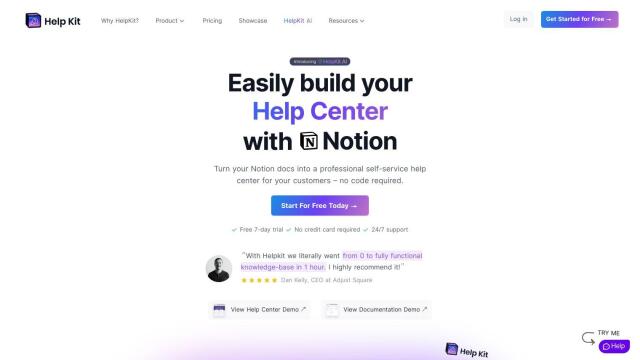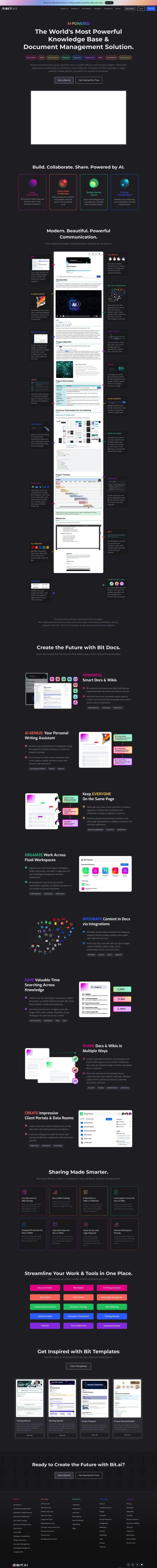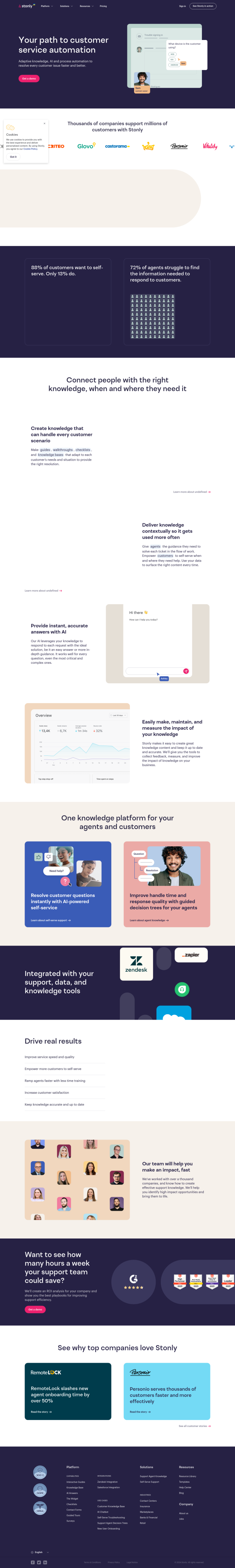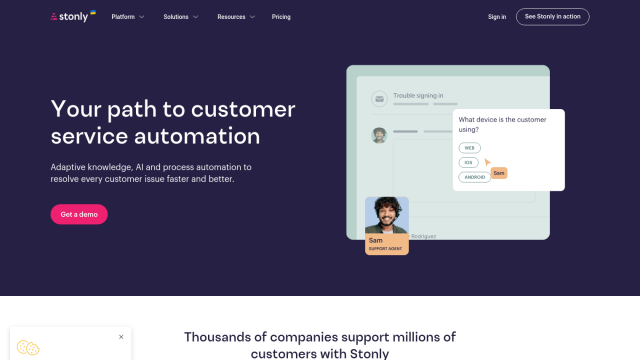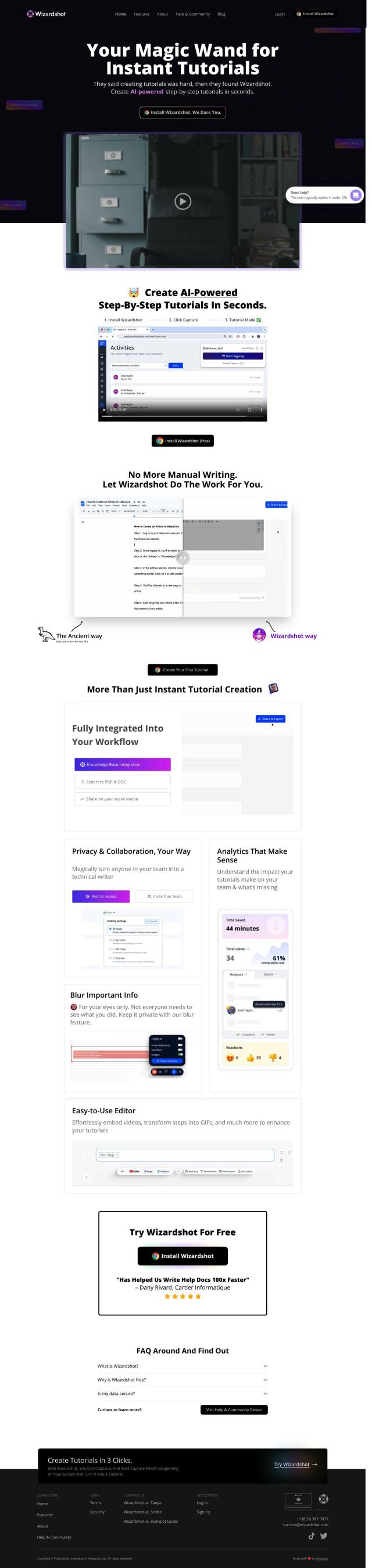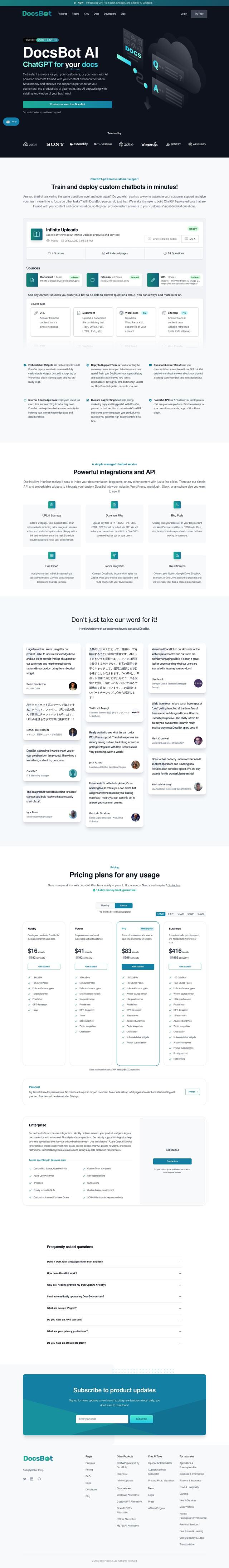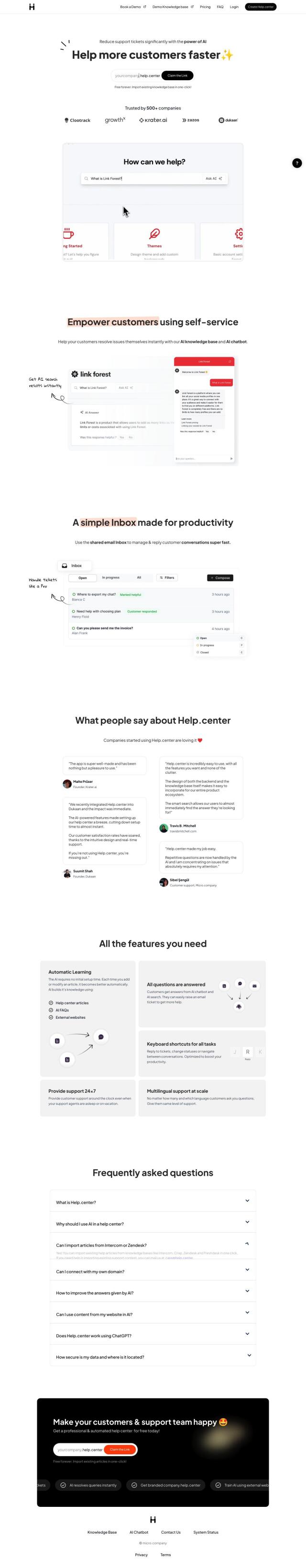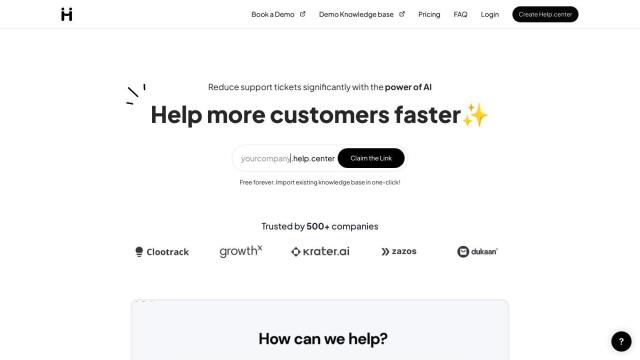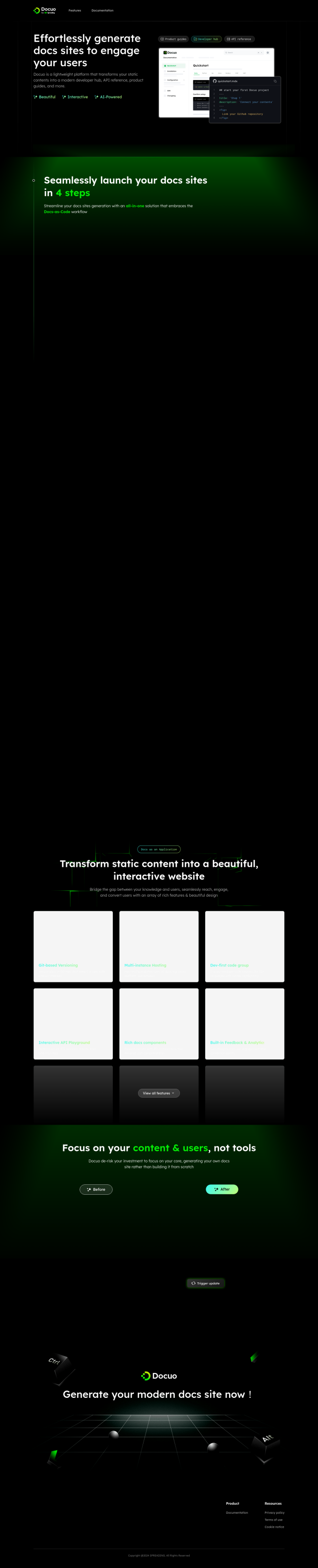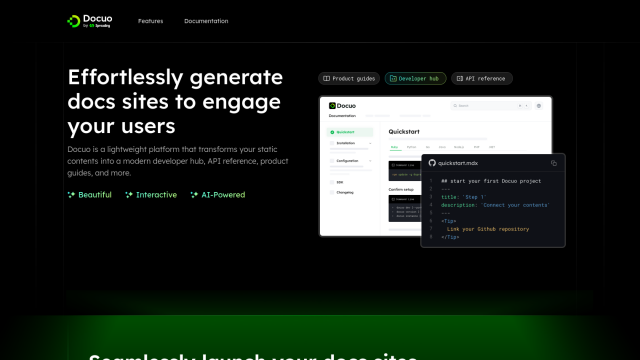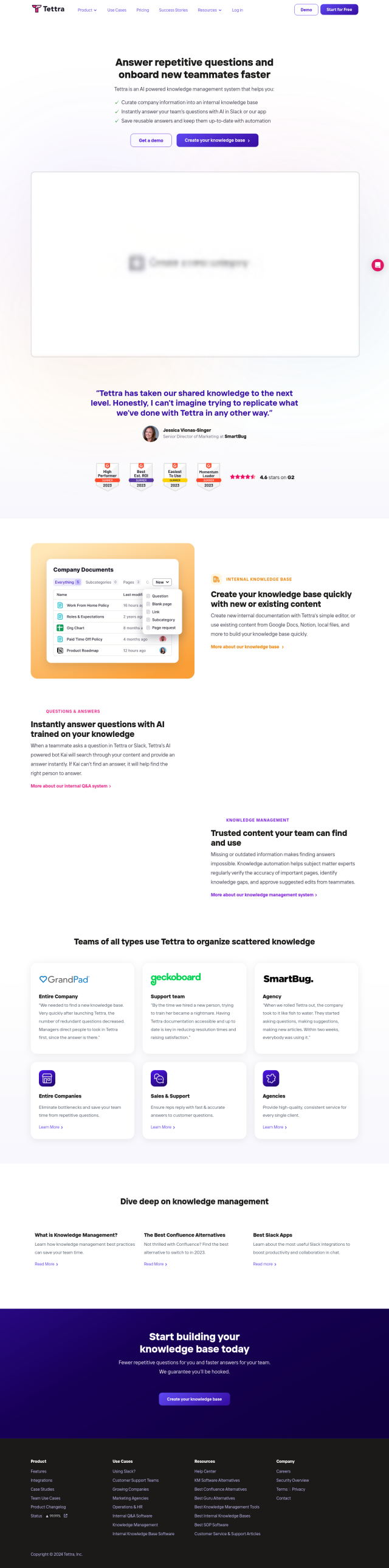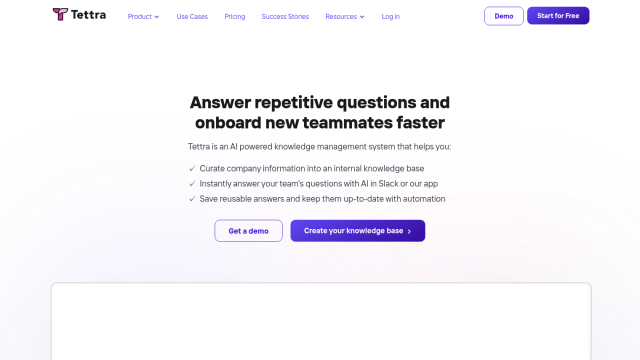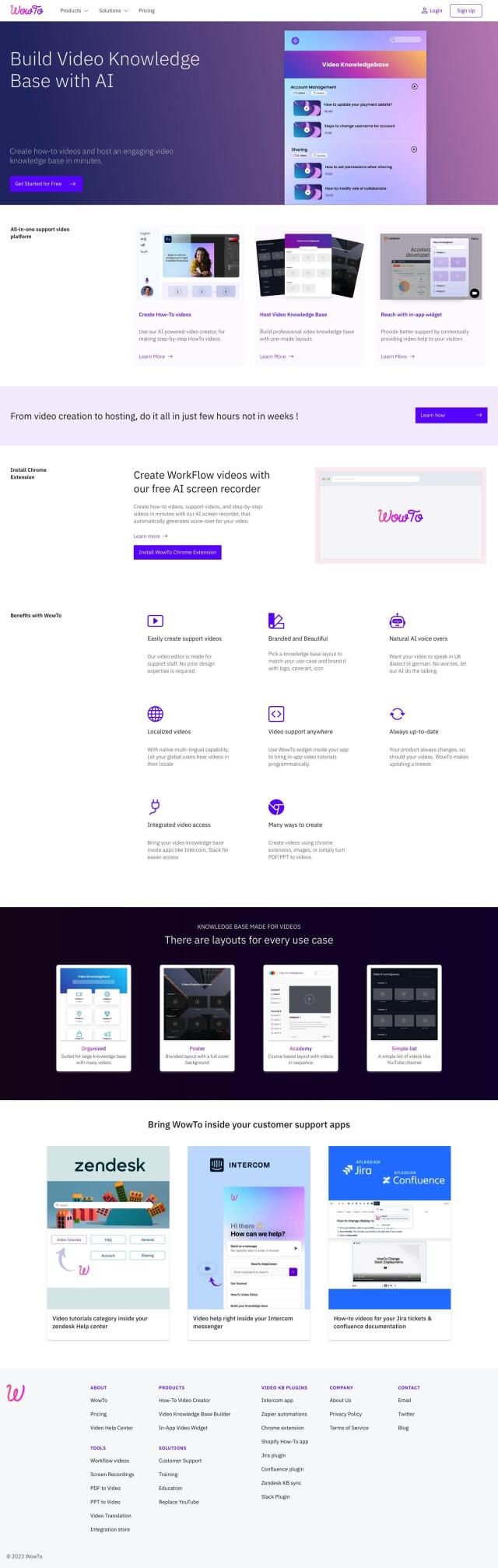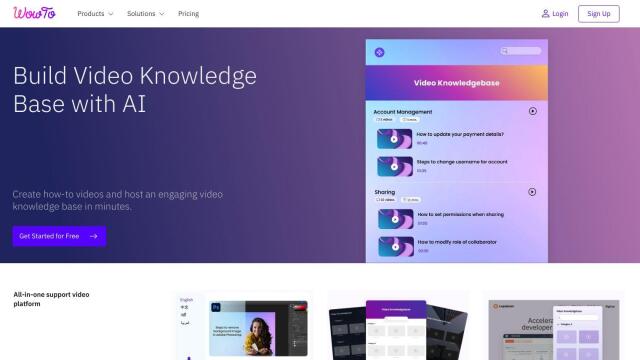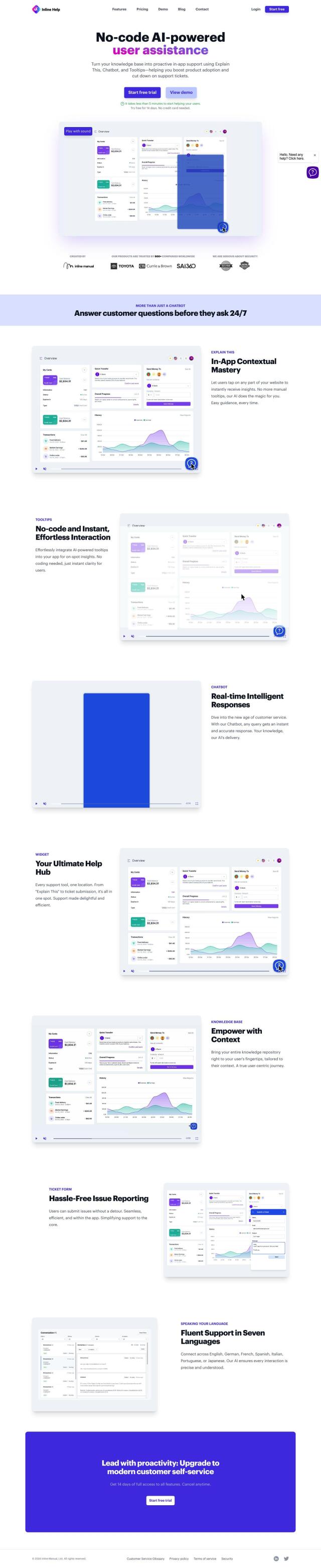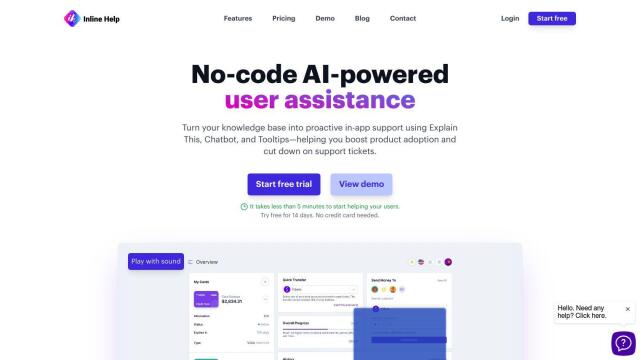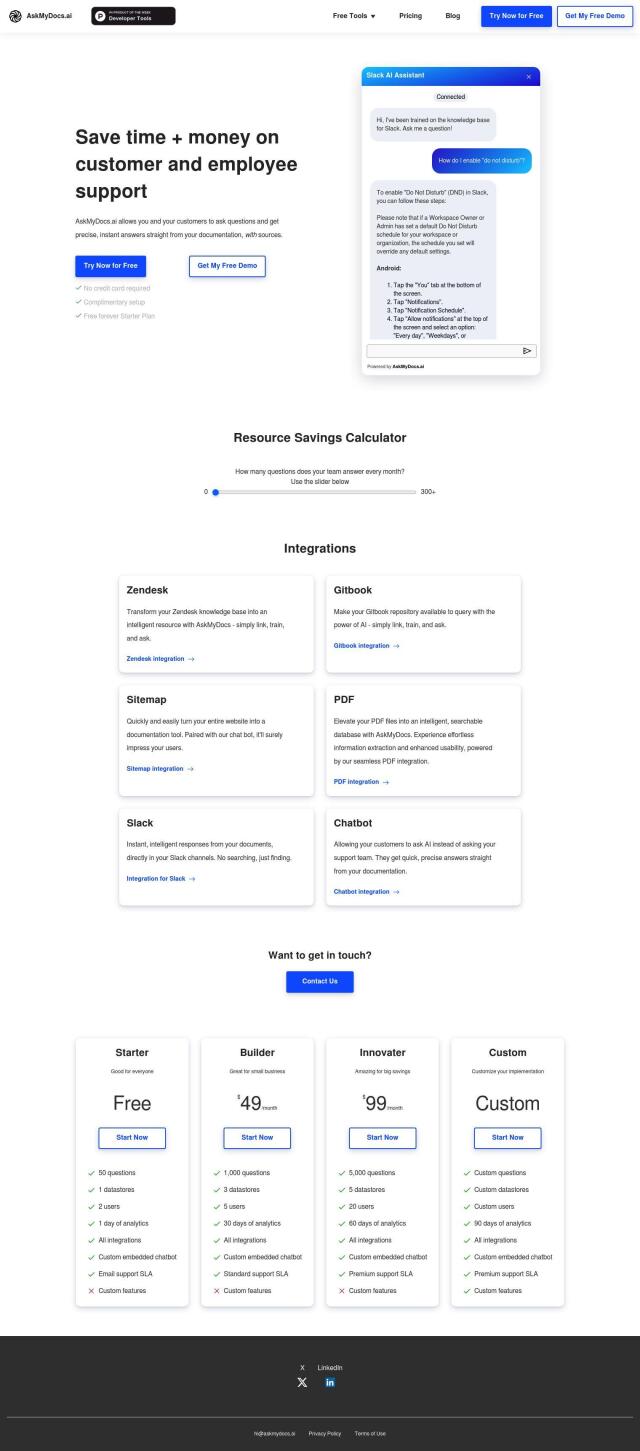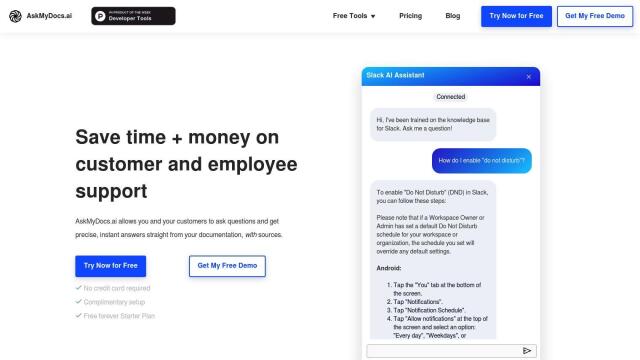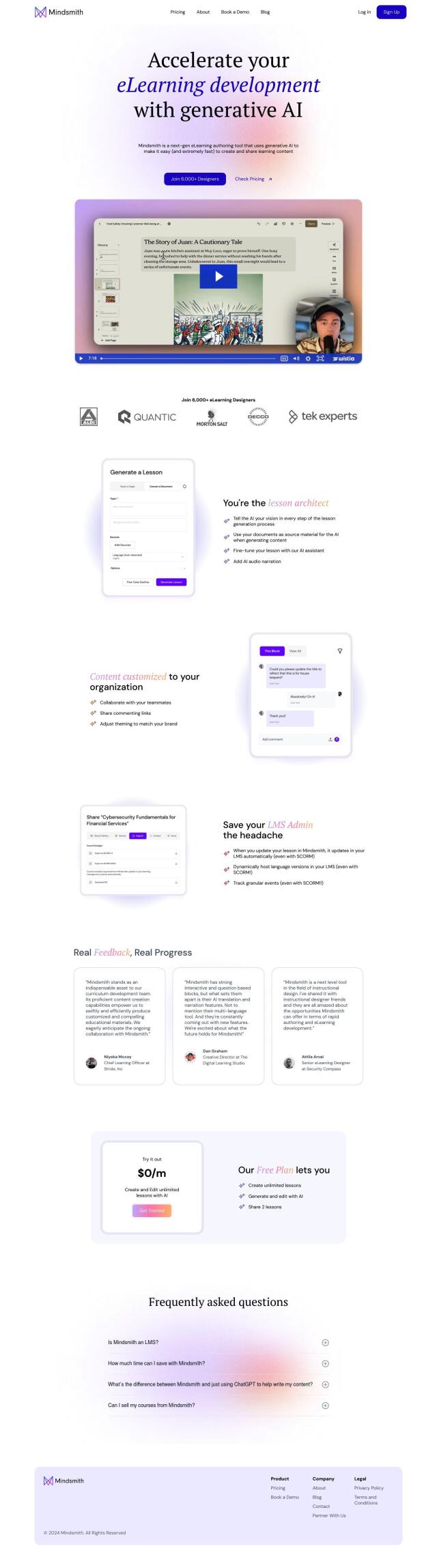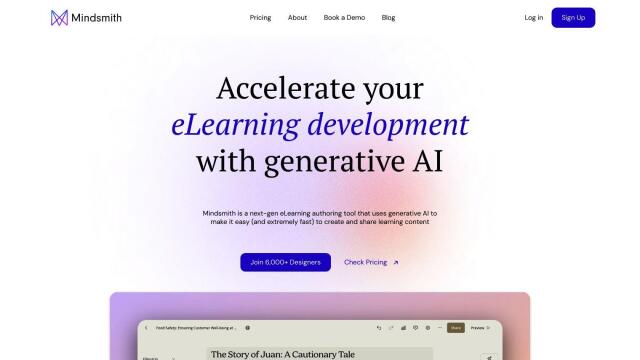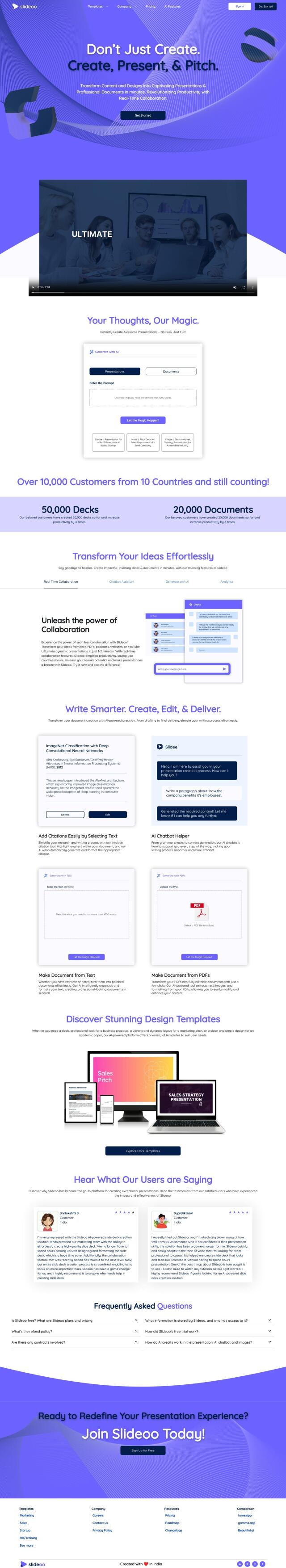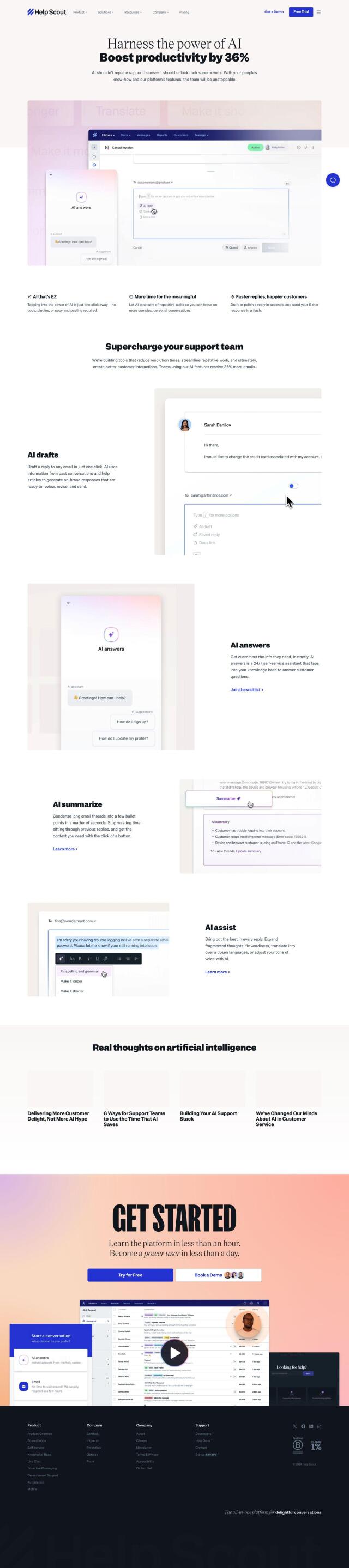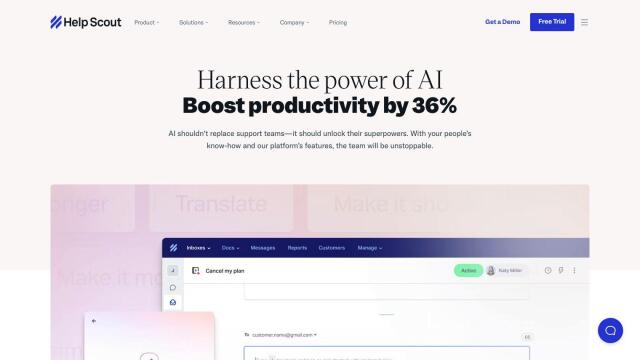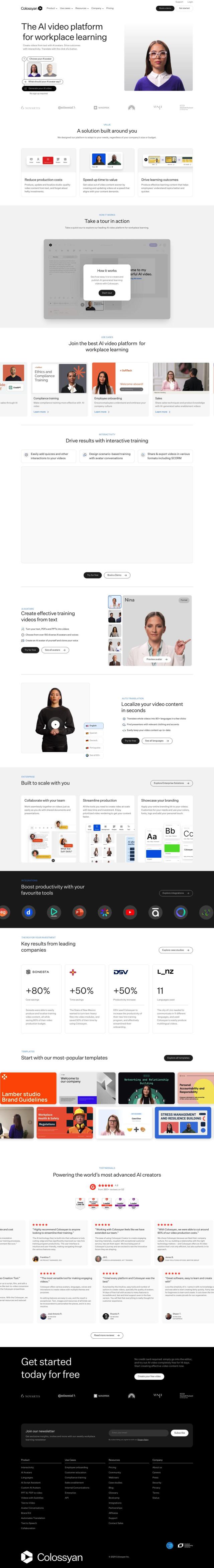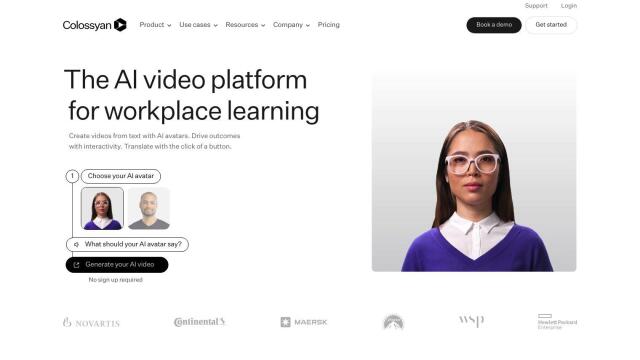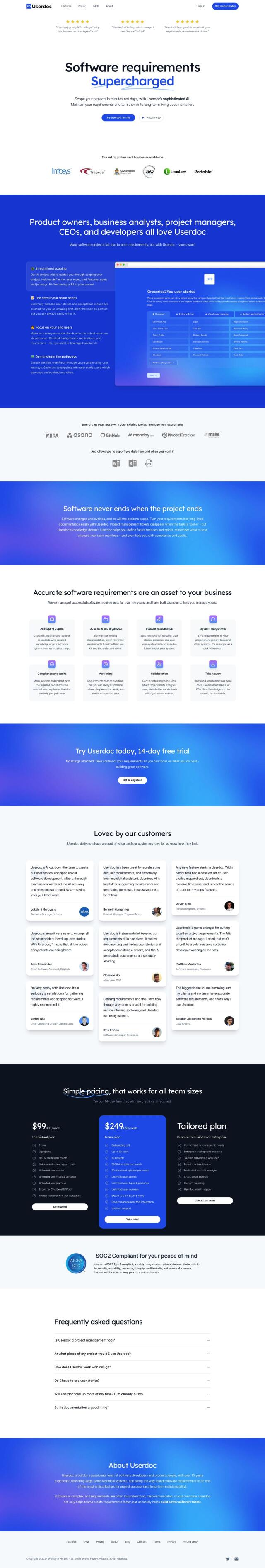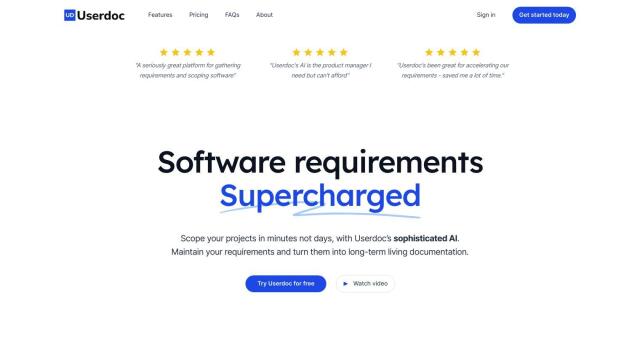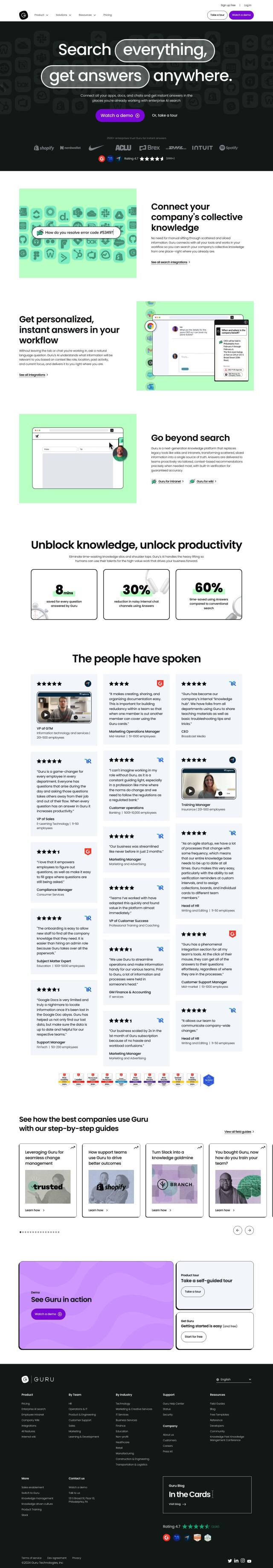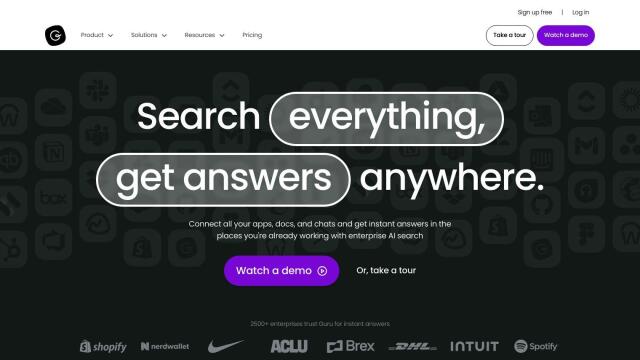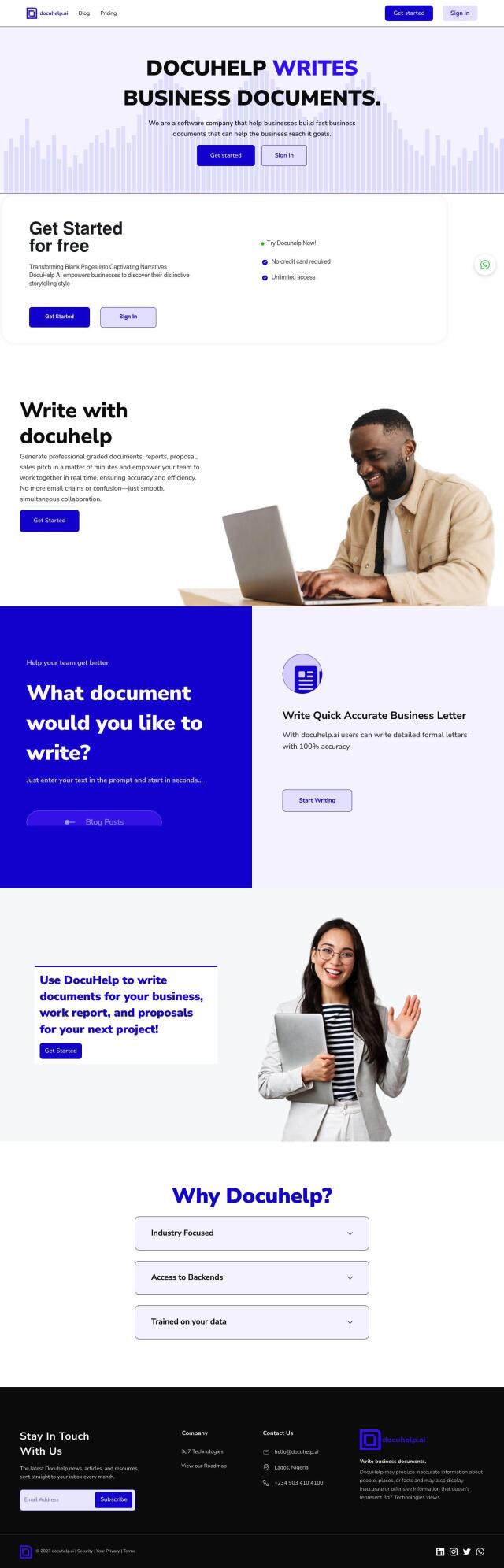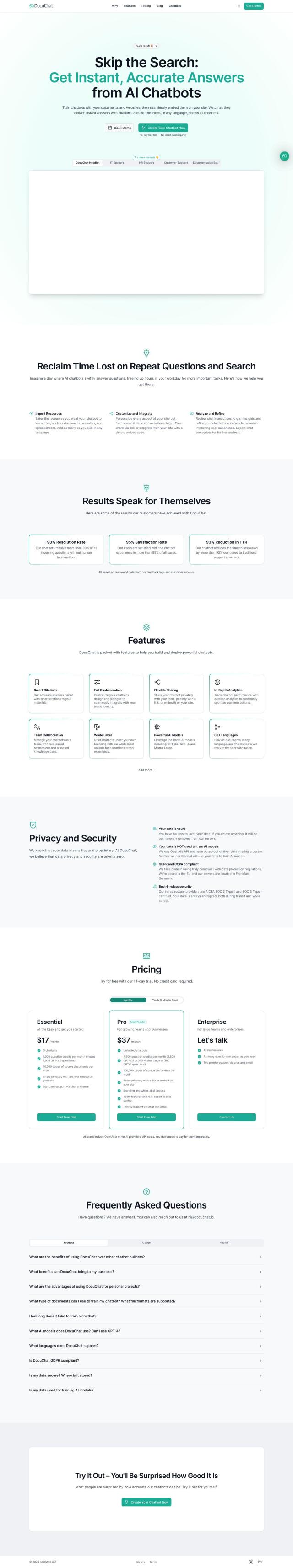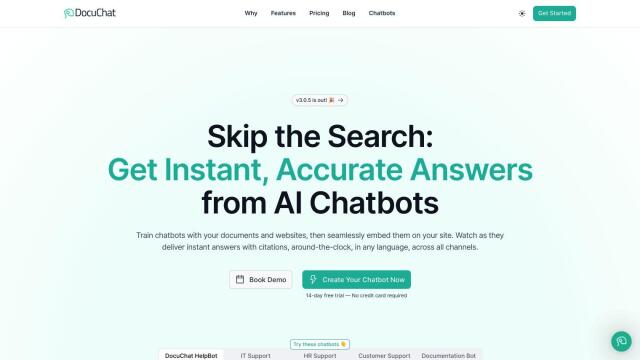Question: How can I easily create and customize user guides with text and design updates?
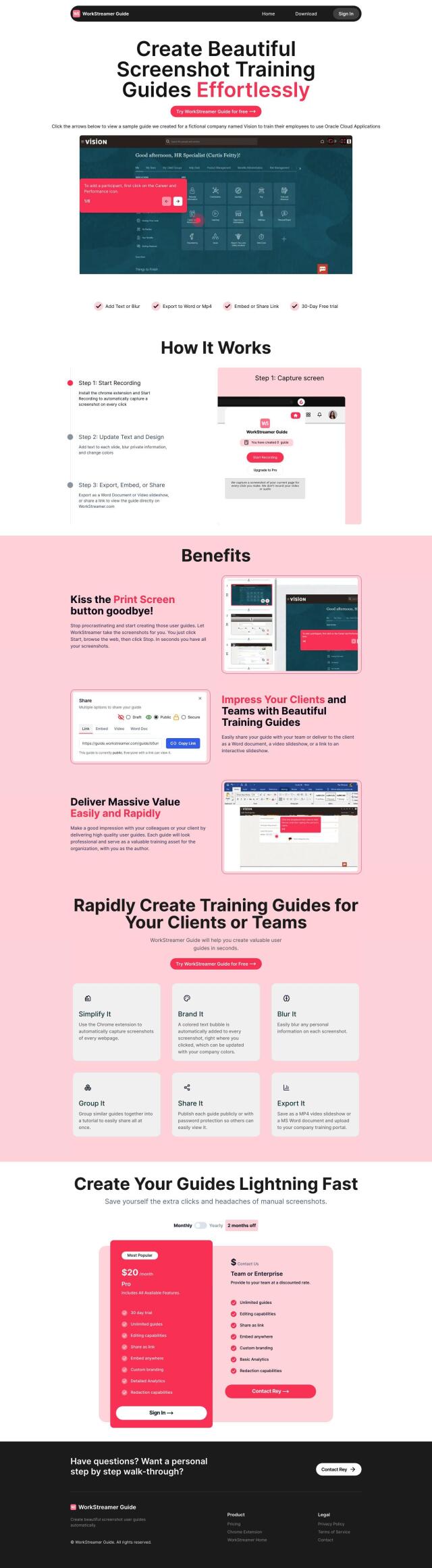
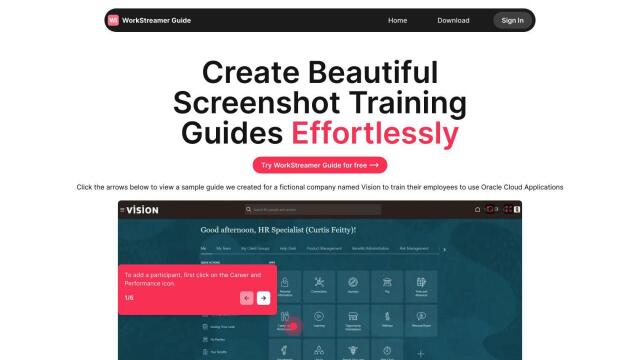
WorkStreamer Guide
If you want to create and customize user guides with a bit more finesse, WorkStreamer Guide is worth a look. It'll automatically take screenshots, then let you add context and styling to your guides. It's got options for text and design changes, blurring of private data, and export to Word documents or video slideshows. It's geared for teams that need to create training materials that look professional but don't take a lot of time.

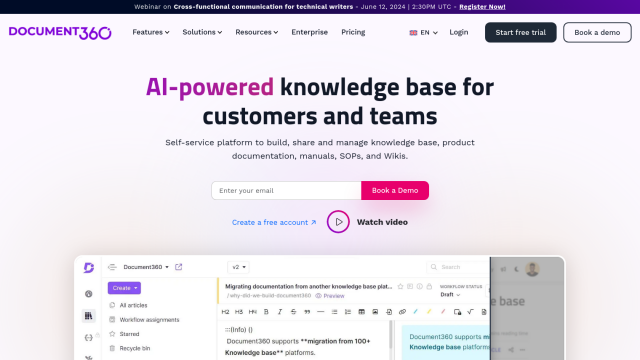
Document360
Another option is Document360, an AI-powered knowledge base tool. It lets you create and manage detailed knowledge bases for customers and employees. With a powerful editor, customizable site and embeddable widgets, it's geared for technical writers, product owners and customer support teams. Document360 integrates with more than 120 tools and offers advanced search and analytics, making it a powerful option for customer service at scale and productivity.
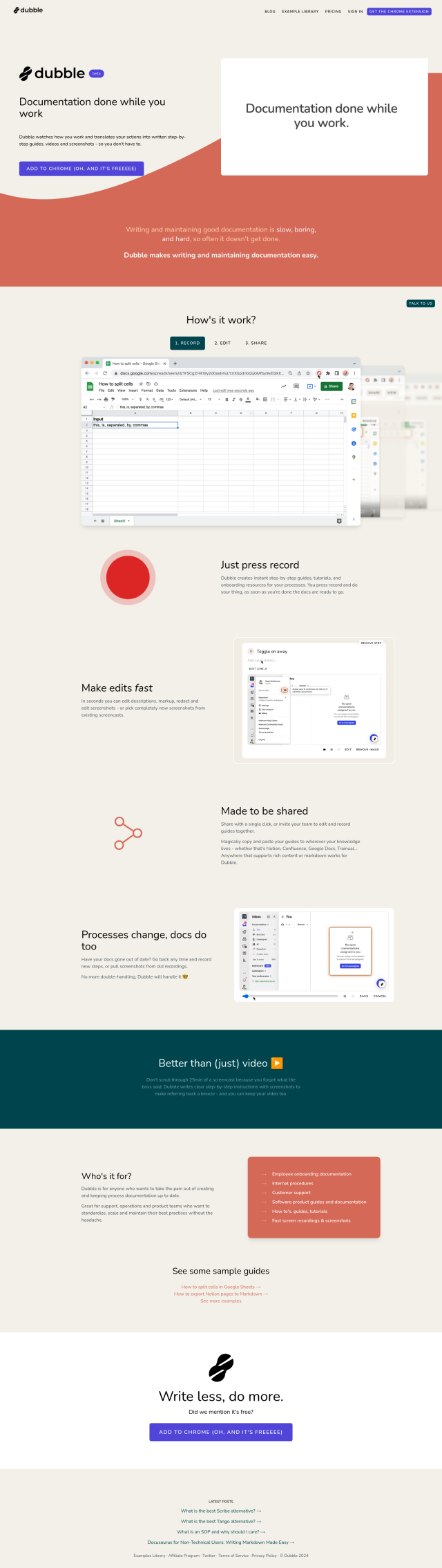
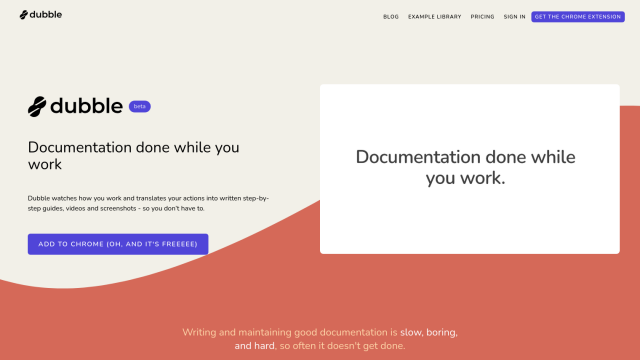
Dubble
If you prefer automated documentation, Dubble can help streamline the process. It'll generate step-by-step guides, videos and screenshots based on what people do, so you can document employee onboarding, customer support and software product documentation. Options include video and audio recording, screenshot editing and a free plan with unlimited instant documentation. Dubble is good for keeping best practices alive across different teams.
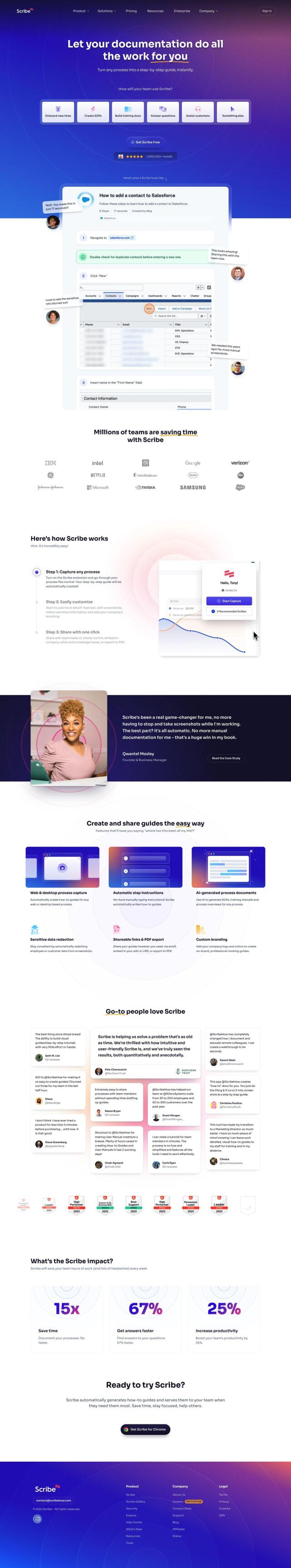

Scribe
Last, Scribe automates process documentation based on what you do on the web and your desktop. It'll generate step-by-step guides with text, links and screenshots, and has features for redacting sensitive data and customizing guides. It's good for onboarding new employees and creating detailed training manuals, with several pricing plans to accommodate teams of different sizes and needs.