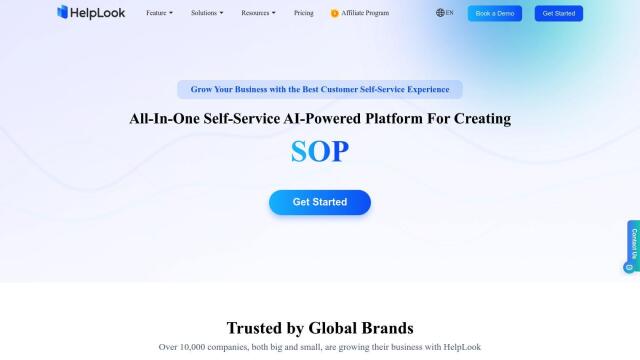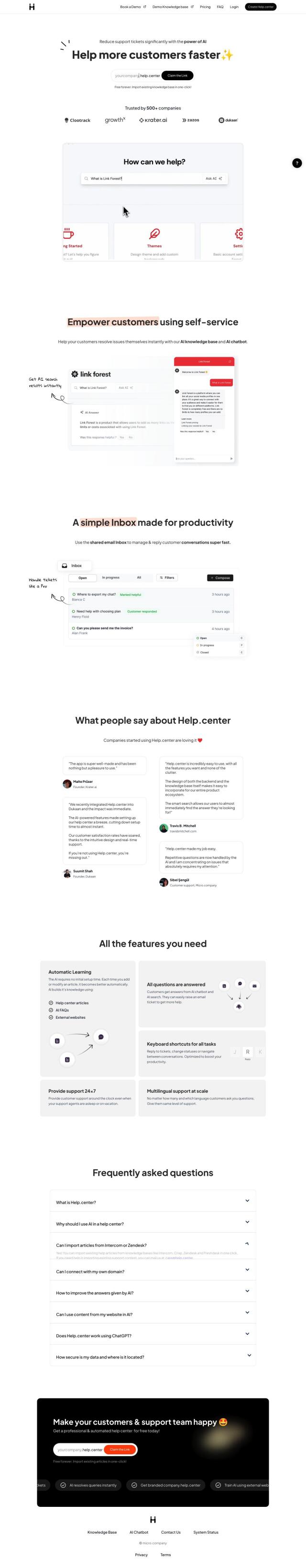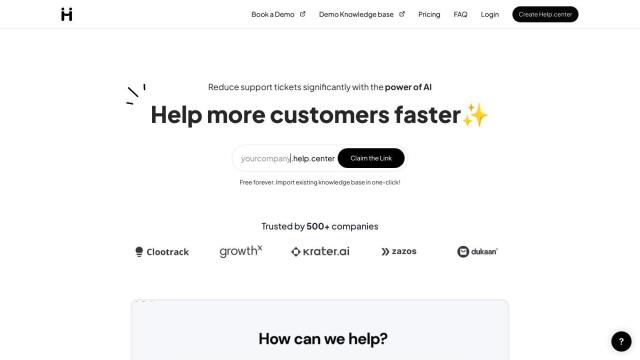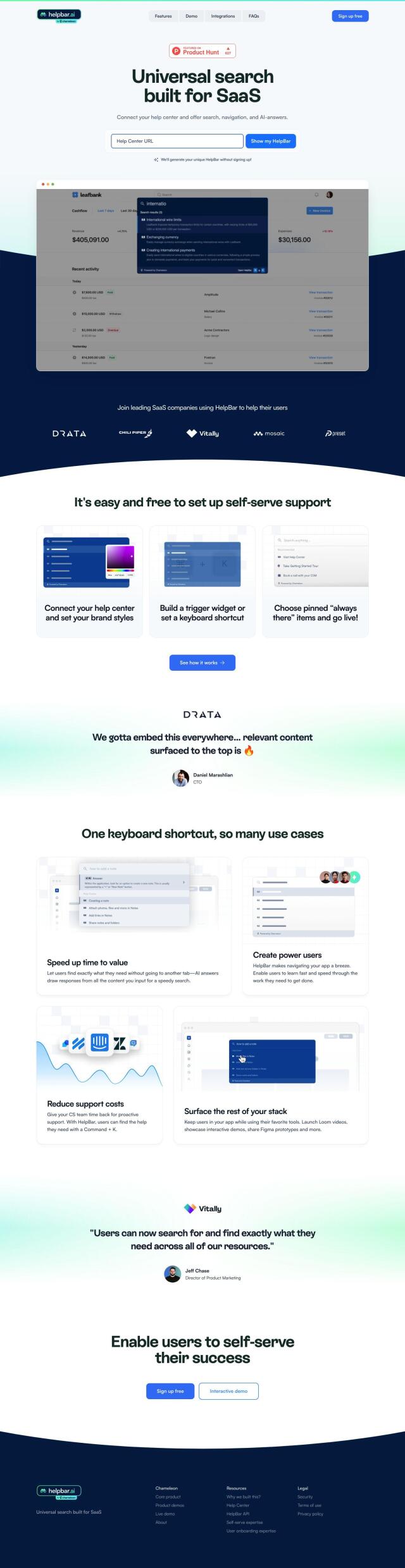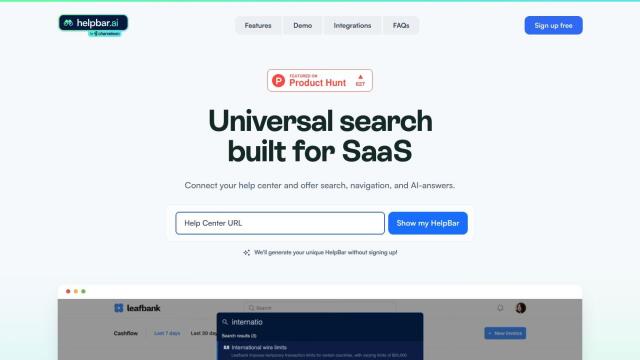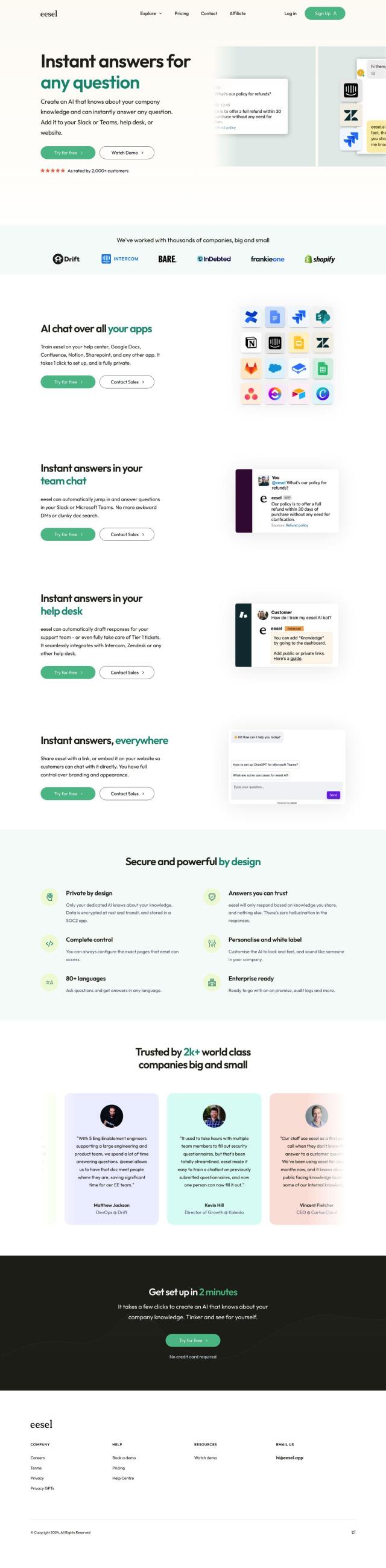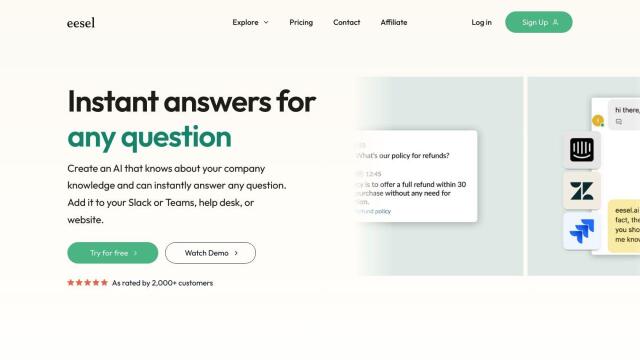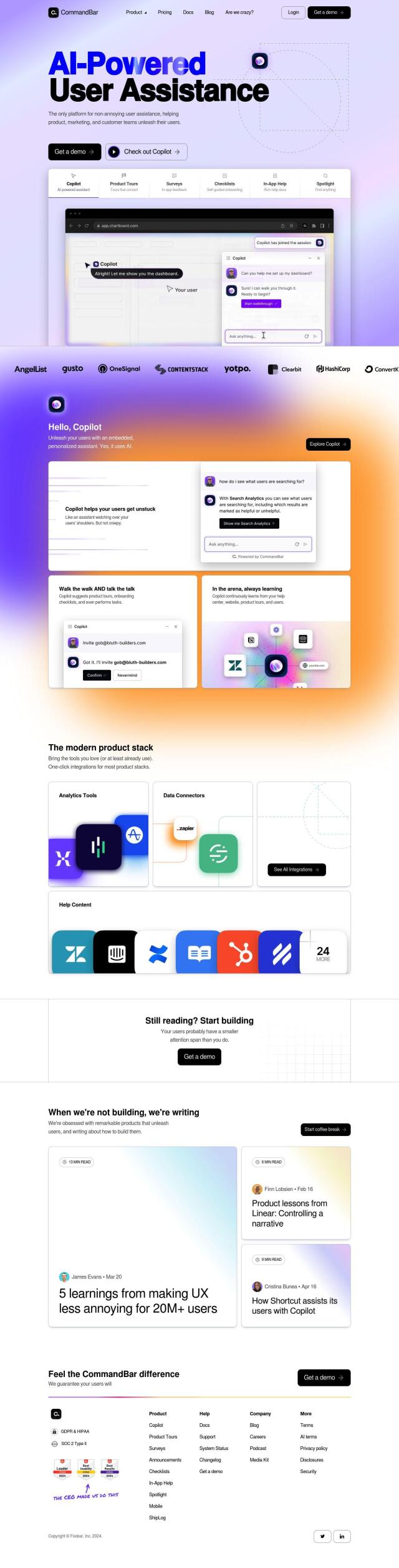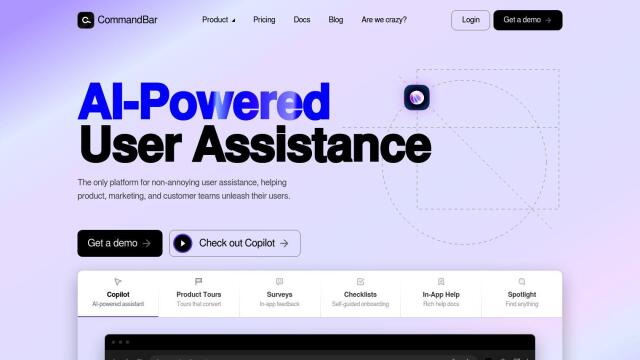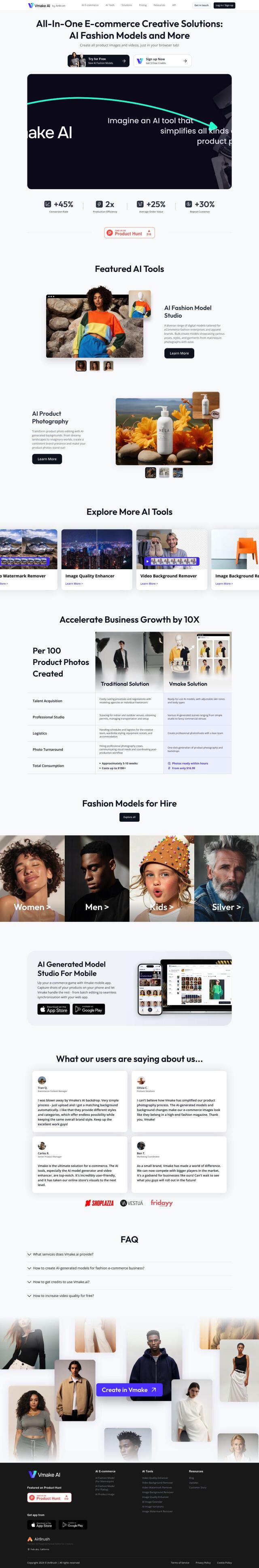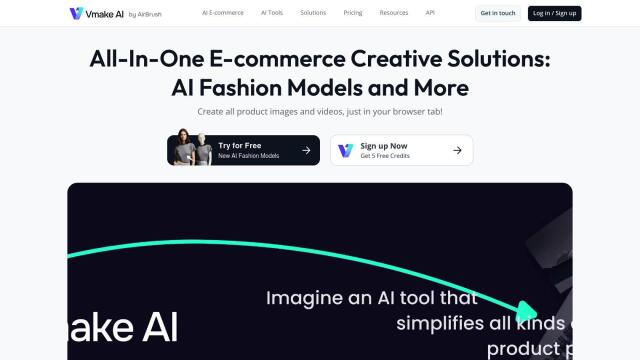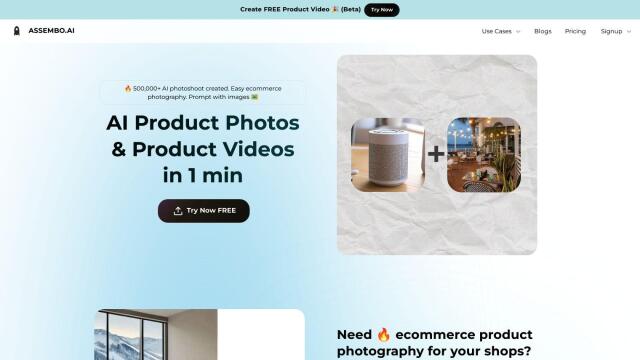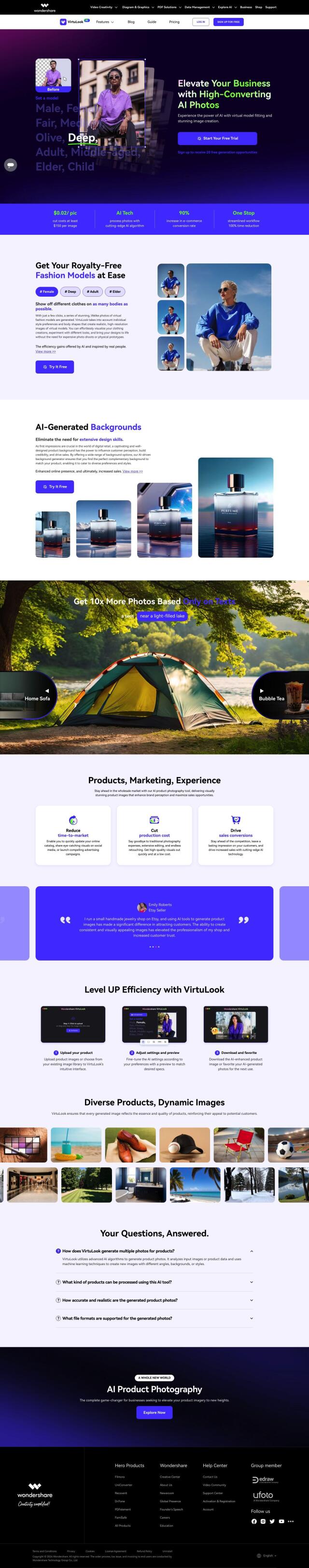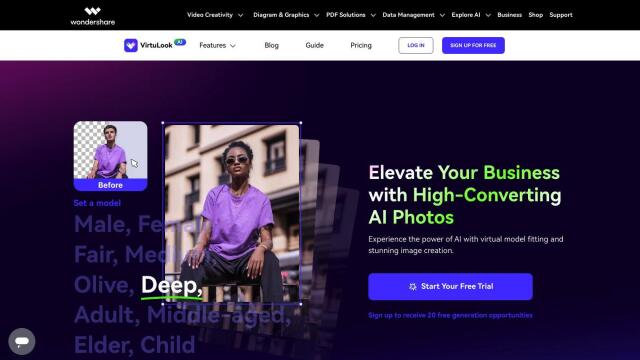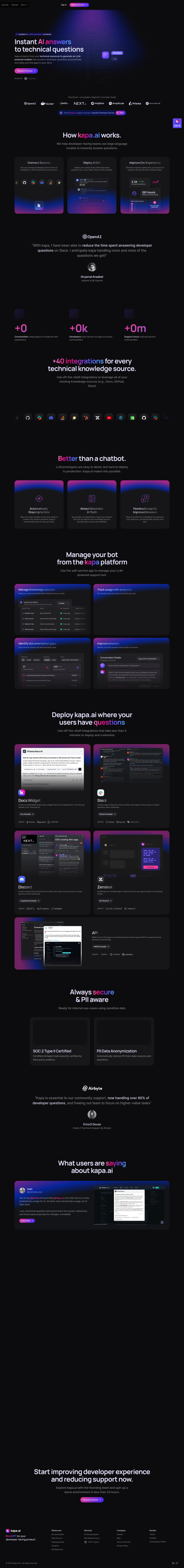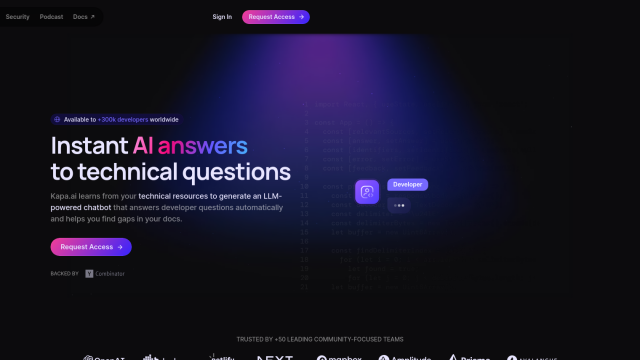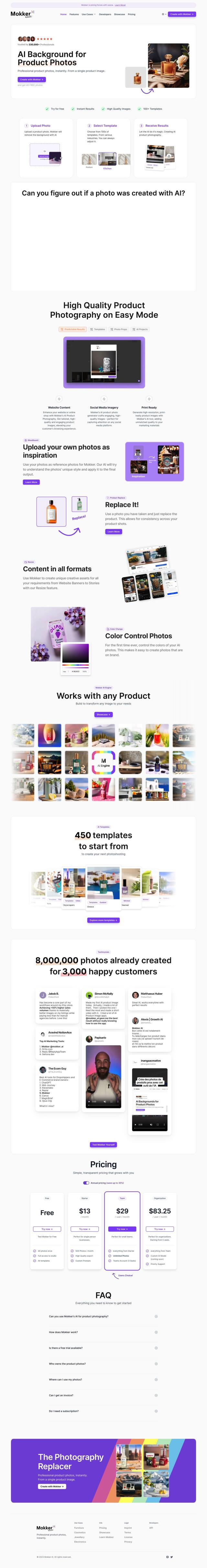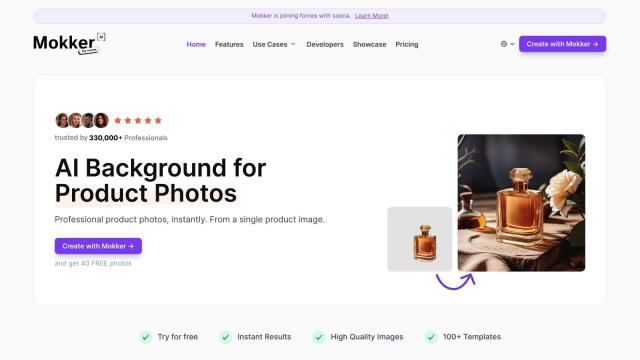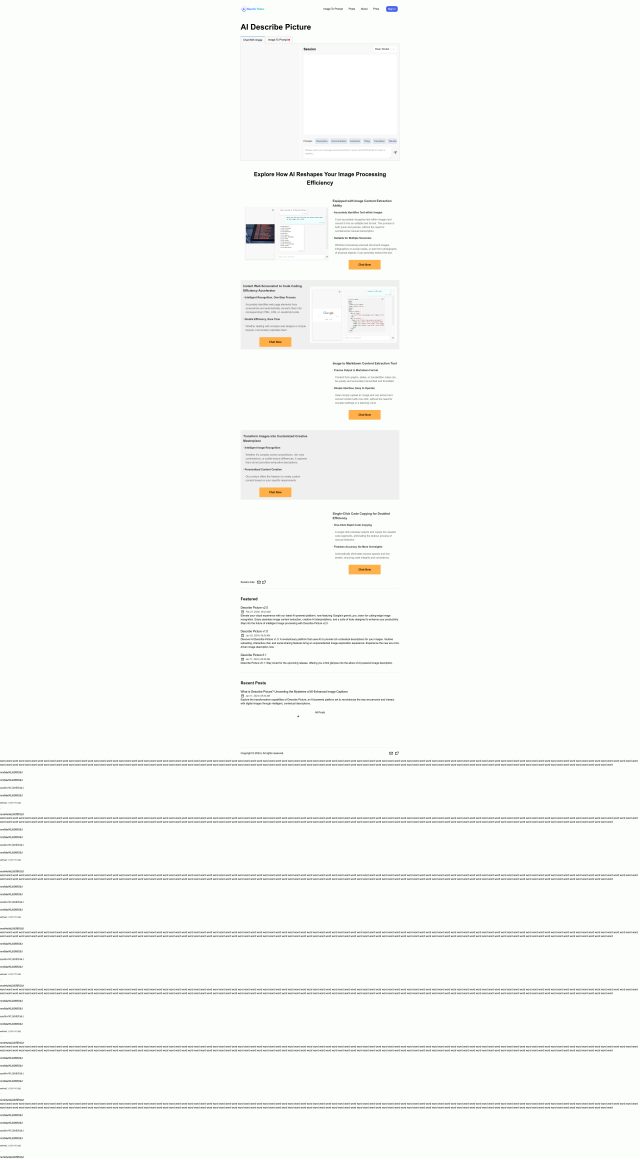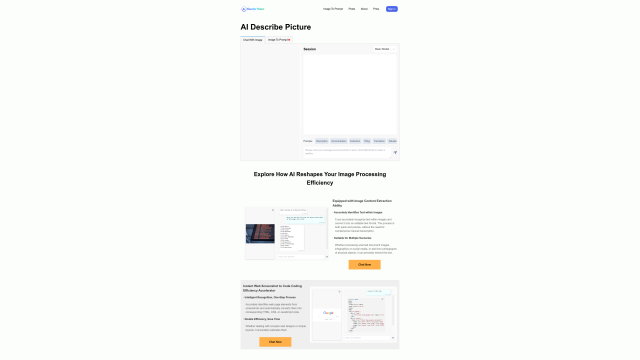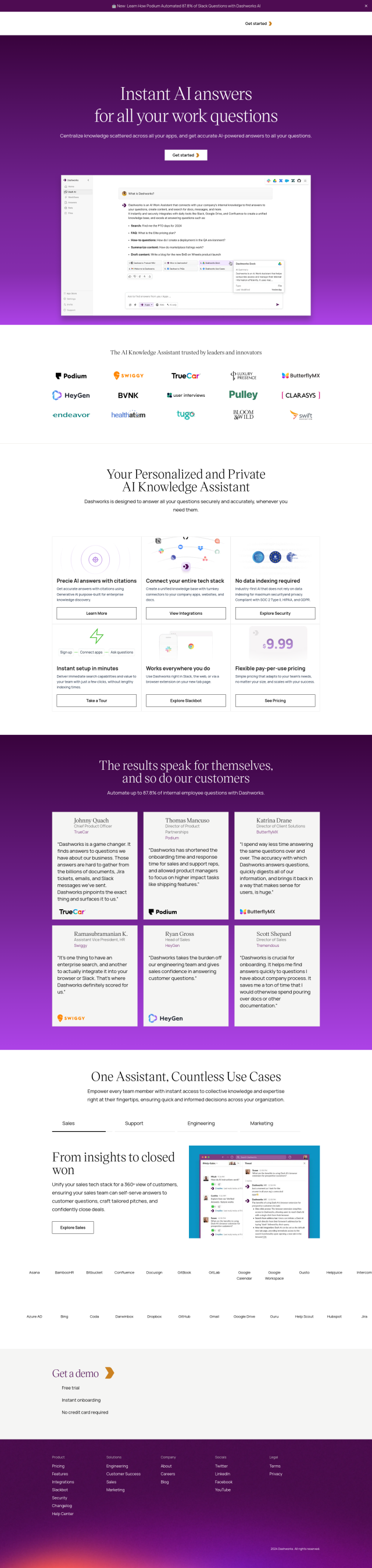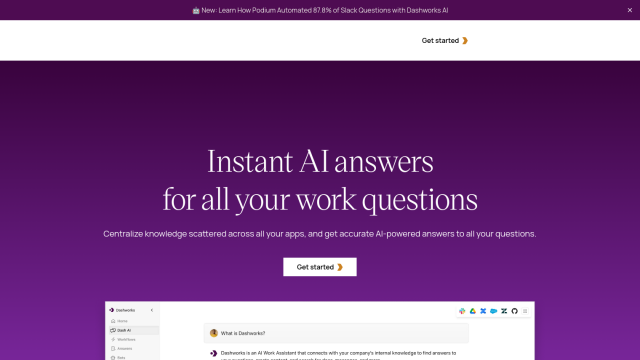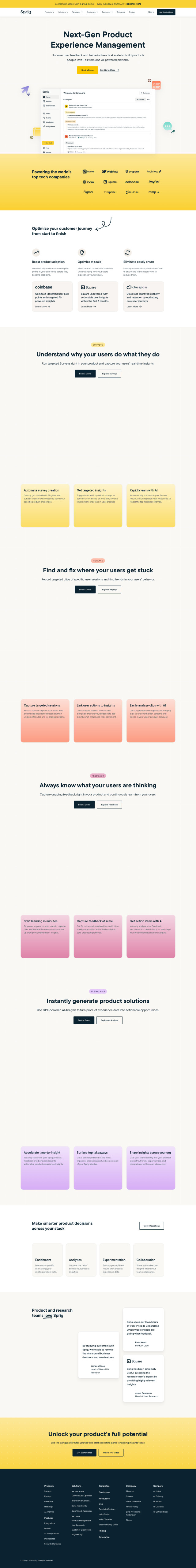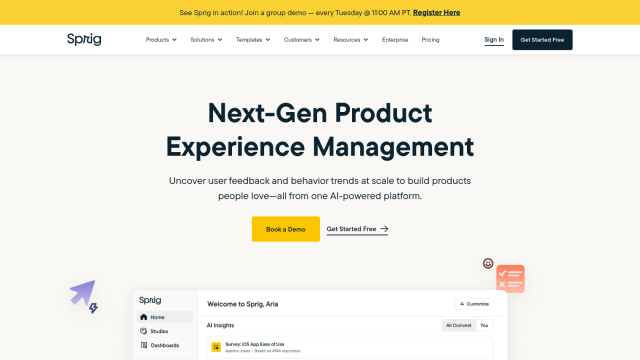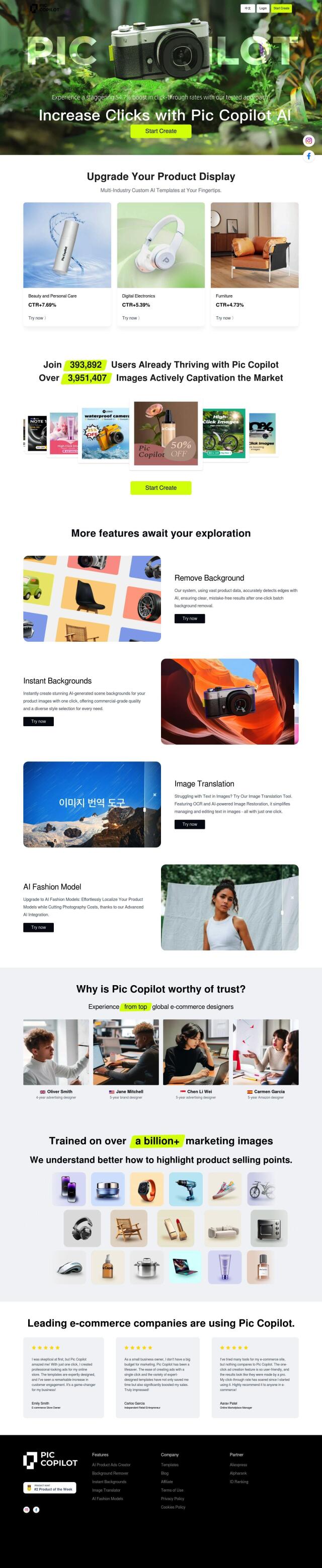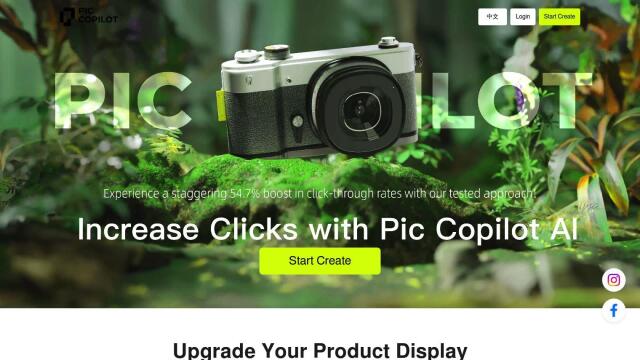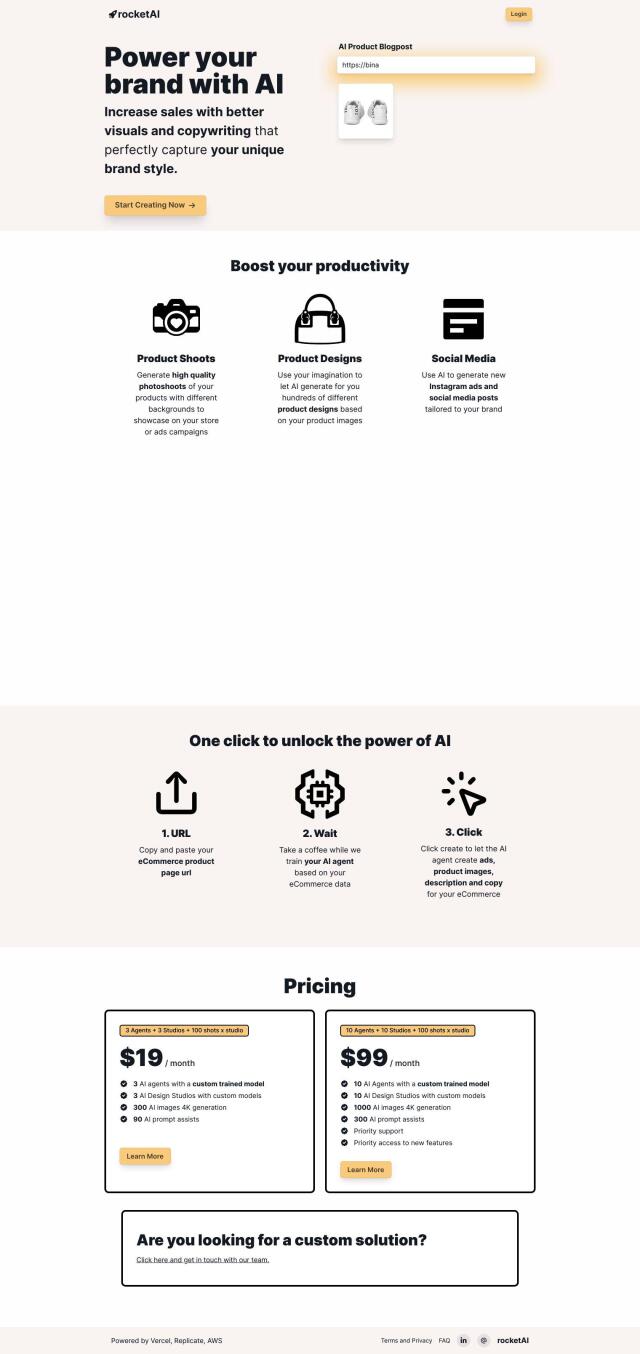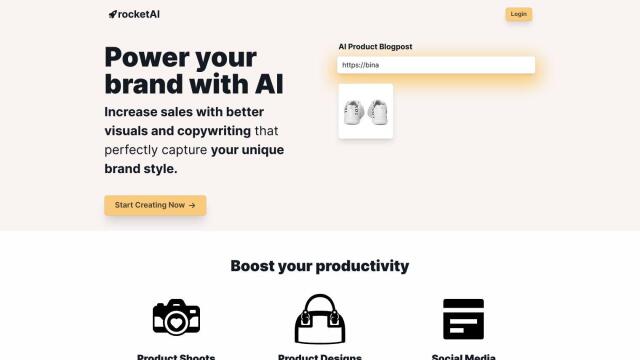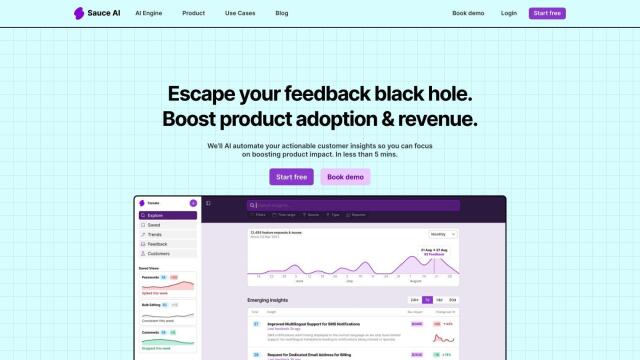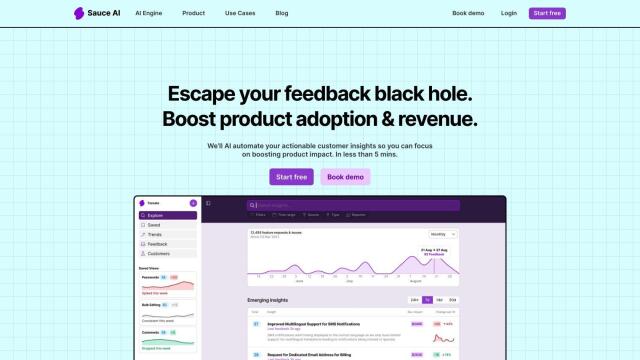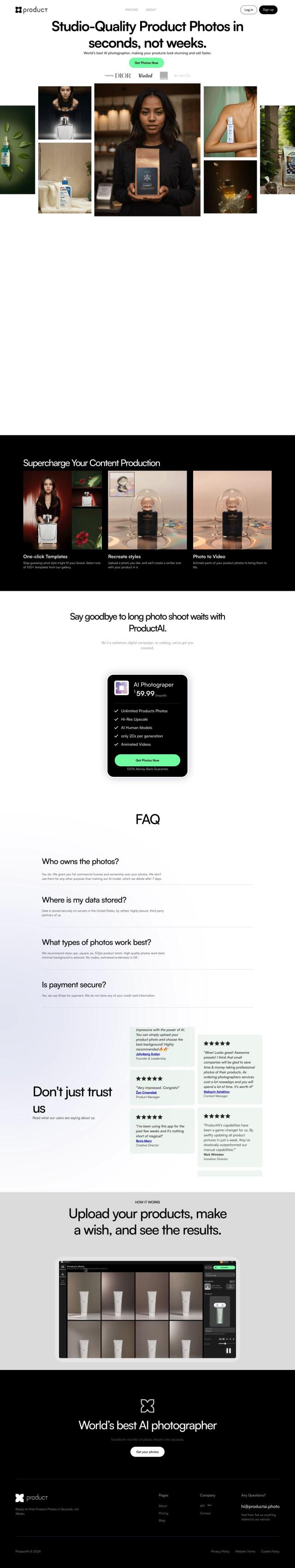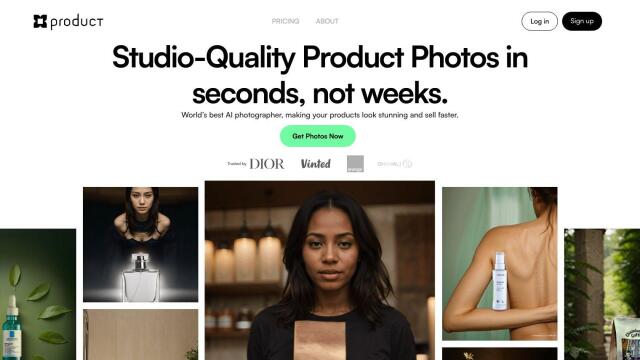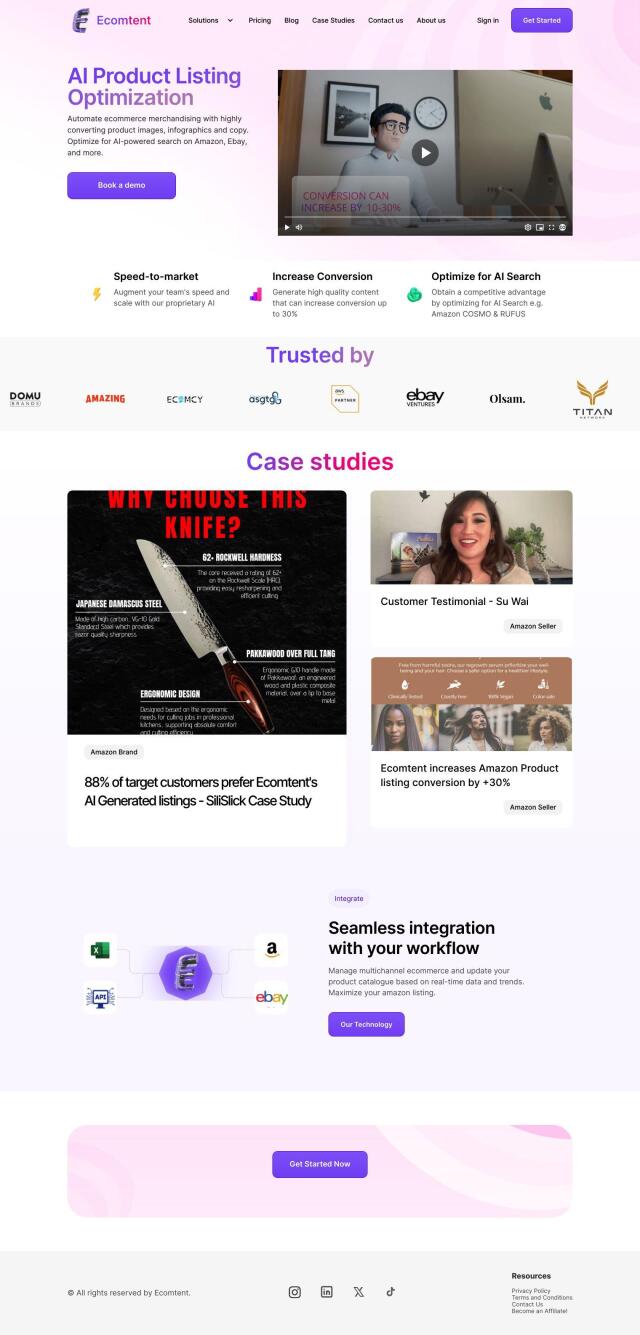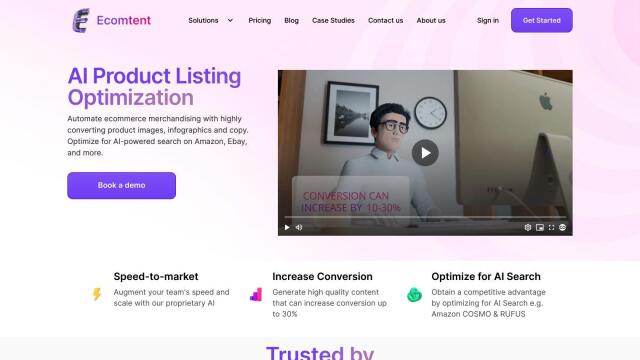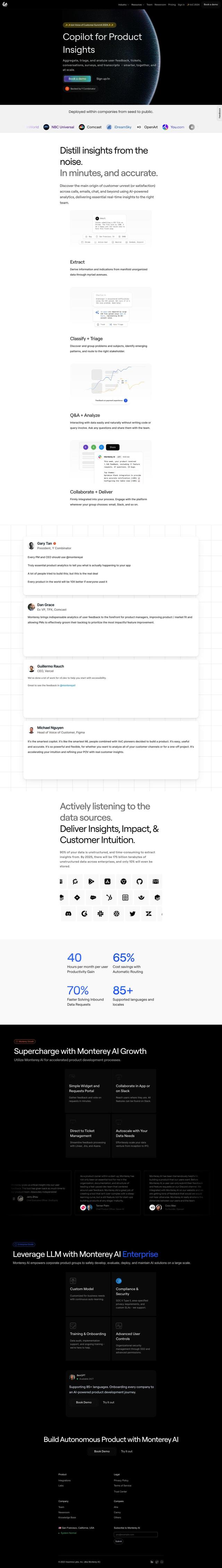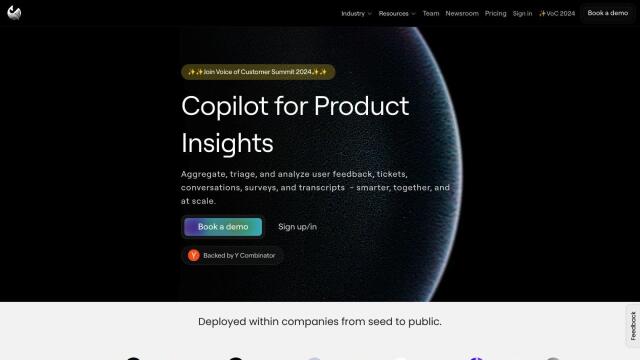Question: Can you recommend a tool that automates product screenshot updates for help centers?
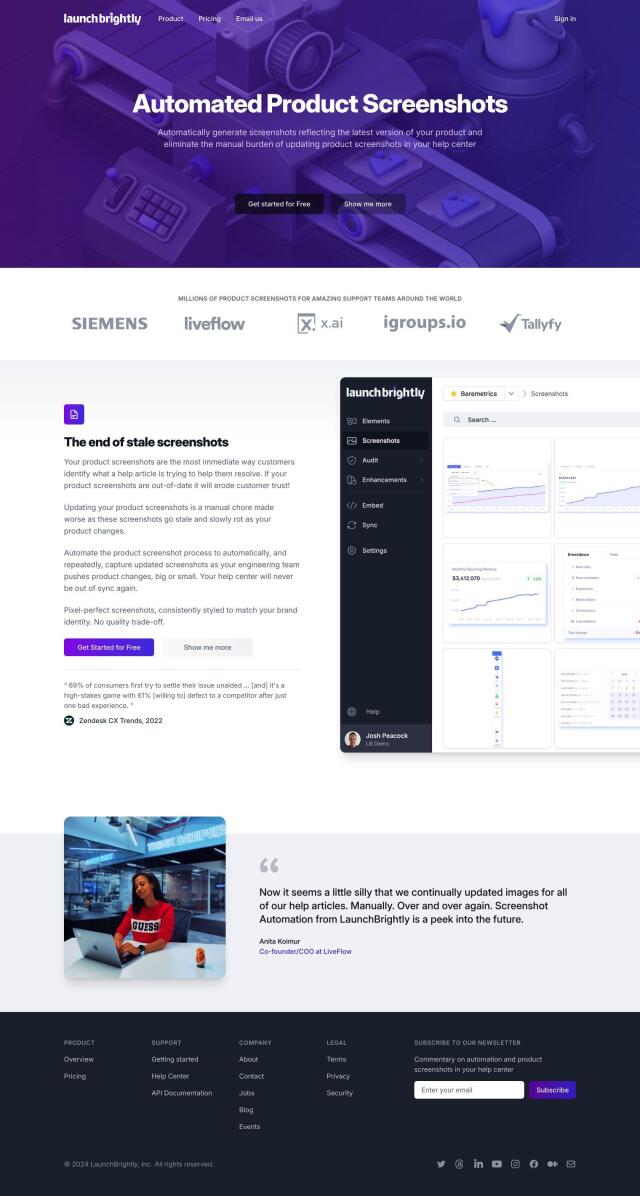

LaunchBrightly
For automating product screenshot updates for your help center, LaunchBrightly stands out as a robust solution. This tool helps maintain freshness and consistency in your help center by automatically creating screenshots for the latest product versions. It offers features like pixel-perfect screenshots, secure screenshot capture, custom styling, and multi-language support, making it easy to sync with your help center. LaunchBrightly also provides multiple pricing plans, including a free option with 100 generated screenshots.
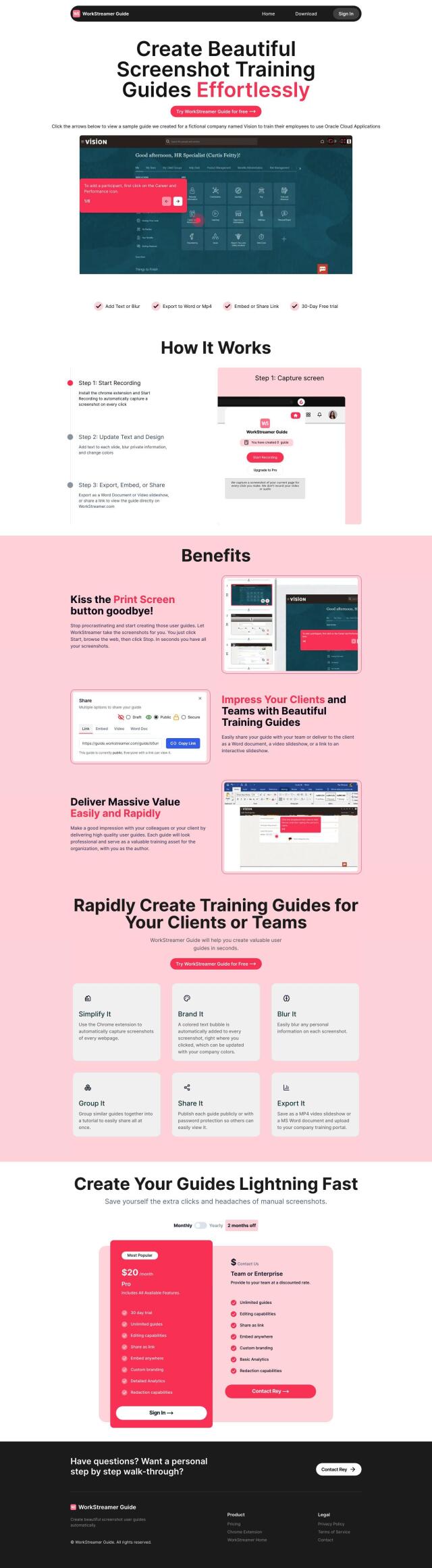
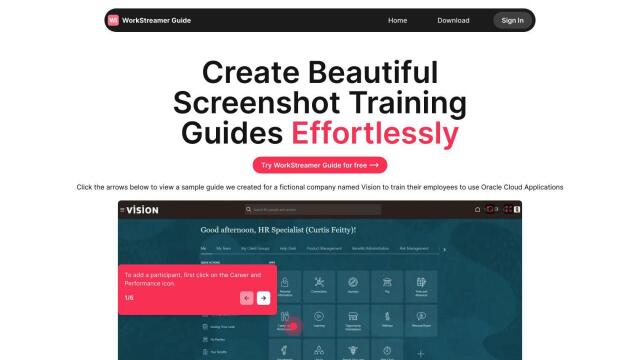
WorkStreamer Guide
Another tool to consider is WorkStreamer Guide, which offers automated screenshot capture with a Chrome extension. This system allows you to focus on adding context and style to your guides while automatically updating text and design. It also supports exporting guides into various formats and shares them publicly or securely. The Pro plan costs $20 per month and includes unlimited guides with custom branding.
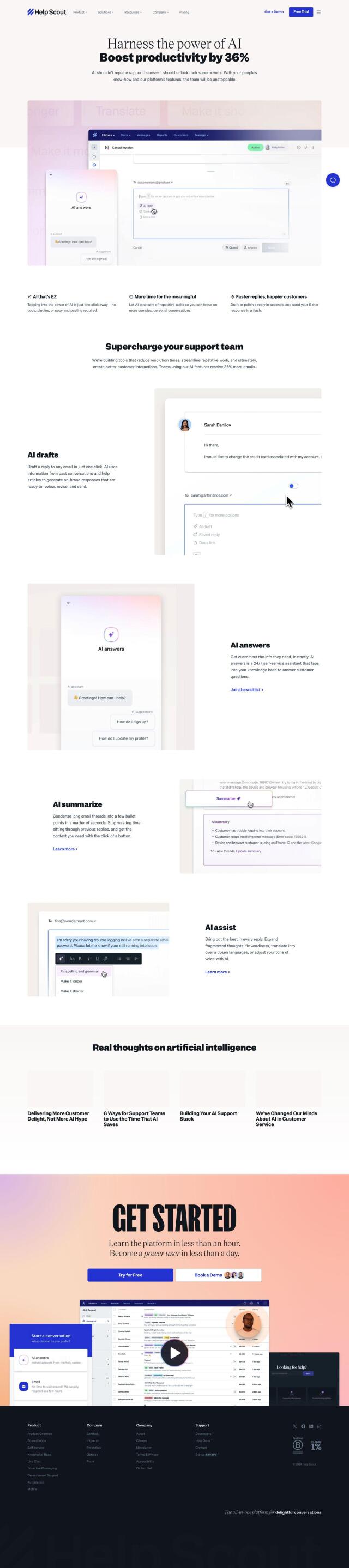
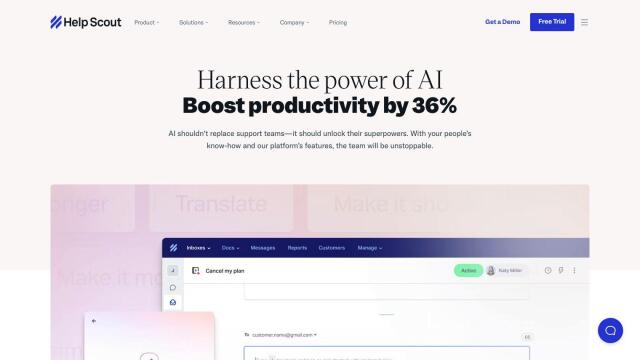
Help Scout
For a more comprehensive customer support system, Help Scout is an AI-powered tool that automates routine tasks to streamline communication and reduce resolution time. While it might not focus specifically on screenshot updates, its AI features can enhance the overall efficiency of your support team, allowing them to focus more on complex interactions. Help Scout requires no coding to set up and offers an intuitive interface.