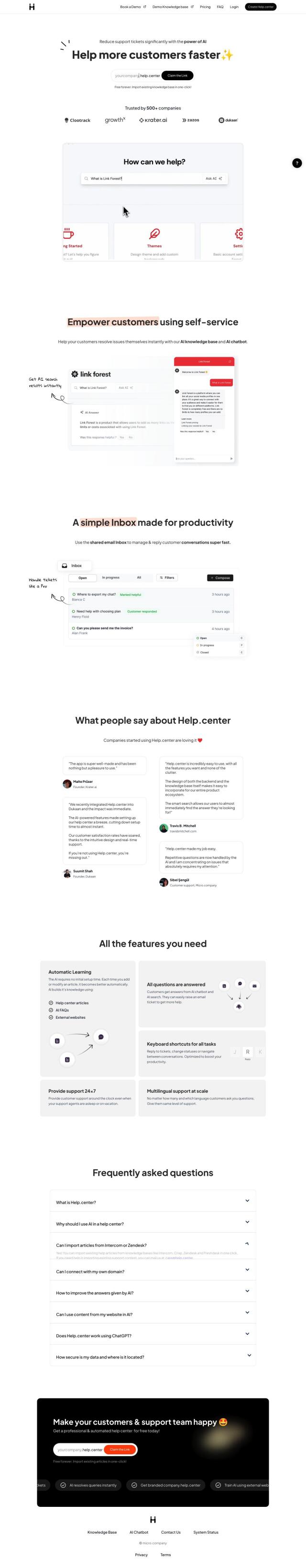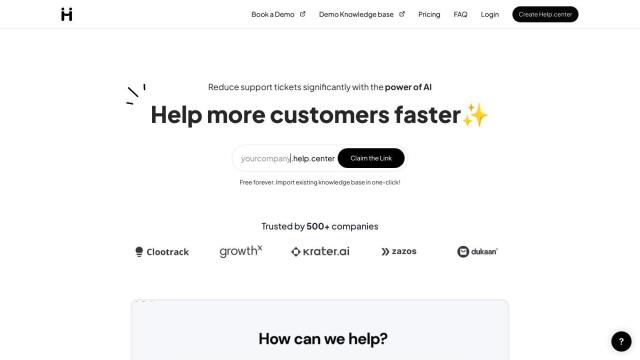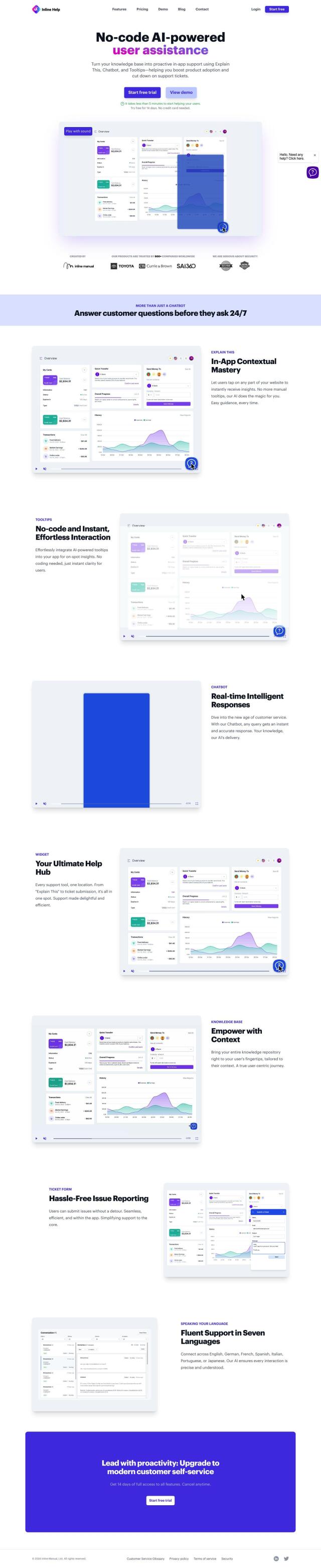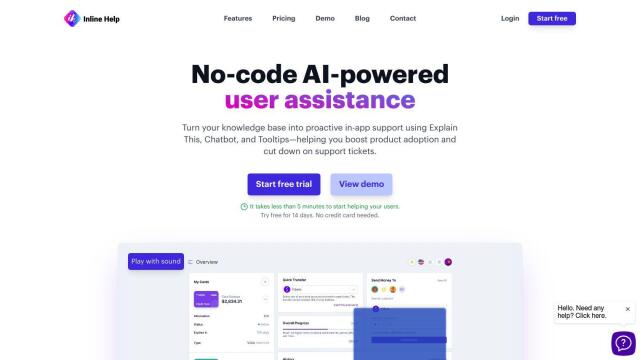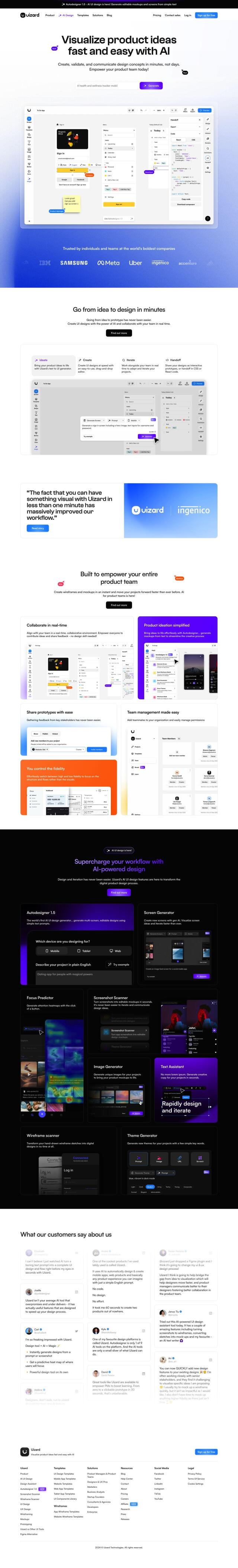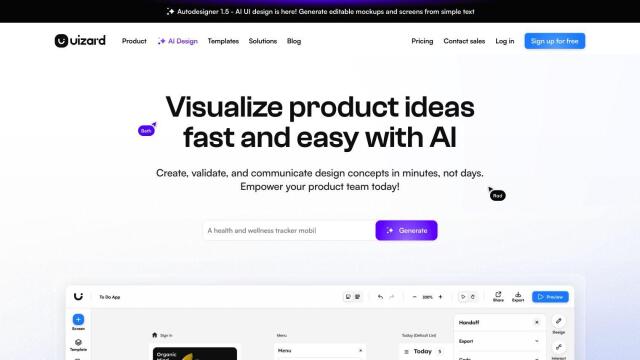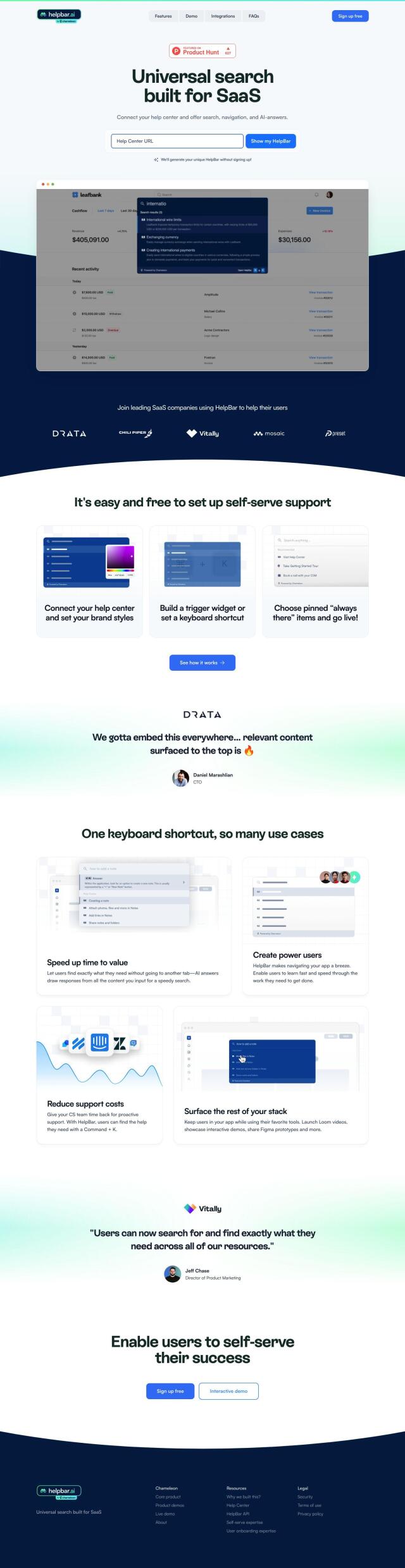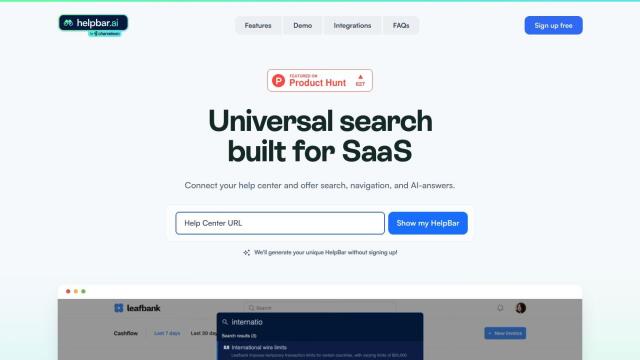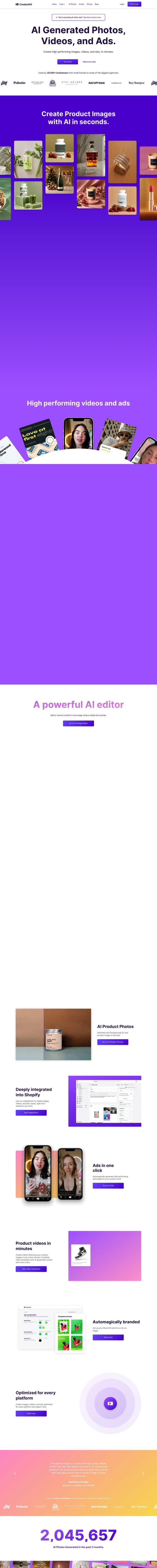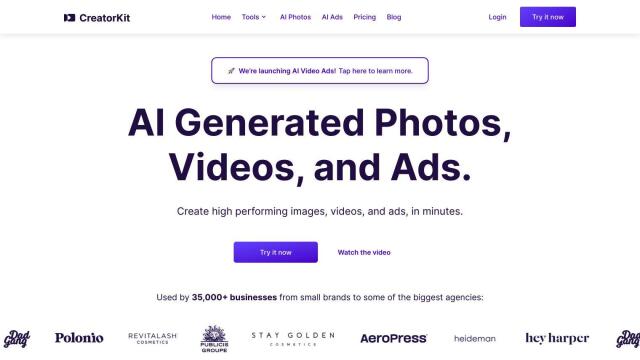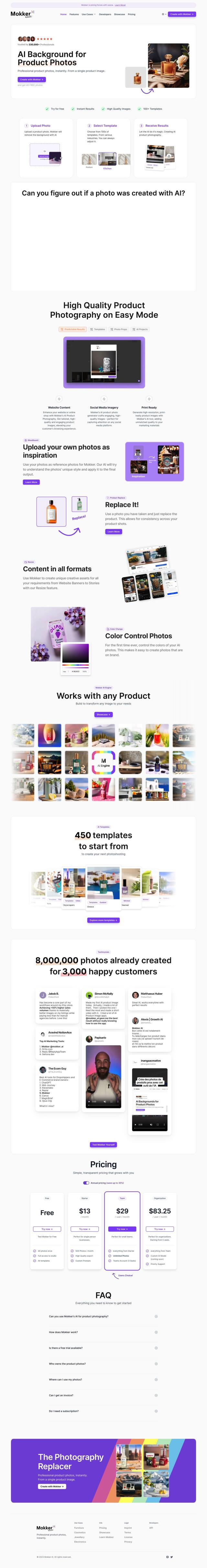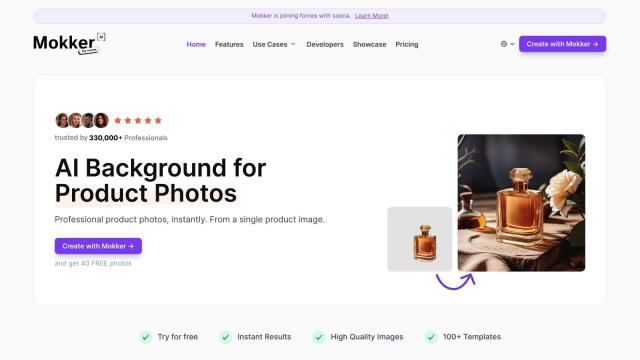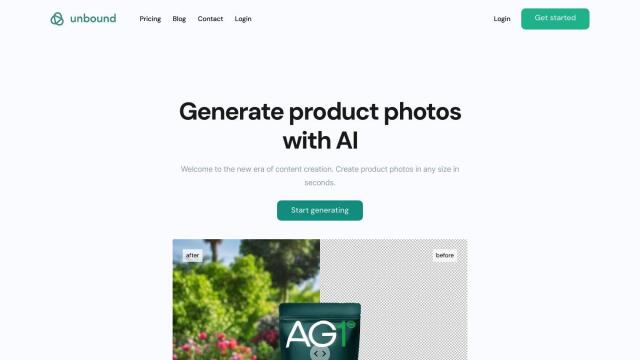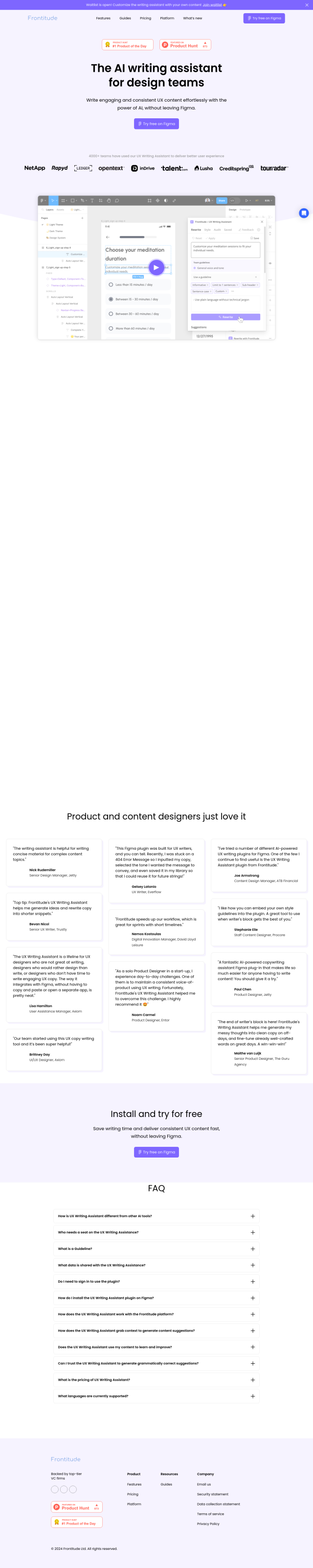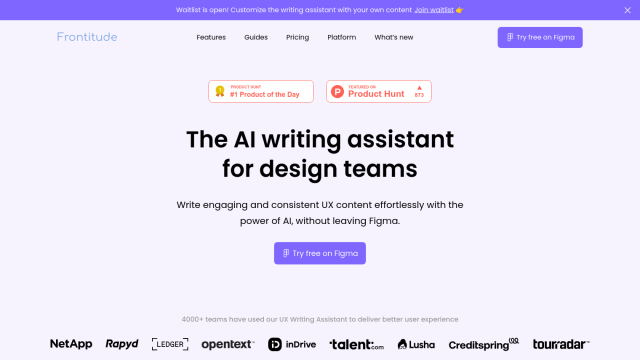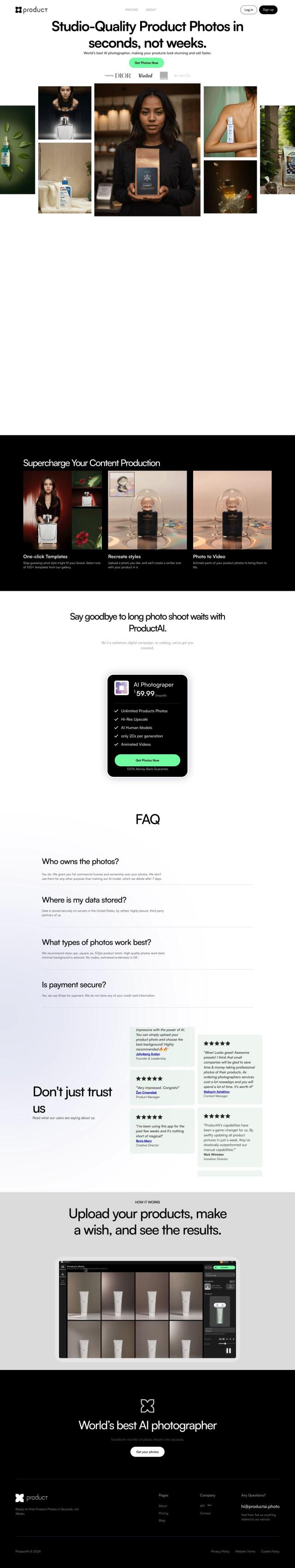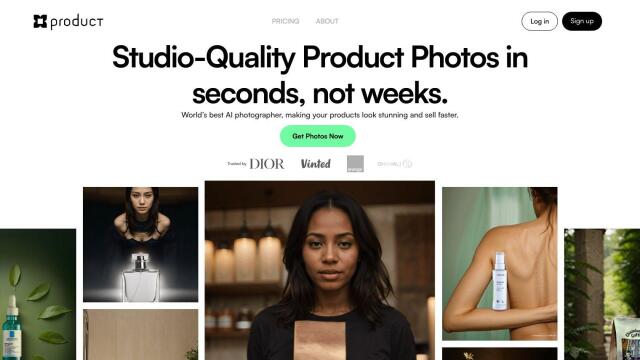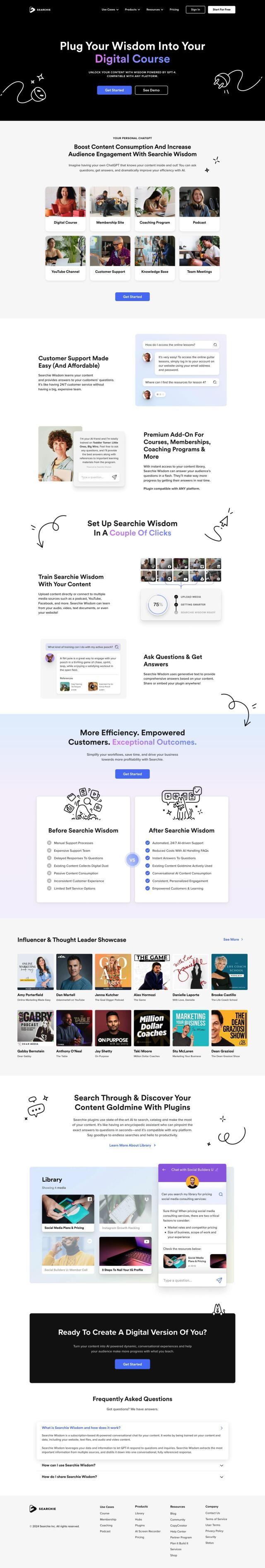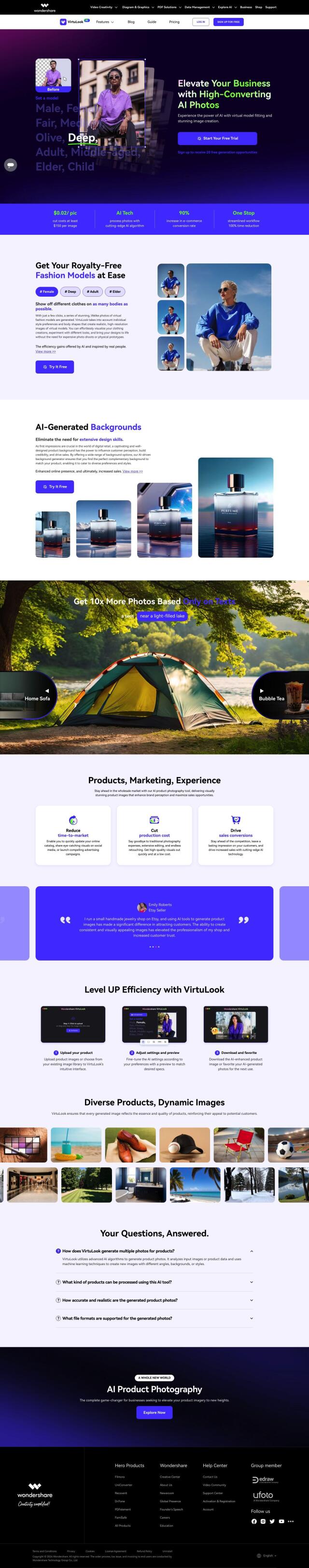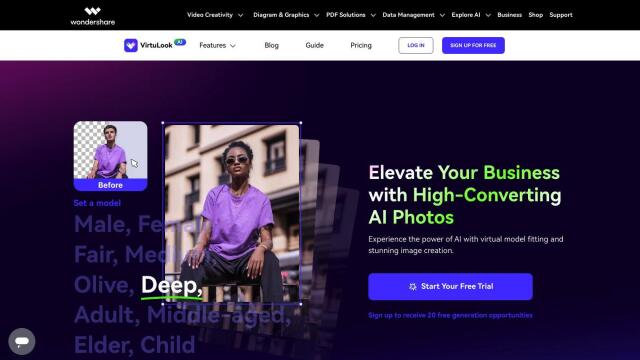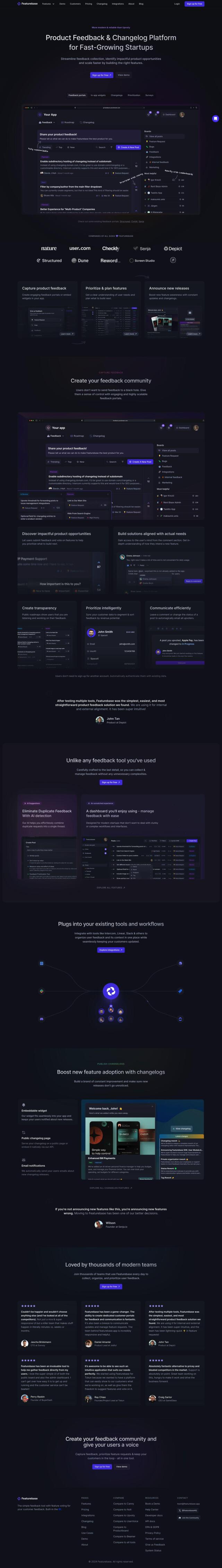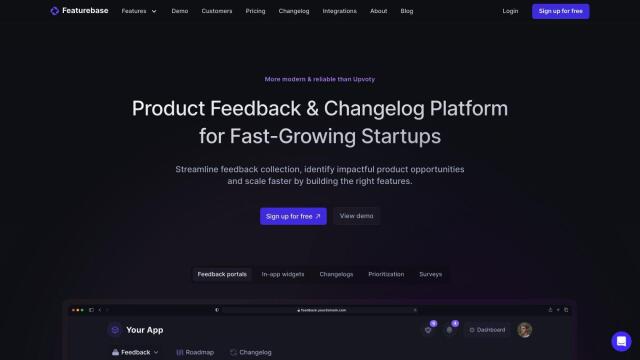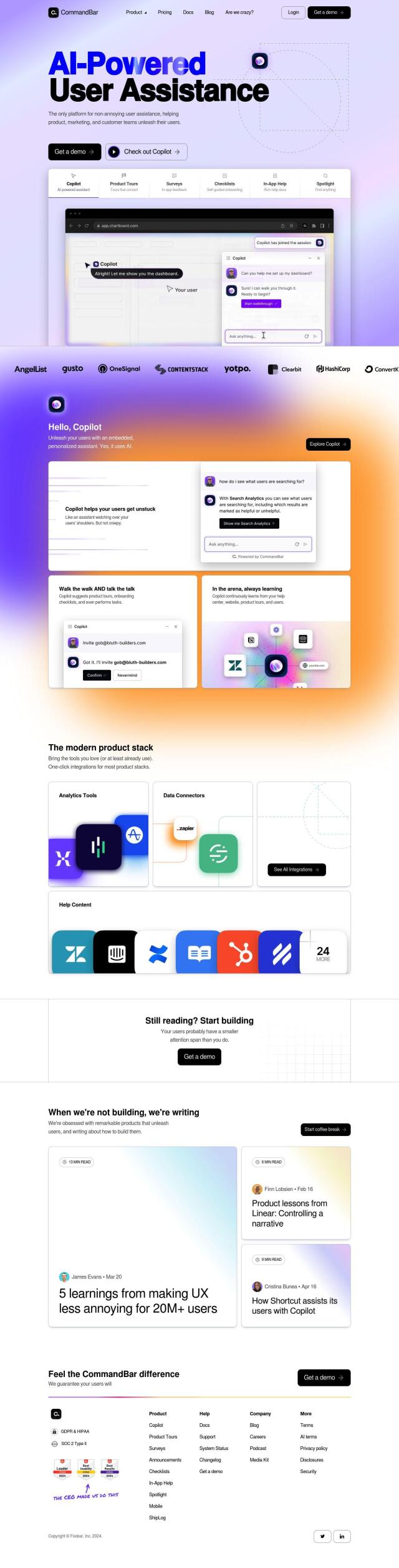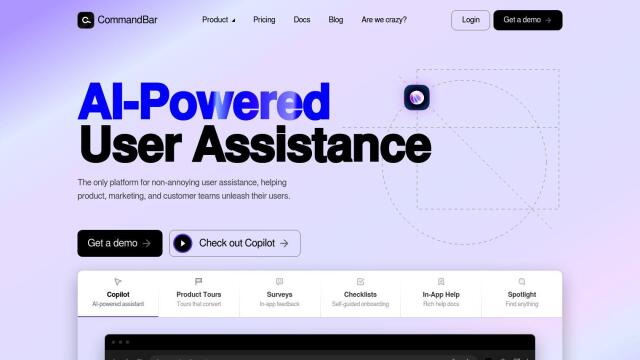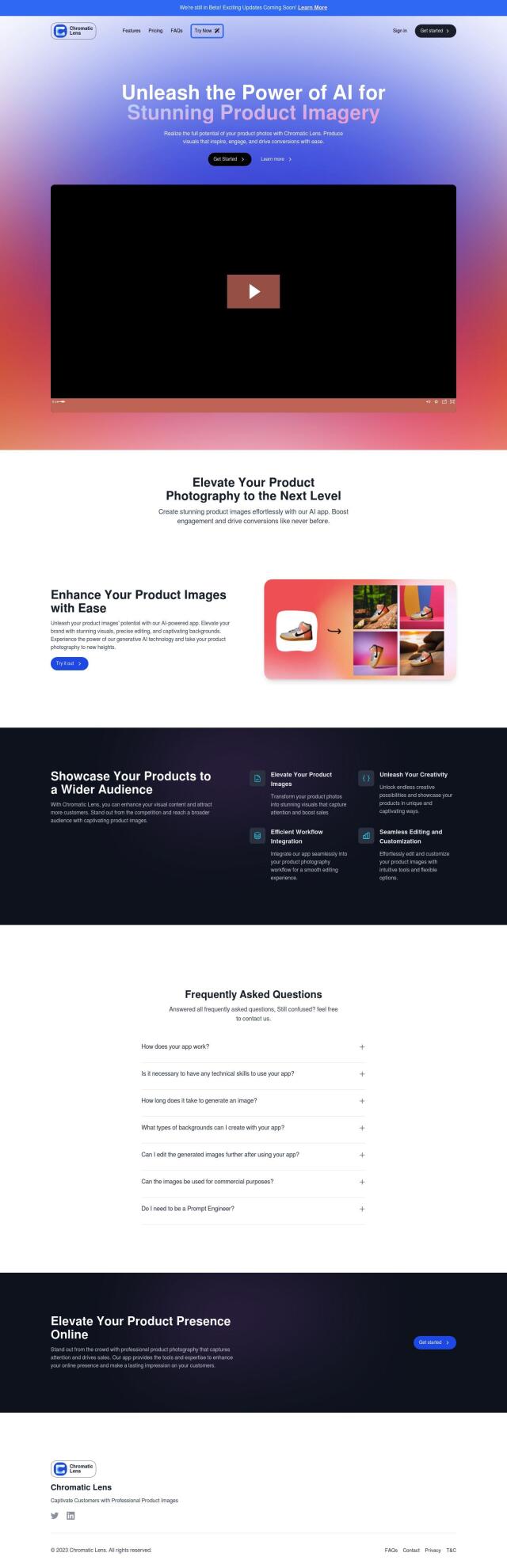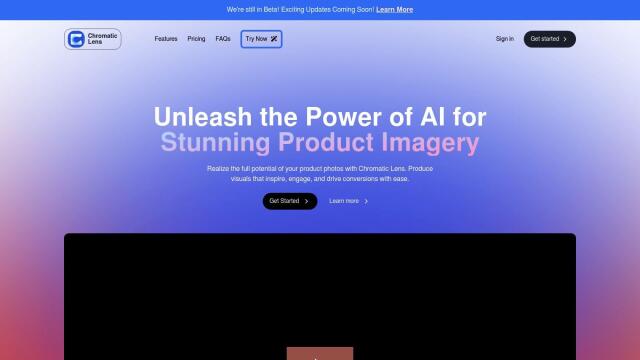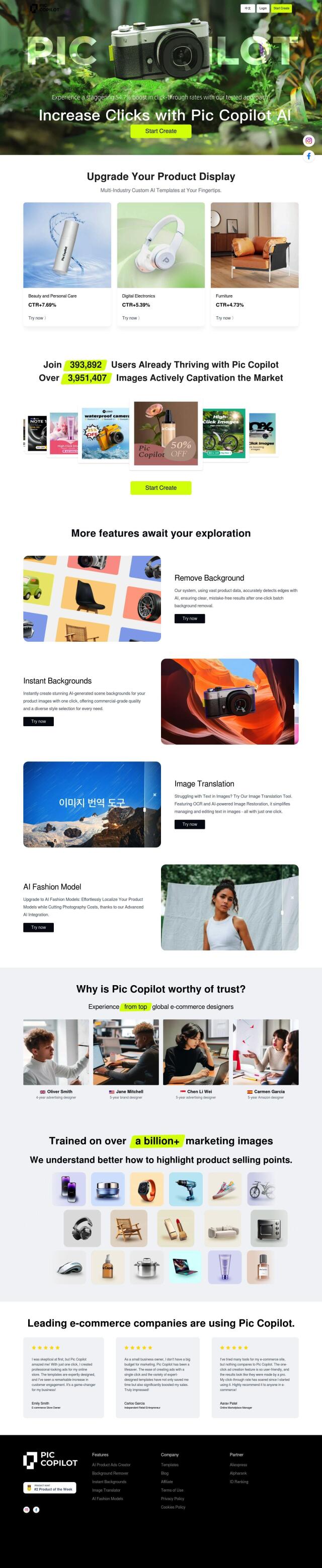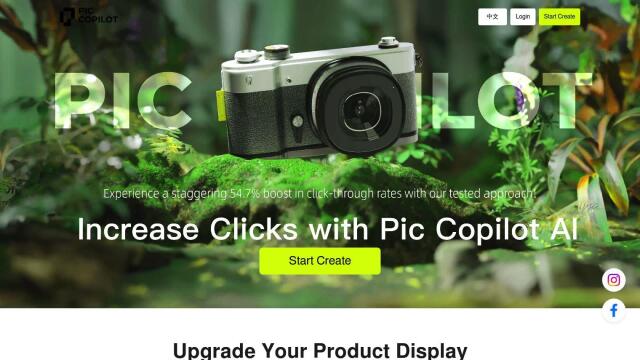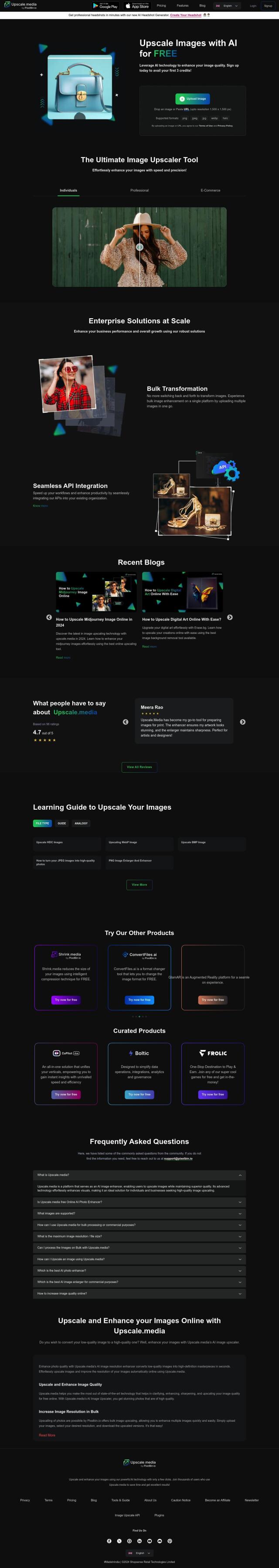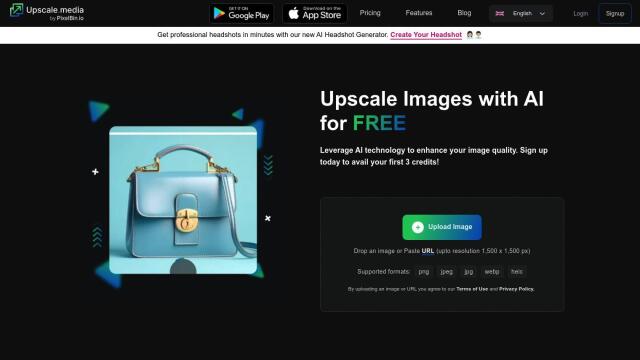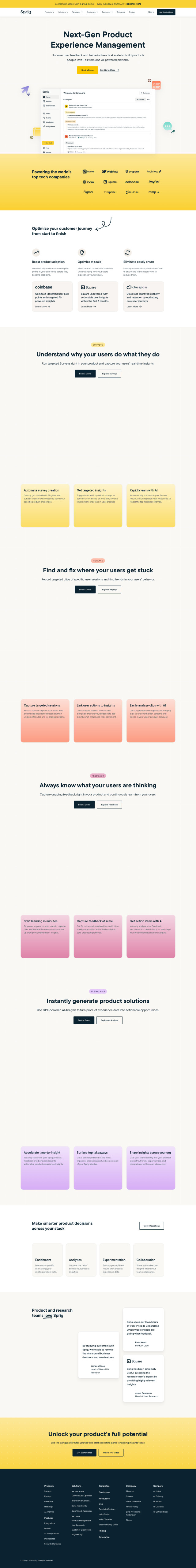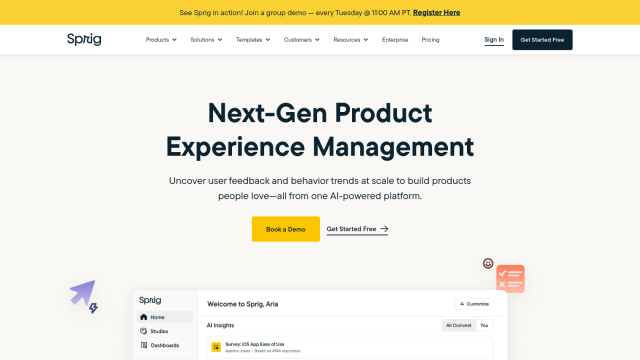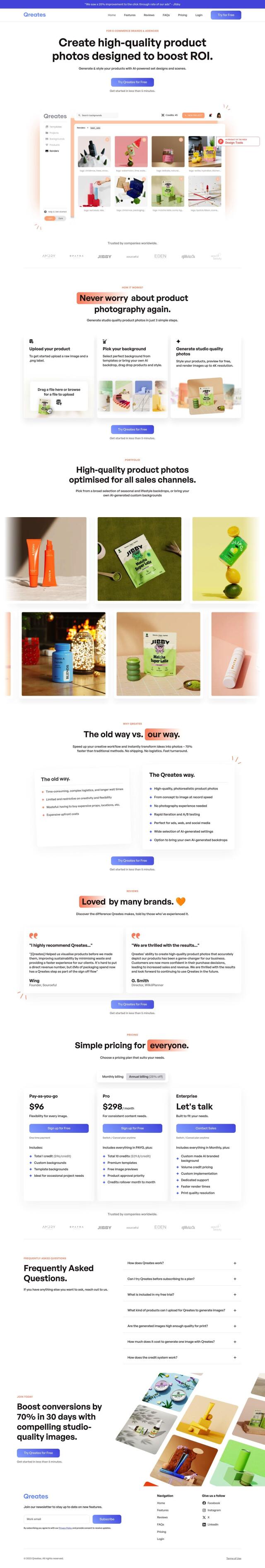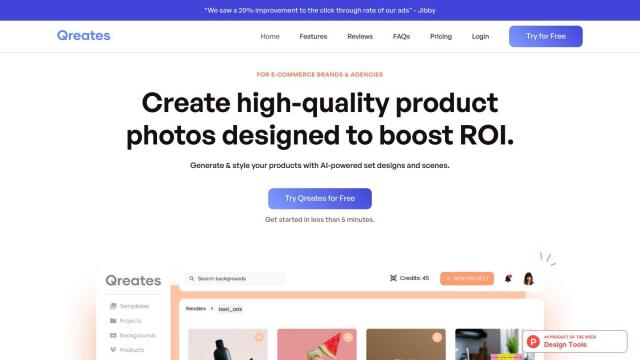Question: I need a solution that ensures my product screenshots are always up-to-date and consistent across my help center.
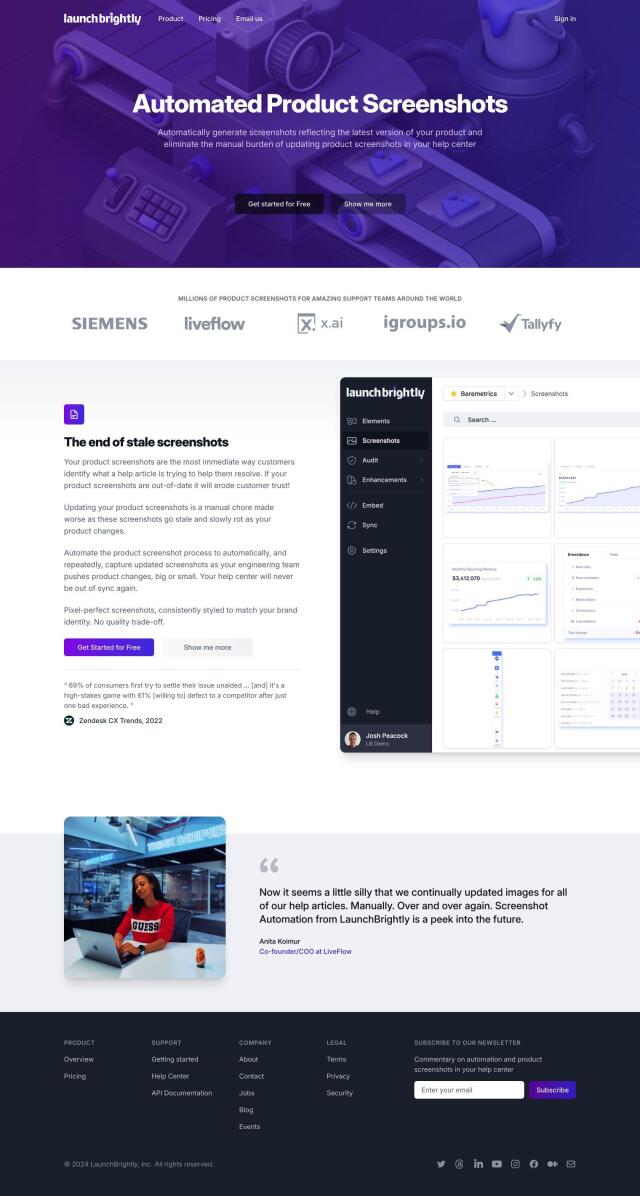

LaunchBrightly
If you need a service to keep your product screenshots fresh and consistent across your help center, LaunchBrightly is a good option. The service automatically generates screenshots for the latest product version so your help center stays fresh and consistent. It offers pixel-perfect screenshots, secure screenshot capture, custom styling and support for multiple languages. It's got a free plan with 100 generated screenshots for small teams, and paid plans that increase as your needs grow.
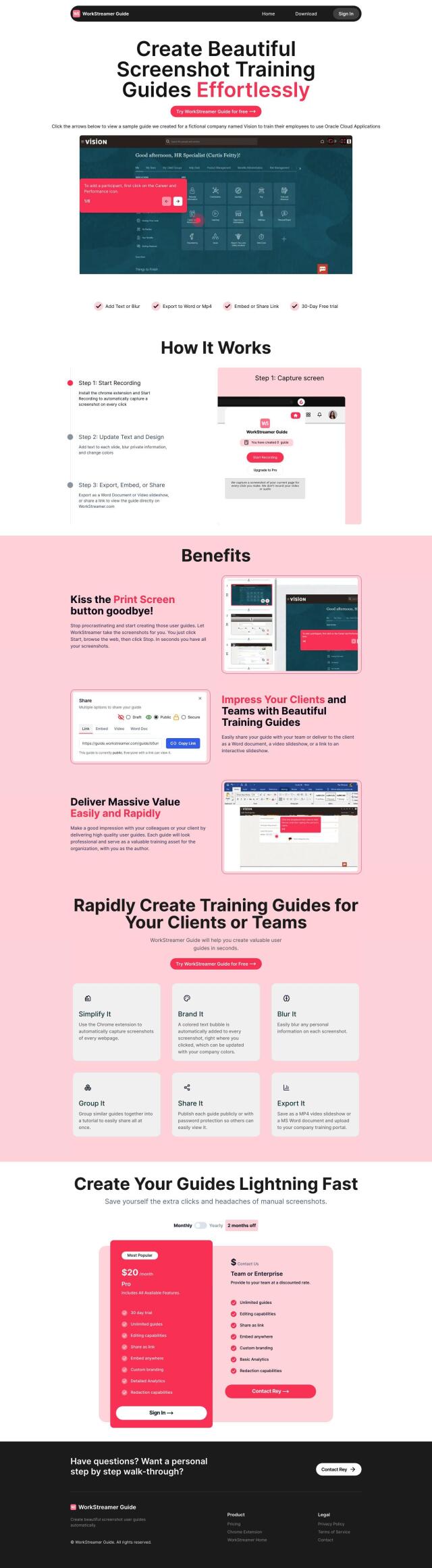
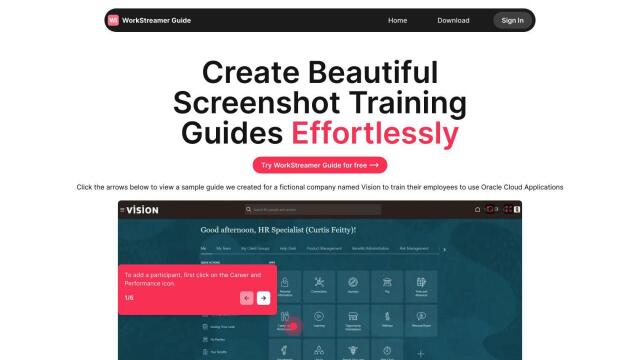
WorkStreamer Guide
Another option is WorkStreamer Guide, which can automatically take screenshots with a Chrome extension. That can speed up the creation of training materials so you can concentrate on adding context and styling to your guides. The system can update text and design, blur private information, and export guides in various formats, so it can help you keep training materials fresh and consistent.

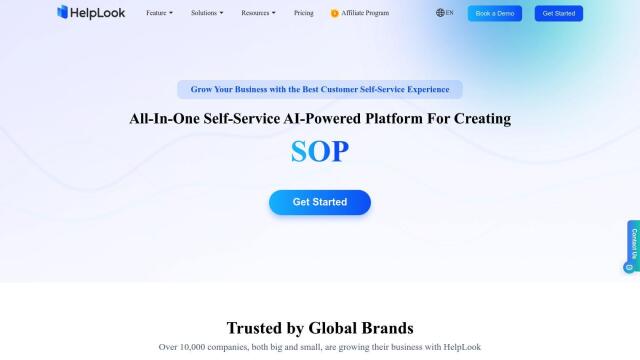
HelpLook
If you want to build a full-fledged help center, HelpLook is a powerful option. It offers a Knowledge Base Portal for creating and managing content, and a Widget for quick access to the knowledge base. It's got features like SEO-optimized keywords, a WYSIWYG and Markdown Article Editor, and integration with SEO tools, so HelpLook can help you improve your help center's visibility and user experience.

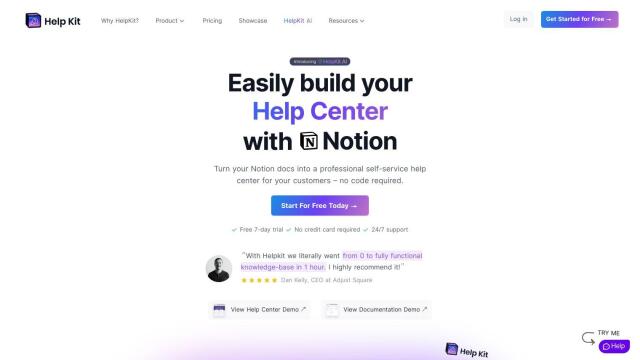
HelpKit
If you don't want to write any code, HelpKit could be a good option. It converts Notion documents into a professional help center or documentation site, with features like real-time collaboration, full-text search and SEO optimization. HelpKit supports custom domains and integrates with tools like Slack and Hubspot, so it's a good way to build a trustworthy and professional knowledge base even if you don't know how to code.