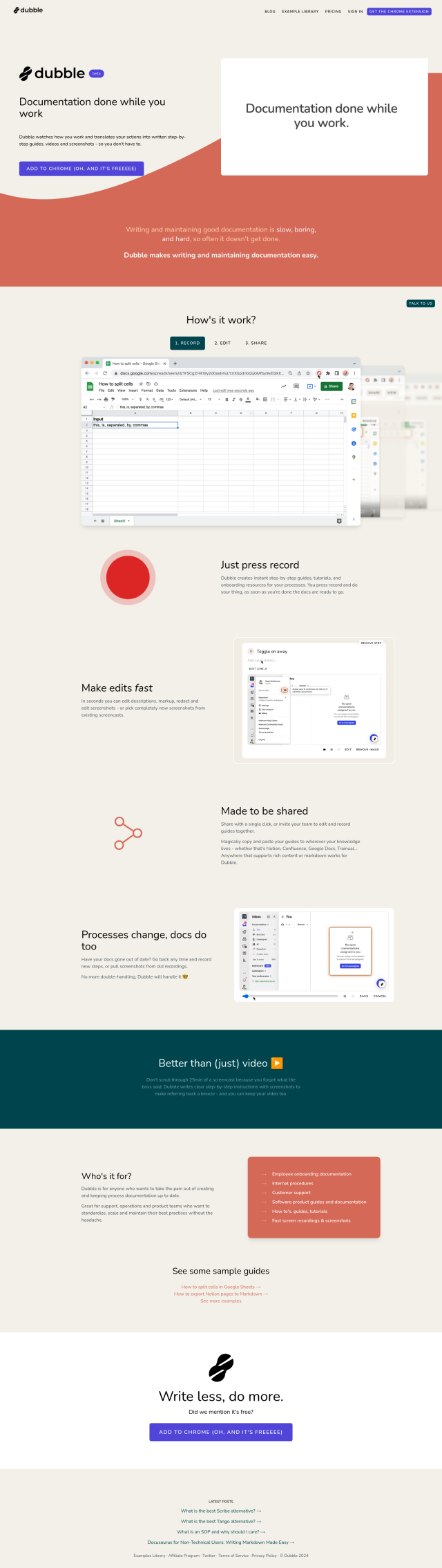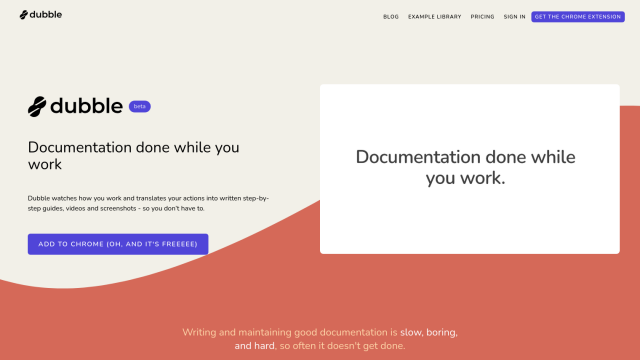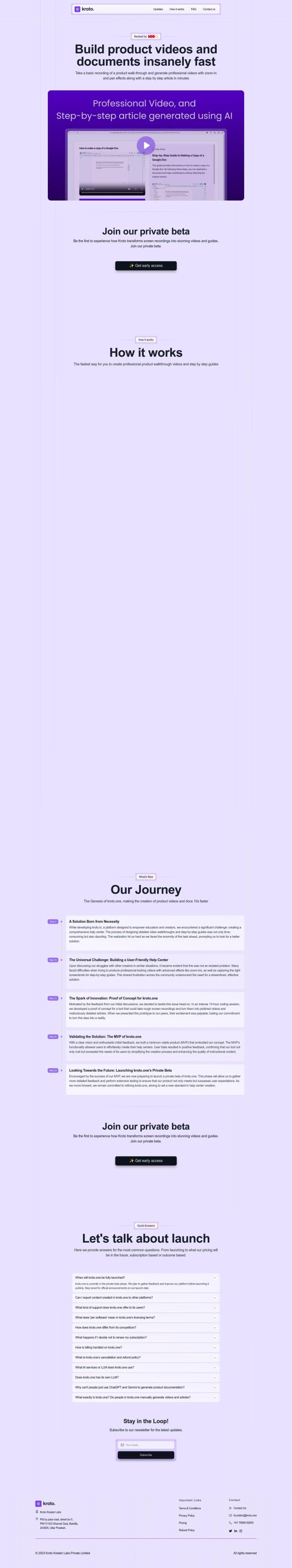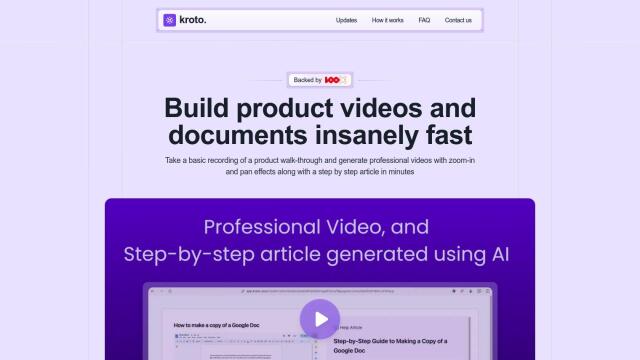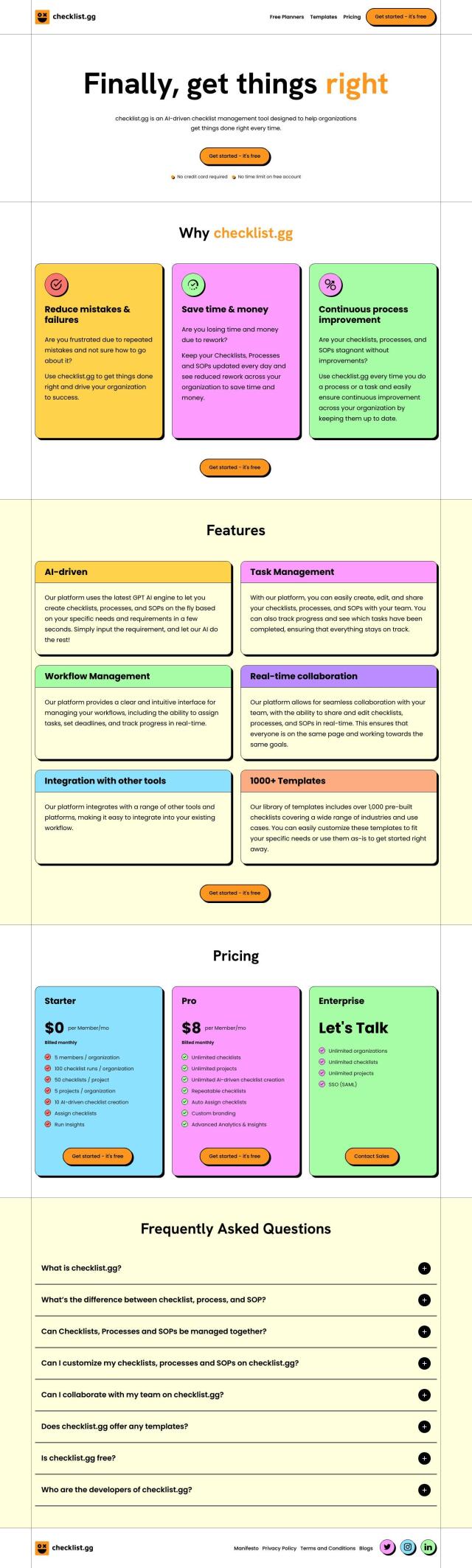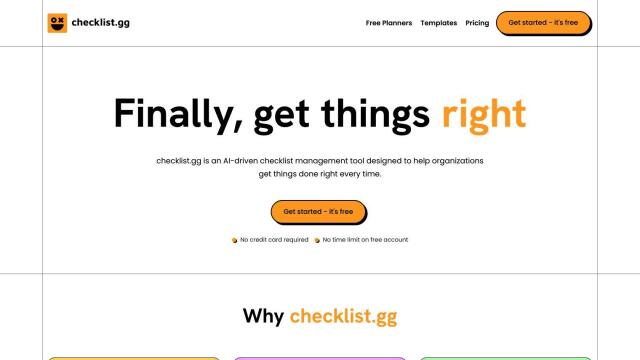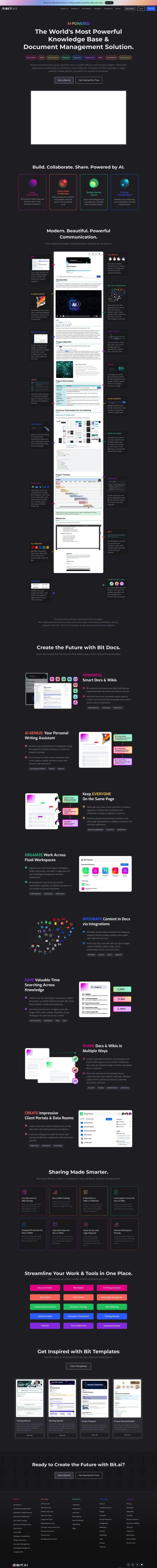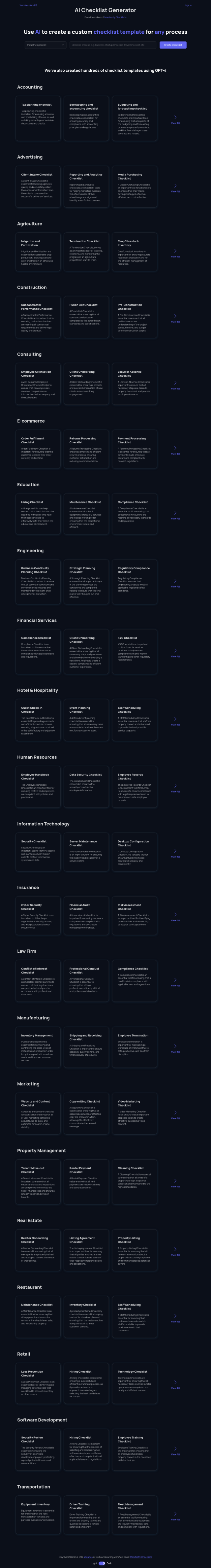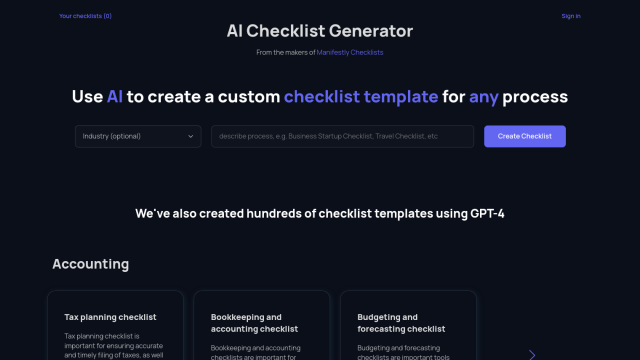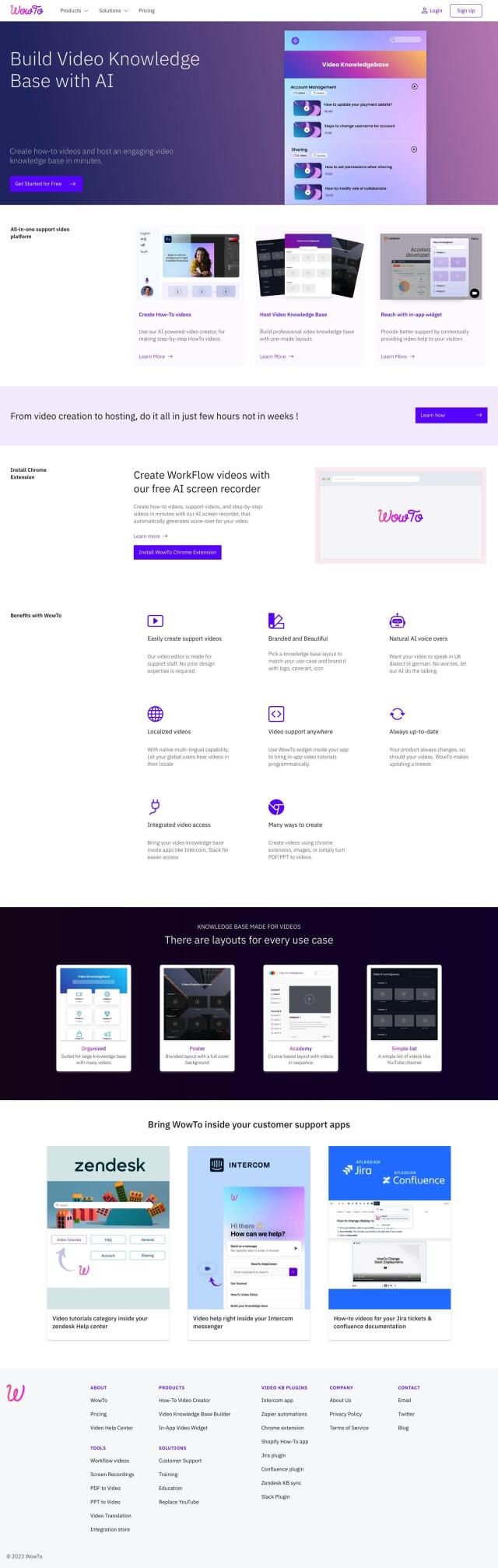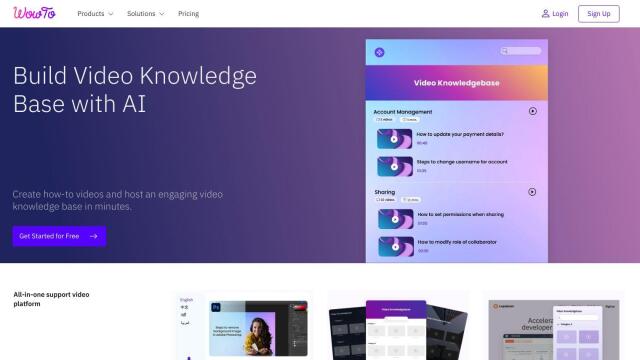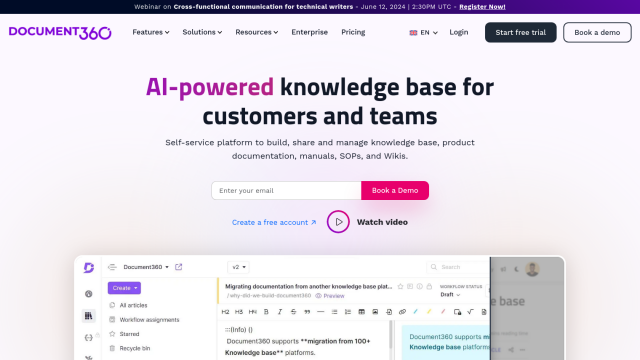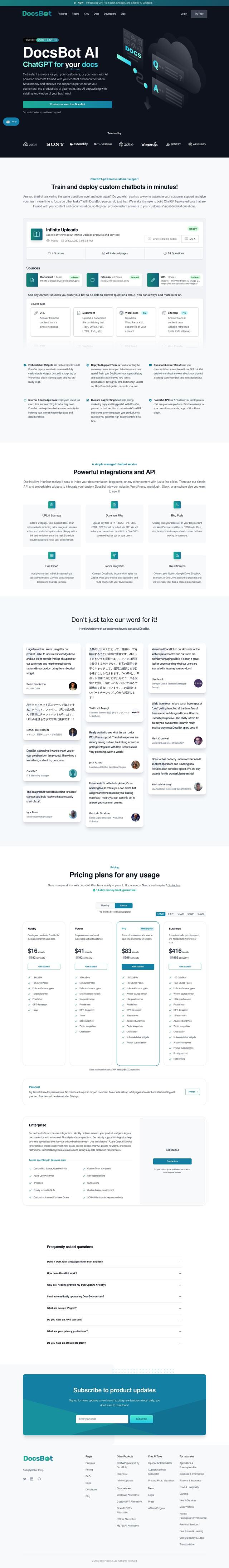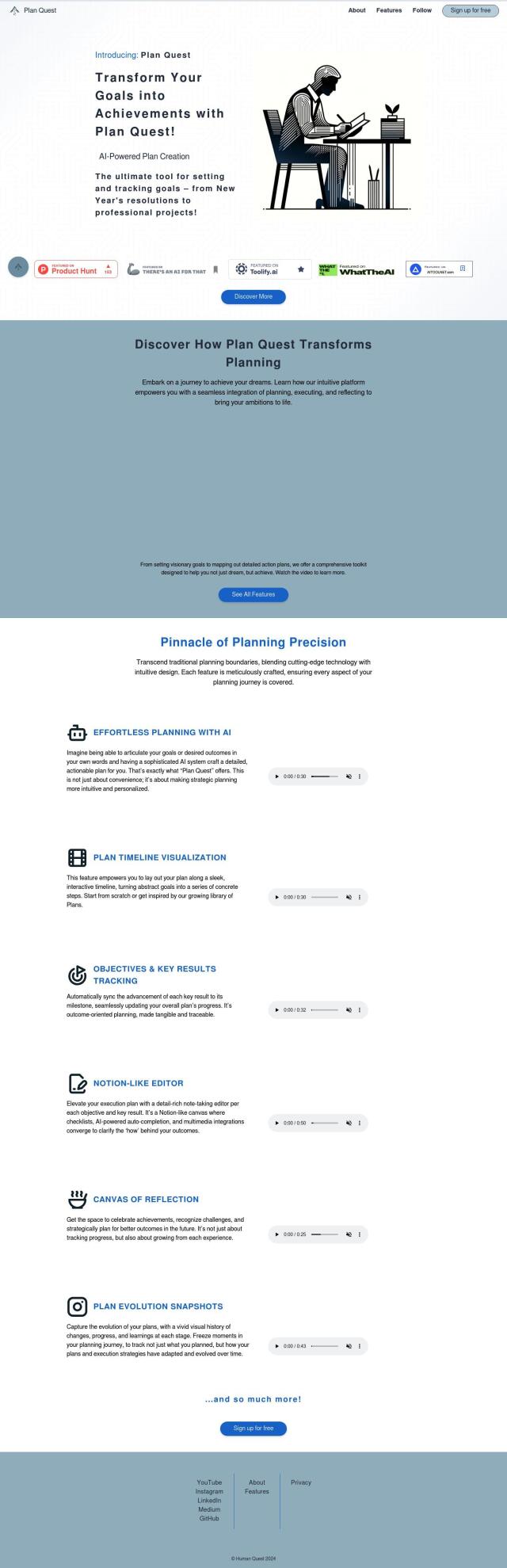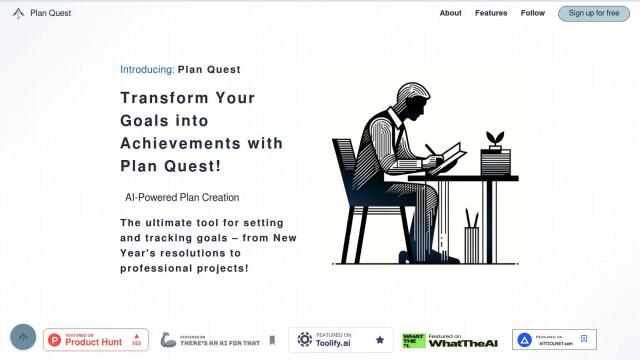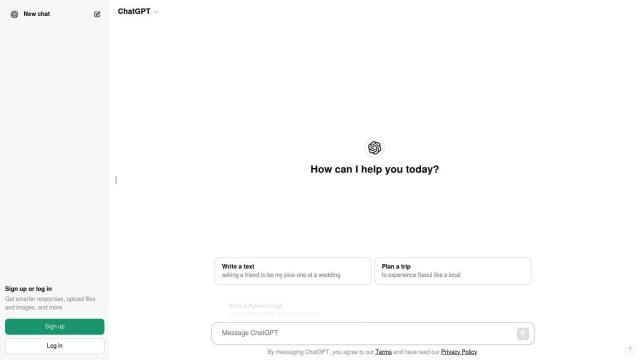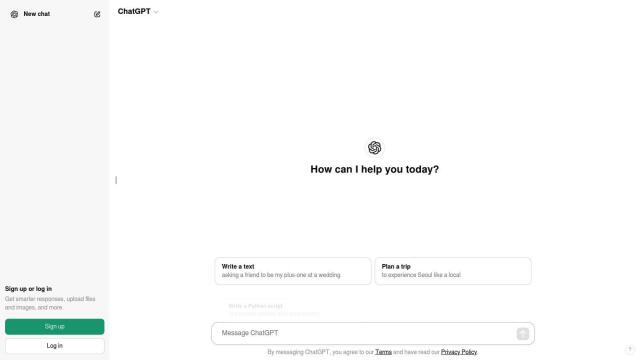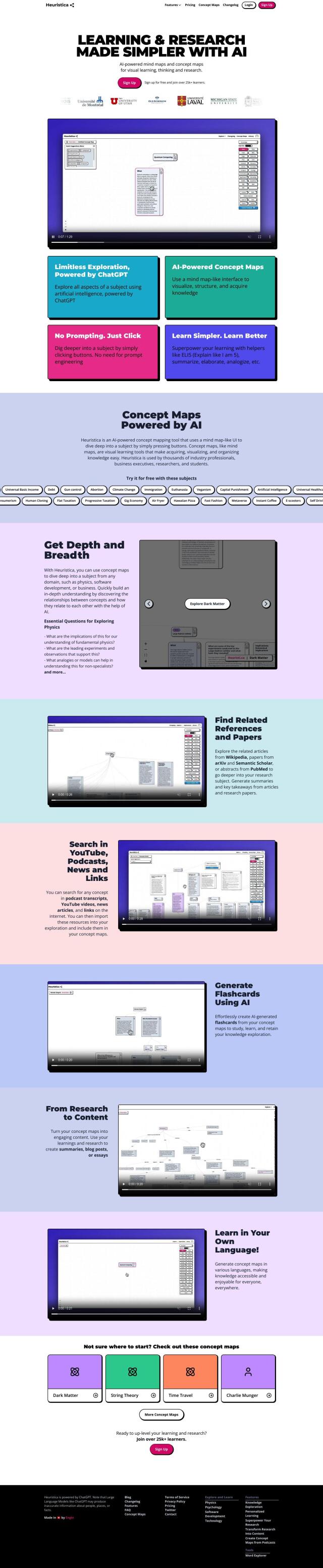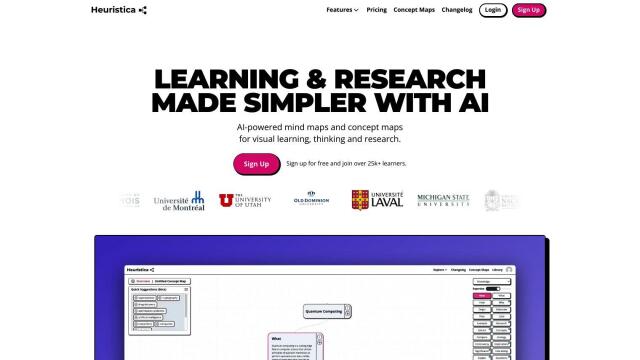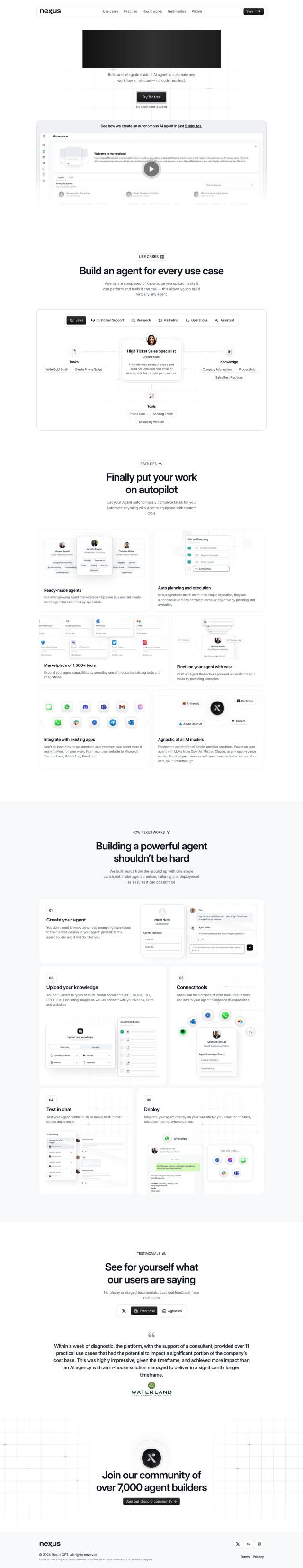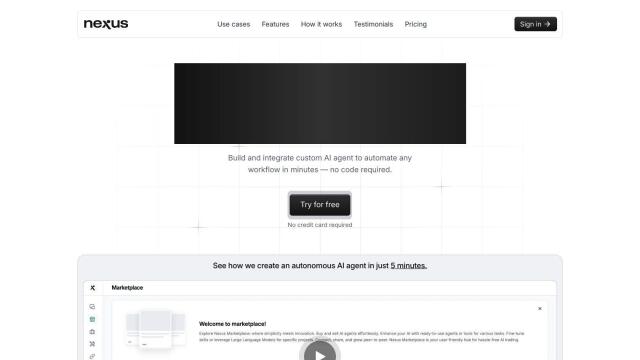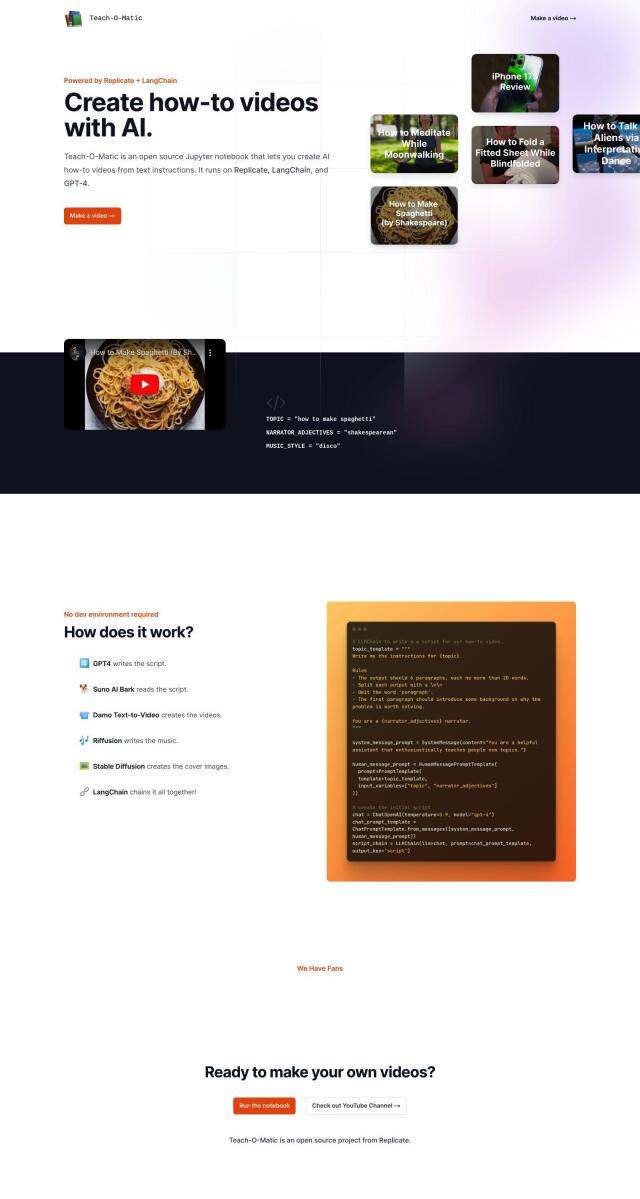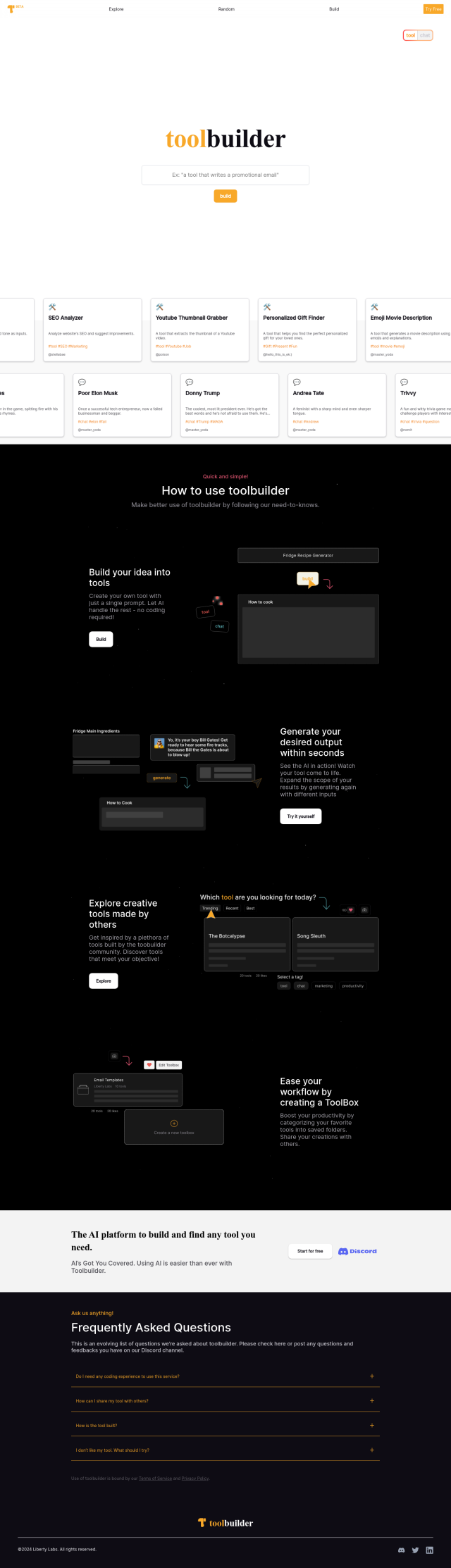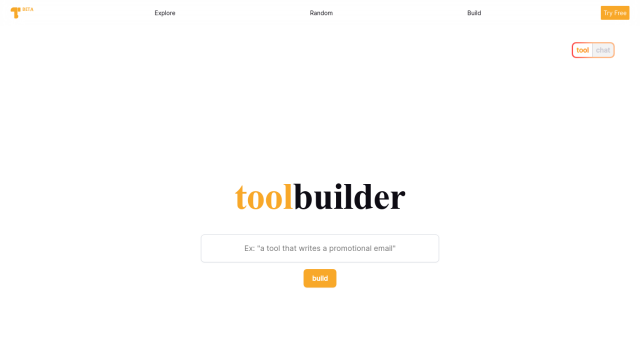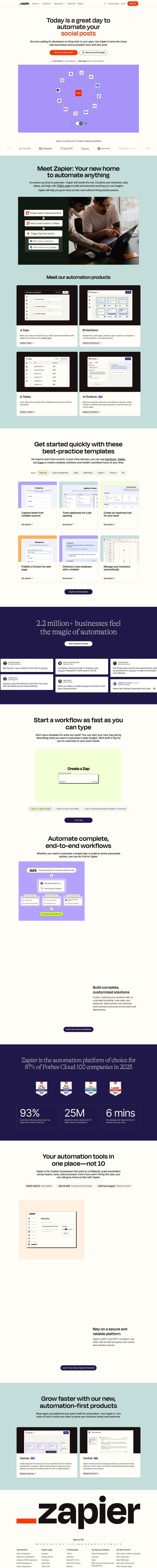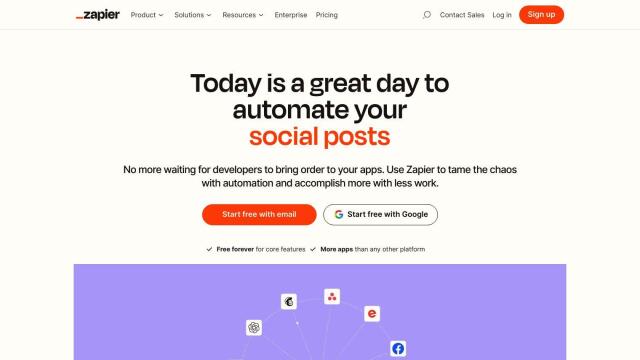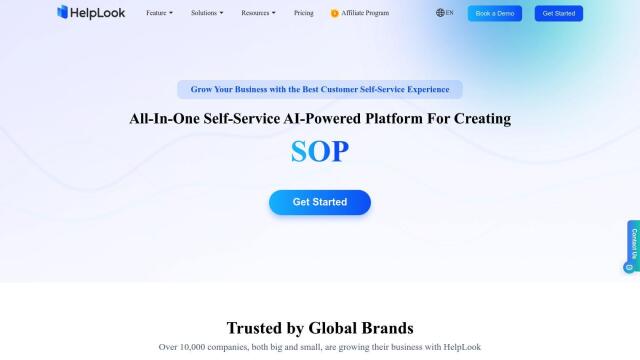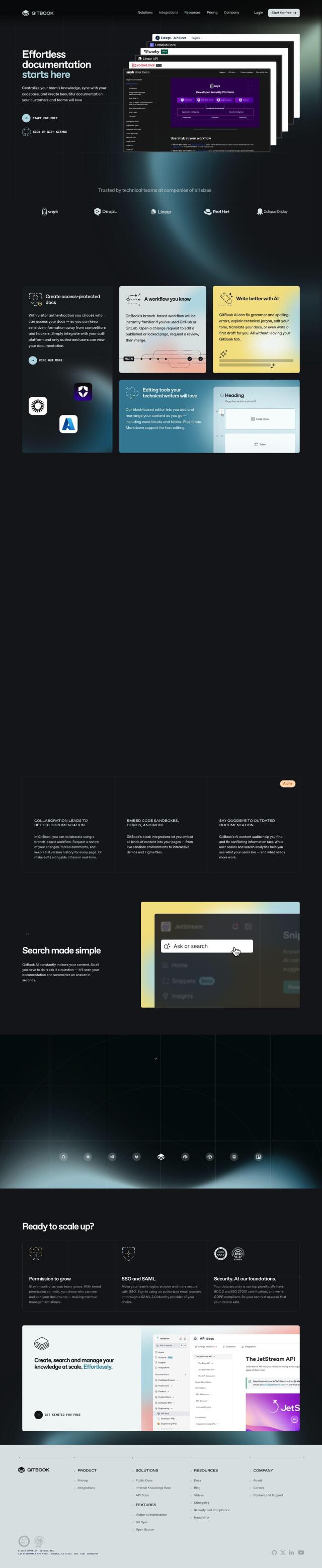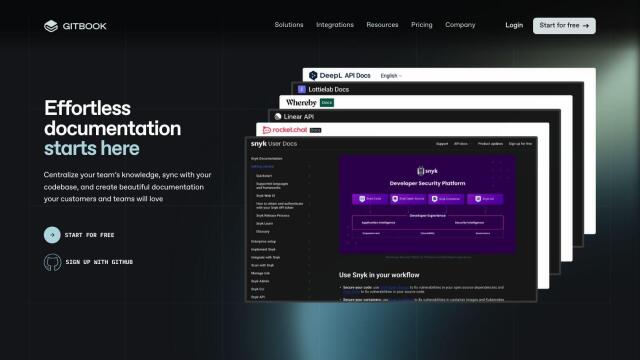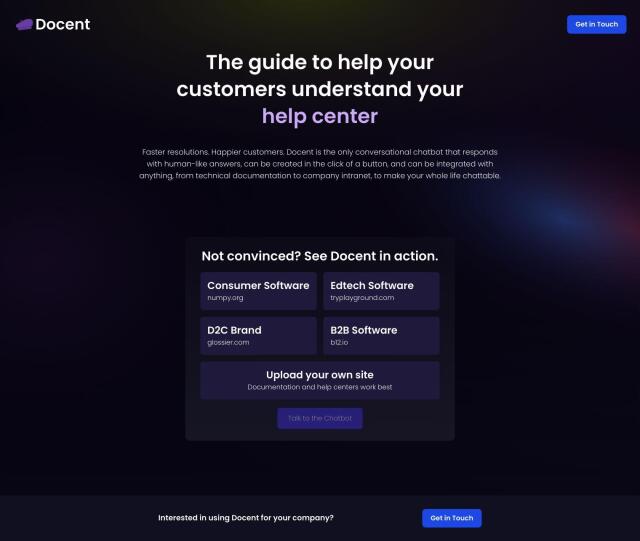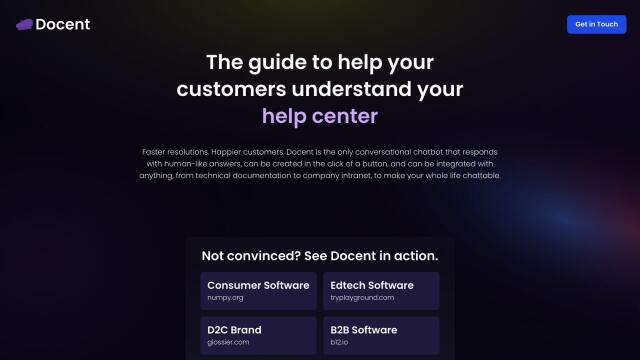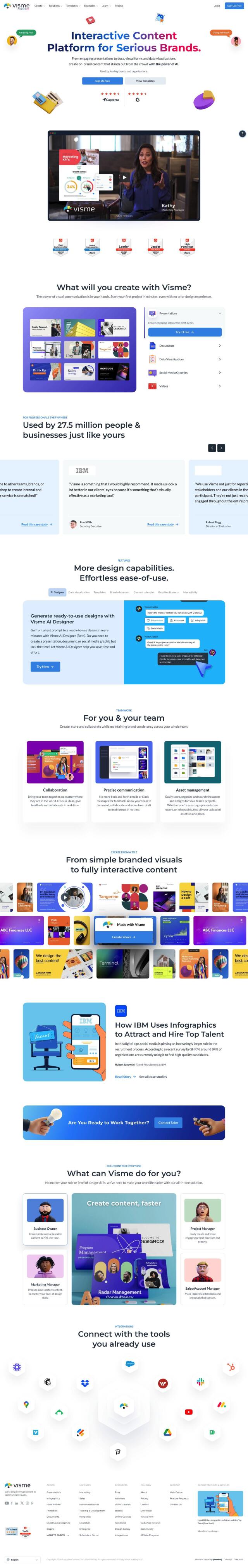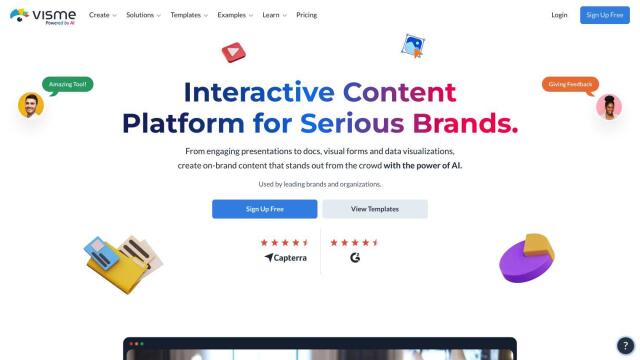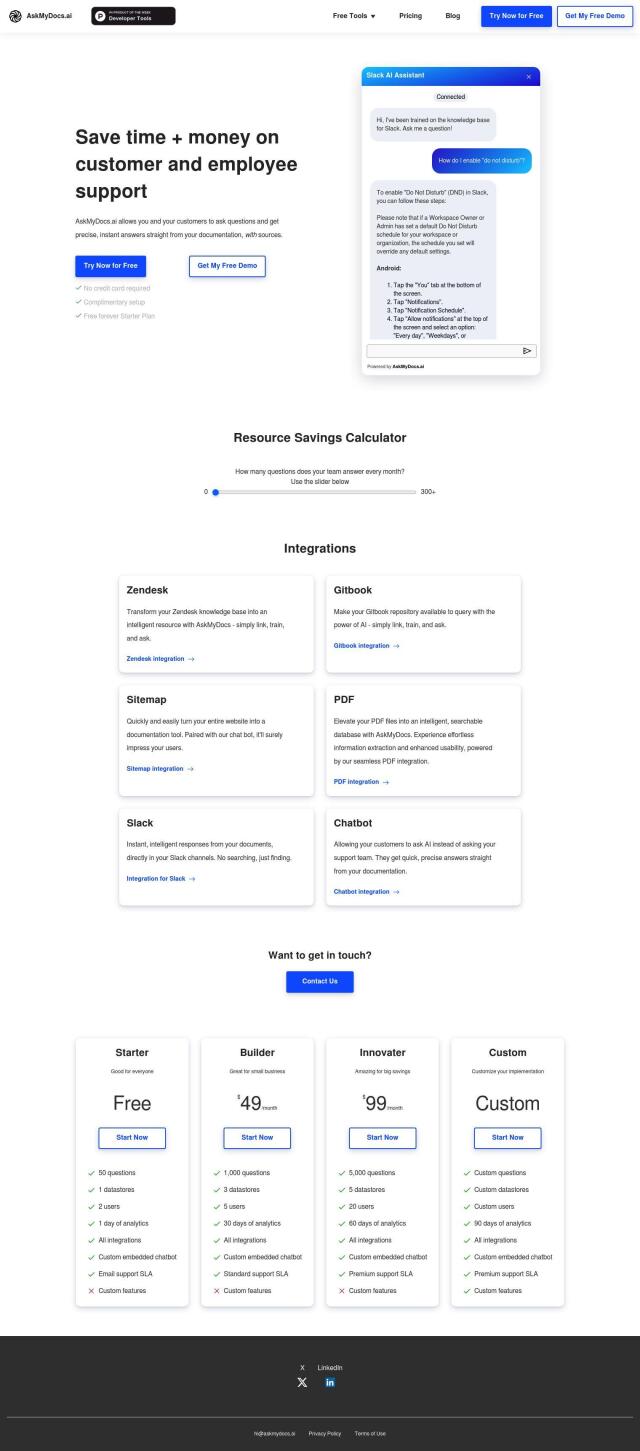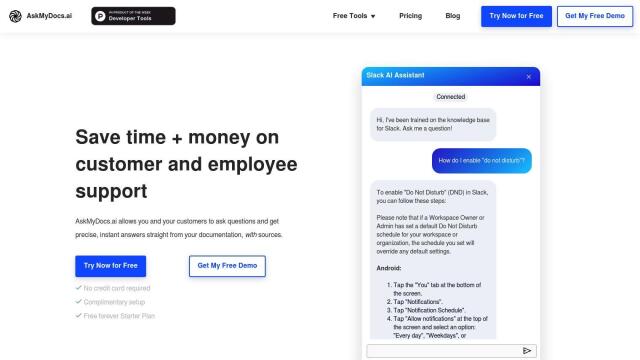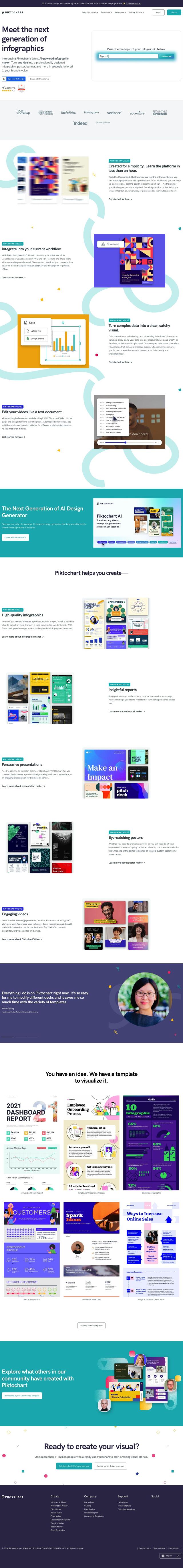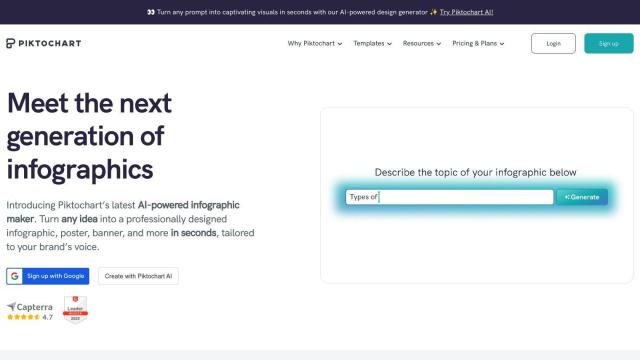Question: Is there a tool that helps me create step-by-step guides for complex tasks and share them with others?
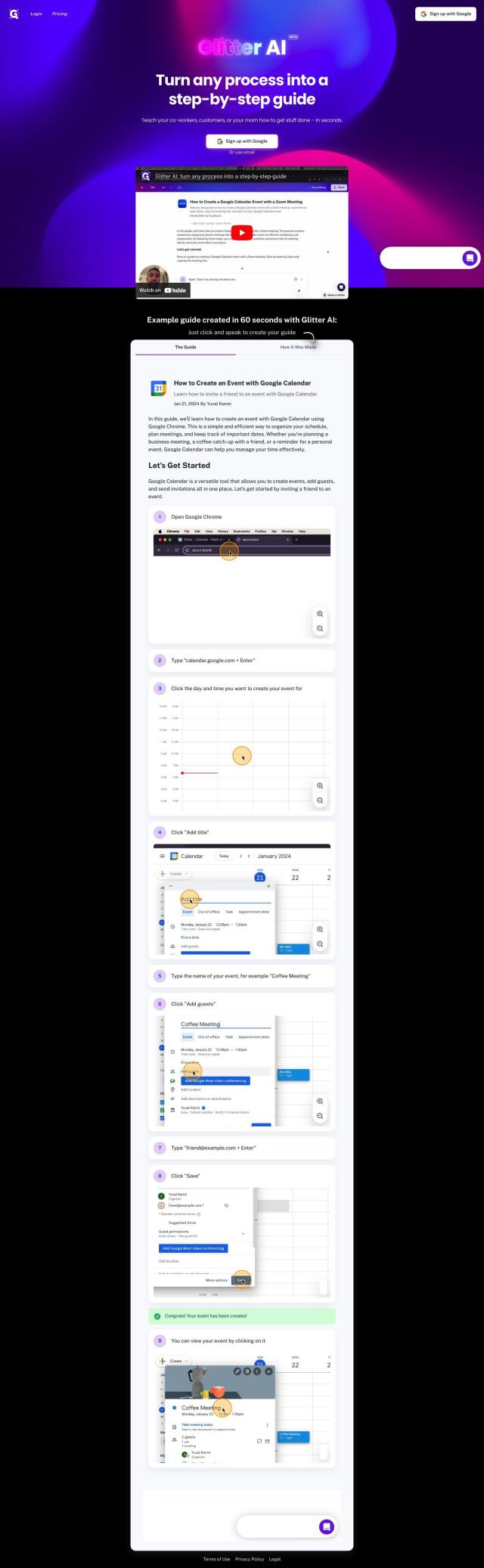
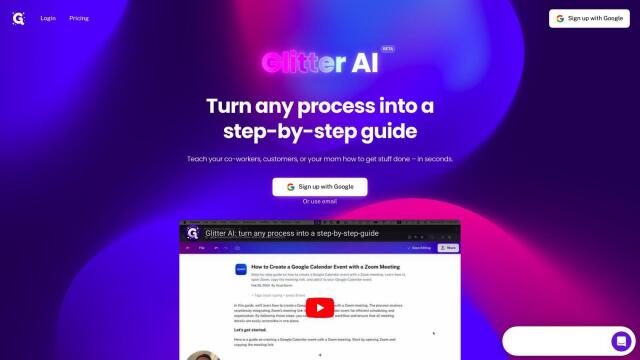
Glitter AI
Glitter AI is a powerful platform that uses AI to turn desktop and web captures into tutorials. You can record complex processes and convert them into tutorials you can share with others with AI speech-to-text technology. It has a range of pricing options, including a basic free plan, so you can find something that works for you. It's good for sharing knowledge, team collaboration and personal productivity.
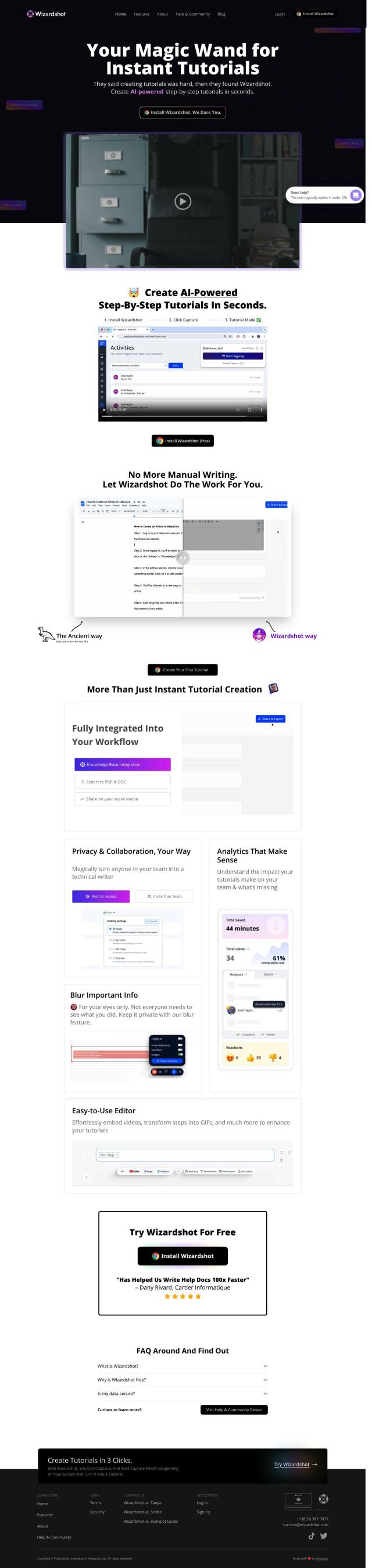

Wizardshot
Another good option is Wizardshot, which turns screen recordings into step-by-step tutorials with AI assistance. It's got an AI-powered editor to add multimedia elements, and you can export tutorials in formats like PDF and DOC. Wizardshot also integrates with Helpjuice for a full knowledge base and has analytics to track tutorial usage. It's a web app and Chrome extension, and it's completely free to use.
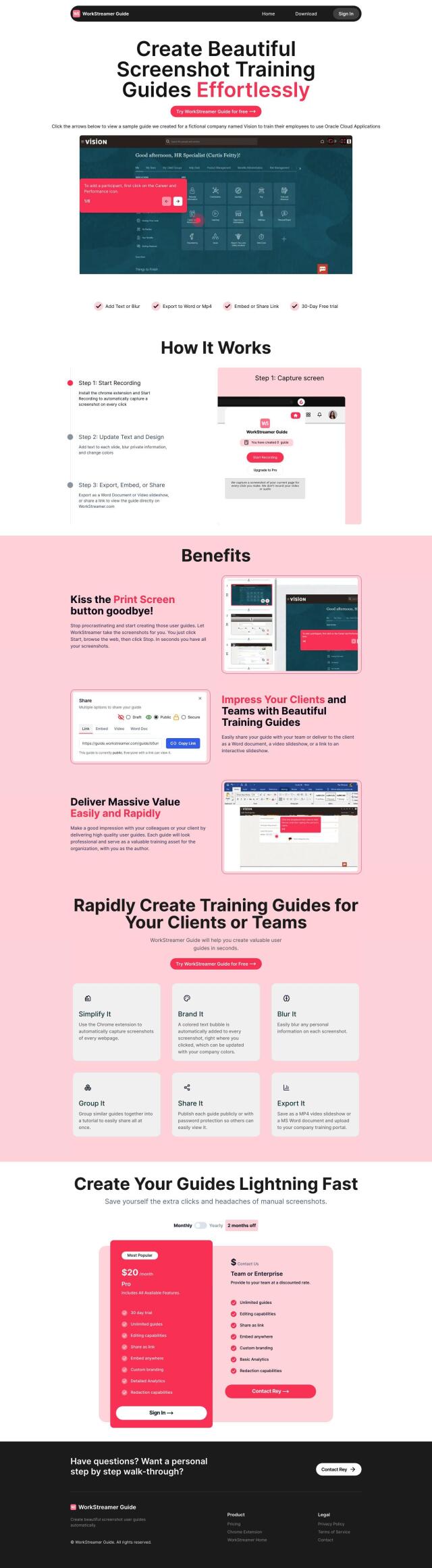
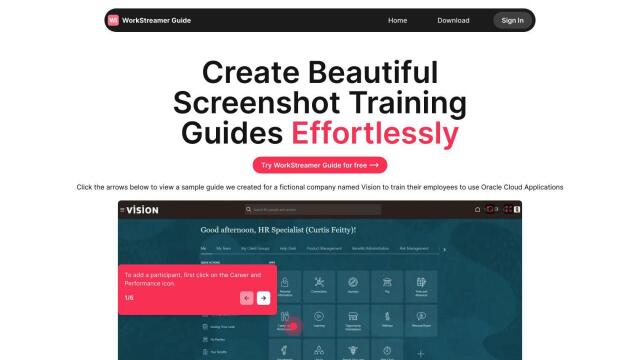
WorkStreamer Guide
If you want a more streamlined process for creating user guides, check out WorkStreamer Guide. This tool captures screenshots automatically with a Chrome extension so you can concentrate on adding context and styling to your guides. It's got features like text and design editing, private information blurring, and the ability to export guides into Word documents or video slideshows. The system is designed for teams and companies that need to create professional training materials quickly.