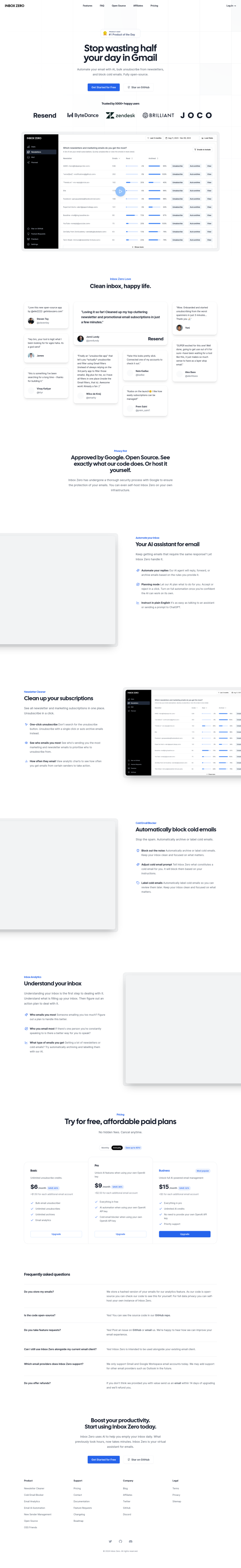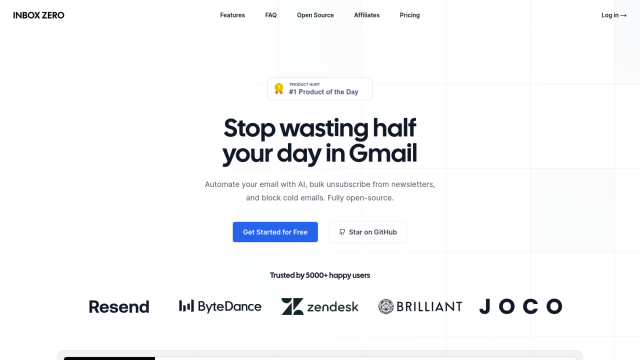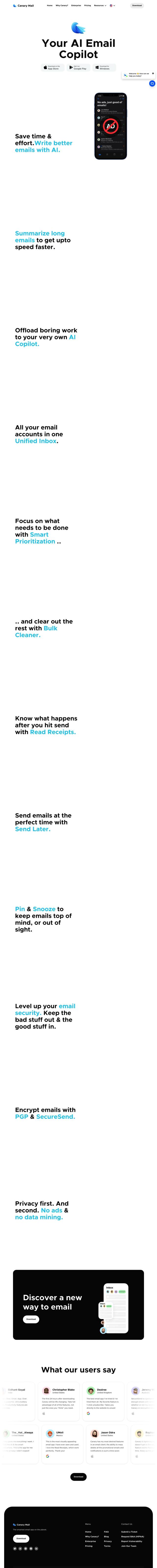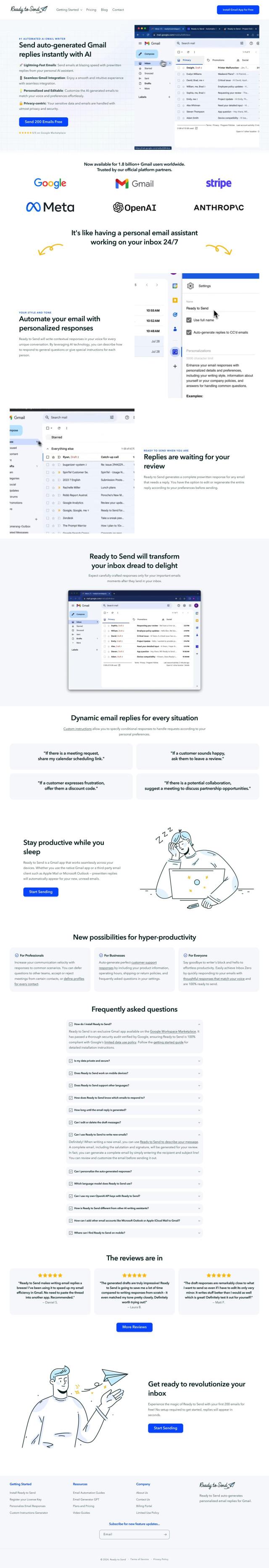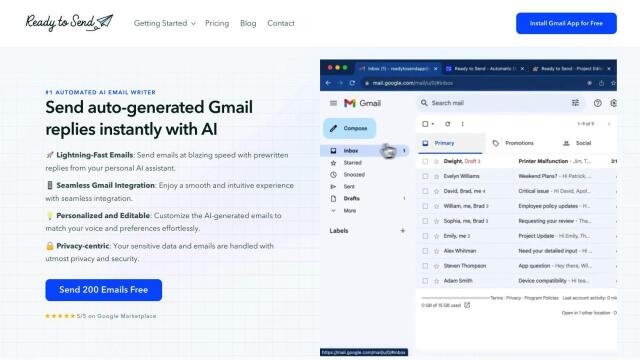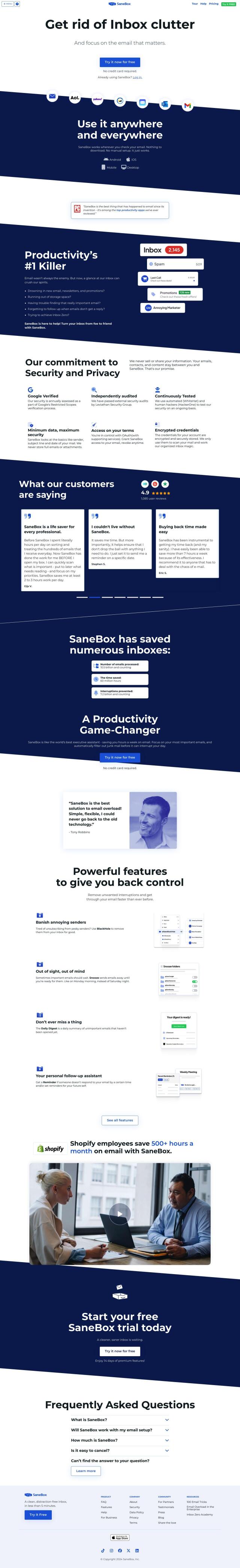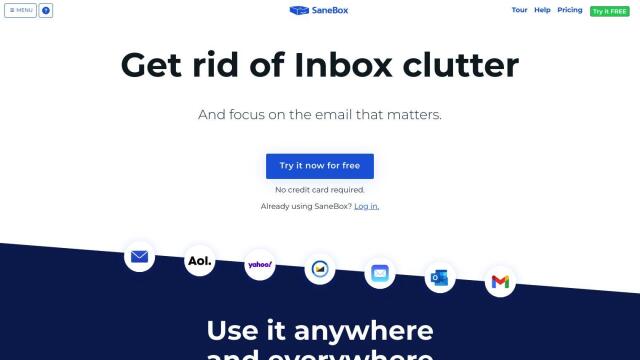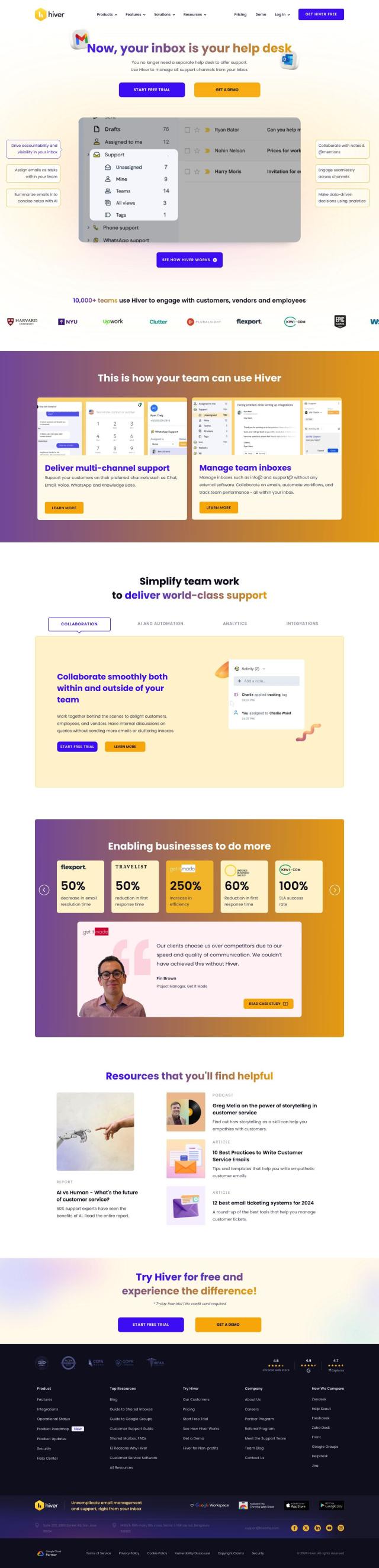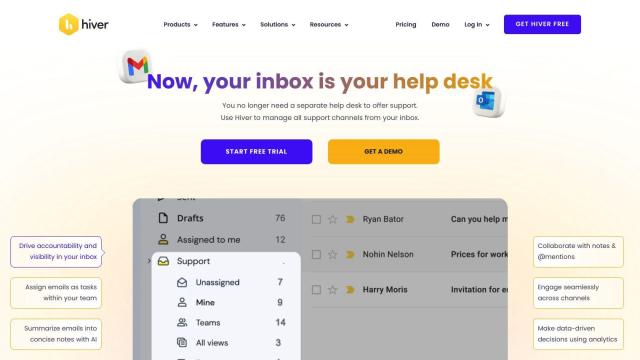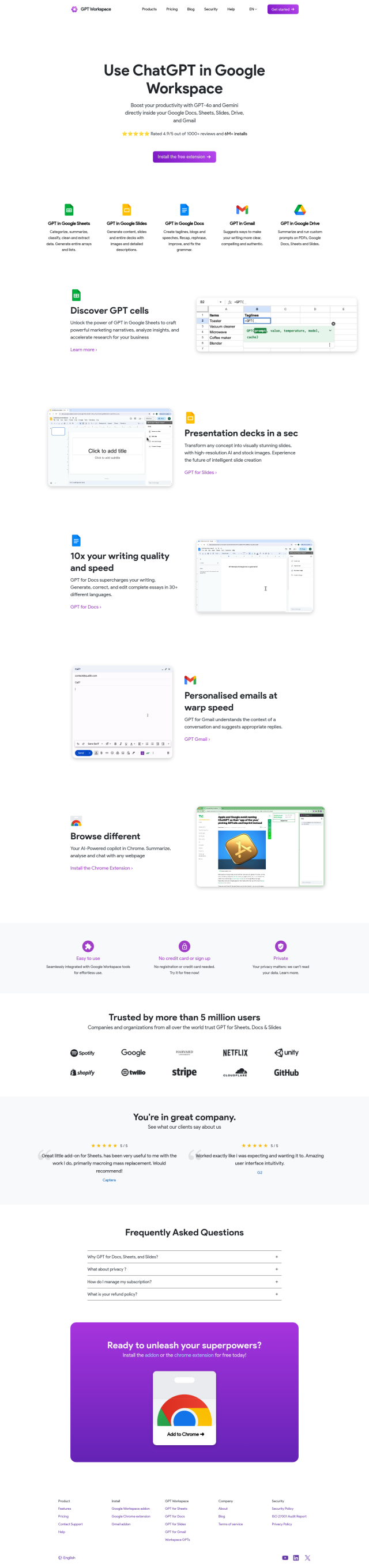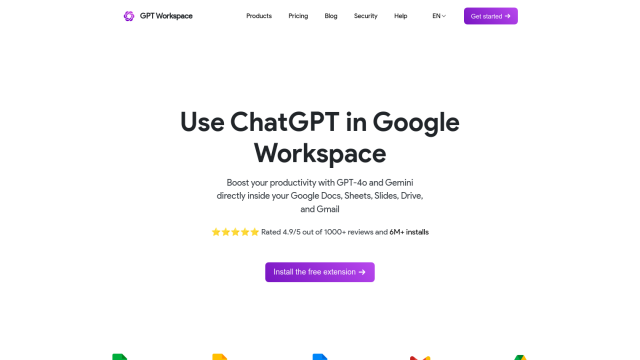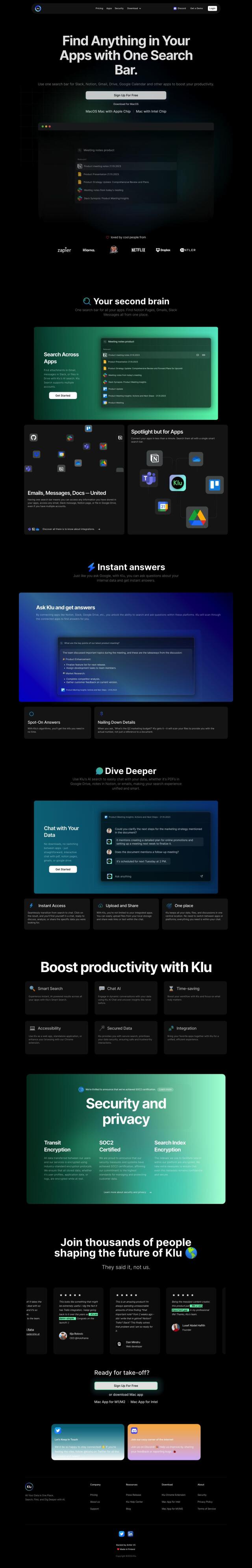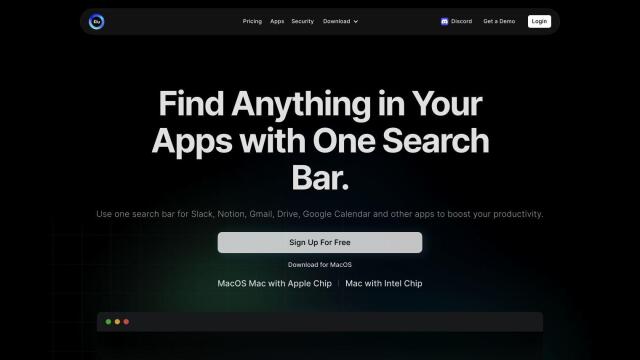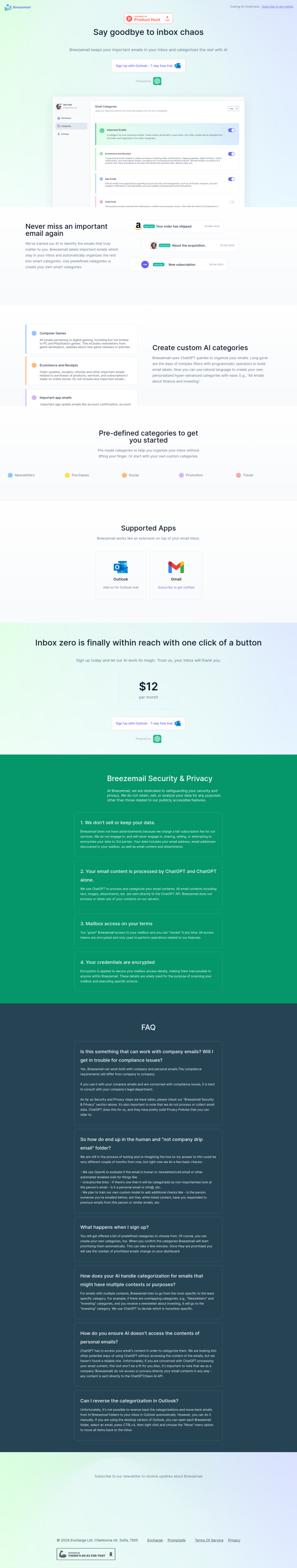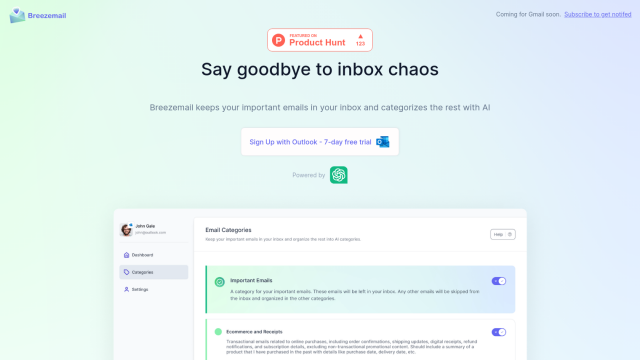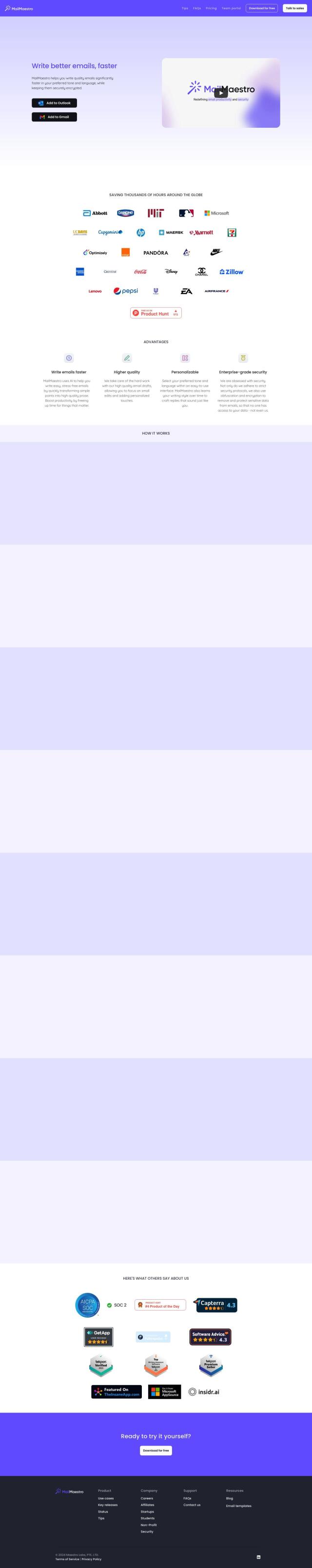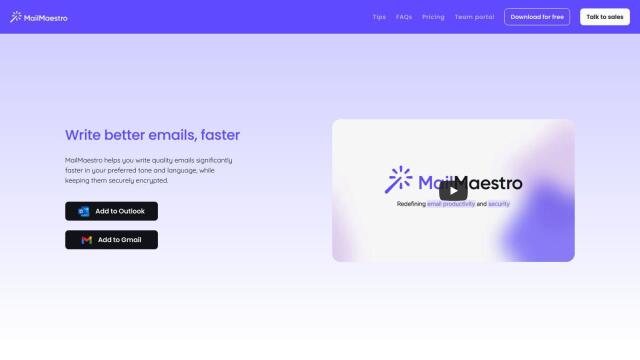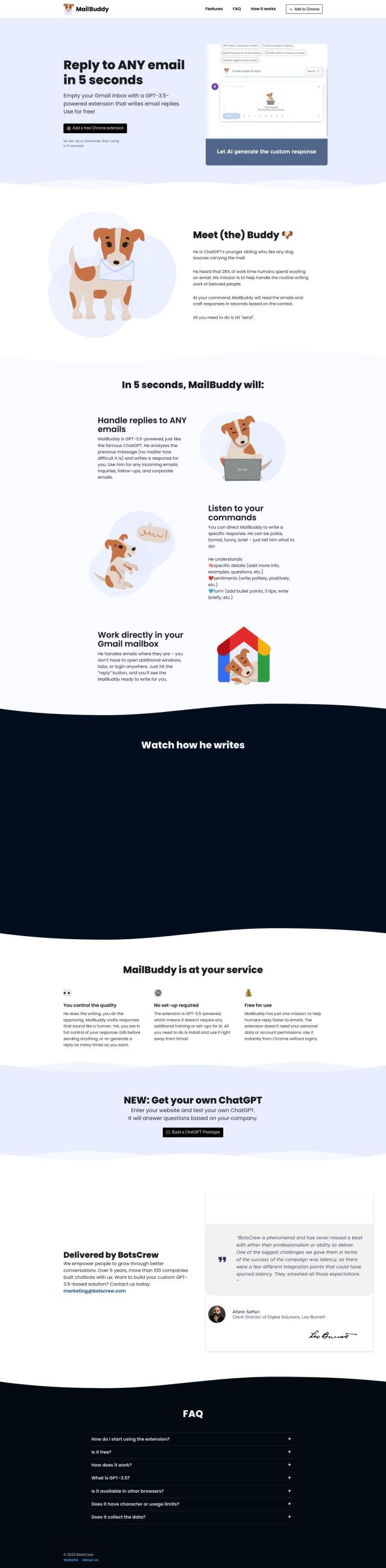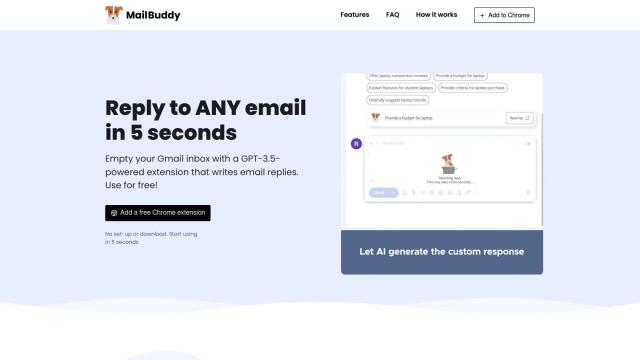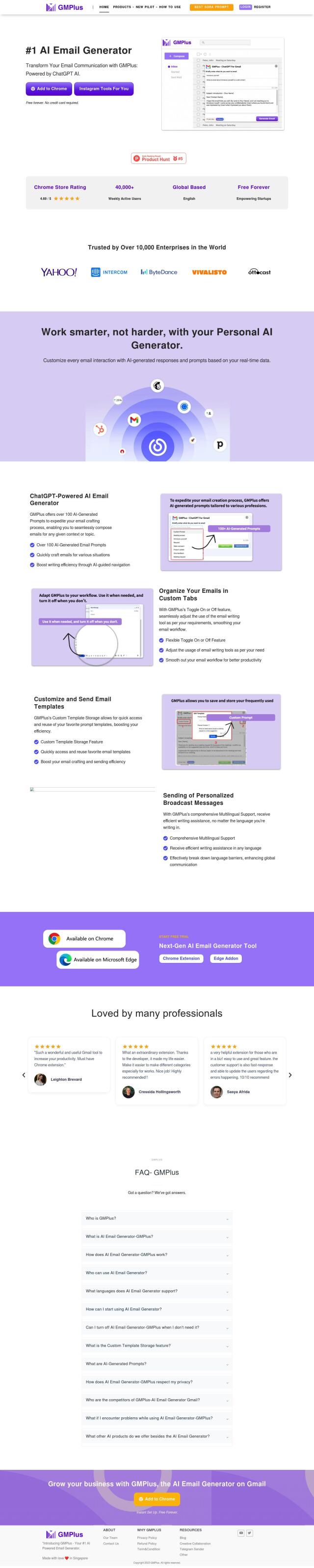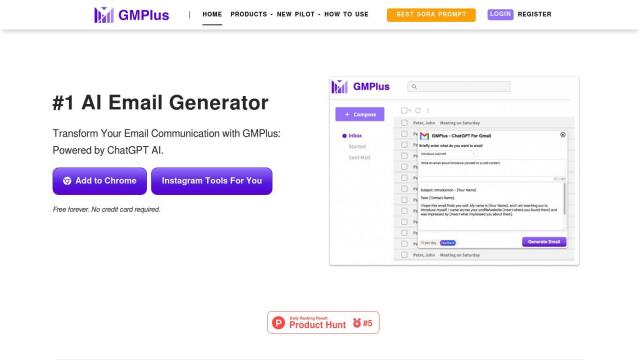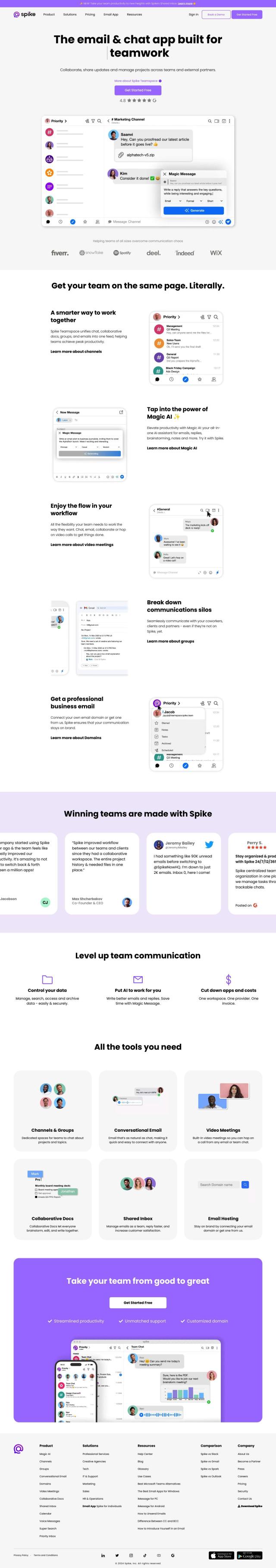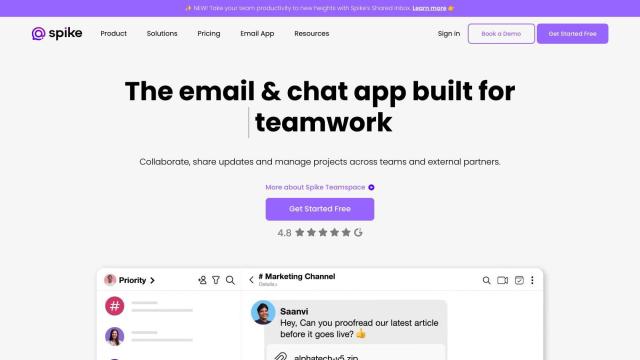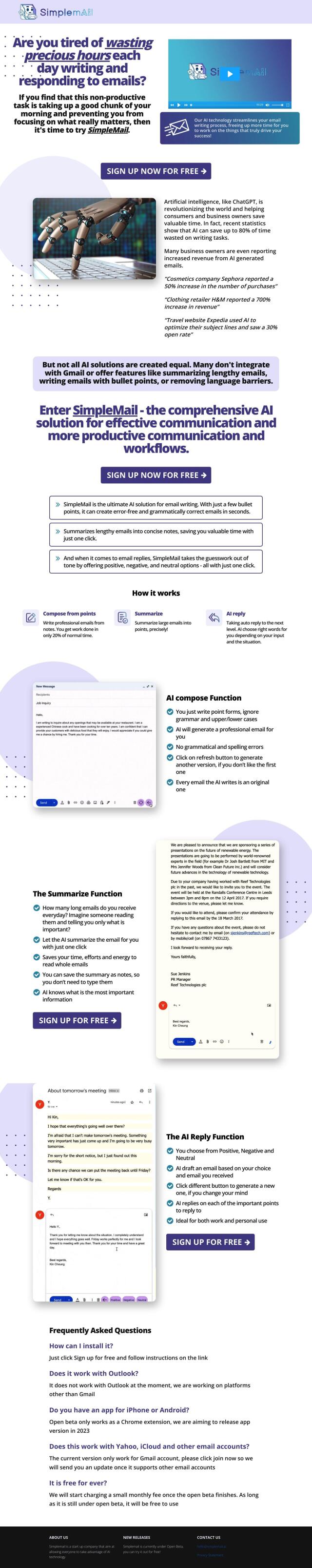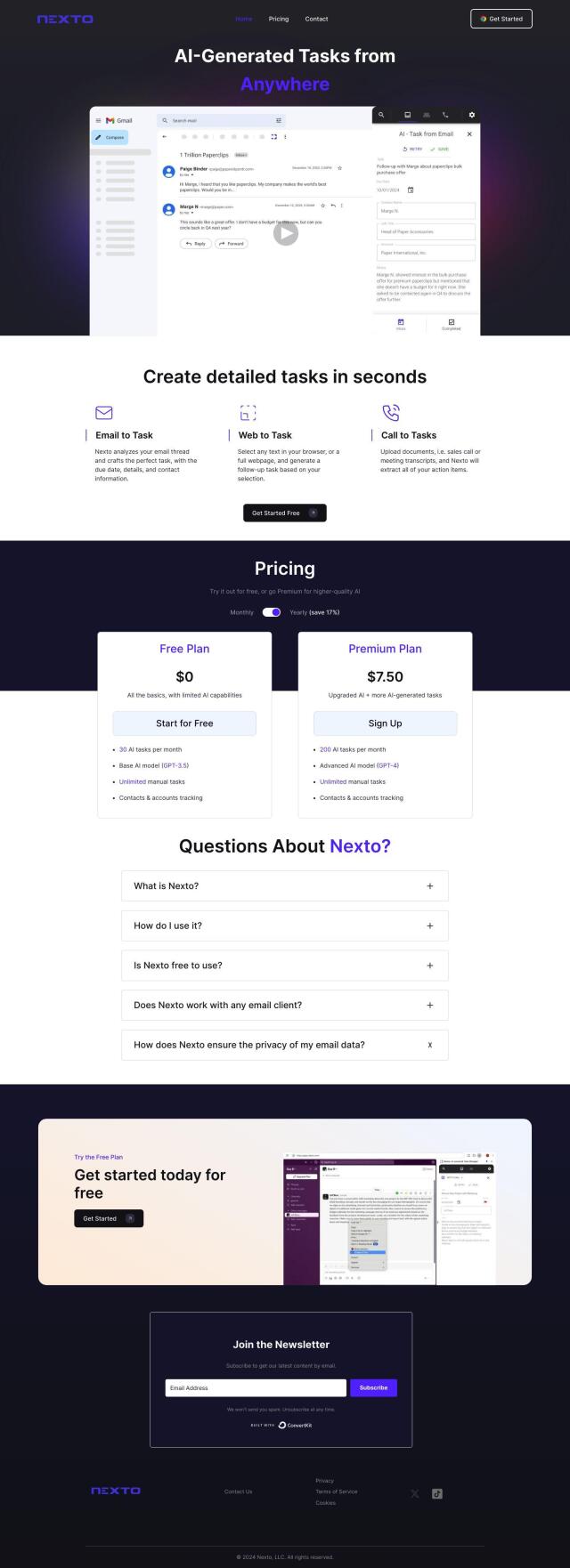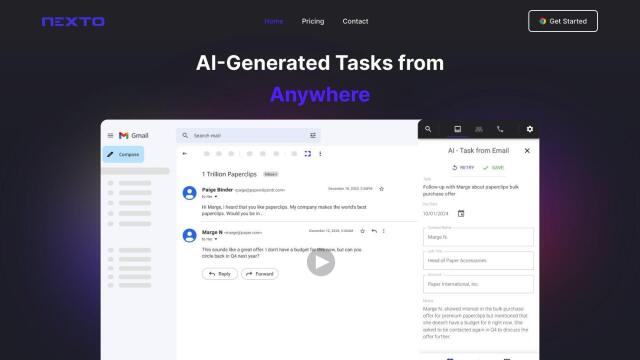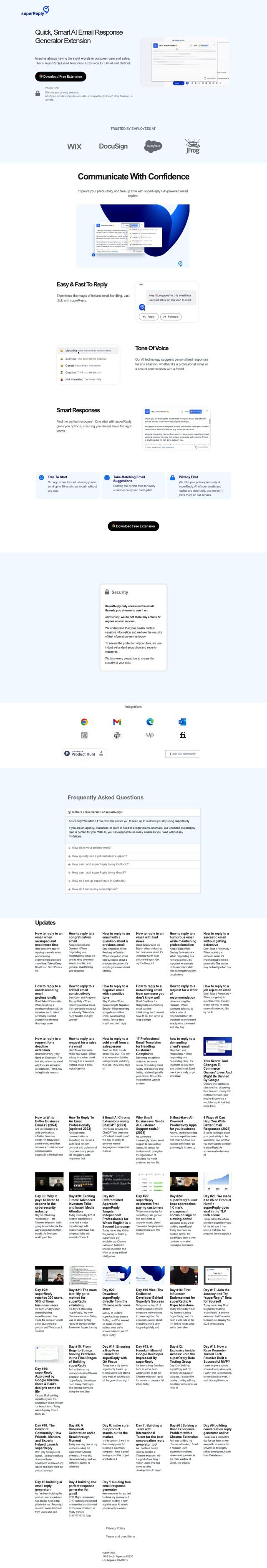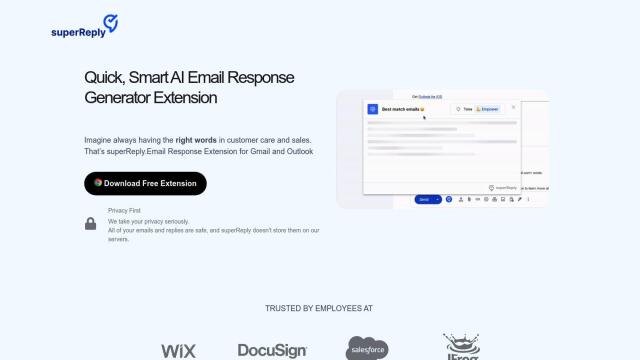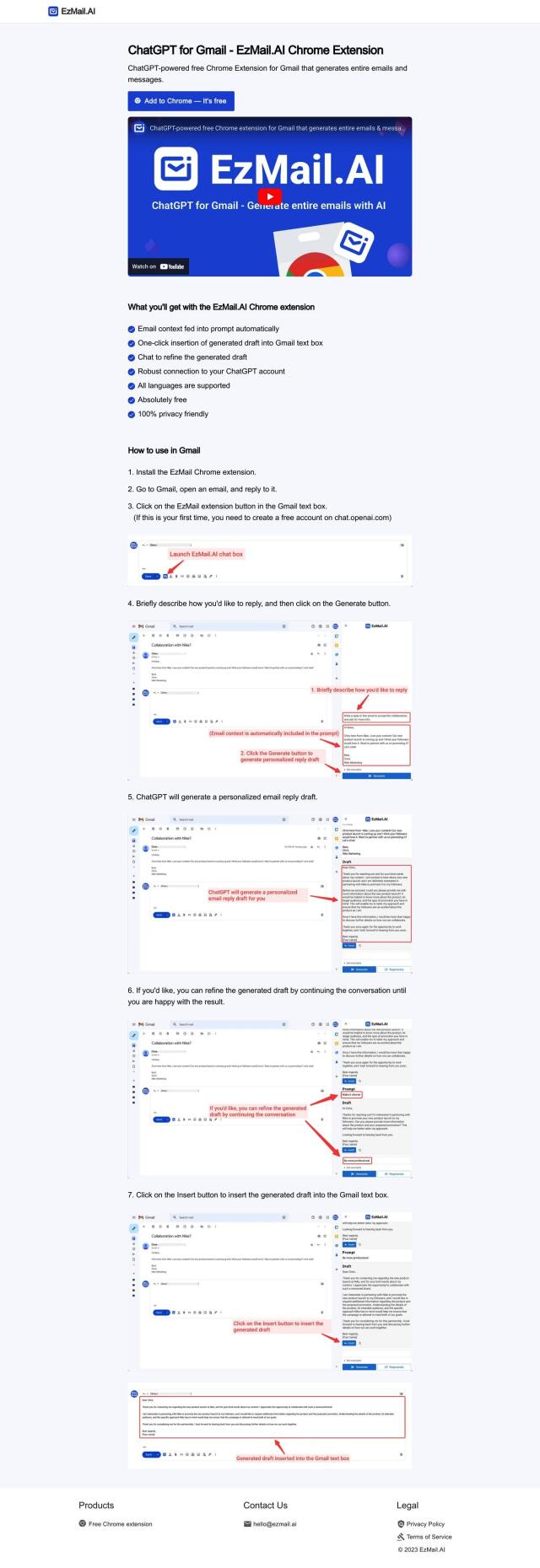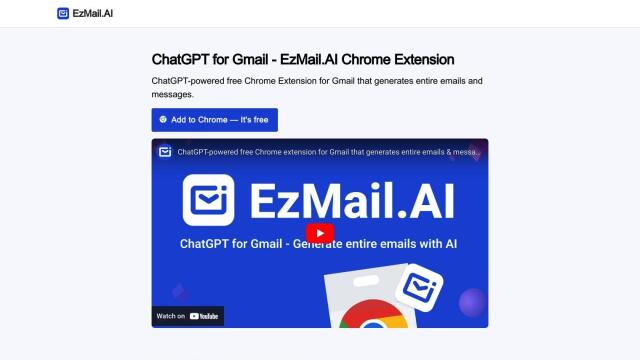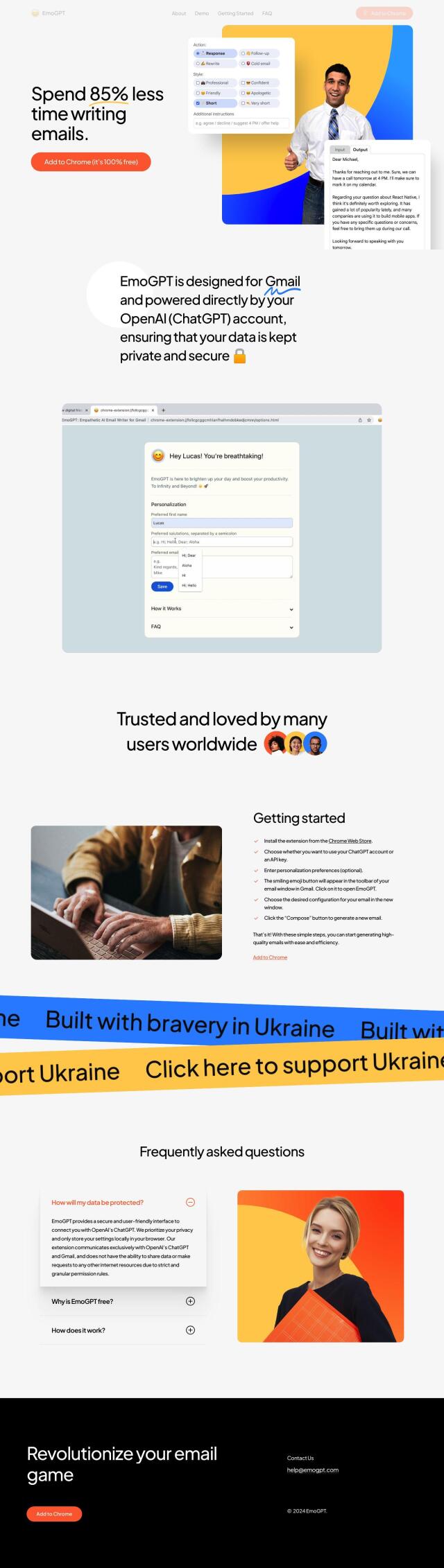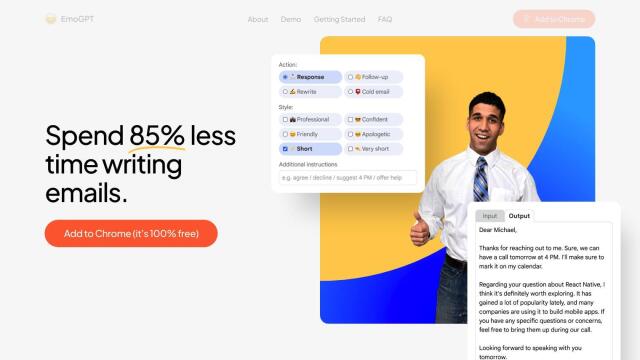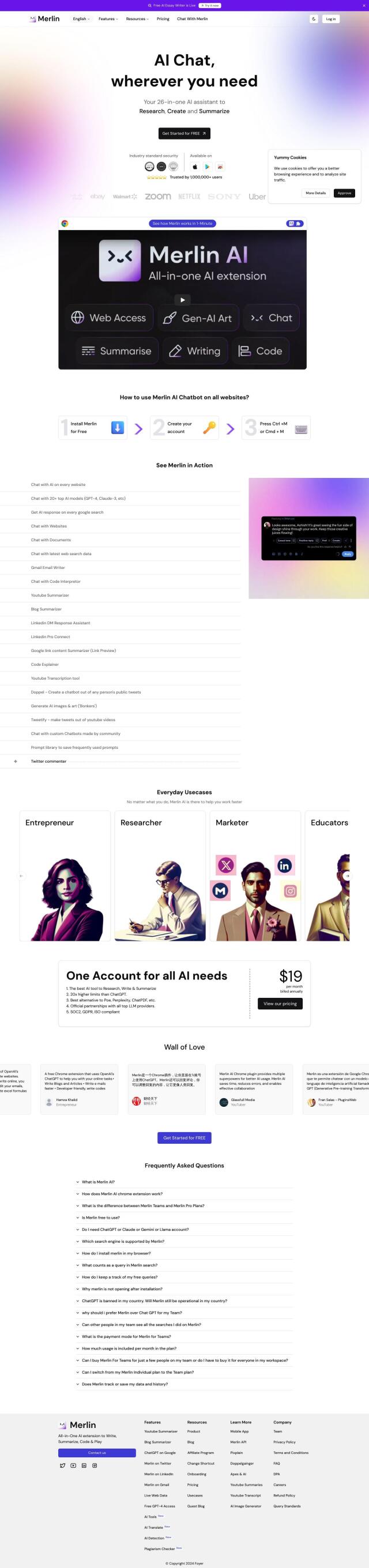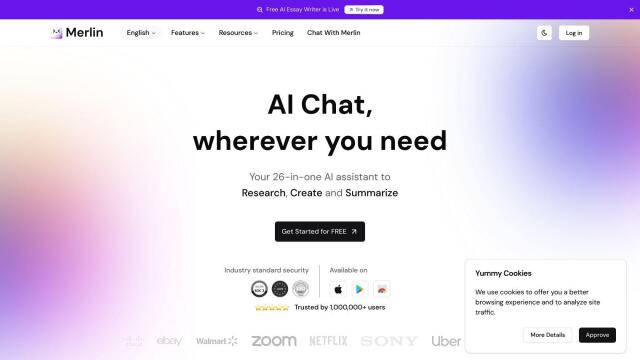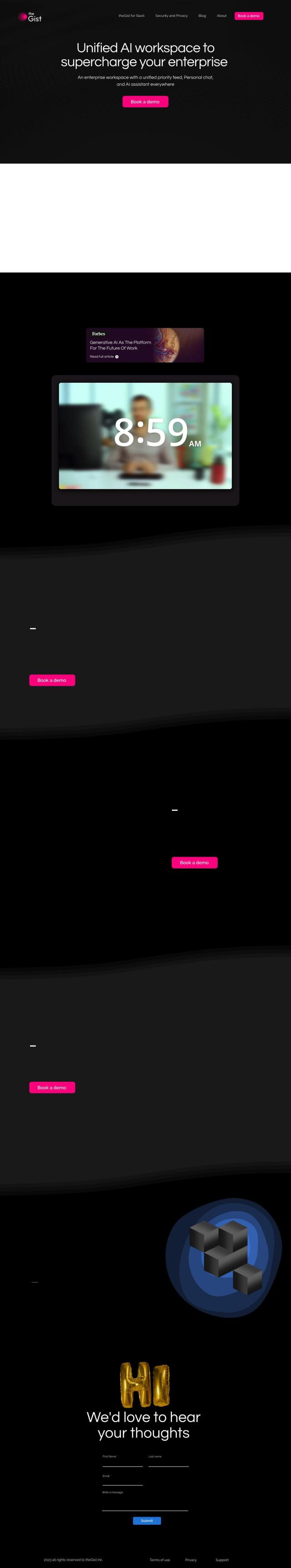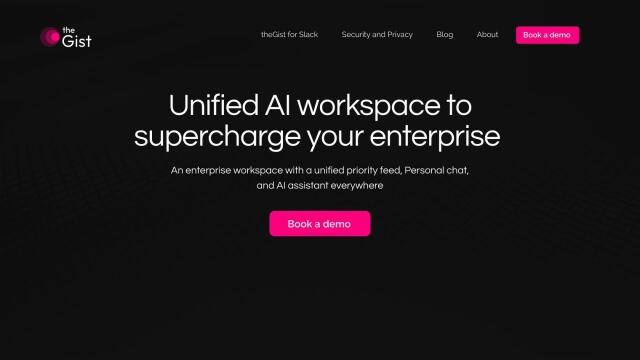Question: I'm looking for a tool to help me manage my Gmail inbox more efficiently and collaborate with others.
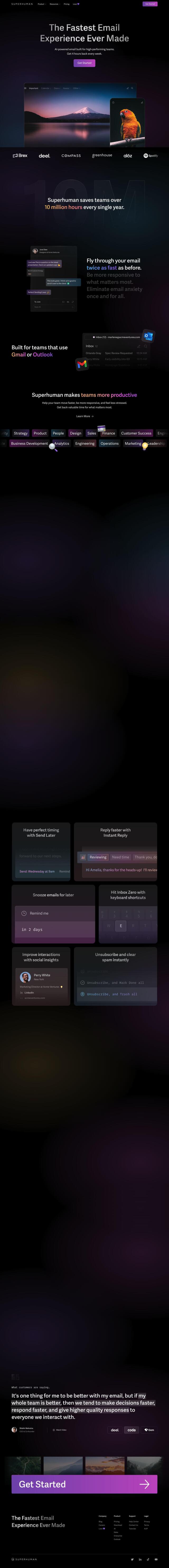
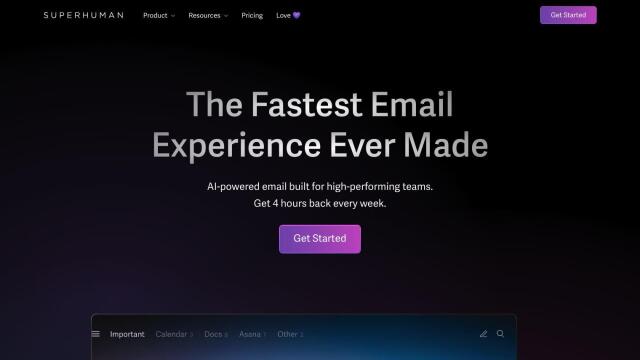
Superhuman
If you want a tool to help you manage your Gmail inbox better and work with others, Superhuman is a great choice. This AI-infused email tool has a split inbox that separates high-priority emails, AI-generated writing assistance, follow-up reminders and read status to see when recipients have opened your emails. It also offers team members the ability to share read status and snippets, which can help you work together. Superhuman works with Gmail and Outlook, with keyboard shortcuts and a clean interface to help you get more done.
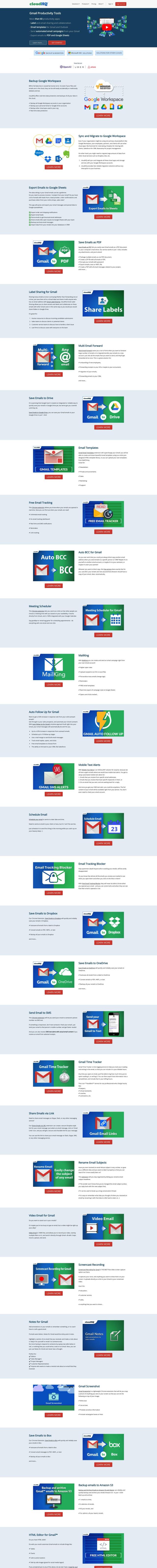

cloudHQ
Another good option is cloudHQ. This productivity tool has a lot of features to help you manage your email better, like the ability to share labels and emails, email templates, automated email campaigns and serious backup and sync options. It integrates with G Suite, Office 365, Egnyte, Box and Dropbox for Business, so you can keep your data safe and use whatever tools you like. cloudHQ's tiered pricing plans are good for both casual users and professionals, so it's a good pick regardless of your email management needs.
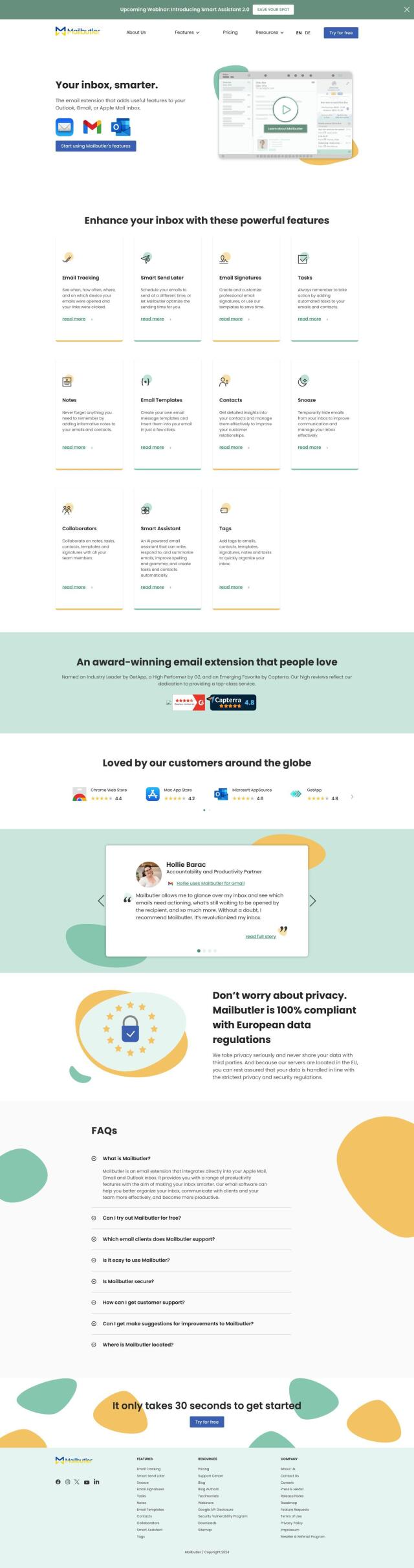
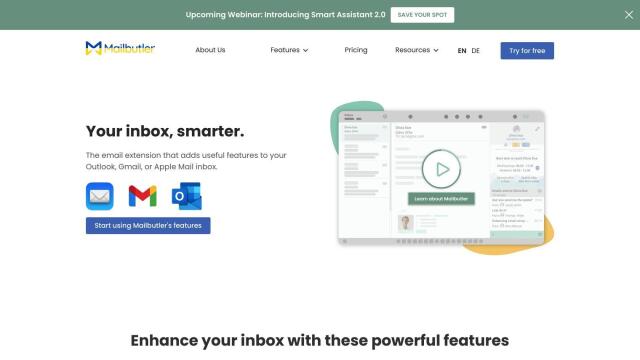
Mailbutler
If you're looking for an email management extension that covers as many bases as possible, Mailbutler is worth a look. It's got features like email tracking, scheduling, professional email signatures and AI-powered help drafting and responding to emails. It's also got collaboration tools like shared notes and tasks that can help you work with your colleagues. Mailbutler works with Gmail, Outlook and Apple Mail, so you should be able to use it regardless of what email client you prefer.
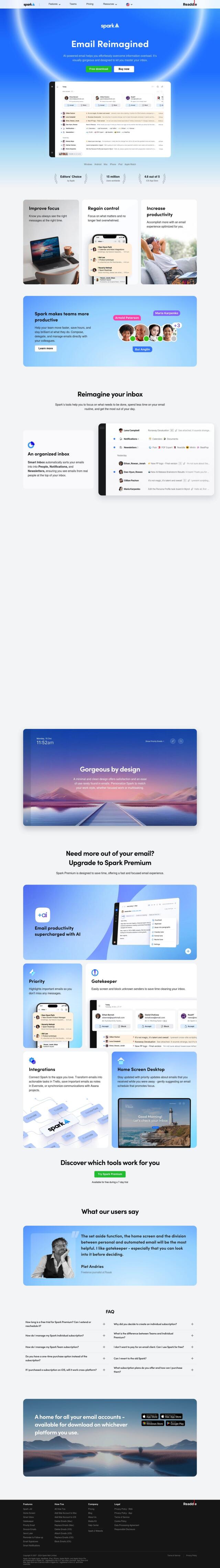
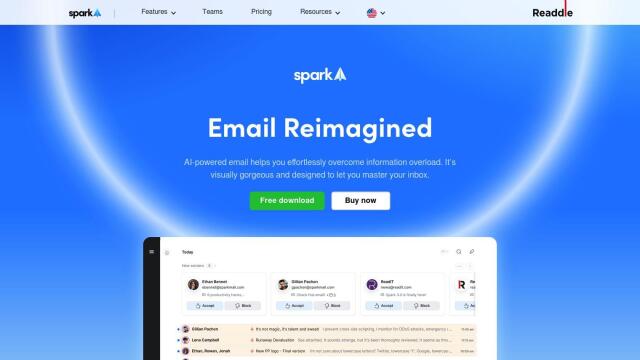
Spark
Last, Spark has a powerful email management system with AI tools to help you prioritize, organize and automate your email workflow. It's got features like prioritization, sender grouping and automated newsletters that can help you cut down on distractions. Spark supports multiple email services and has team collaboration tools, too, so it's a good choice if you're working in a team that wants to get its email in order.