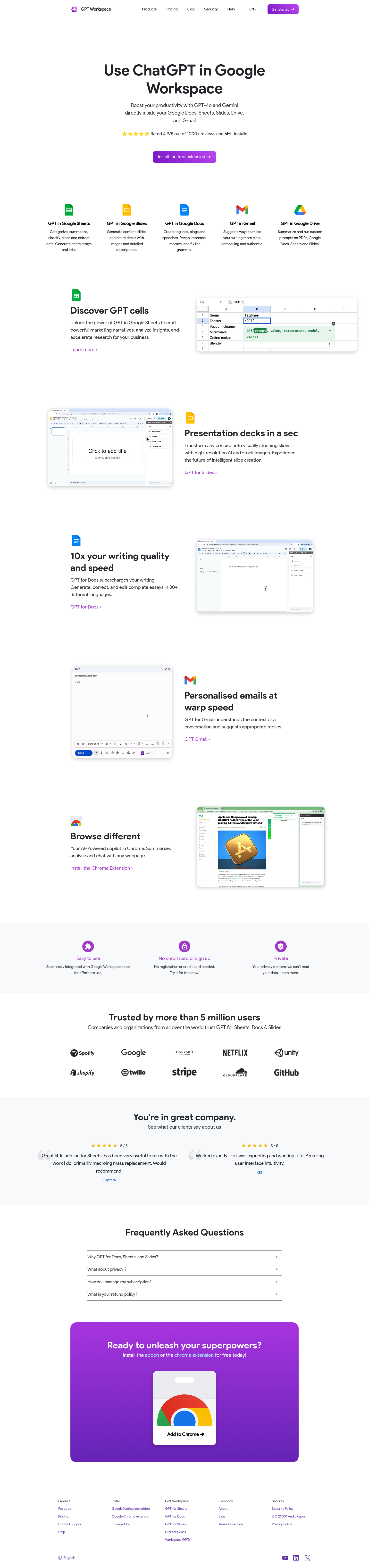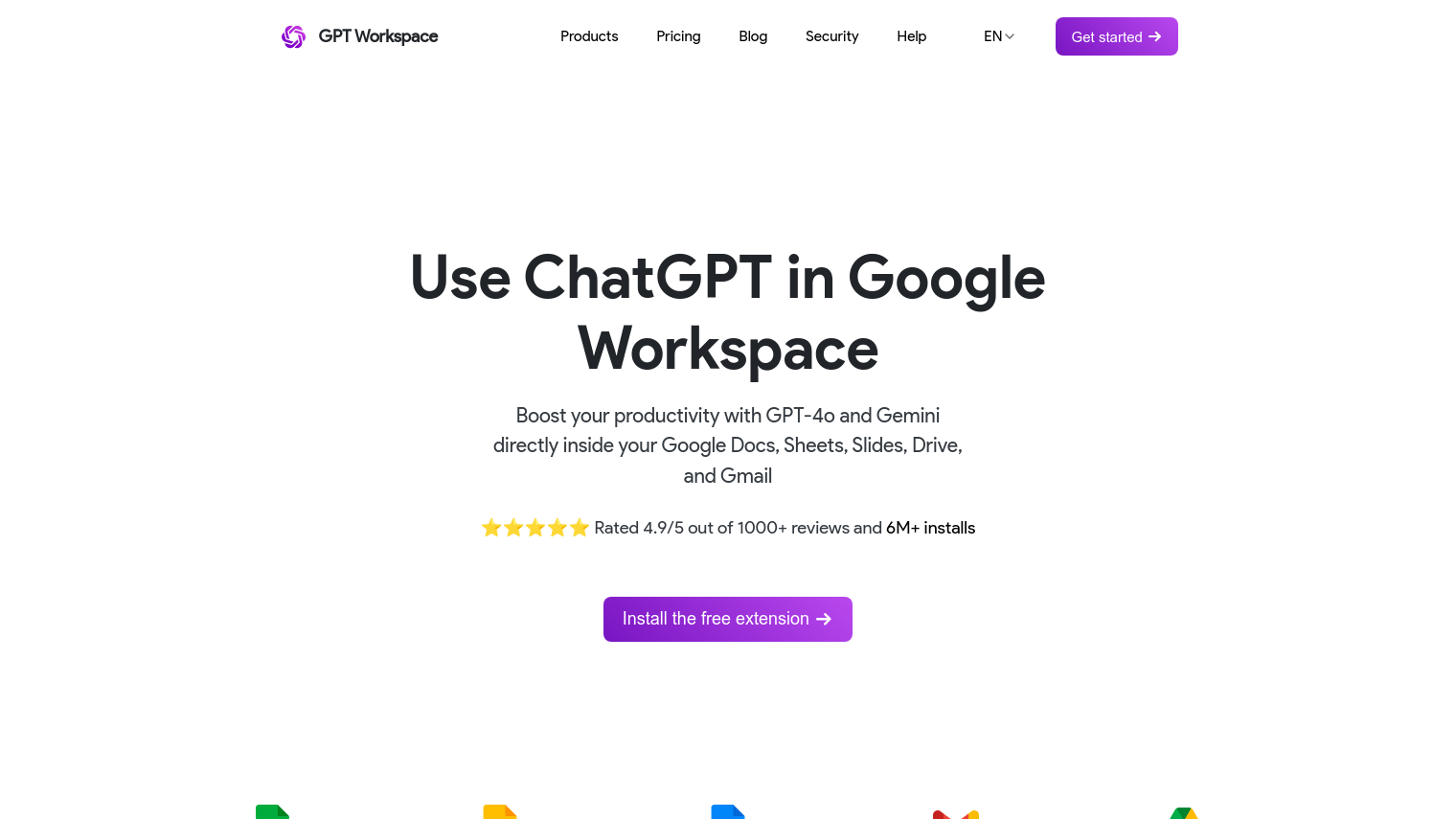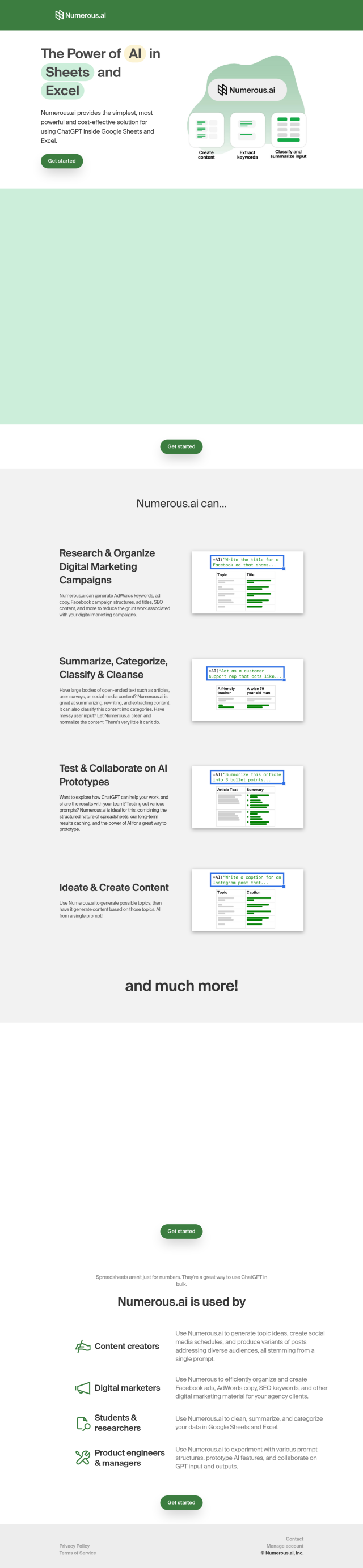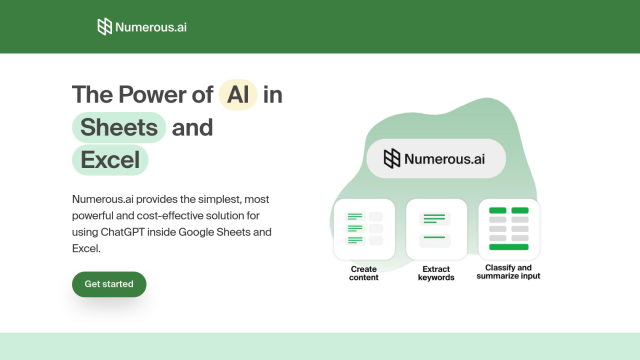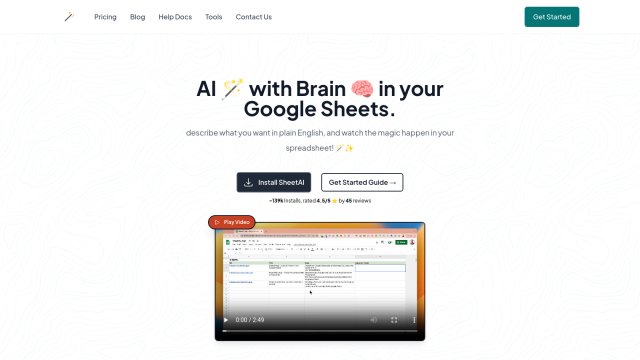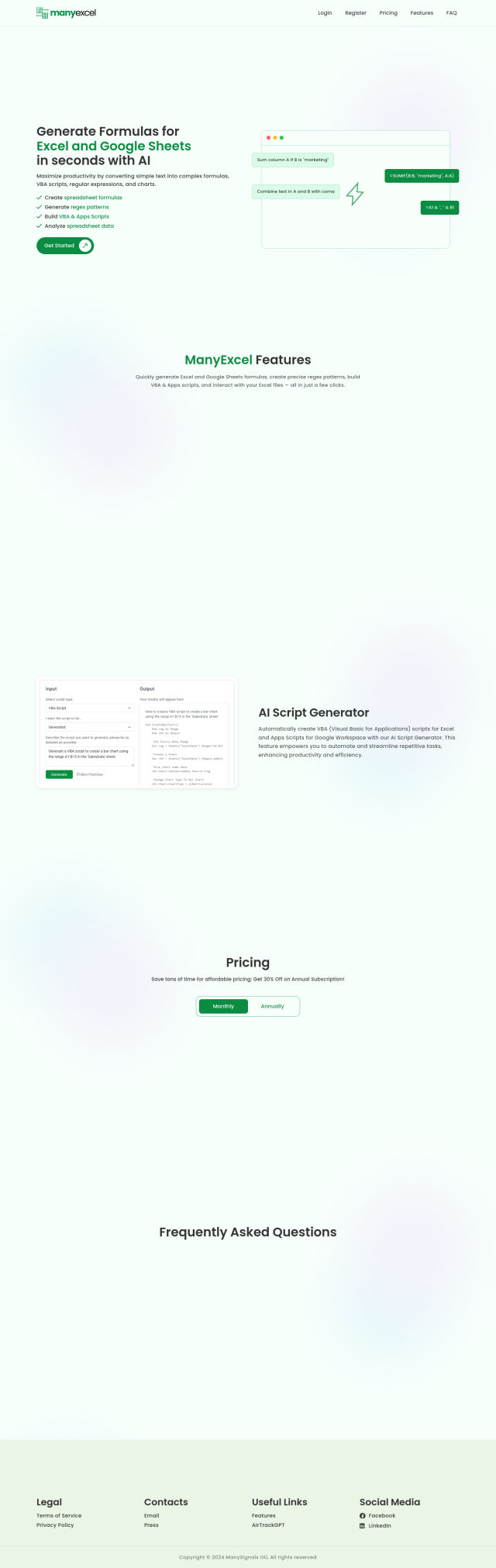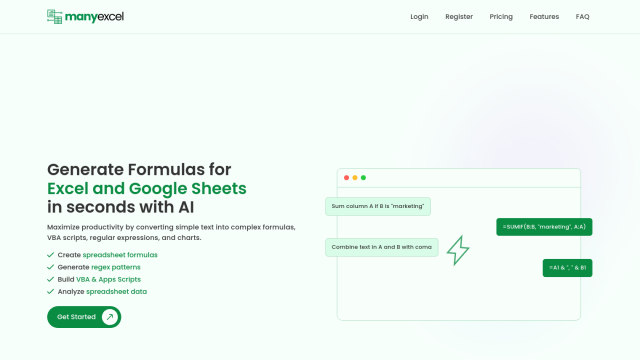GPT Workspace combines ChatGPT and Gemini with other Google Workspace tools to help you work more productively in Google Sheets, Google Docs, Google Slides, Gmail and Google Drive.
GPT Workspace automates work by using AI to create content, categorize data, offer clear and compelling writing suggestions and more. Here are some examples:
- Google Sheets: Categorize, summarize and extract data, and create entire arrays and lists.
- Google Slides: Create content, slides and entire presentations with images and detailed descriptions.
- Google Docs: Create taglines, blog posts, speeches and improve grammar.
- Gmail: Offer suggestions to make your writing more clear and authentic.
- Google Drive: Summarize and run custom prompts on PDFs, Google Docs, Sheets and Slides.
GPT Workspace can help you process data, write more effectively and create presentations with a lot more flair. Because it's built into Google Workspace tools, it doesn't require any extra setup or sign-up.
The tool has a 4.9/5 rating and more than 6 million installations. GPT Workspace works in more than 30 languages. A free plan has no usage limits or free trial period, and a premium plan offers more features. If you cancel your premium subscription within 30 days, you can get a full refund.
GPT Workspace promises to respect user privacy, saying it can't read user data and that it complies with GDPR requirements. You can install the add-on or Chrome extension for free, without having to enter a credit card or sign up.
Published on June 9, 2024
Related Questions
Tool Suggestions
Analyzing GPT Workspace...