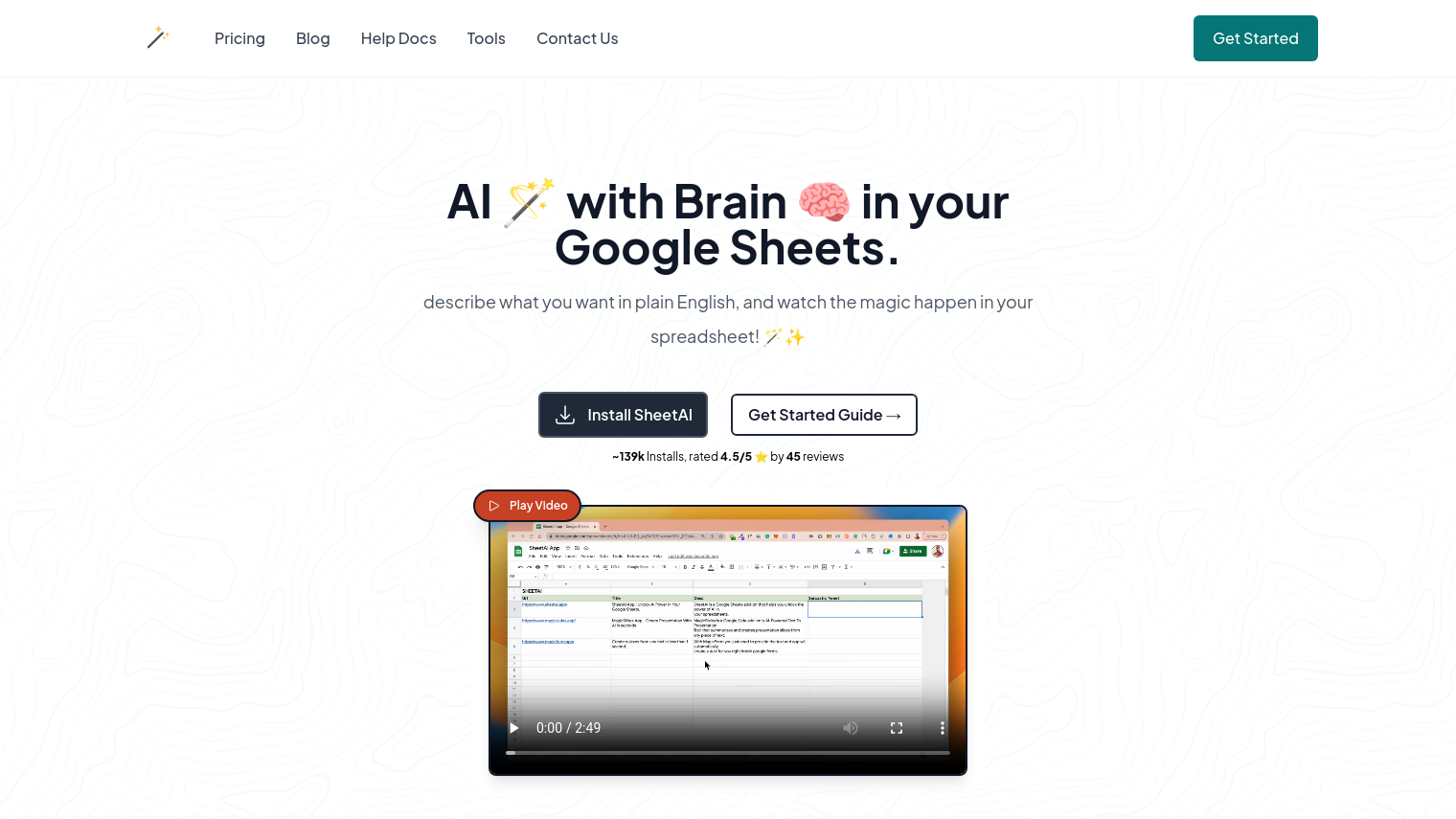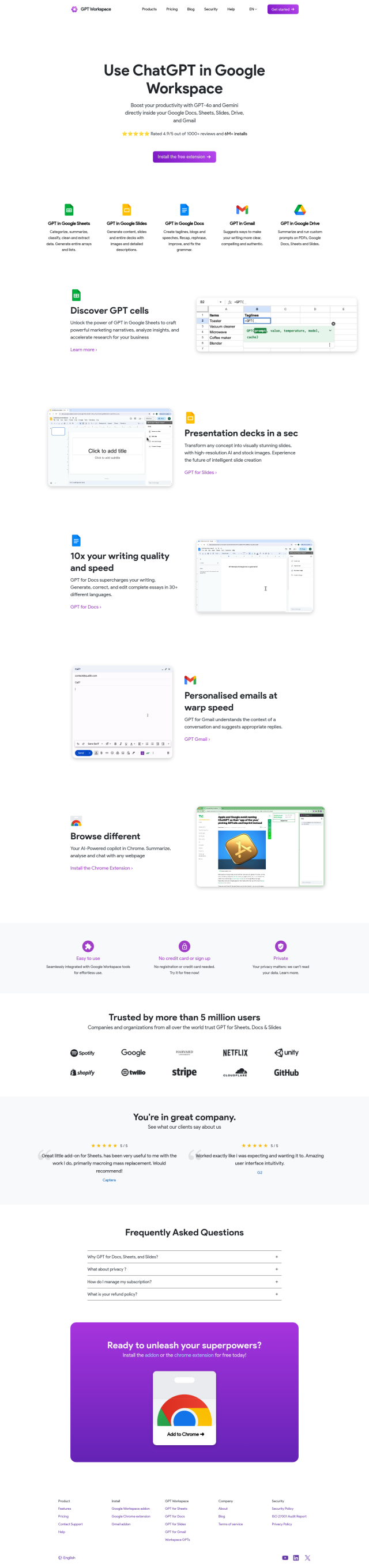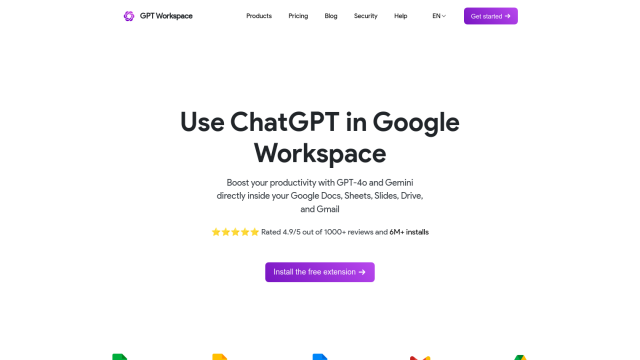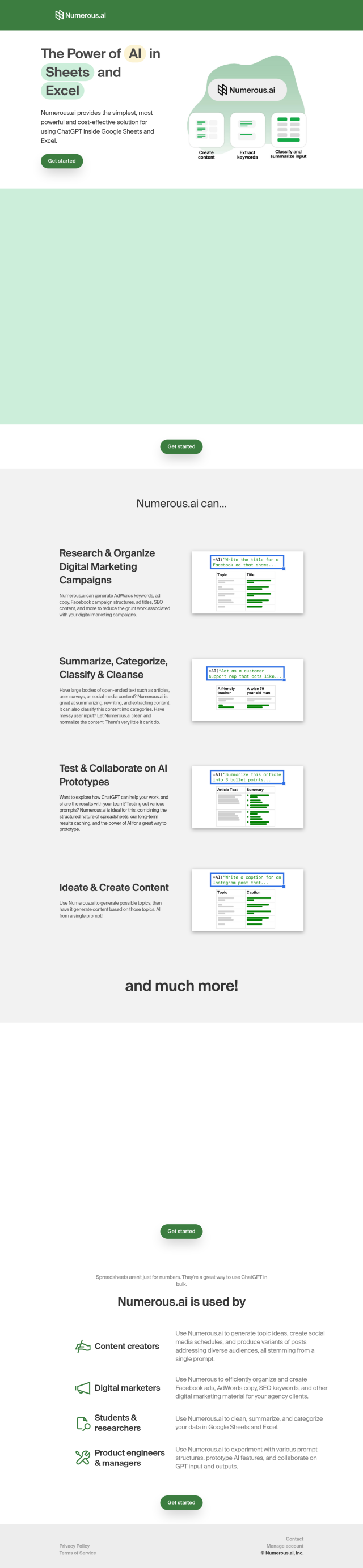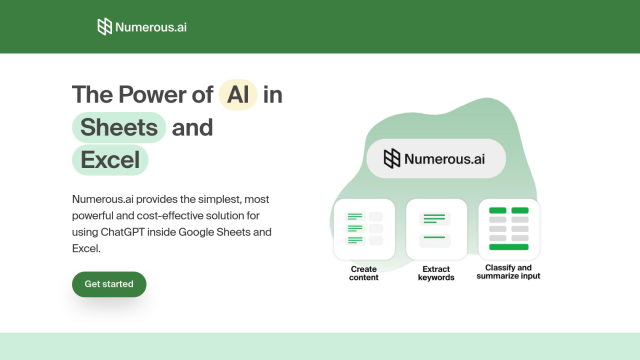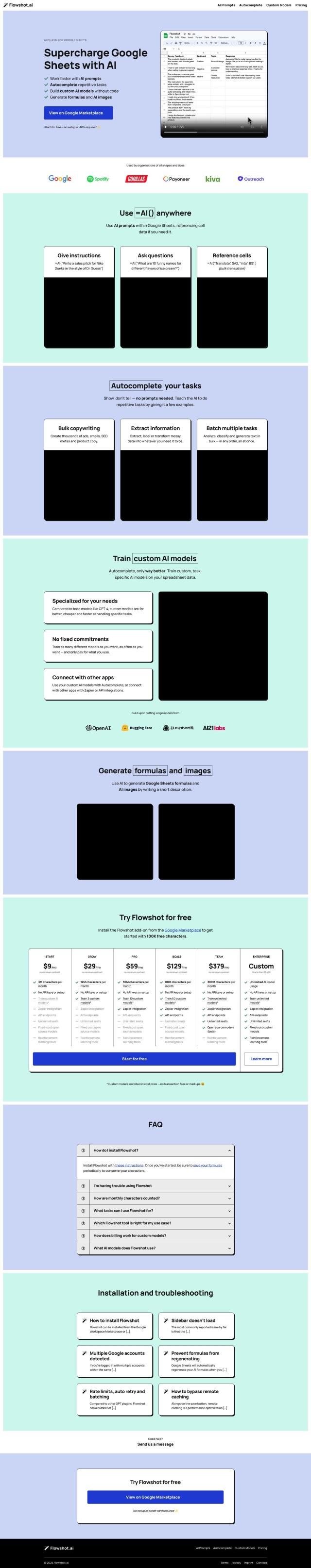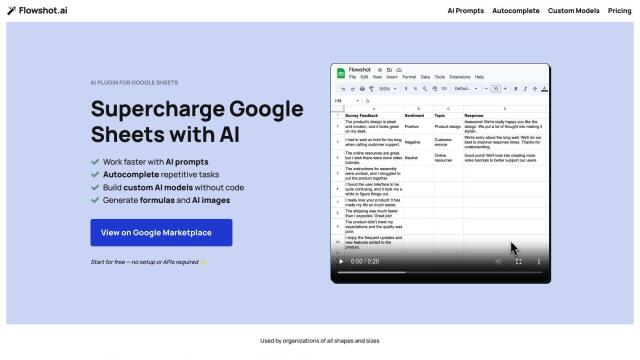SheetAI puts AI right in Google Sheets so you can automate tedious chores. Once you've installed the add-on, you can describe a task in plain language and see the results in the spreadsheet.
SheetAI uses OpenAI and Gemmini to offer a range of AI-powered functions to help you get things done and get insights. Among the features:
- SHEETAI_BRAIN: Stores and retrieves useful information so you can use app names to create taglines and other content.
- AI-generated lists and tables: Offers a range of possible answers and viewpoints for different questions.
- Magic fills: Fills in product descriptions, cleans up email lists and generates placeholder data.
The idea is to make your work more productive and free you from drudgery when it comes to data analysis. You can export SheetAI functions to your Google Sheets, so you can use it on multiple projects.
SheetAI is geared for professionals, companies and universities that want to automate their workflows and tap into AI abilities within Google Sheets.
SheetAI pricing plans are:
- Free: $0/month, with 5 sheet formula generations and 50 SHEETAI function calls per month.
- Unlimited Monthly: $8/month, with unlimited sheet formula generation and SHEETAI function calls.
- Unlimited Yearly: $72/year, with unlimited sheet formula generation and SHEETAI function calls.
All plans work with multiple languages and let you retrieve previously generated formulas and function calls. You can also manage your subscription through the Manage Subscription link in the footer.
Some SheetAI customers have reported problems, but overall, customers have been happy with the tool, saying it's easy to use and useful for generating AI content for marketing purposes. The developer offers active support to help customers troubleshoot problems.
To start using SheetAI, you can install the add-on from the Google Workspace Marketplace and run it from the extensions menu. You can then create a new Sheet and export the SheetAI functions to start using its abilities.
Check the SheetAI website for more details, tutorials and support resources.
Published on June 9, 2024
Related Questions
Tool Suggestions
Analyzing SheetAI...