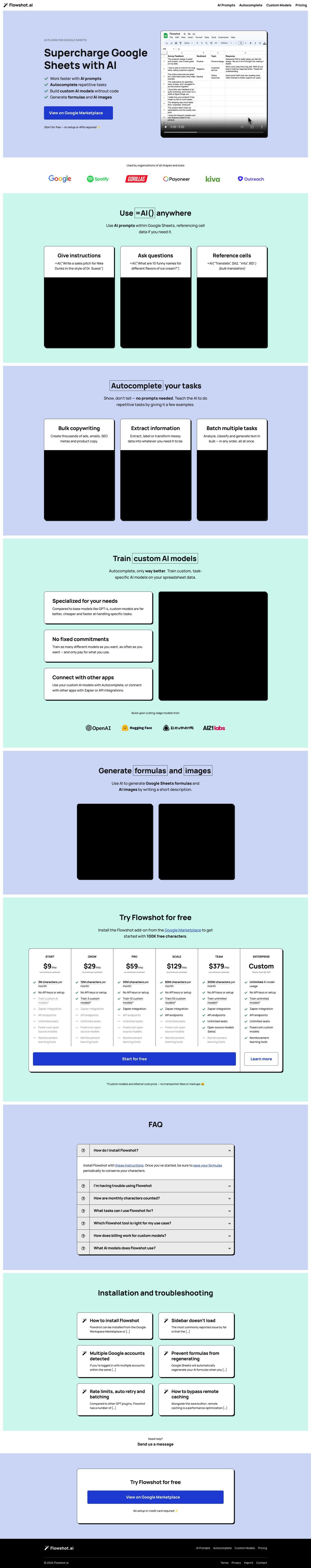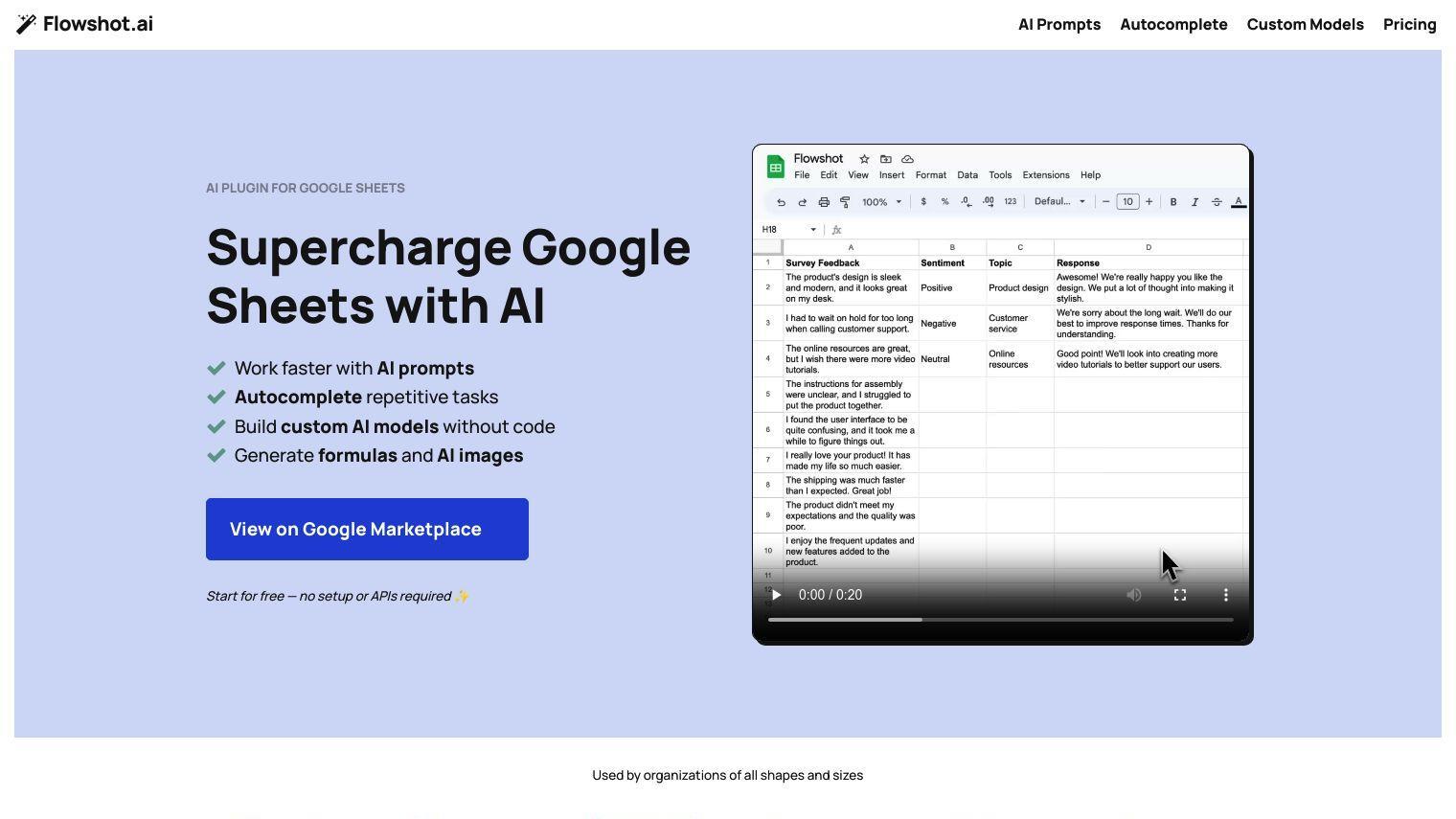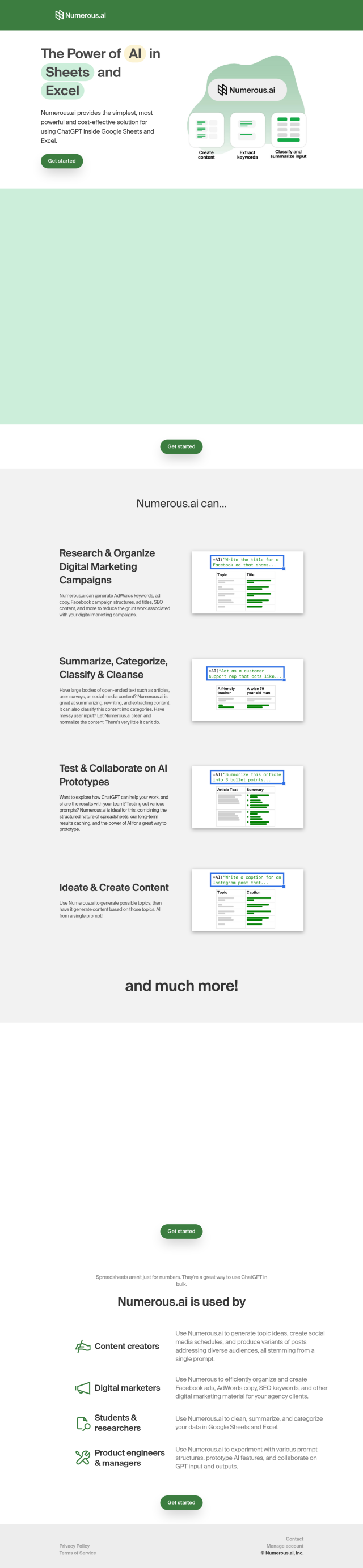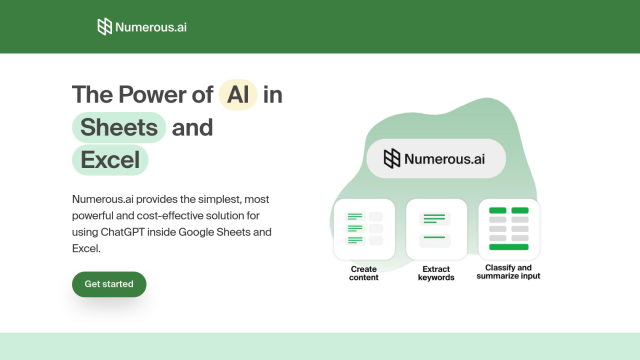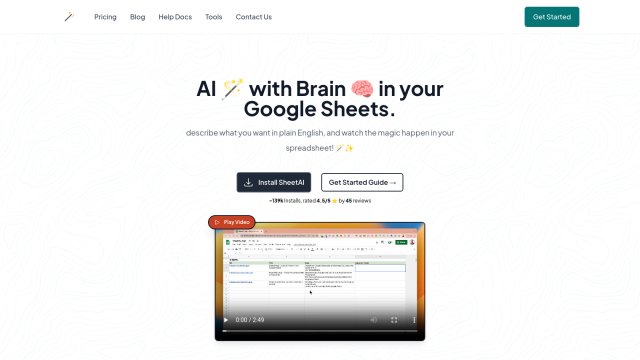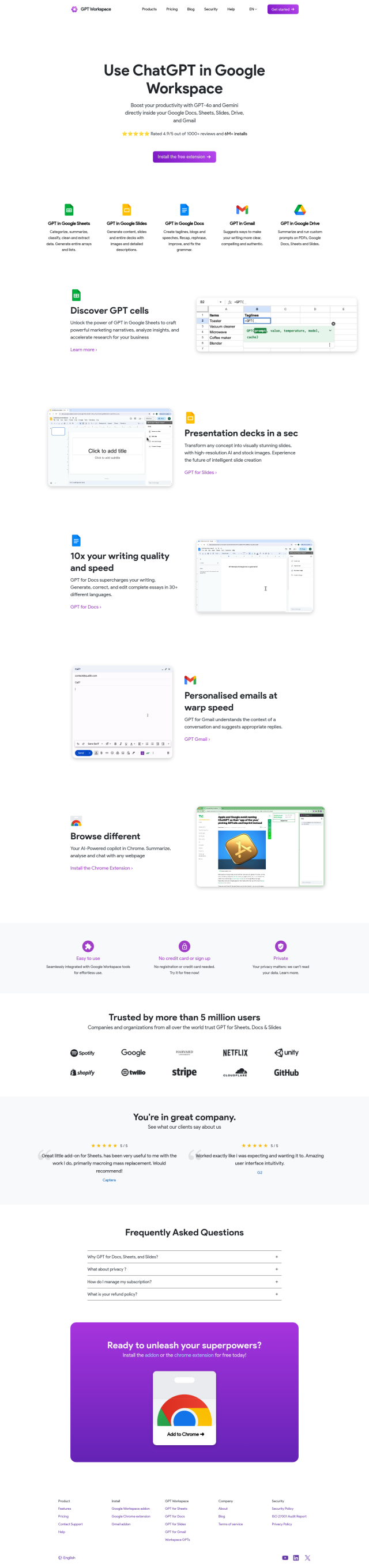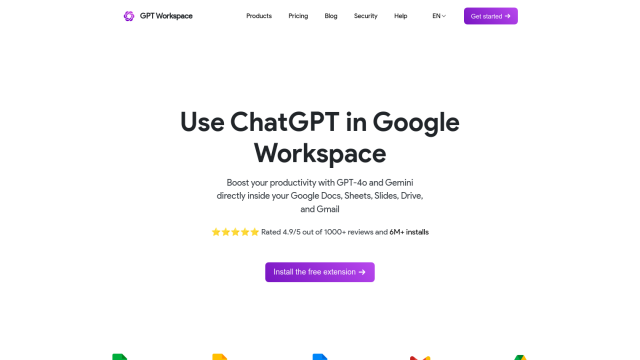Flowshot is a Google Sheets AI plugin that can help you get more done with AI prompts, autocompleting repetitive work, and generating formulas and images. The plugin lets you boost your spreadsheet productivity by tapping into AI abilities without having to figure out how to use APIs or subscribe to other services.
Flowshot has a handful of features to help you get the work done:
- AI Prompts: You can use
=AI()anywhere in your spreadsheet to reference cell data and generate content like product descriptions, ad copy and translations. - Autocomplete: You can train the AI to perform a task by giving it a few examples, then it will take over the repetitive typing.
- Custom AI Models: You can train task-specific models with your own data for more accurate and efficient results.
- Formulas and Images Generation: You can write a short description to generate Google Sheets formulas and AI-generated images.
The plugin is designed to be easy to use, letting you work visually in the sidebar of your Google Sheets. For more advanced use, you can use =AI() for more control. You don't need to know anything about AI models, since Flowshot picks the best one for the job.
Flowshot pricing includes:
- $9: 3M characters per month, no setup or API keys required, allows for custom model training, Zapier integration and API endpoints.
- $29: 12M characters per month, all features of the $9 plan.
- $59: 30M characters per month, all features of the $29 plan.
- $129: 80M characters per month, all features of the $59 plan.
- $379: 300M characters per month, unlimited model training and all other features.
- Custom: For unlimited AI model usage, starting at $2,499.
Flowshot is free to install from the Google Workspace Marketplace, and it has detailed documentation for common problems and troubleshooting. That should make it accessible to people with some experience.
Flowshot is good for automating word processing chores, extracting data and rewriting ad copy. It's good for anyone who has to do data-driven work and wants to get it done efficiently and with consistency in their results.
Published on June 14, 2024
Related Questions
Tool Suggestions
Analyzing Flowshot...