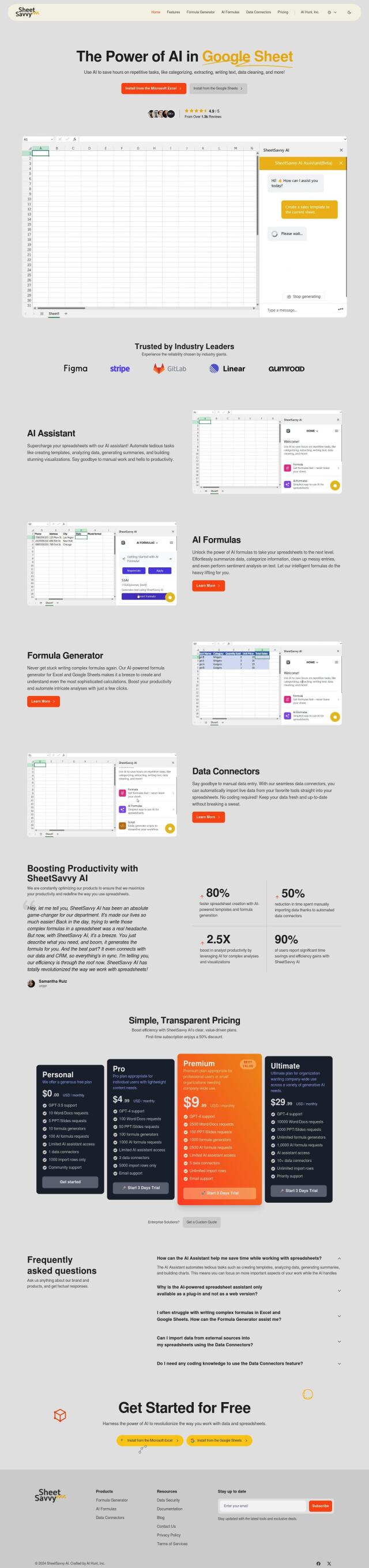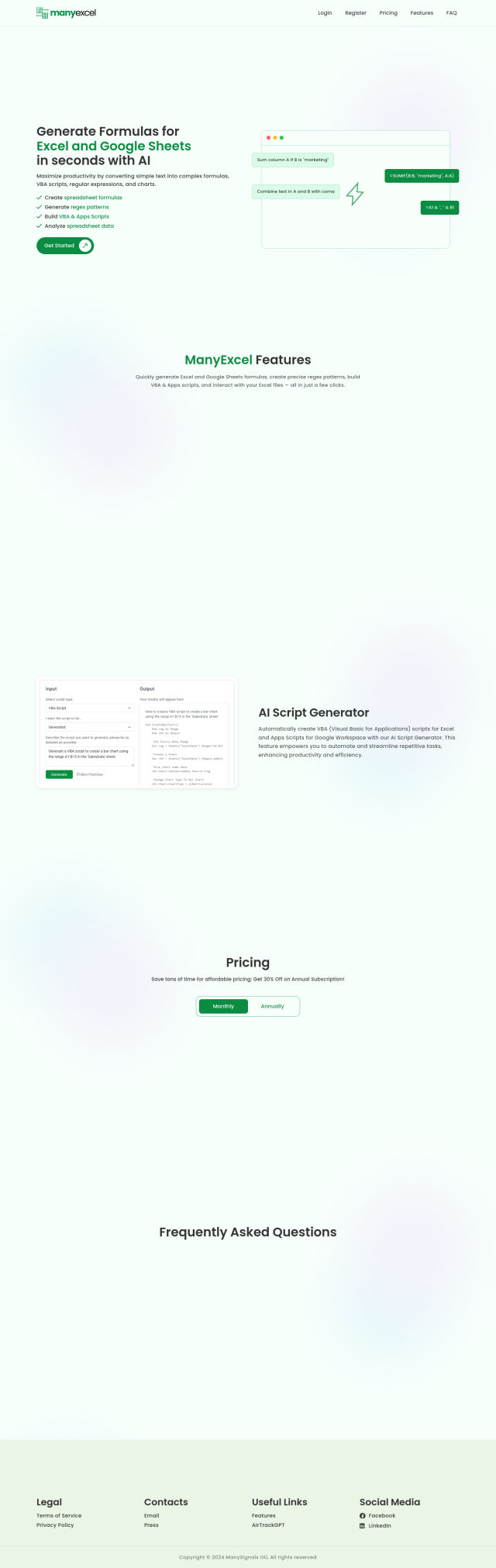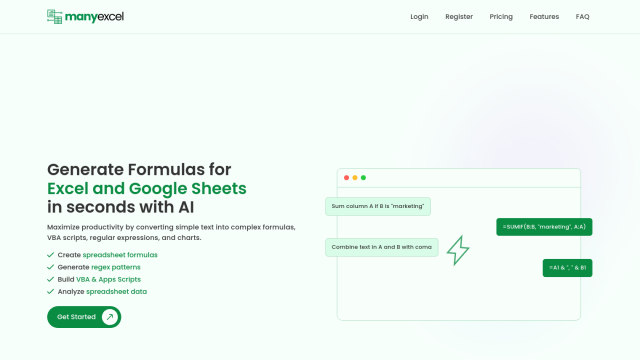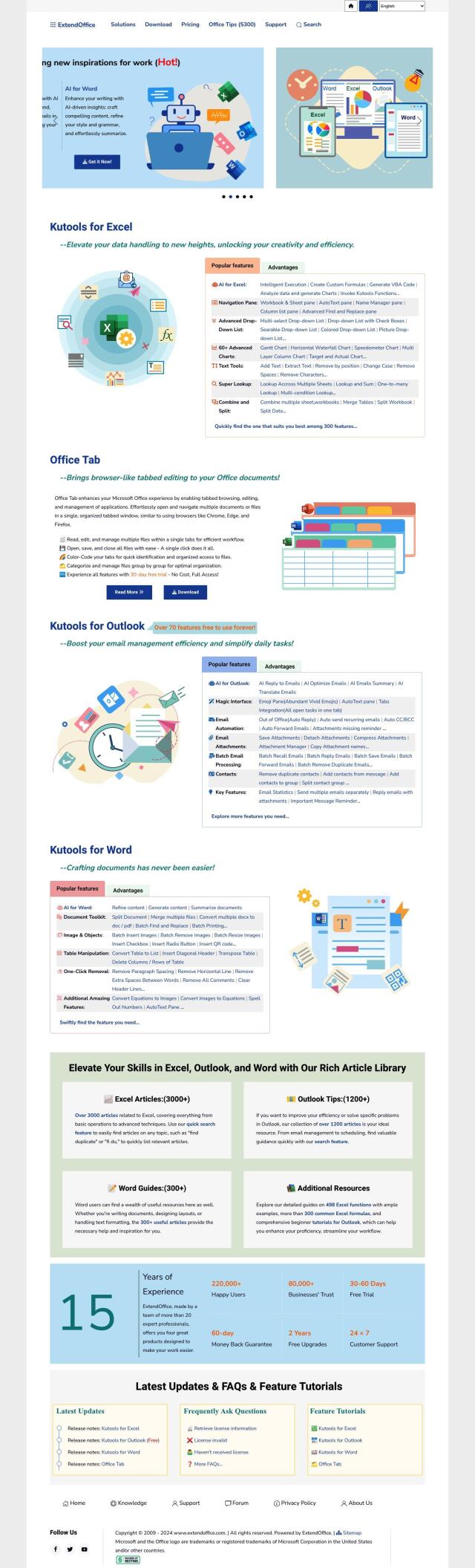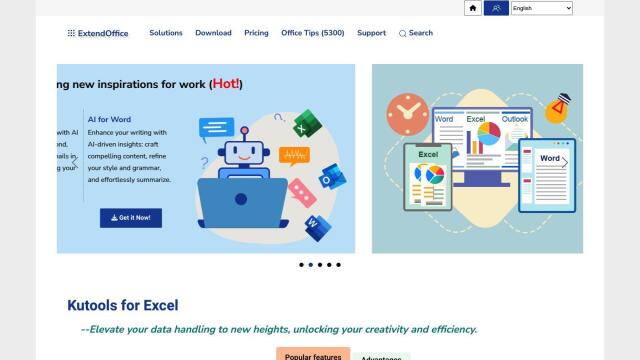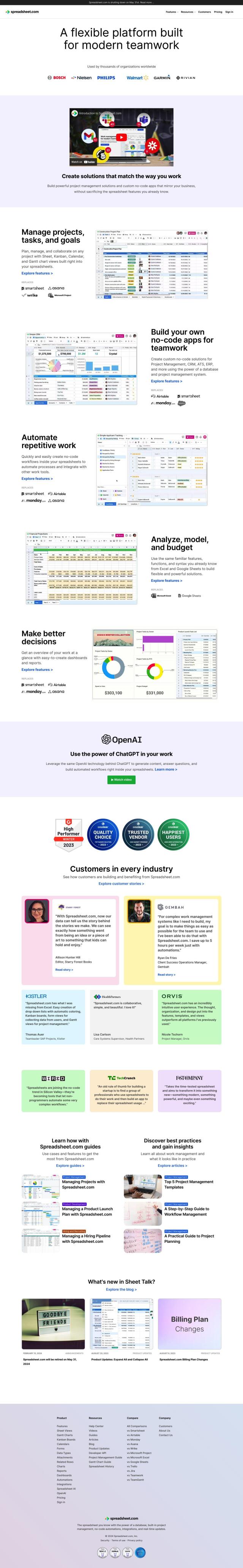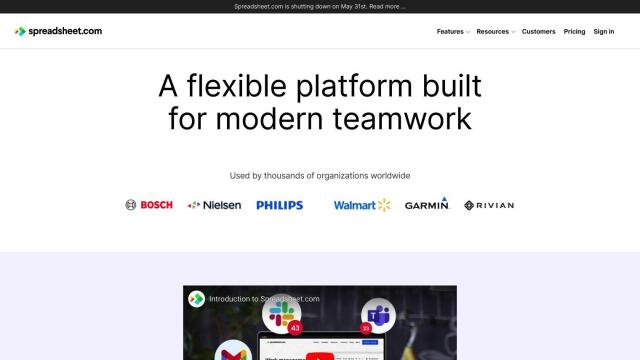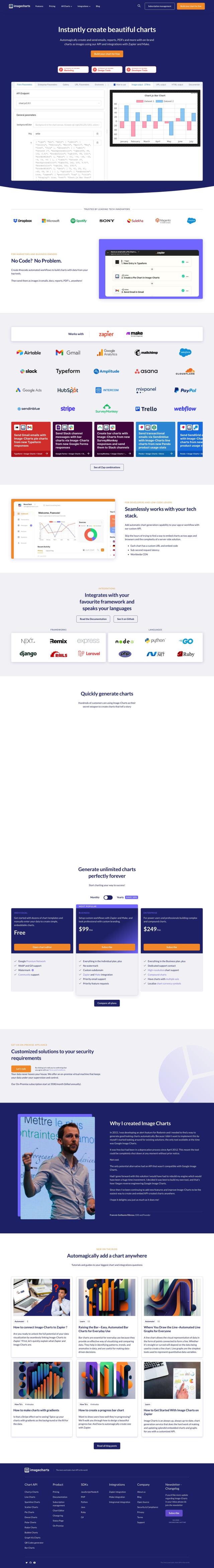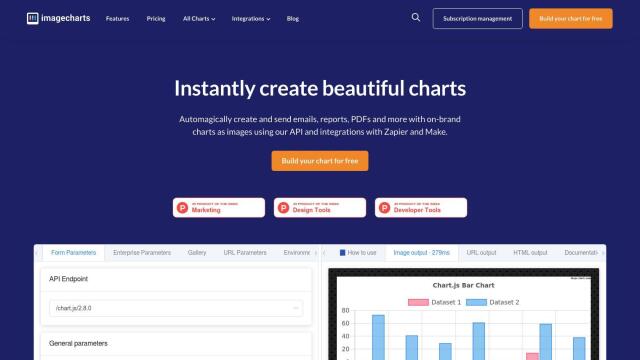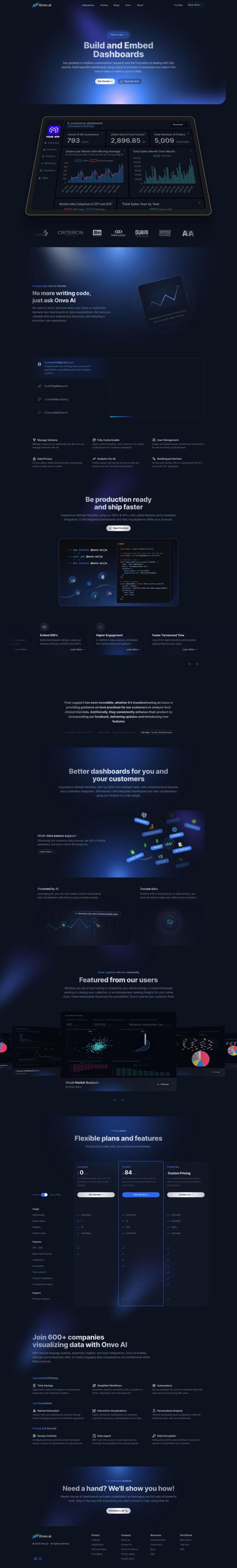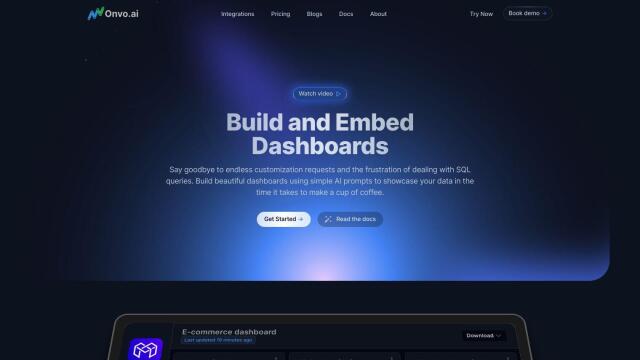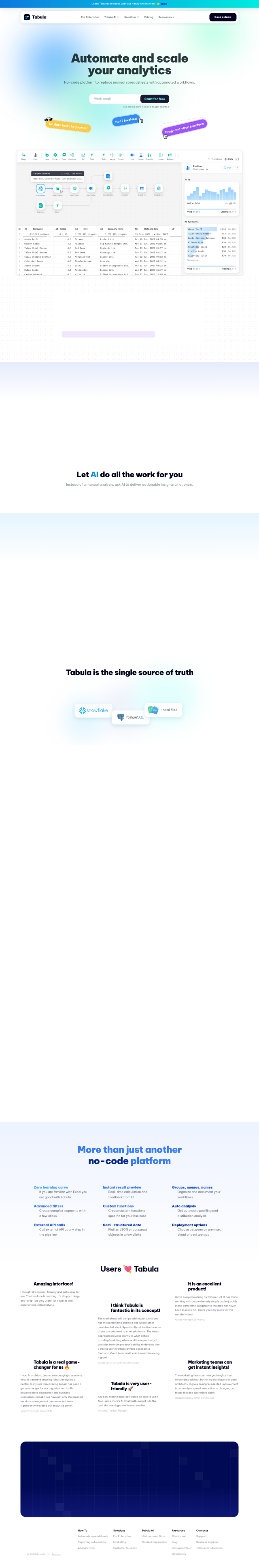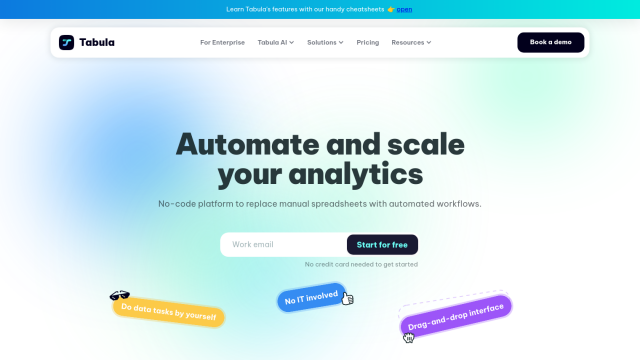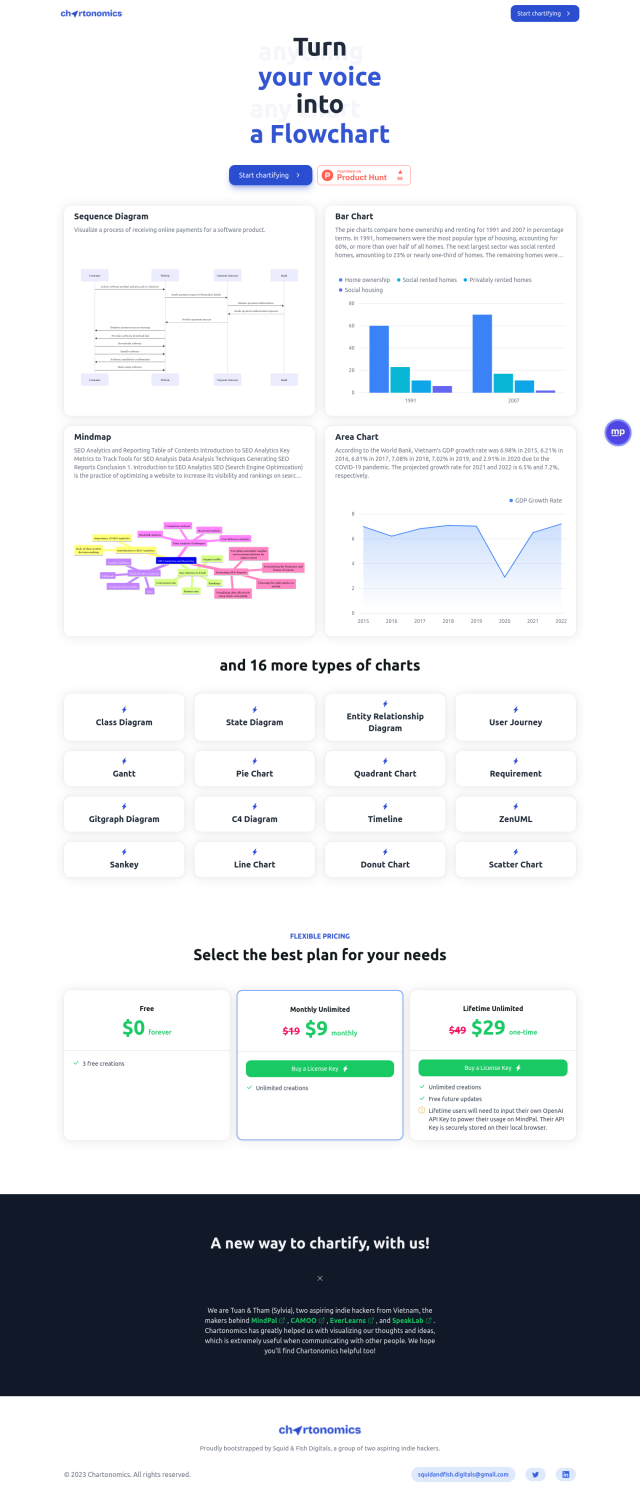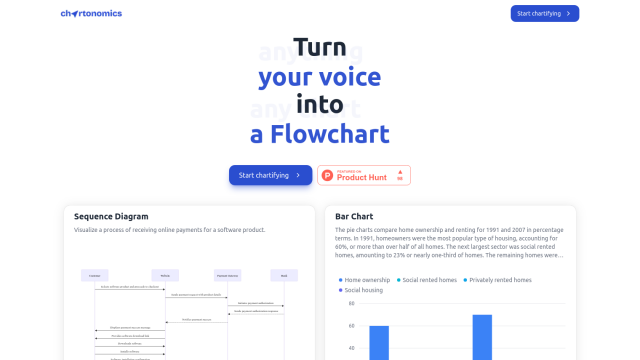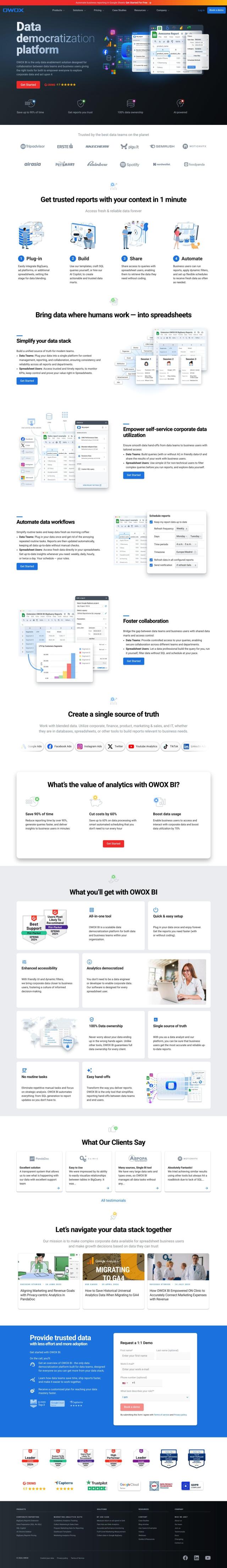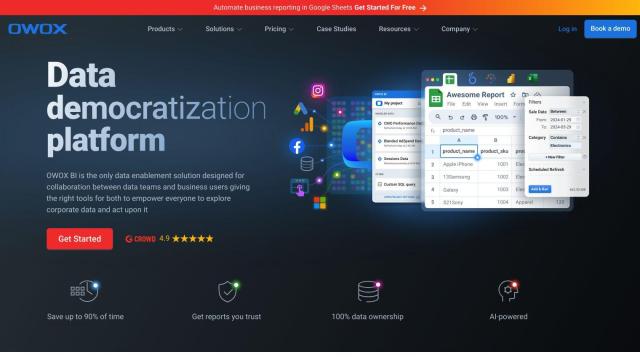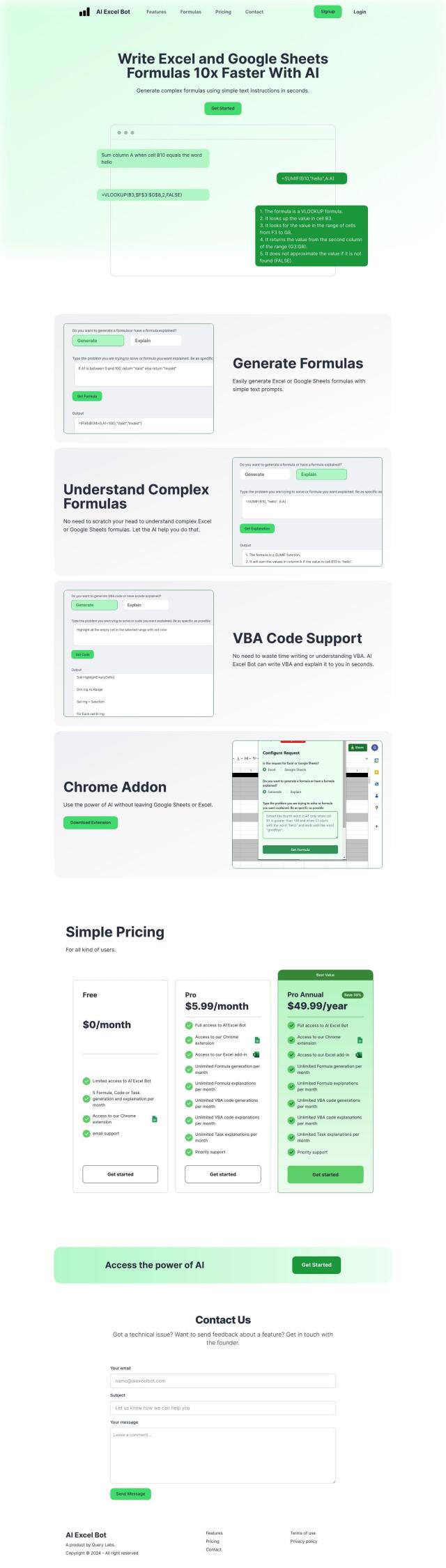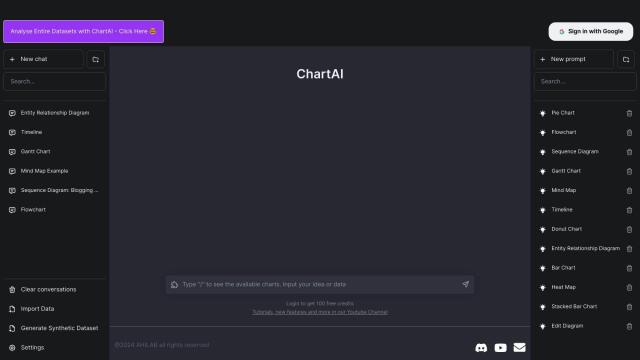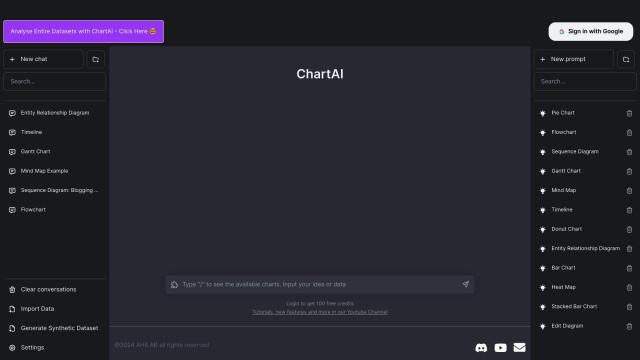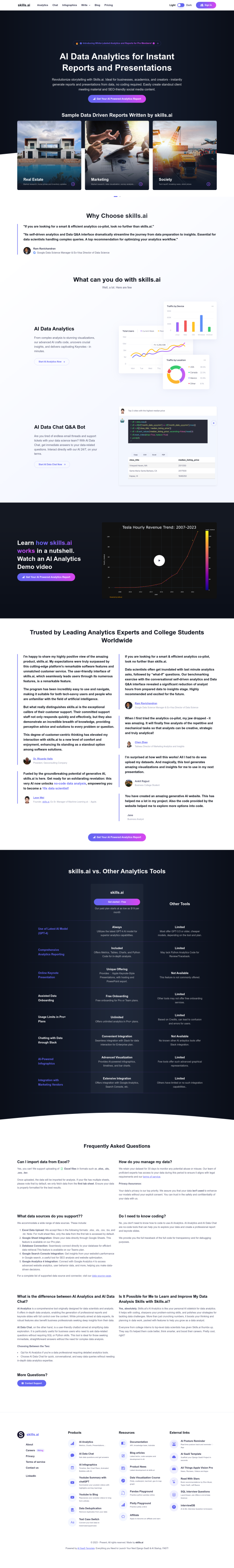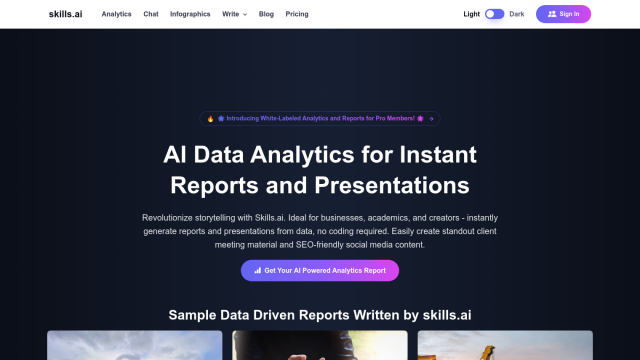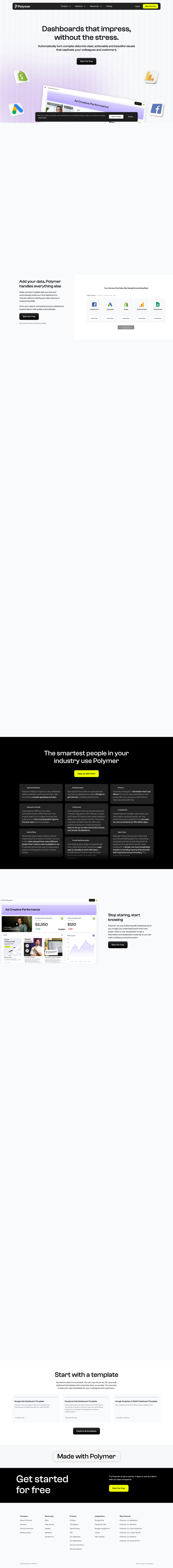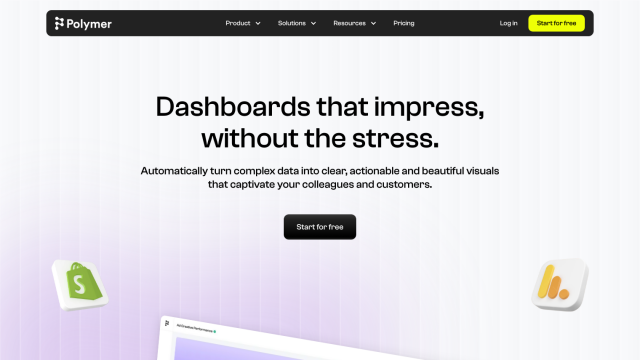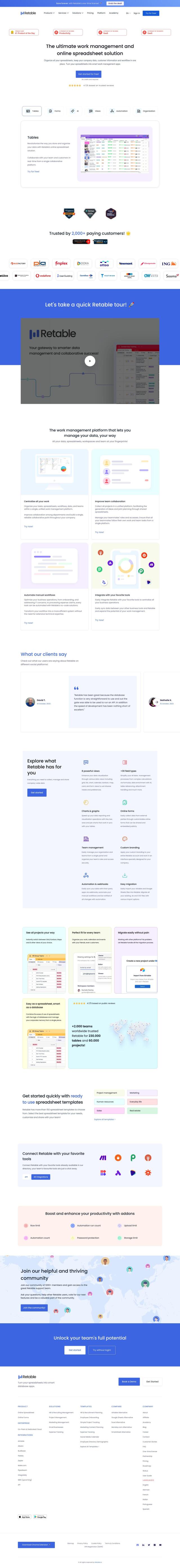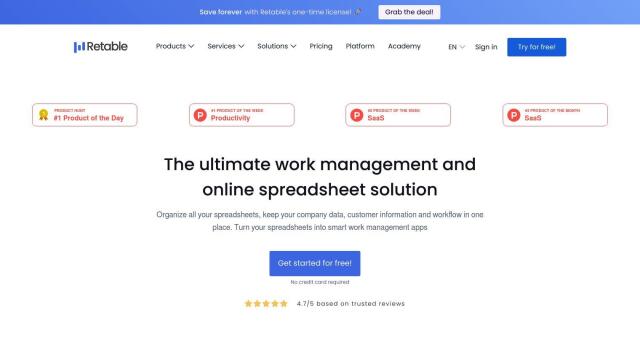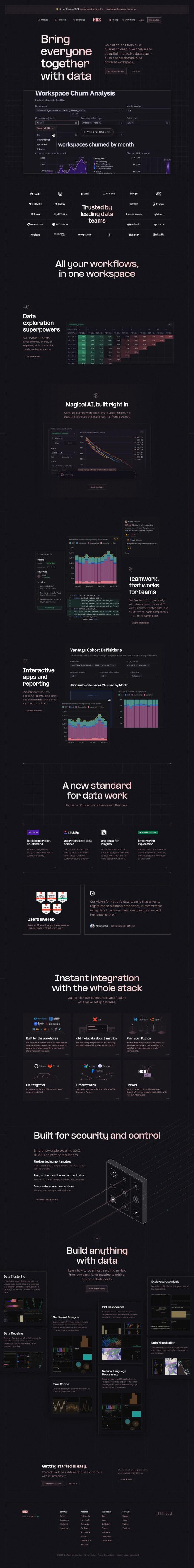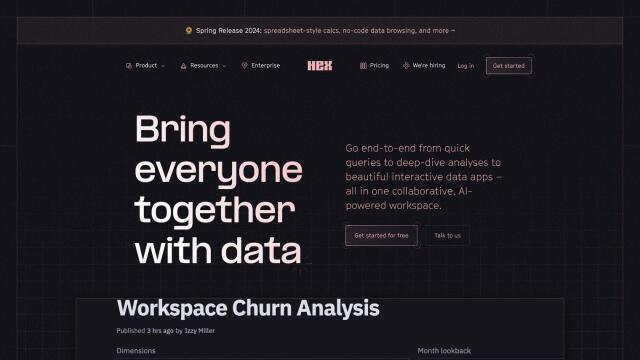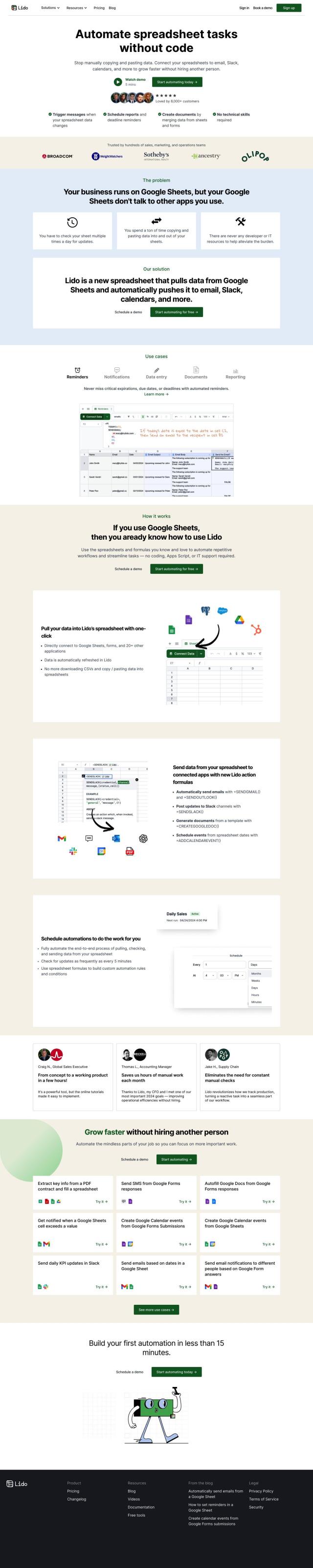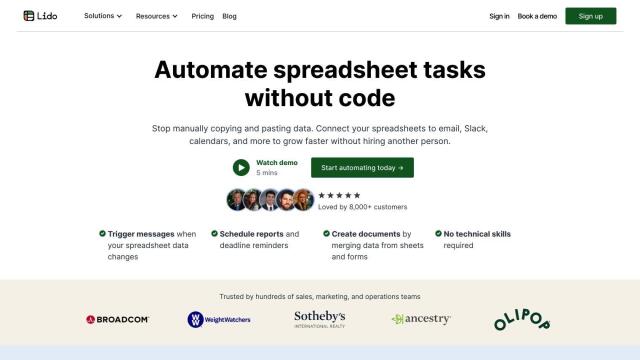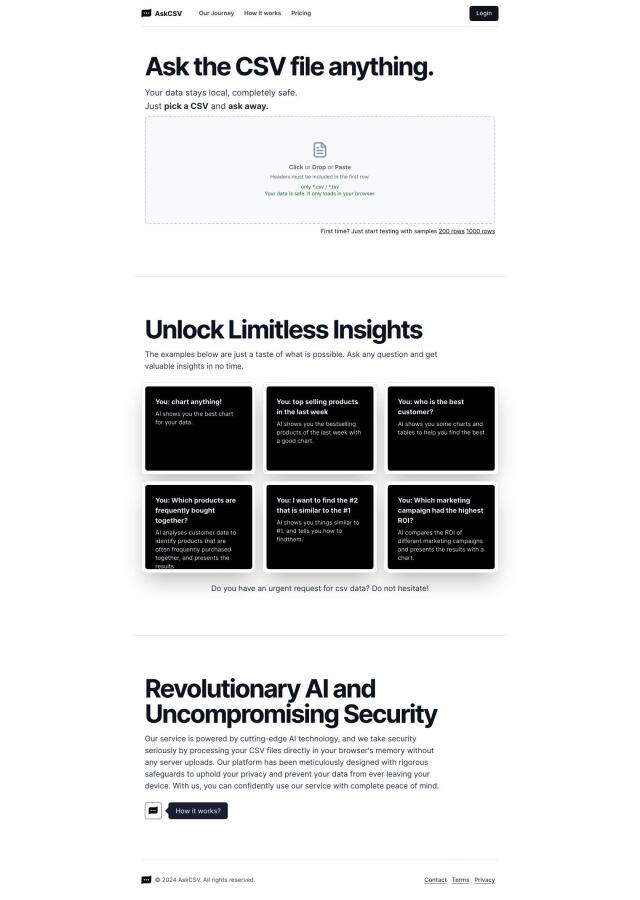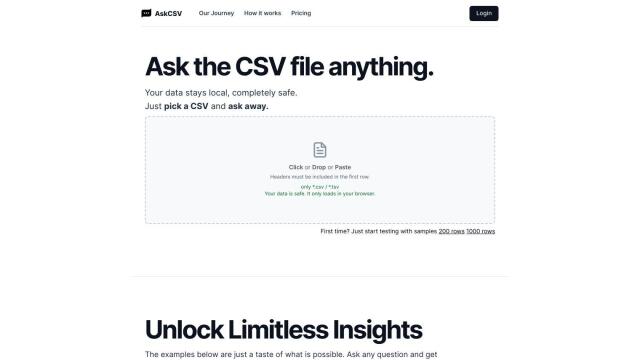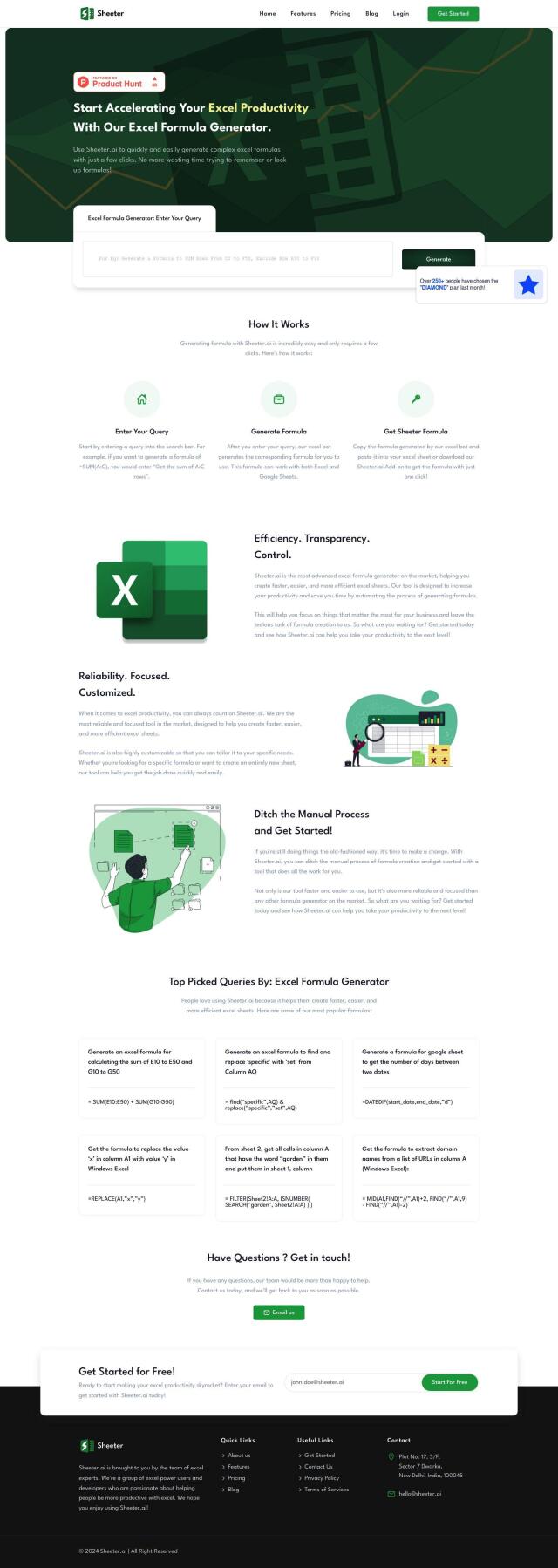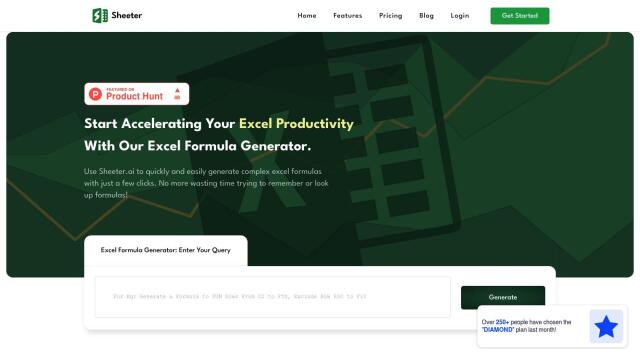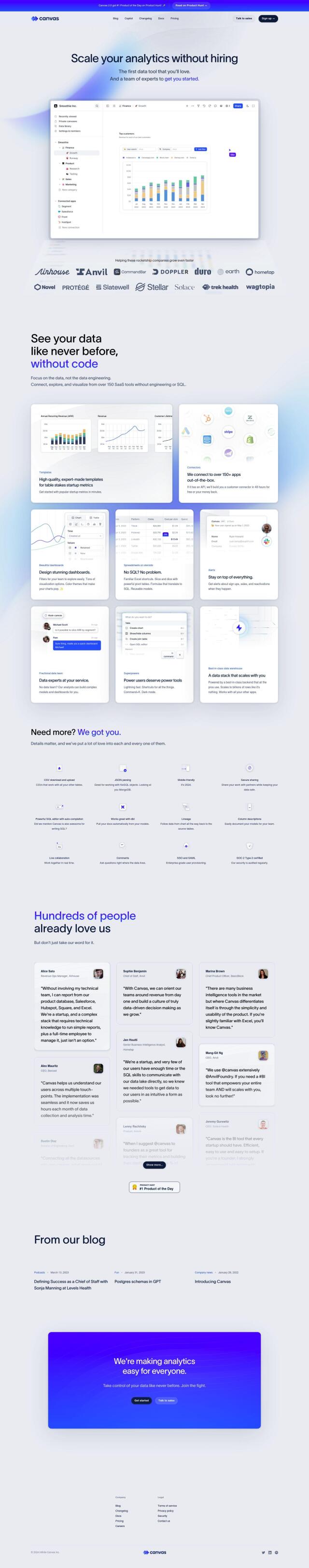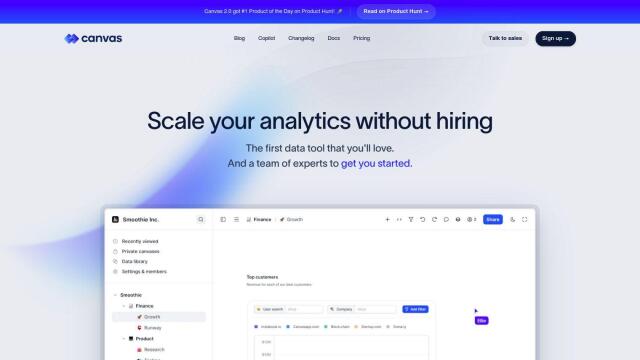Question: I'm looking for a tool that can help me generate reports from Excel data with easily editable charts.
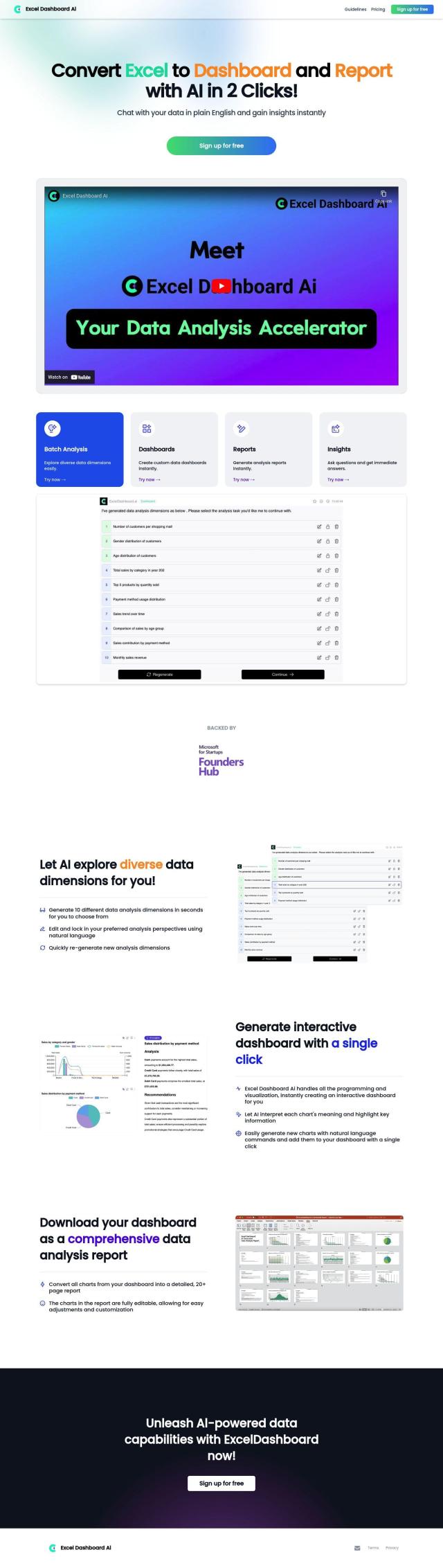

ExcelDashboardAI
If you need a tool to create reports from Excel data with charts that are easy to edit, ExcelDashboardAI is a top contender. The service lets you turn Excel files into interactive data visualization dashboards and analysis reports, with abilities like batch analysis, custom dashboards and natural language instant insights. It's geared for well-prepared data and offers a range of pricing plans for different customers.
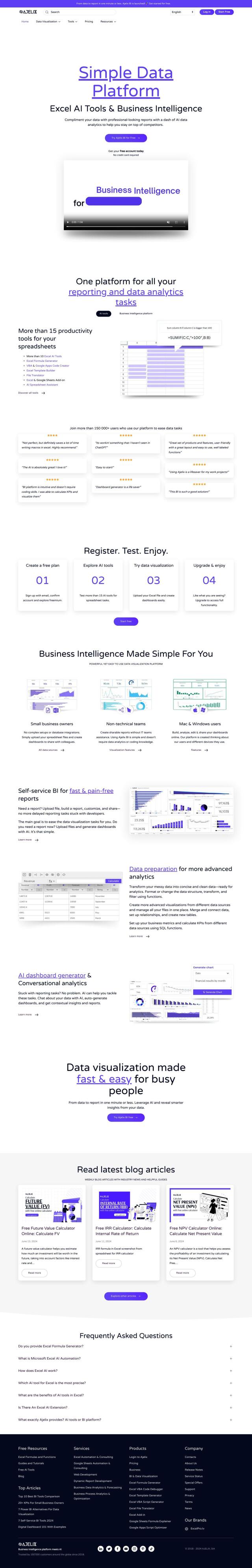
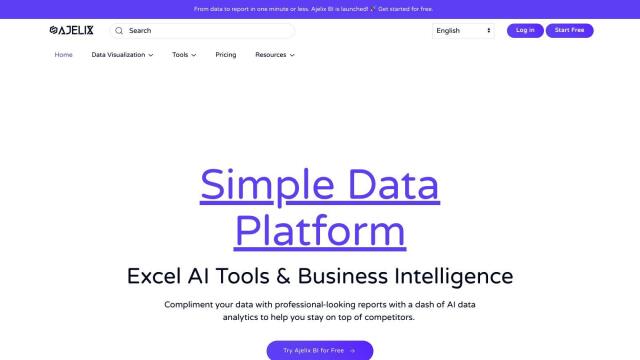
Ajelix
Another strong contender is Ajelix, a data analytics service that combines Excel Formula Generation, AI tools and business intelligence. Ajelix has a range of productivity tools, including an Excel Formula Generator and an AI Spreadsheet Assistant, to help you automate tasks and create dashboards. It can handle a variety of data sources and offers self-service BI tools to quickly create charts and graphs.
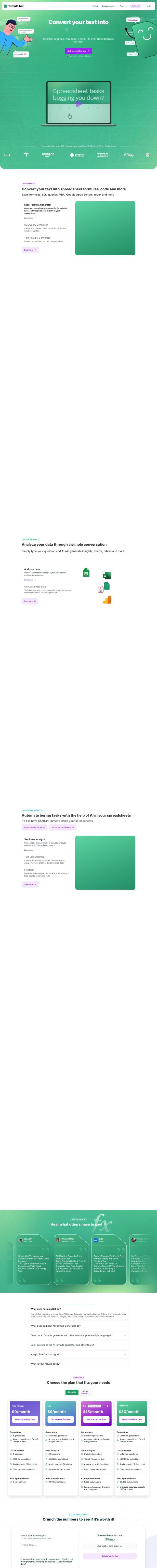
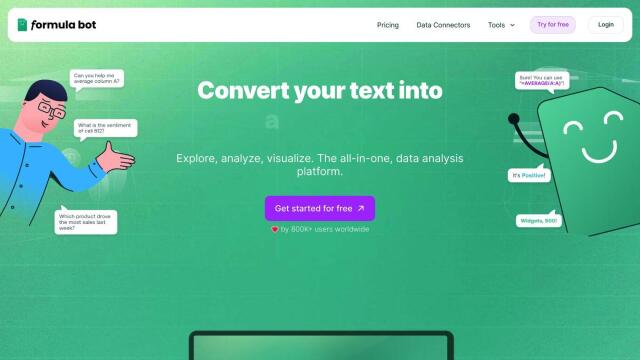
Formula Bot
If you prefer a more general-purpose approach, Formula Bot is an AI-powered service that turns text into a variety of outputs, including Excel formulas and SQL queries. It includes tools like an Excel Formula Generator and a Data Analyzer so you can create charts and analysis without writing programming code. Formula Bot can handle a variety of data sources and can automate spreadsheet tasks with AI so data analysis is more accessible.
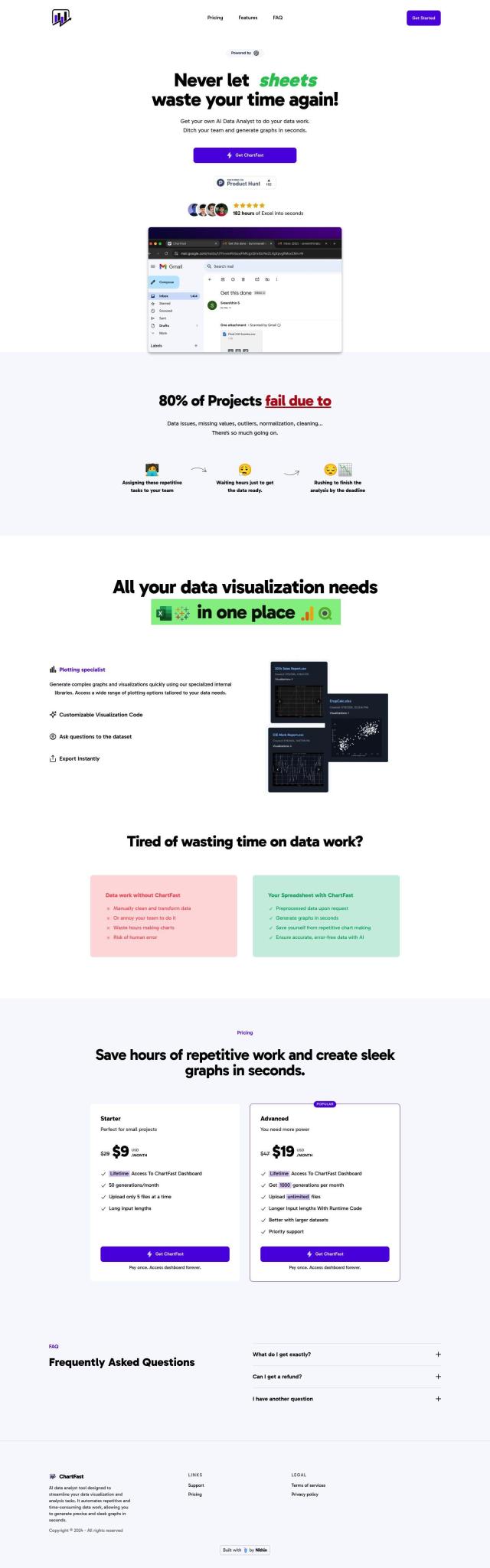
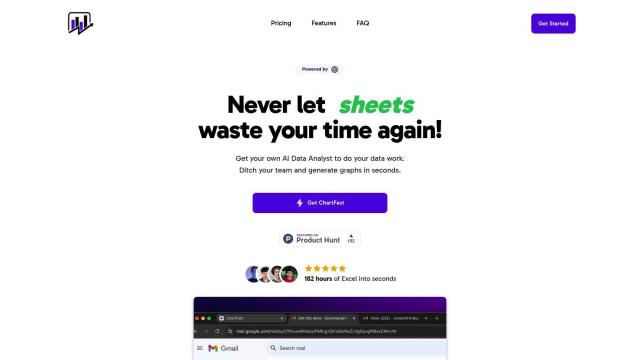
ChartFast
Last, ChartFast is an AI-powered service to speed up data visualization and analysis. It automates tasks like data cleaning and normalization so you can create complex graphs and other visualizations more easily. With customizable visualization code and interactive data queries, ChartFast is good for large data sets that you need to process carefully and quickly.