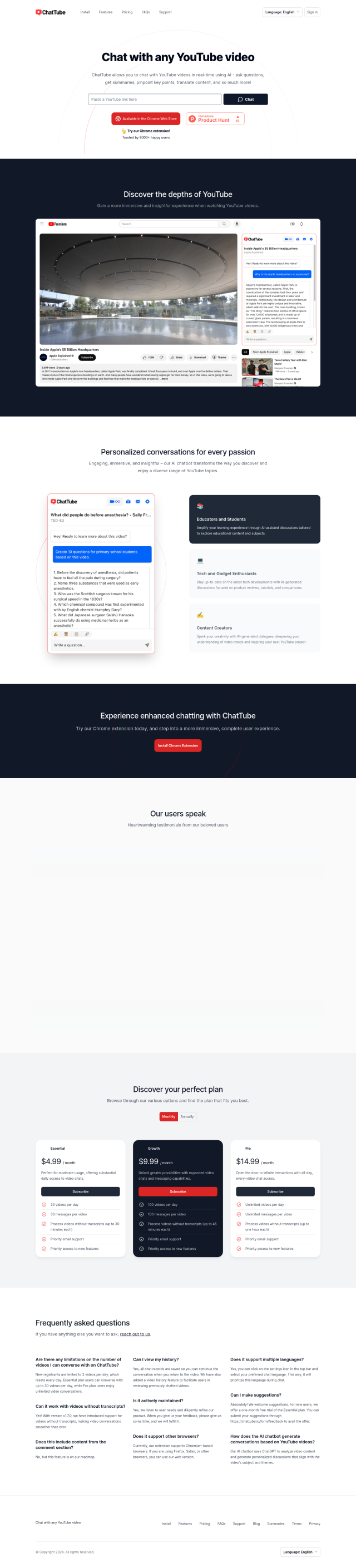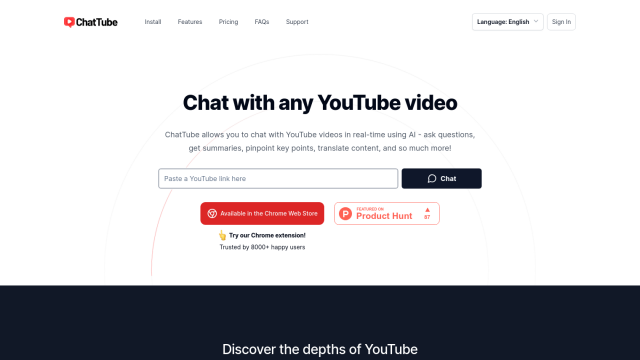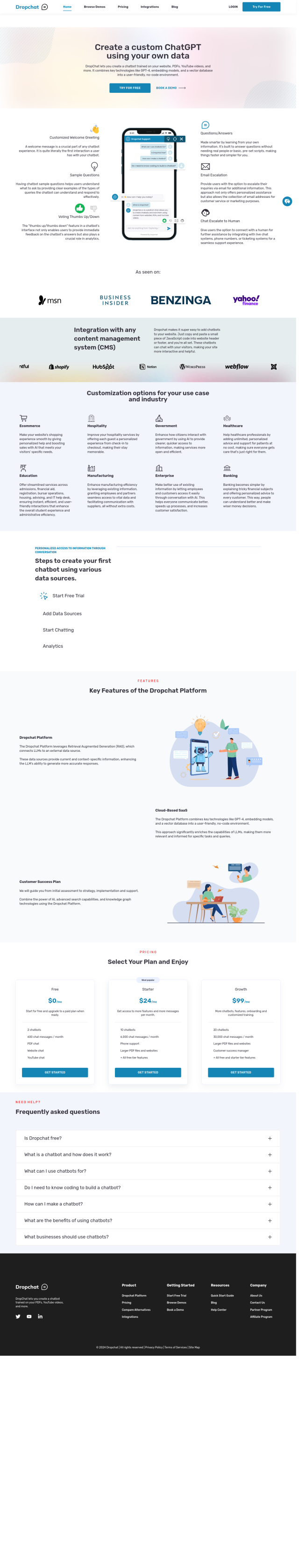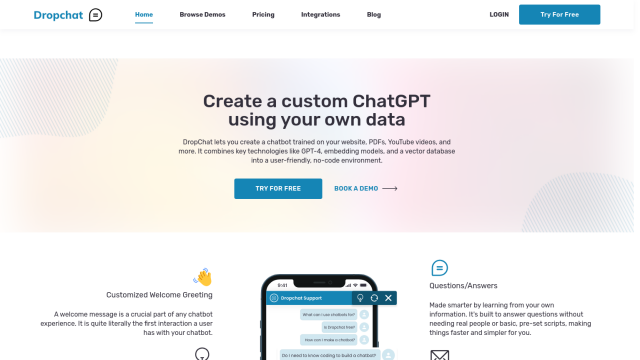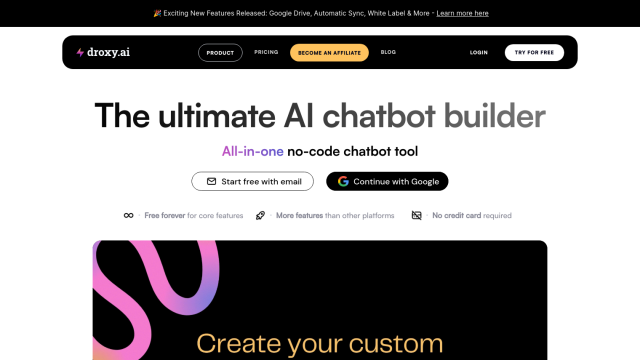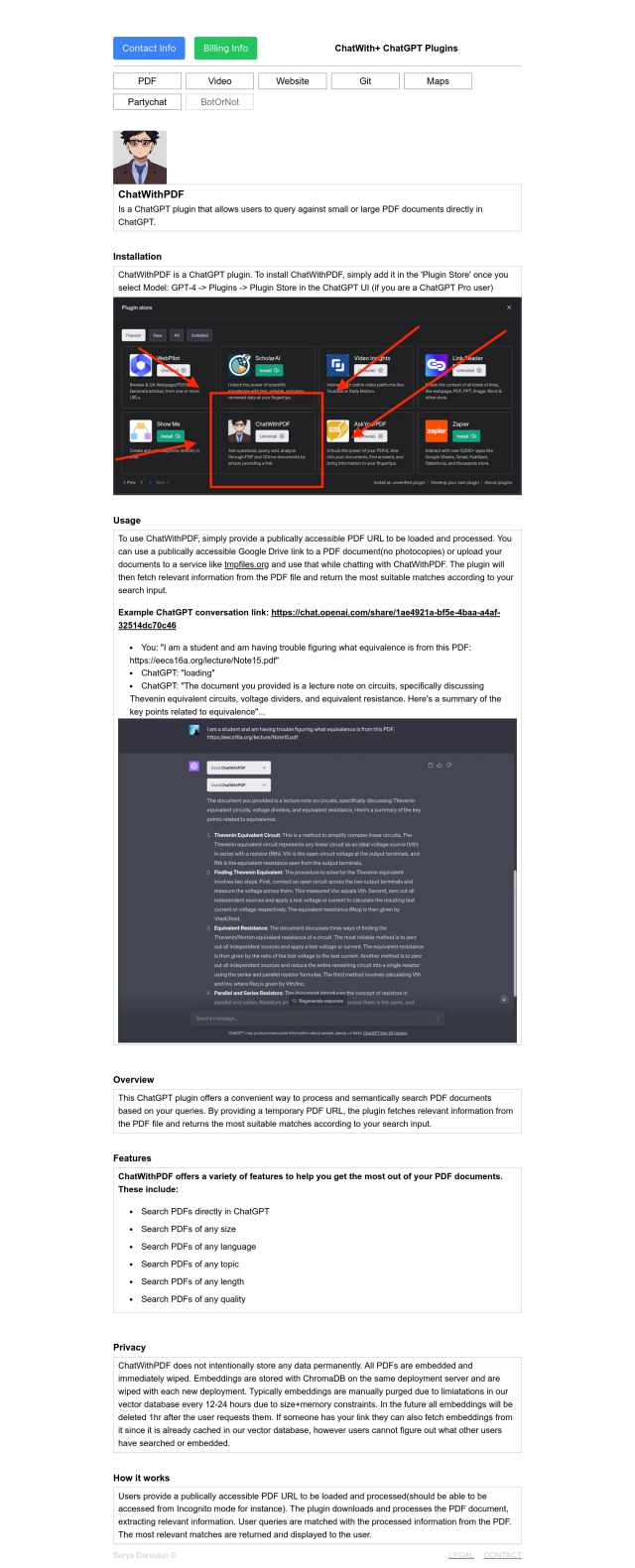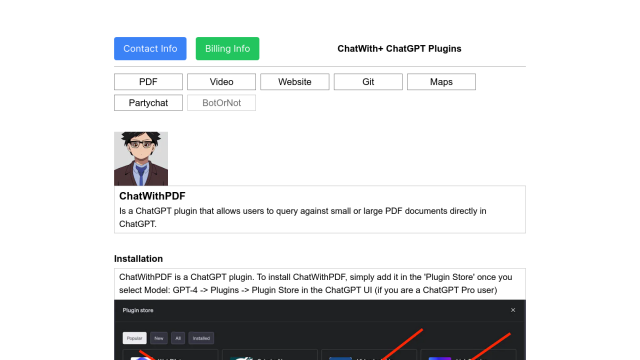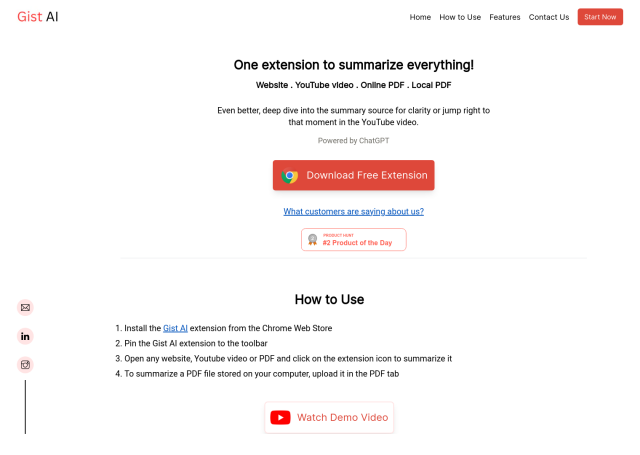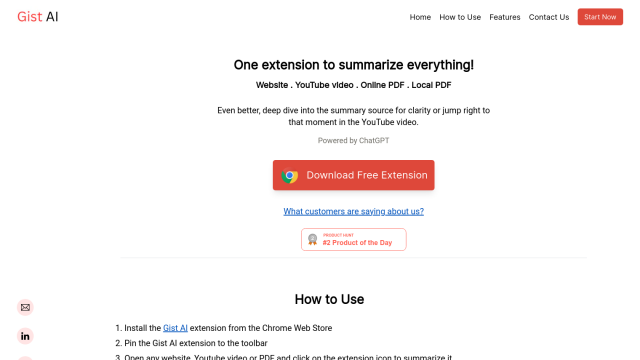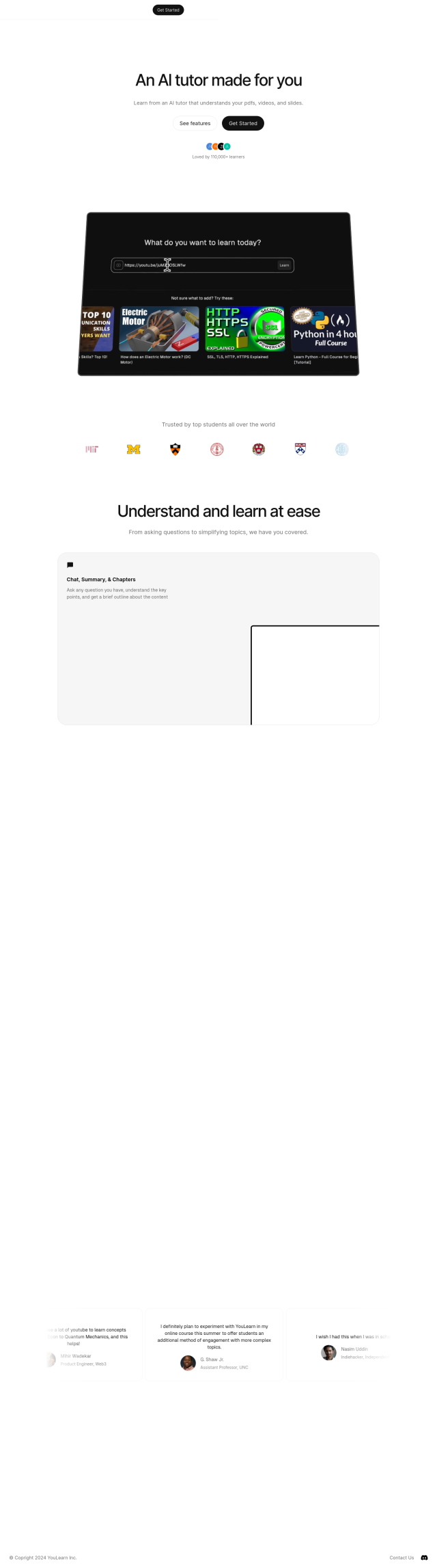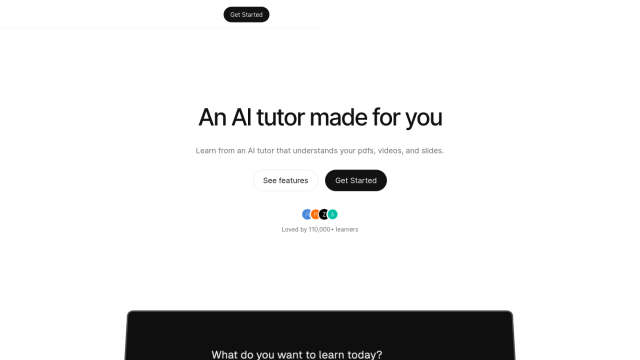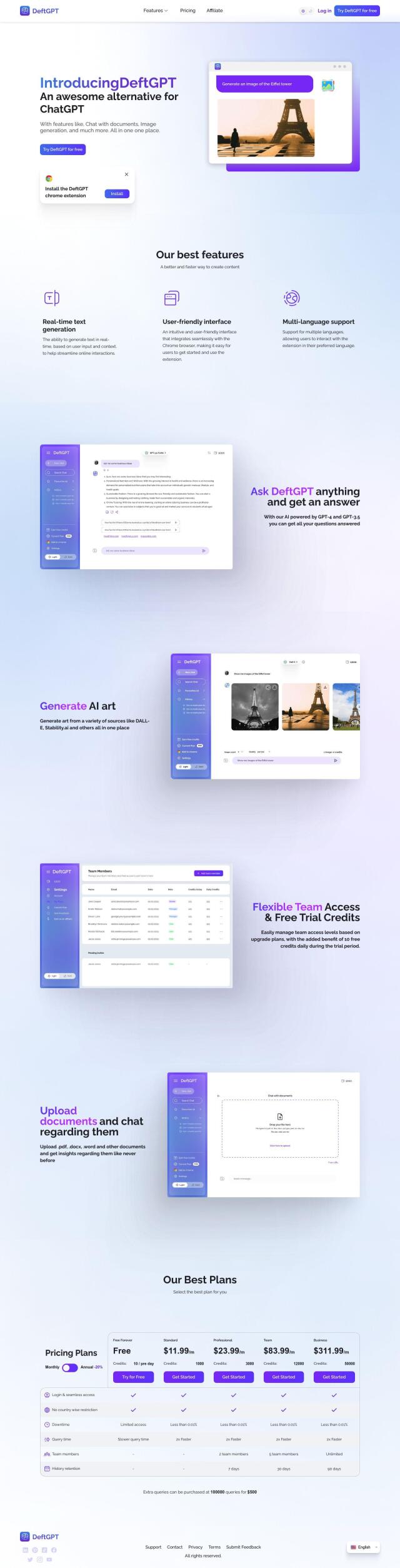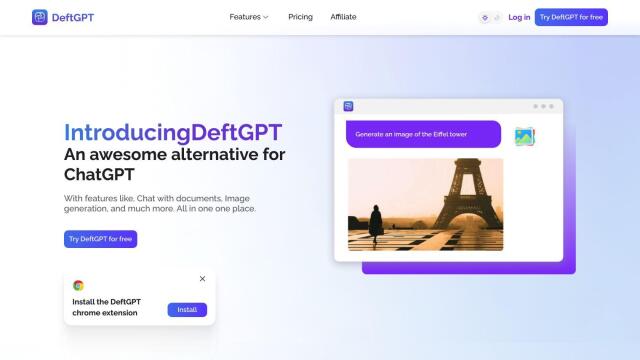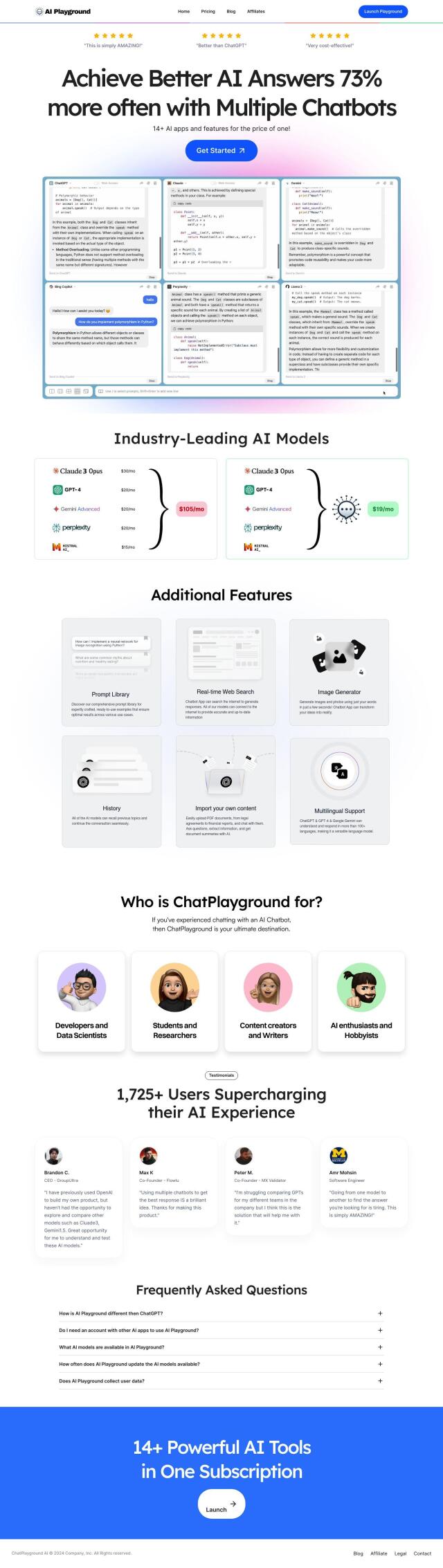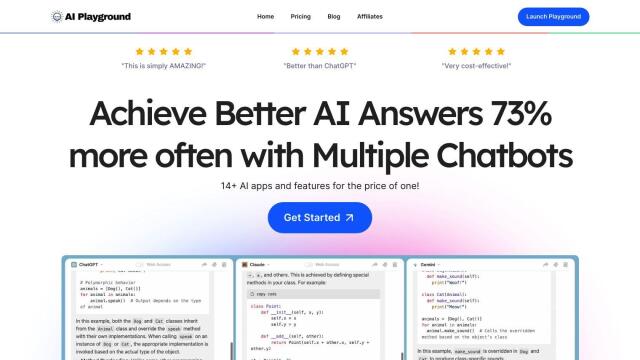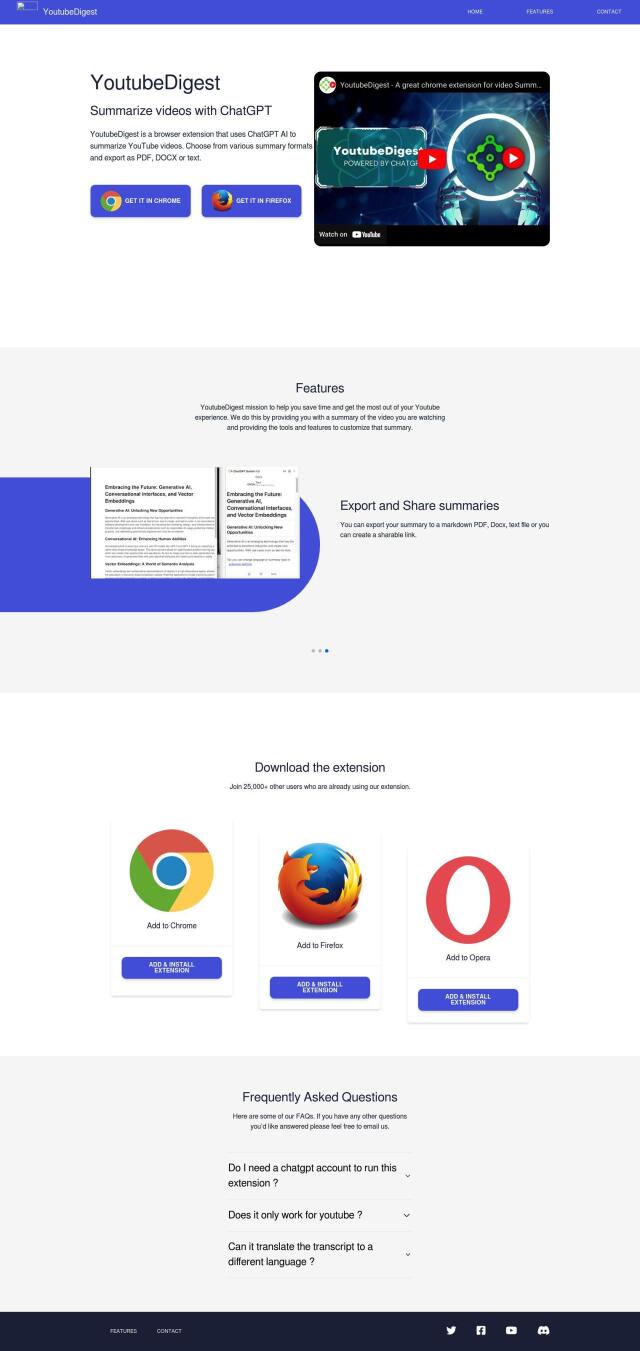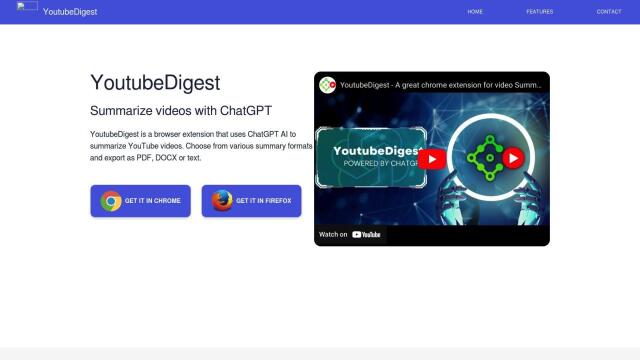Question: Is there a platform that allows me to interact with YouTube videos and PDFs in a conversational way?
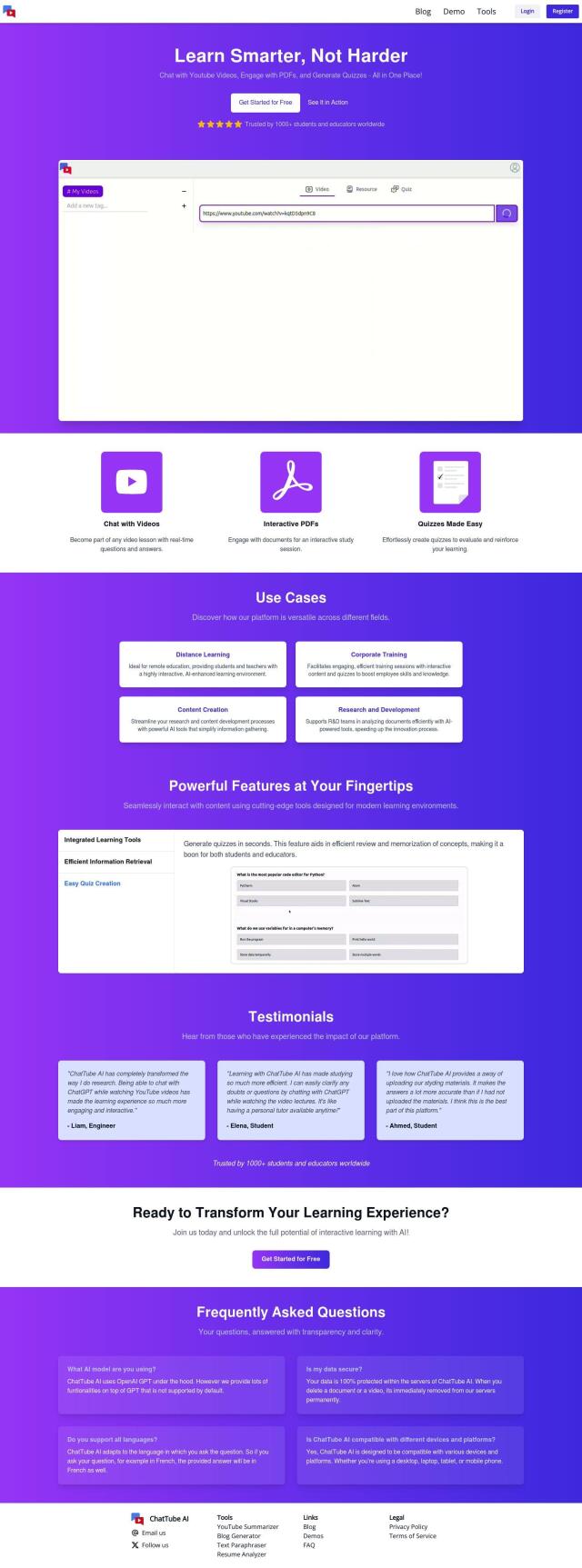
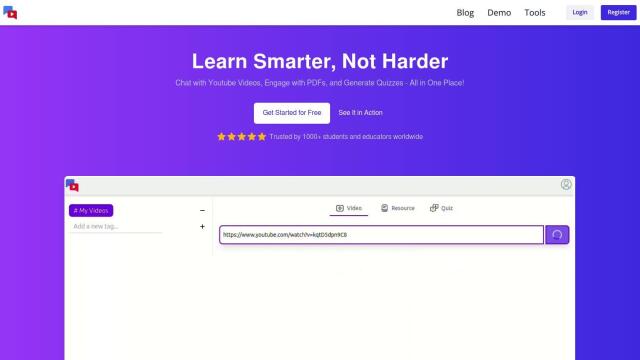
ChatTube AI
If you're looking for a platform to engage with YouTube videos and PDFs in a conversational manner, ChatTube AI is a great choice. This interactive learning platform combines YouTube videos and PDF files with the ChatGPT interface, allowing you to chat with videos, turn PDFs into interactive study materials, and even create quizzes to test your knowledge. It supports multiple languages and can be used on a variety of devices, making it a great option for distance learning, corporate training and more.


ChatWithPDF
Another useful tool is ChatWithPDF, which streamlines research by summarizing PDFs and YouTube videos and letting you have interactive chats to follow up on information. You can ask questions about the videos themselves and use the summarization tools to get a quick overview of the main points. The service is free for light use per day but offers premium features and higher usage limits with a subscription, so it's good for researchers, professionals and students.


ChatDox
For a wider variety of documents, ChatDox is an AI-powered information retrieval system that can chat with PDFs, DOCX, TXT, CSV files, YouTube videos and more. It can handle multilingual conversations and supports drag-and-capture interaction with embedded images. It's good for students, researchers, teachers and businesspeople who need to find information in many sources.
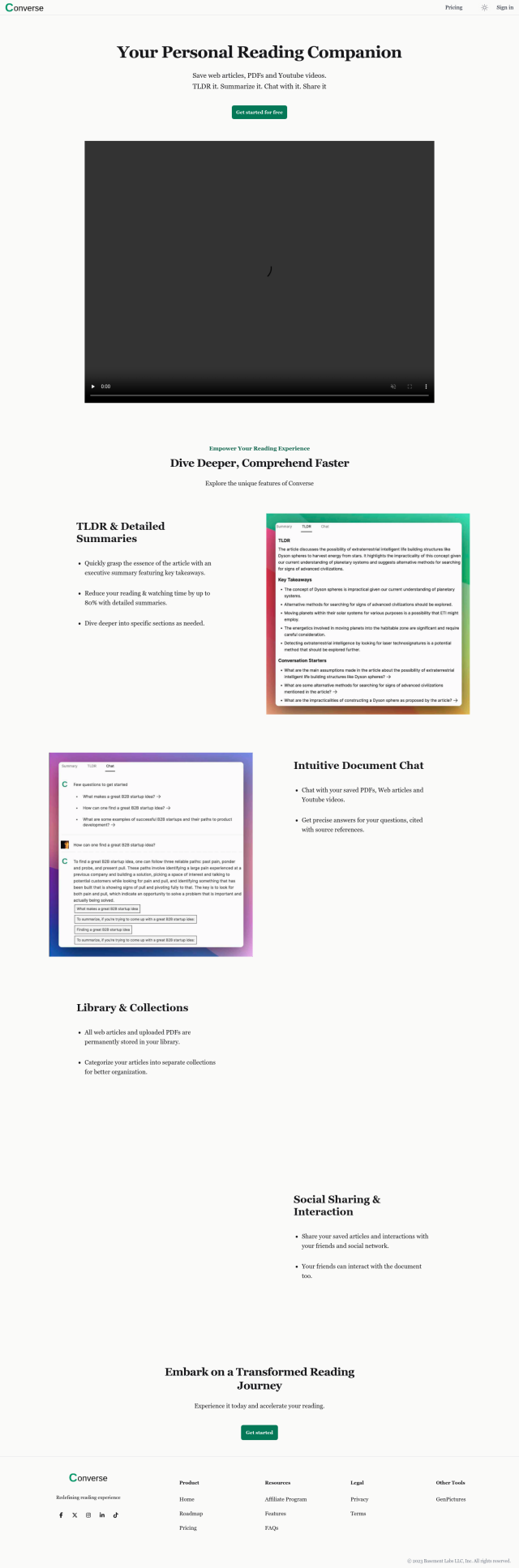
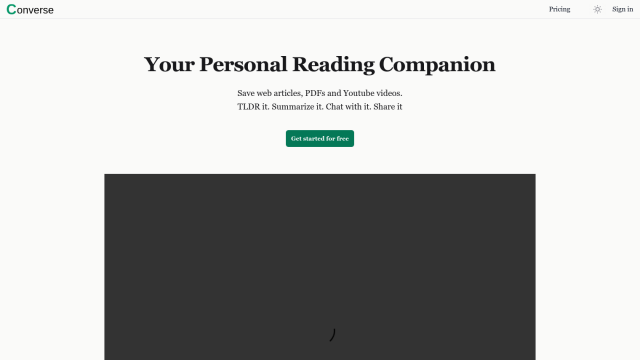
Converse
Last, Converse is an AI-powered reading companion that can help you get more out of web articles, PDF documents and YouTube videos. It offers features like detailed summaries, a natural document chat interface and the ability to generate images. The platform can help you read faster and understand better, and it can be useful for students and professionals.