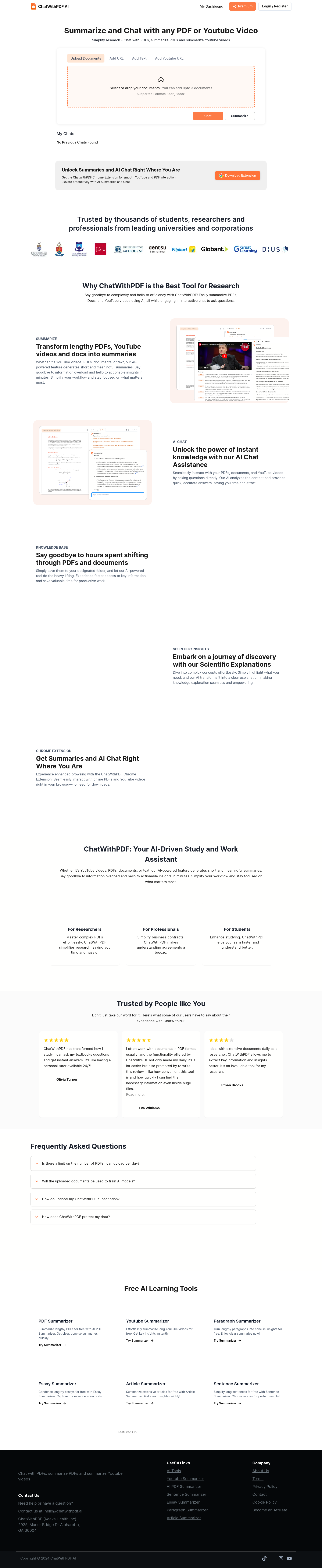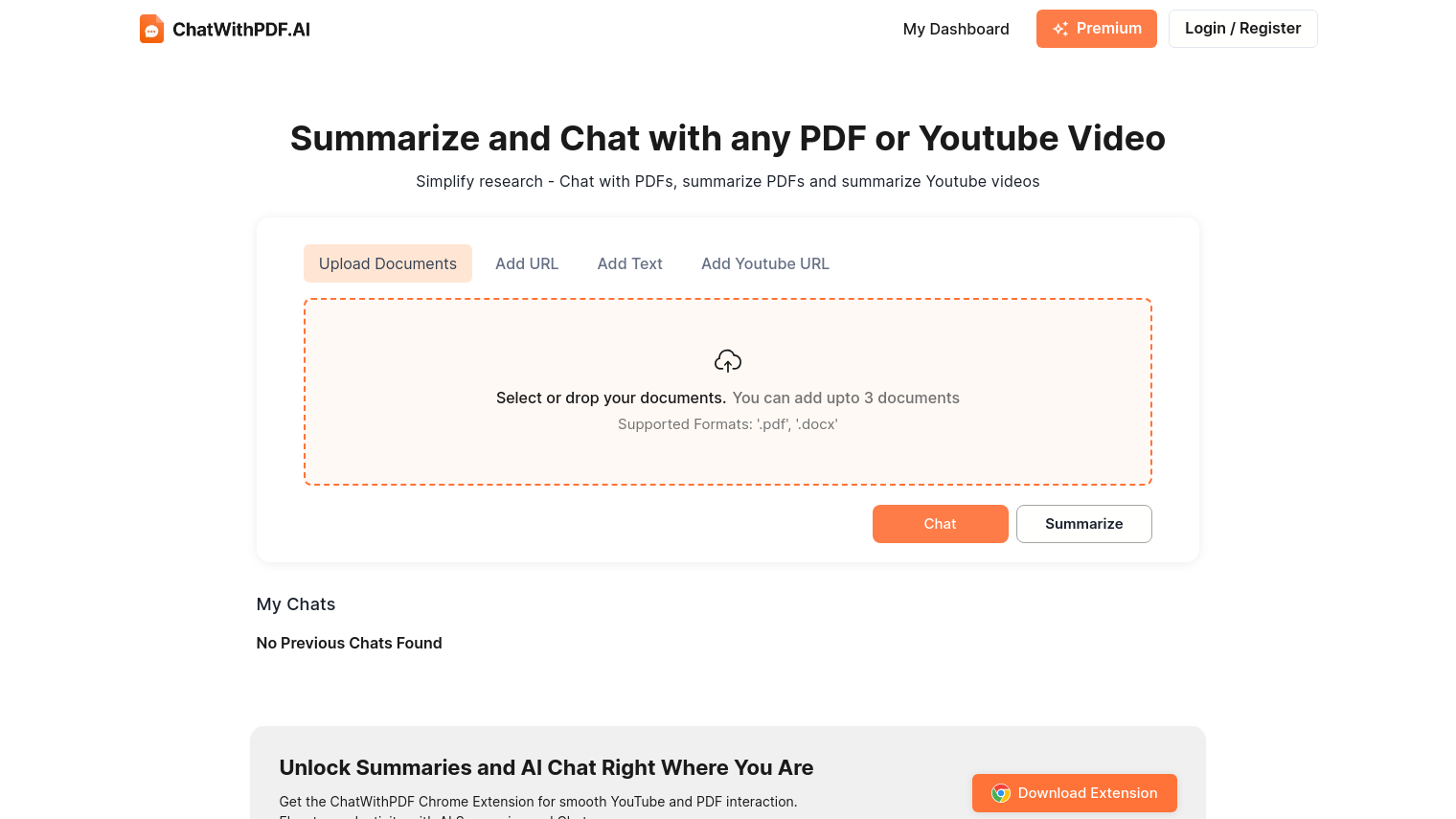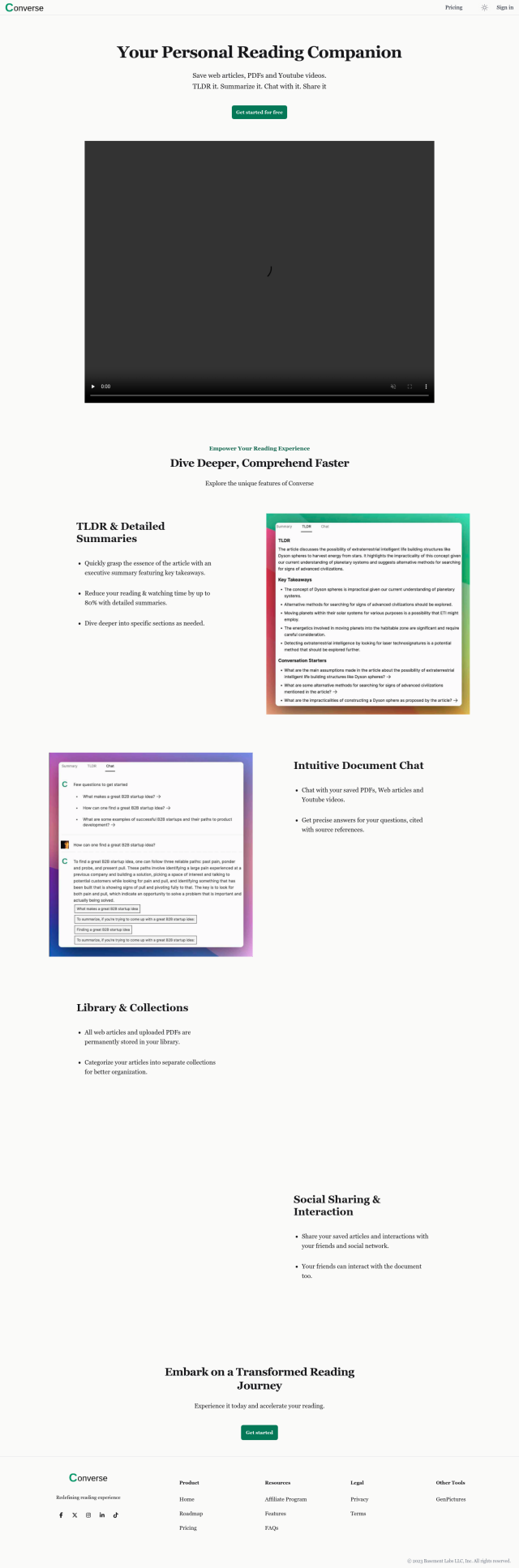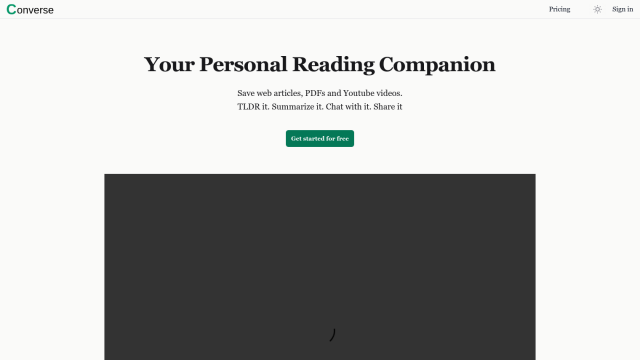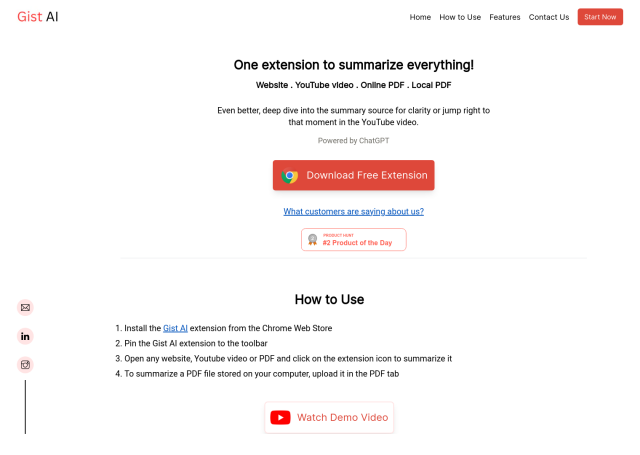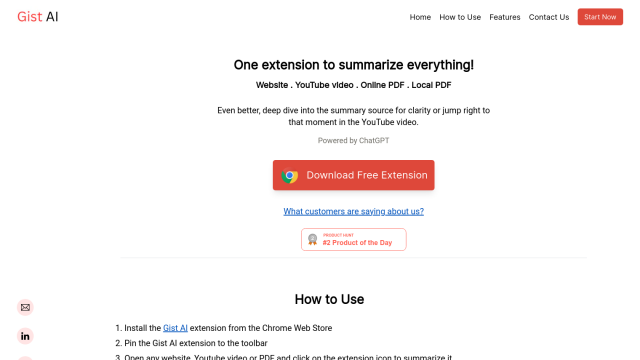ChatWithPDF is a tool designed to help you research by summarizing PDFs, YouTube videos and other documents with AI technology. You can have a conversational chat with the tool to ask follow-up questions and get answers.
ChatWithPDF lets you upload documents, enter URLs or type in text to get a summary. It can handle PDF and DOCX documents and YouTube videos. You can ask follow-up questions that are directly related to the content, which makes it more conversational and useful.
The tool appears most useful for researchers, professionals and students who need to quickly digest information from big documents and videos. It comes with a Chrome extension for easy integration with PDFs and YouTube videos you encounter on the web, so it's built into your browser.
ChatWithPDF says it's free to use for three documents or YouTube videos per day. If you want more power or use it more often, you'll have to pay for the premium version.
Among ChatWithPDF's features:
- Document Summarization: Turn big PDFs and word processing documents into a summary.
- YouTube Video Summarization: Turn YouTube videos into a summary and key points.
- Interactive Chat: Follow up with questions related to the content and get an answer.
- Chrome Extension: Use it directly in your browser for easy integration.
- Free Access: Up to three documents or videos per day without a subscription.
ChatWithPDF is designed to change how you interact with documents and videos, letting you quickly find the information that's most important and focus on the important stuff. With a simple interface and AI technology, it could be useful for anyone who wants to get more out of research and learning.
Published on June 12, 2024
Related Questions
Tool Suggestions
Analyzing ChatWithPDF...