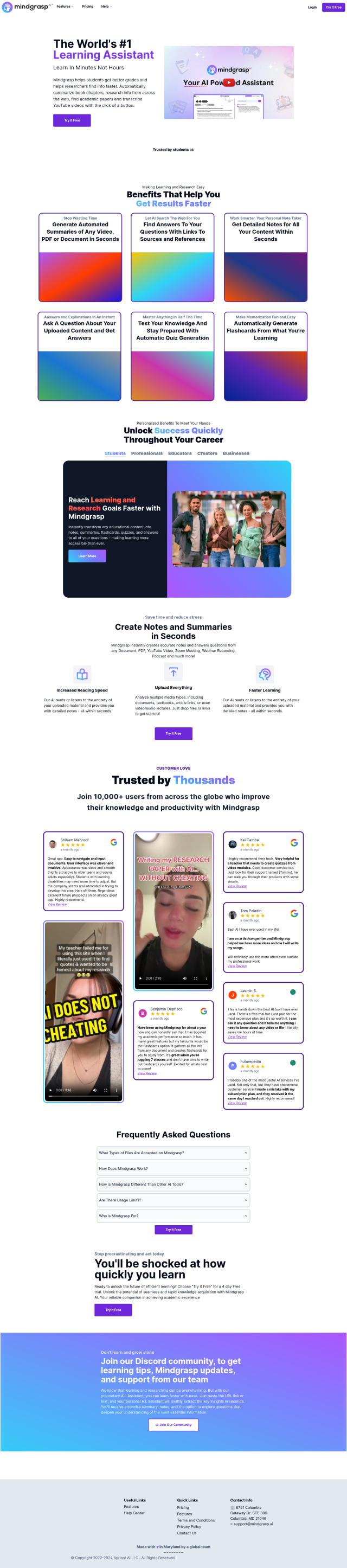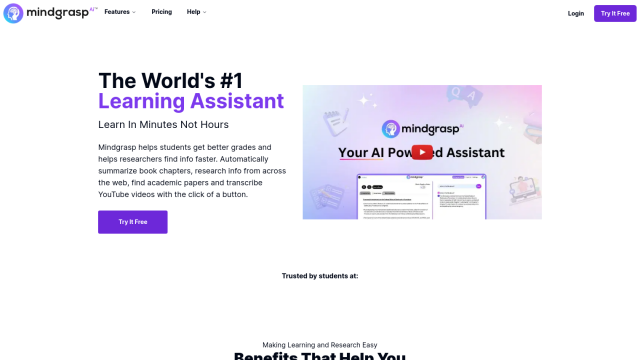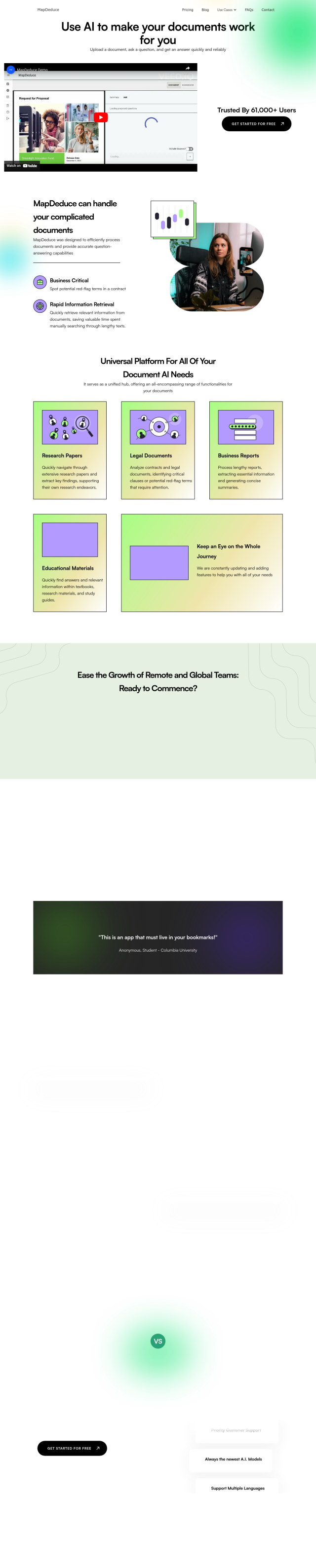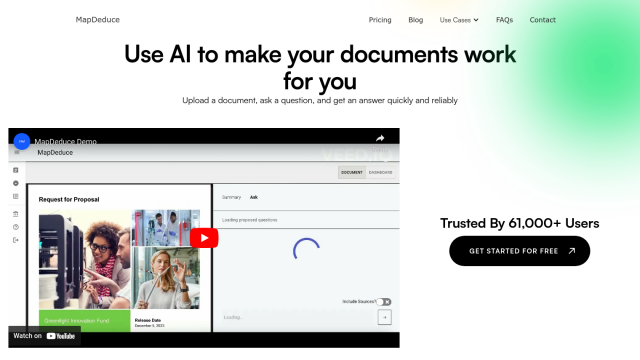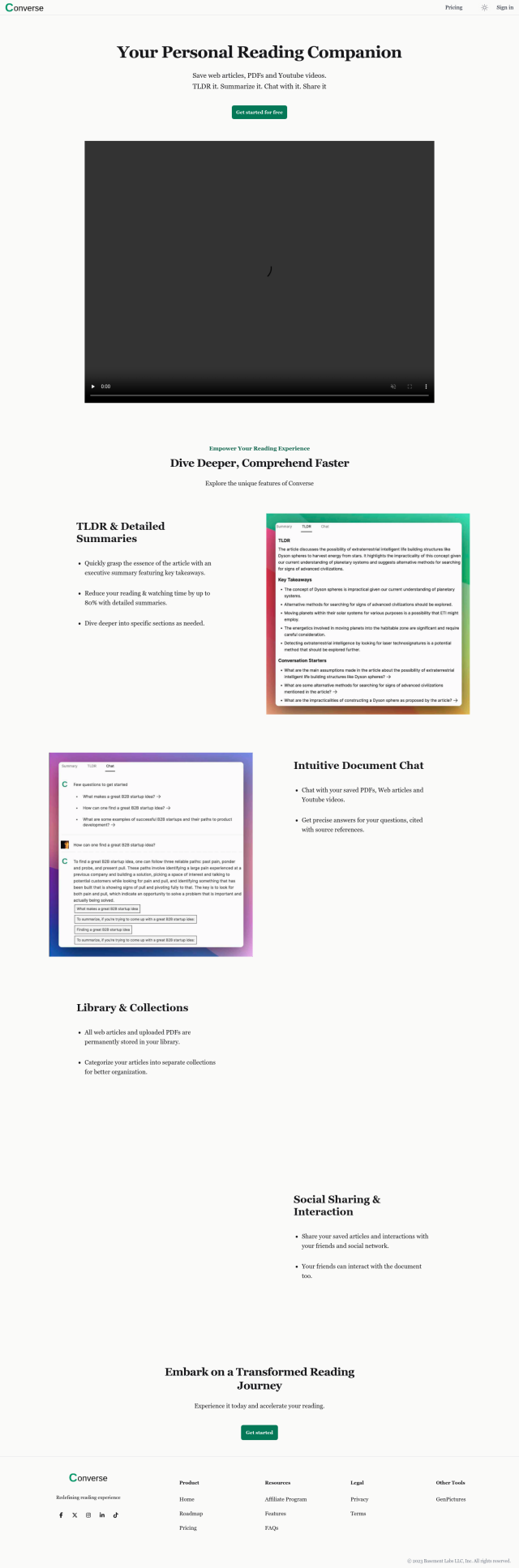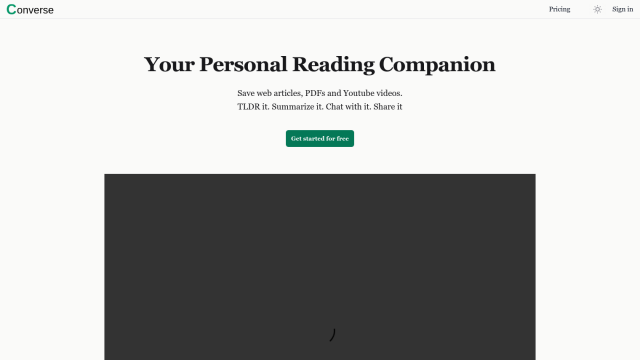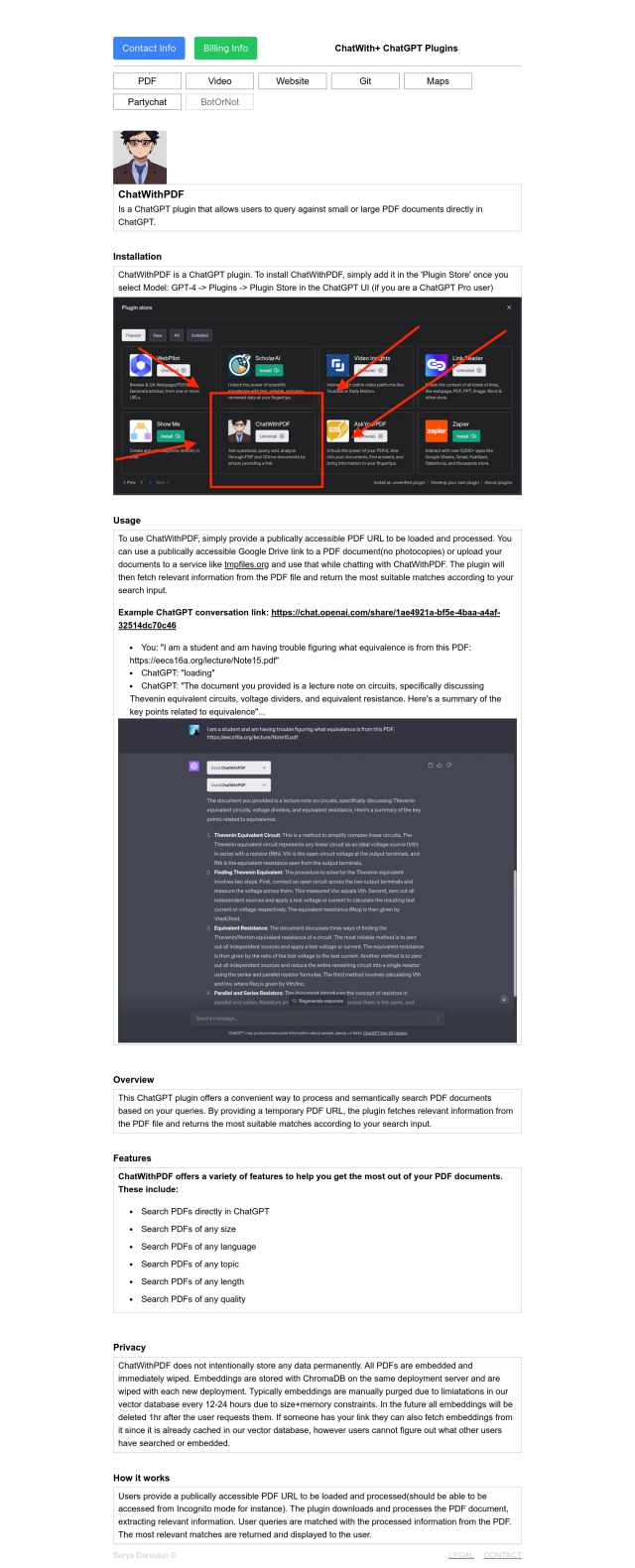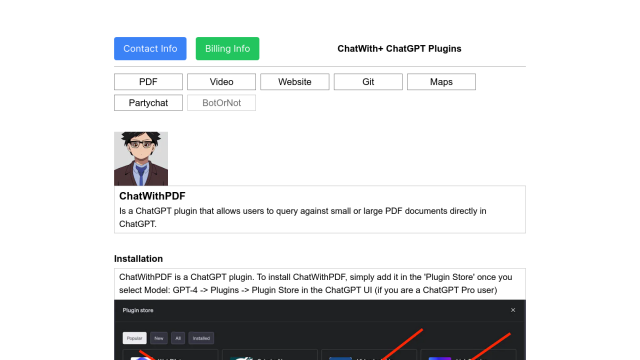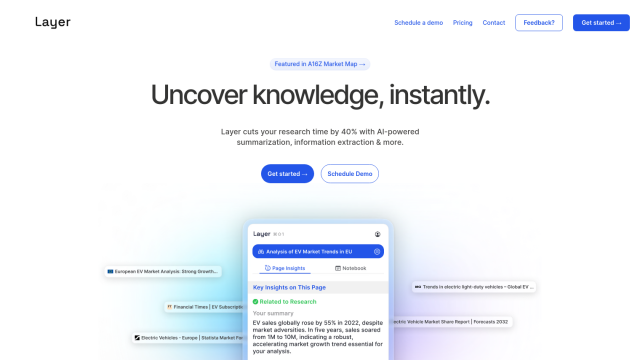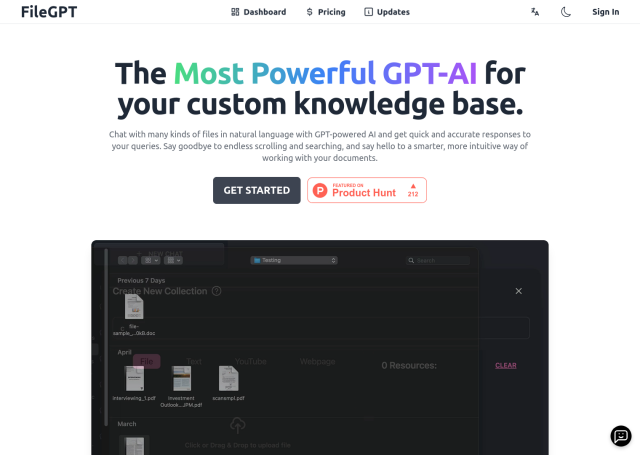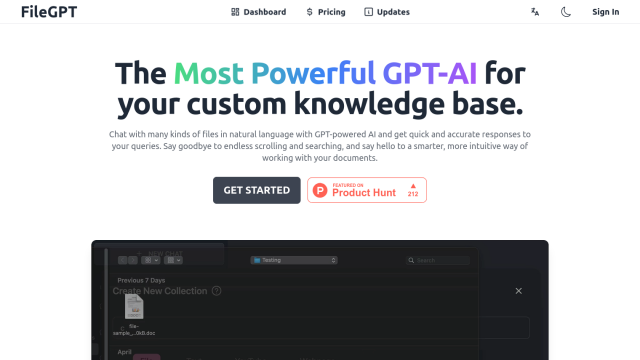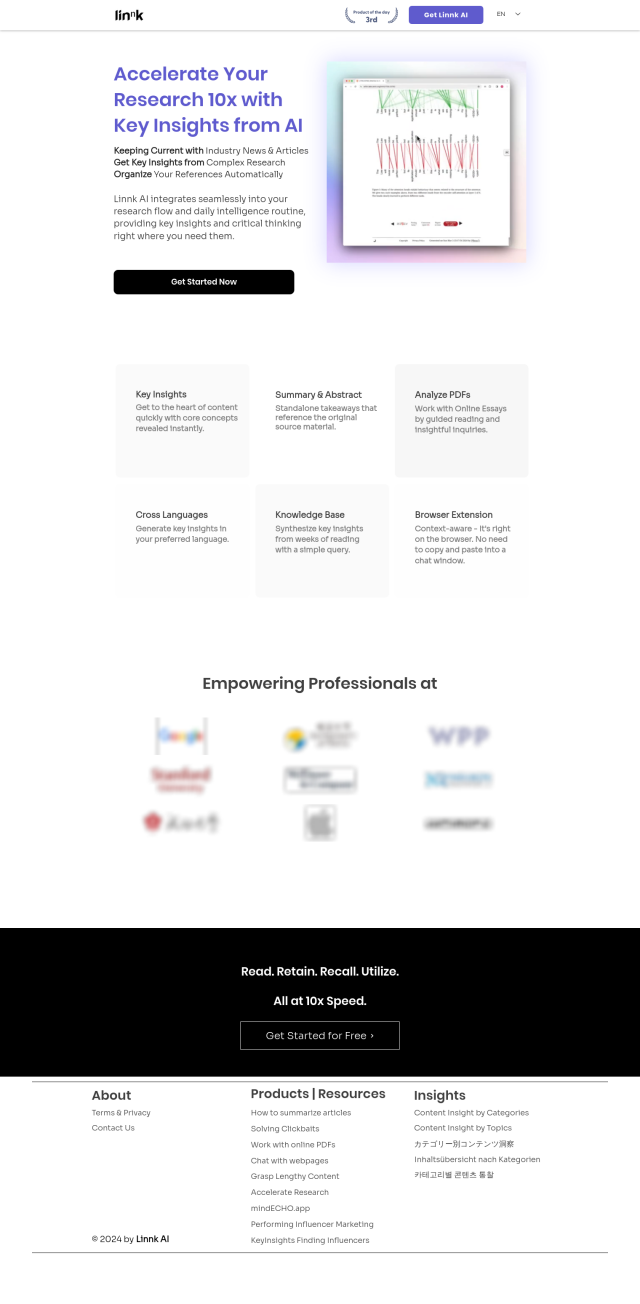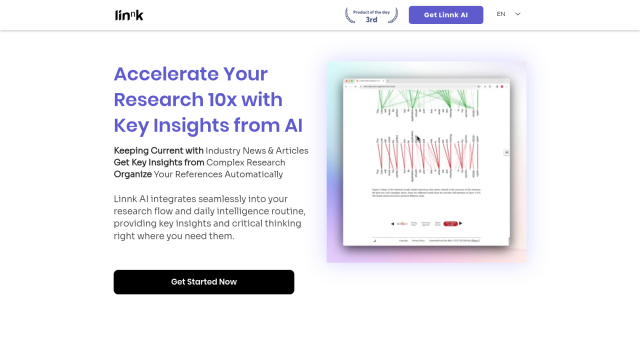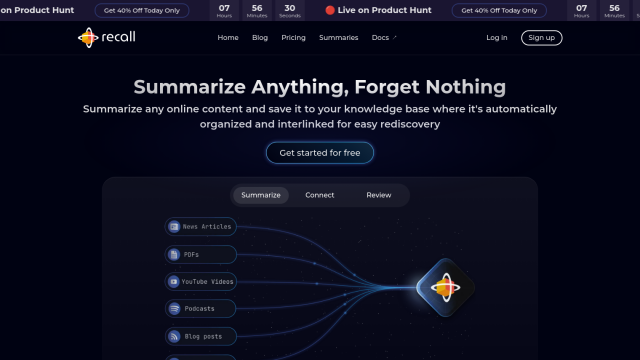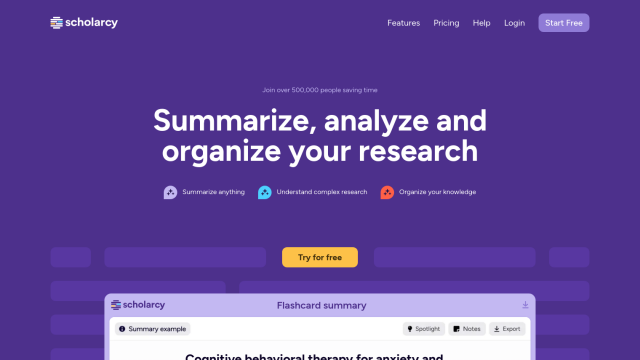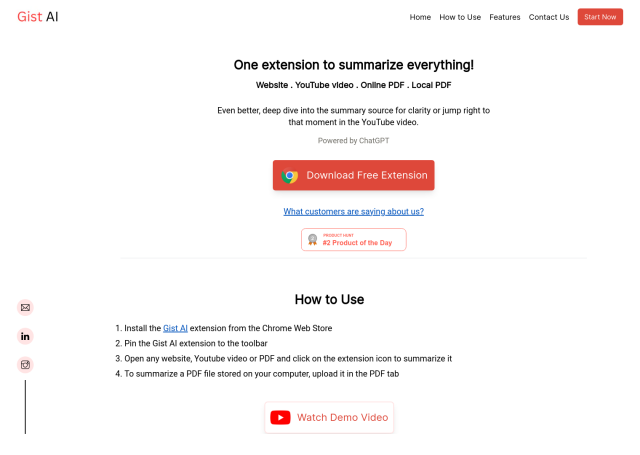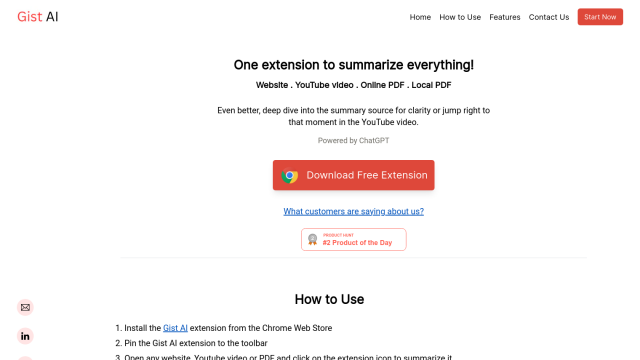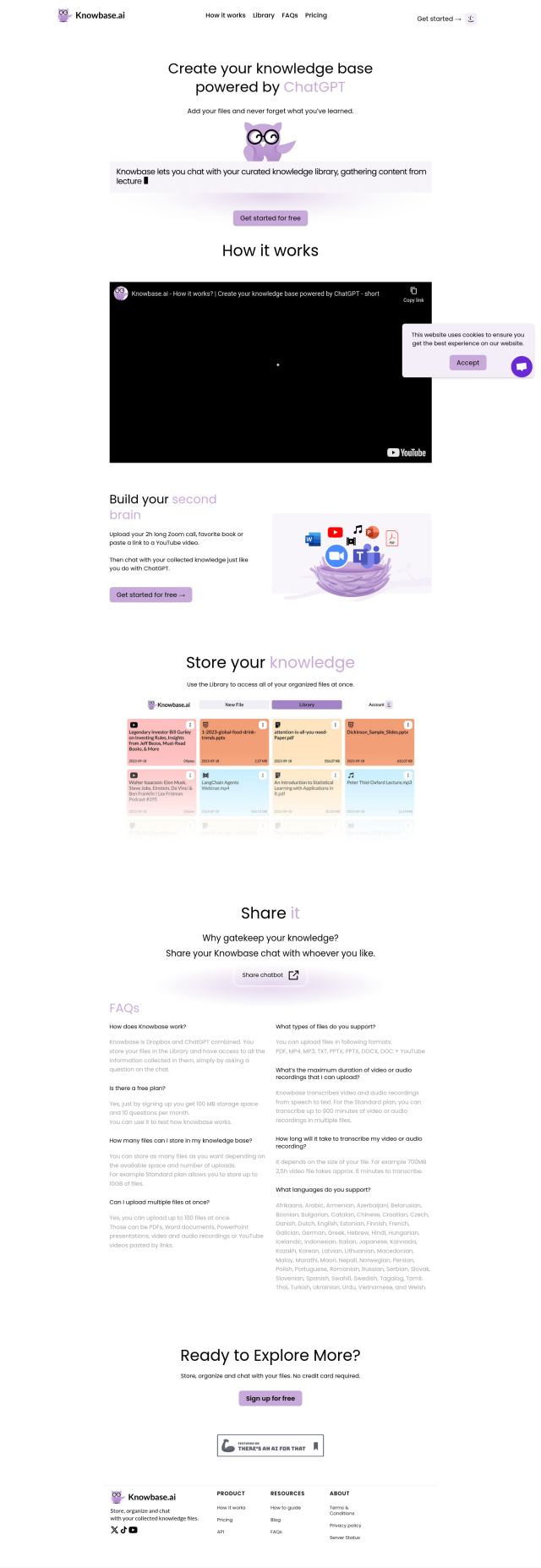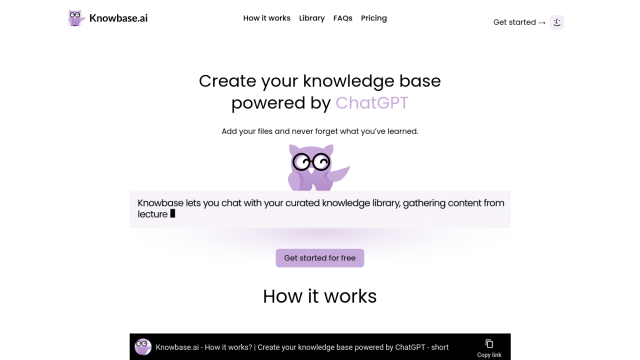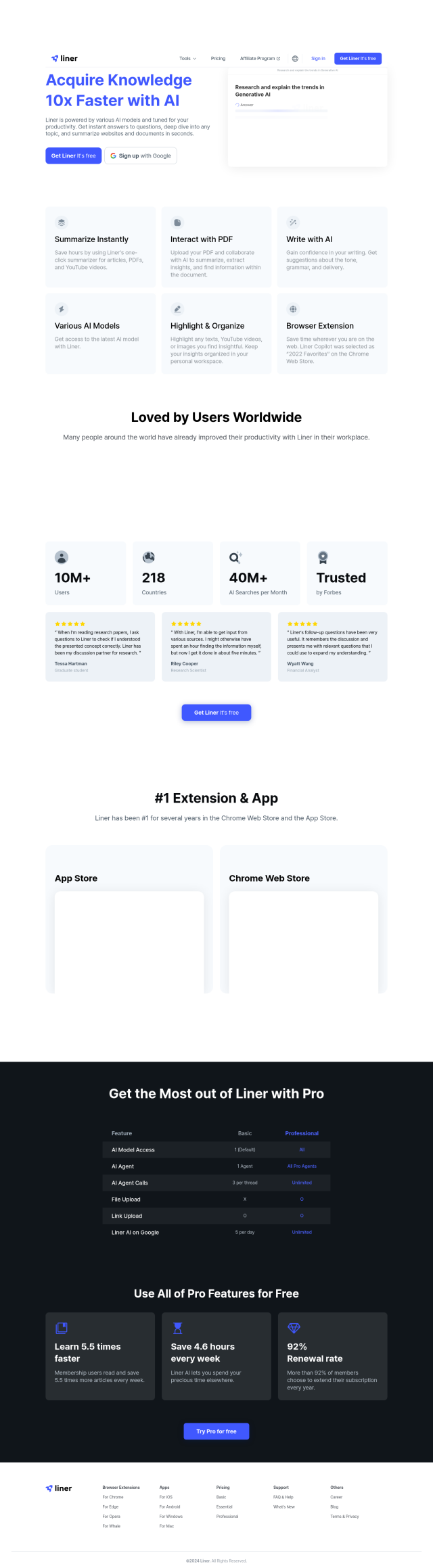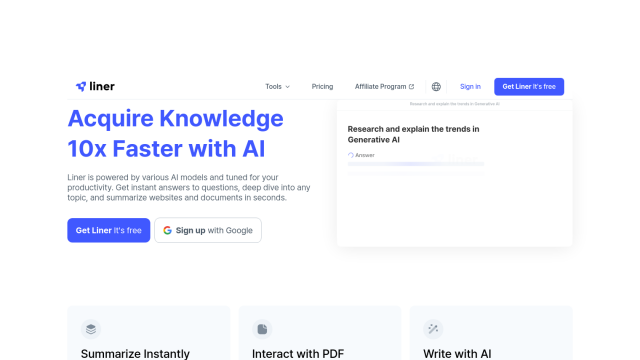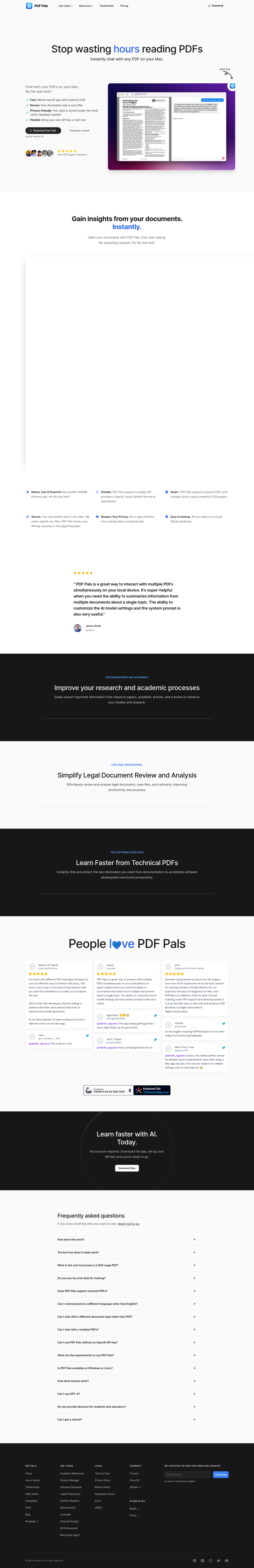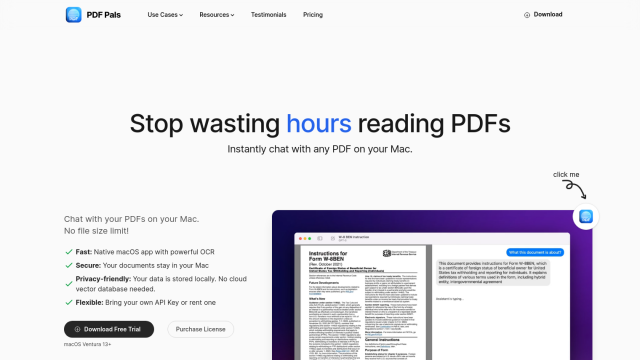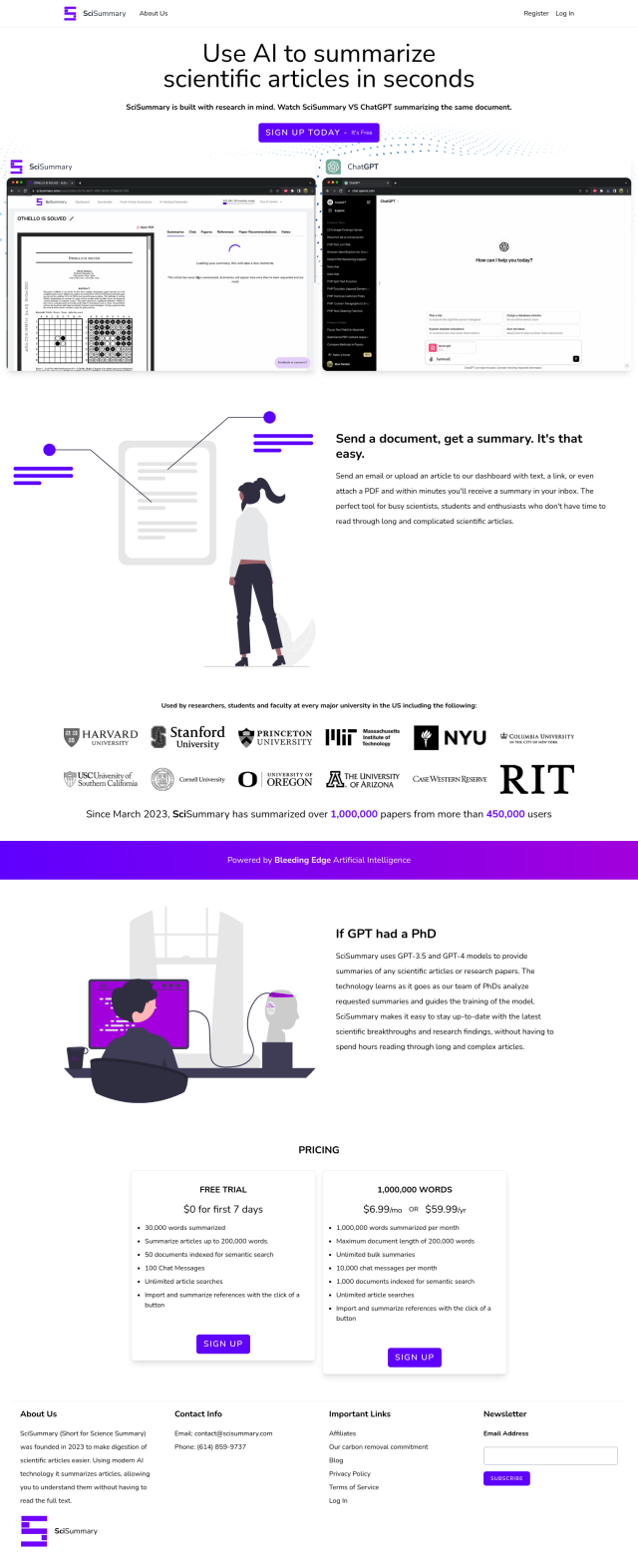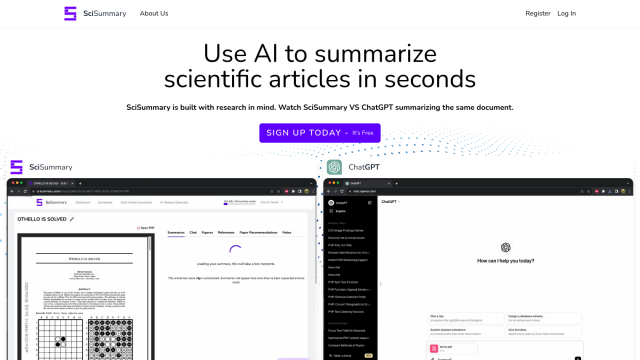Question: I need a way to extract key information from PDFs and YouTube videos, can you suggest a solution?


ChatWithPDF
For summarizing documents and answering questions, ChatWithPDF is a good choice. The tool lets you summarize PDFs, YouTube videos and documents, but you can also ask questions of them through a chat interface. It's also got a Chrome extension so you can integrate it into your browser. You can use it for free to summarize up to three documents or YouTube videos a day, but premium subscriptions are available for more.


ChatPDF
Another tool is ChatPDF, which is geared specifically for understanding PDFs, particularly research papers, academic documents and legal contracts. You can upload a PDF and ask questions, and it'll give you detailed answers with citations. It's multilingual and can be used with large groups of documents, so it's good for researchers and students.


aiPDF
Last is aiPDF, which is designed to let you ask questions of a variety of documents, including PDFs, web articles, YouTube videos and podcasts. It'll give you quick answers, more detailed references and support multiple languages. The service also includes OCR technology to extract text from PDFs that aren't machine-readable, and it offers several subscription plans, including a free option.