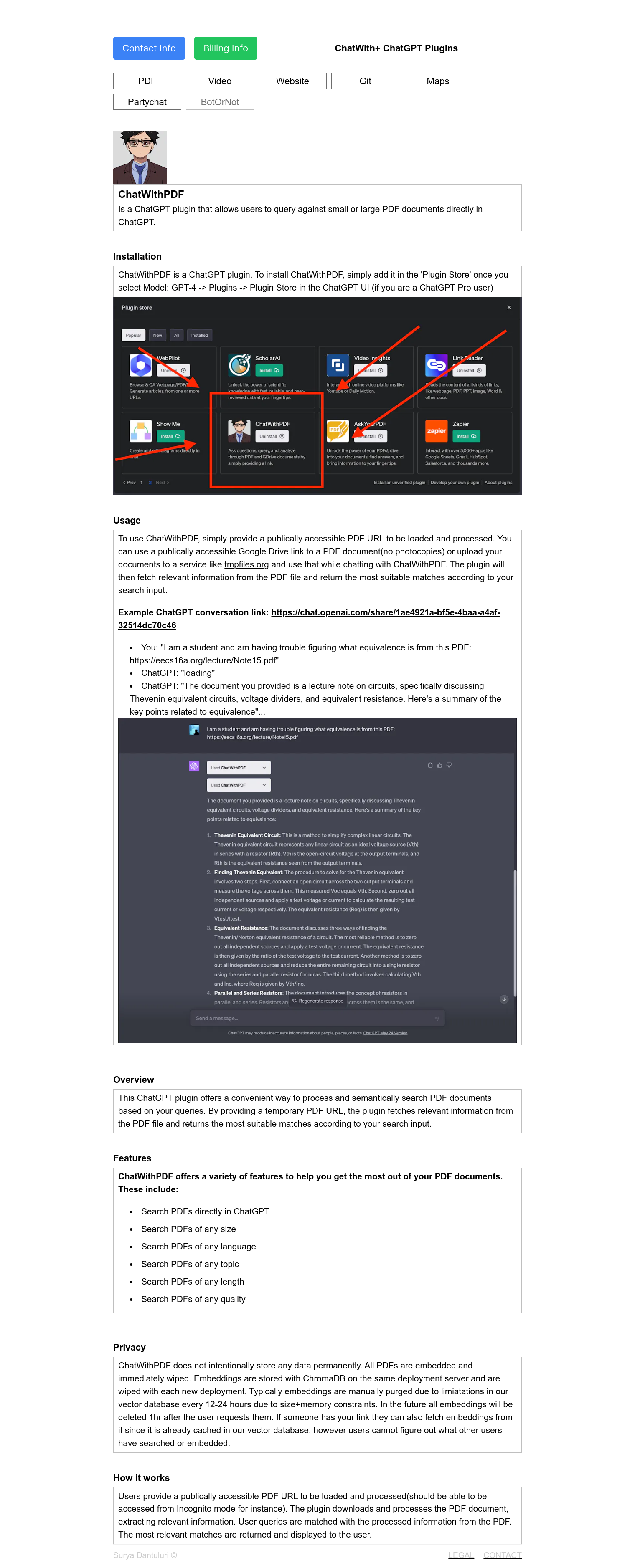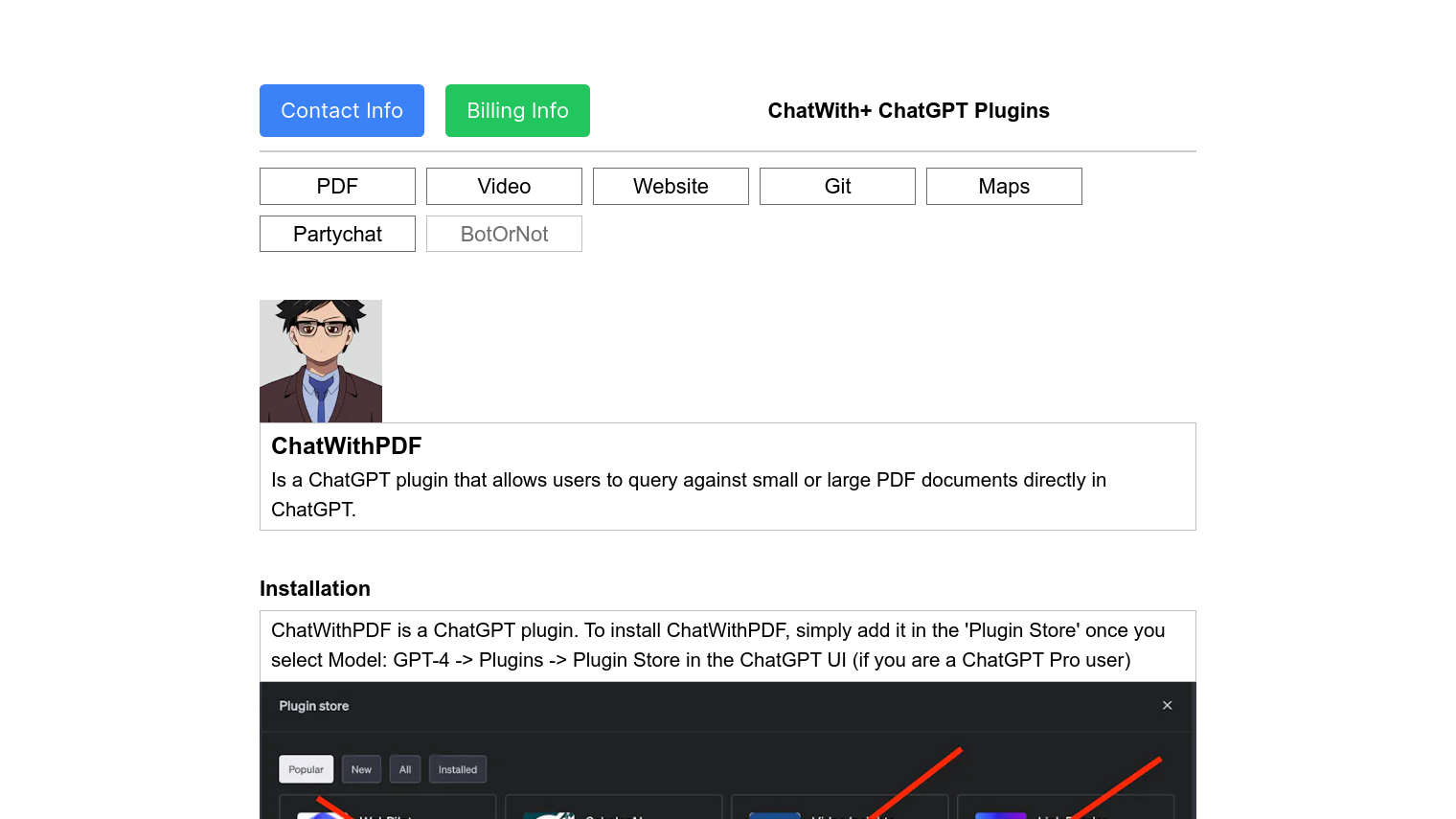ChatWith+ comes with a suite of plugins to customize user interactions, including with ChatGPT. One of its most powerful plugins, ChatWithPDF, lets you ask questions and search PDFs right within ChatGPT.
ChatWithPDF lets you upload and process PDFs by entering a publicly available URL, such as a Google Drive link or one from a service like tmpfiles.org. The plugin then extracts relevant information from the PDF and returns matching results based on your search prompt. It's useful for searching big documents.
Among ChatWithPDF's features are:
- Search PDFs directly in ChatGPT: You can ask questions about PDFs without leaving the chat interface.
- Search PDFs of any size, language, topic, or length: The plugin works with PDFs of different sizes, languages, subjects and word counts.
- No permanent data storage: PDFs are embedded and then deleted, with the embeddings typically deleted after 12-24 hours.
To use ChatWithPDF, you'll have to add it to your ChatGPT Plugins from the Plugin Store, which is available to ChatGPT Pro users. The plugin is a useful way to process and semantically search PDF documents in the chat interface, so it's good for people who often have PDFs they want to work with.
Published on June 11, 2024
Related Questions
Tool Suggestions
Analyzing ChatWith+...