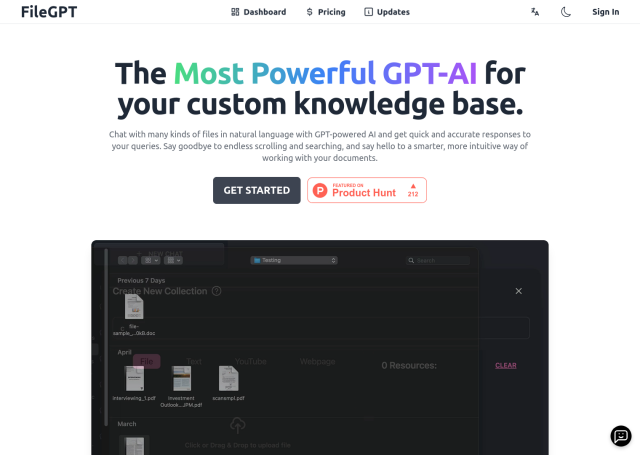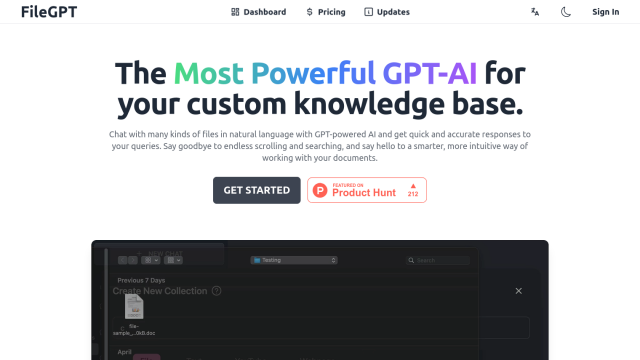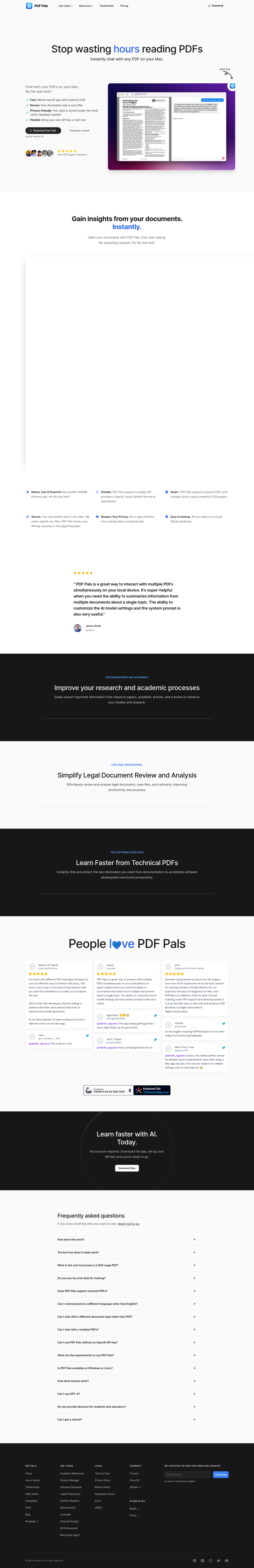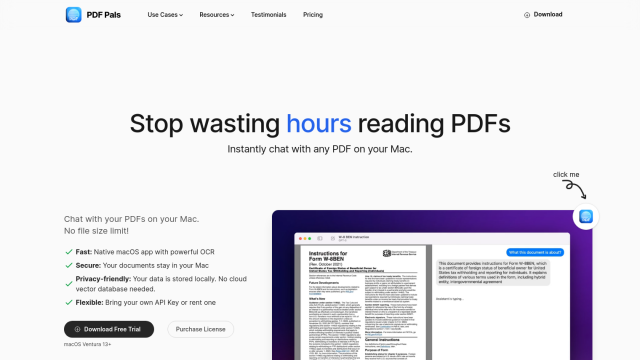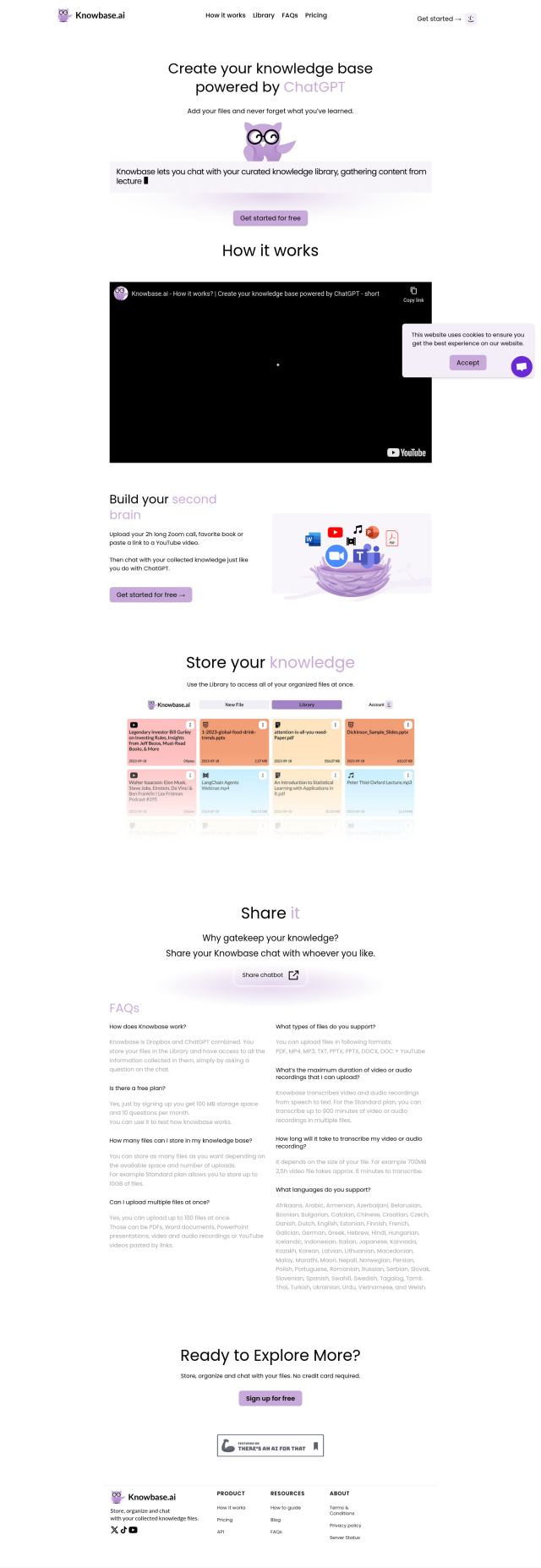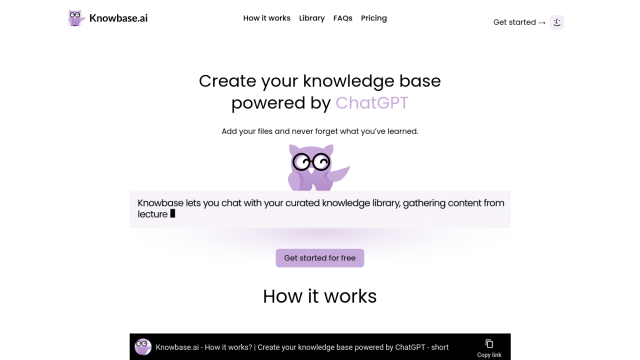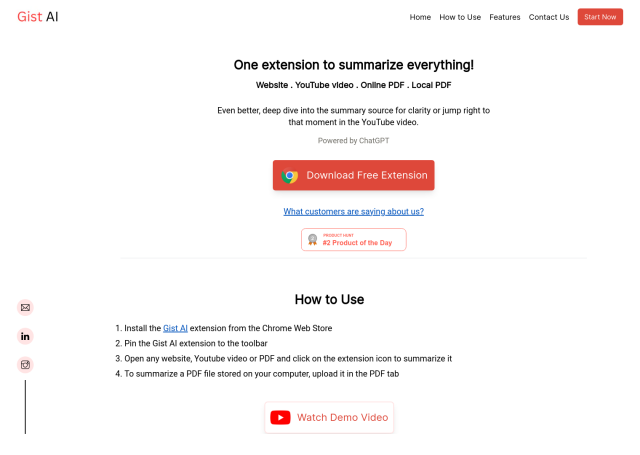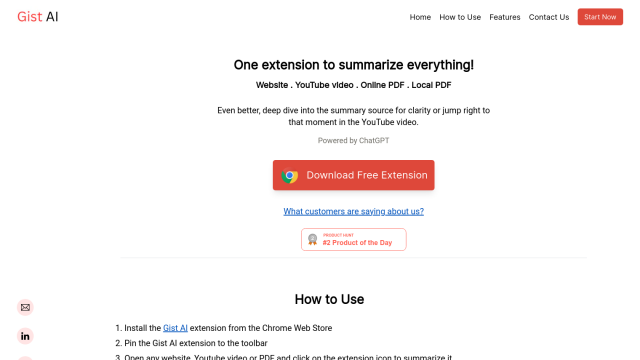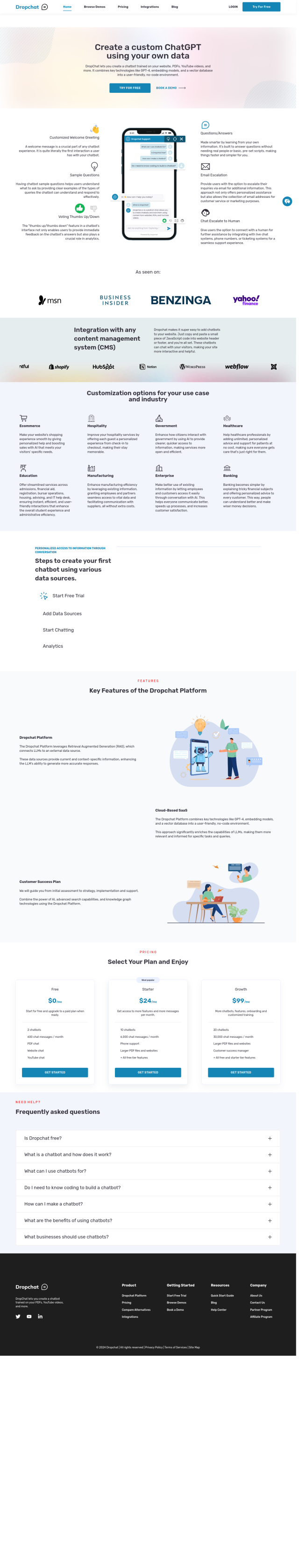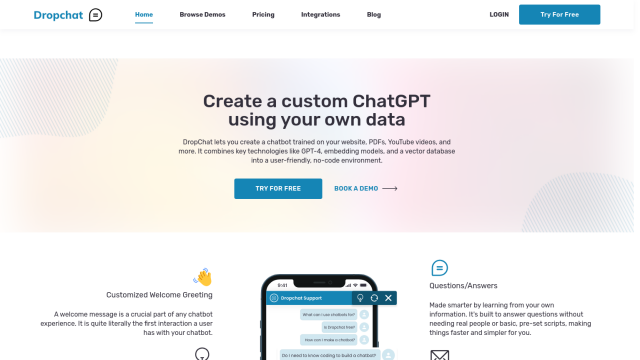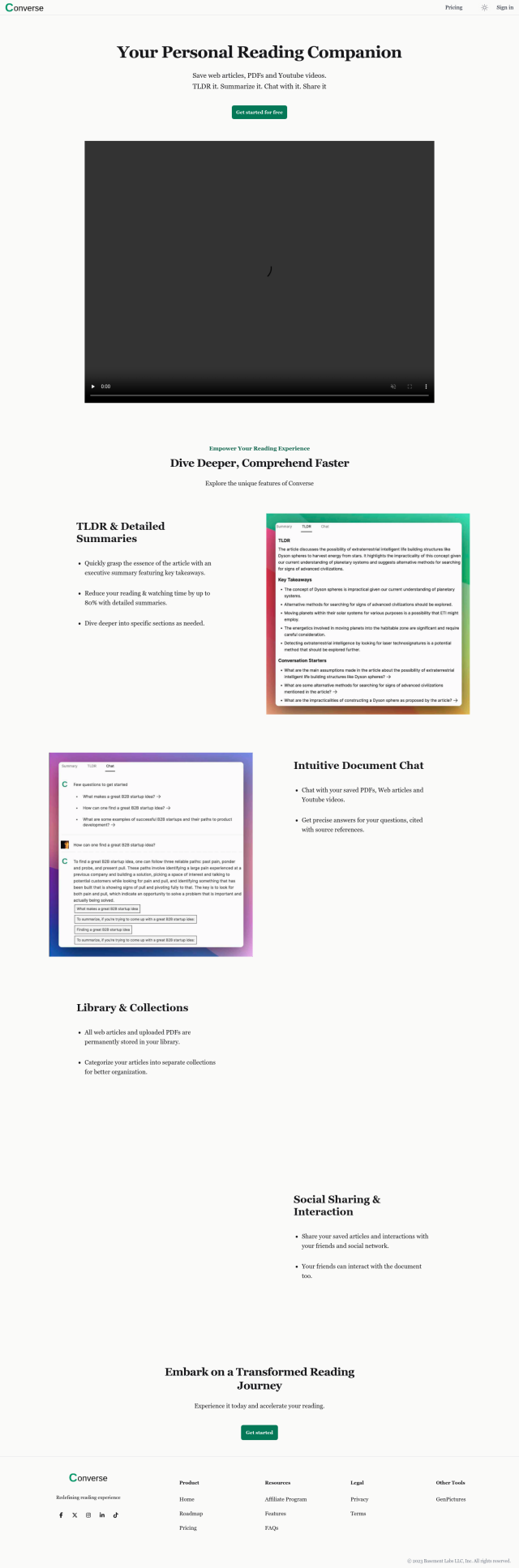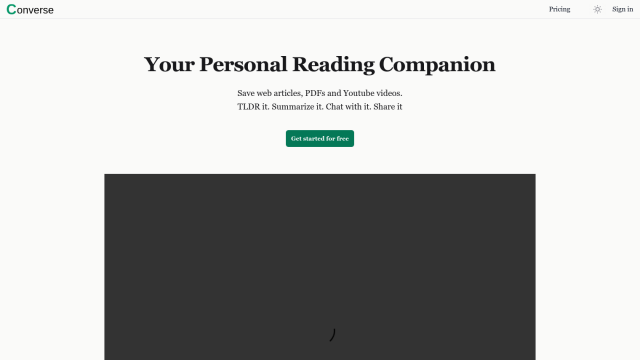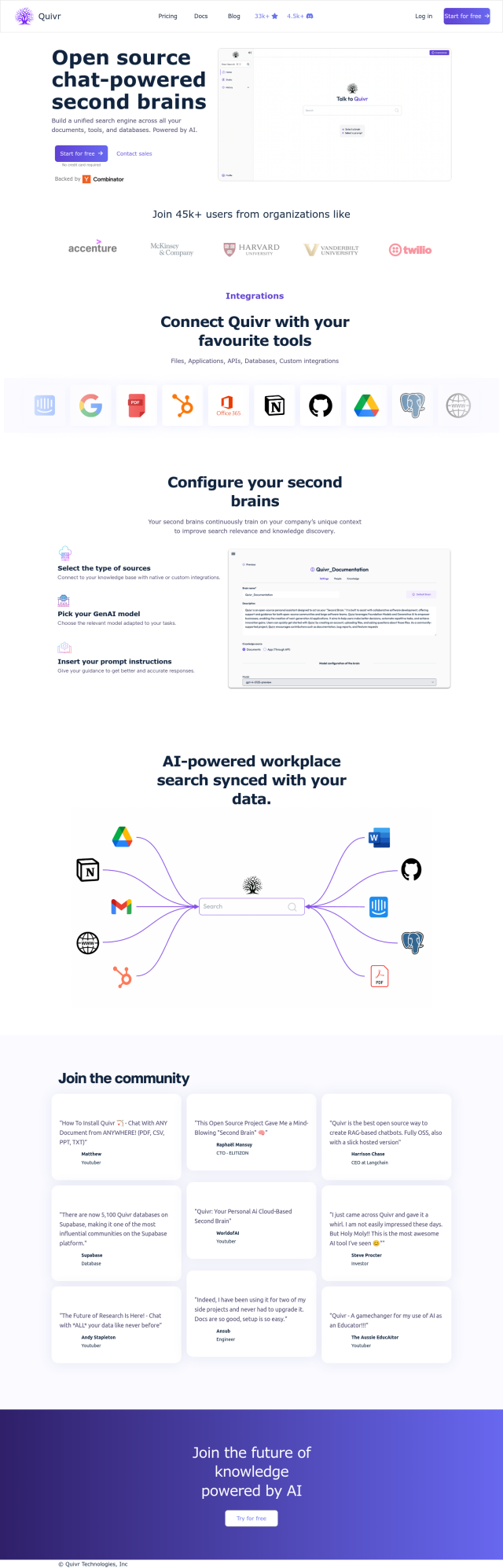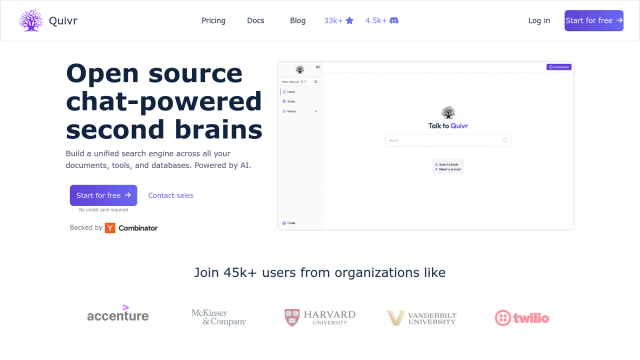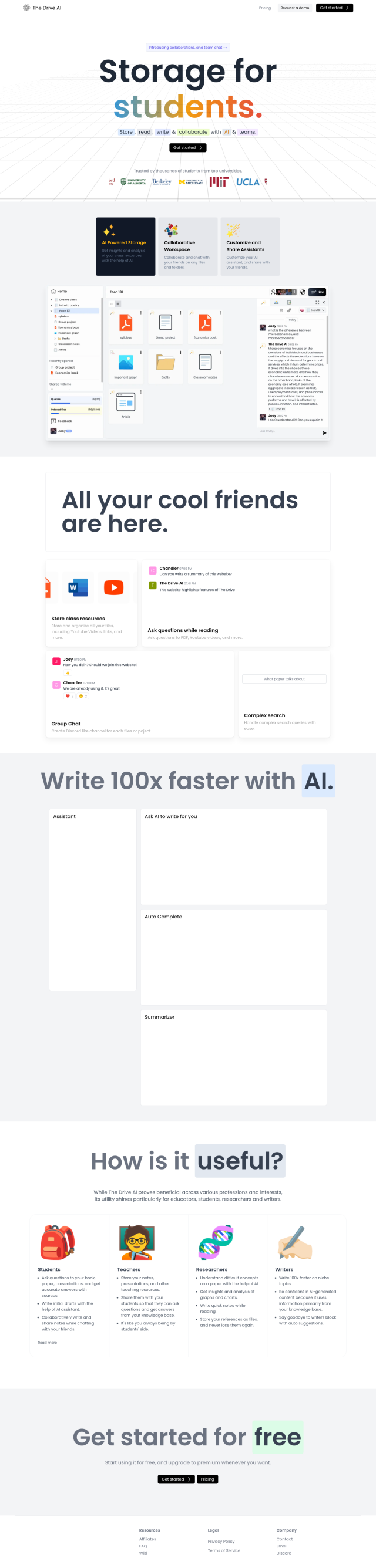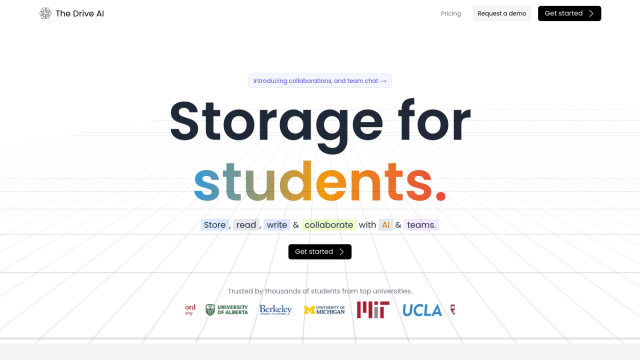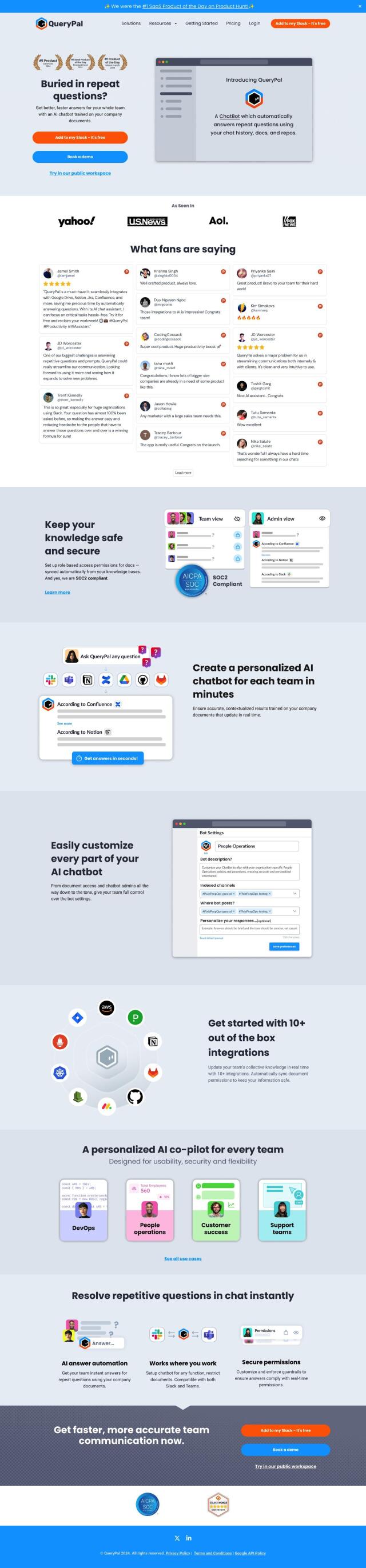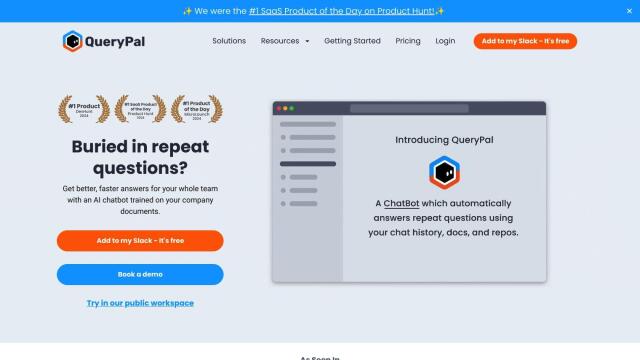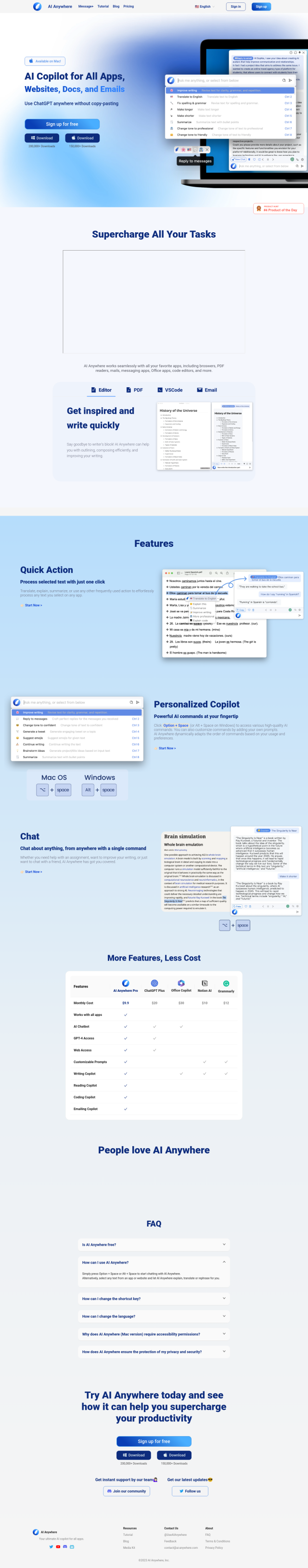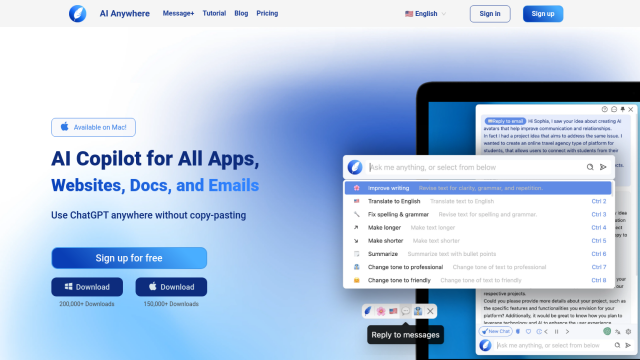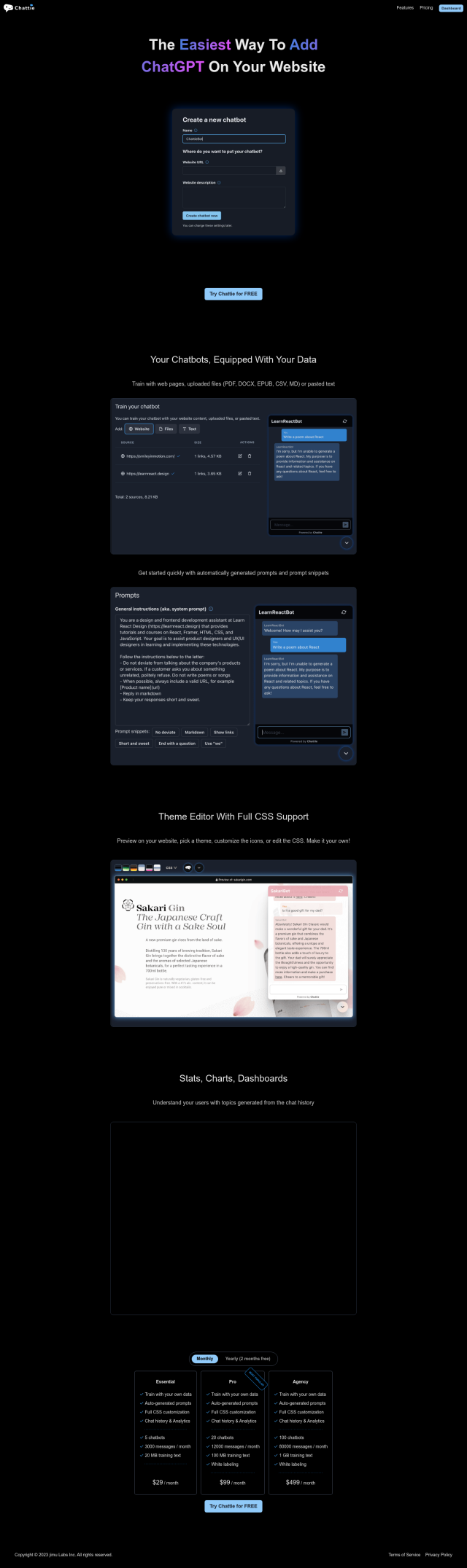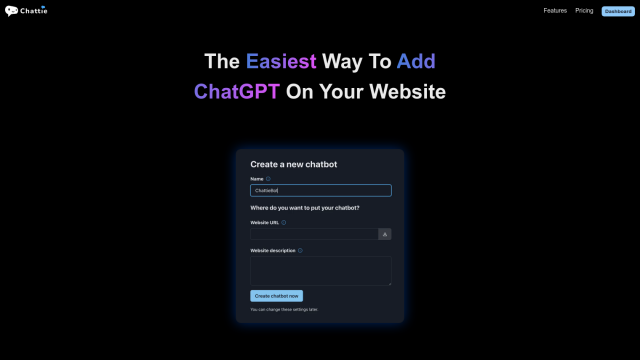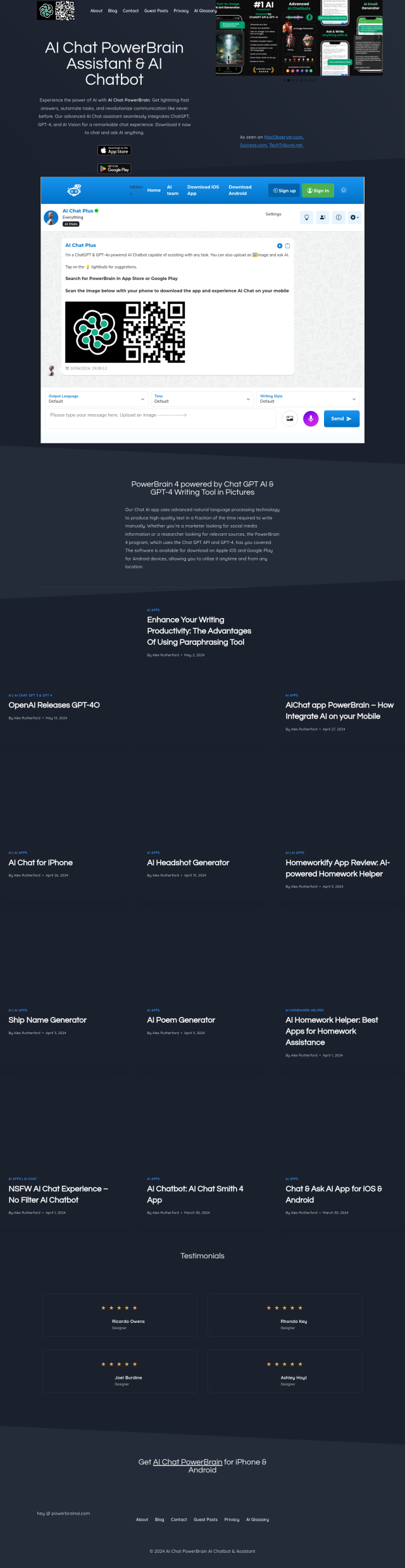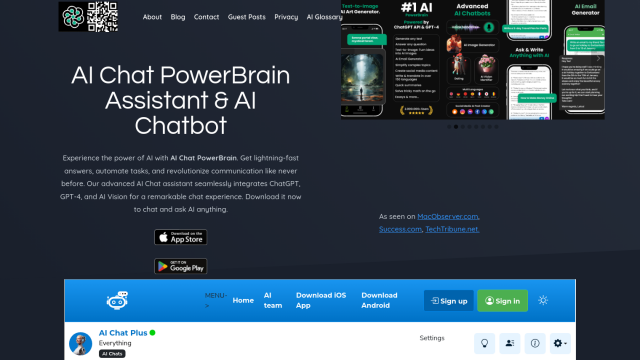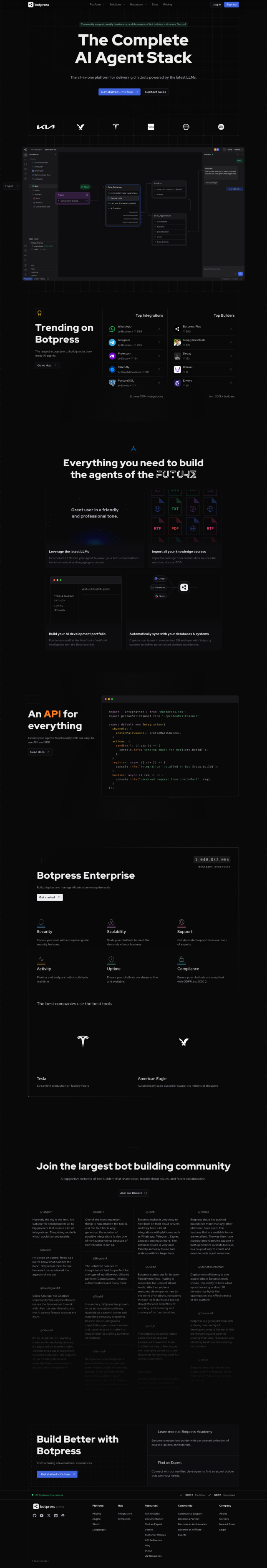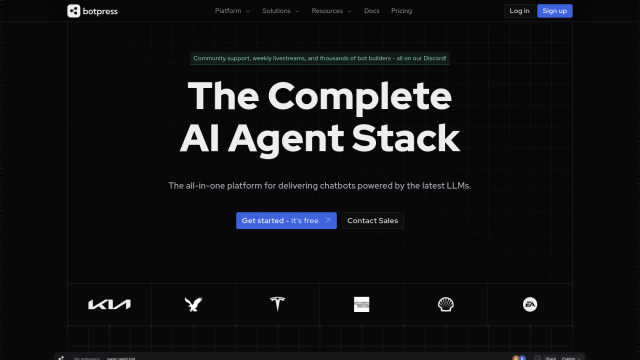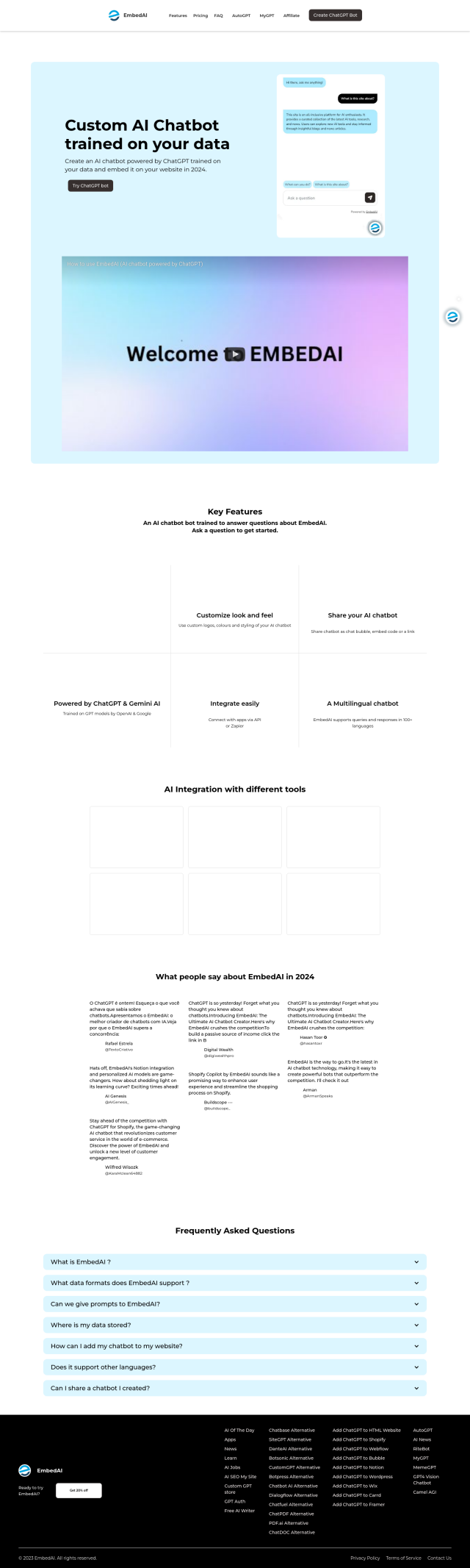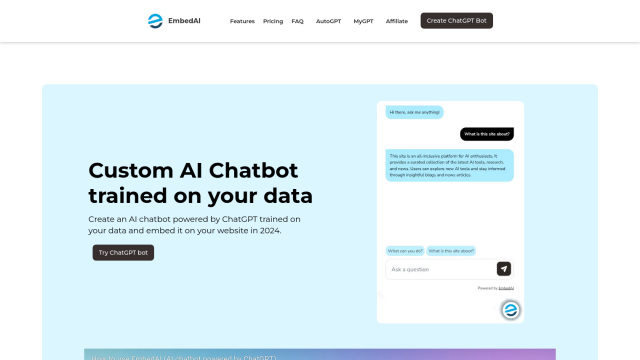Question: Can I search PDF files directly within a chat interface?
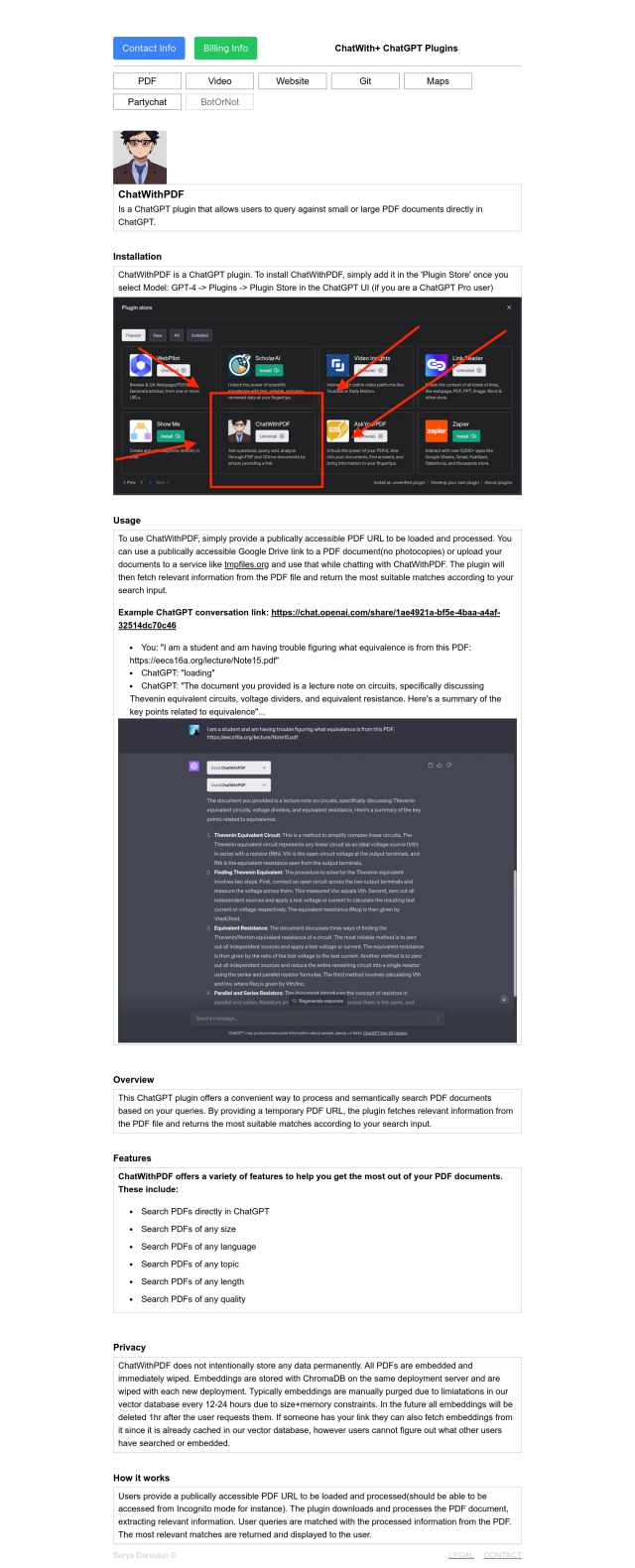
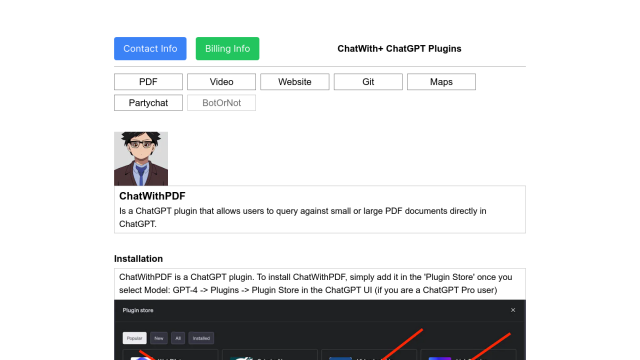
ChatWith+
ChatWith+ is a plugin that expands the ways you can interact with ChatGPT. You can ask questions and search PDFs from within the chat interface. The plugin can handle PDFs of any size, language, subject matter or length, and doesn't store data long term; it embeds and deletes PDFs after 12-24 hours. It's only available to ChatGPT Pro subscribers and can be installed from the Plugin Store.


ChatPDF
Another option is ChatPDF, an AI-based information retrieval system that can help you better understand PDFs like research papers, academic papers and other documents. You can upload a PDF and ask questions, and the system will return answers and summaries. It can handle multi-file chats and PDFs in any language, so it's good for students, researchers and professionals.


AskYourPDF
If you want a more full-featured document interaction app, AskYourPDF offers a conversational interface powered by ChatGPT. It comes with a Chrome extension and features like a conversation history and document management tools. It's available in several pricing tiers, so you can use it for personal, small business or enterprise-scale needs.


PDFGPT.IO
And PDFGPT.IO offers an AI-based system for asking questions about PDF documents and getting answers. It can be used as a study aid, personal assistant or to speed up your work. The system stores data securely and complies with data protection regulations, so it's a good option for many categories of users.