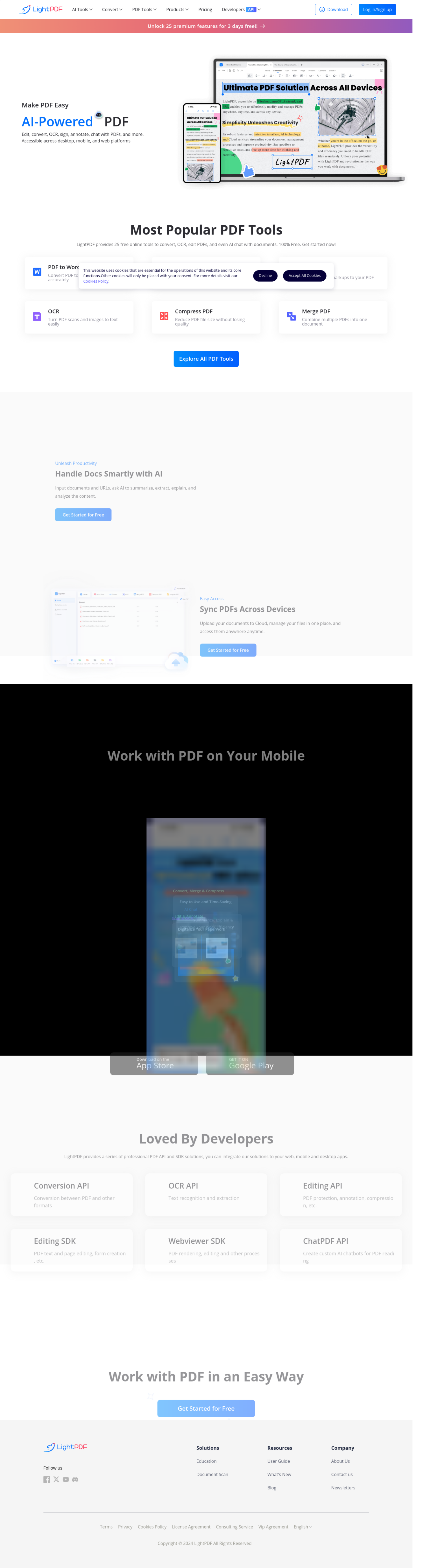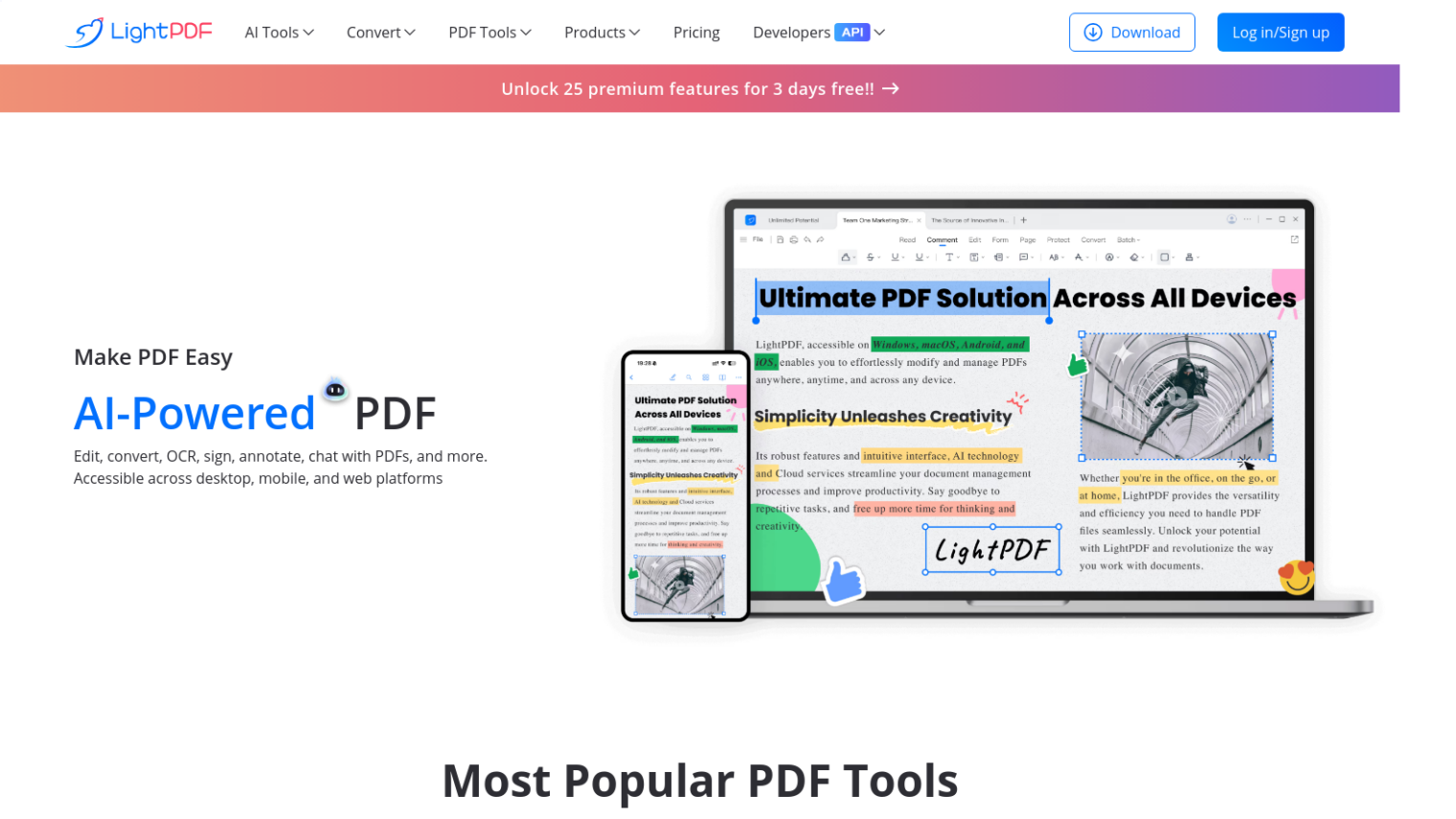LightPDF is an AI-based online tool that provides a range of PDF tools for managing, converting and analyzing documents. It's designed to help you get more out of PDFs, with an interface that lets you view, edit, convert, sign, annotate, merge, manage and share PDFs.
Among its abilities:
- PDF Conversion: Convert PDFs to Word, PowerPoint, Excel, Text, PNG and JPG formats, and from those formats to PDF.
- Edit PDF: Add text, markups and annotations to PDFs.
- Merge PDF: Join multiple PDFs into one.
- Split PDF: Divide large PDFs into smaller ones.
- Annotate PDF: Add comments, highlights and other markup to PDFs.
- Sign PDF: Add e-signatures to PDFs.
- Optimize PDF: Compress files to shrink their size without losing quality.
- Chat with PDF: Use AI to chat with PDFs, summarizing, extracting insights and analyzing content.
- AI Summarizer: Summarize and summarize complex document content.
- AI Analysis: Analyze and interpret the content of uploaded documents.
- Cloud Sync: Store files in the cloud and sync them across devices.
LightPDF has a relatively simple interface, so it's suitable for personal and professional use. The tool is available for desktop, mobile and web, so you can use it to handle PDFs wherever you are.
It's also useful for developers, who can use a range of professional PDF API and SDK tools to build PDF abilities into their web, mobile and desktop apps. That includes conversion, OCR, editing and chatbot APIs.
LightPDF offers a free service that requires no registration, and its pricing tiers are geared for individuals and businesses. If you want to use more advanced features and upload larger files, you can upgrade to paid tiers.
Whether you're a power PDF user or just need to handle PDFs from time to time, LightPDF is a useful tool for managing, editing and analyzing your documents.
Published on June 9, 2024
Related Questions
Tool Suggestions
Analyzing LightPDF...