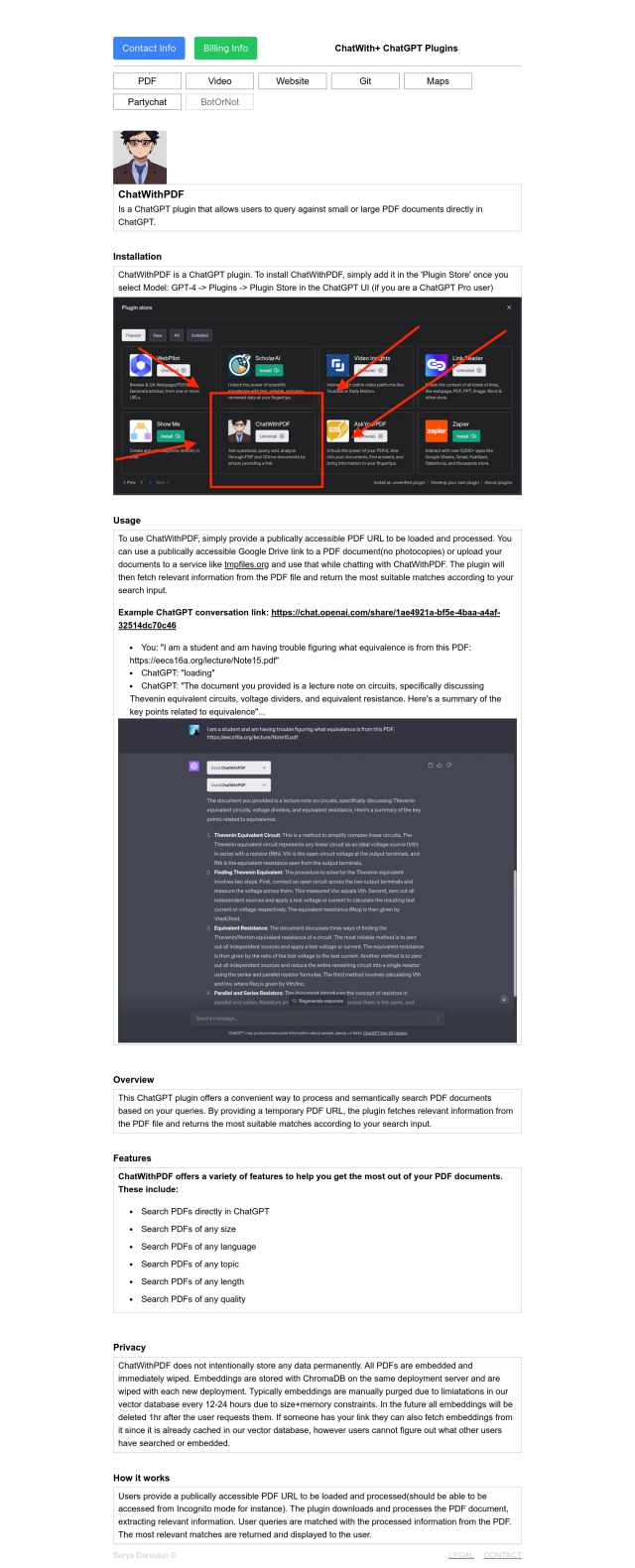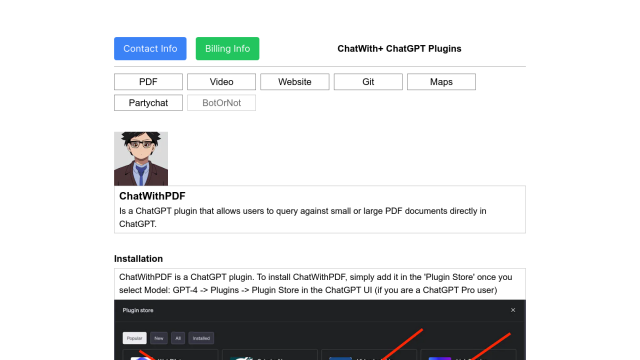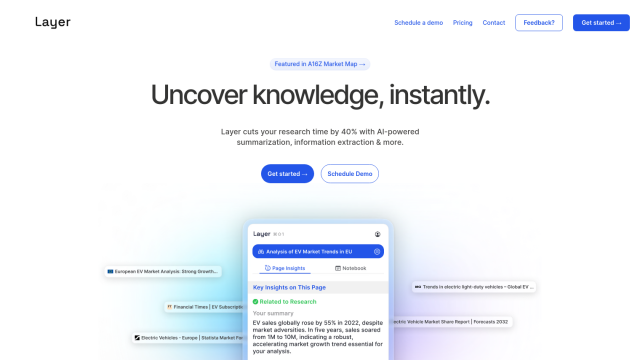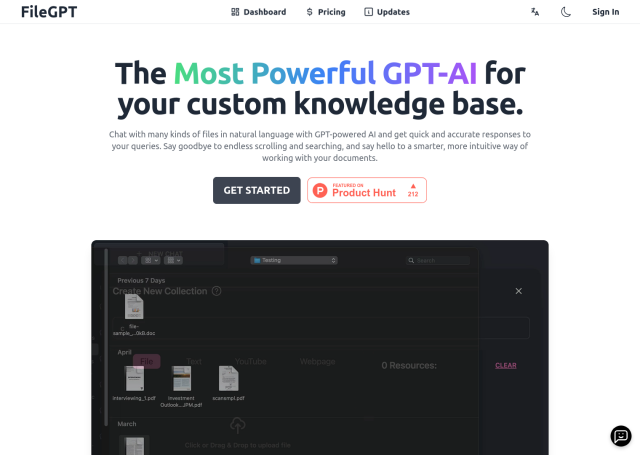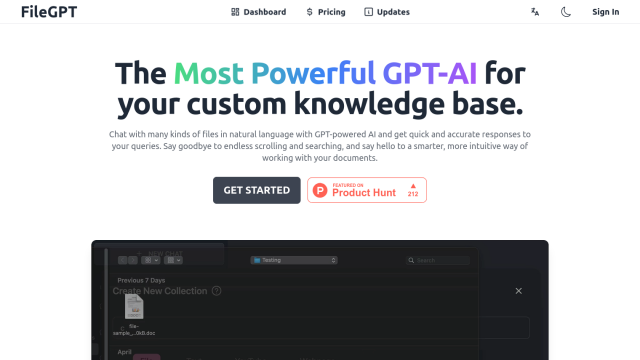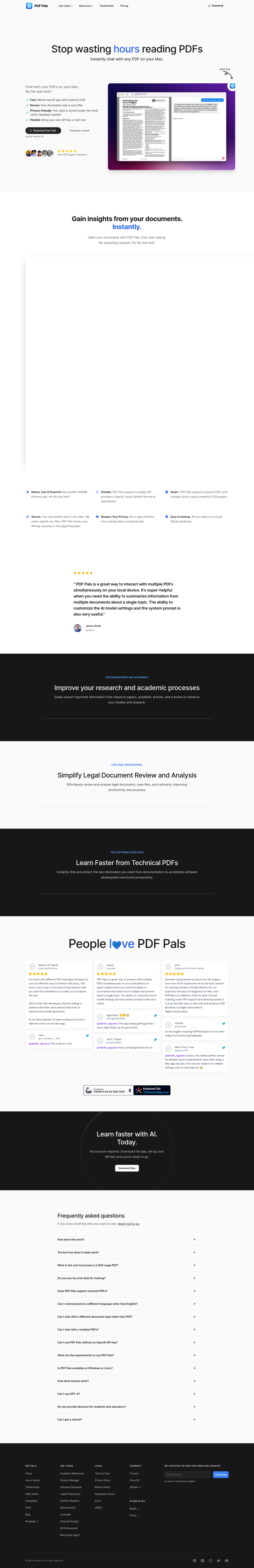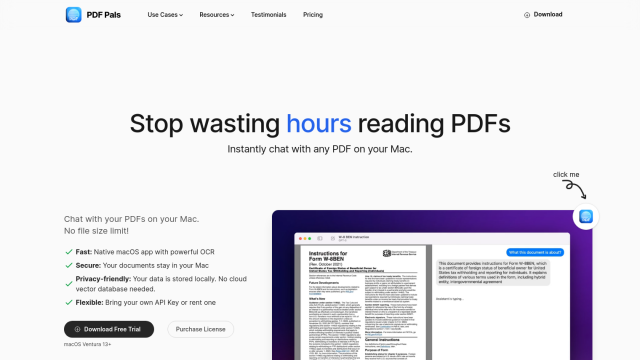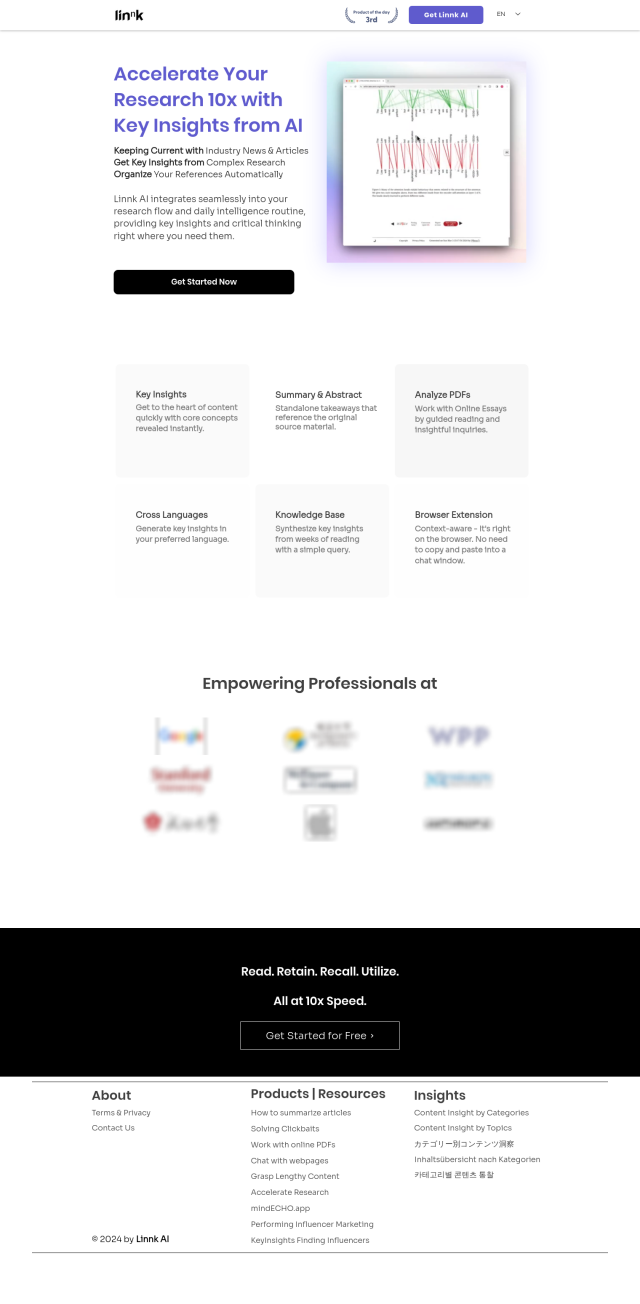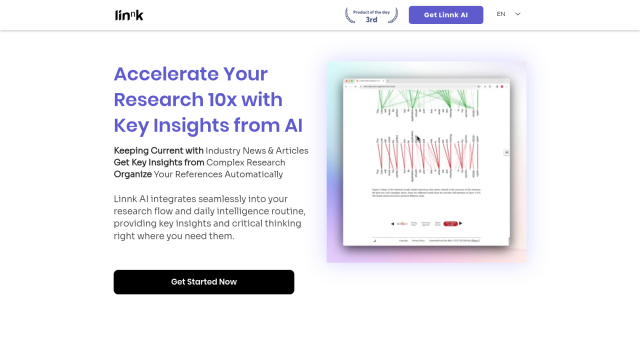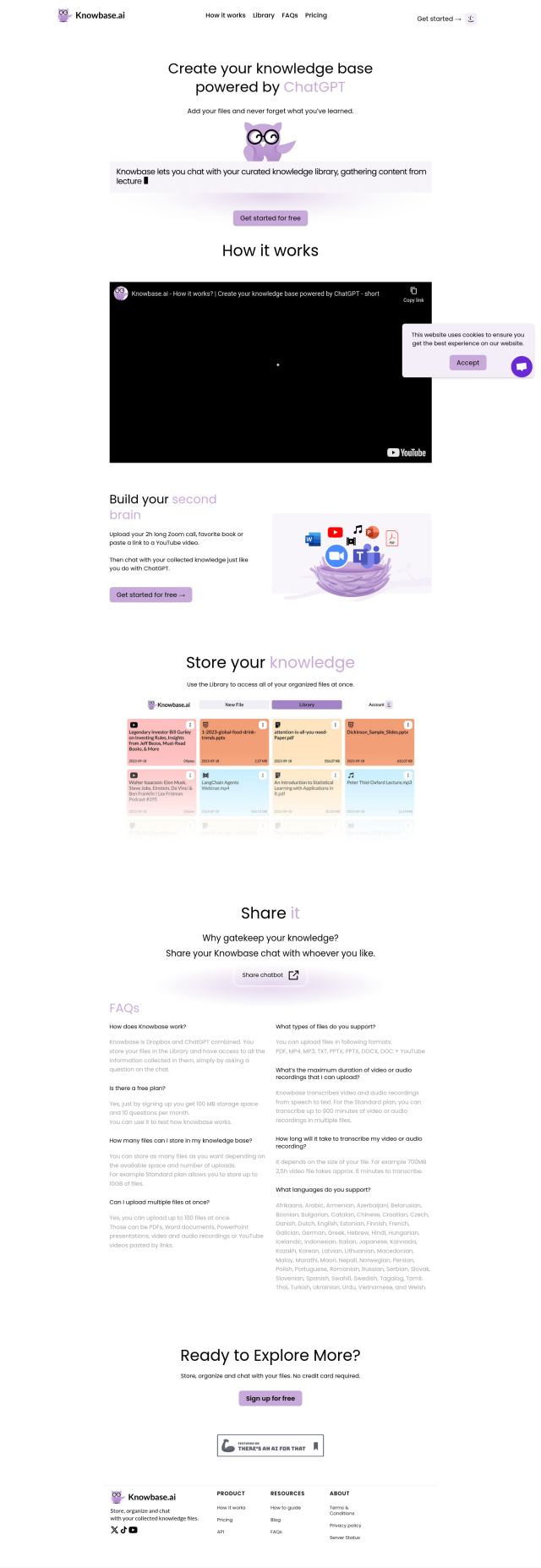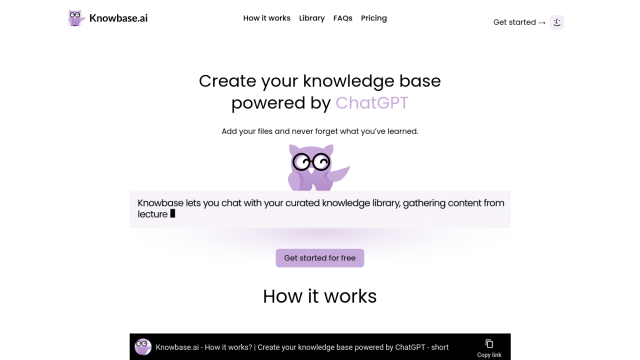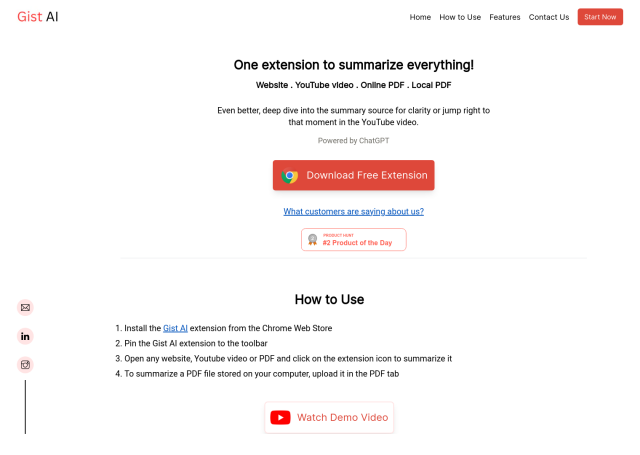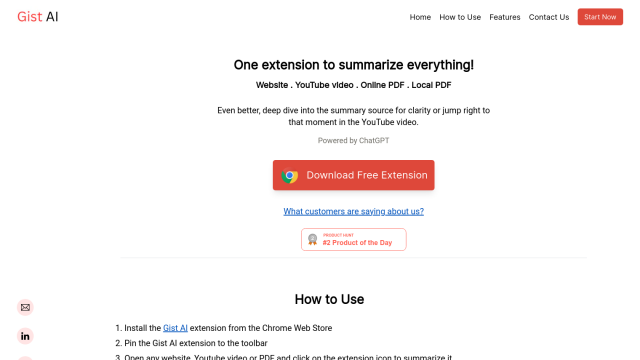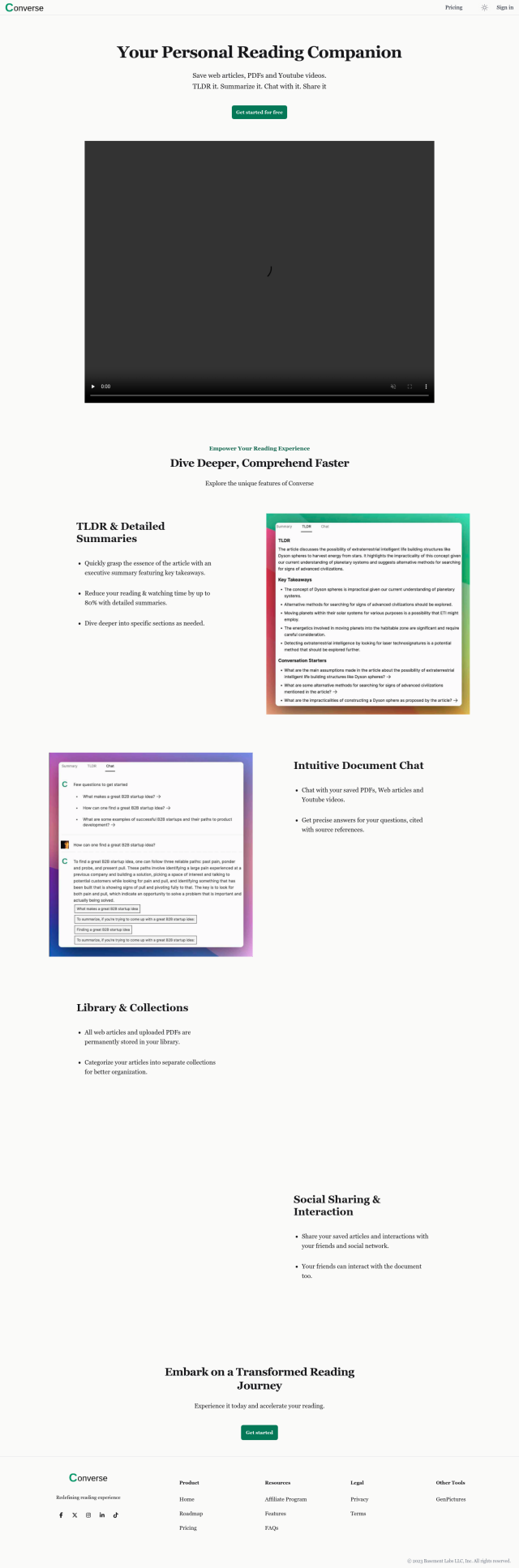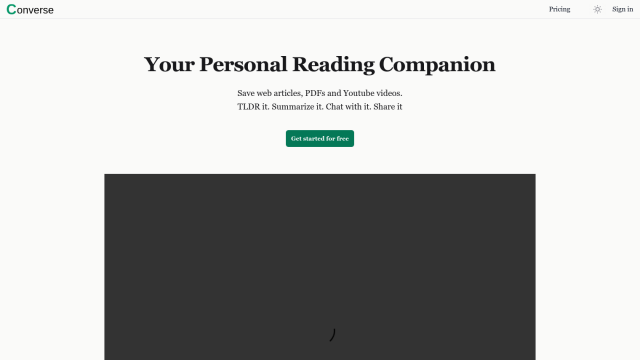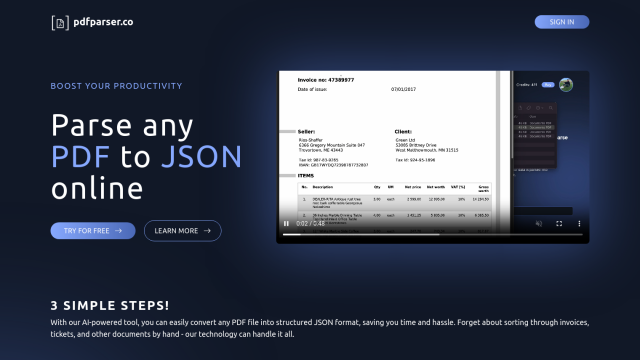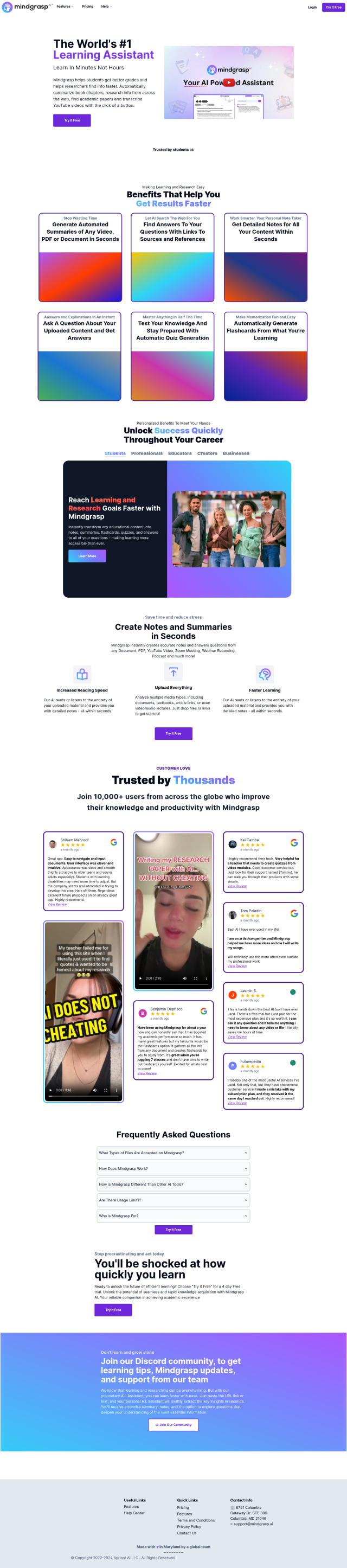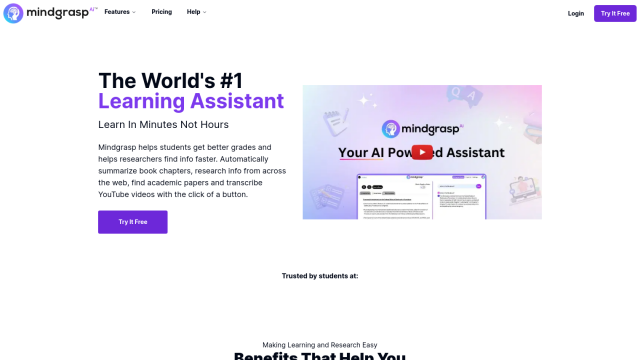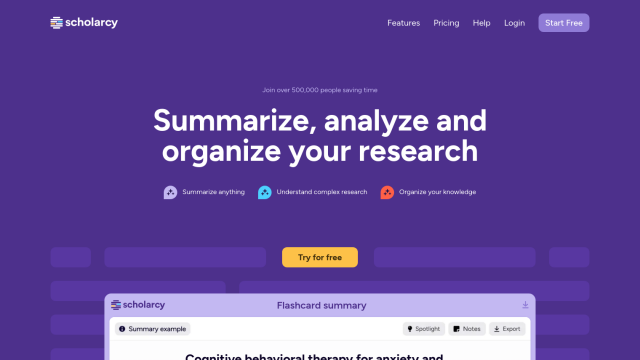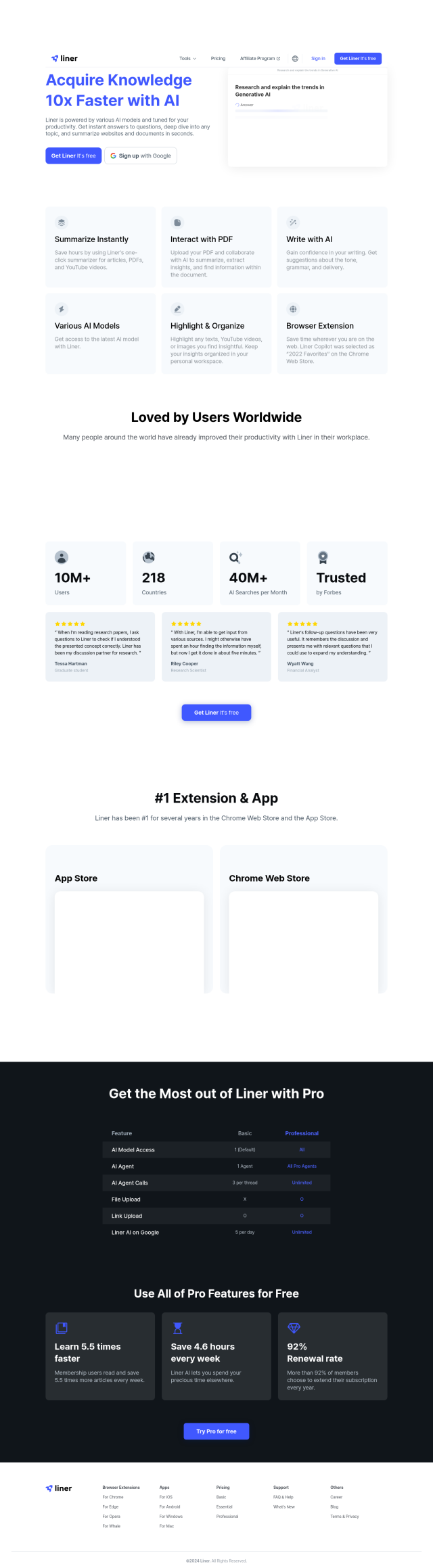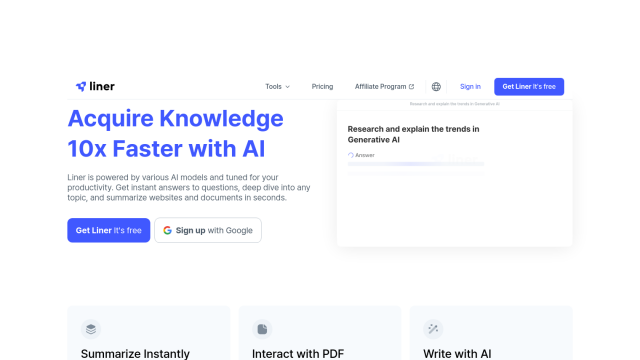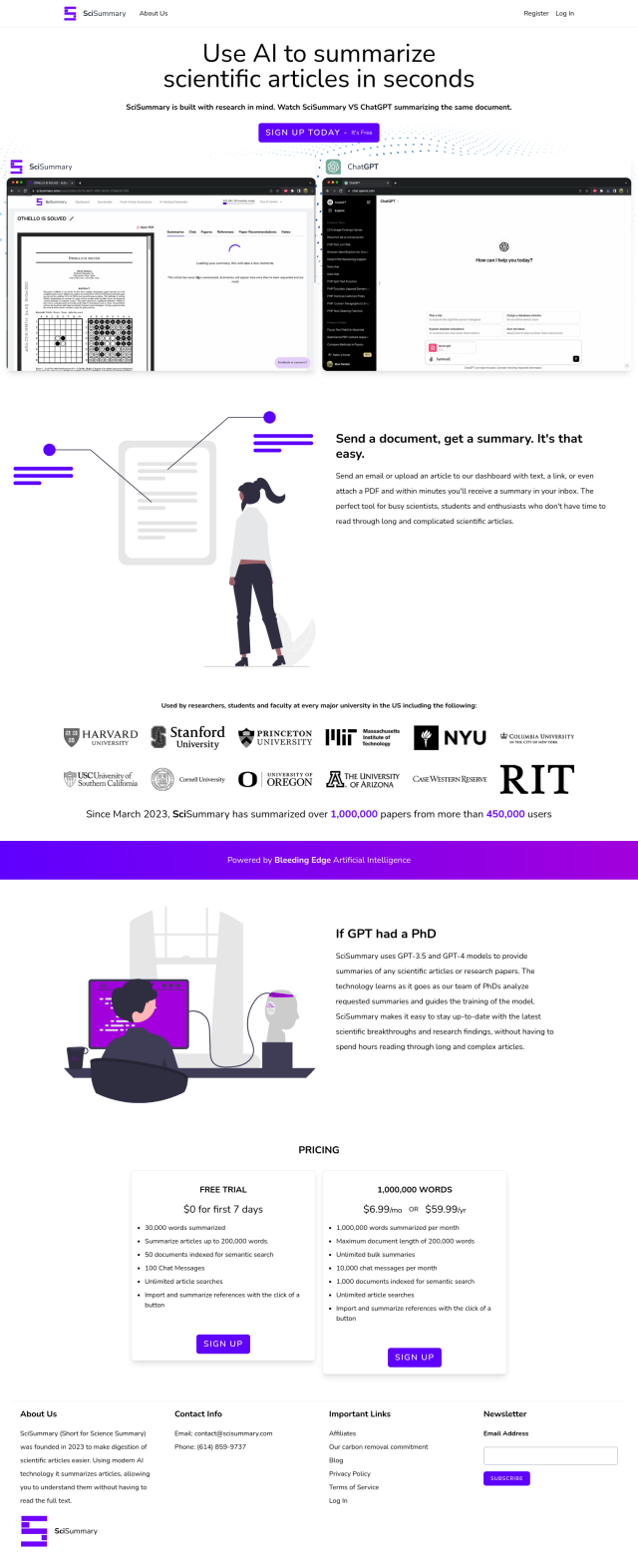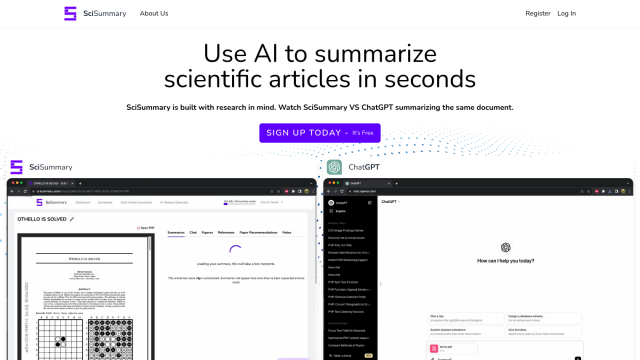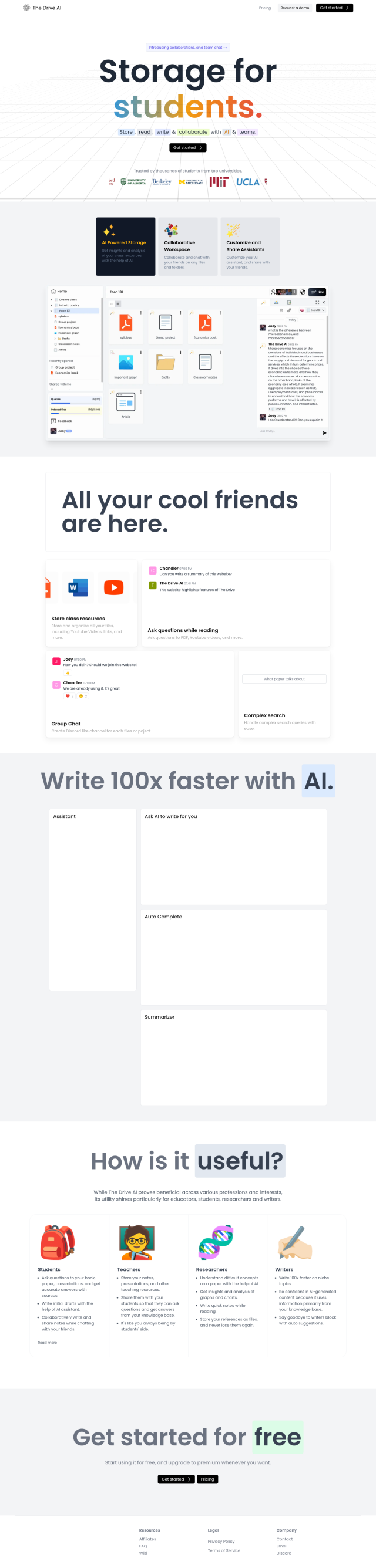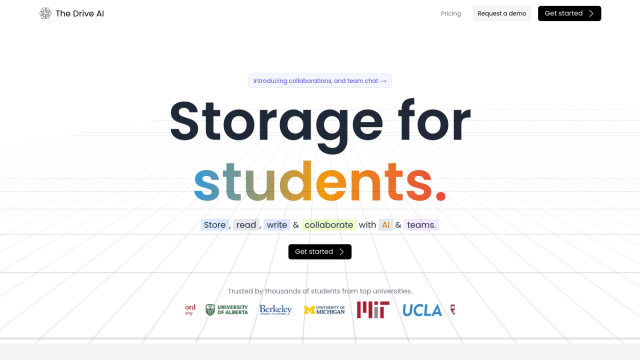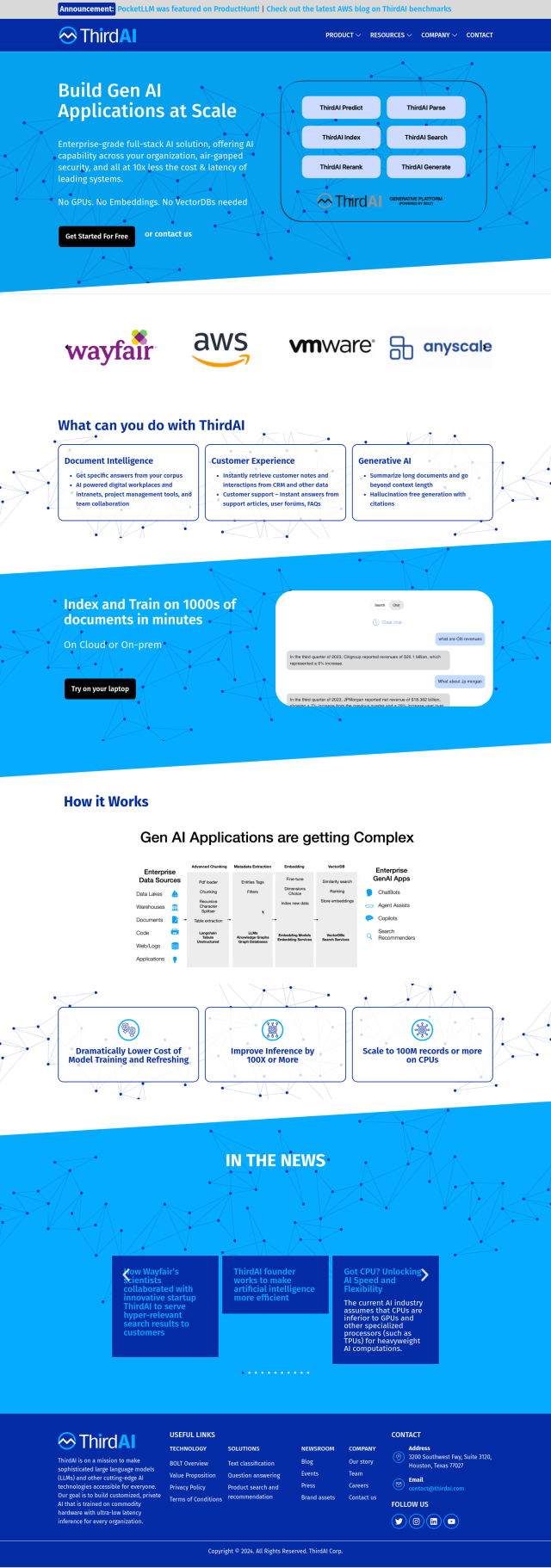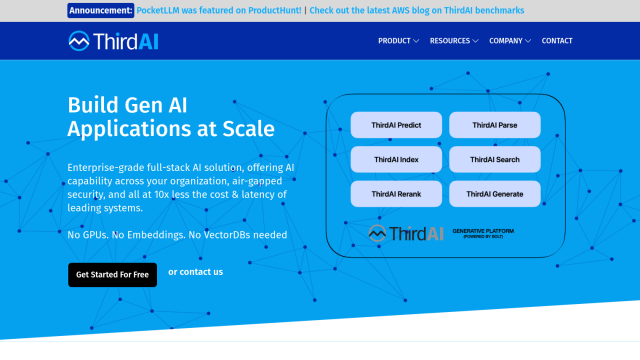Question: How can I quickly find specific information within a PDF document without having to manually search through it?


AskYourPDF
Another option is AskYourPDF, which uses ChatGPT to let you have a conversation with your PDF. It offers features like a Chrome extension, document interaction, conversation history and different pricing levels for different usage. That's good for anyone who wants to quickly extract information from a long document and get more done.


DocGPT
And if you want something more elaborate, DocGPT combines a PDF editor with generative AI to analyze and create documents. You can ask questions and get answers with page references, and it's got more advanced research abilities and integration with outside sources like Wikipedia and arXiv. That's good for students and professionals writing contracts, research papers and essays.