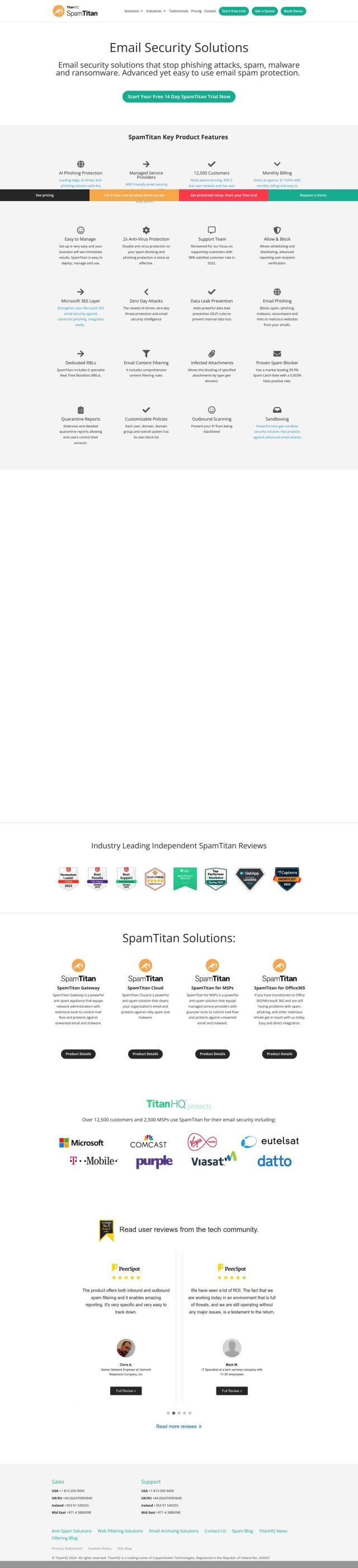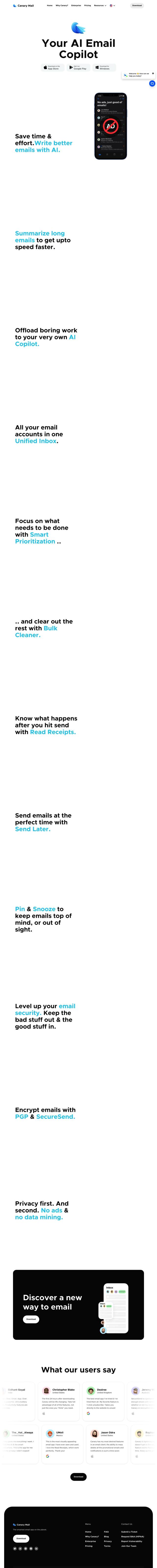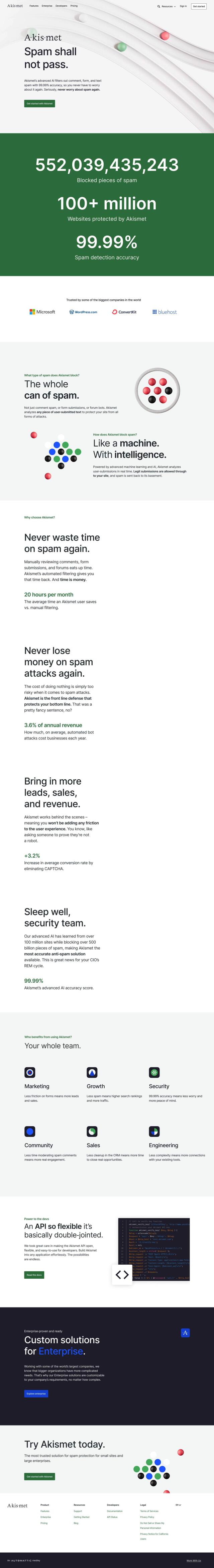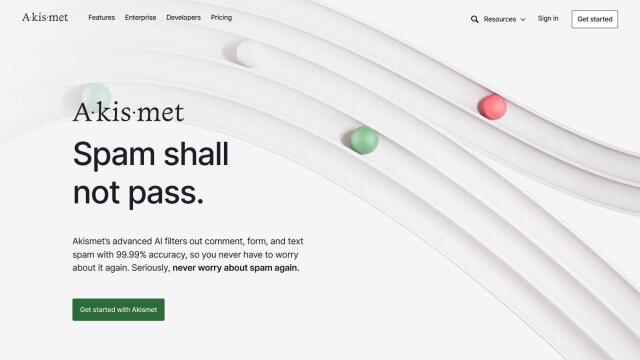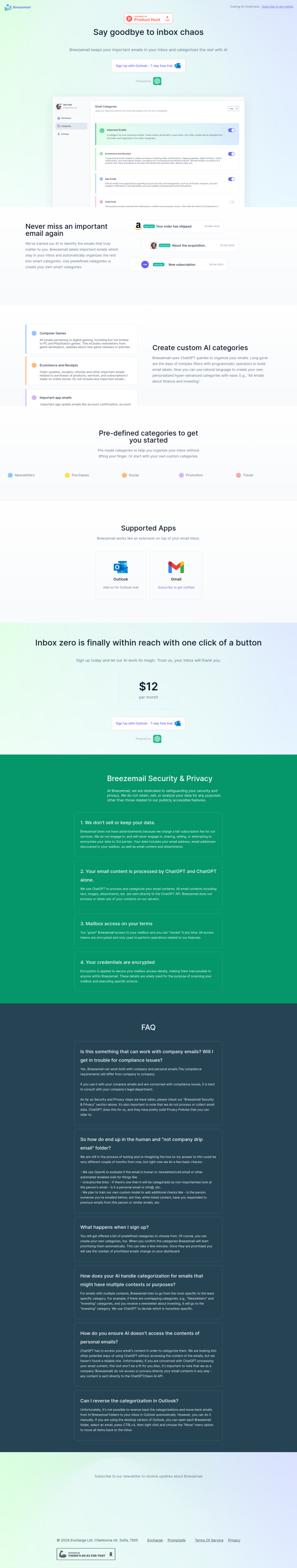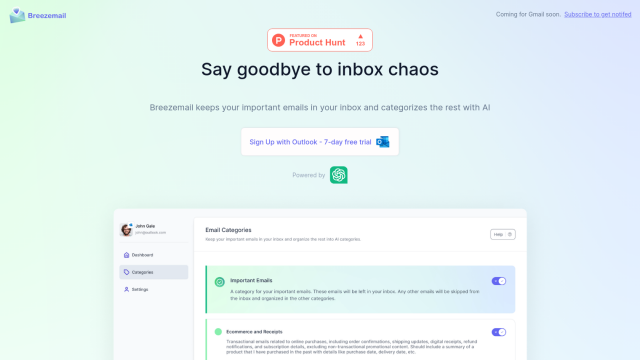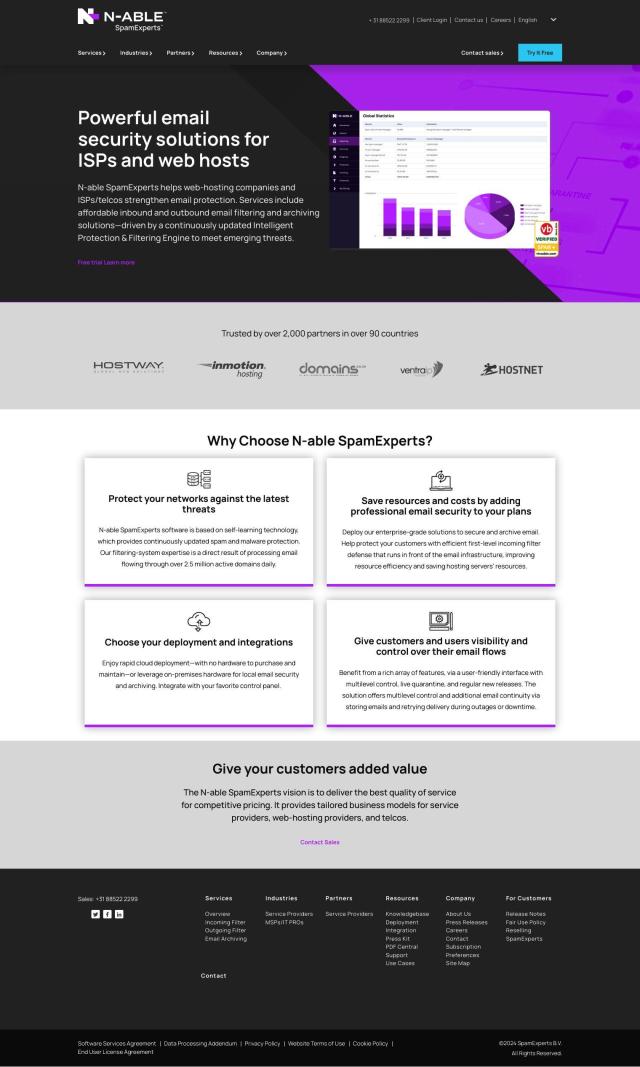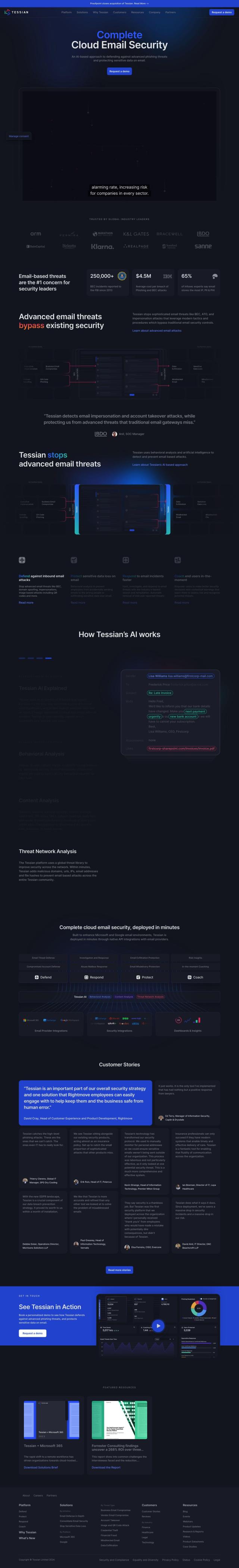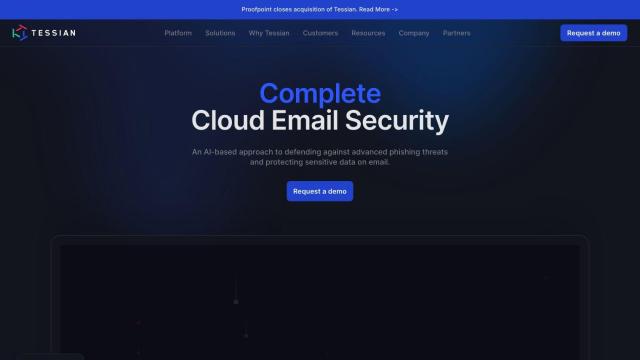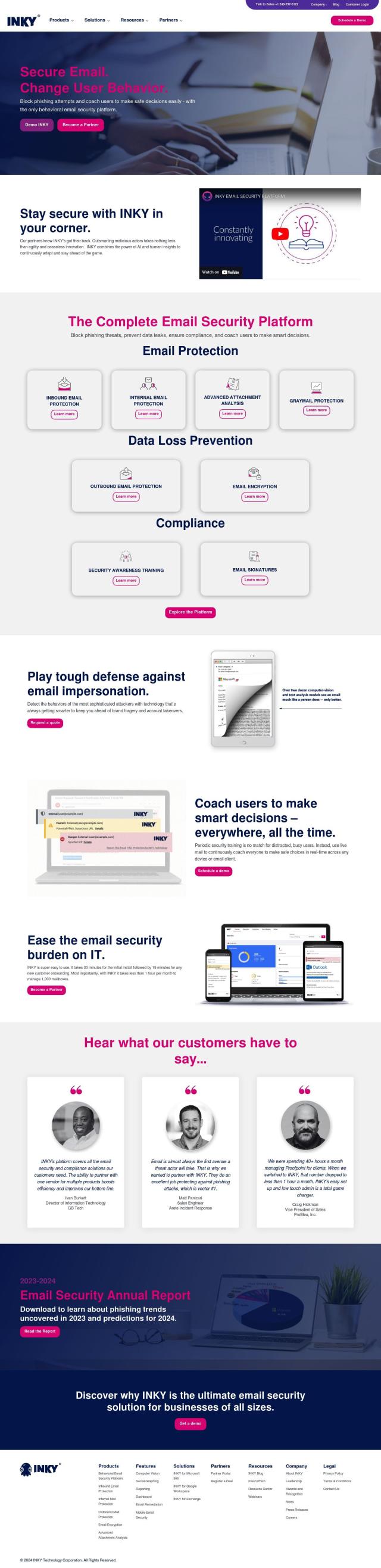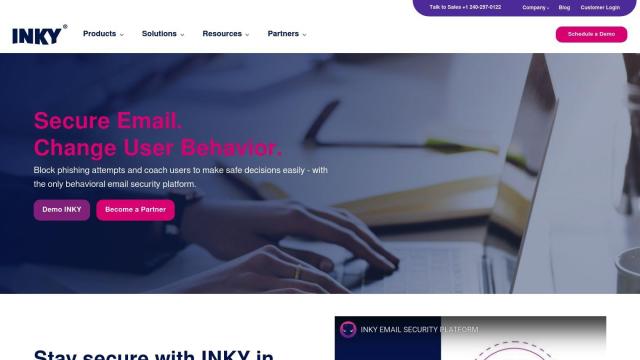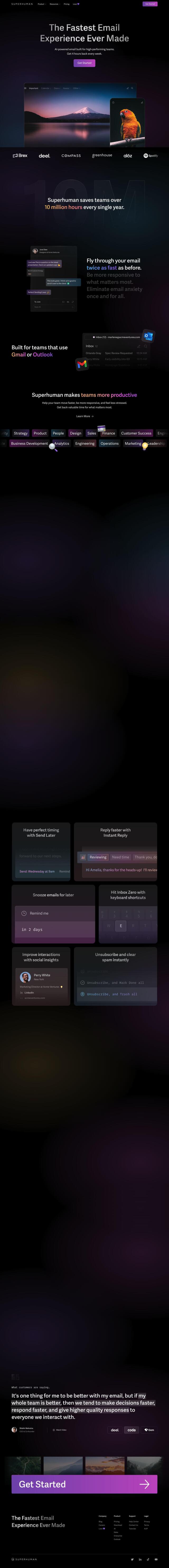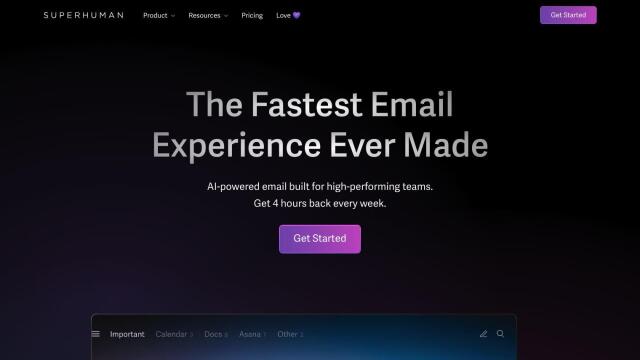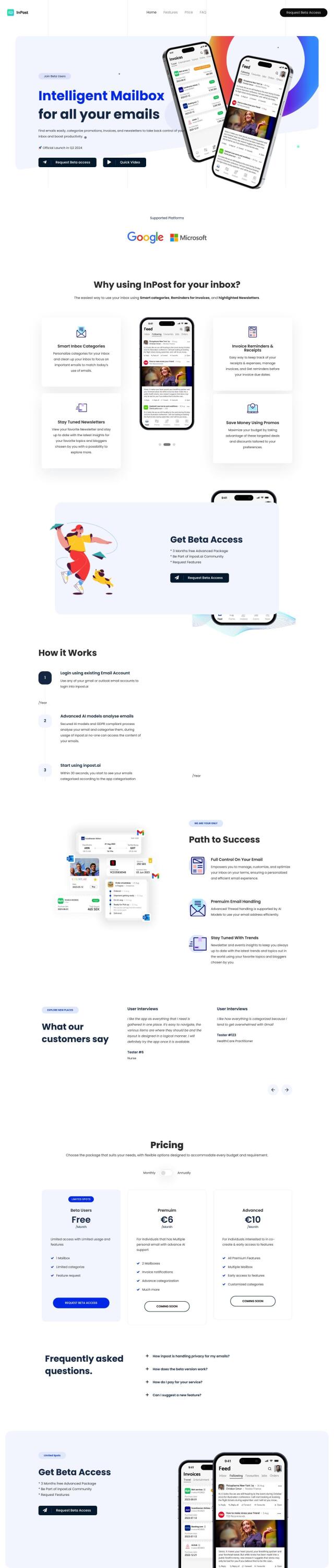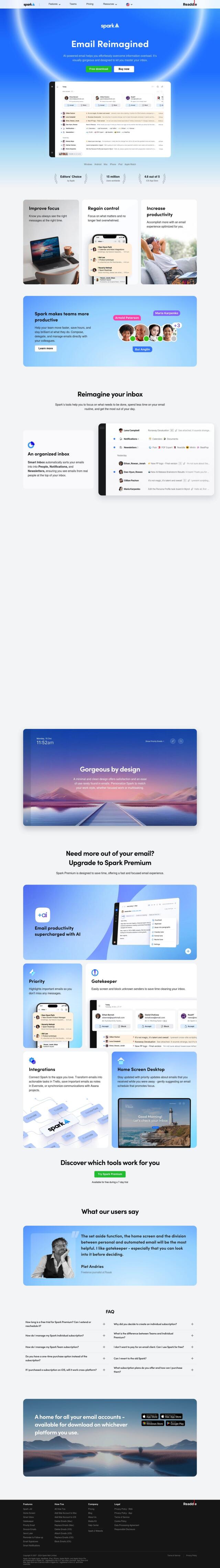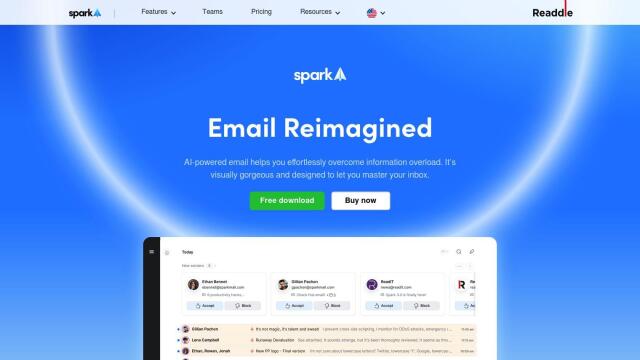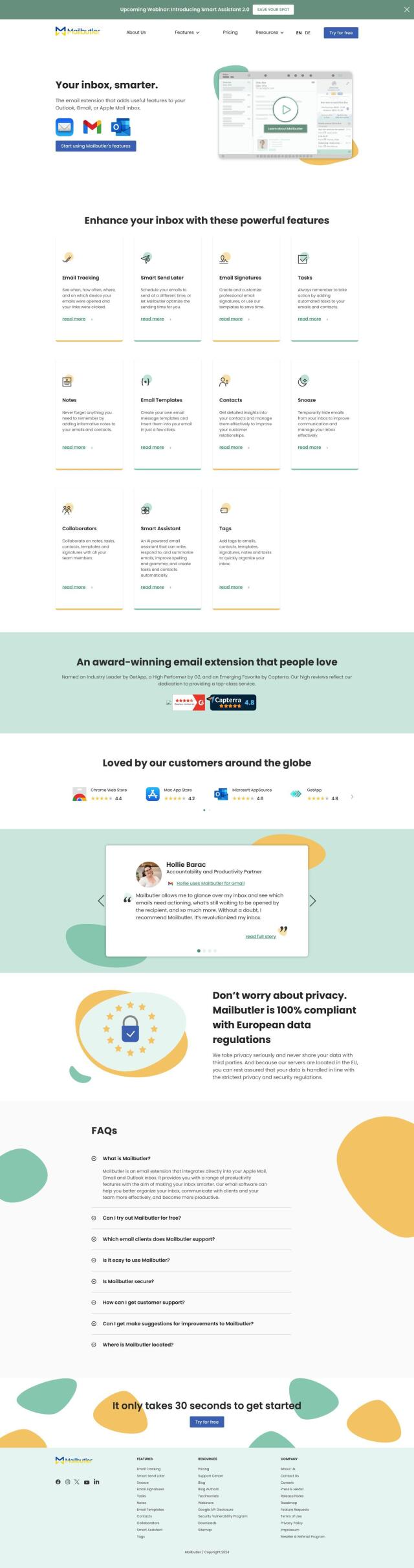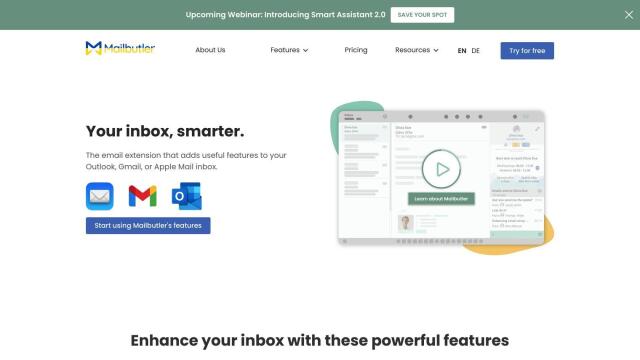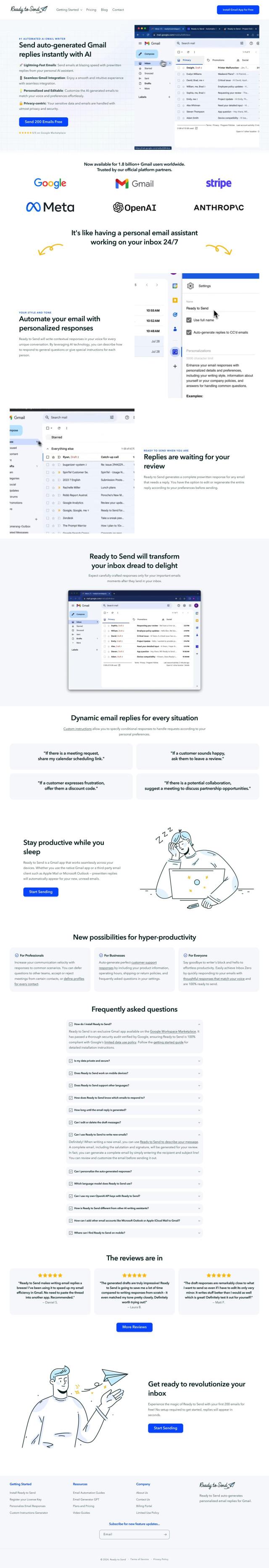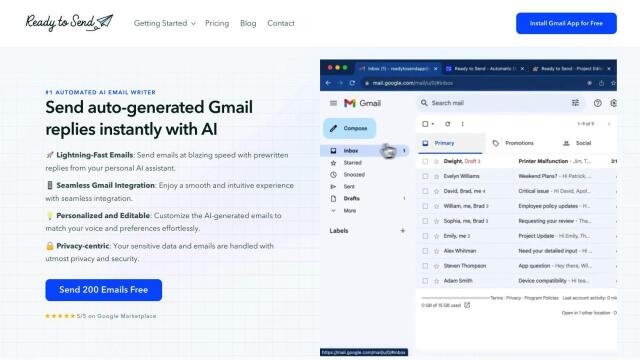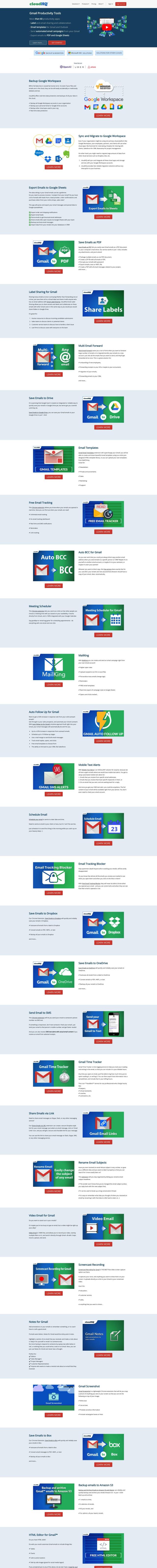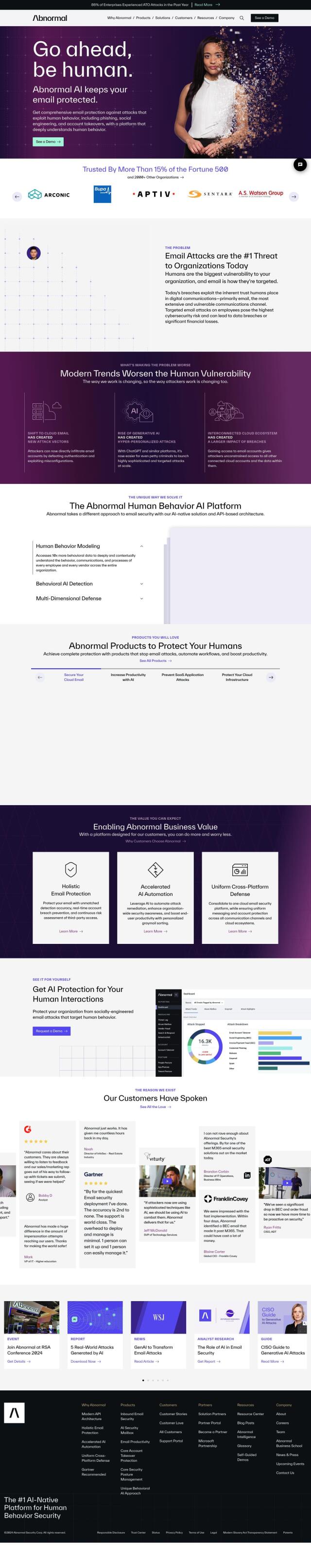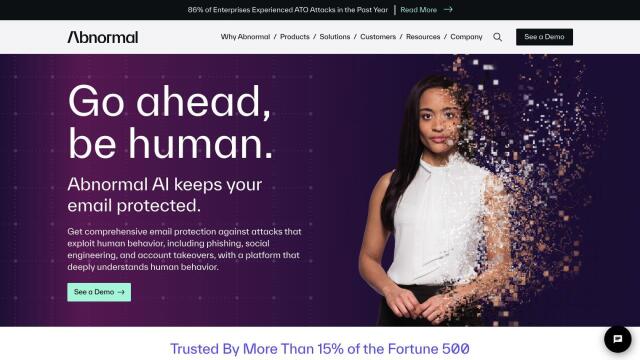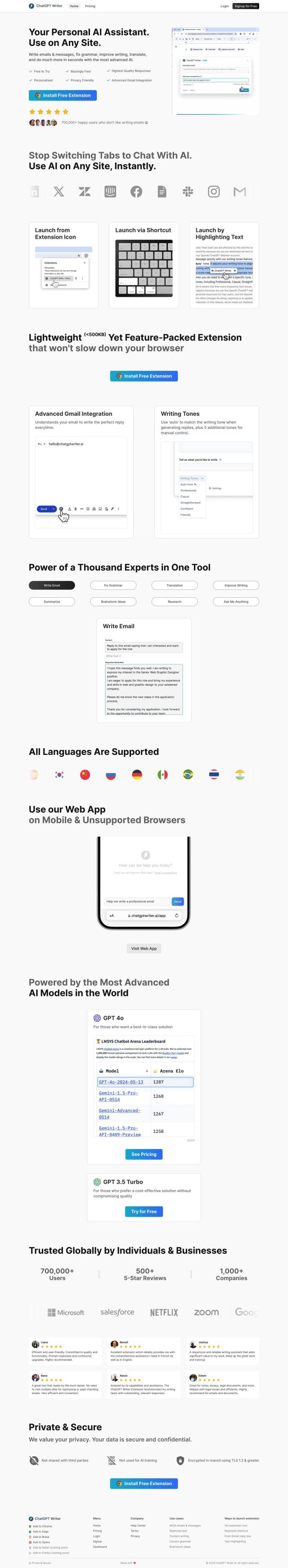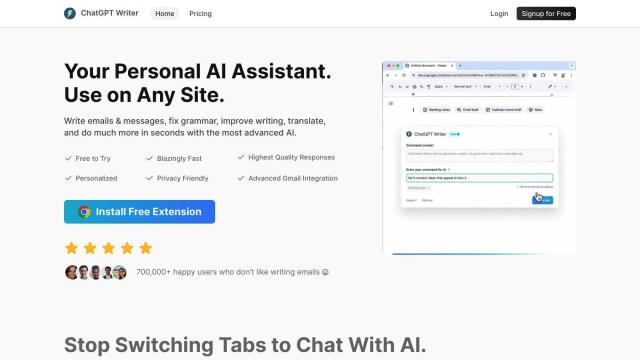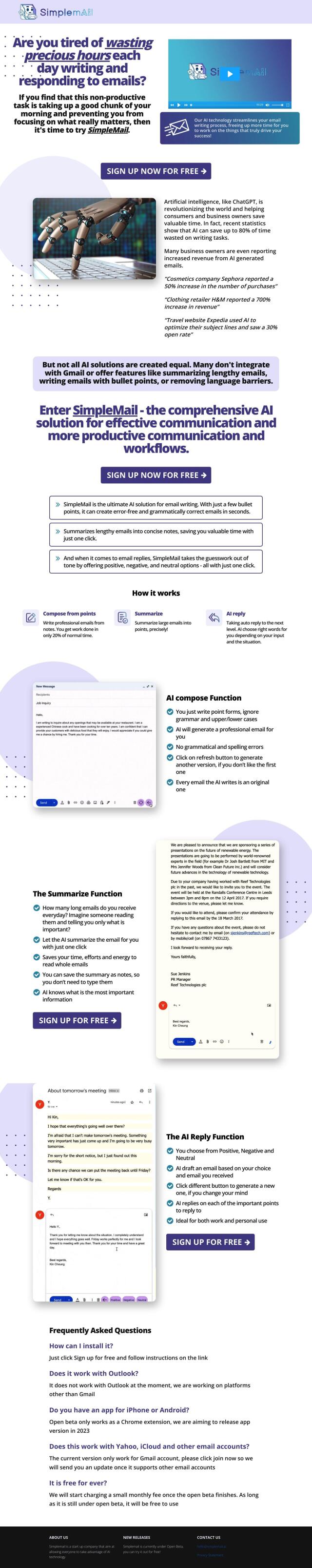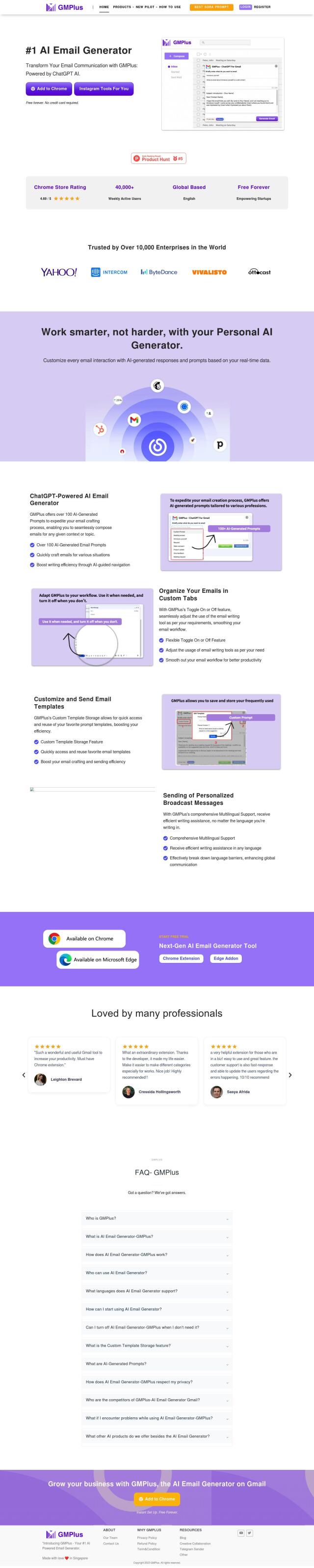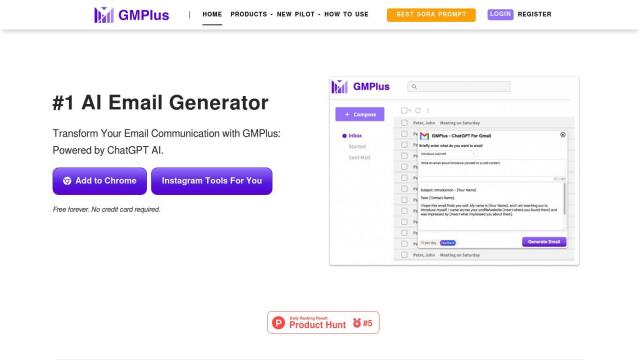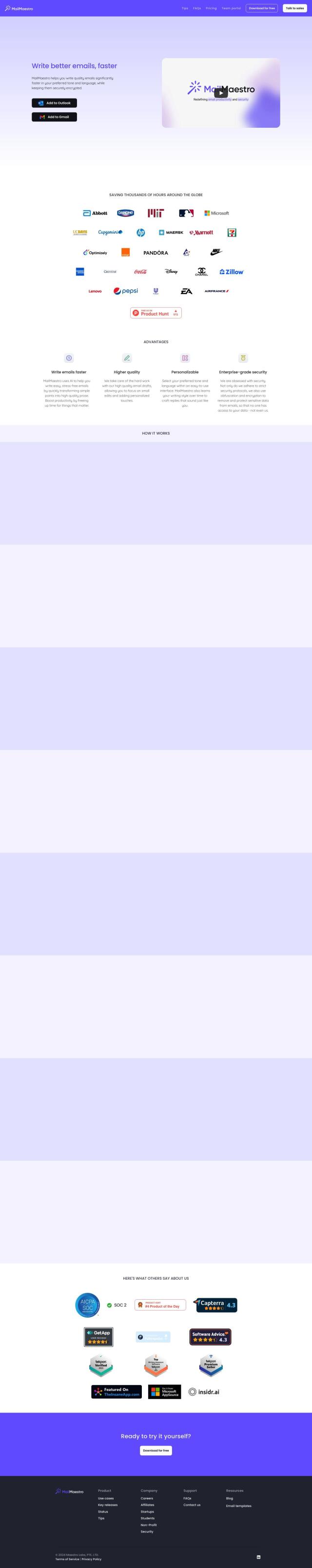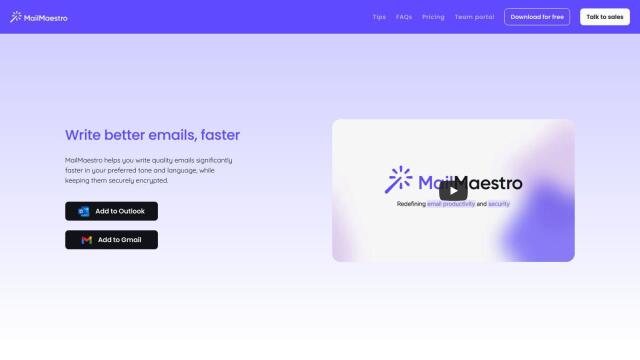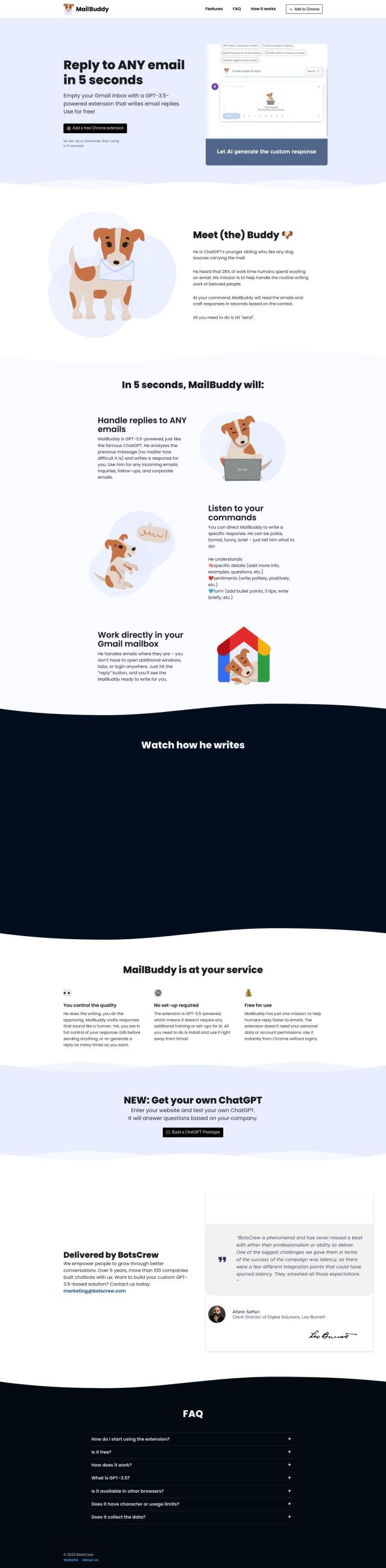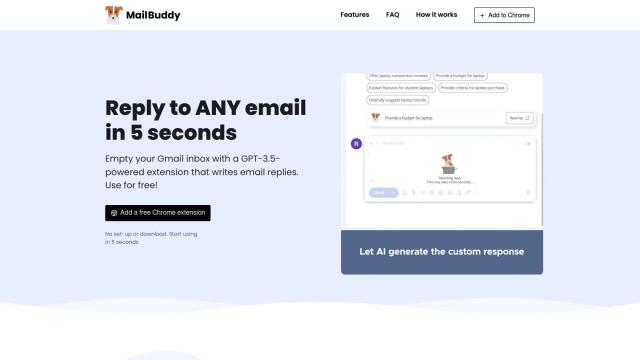Question: Is there a Gmail extension that can help me block spam and marketing emails from my inbox?
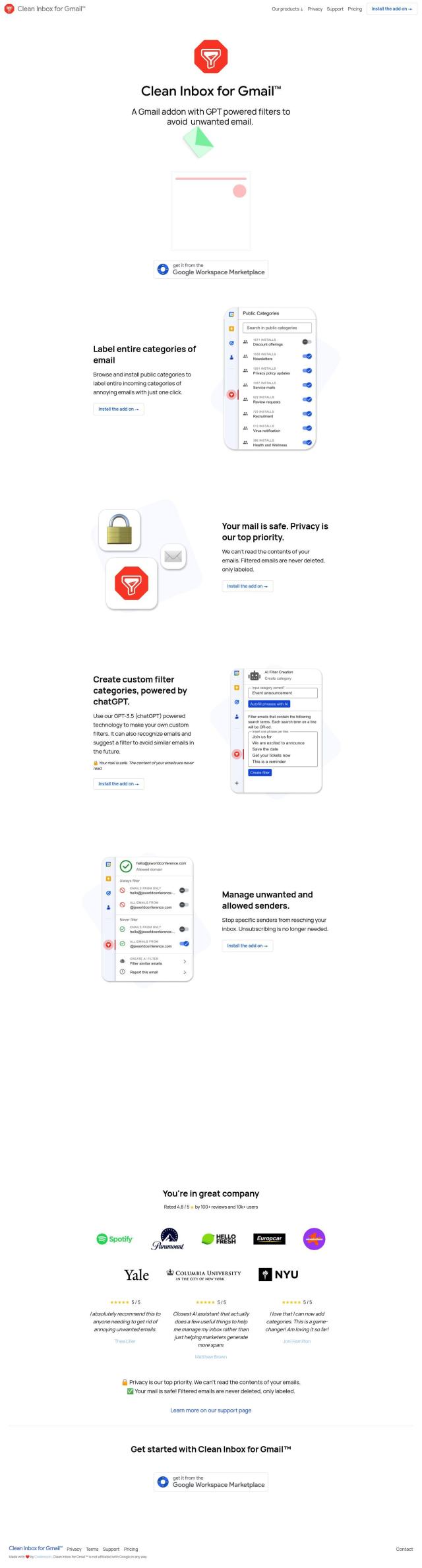
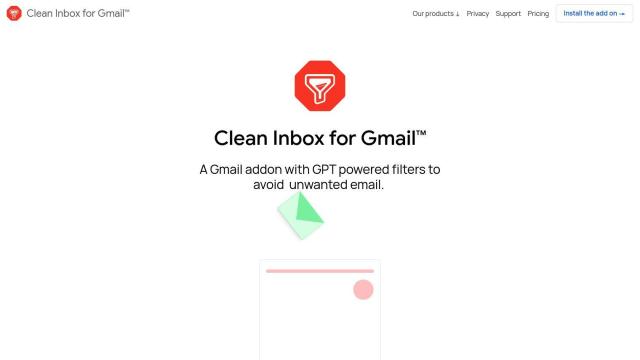
Clean Inbox for Gmail
If you're looking for a Gmail extension to screen out spam and marketing emails, Clean Inbox for Gmail is a good choice. The extension uses GPT-based filters to block unwanted messages and has options to label categories of emails, set custom filters and manage blacklists and whitelists for senders. It doesn't read the text of emails, though, applying labels to filtered emails so your inbox stays organized without losing any messages. The extension is available in several pricing levels from free to enterprise, so you can find something that suits your needs.

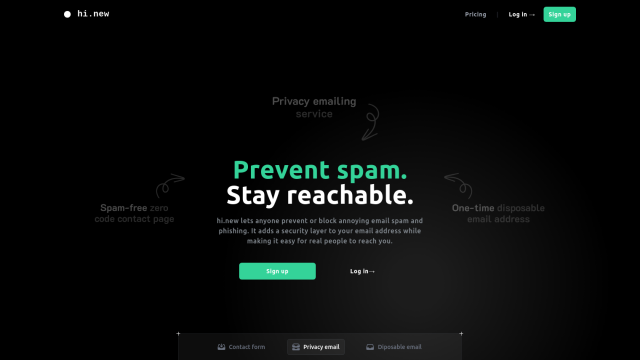
hi.new
Another tool worth a look is hi.new. It's an email management system that screens out spam and phishing attempts while letting you hear from legitimate contacts. Hi.new uses a contact form system that lets you replace your email address with a xxx@pre.hi.new address. The system requires approval for legitimate messages, so spam and marketing emails are blocked. It's designed to give you a private and secure mailbox without replacing your existing email service.
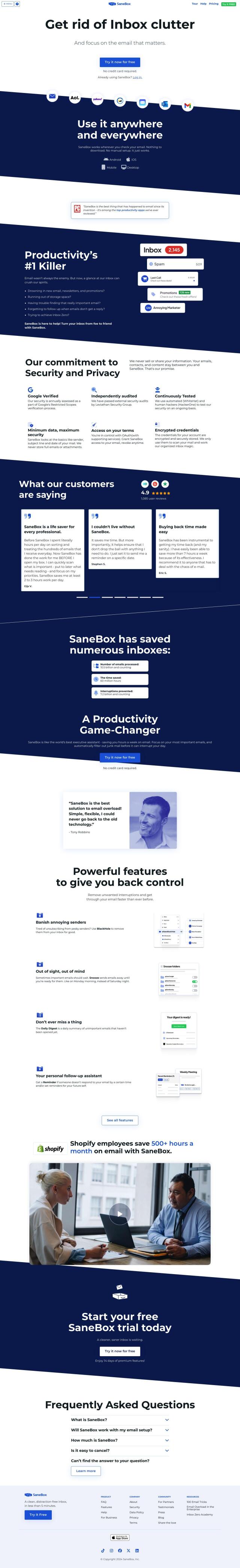
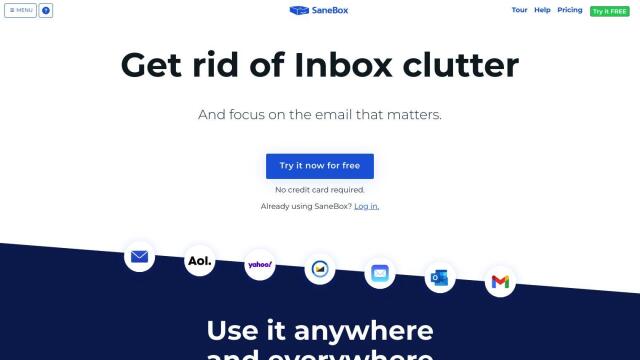
SaneBox
If you're looking for a fuller featured email management service, check out SaneBox. This AI-powered service screens incoming emails and puts them in folders you can set yourself, and it has a BlackHole option to block people you don't want to hear from and a Snooze option to delay emails. SaneBox also offers a Daily Digest and Reminders to keep you on track. It works with several email services, including Gmail, and has annual Google Restricted Scopes verification and ongoing data privacy protection.
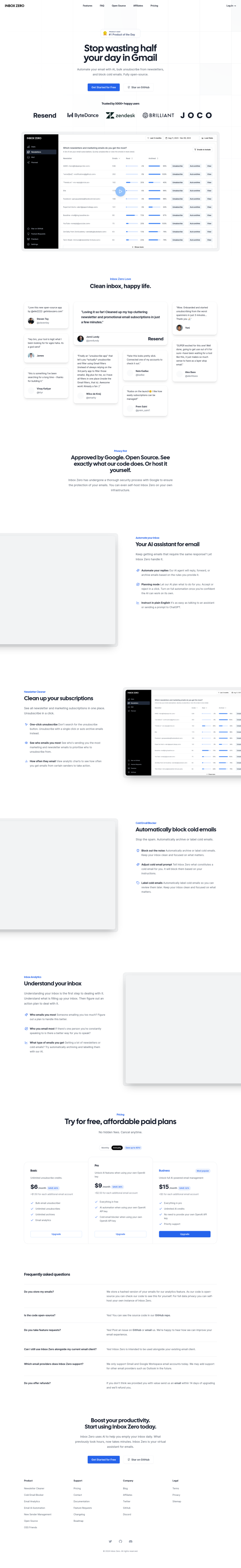
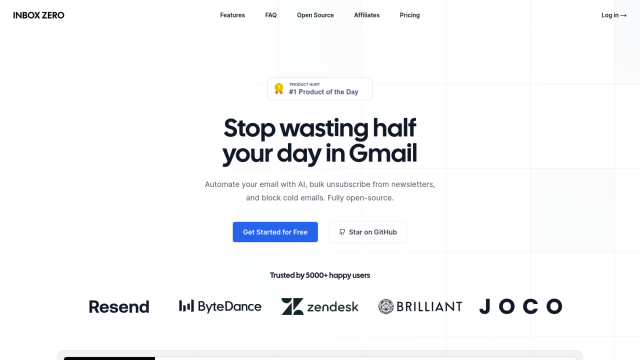
Inbox Zero
If you want an open-source option, Inbox Zero is worth a look. This personal AI assistant automates tasks like unsubscribing from newsletters and blocking cold emails. It offers automated responses based on your rules, a one-click newsletter cleaner and cold email blocker. Inbox Zero works with Gmail and Google Workspace email accounts and offers data privacy with self-hosting options.