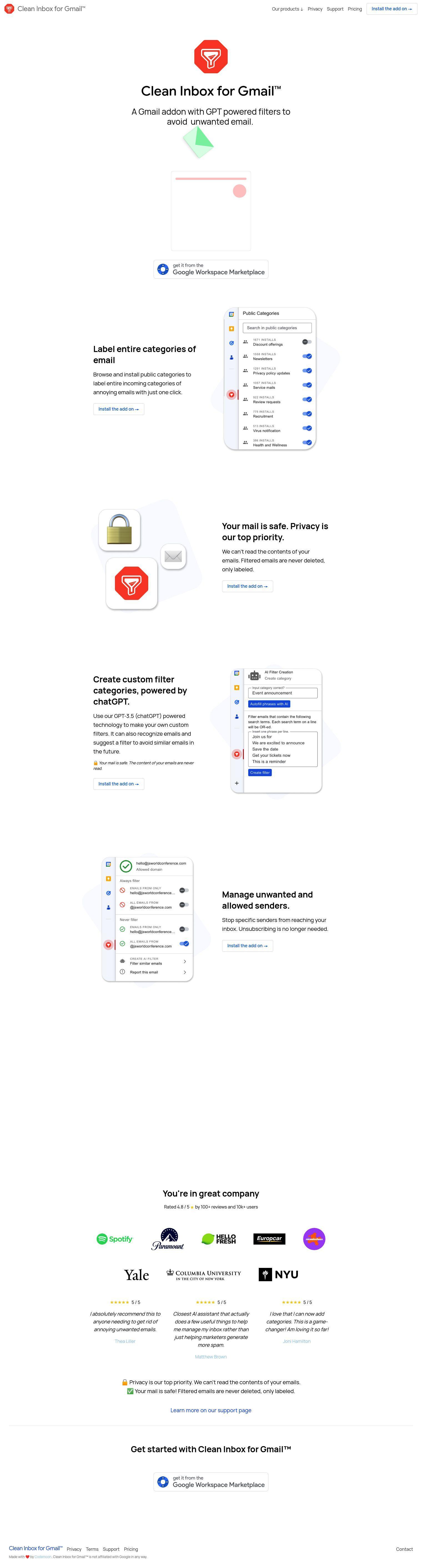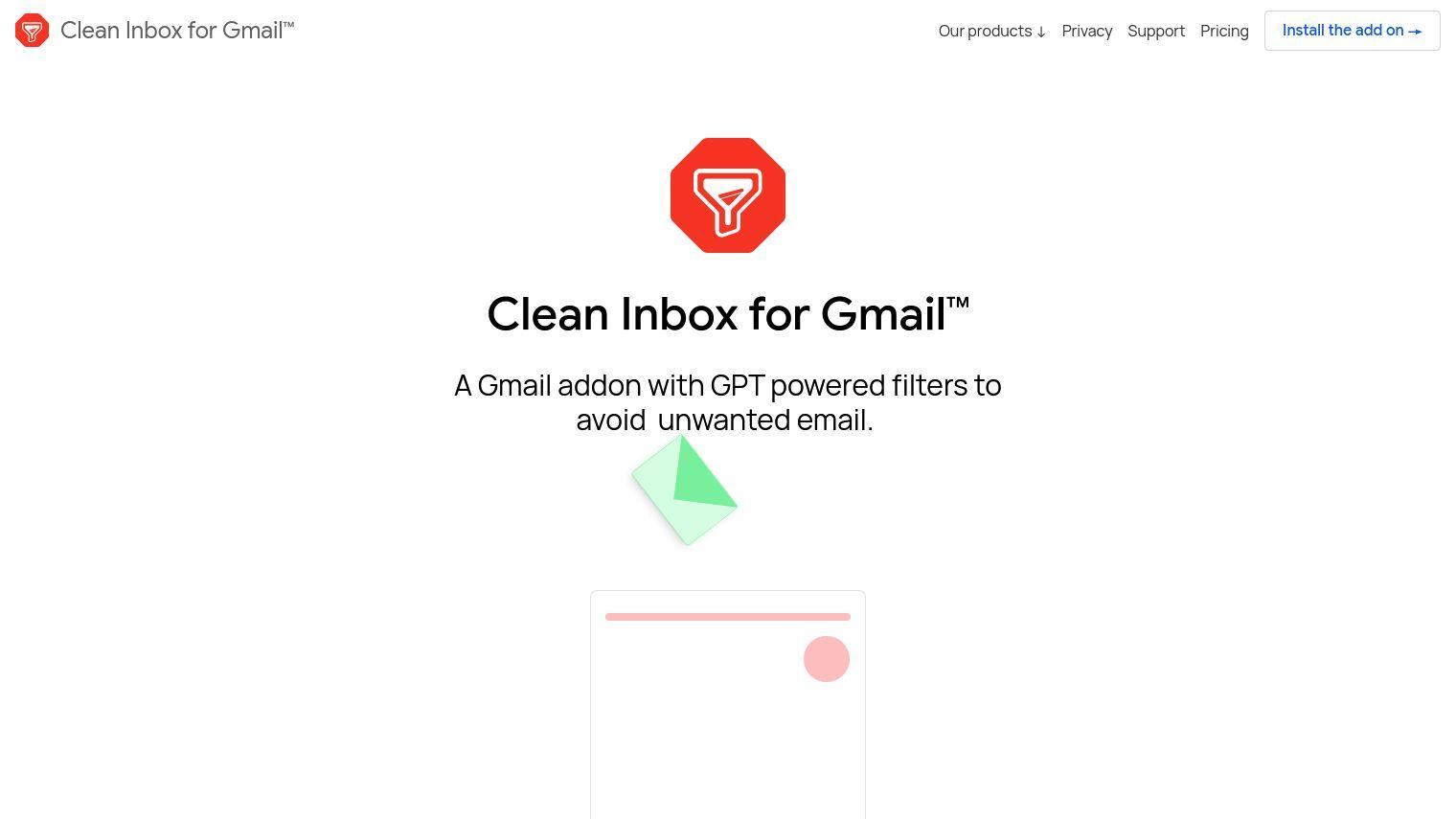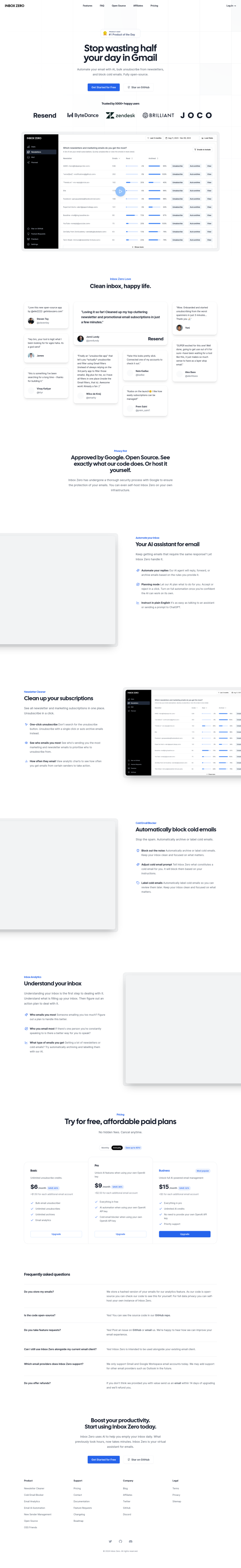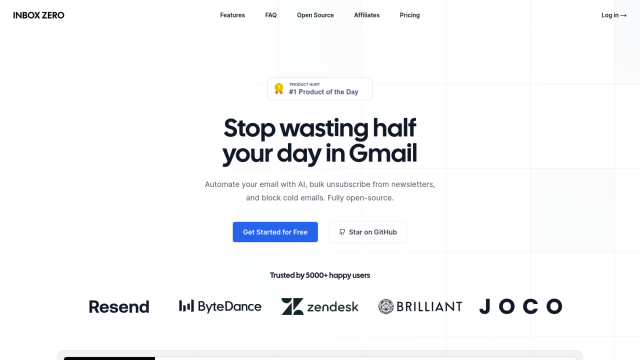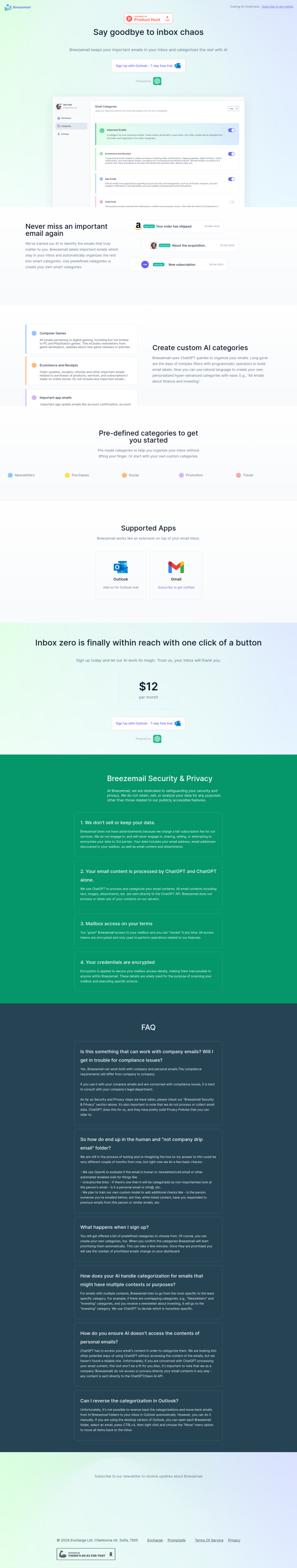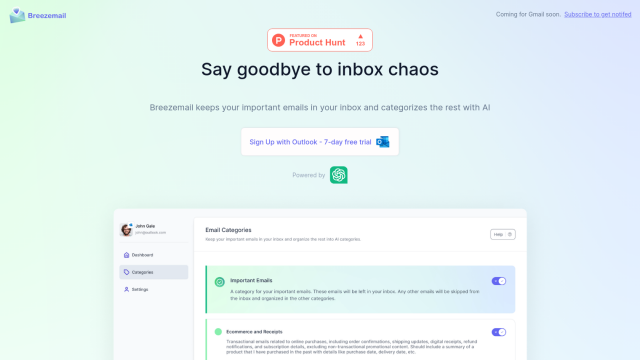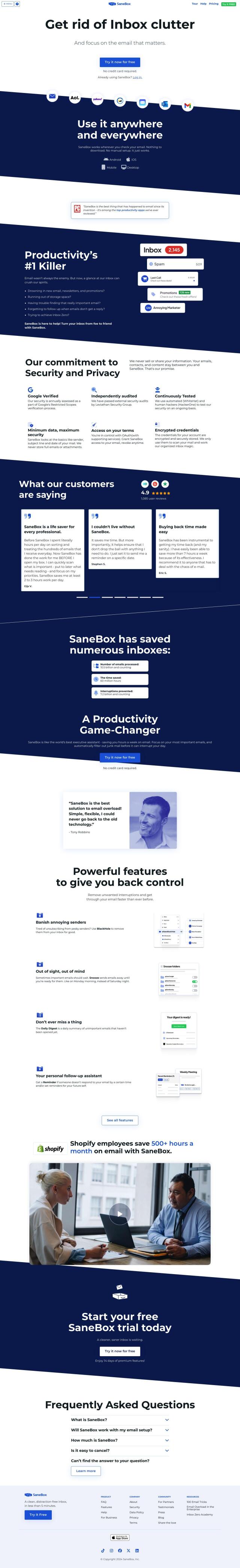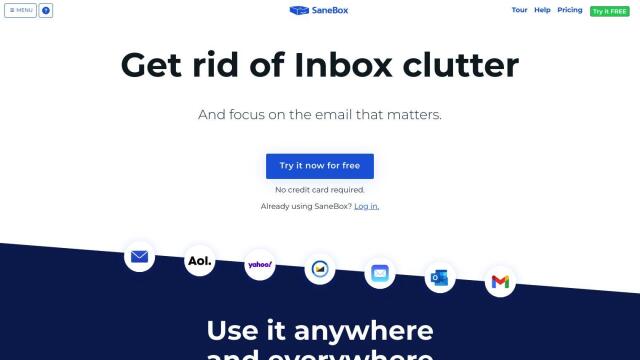Clean Inbox for Gmail is a Gmail extension that helps you screen out unwanted messages, spam and marketing emails. It uses GPT-powered filters to process incoming messages and flag them accordingly.
The main feature of Clean Inbox for Gmail is the ability to browse and install public categories that you can use to label whole categories of unwanted emails with a click. You can also create your own custom filter categories using chatGPT technology that can identify emails and suggest filters to screen them out in the future. For privacy, the tool doesn't read the contents of your emails, and filtered messages are labeled, not deleted.
Among the features of Clean Inbox for Gmail:
- Label entire categories of email: Browse and install public categories to label entire incoming categories of annoying emails.
- Create custom filters: Use chatGPT to create custom filter categories.
- Manage unwanted and allowed senders: Block specific senders from your inbox without having to unsubscribe.
Clean Inbox for Gmail has a variety of pricing tiers to accommodate different users:
- Hobbyist: Free, with basic features, limited public categories, limited blacklist and whitelist, and ordinary AI response times.
- Professional: $2/month, adds unlimited categories, unlimited community categories, unlimited blacklist and whitelist, priority AI response, and advanced AI category creation.
- Lifetime: $29 one-time payment, includes all Professional plan features, but with ordinary email support.
- Enterprise plans: Contact the company for a custom plan, good for teams with special requirements.
Reviewers have praised Clean Inbox for Gmail for cutting down on unwanted emails and reducing the hassle of daily email. With a focus on privacy and control, the tool can be a useful addition for anyone trying to get the most out of their Gmail inbox.
Published on July 16, 2024
Related Questions
Tool Suggestions
Analyzing Clean Inbox for Gmail...