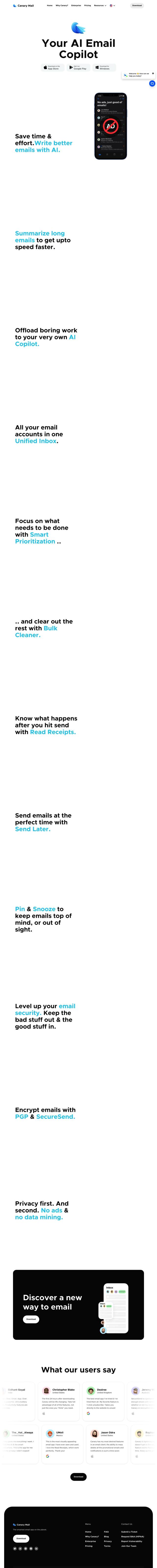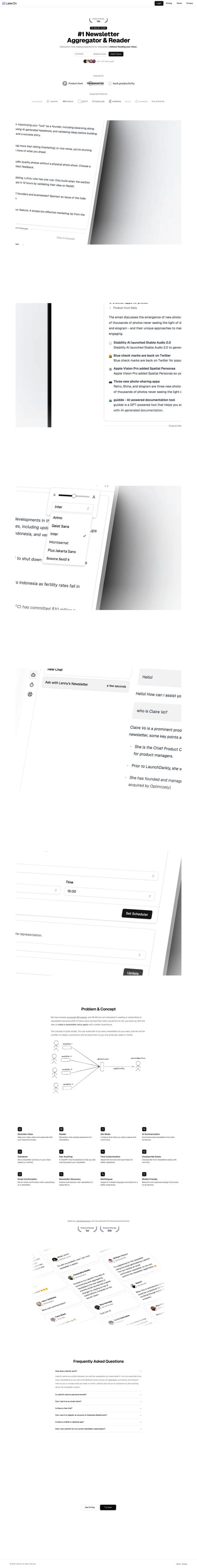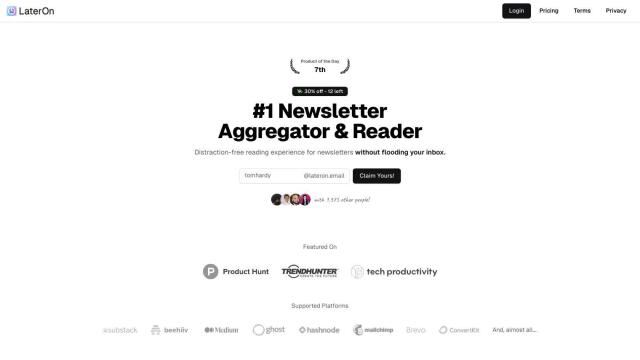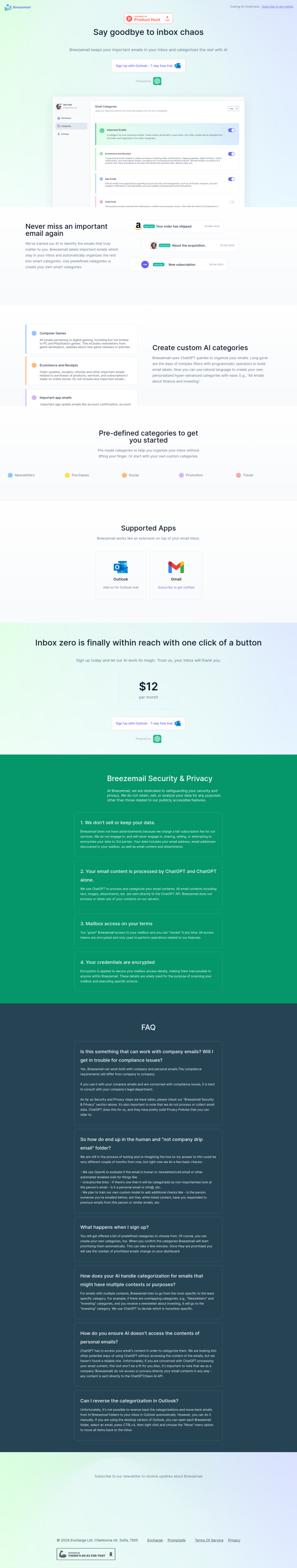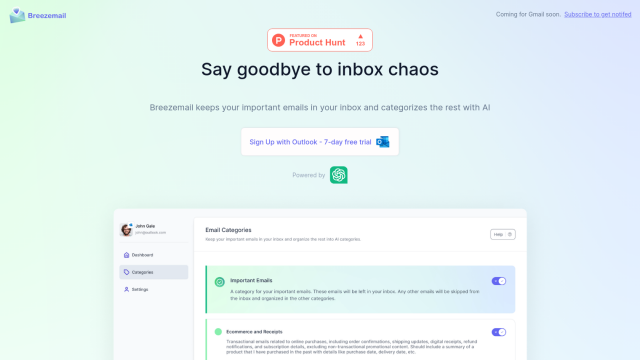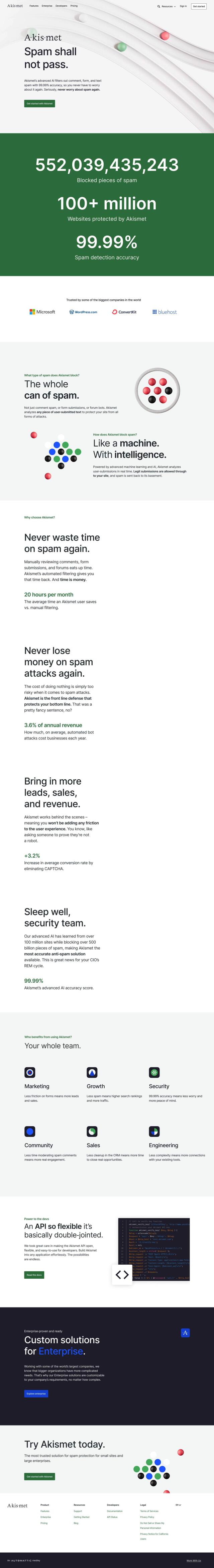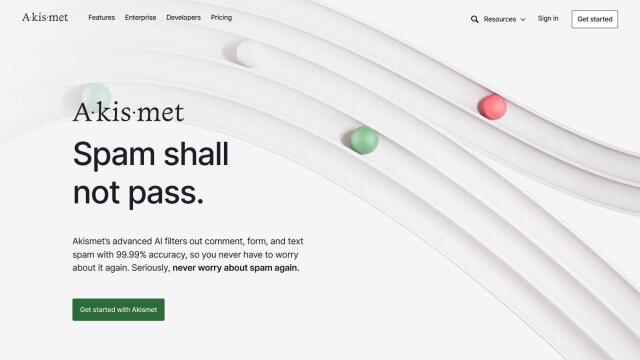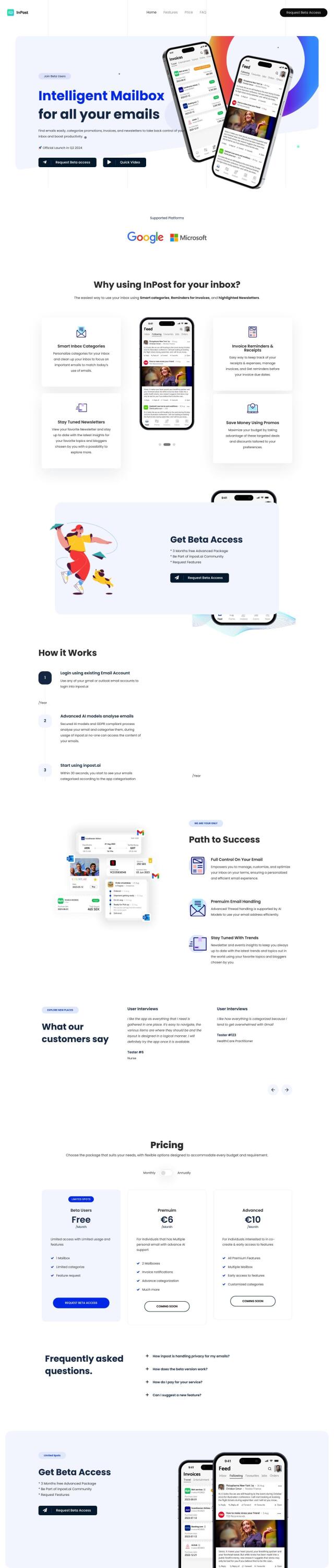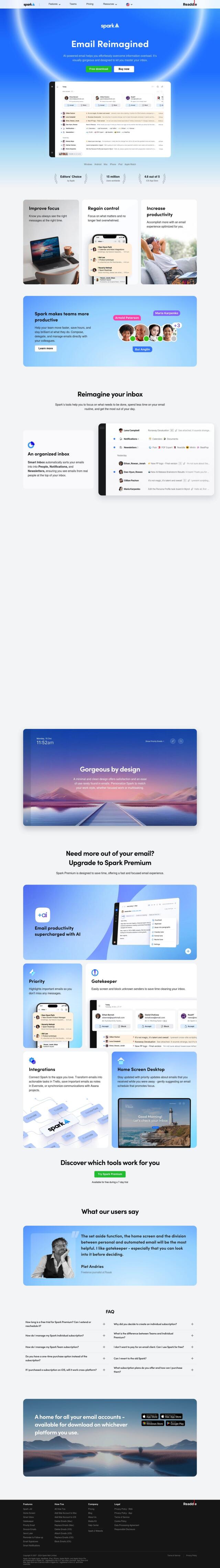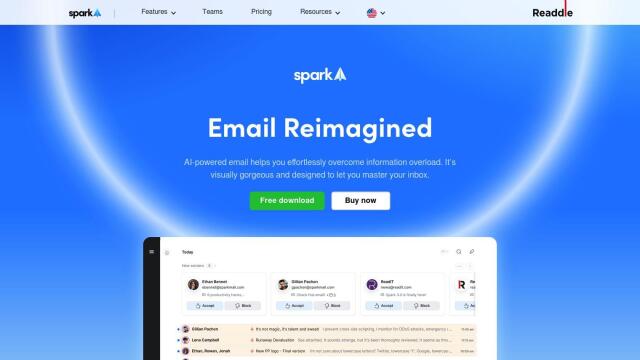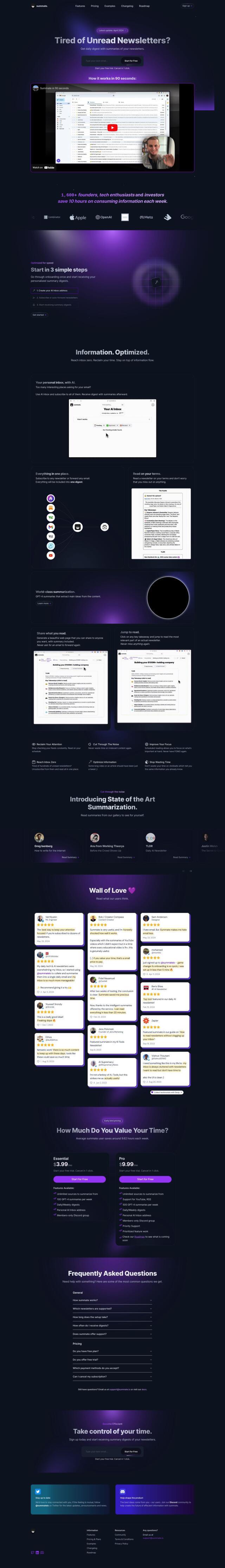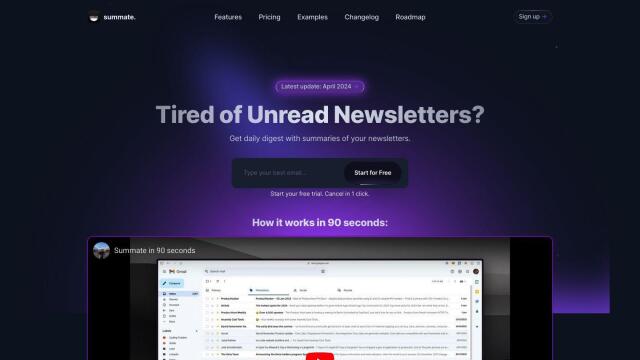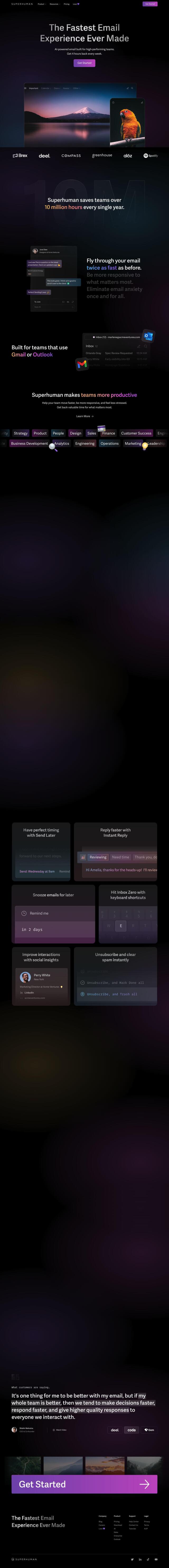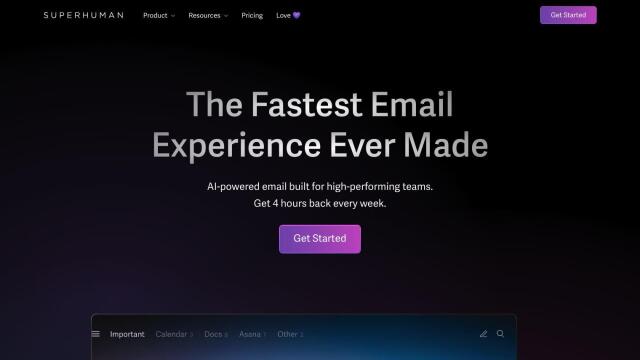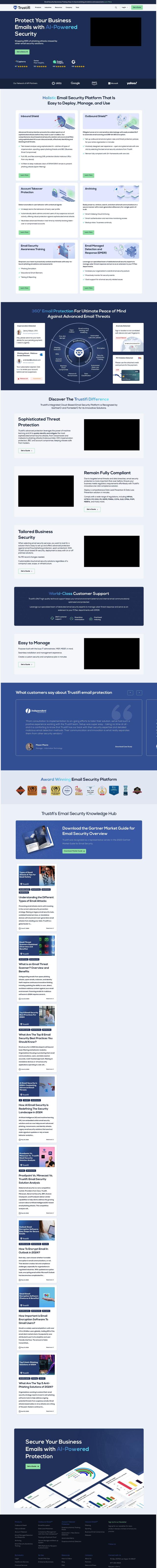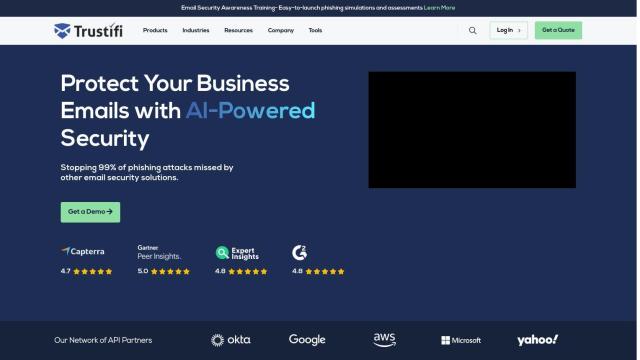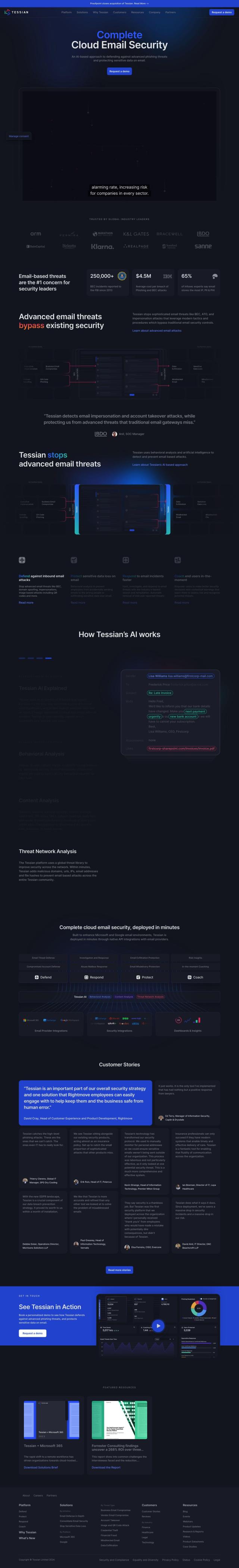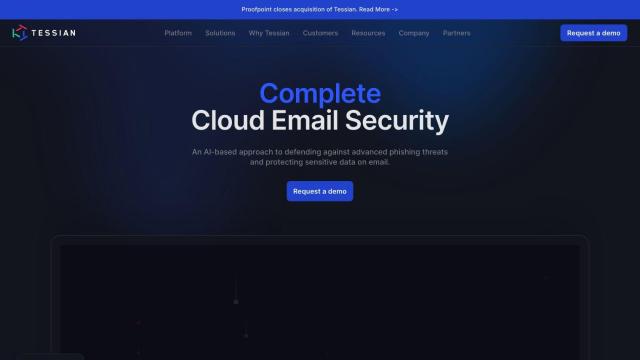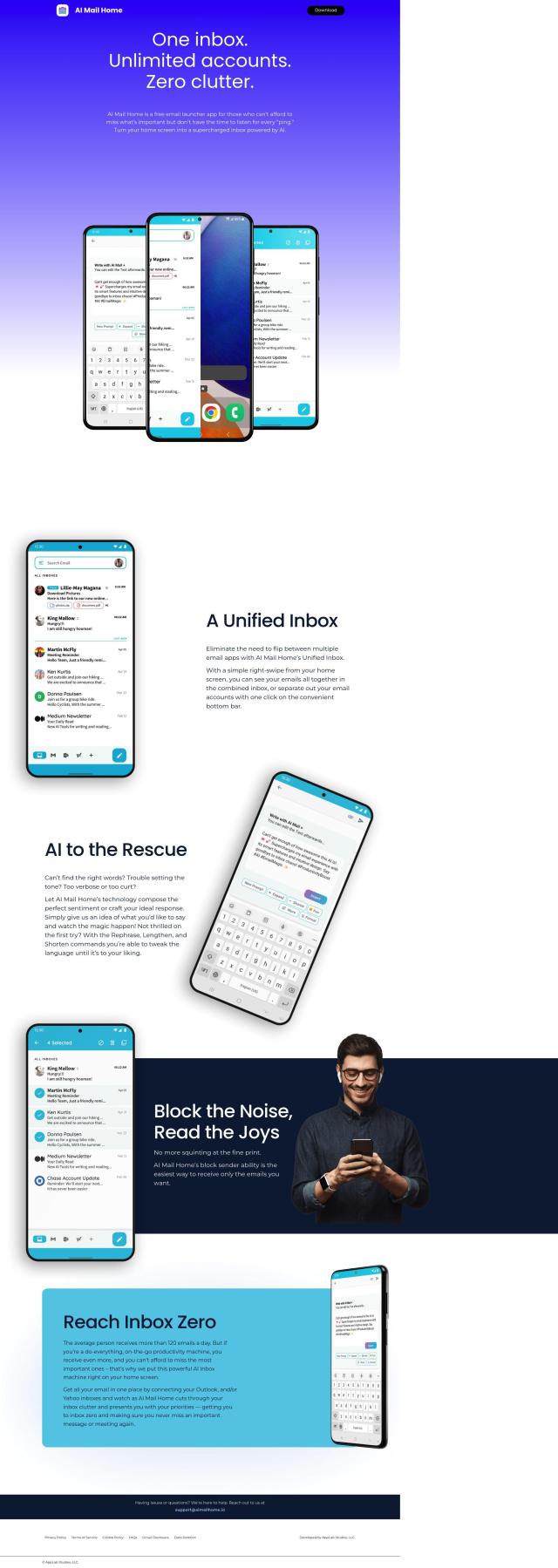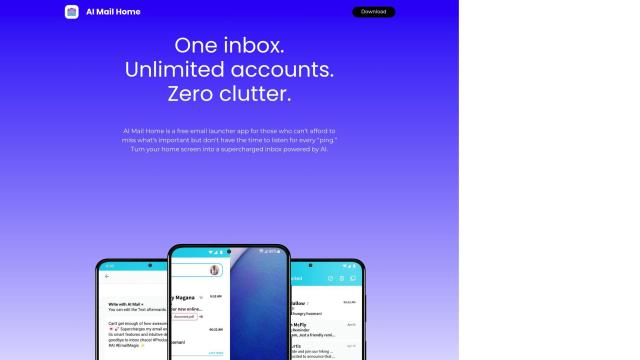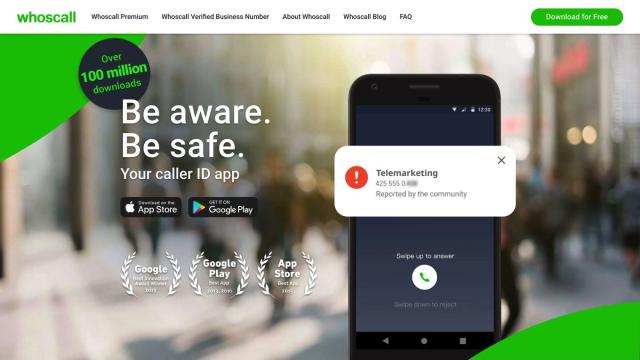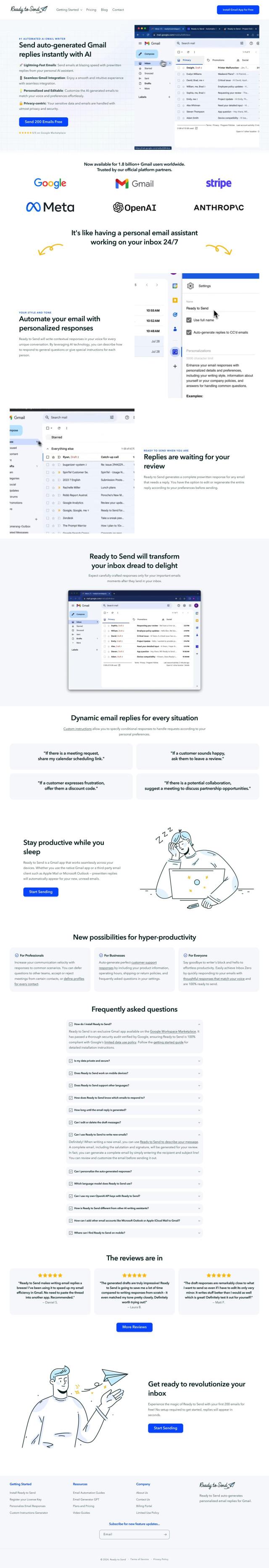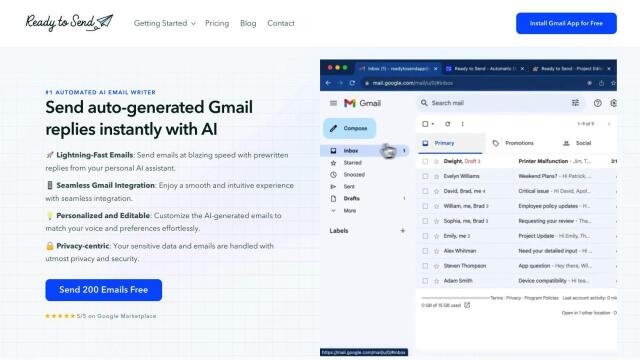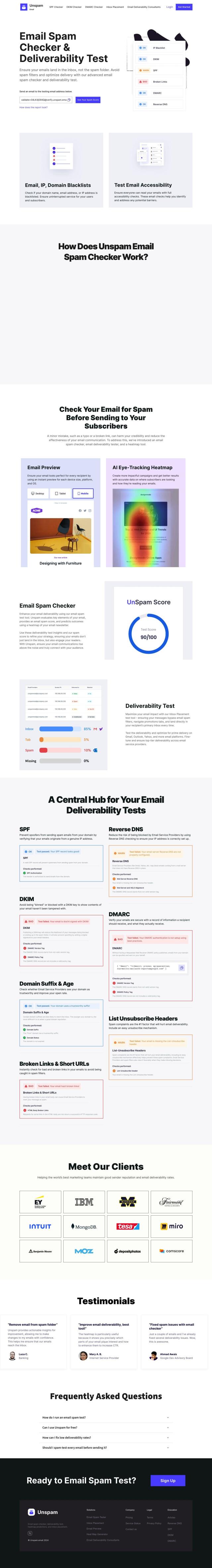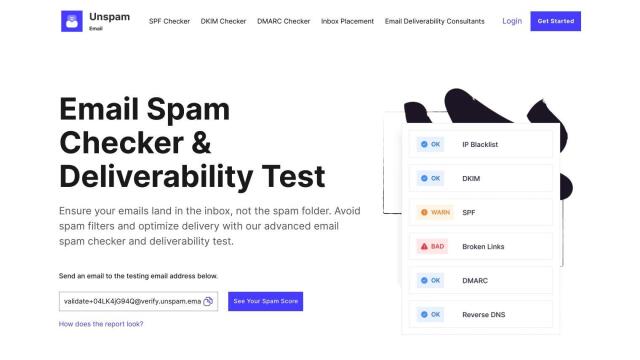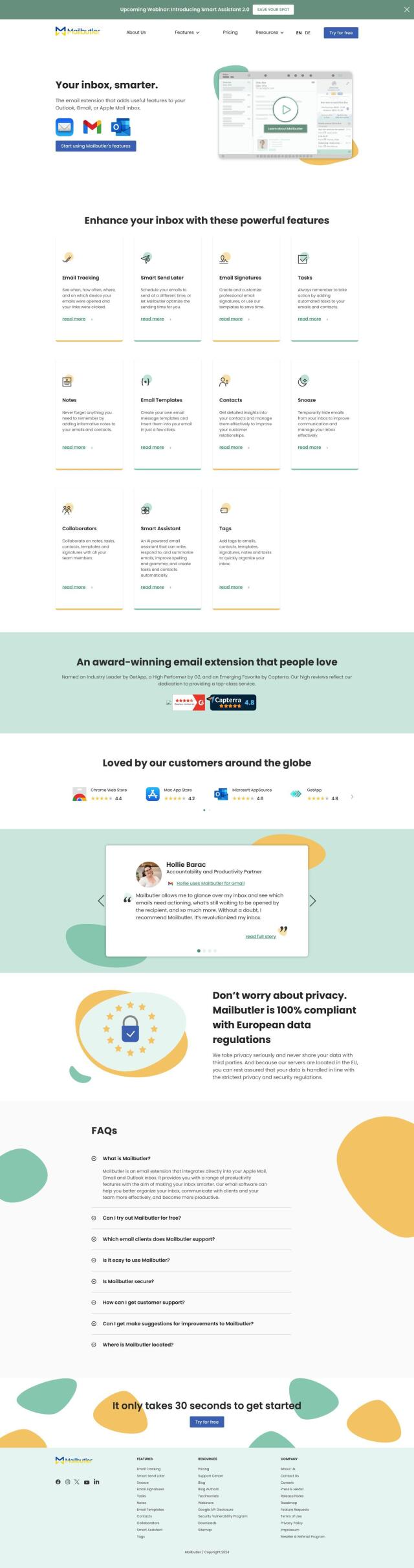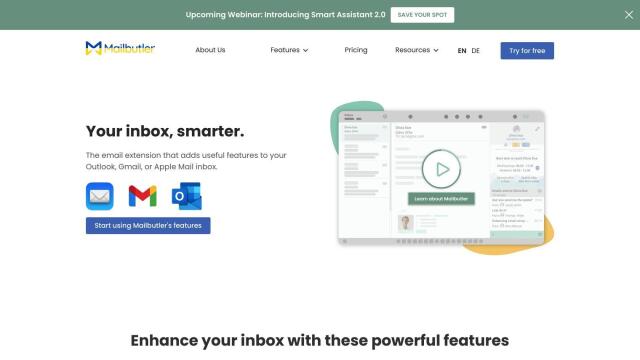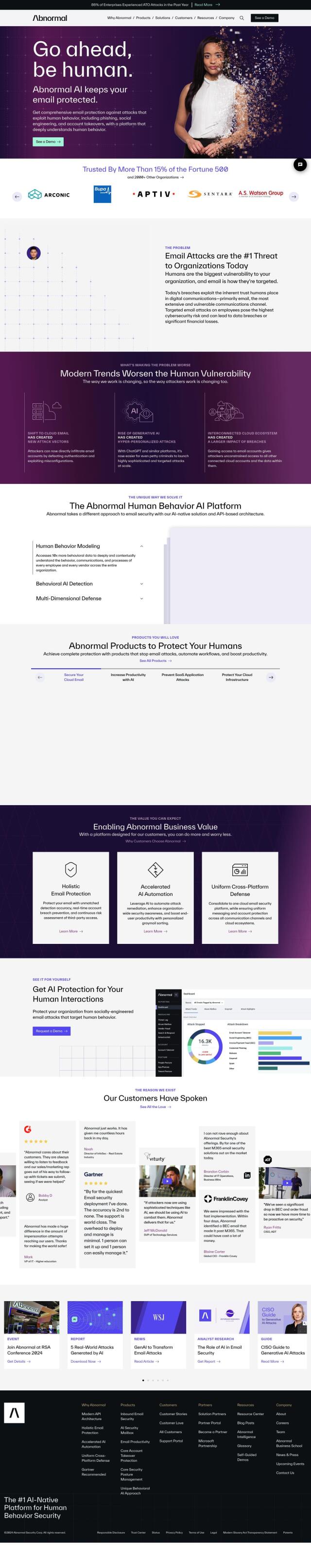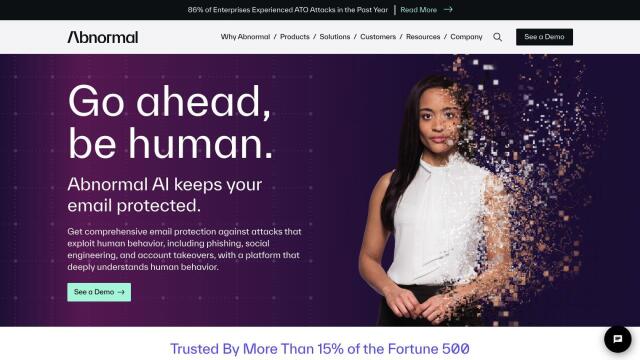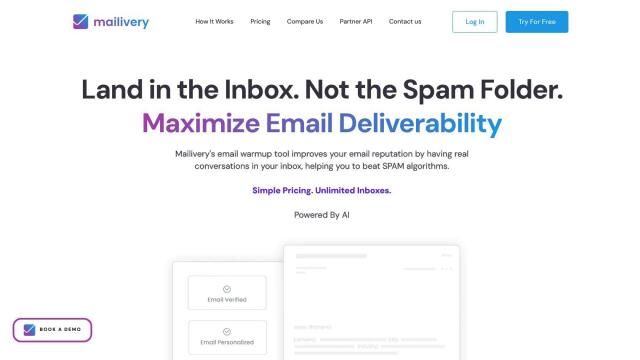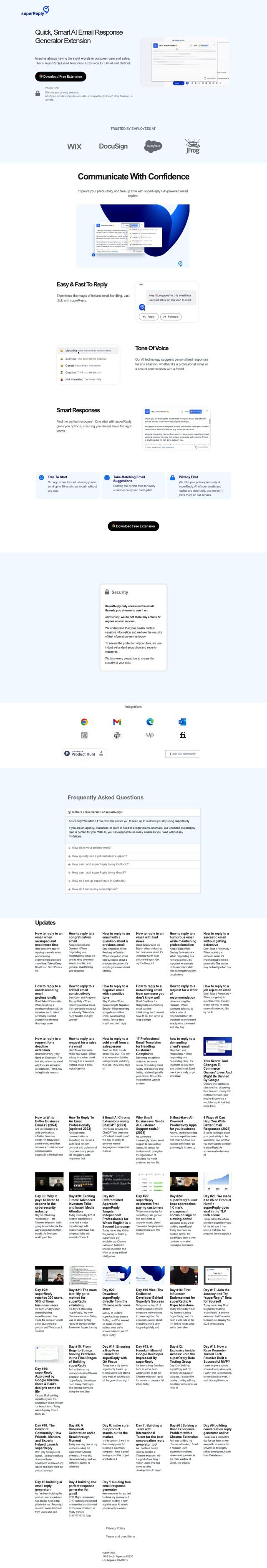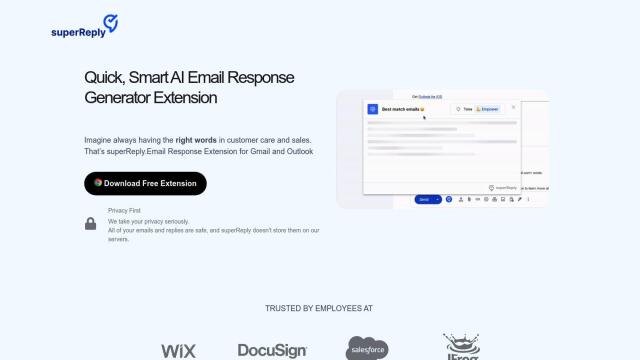Question: How can I stop unwanted senders from flooding my inbox without having to unsubscribe from everything?
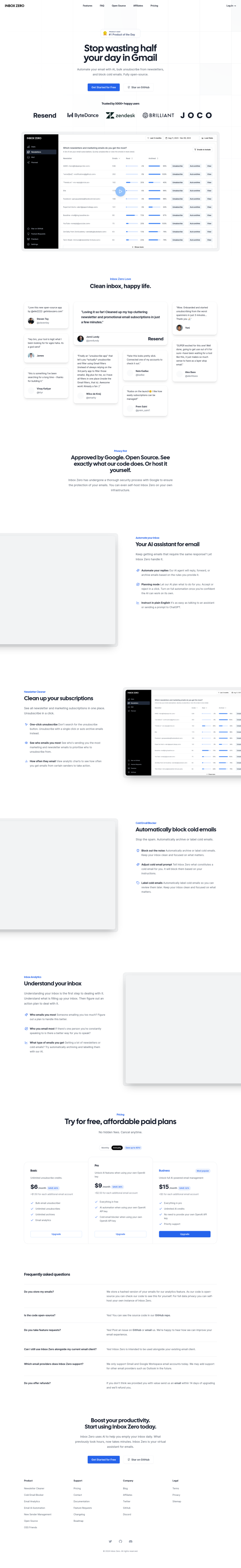
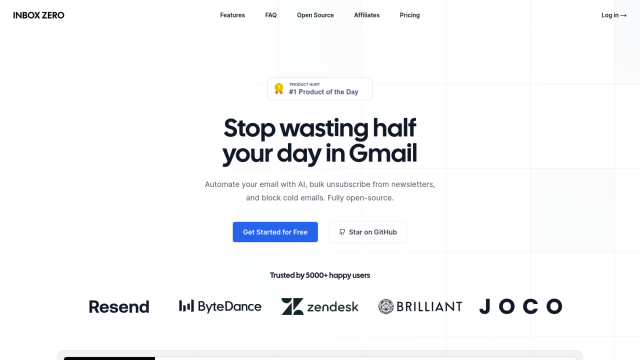
Inbox Zero
If you want to cut down on the junk mail in your inbox without actually unsubscribing, Inbox Zero is worth a look. This open-source AI assistant, recommended by Google, can help you take control of your email life by automatically unsubscribing you from newsletters and blocking cold emails. It can do things like a one-click newsletter cleaner, cold email blocker and inbox analytics. You can train the AI with plain English prompts and approve its actions before they're taken.
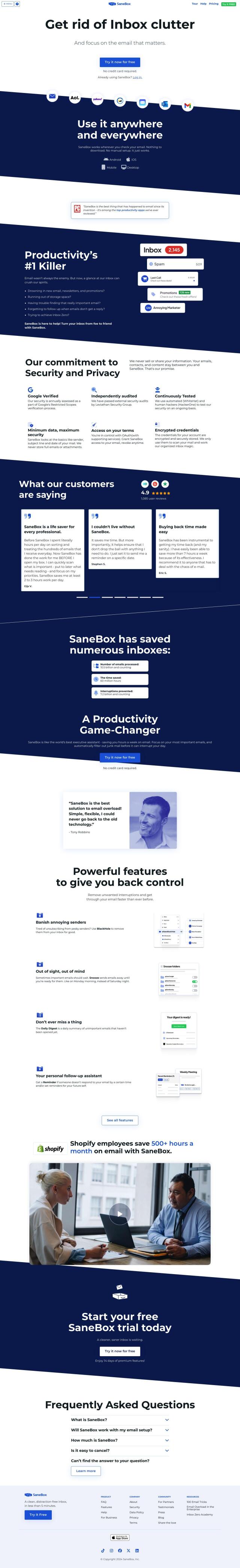
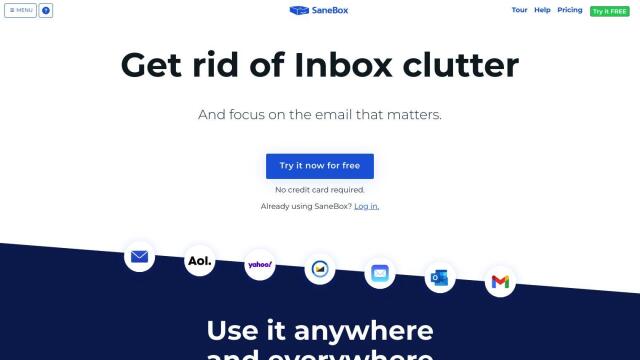
SaneBox
Another good option is SaneBox. This AI-powered system puts your emails into folders you designate as high or low priority, and it's got other tricks like BlackHole to block people you don't want to hear from, Snooze for emails you want to come back later and Daily Digest to summarize non-priority emails. SaneBox works with many email services, and it's got a strong security focus, so it's a good option if you're worried about email prying and want to free up some time.
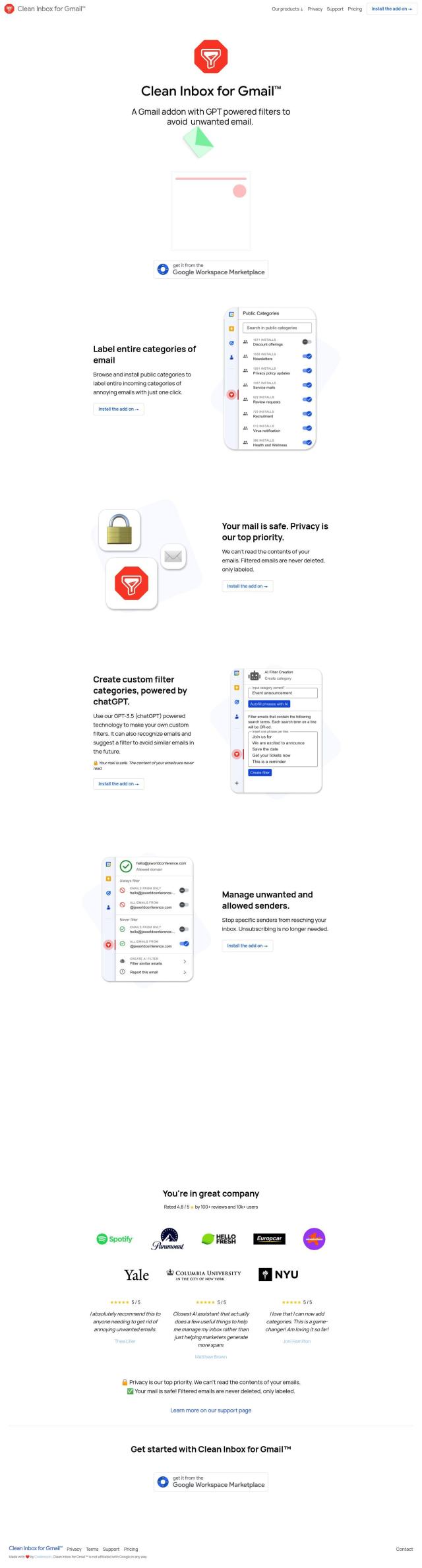
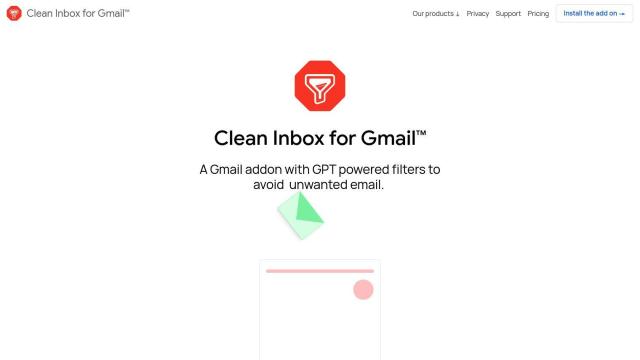
Clean Inbox for Gmail
If you want something more fine-tuned, check out Clean Inbox for Gmail. This Gmail extension uses GPT-powered filters to screen out spam and other unwanted emails. You can set up custom filters, and you can designate who's allowed and who's blocked without deleting emails. The extension offers a range of pricing options, so you can pick the level of service you need, and it's a good option if you want to fine-tune your email.

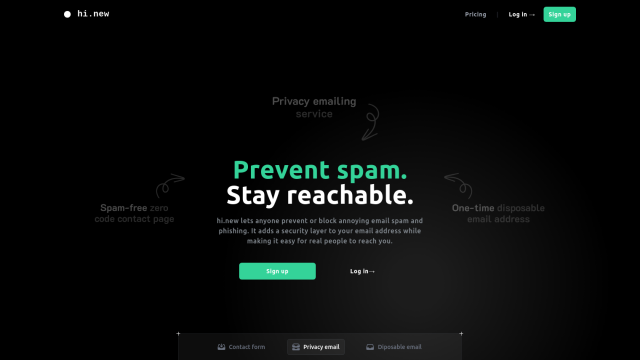
hi.new
Last, hi.new takes a different tack with a contact form system in which people sending you email replace their email address with a xxx@pre.hi.new address. That screens out spam, and legitimate messages have to be approved before they get into your inbox. Hi.new also offers disposable email addresses and a calendly-like system for different email purposes, so it's a good option if you want a private and secure mailbox.