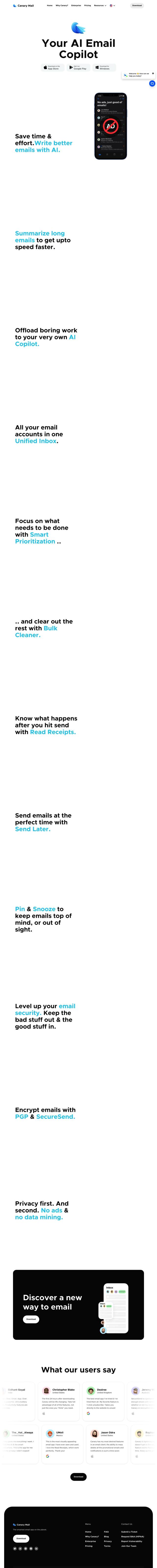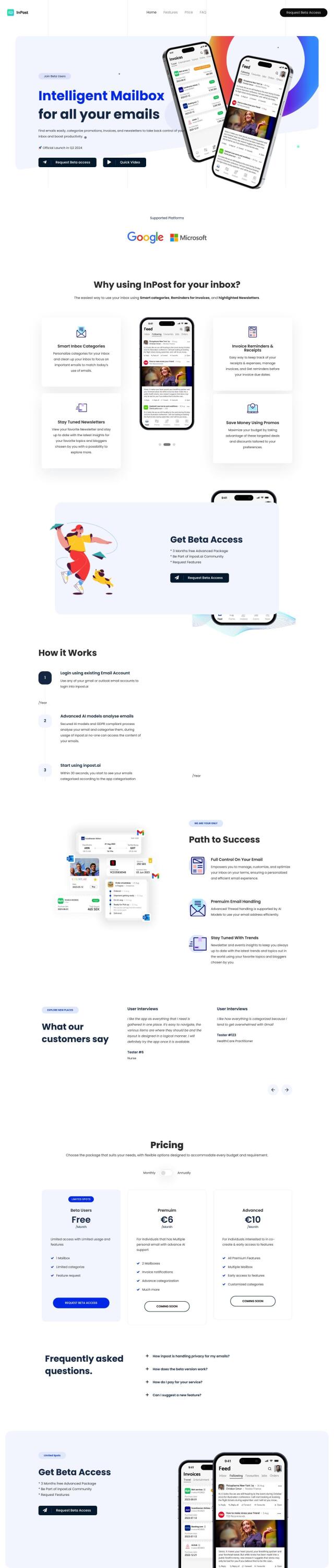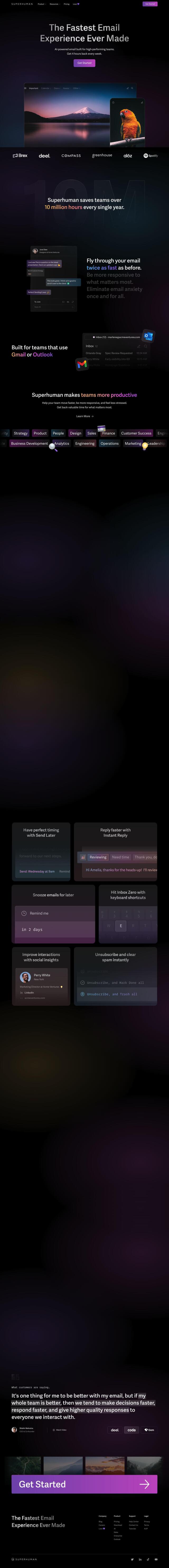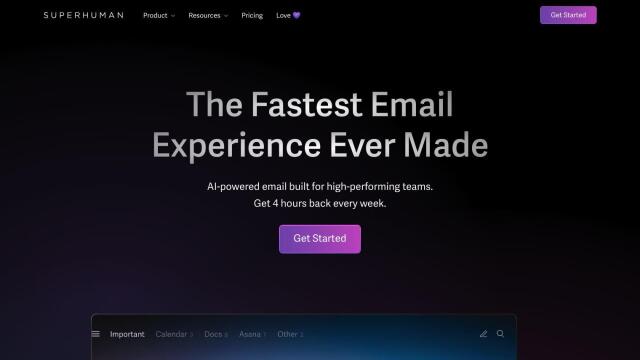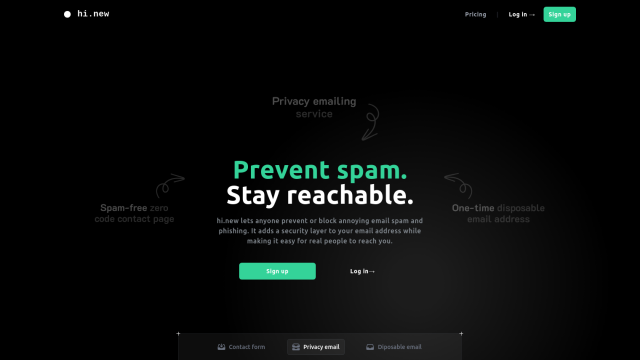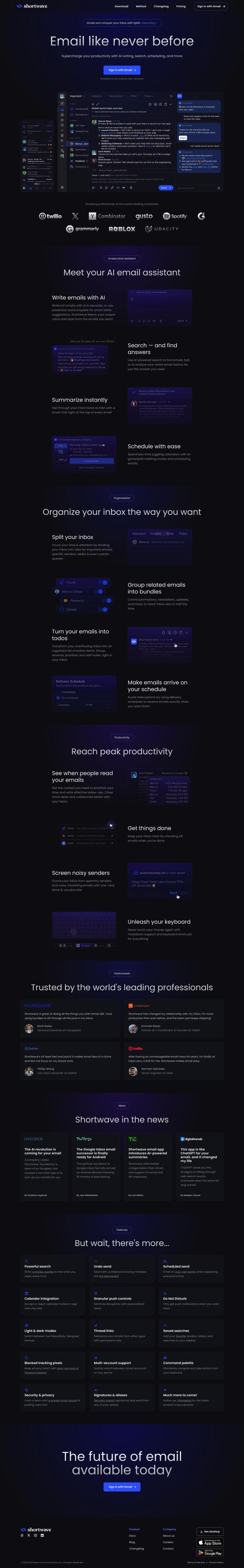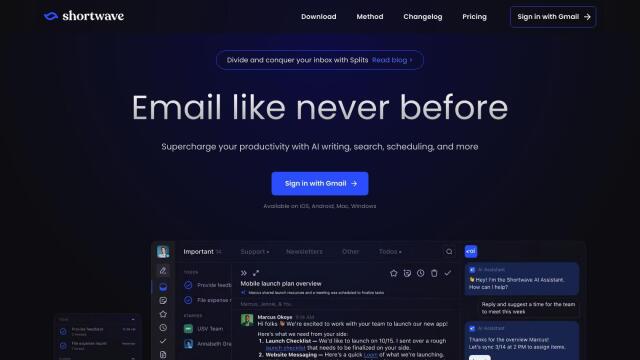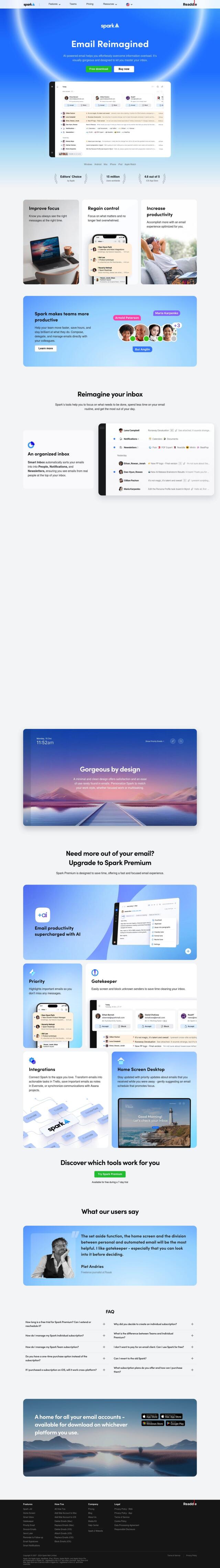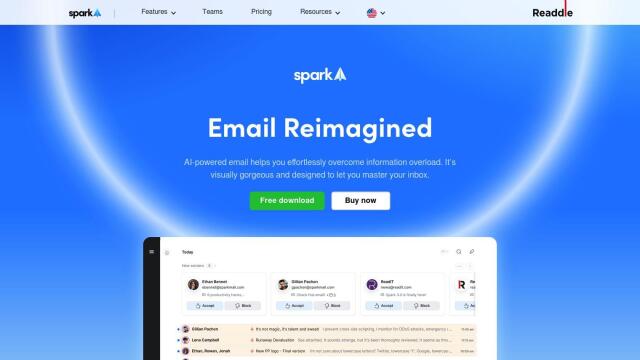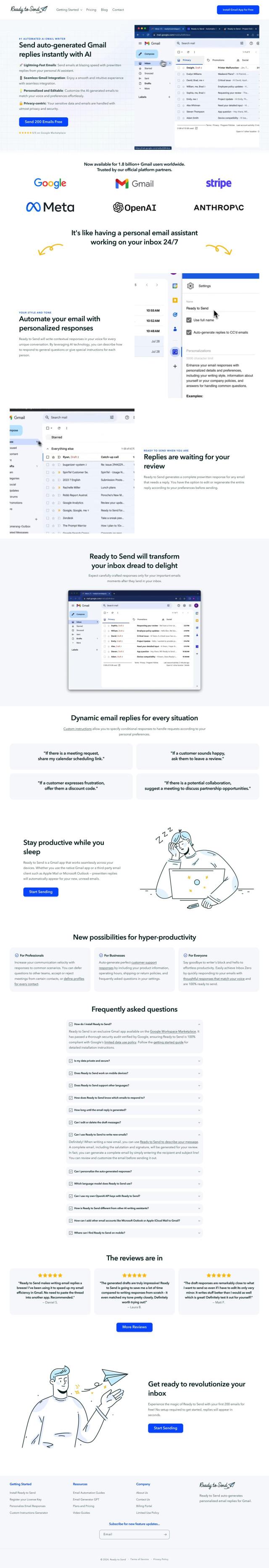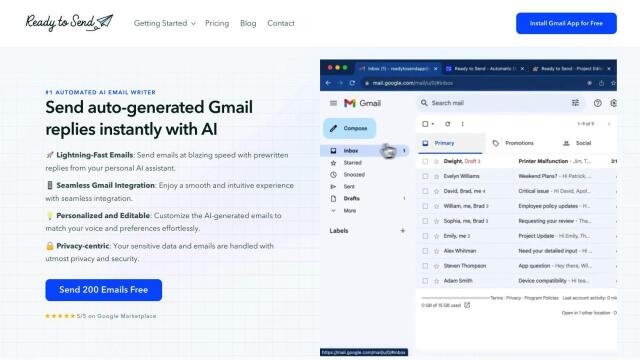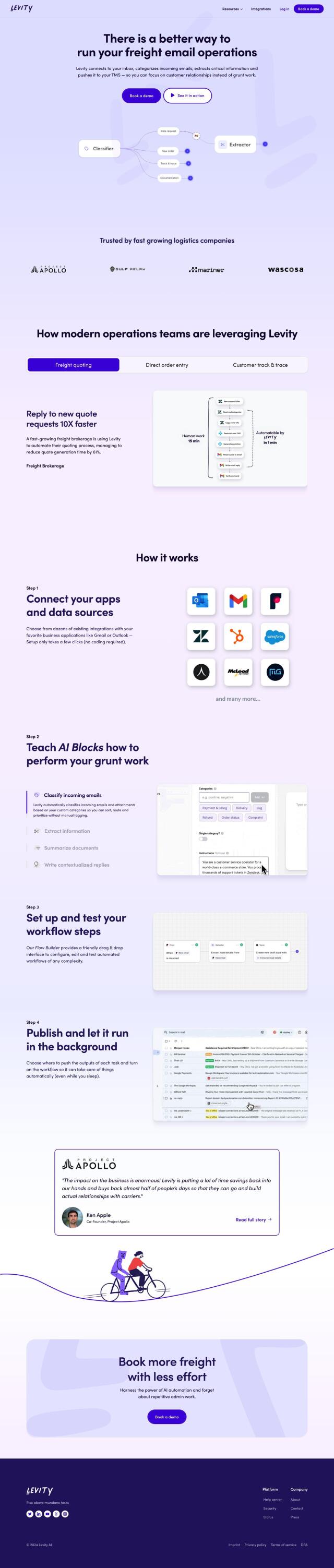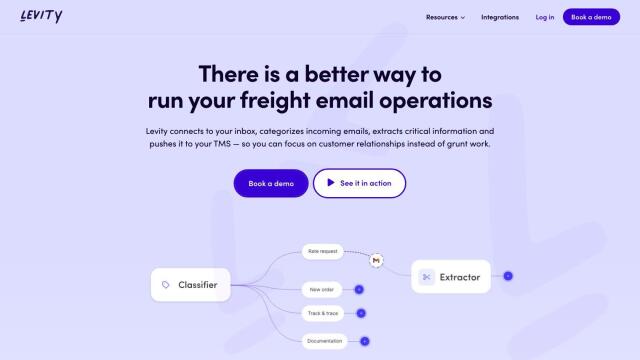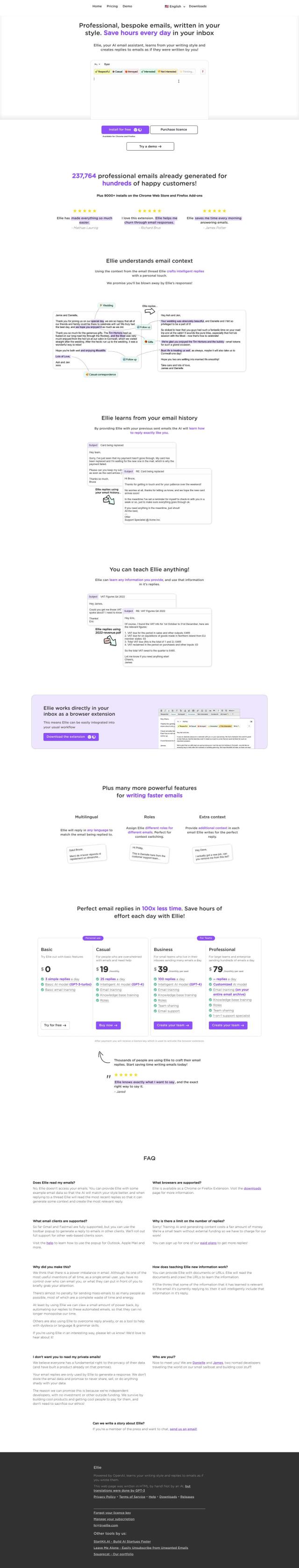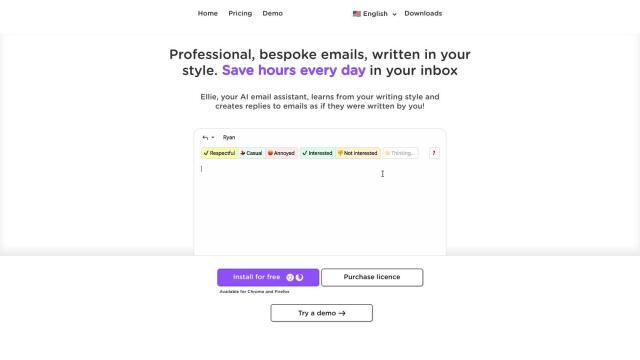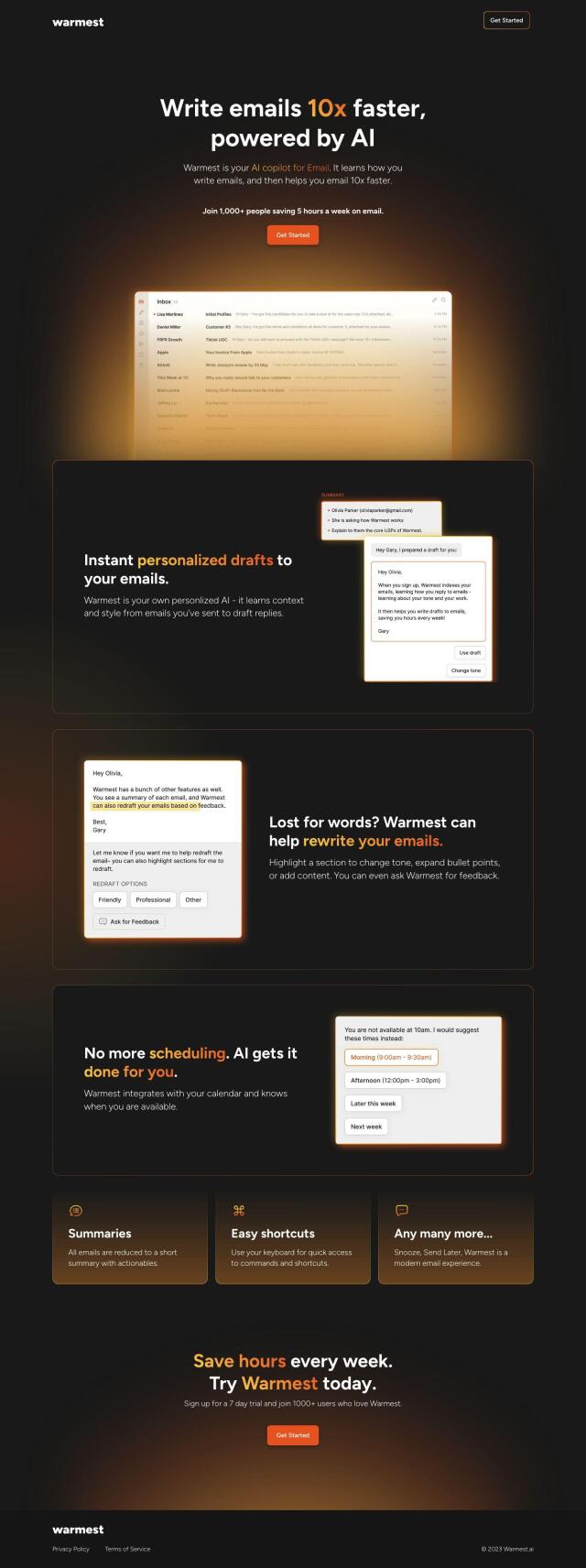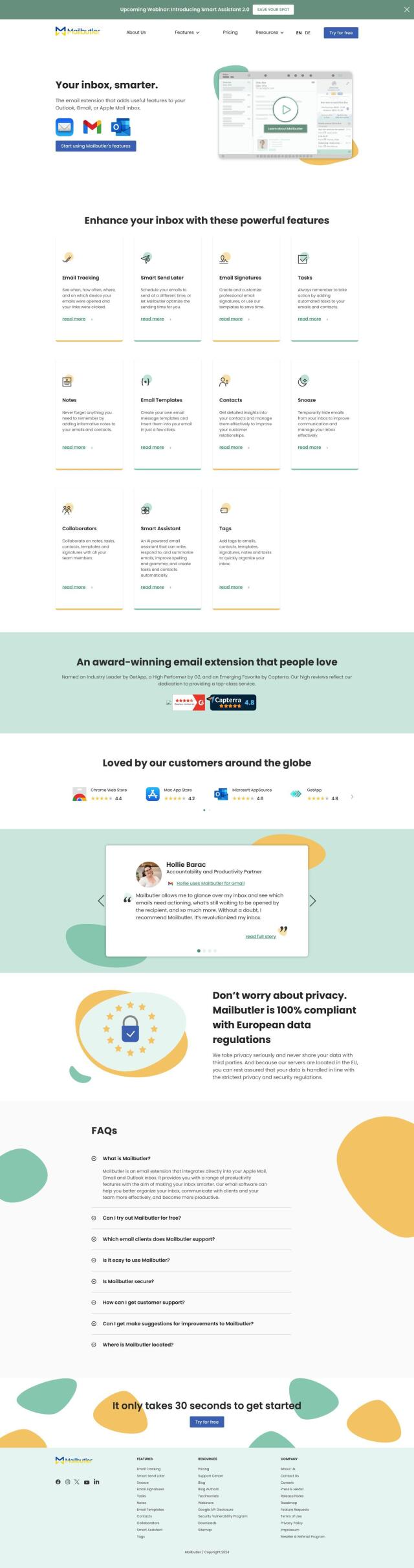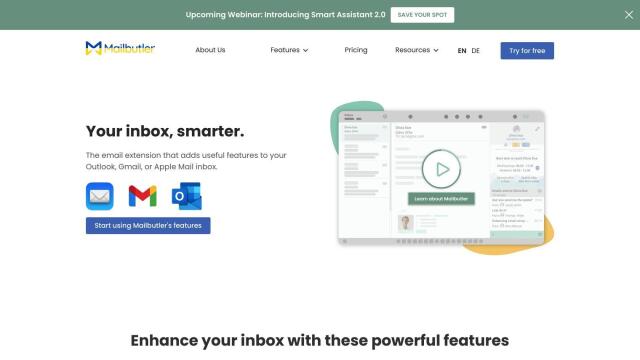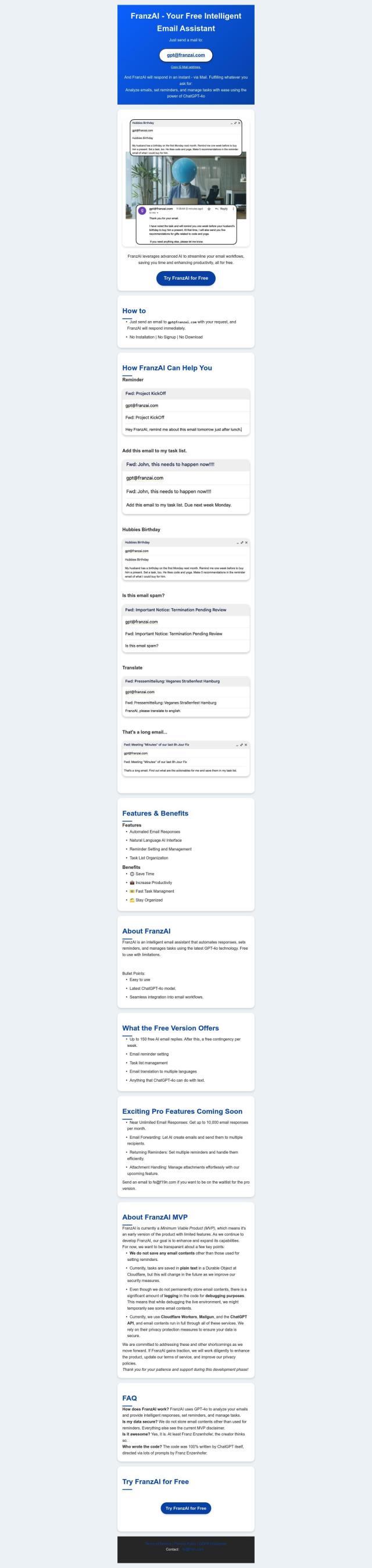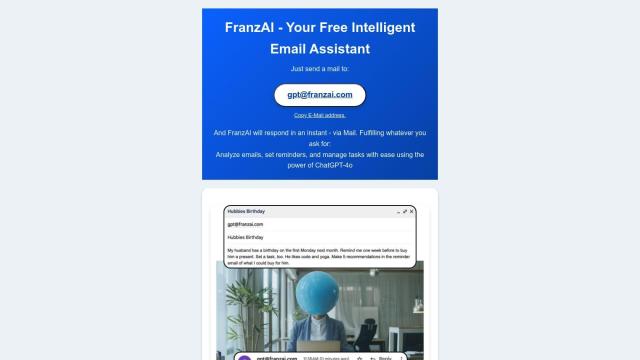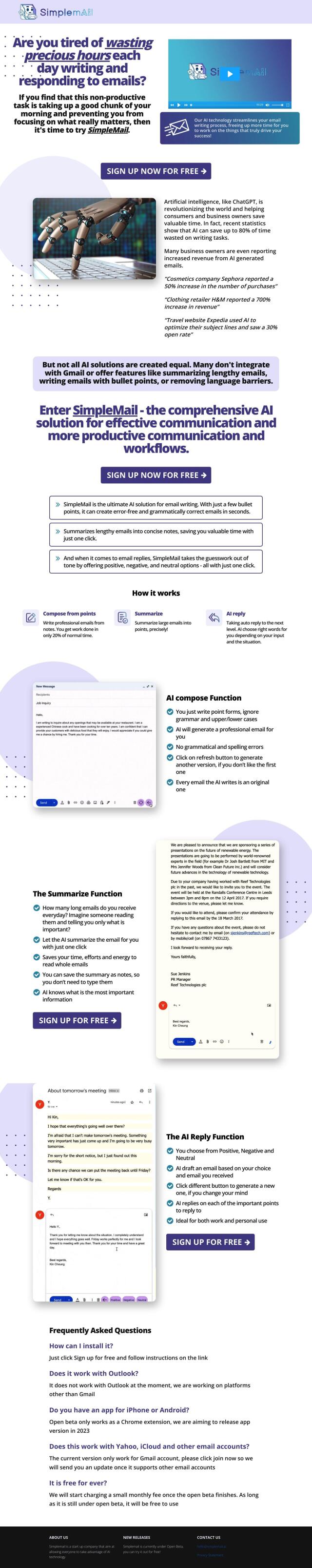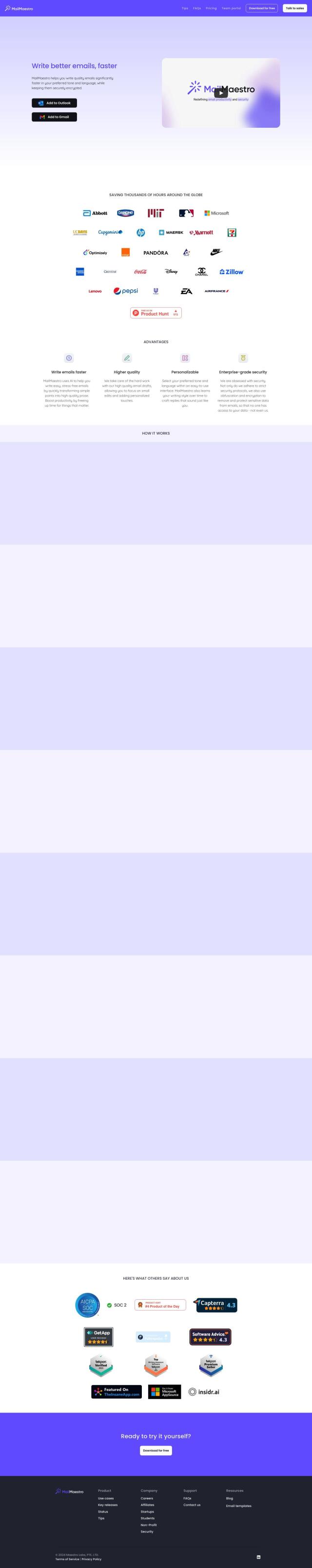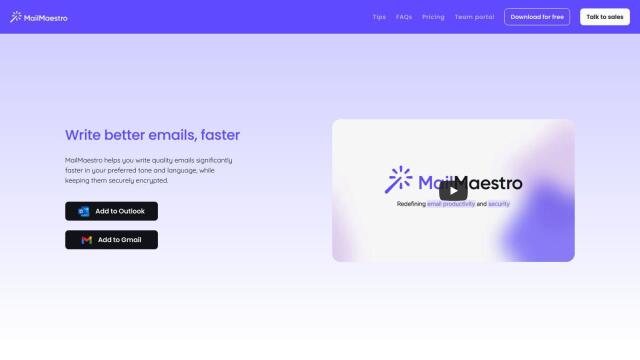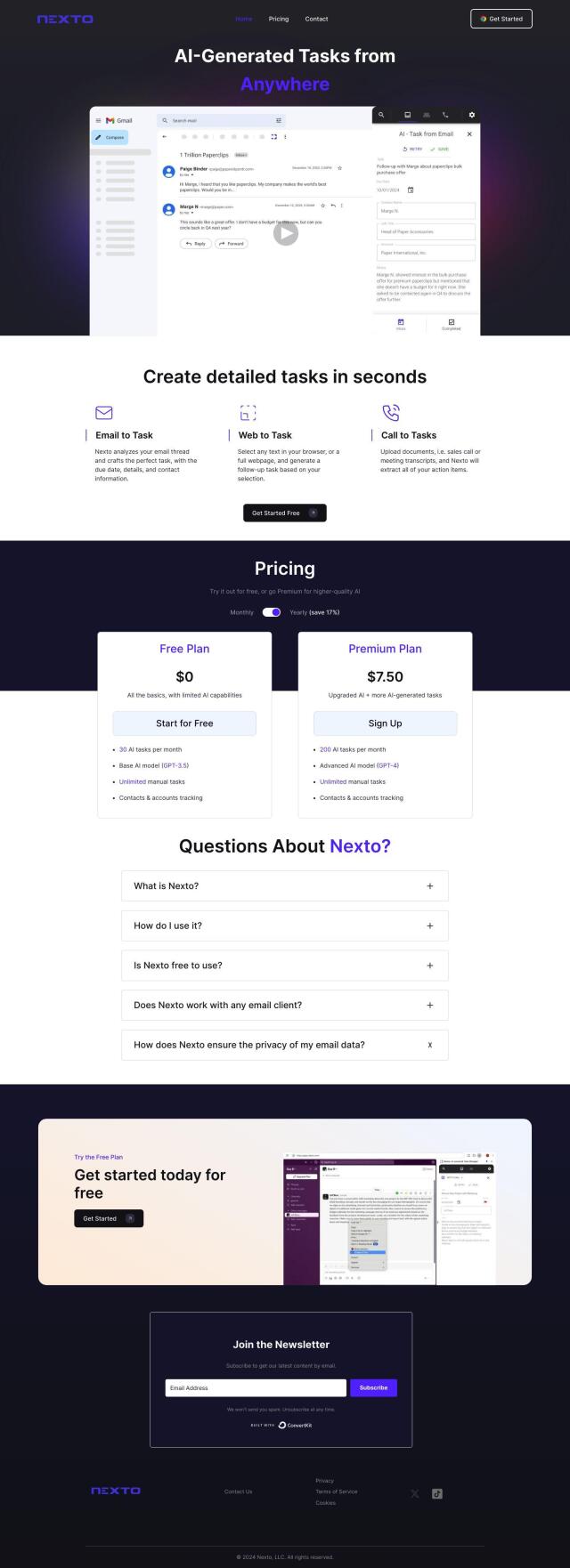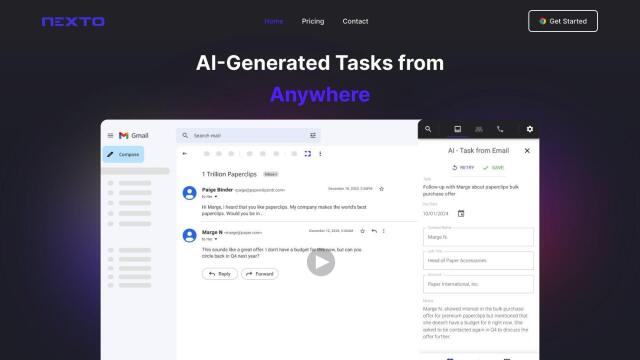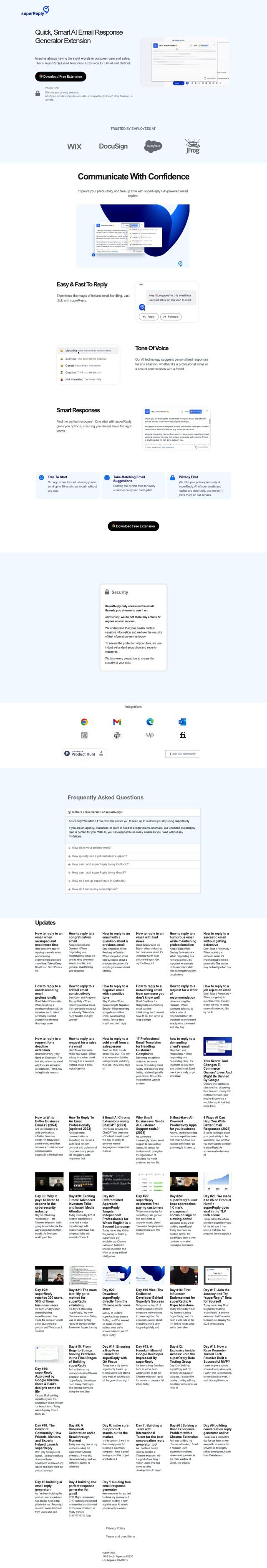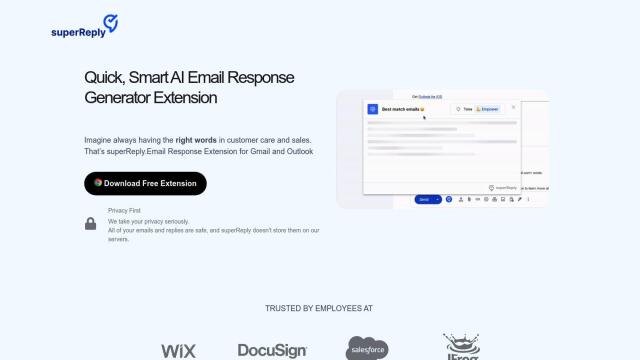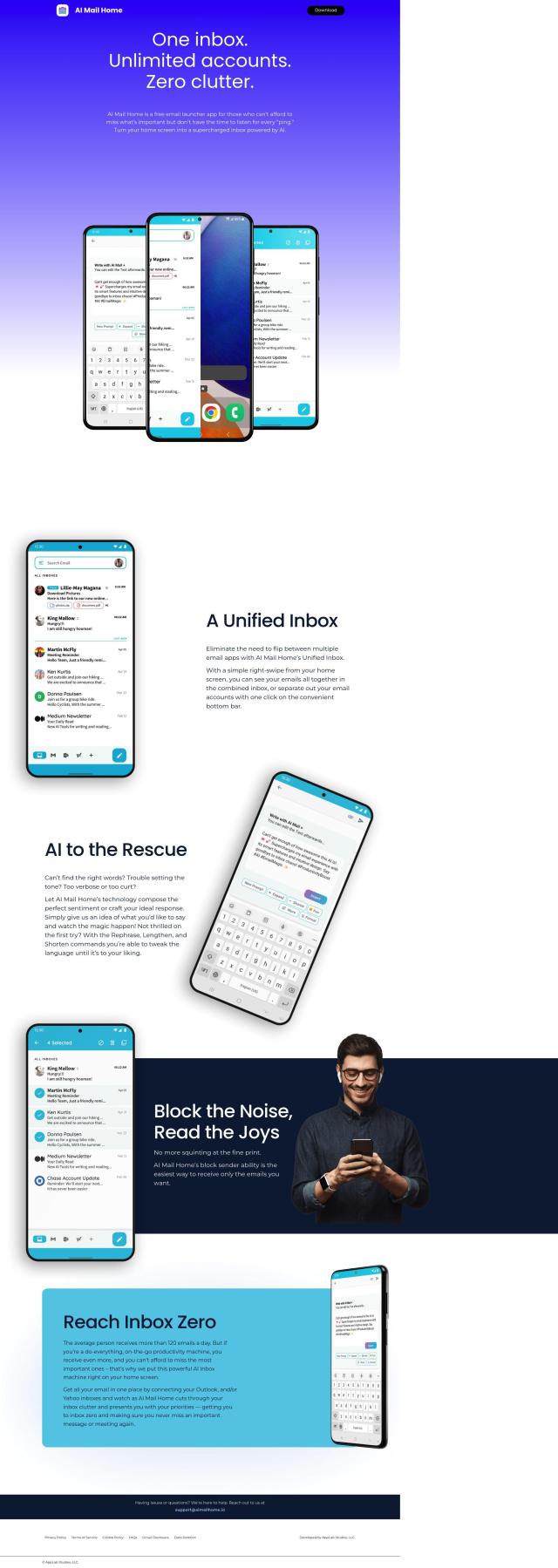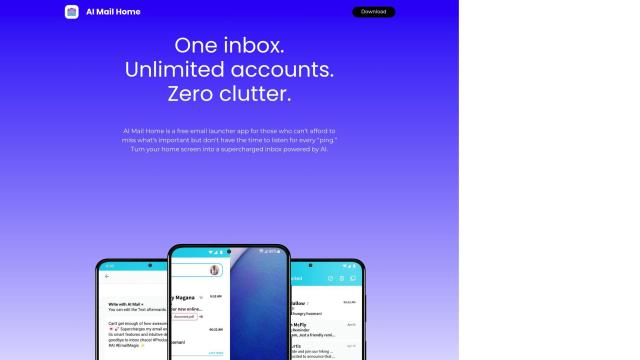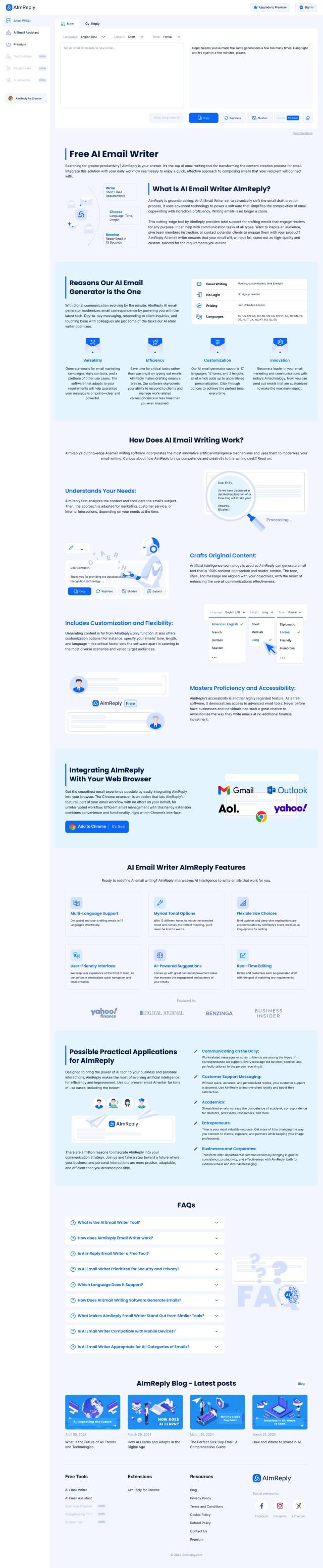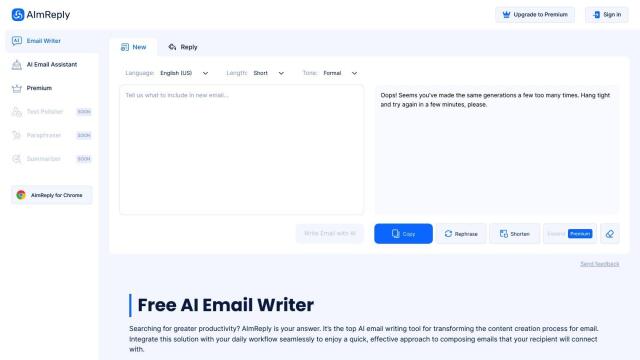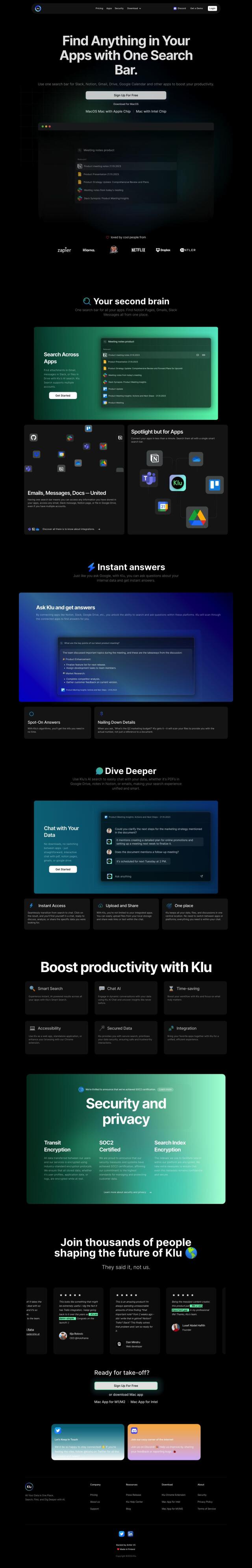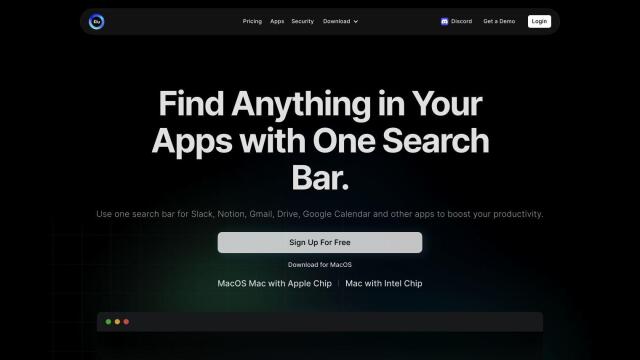Question: I'm looking for a tool that can categorize and label unwanted emails in my inbox with minimal effort.
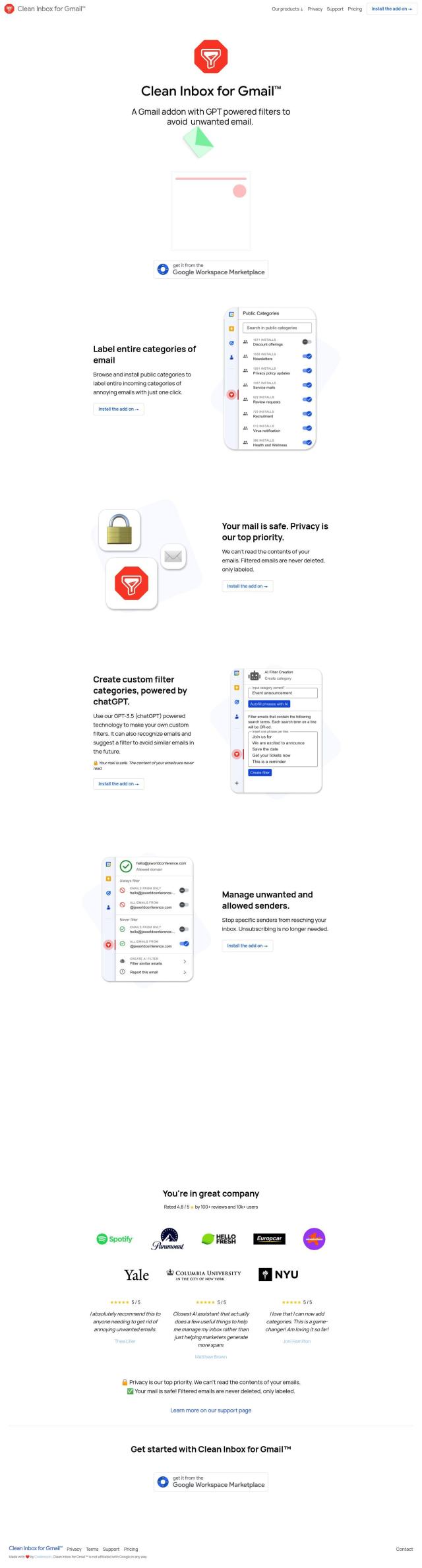
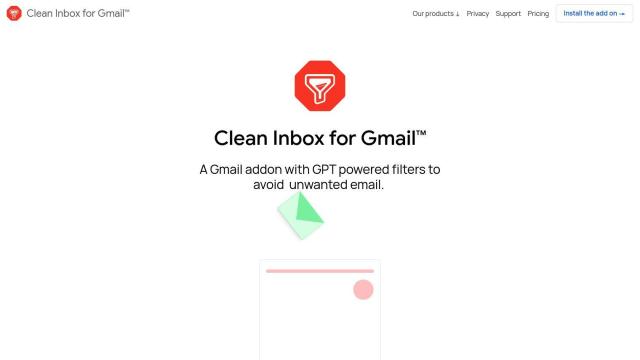
Clean Inbox for Gmail
If you want a tool to categorize and label unwanted messages with the least amount of work possible, Clean Inbox for Gmail is a good choice. This Gmail extension uses GPT-based filters to screen out spam and marketing emails, and you can browse and install public categories or generate your own with chatGPT. It doesn't read email bodies and only applies labels, not deleting messages it screens out. The extension has various pricing levels depending on how much you need, including Hobbyist (free) and Professional ($2/month).
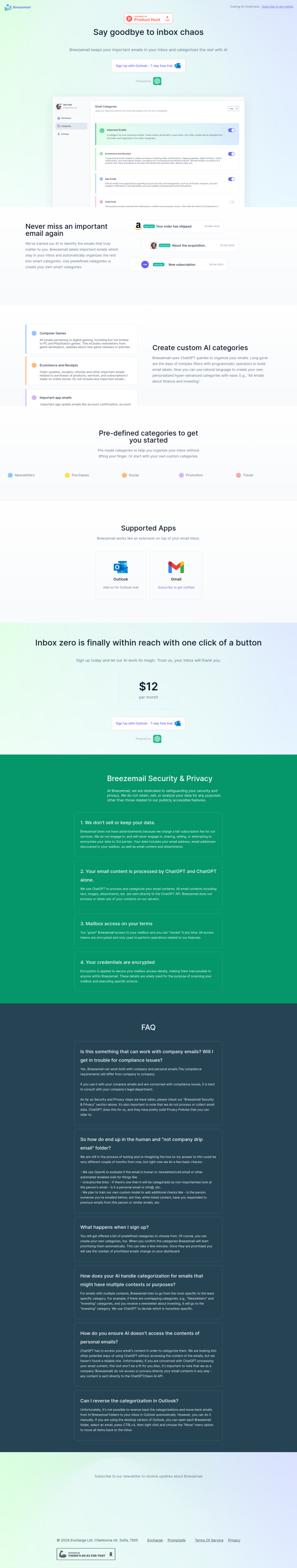
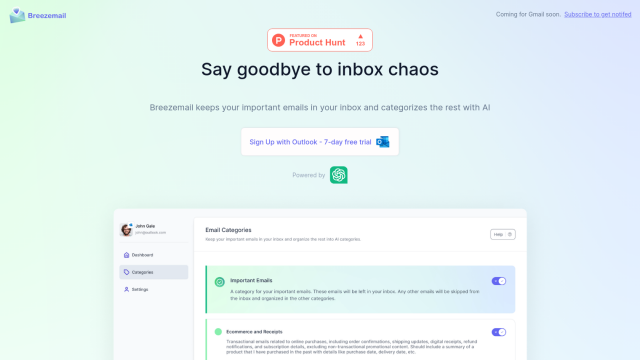
Breezemail
Another good option is Breezemail, an AI-based email manager that uses smart categories to keep messages you want in your inbox and send everything else to the right folder. It's an extension for Gmail and Outlook, with prebuilt categories and the ability to create your own. Breezemail costs $12 per month, but it's focused on security and privacy, so your data is protected.
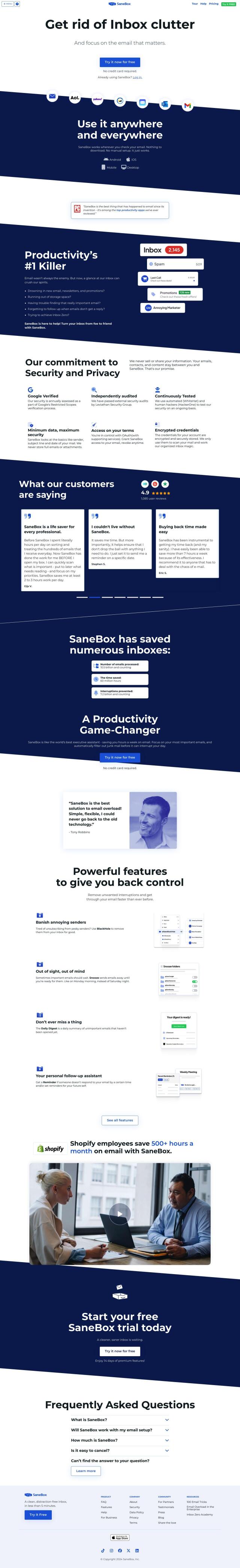
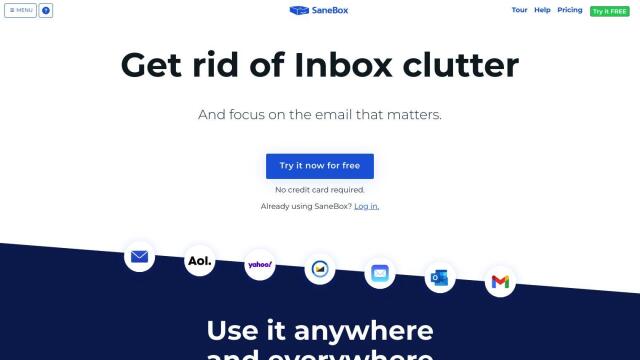
SaneBox
SaneBox is another powerful option, using AI to manage your email by sorting incoming messages into folders based on importance. It also comes with features like BlackHole to block unwanted senders, Snooze to delay emails, and Daily Digest to summarize non-priority emails. SaneBox works with multiple email services and has a strong security focus, with regular testing and storage of only basic email metadata.
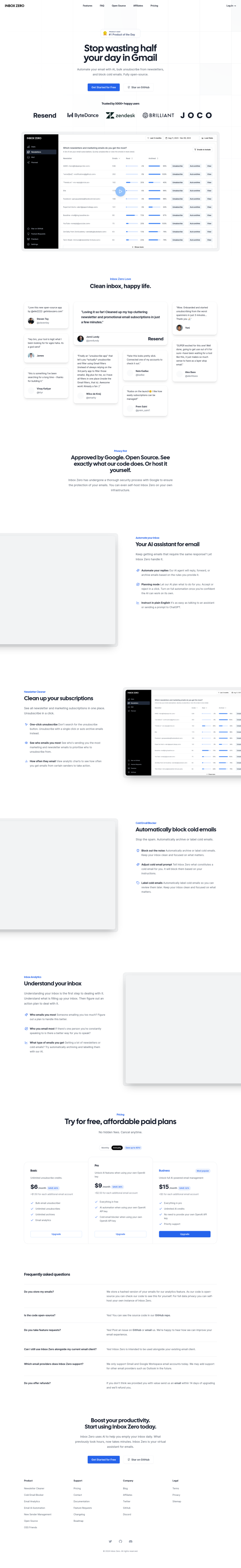
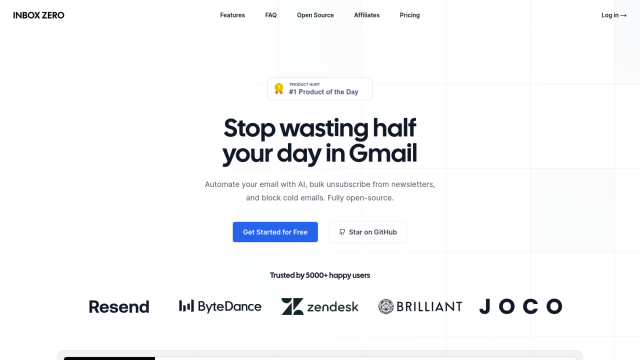
Inbox Zero
If you want something more customized, check out Inbox Zero, an open-source AI assistant Google itself endorses. It can automate tasks like unsubscribing from newsletters and blocking cold emails. With automated responses and inbox analytics, Inbox Zero is integrated with Gmail and Google Workspace, and it's a customizable option to help you get your email life in order.