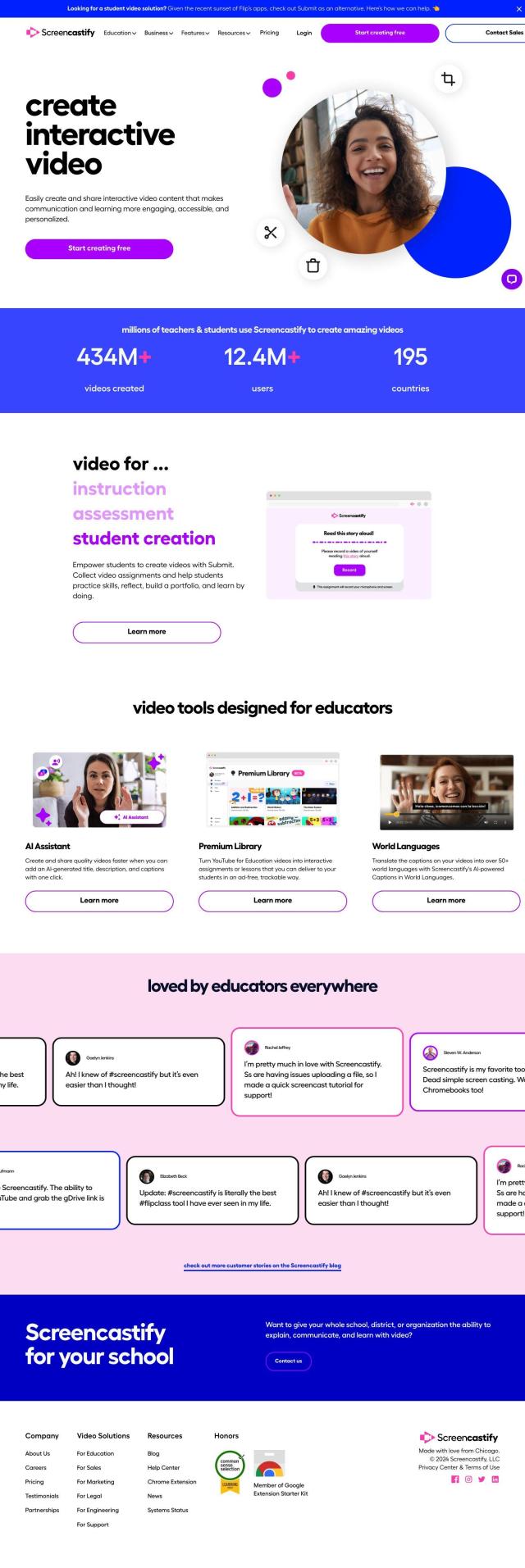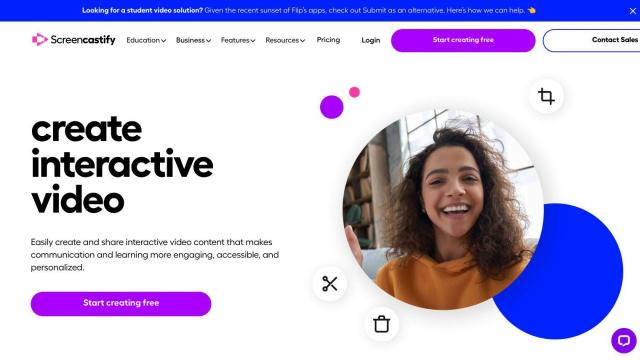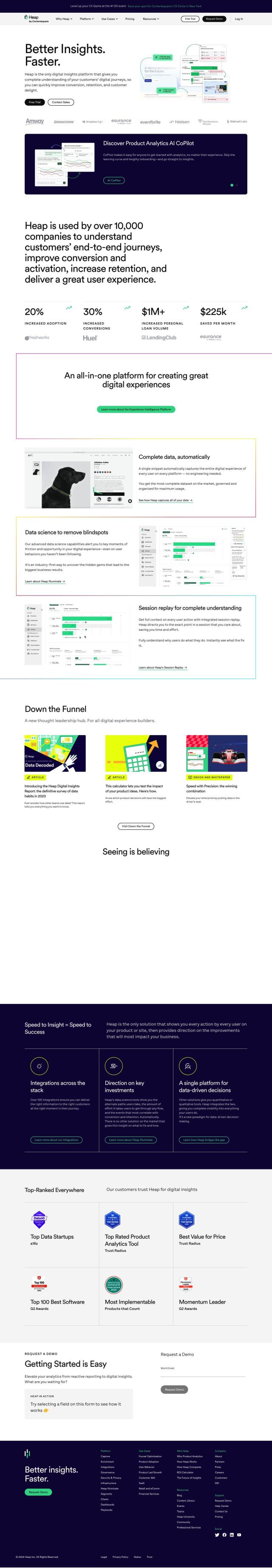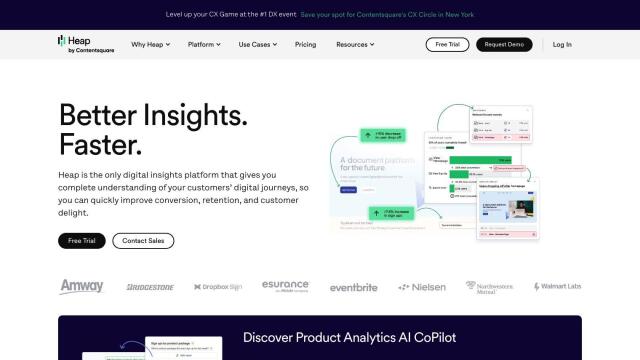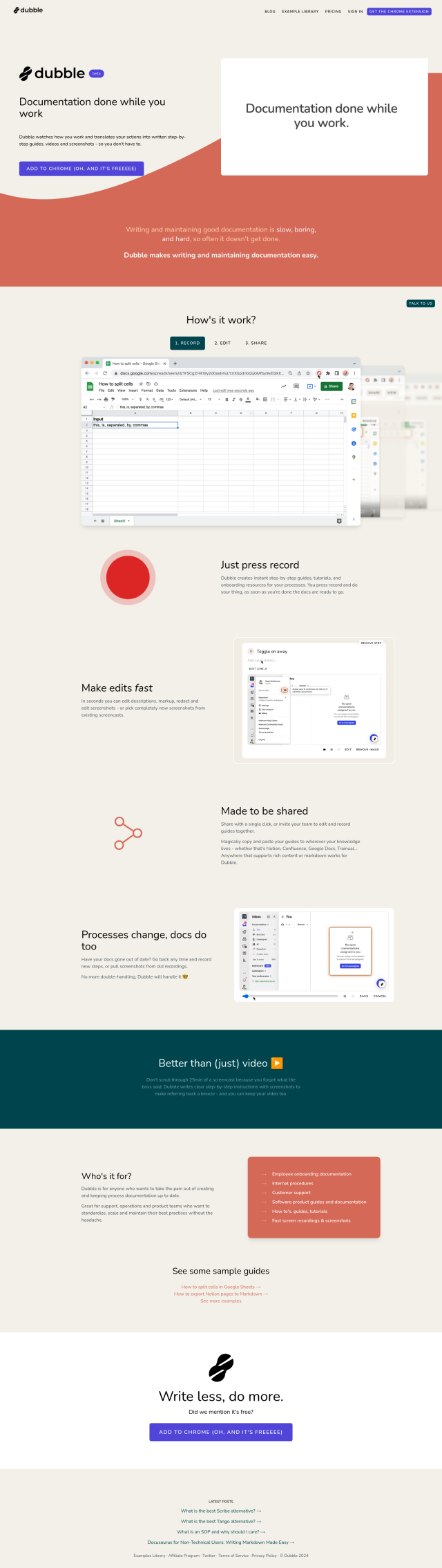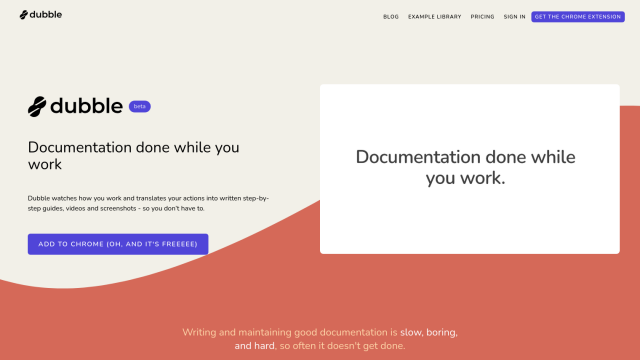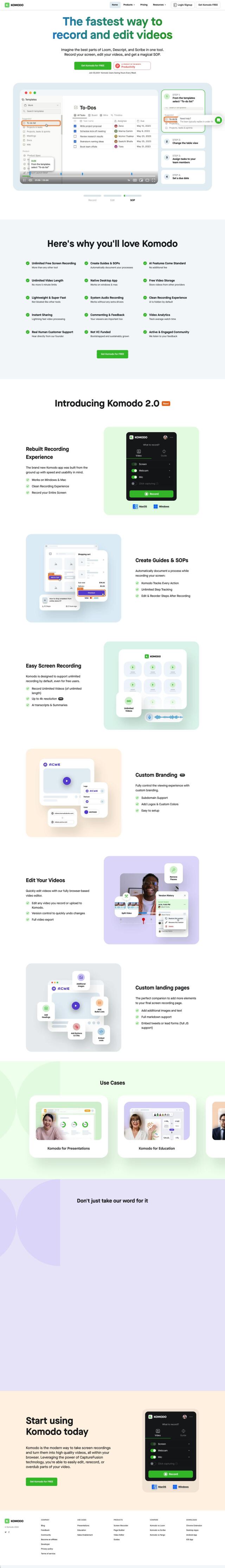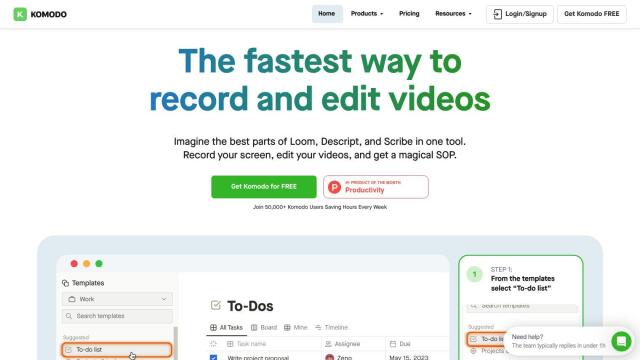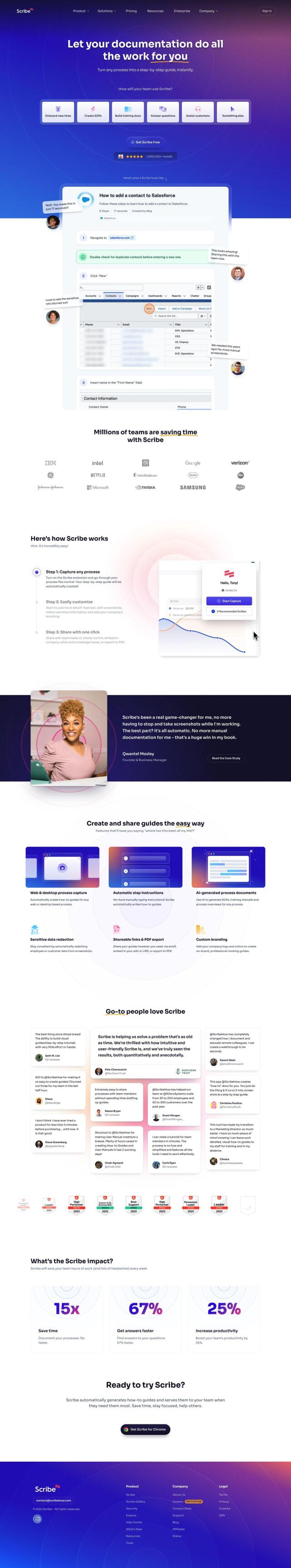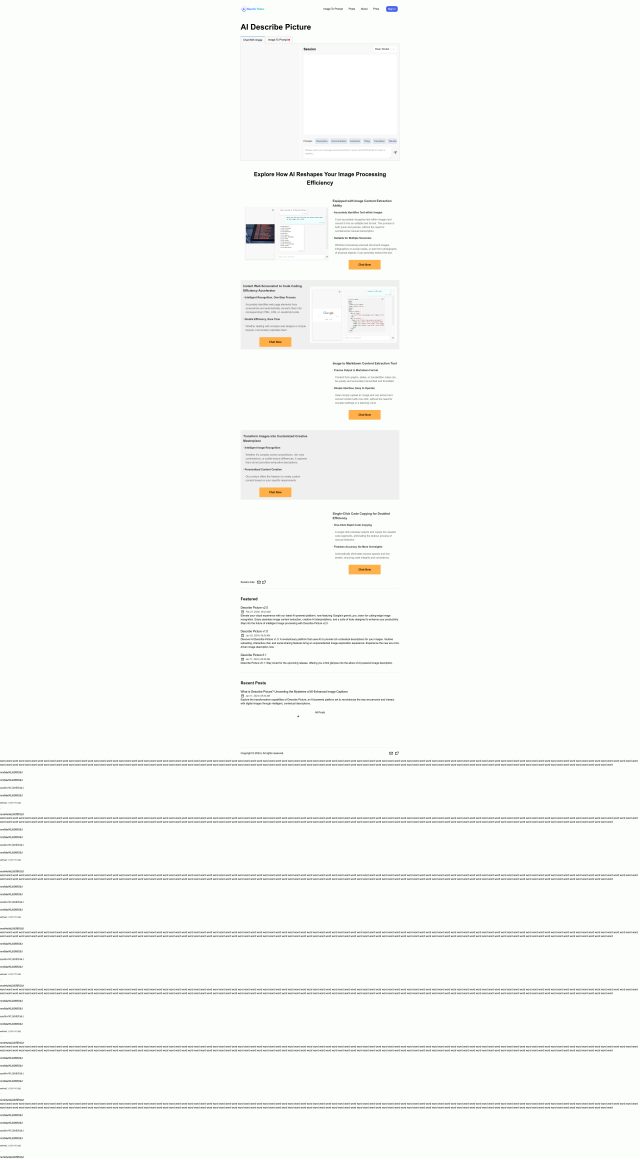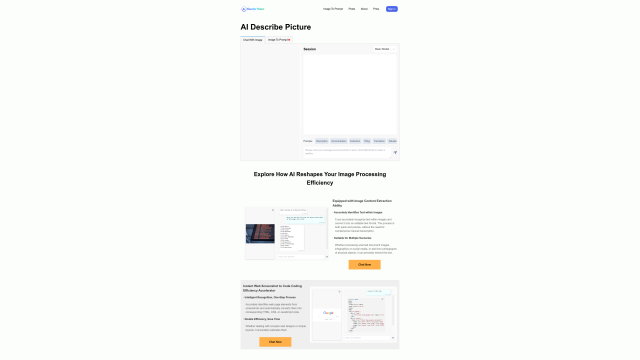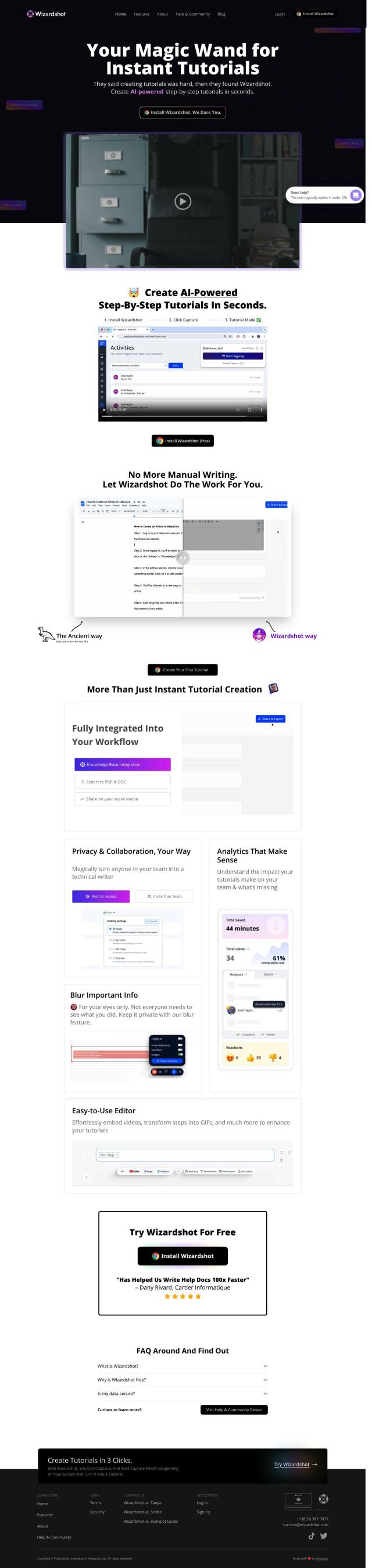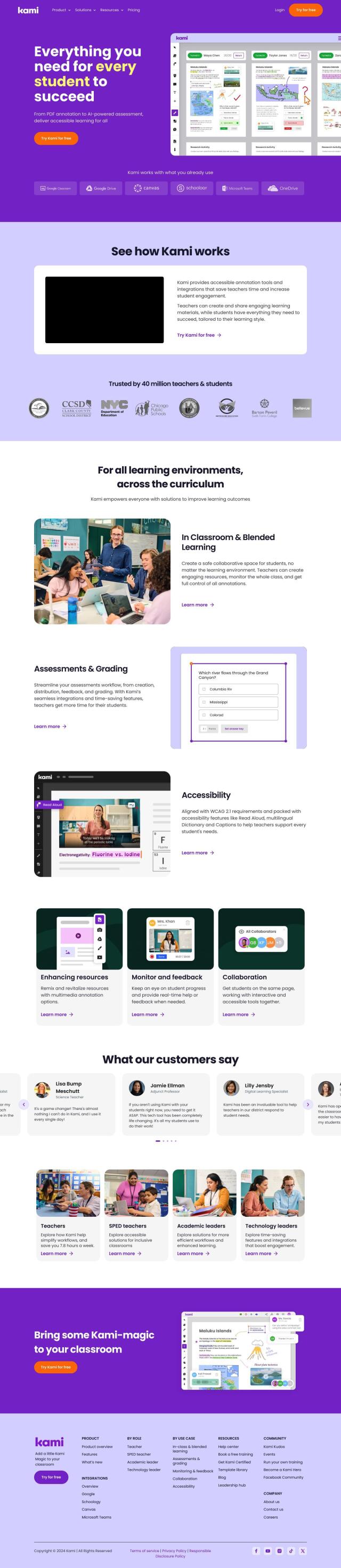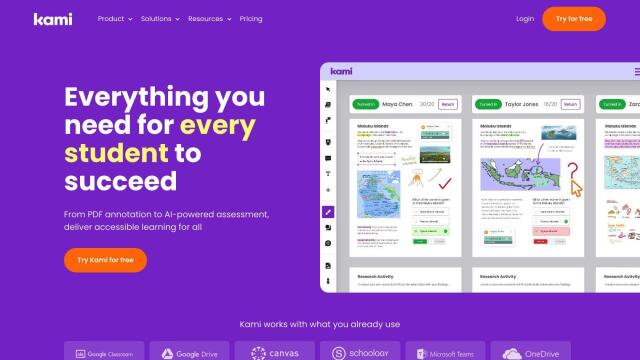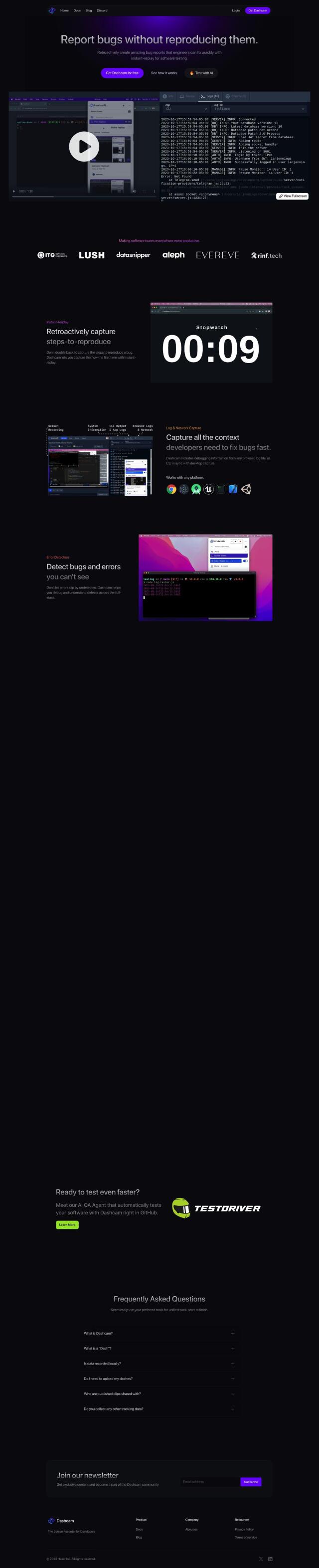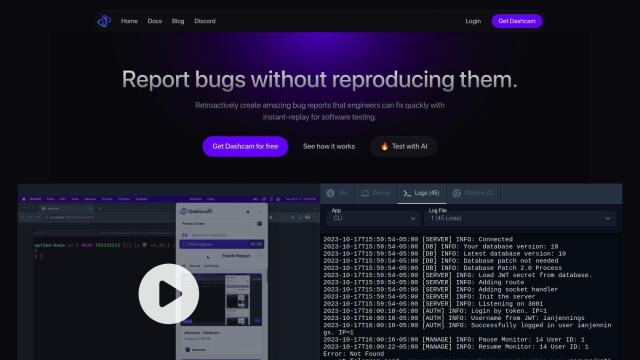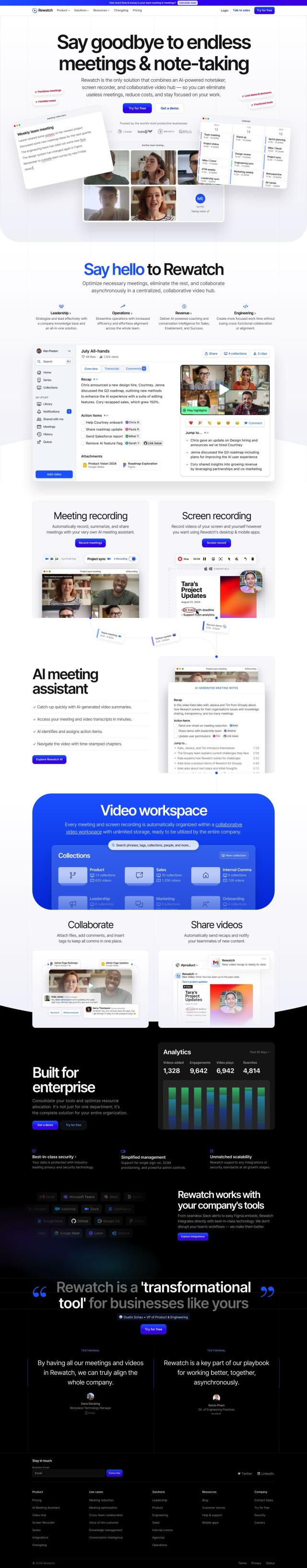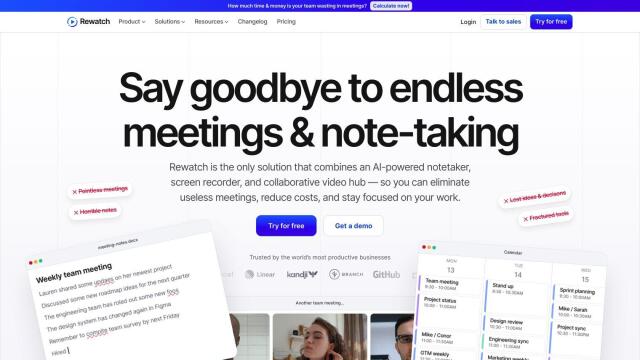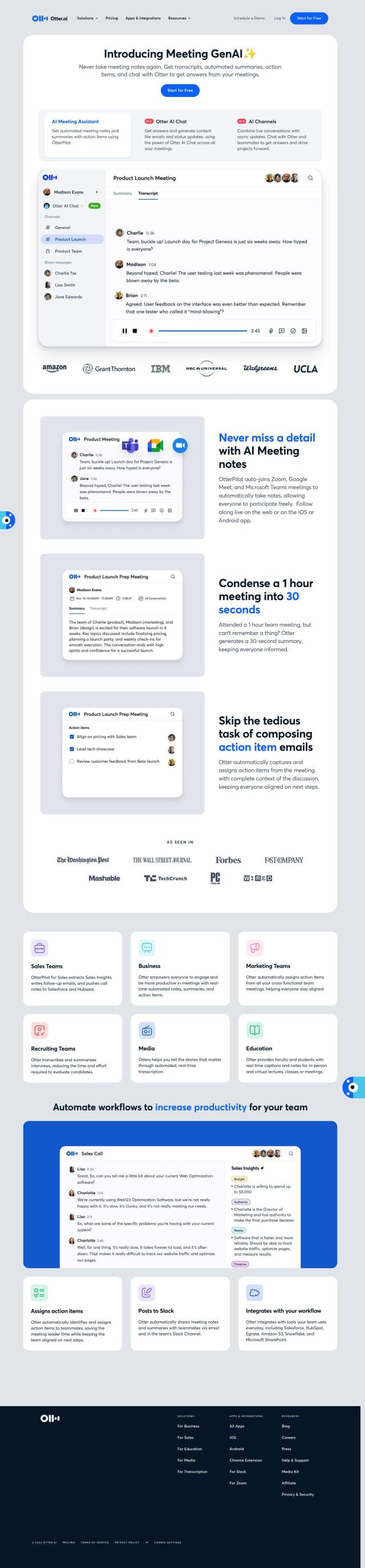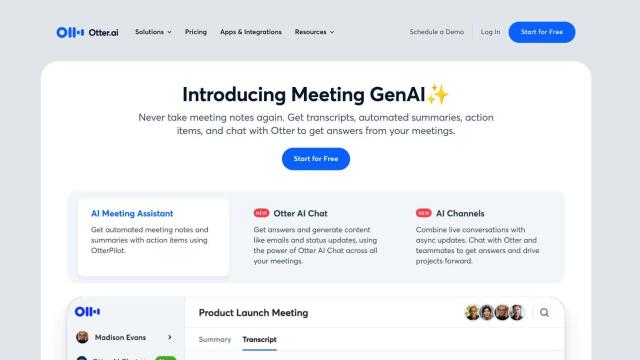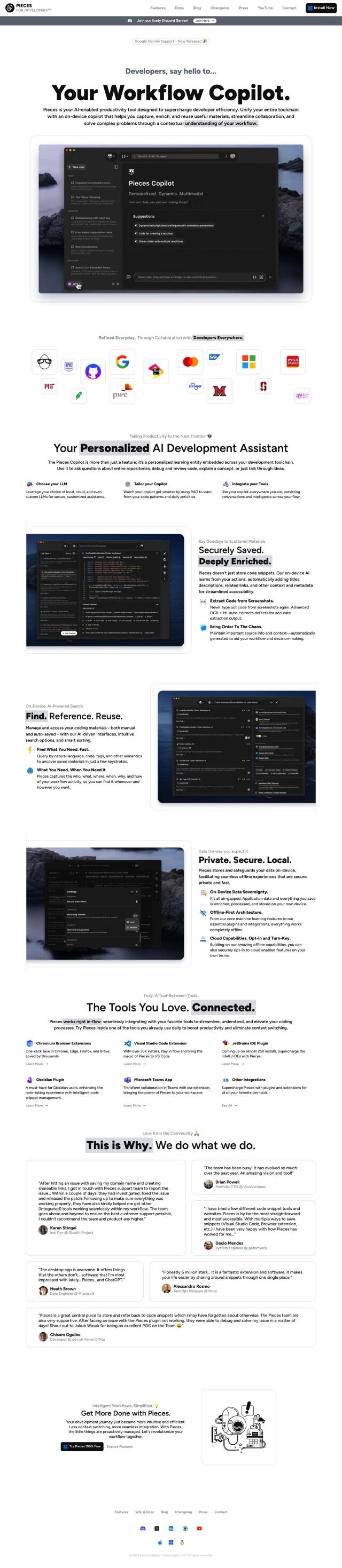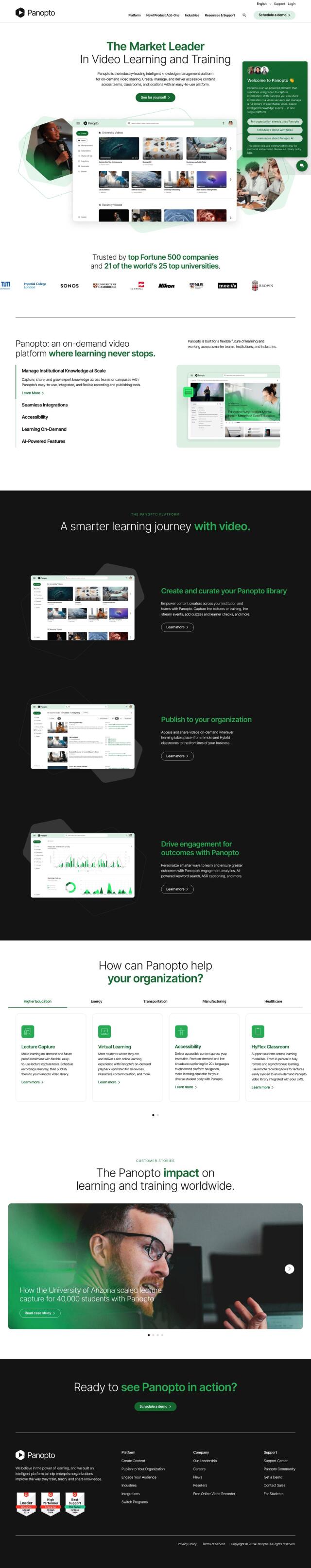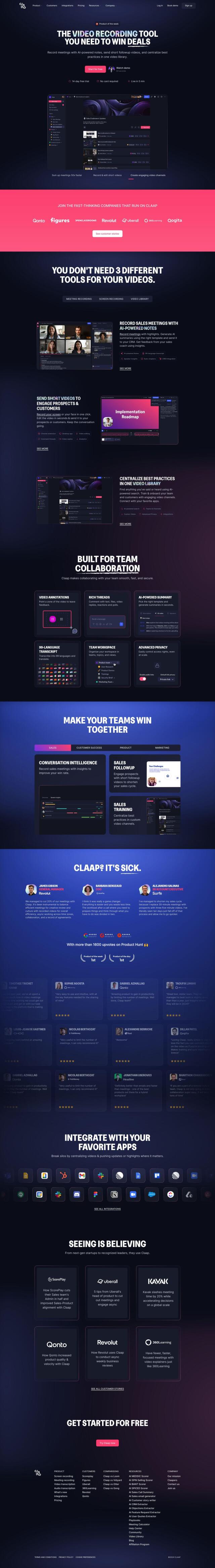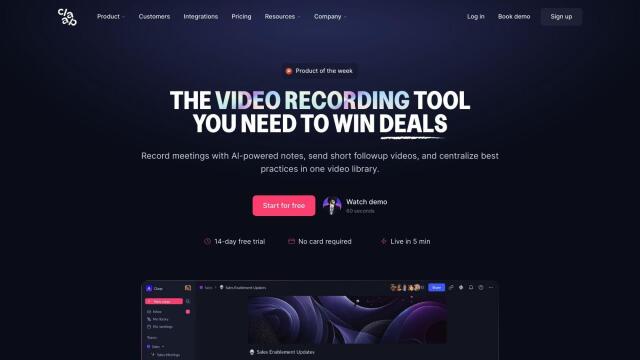Question: Is there a tool that allows me to capture and annotate screenshots for training and communication purposes?
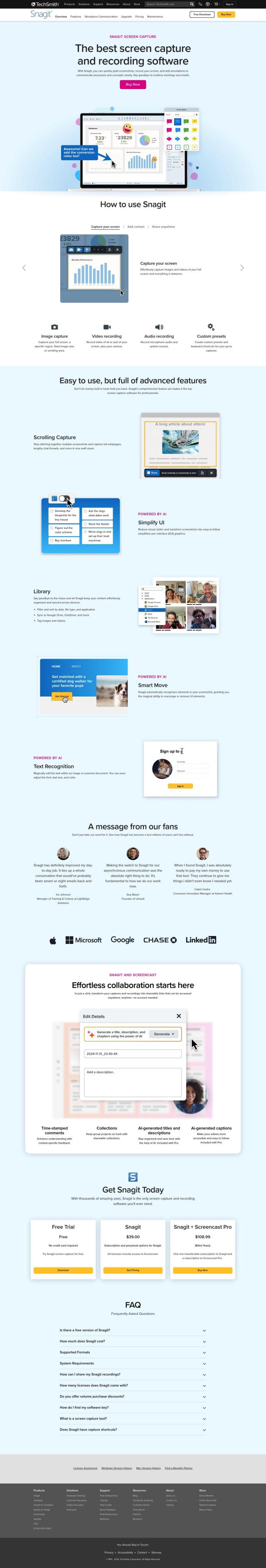

TechSmith
If you need a tool to capture screenshots and annotate them for training and communication, TechSmith is a good all-purpose option. Its Snagit tool can capture full screenshots, select parts of a screen and record video, with features like scrolling capture, text recognition and annotation with comments, text and arrows. It also can generate special links for sharing and can integrate with other tools, making it a good option for communication and training.
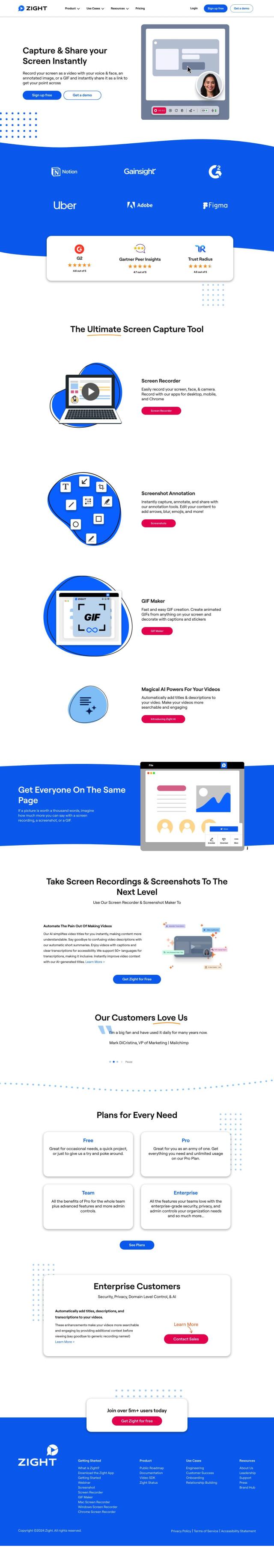
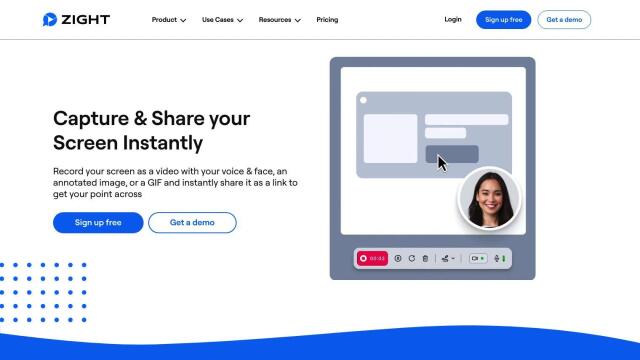
Zight
Another full-featured option is Zight, which offers screenshot annotation tools like arrows, blurring and emojis, but also can create GIFs and videos. Its AI-assisted features can automatically add titles, descriptions and transcriptions. That makes it a good option for remote teams and customers. Zight can integrate with tools like Slack, Microsoft Teams and Jira, and can offer analytics on content performance and collaboration tools.
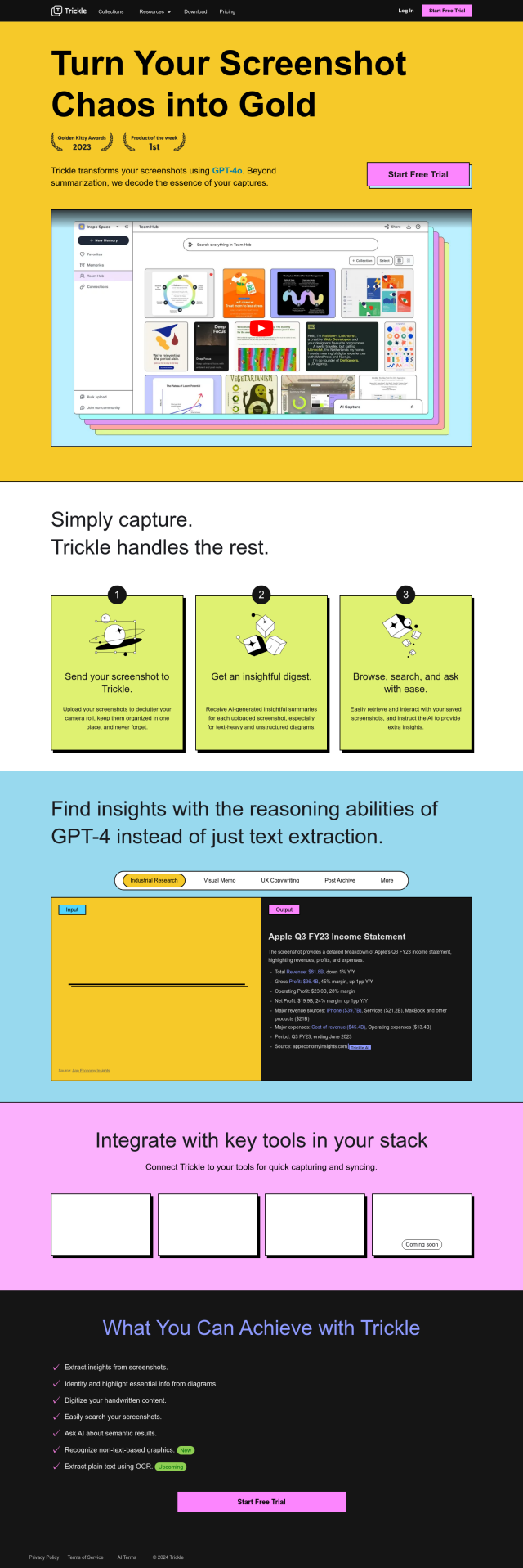

Trickle
Trickle is good for organizing and making sense of screenshots with the AI-powered GPT-4. It's got a simple workflow for capturing, organizing and summarizing screenshots, which can be useful for industrial research, visual memos and UX copywriting. The tool also can perform advanced search and digitize handwritten content.
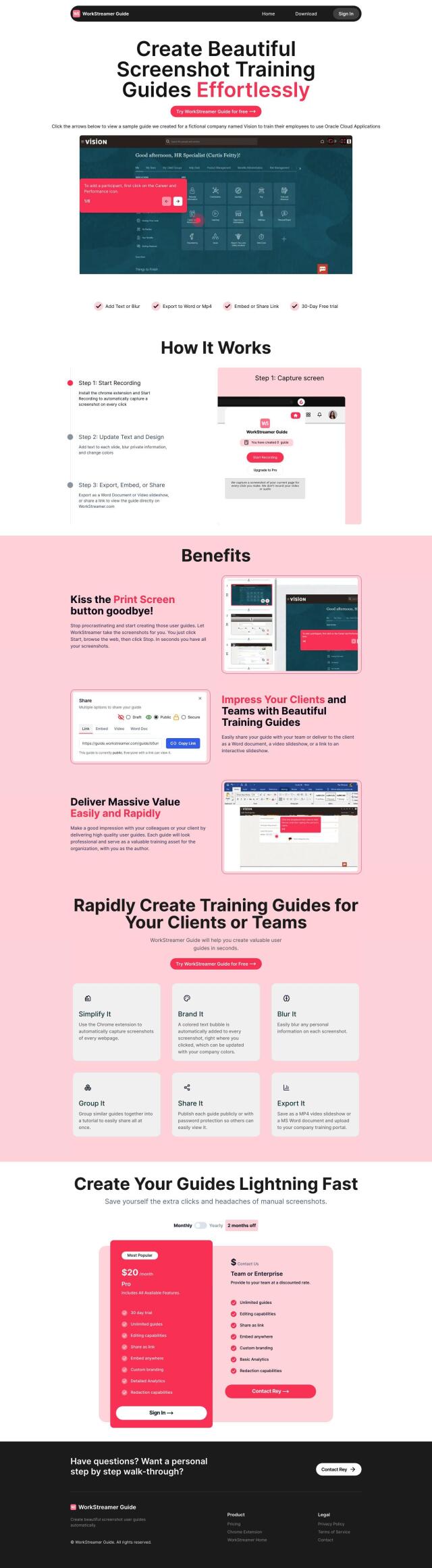
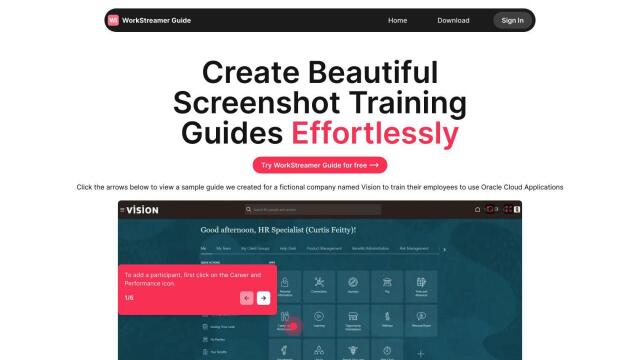
WorkStreamer Guide
If you want to create user guides and training materials, check out WorkStreamer Guide, which uses a Chrome extension to capture screenshots and lets you add context and styling to your guides. It can update text and design, and export guides into documents or video slideshows, so it's a good option for teams that need to create training materials quickly.