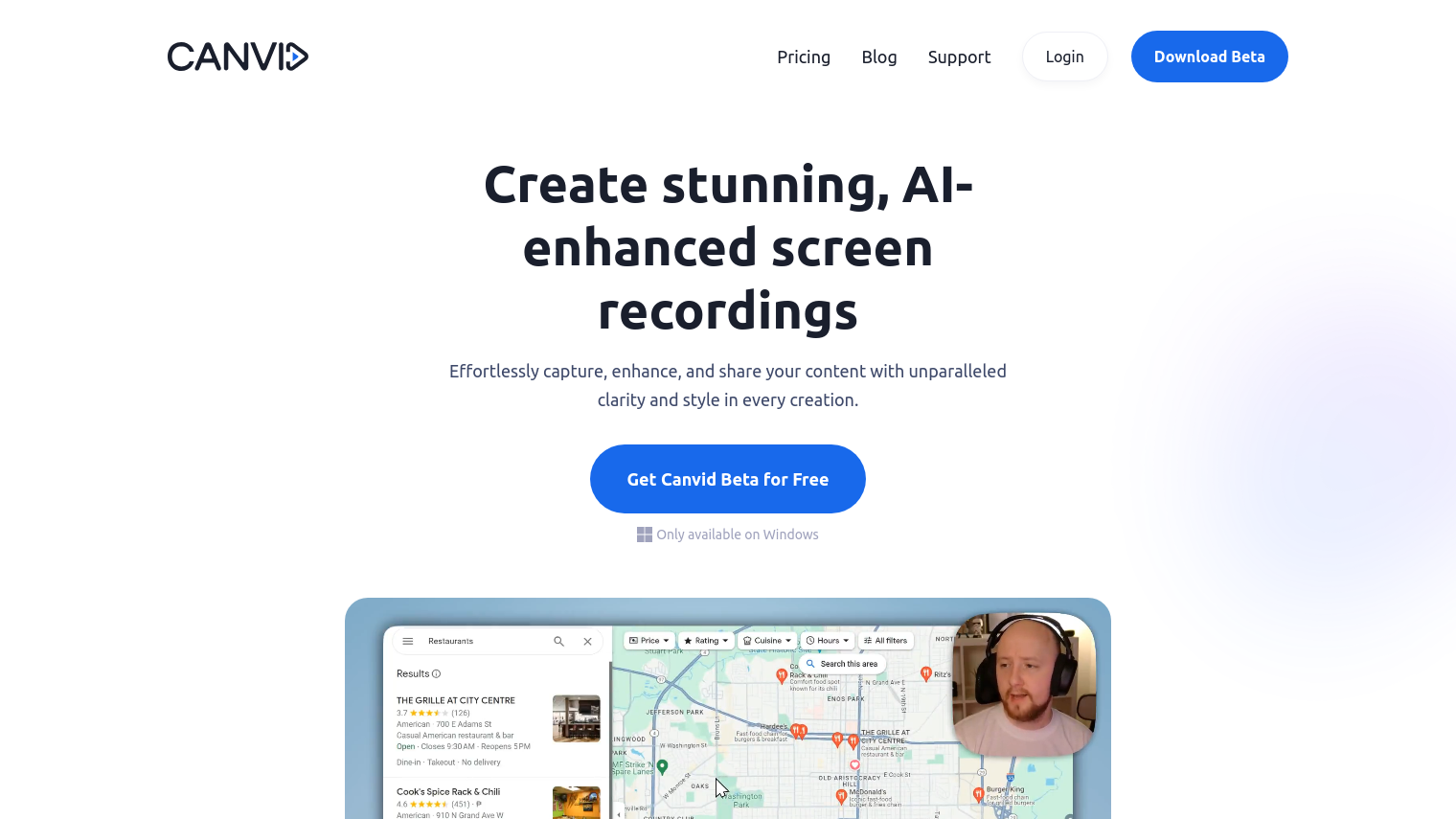Canvid is a screen recorder that lets you easily create professional-quality, engaging videos. The app is augmented with AI-powered features like voice enhancement and captioning that make it useful for a wide range of people, including content creators, teachers, designers, programmers and remote workers.
Canvid's main features include:
- Capture Anything: Record your full screen, a specific window or mobile content (soon) with precision.
- Zoom Functionality: Automatically or manually zoom in on important parts of your recording, great for presentations, game recordings and educational videos.
- Export Options: Save your videos locally in MP4 or GIF format, or share them with links, with quality settings up to 4K.
- AI Enhanced Voice: Get clear audio with automated voice enhancement.
- Easy Editing: Crop, change layout and zoom your recordings with ease.
- Captions in a Click: Automatically generate transcripts with highlighted words.
On top of that, Canvid provides a range of intuitive controls that let you fine-tune your recordings. These include:
- Flexibility: Change your camera view on the fly for dynamic framing.
- Elegance: Add a polished look with softened edges and mirrored effects.
- Precision: Adjust camera positions and sizes for a smooth integration.
Canvid is adaptable and can be used in many situations:
- YouTube tutorials: Record high-quality screen recordings with audio and webcam.
- Online lectures: Engage your audience with screen recording and audio explanations.
- Design and development: Show designs and mock-ups, record bug reports and collaborate.
- Meetings and customer support: Record and troubleshoot issues with clear visual guidance.
- Product demos and social media content: Create compelling presentations to win over customers or engage your audience.
- Education and research: Record online lectures, create video study guides or visualize insights.
Canvid offers two pricing options:
- Standard: A one-time purchase of $49 that grants full access, unlimited exports and one year of updates and cloud features. The license is for a single device.
- Teams: Custom solutions for teams, with flexible license management, custom deployment and dedicated support.
There are no limits on video length, and you can try Canvid before you buy to see how it works, except for exporting videos. The software isn't subscription based, and your license is active after the first year, with optional upgrades for new features and updates.
Published on June 11, 2024
Related Questions
Tool Suggestions
Analyzing Canvid...