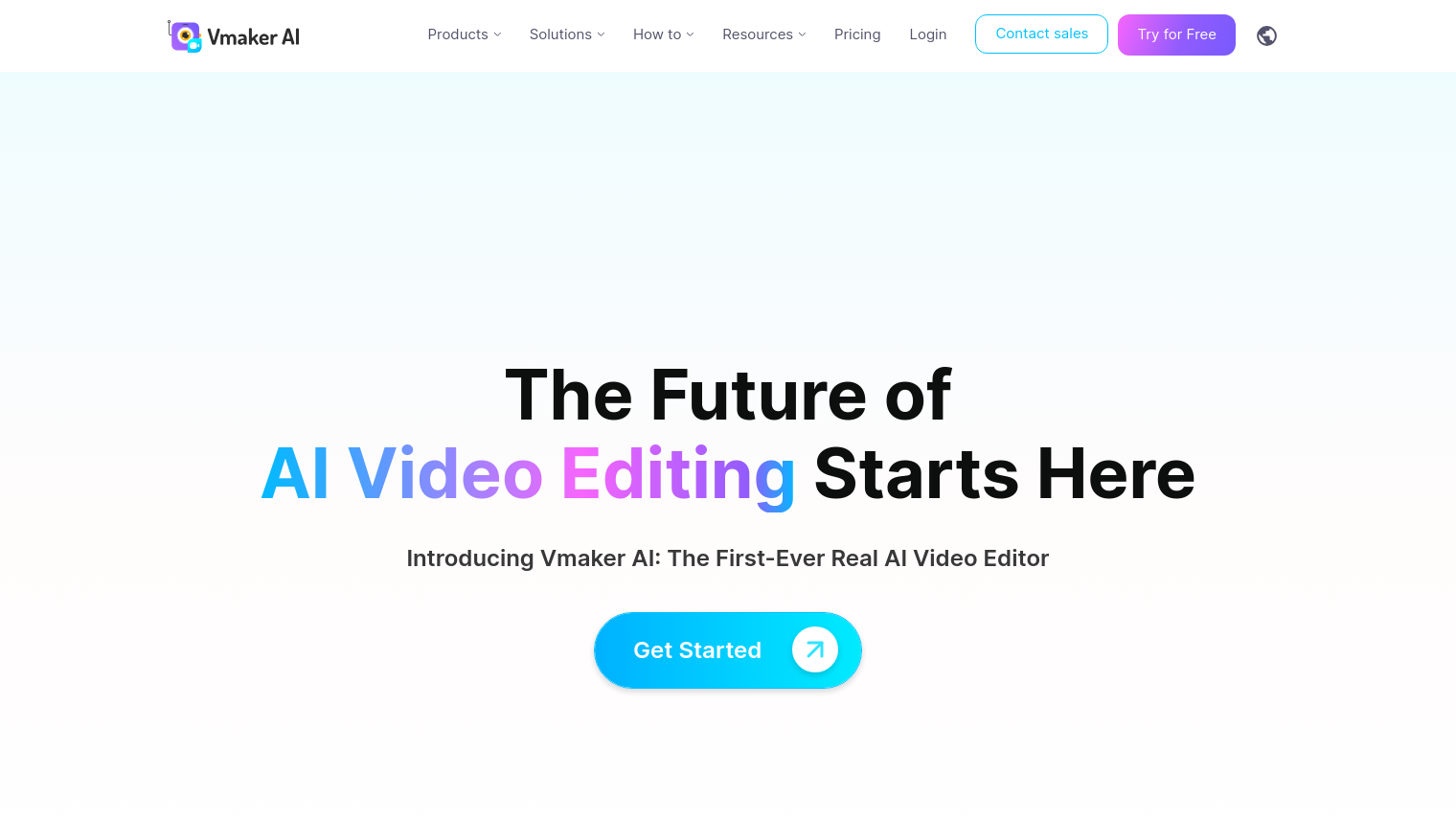Vmaker is an online AI video editor that can turn raw footage into polished videos. The service has an intuitive interface that makes video editing accessible to people with no experience. Vmaker also has an integrated screen recorder so you can capture your screen and webcam video and edit the two together.
Among Vmaker's features are:
- AI-assisted editing: Automatically adds background music, text highlights, attention-grabbing stickers and zoom transitions based on the video's mood.
- Auto-generated subtitles: Supports 35+ languages and 100+ styles and animations.
- Intro and outro animations: Creates eye-catching opening and closing banners for videos.
- Screen recording: Captures screen and webcam video in 4K resolution and lets you add internal and microphone audio.
- Virtual background templates: Offers 70+ virtual background options when recording both screen and webcam.
- Screen annotations: Lets you draw or highlight parts of screen recordings for emphasis.
- Collaboration tools: Creates workspaces for focused screen recordings.
- AI-powered virtual background removal: Removes backgrounds without a green screen.
Vmaker is geared for several types of users:
- YouTubers: Edit videos three times faster and tell stories with AI-powered visuals.
- Marketers: Increase brand awareness by creating video content fast for multiple channels.
- L&D Teams: Speed up the creative process by adding AI editing to their workflow.
- Everyone Else: Turn raw footage into videos in minutes with Vmaker's AI.
Vmaker's pricing plan includes a free option with unlimited screen recording and editing that doesn't put a watermark on the video. Premium options add things like 4K resolution and no time limits. The service is available as a desktop app and Chrome plugin for Mac, Windows and Chromebook users.
With Vmaker, you can quickly record, edit and share high-quality videos, making it a good option for anyone looking to improve their video creation workflow.
Published on June 8, 2024
Related Questions
Tool Suggestions
Analyzing Vmaker...