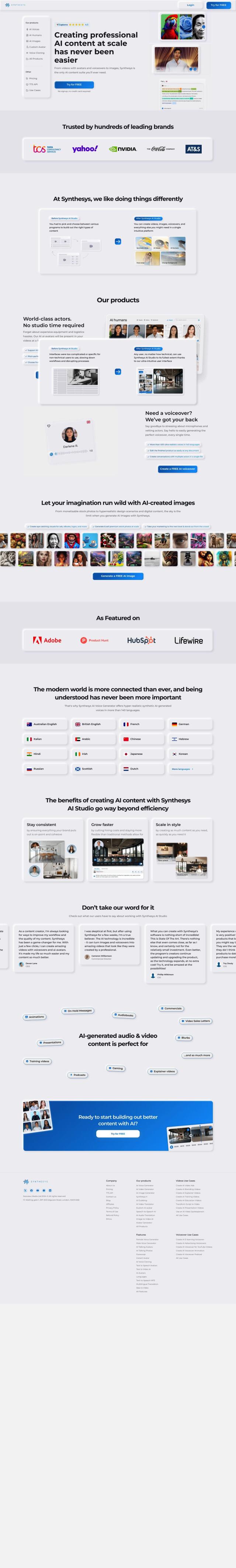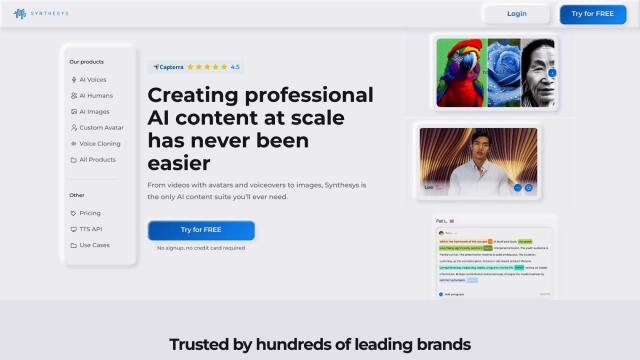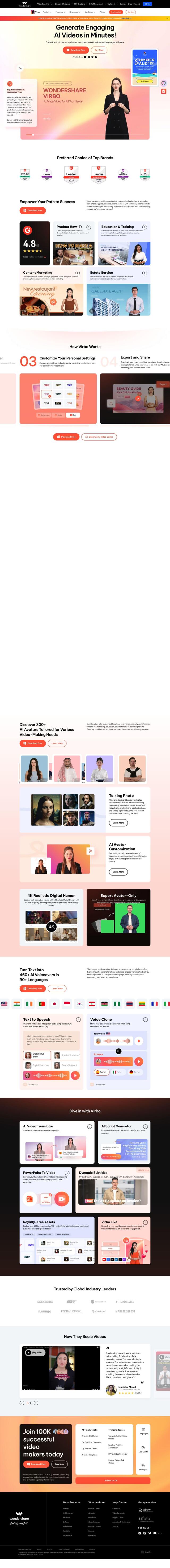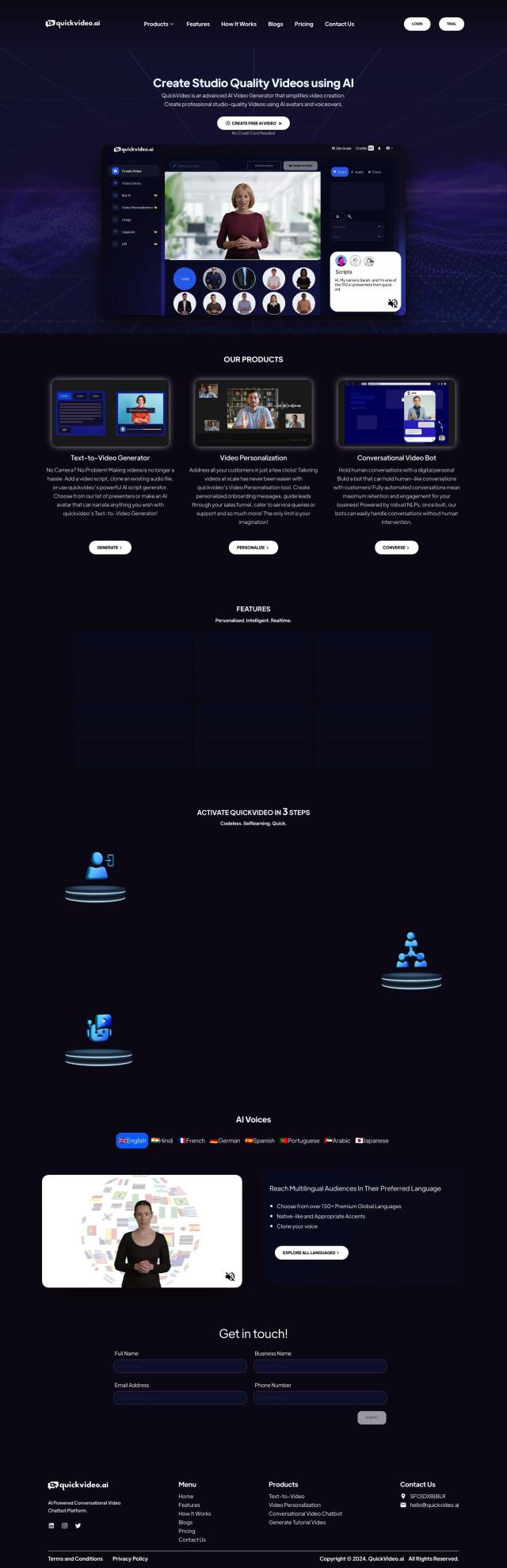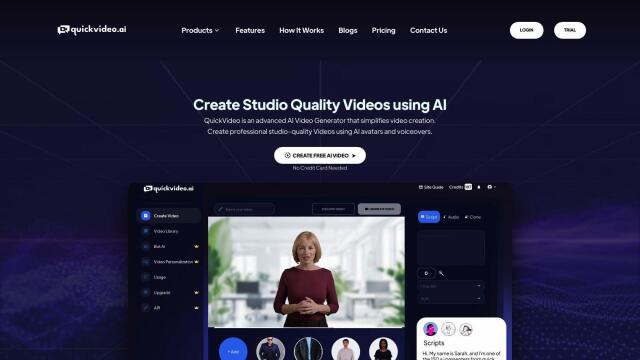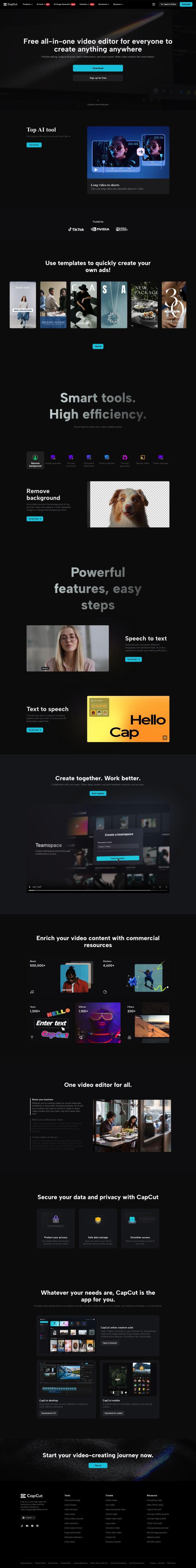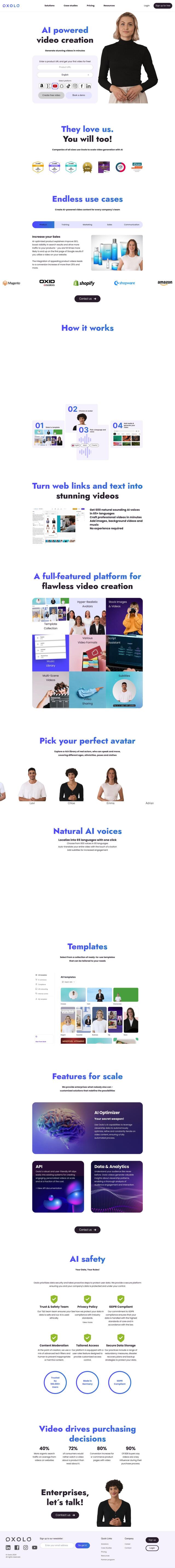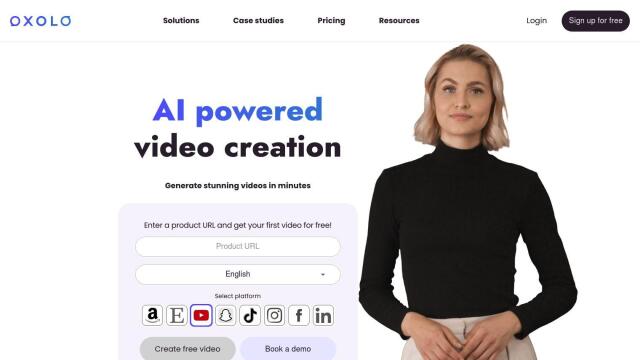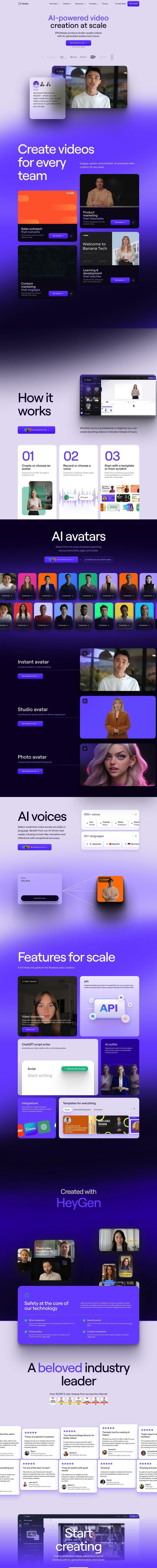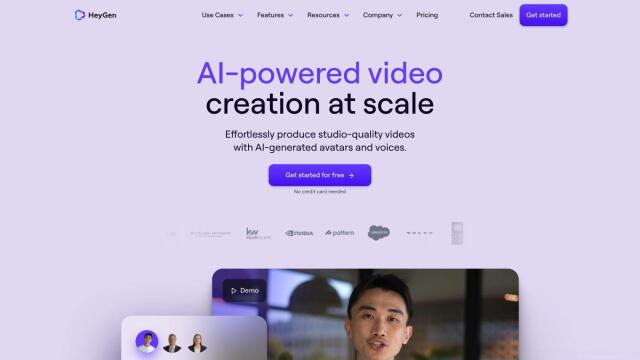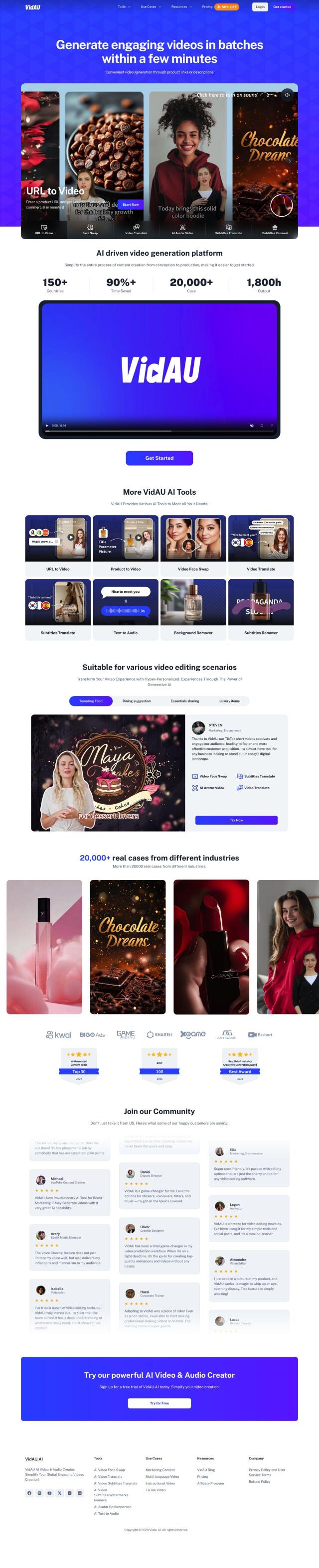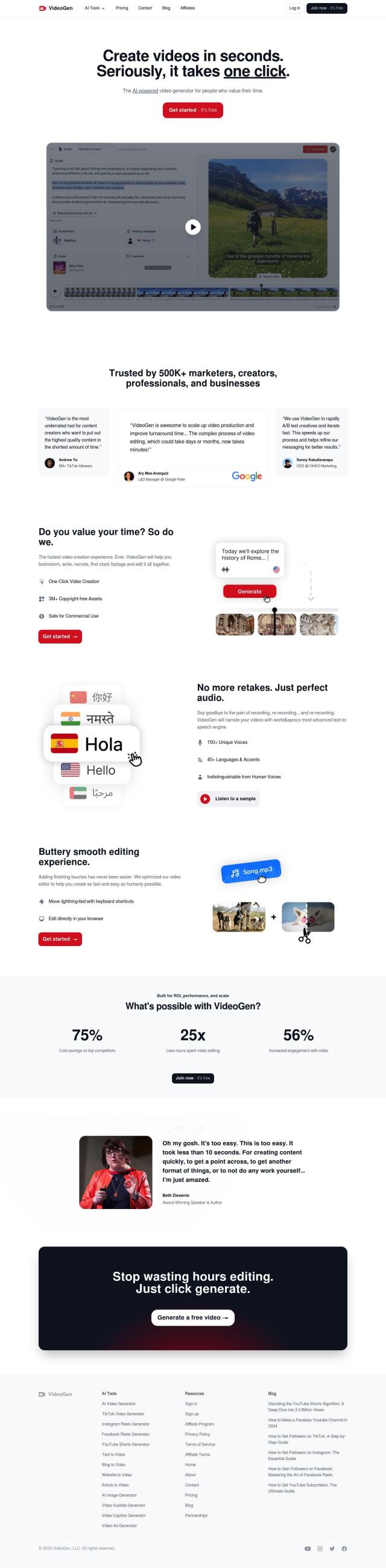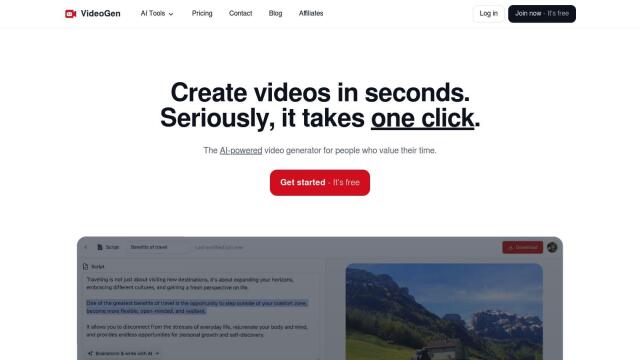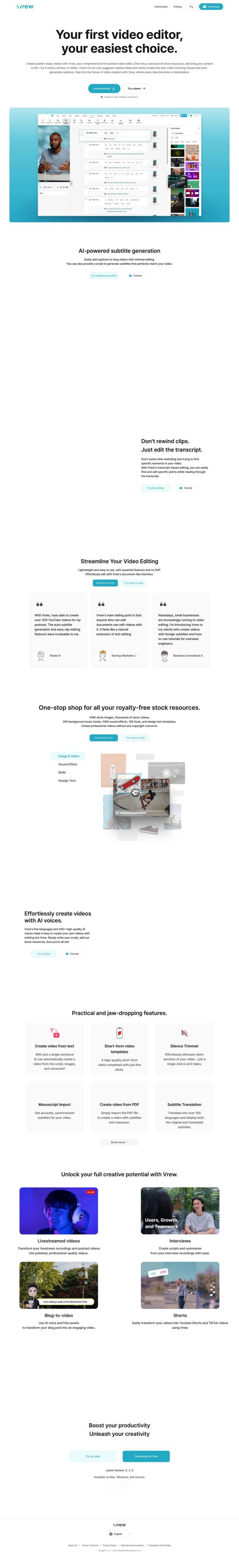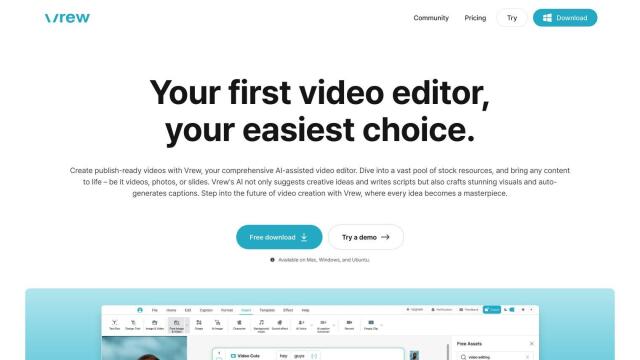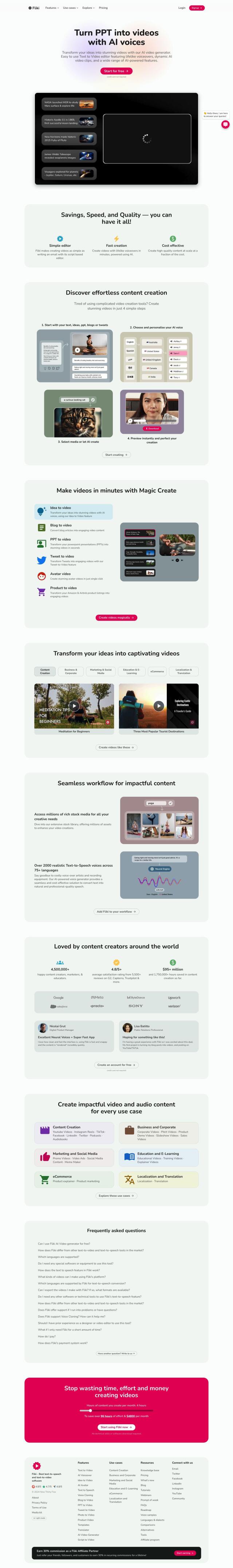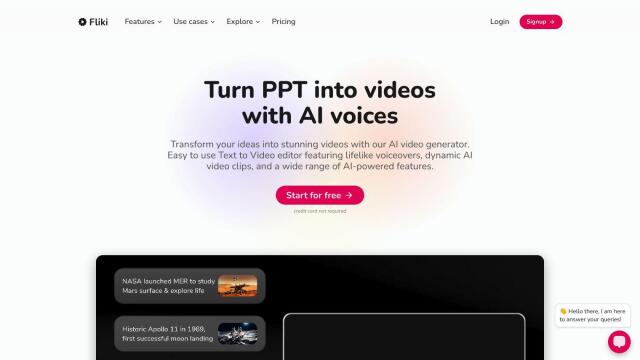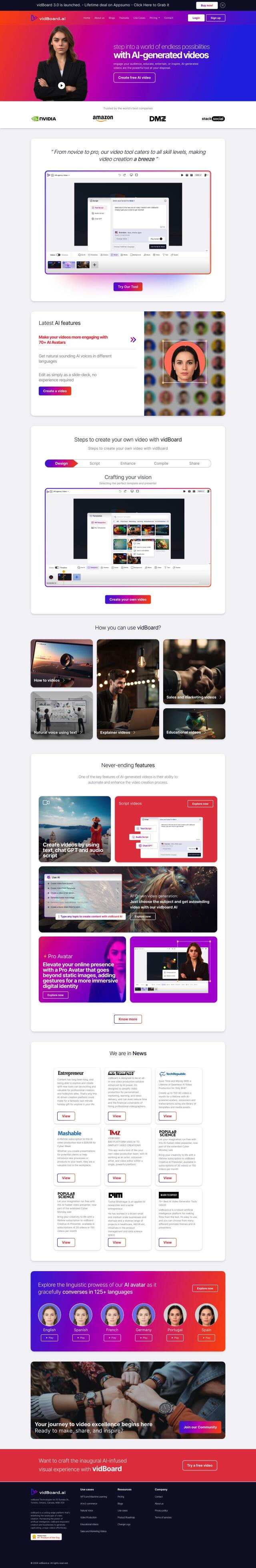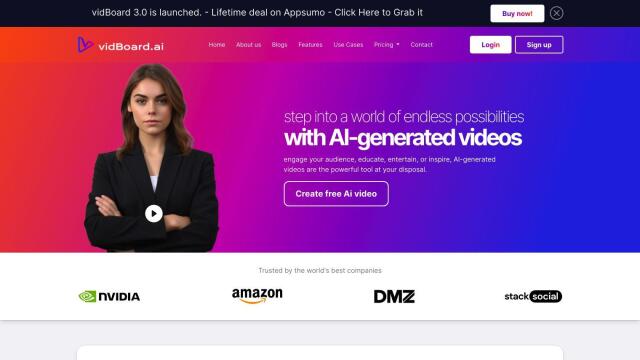Question: I need a video editing tool that can help me create professional-looking videos without requiring extensive editing experience.


VEED
If you're looking for a video editing tool that can help you create professional-looking videos even if you don't have a lot of editing experience, VEED is a great option. It's a free, browser-based AI video editor that can handle a variety of formats and aspect ratios, and it's got tools like text-to-video, auto-subtitles, voice translations and more. It also has collaboration tools, an embeddable player and a large royalty-free stock library, making it a good choice for content creators, marketers and teachers.


Synthesia
Another good option is Synthesia, which lets you create professional-looking videos from text without having to do any filming or hire a voiceover artist. It's got advanced AI avatars, voiceovers in more than 130 languages and real-time collaboration in shared workspaces. It's good for training videos, marketing videos and customer service videos, and there are different pricing plans for different needs.


FlexClip
FlexClip is another good option, with a free online video editor with AI tools for quick creation. It's got more than 6,000 templates, the ability to create video from text, convert text to speech and remove backgrounds. It also has a large library of assets and collaboration, cloud storage and video export up to 4K resolution. That makes it a good option for many industries.


Pictory
If you want something a little more streamlined, Pictory lets you turn text into professional-quality videos in a few minutes. It's got tools like script-to-video conversion and automatic captions, and a collaborative Teams Plan for easy sharing and idea collaboration. It's good for creating high-quality social media and YouTube videos quickly and easily.