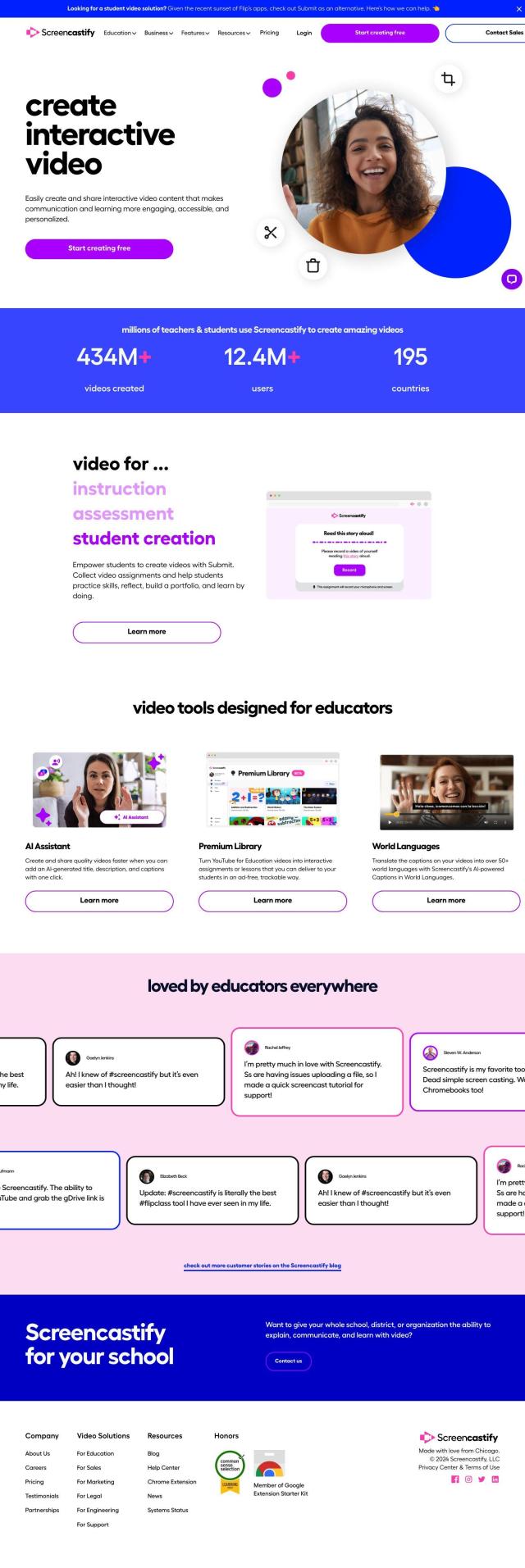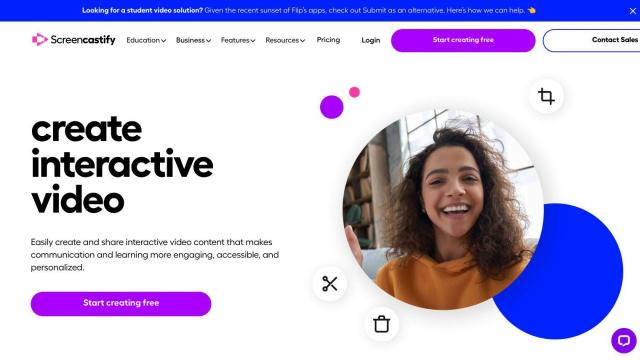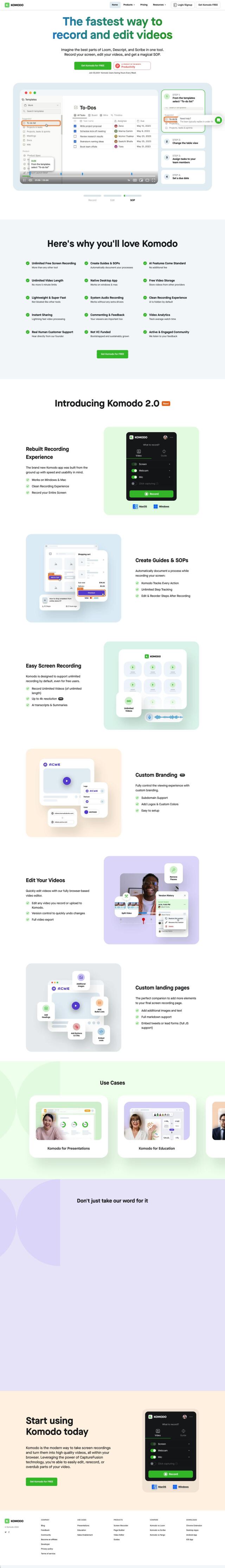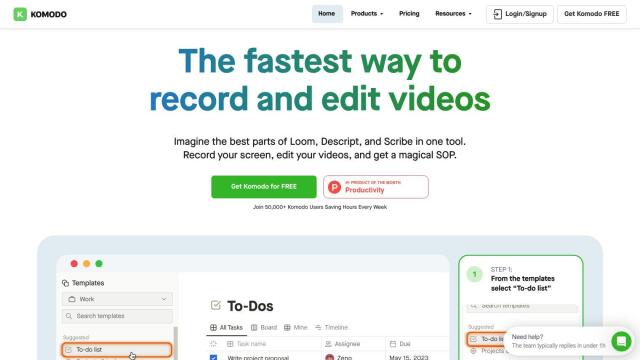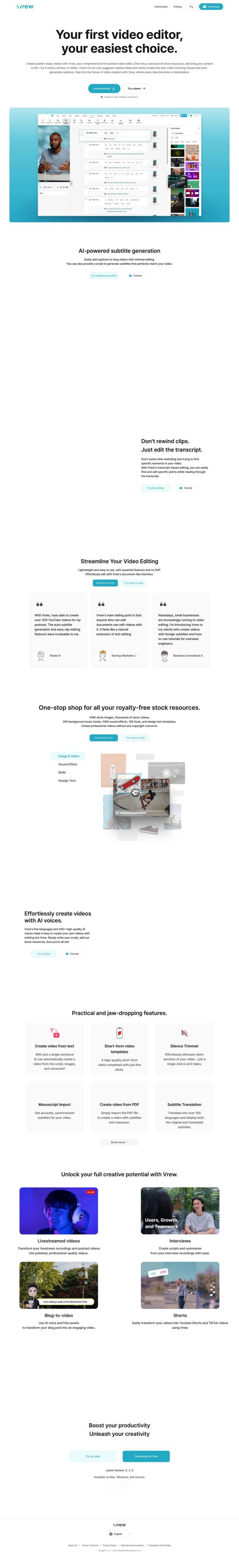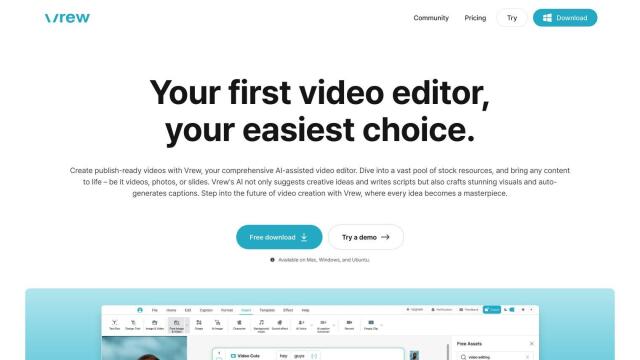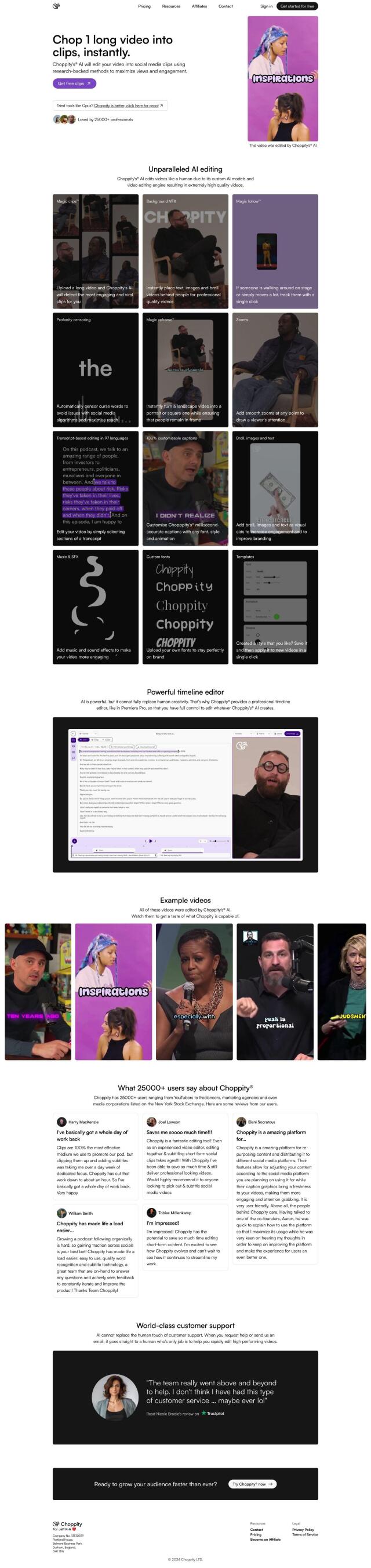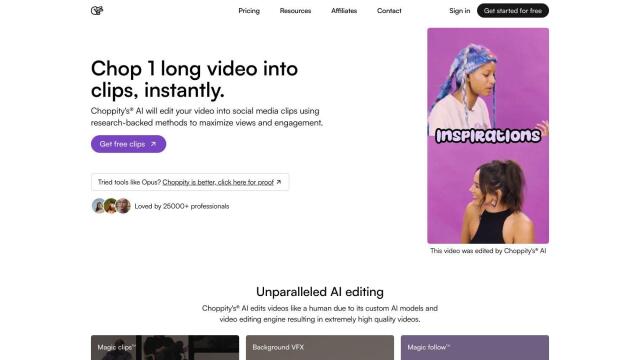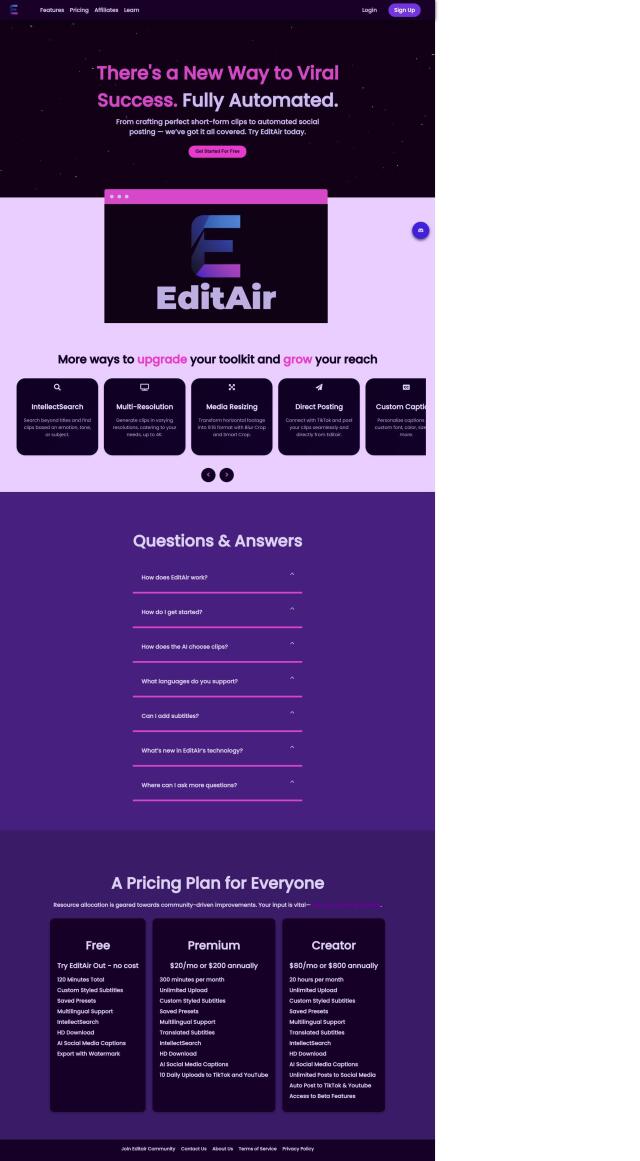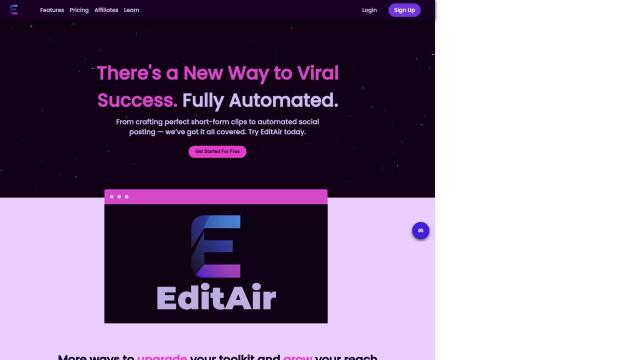Question: Can you suggest a screen recording software that also allows me to edit the footage and add annotations?


Vmaker
If you want a screen recorder with video editing and annotation abilities, Vmaker is a top contender. It's got AI-powered editing, auto-generated subtitles, intro and outro animations, 4K screen recording with internal and microphone audio, and screen annotations. It also has virtual background removal and collaboration abilities, so it's good for YouTubers, marketers and L&D teams.
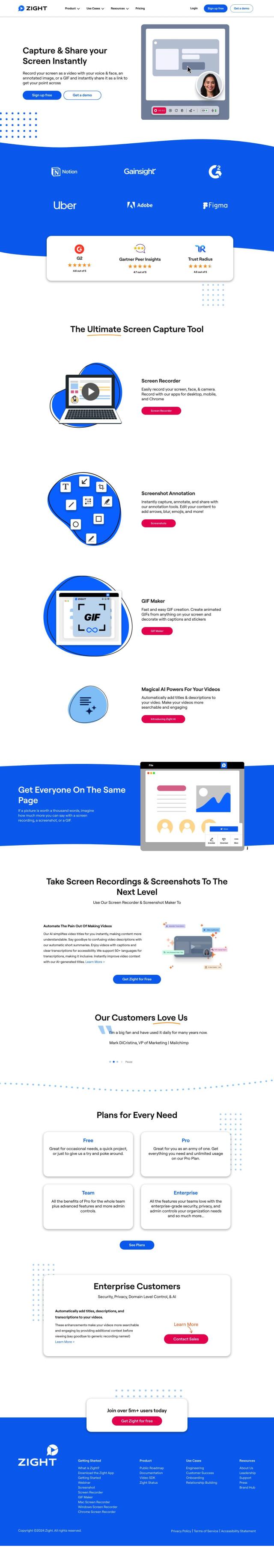
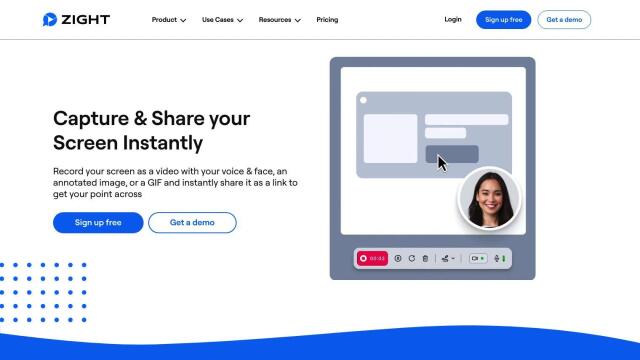
Zight
Another good option is Zight, an all-in-one screen recorder that also includes a GIF maker with captions and stickers, and AI-powered automatic addition of titles, descriptions and transcriptions. It can transcribe in multiple languages, and it integrates with tools like Slack, Microsoft Teams and Jira, so it's good for remote workers and collaboration.


Loom
Loom is another good option. It's got more advanced video editing abilities and integrates with lots of tools so you can record and send AI-generated video messages. With automatic transcriptions and closed captions, it's good for sales, engineering and customer support teams. It's got multiple pricing tiers, including a free plan and an enterprise-grade security option.


VEED
If you want a browser-based option, VEED offers a free AI video editor that can handle multiple formats and aspect ratios. It's got tools like text-to-video, AI-generated avatars, auto-subtitles and voice translations, so it's good for marketing, learning and development, and internal communications. Its interface is pretty easy to use, and you don't need a credit card to sign up, so it's good for a broad range of people.