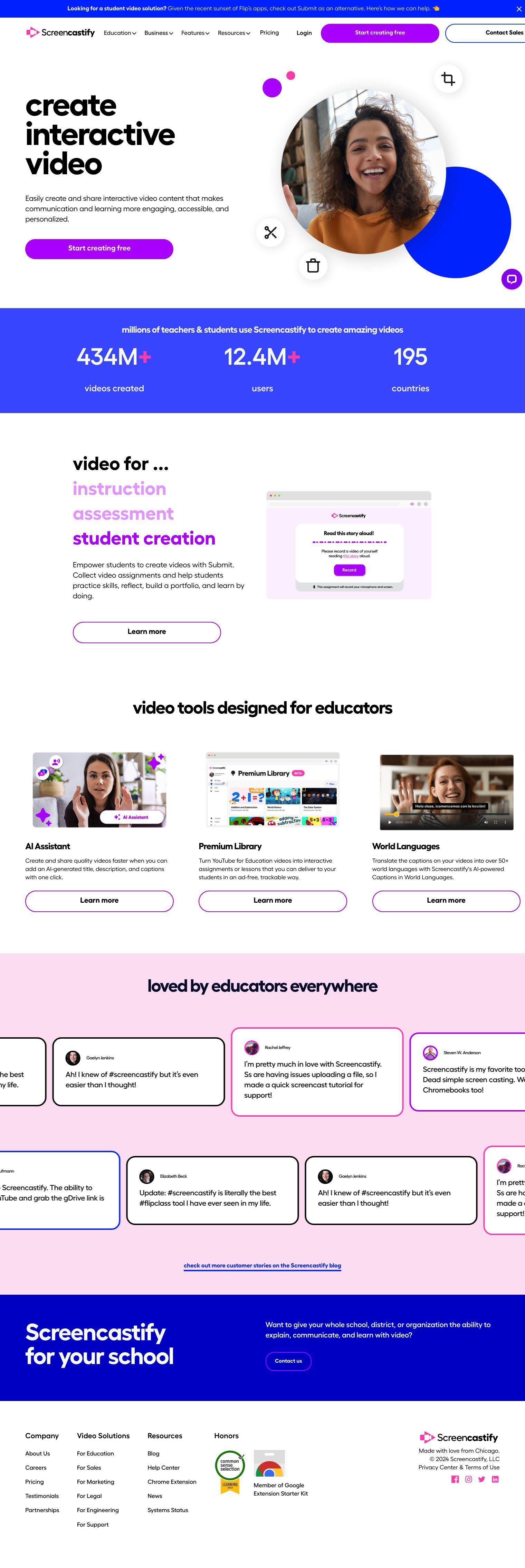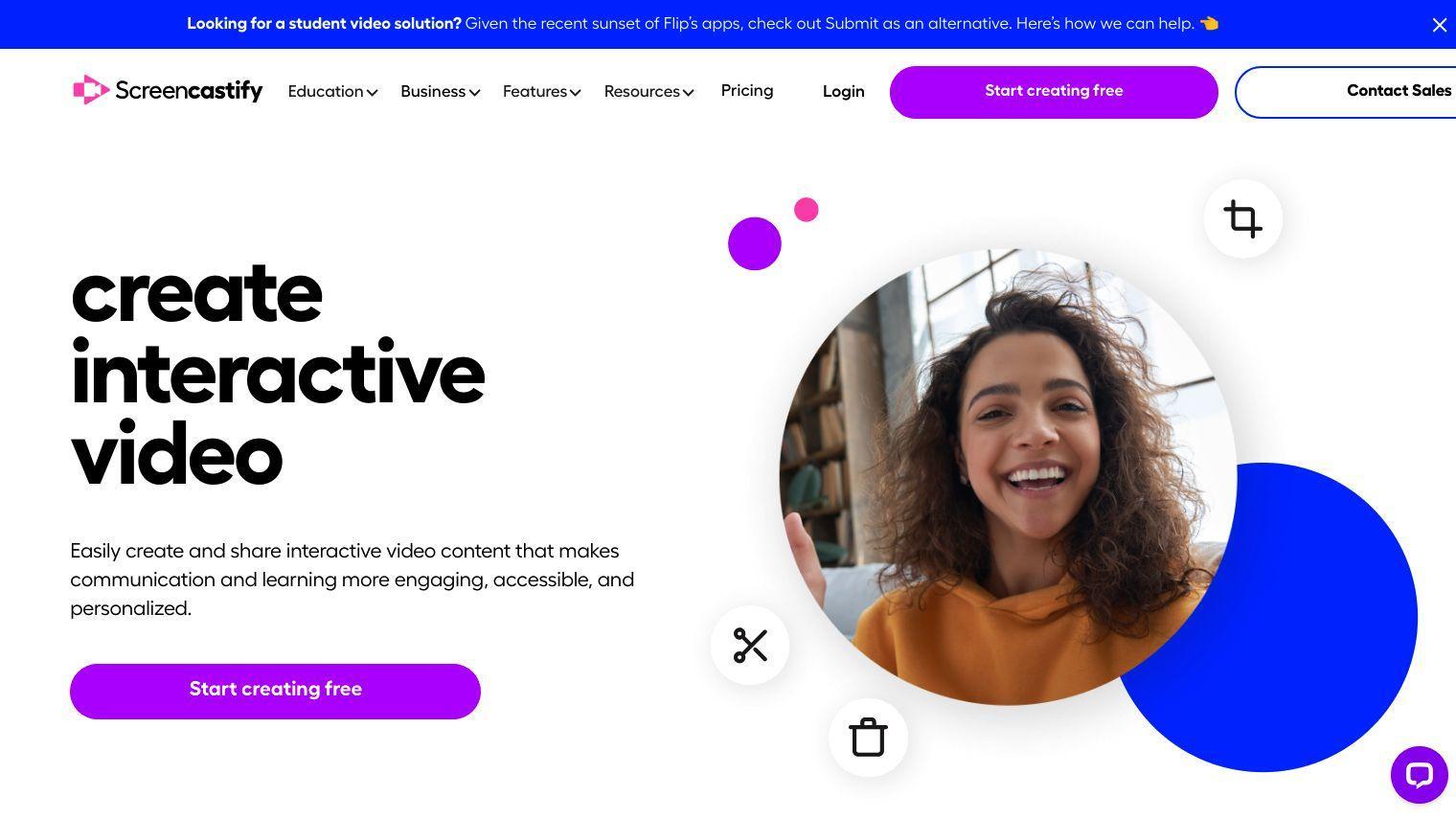Screencastify is a Chrome extension for recording video from a browser tab, webcam or full desktop, and for editing the resulting video. It's geared for education, but anyone can use it for screen recording and video editing. Screencastify has millions of users around the world, and it's a favorite among teachers and students.
Screencastify has a range of features to help with learning. Teachers can create lesson videos, video assignments and training tutorials. Interactive questions can be added to videos to gauge student understanding and help with comprehension. And the tool offers AI-generated captions in more than 50 languages, which can help ESL, ELL and world language students follow along.
Among Screencastify's features are:
- Record: Record video from a browser tab, webcam or full desktop.
- Edit: Trim, cut, add title cards, annotate, adjust audio and more.
- Submit: Assign and collect video assignments from students in a secure environment.
- AI Assistant: Automatically generate video titles, descriptions and captions.
- Premium Library: Convert YouTube for Education videos into interactive assignments.
- World Languages: Translate captions into more than 50 languages.
Screencastify pricing depends on the plan. A basic plan is free, with a 10-video limit, 30-minute video length and 10GB of video storage. The Starter plan is $7 per user per month (billed annually), with unlimited video creation, 25GB of storage and one active assignment per user. The Pro plan is $10 per user per month (billed annually), with 100GB of storage and unlimited assignments. Monthly plans are also available. Schools and districts can get a discounted rate.
Screencastify offers flexible tools for teachers who want to create and share video. The interactive features help with engagement and assessment, and the language support helps with accessibility for students who may not speak the dominant language of the classroom. With its simple interface and multiple pricing tiers, Screencastify is a good option for teachers who want to bring video-based learning into their classrooms.
Published on June 27, 2024
Related Questions
Tool Suggestions
Analyzing Screencastify...