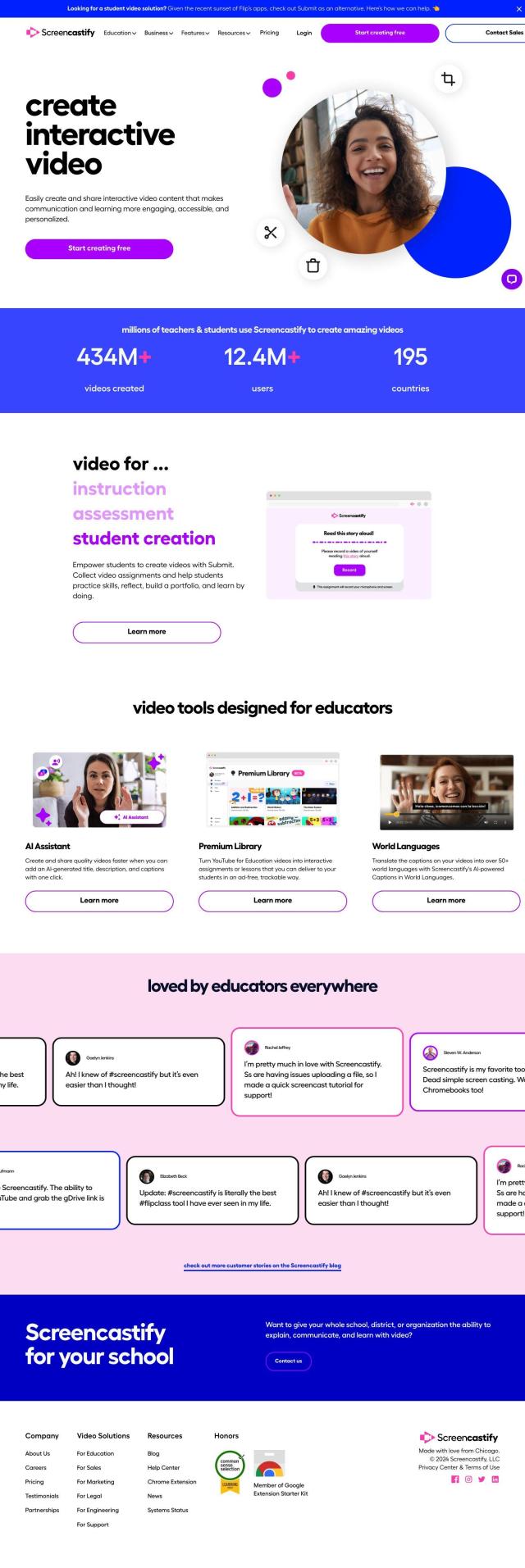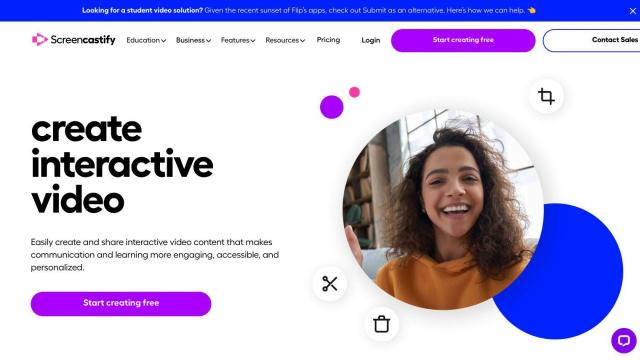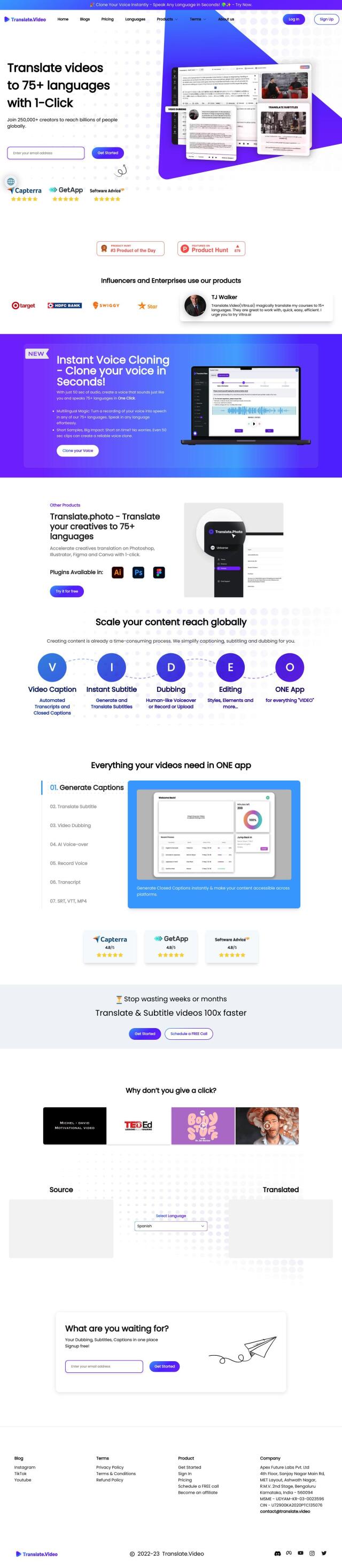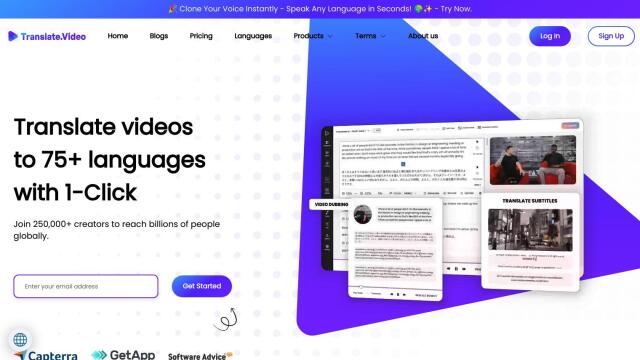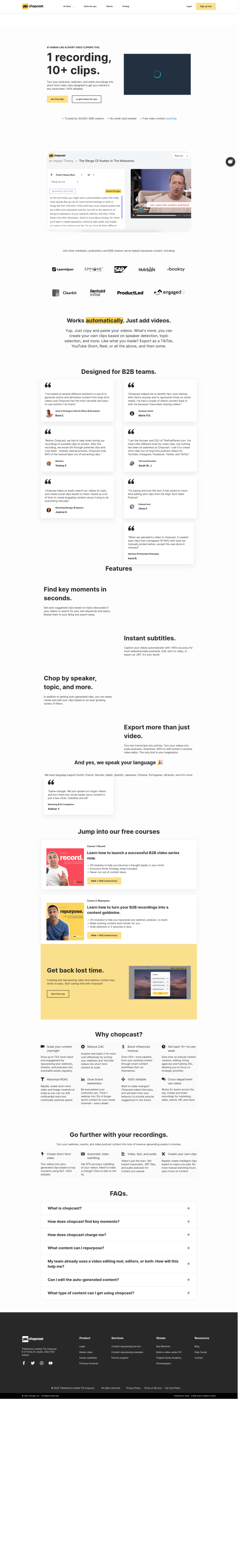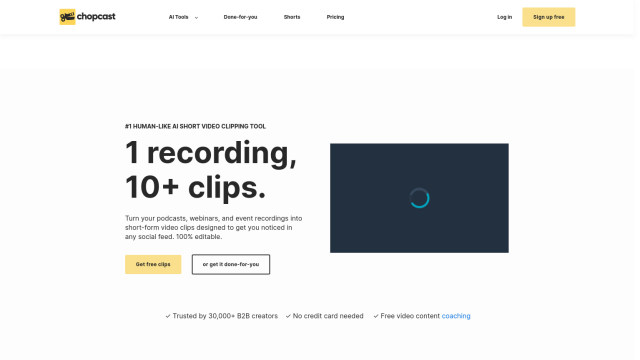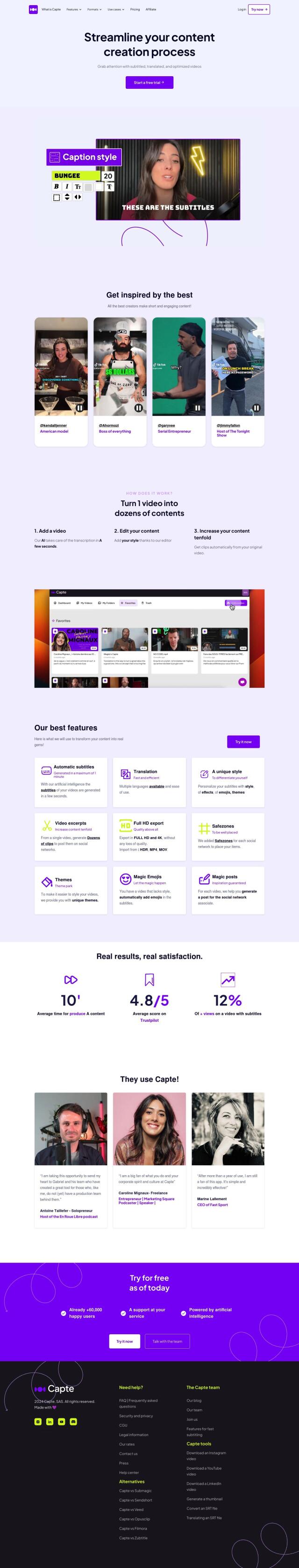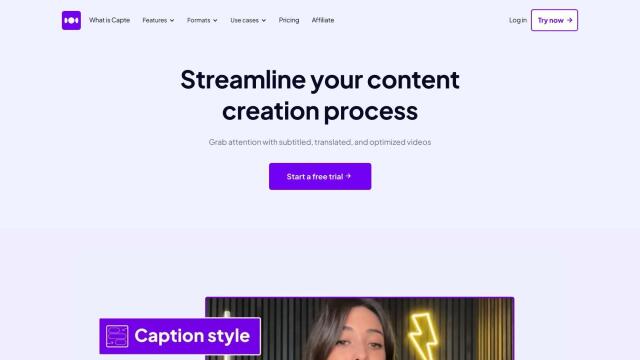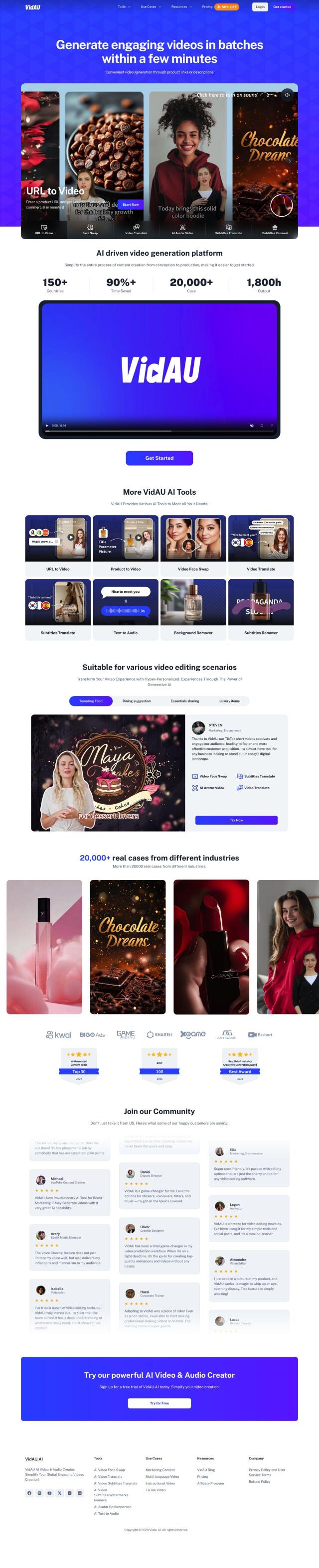VEED
If you're looking for Screencastify alternative, VEED is a good choice. This browser-based AI video editor has a lot of advanced features like text-to-video, AI avatars, auto-subtitles, voice translations and more. It can handle video editing with different formats and aspect ratios, and has options for webcam or screen recording. VEED also has a big royalty-free stock library and collaboration abilities, so it's good for both educational and business use.


Moovly
Another good alternative is Moovly. This online video editor uses AI to make video creation easier, with tools like text-to-video generation, script generation, transcription, voiceover generation and translation. Moovly also has a big library of media with more than 120 million royalty-free assets and can handle multiple recording sources like screen, voice and webcam. It's good for explainer, promo, training and internal communications videos.


Descript
If you're more interested in editing and quality improvement, Descript has AI-based tools to improve video and audio. It's got video editing that works like a word processor, multitrack audio editing, AI-picked clips and automatic transcription. Descript is good for marketing, sales and education teams that need to create video content but don't have a lot of time or expertise.


Slick
Slick is another good alternative that focuses on using AI to improve video. It's got tools like AI B-roll, trendy captions, filler word removal and multilingual support. Slick is designed to make video editing easier, so it's good for people who don't have a lot of experience but who can still create good-quality videos.