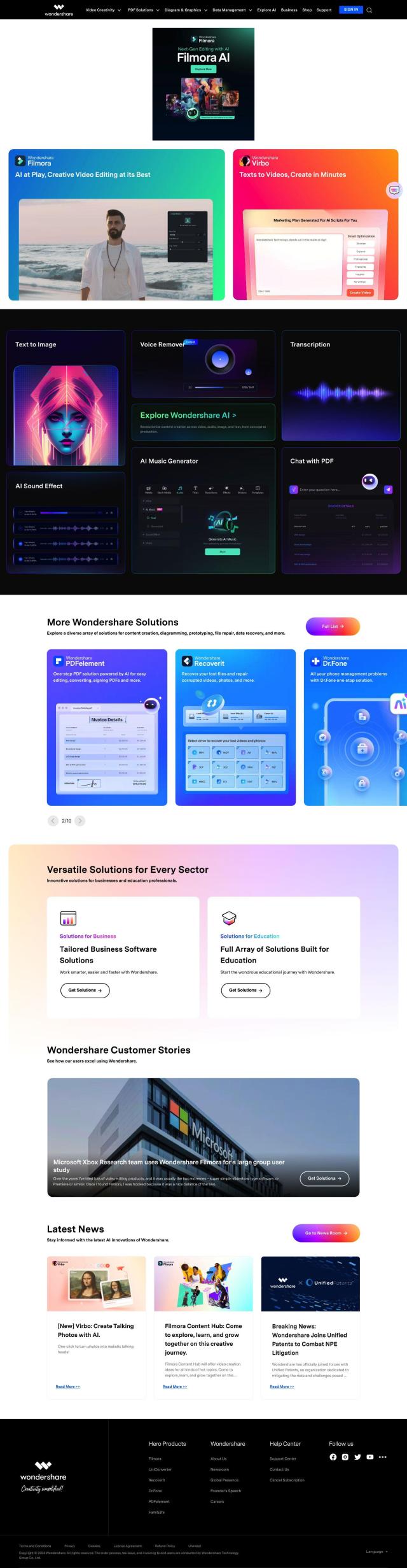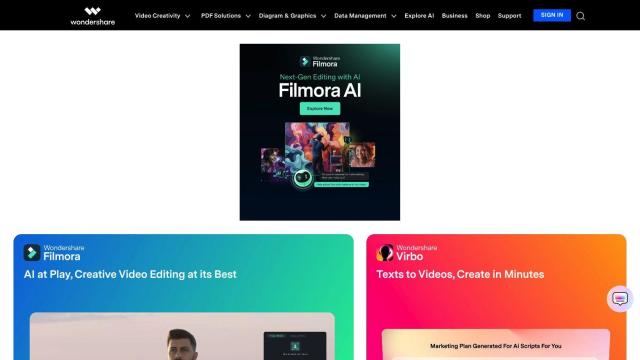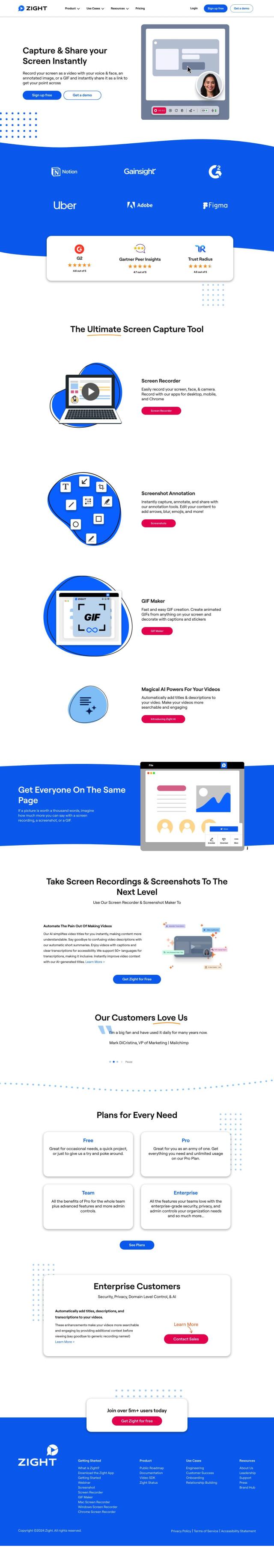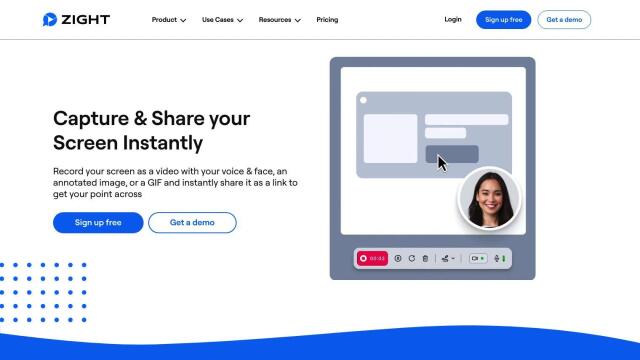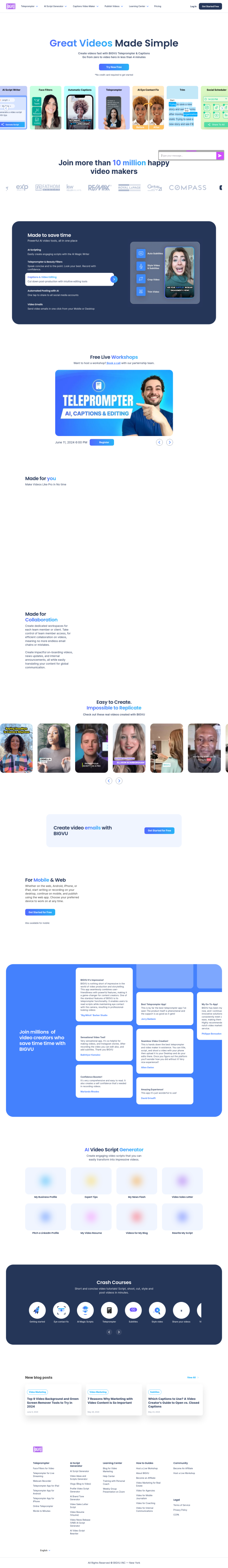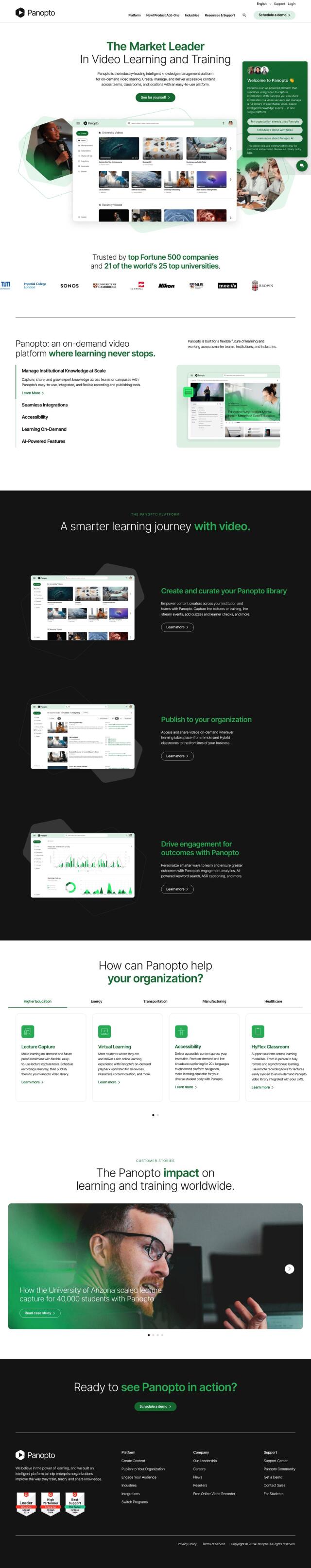Question: I need a tool to record and edit video tutorials for my online course, can you suggest something?


RecordOnce
If you're looking for a tool to record and edit video tutorials for your online course, there are plenty of good options out there. For a full-featured option, RecordOnce lets you create video tutorials with AI-powered creation, automated editing, translation and refinement of content. It's geared for teams and individuals who need to create high-quality videos fast, with features like auto text guides, call-to-actions and support for multiple languages. The service can handle 4K video at 120+ FPS and offers a range of pricing options, including a free tier for light use.


OneTake
Another option is OneTake, an autonomous AI video editor that can turn raw footage into polished presentations with the click of a button. It also offers features like transcription, multi-language translations, custom video styles and high-quality audio. OneTake integrates with tools like Kajabi and Clickfunnels, so it's a good option for course creators who want to create professional videos without a lot of hassle.
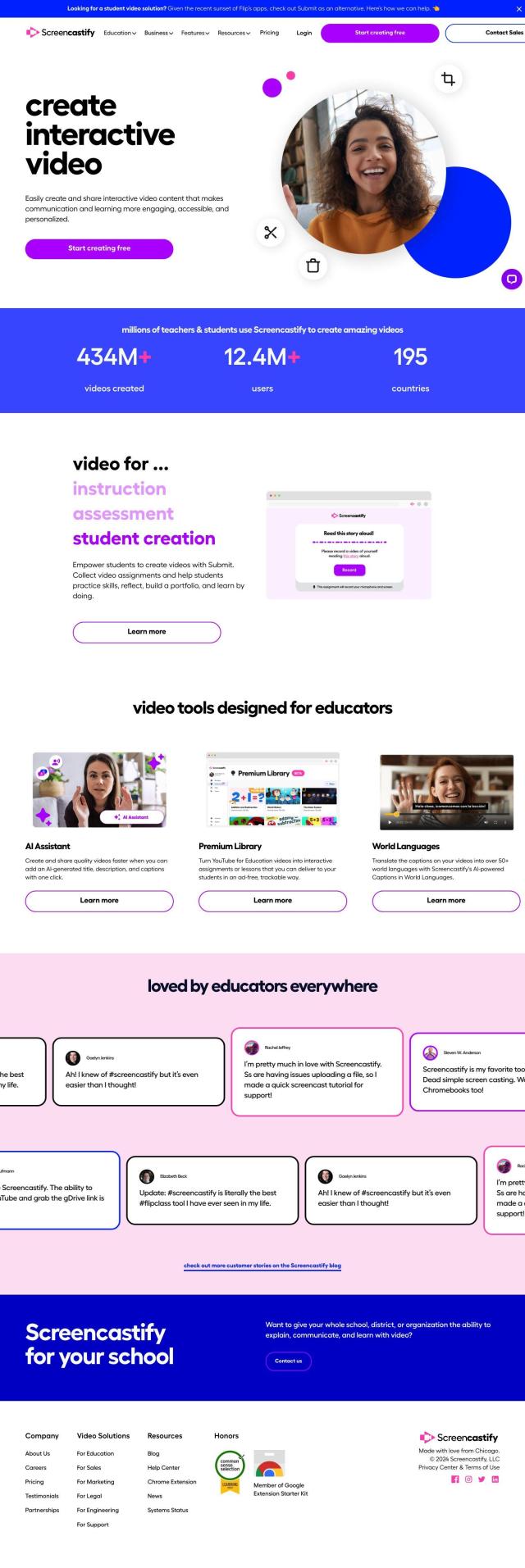
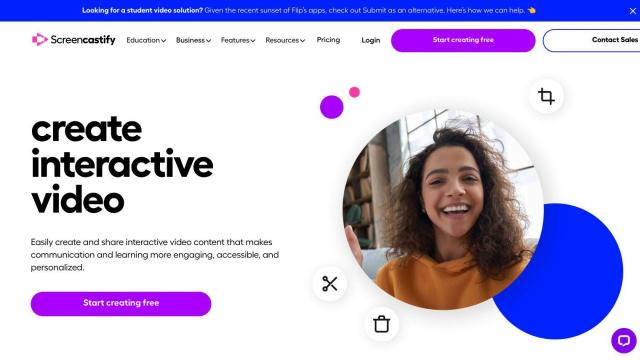
Screencastify
For a simpler, browser-based option, Screencastify is a Chrome extension that lets you record, edit and share video. It's got tools for creating lesson videos and interactive assignments, and it can handle more than 50 languages with AI-generated captions. The service offers free and paid options, so it should work for a variety of budgets and needs.


Descript
Last, Descript has a different editing style that's more like editing a word processing document. It's got features like multitrack audio editing, AI-generated clips and automatic transcription. Descript is designed for individuals and teams in marketing, sales and learning and development, and it's got a free plan and paid options starting at $12 per user per month.