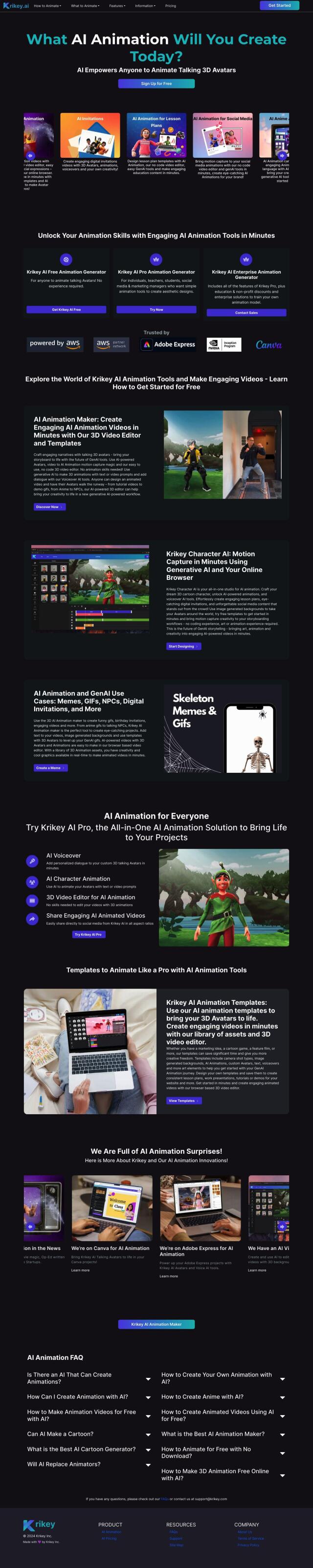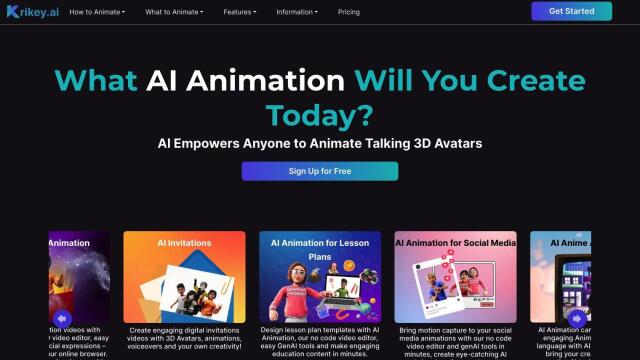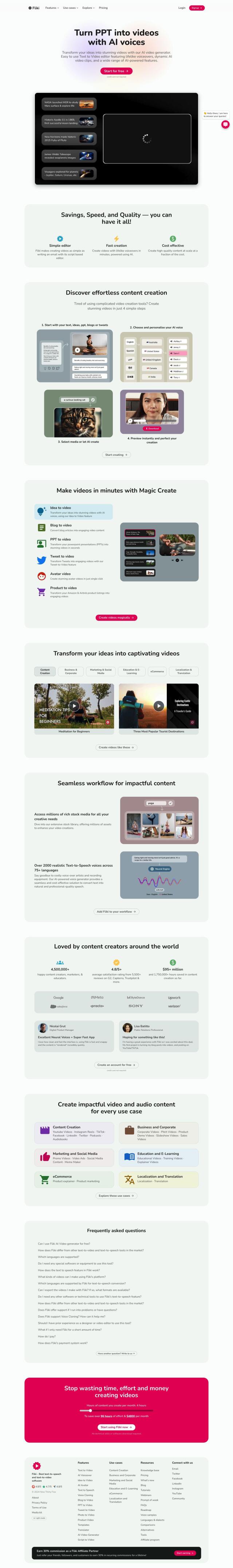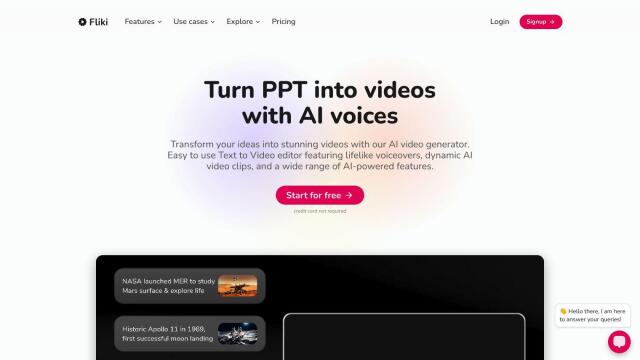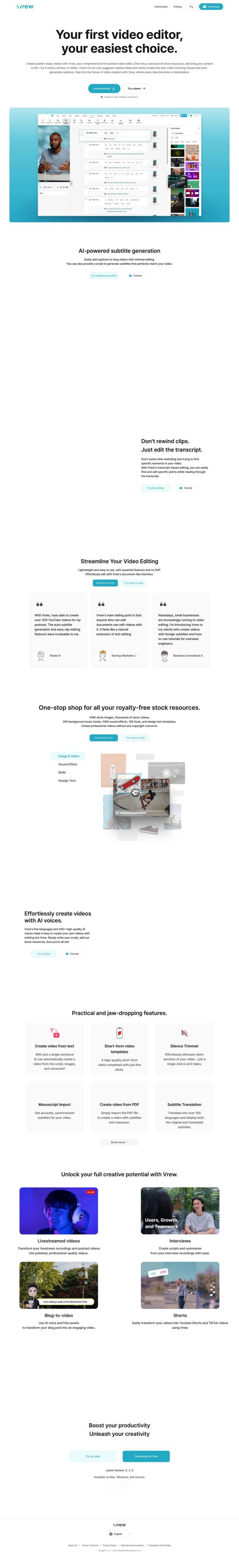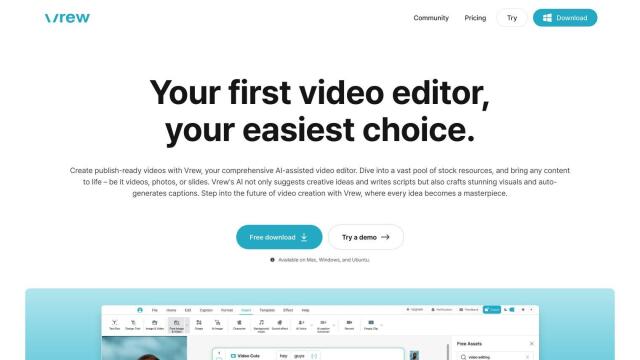Question: Can you recommend a video editing tool that's easy to use and has a free plan for educators?


VEED
If you're looking for a video editing tool that's easy to use and offers a free plan for educators, VEED is a great option. VEED is a browser-based AI video editor that requires no expertise or equipment to create professional-looking videos. It supports multiple formats, aspect ratios, and offers advanced features like AI-generated avatars, auto-subtitles, and text-to-speech. VEED also provides collaboration tools and an embeddable player, making it suitable for a variety of educational and content creation needs.
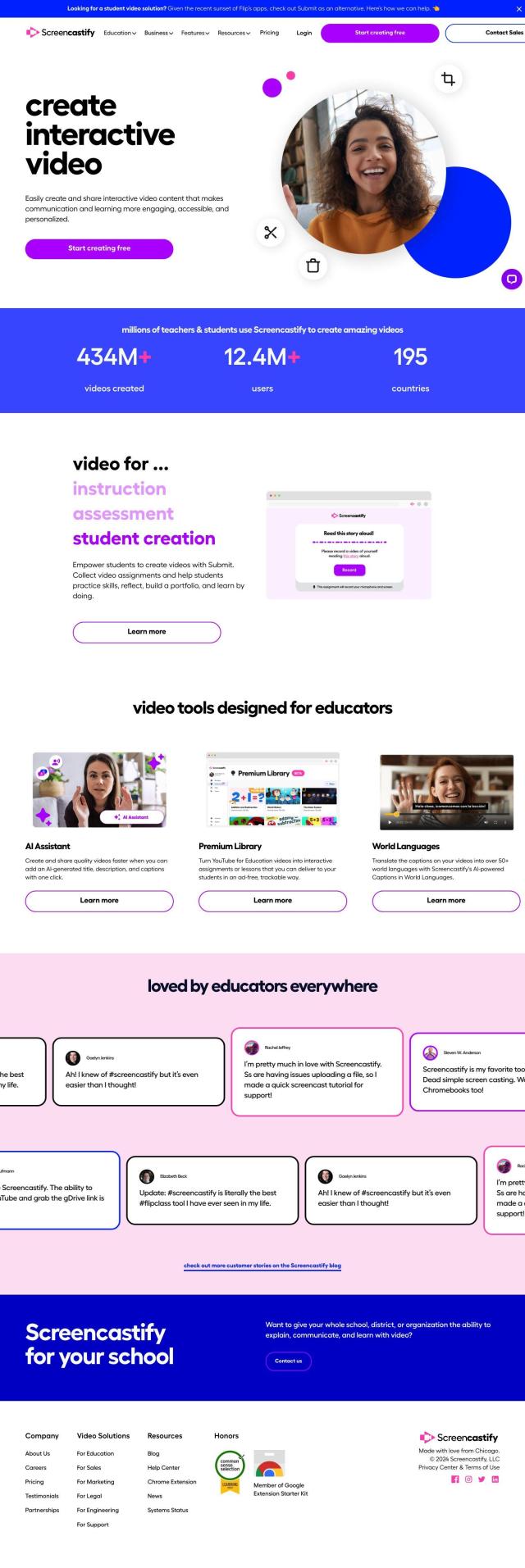
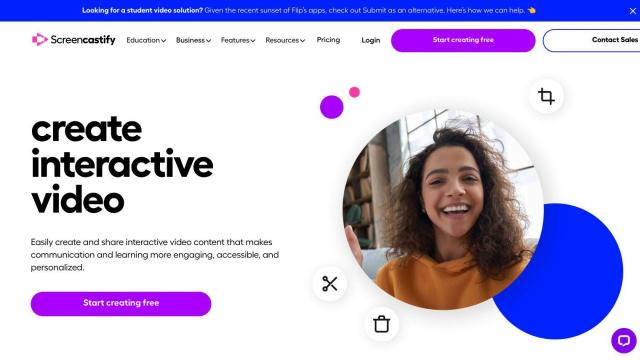
Screencastify
Another excellent choice is Screencastify, which is specifically geared towards education. This Chrome browser extension allows you to record, edit, and share videos, with features like AI-generated captions in over 50 languages, quick editing tools, and video assignment submission. It also offers a free plan to help educators create lesson videos, video assignments, and training tutorials, making it a versatile tool for enhancing student comprehension.


Animaker
For those interested in creating animated videos, Animaker is a robust platform that offers AI-powered effortless creation. It includes a large asset and animation library, character builder, and advanced video editing tools. Educators can use Animaker to create engaging animated videos for training, onboarding, and internal communications, and it offers a free-forever option, making it accessible to everyone.


Vmaker
Lastly, Vmaker provides an easy-to-use interface for turning raw footage into polished videos. It offers AI-boosted editing, auto-generated subtitles, intro and outro animations, and collaboration tools. Vmaker is ideal for educators who need to quickly record, edit, and share videos, and it offers a free plan with unlimited screen recording and editing.