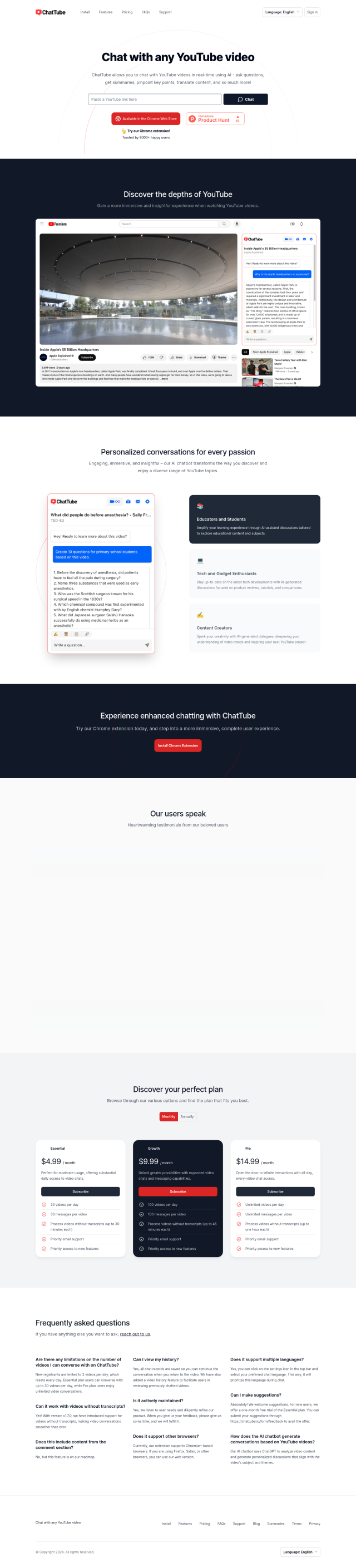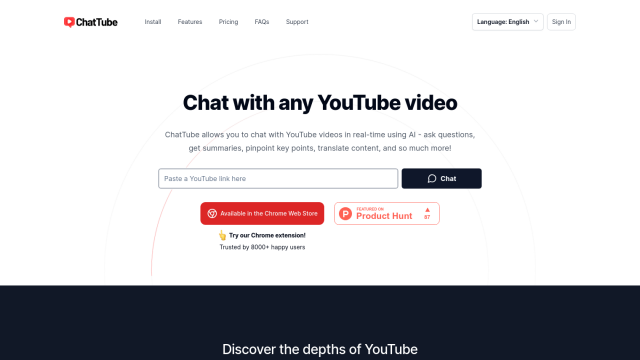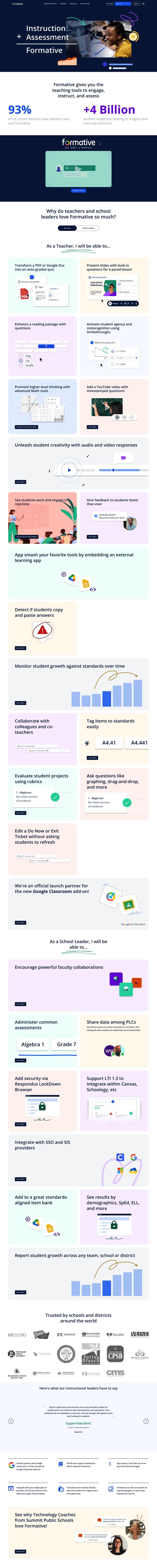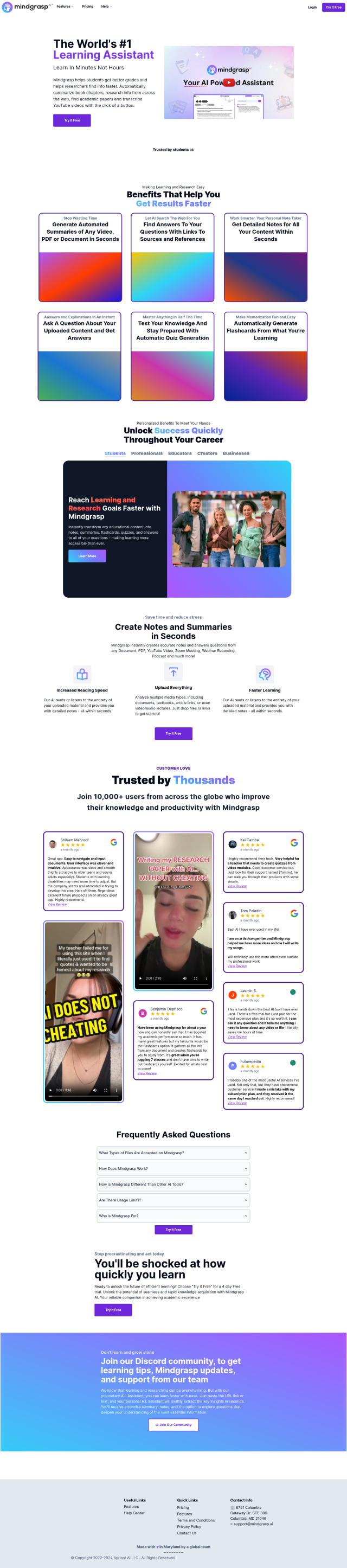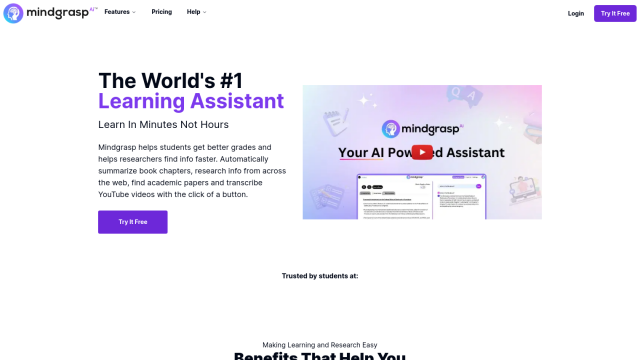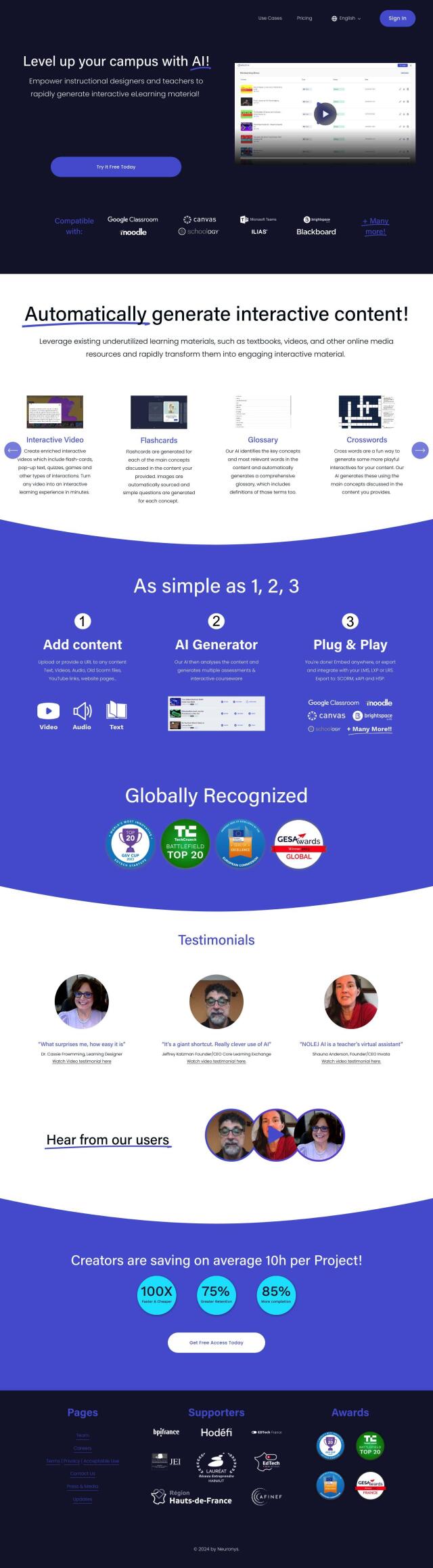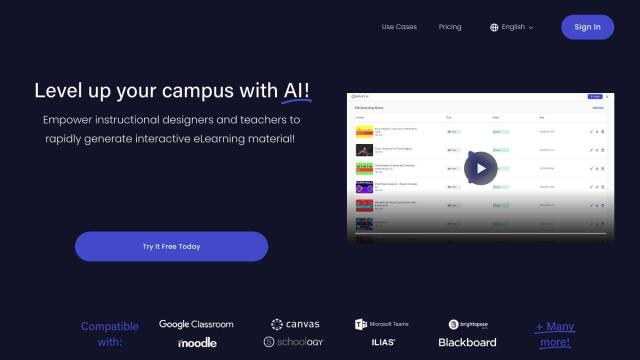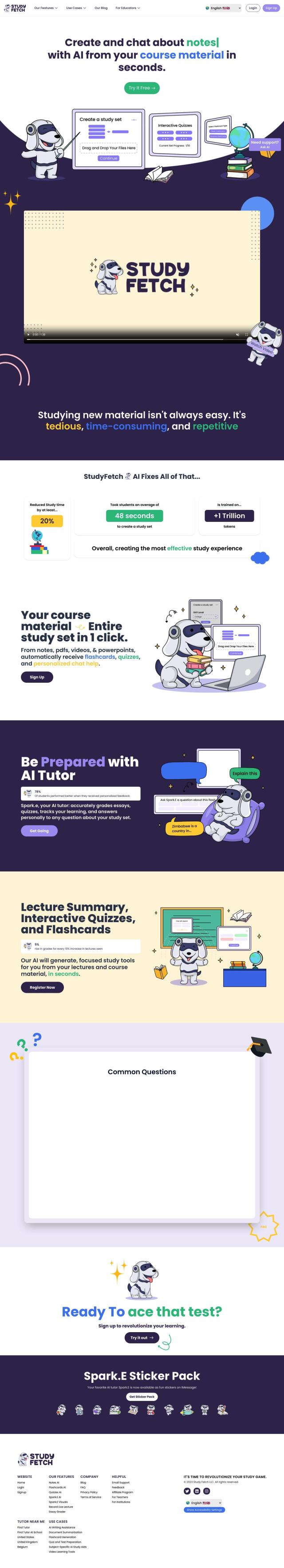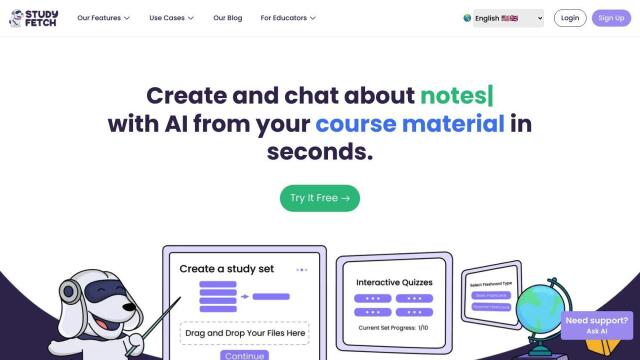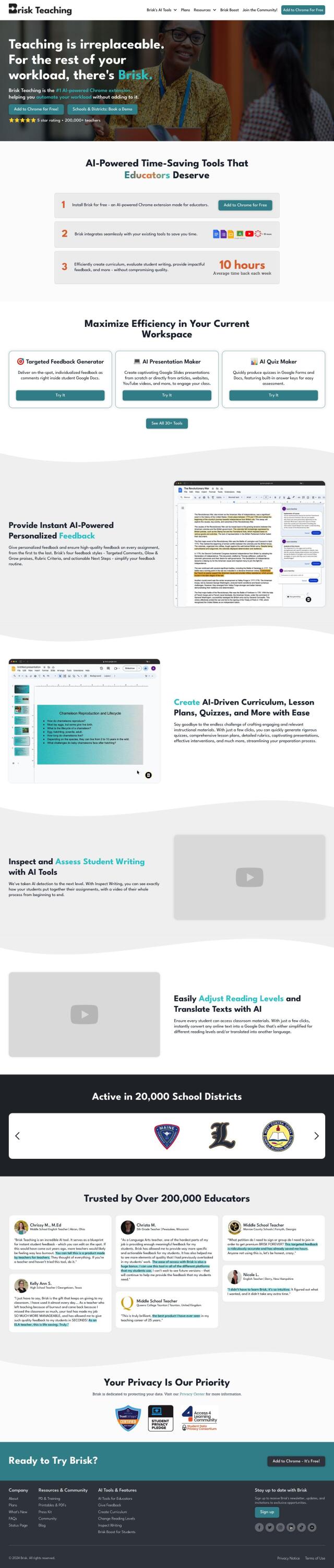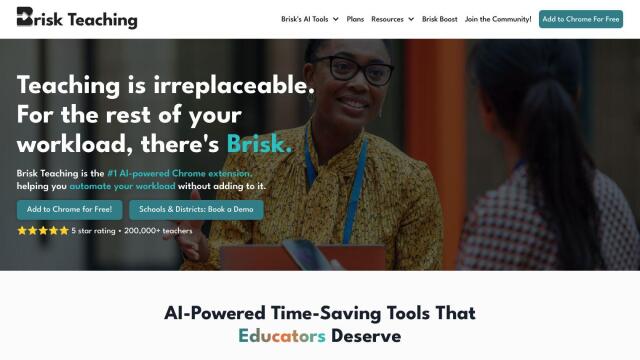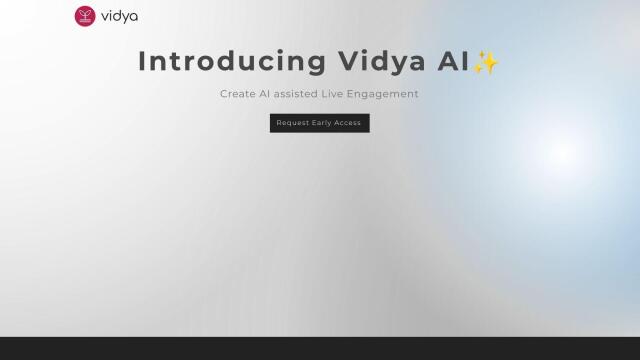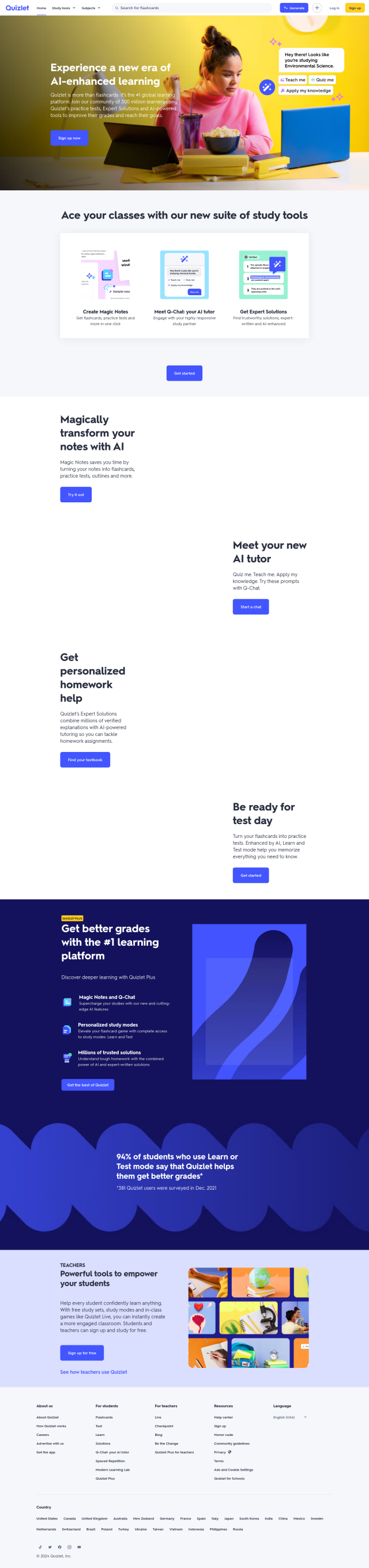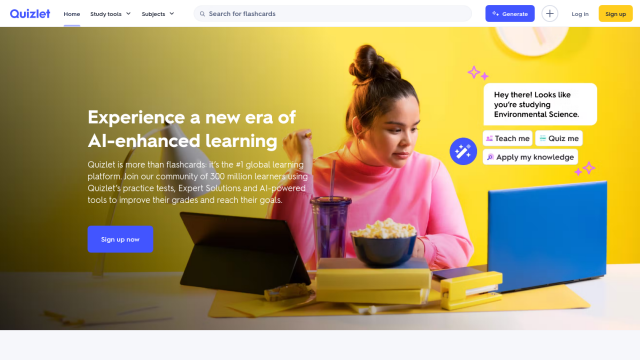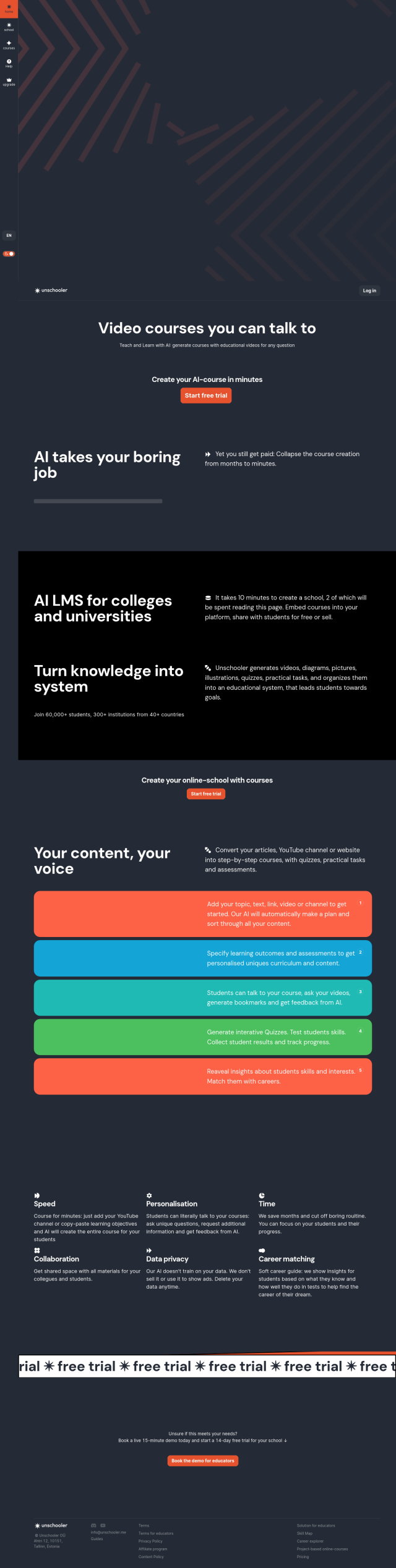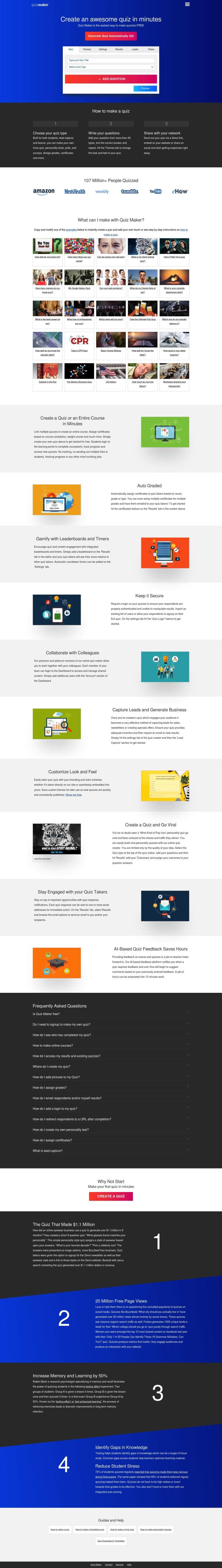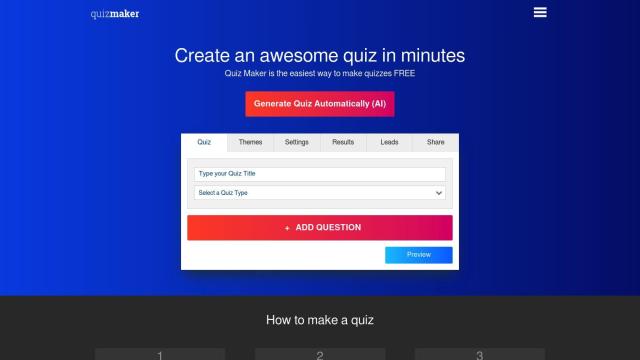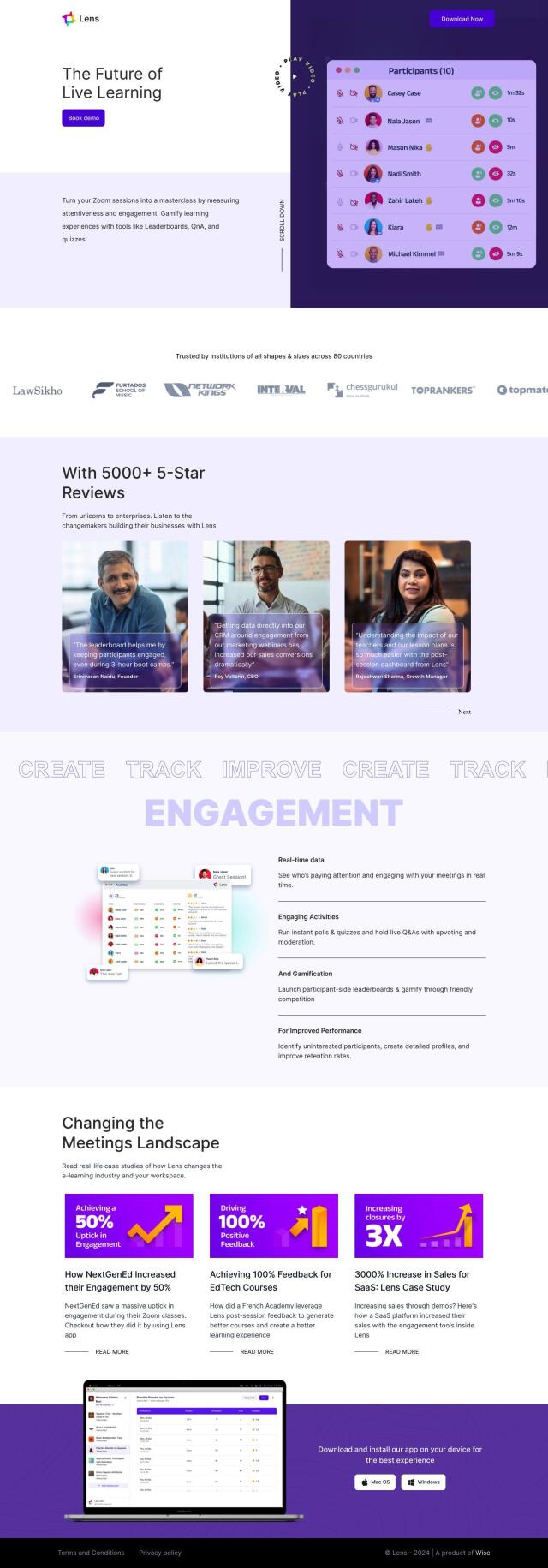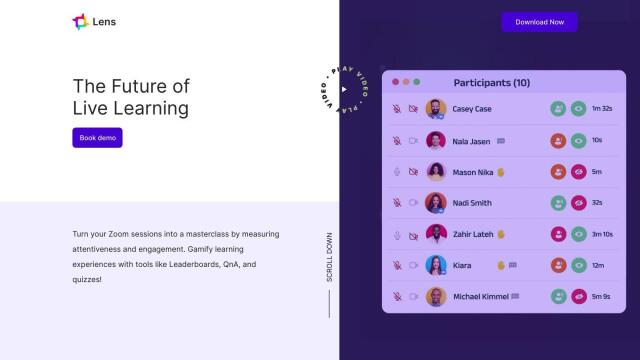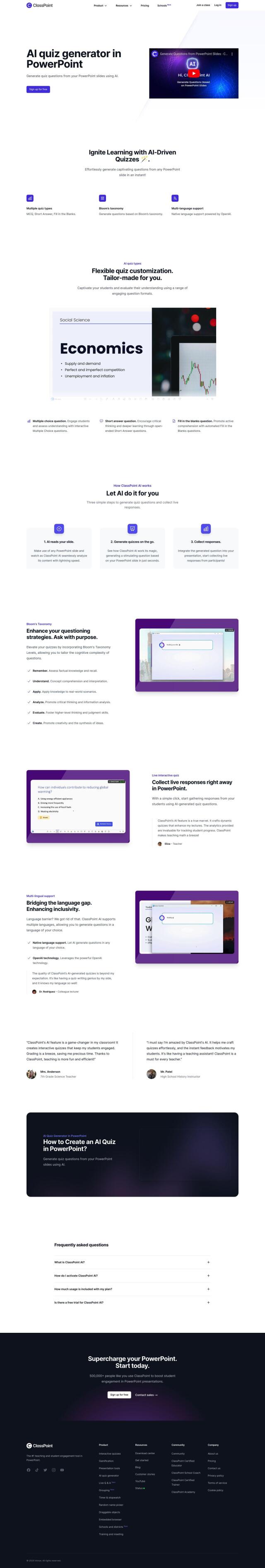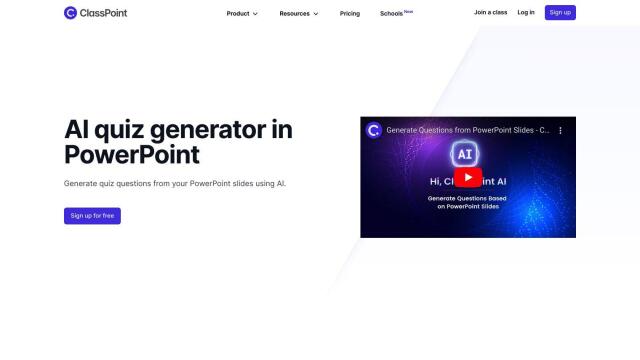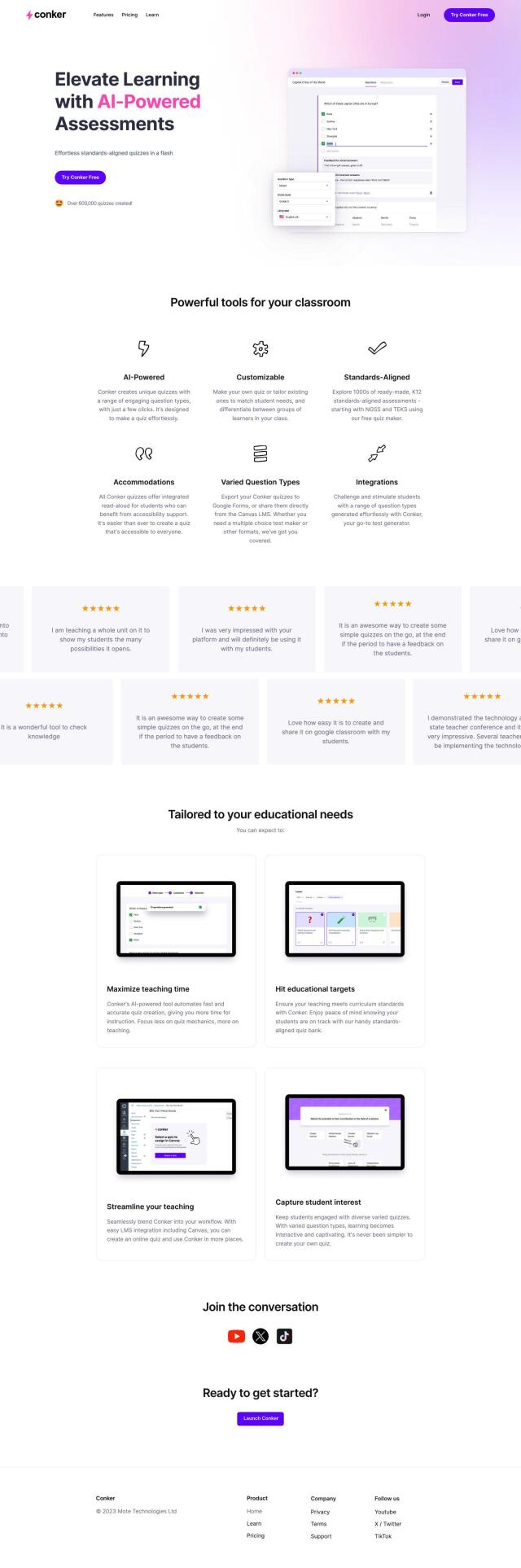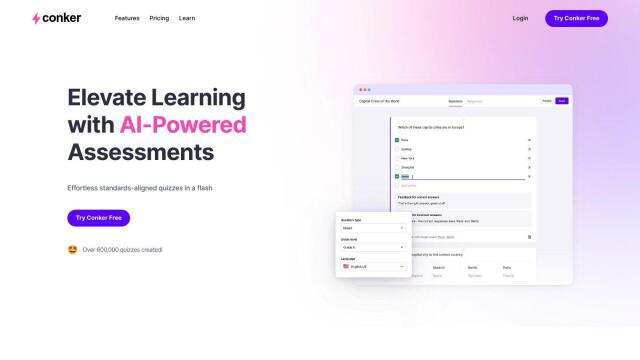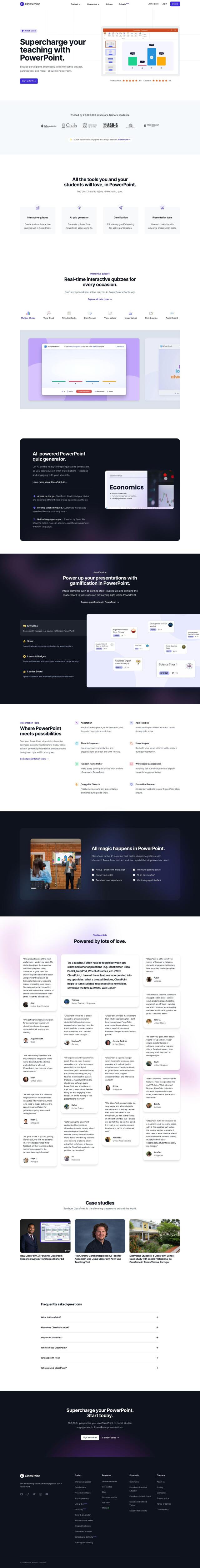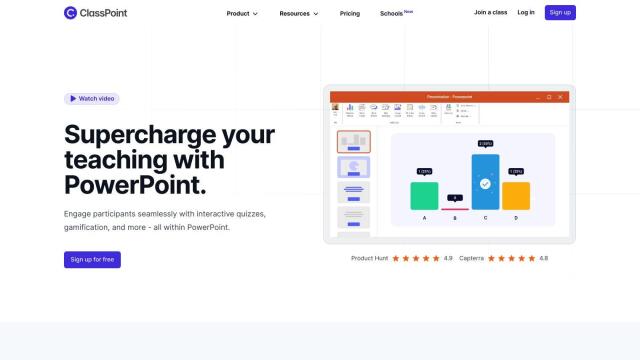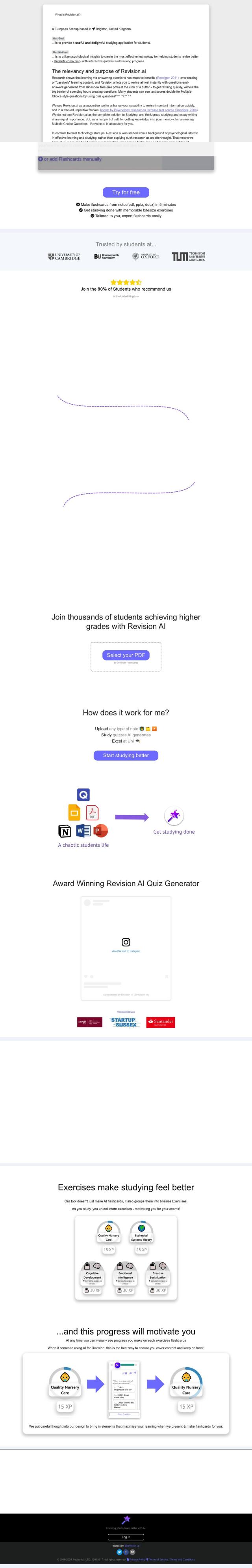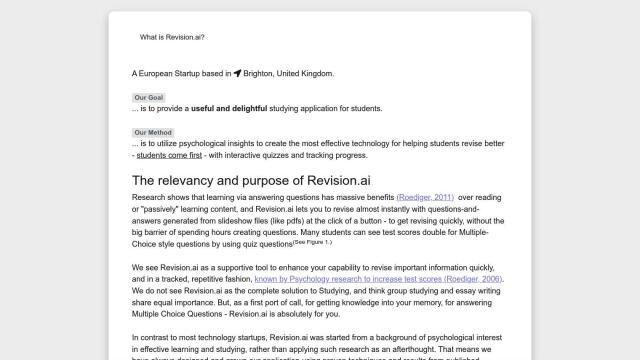Question: Is there a Chrome extension that allows me to add interactive questions to my video lessons?
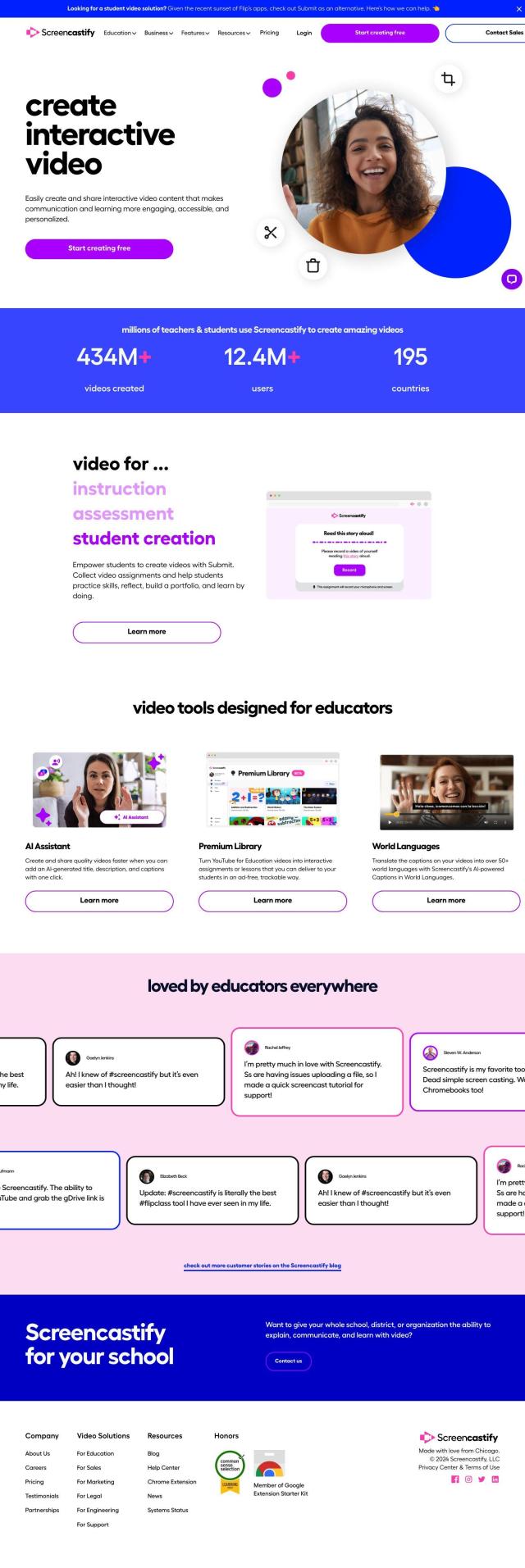
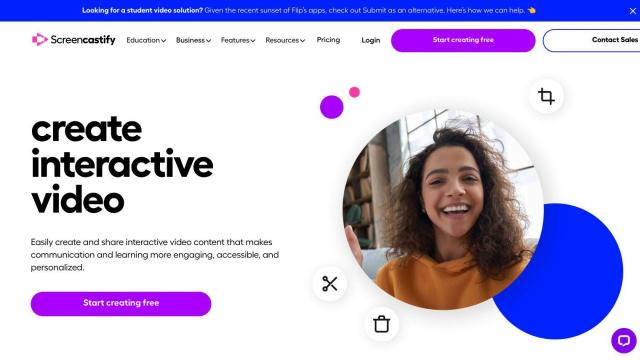
Screencastify
If you want to use a Chrome extension to add interactive questions to your video lessons, Screencastify is a good choice. This extension is geared for education, letting you record, edit and share video, and it's got tools to create lesson videos with interactive questions to gauge student understanding and improve learning. Screencastify also can add AI-generated captions in more than 50 languages, which can be helpful for ESL and world language students.
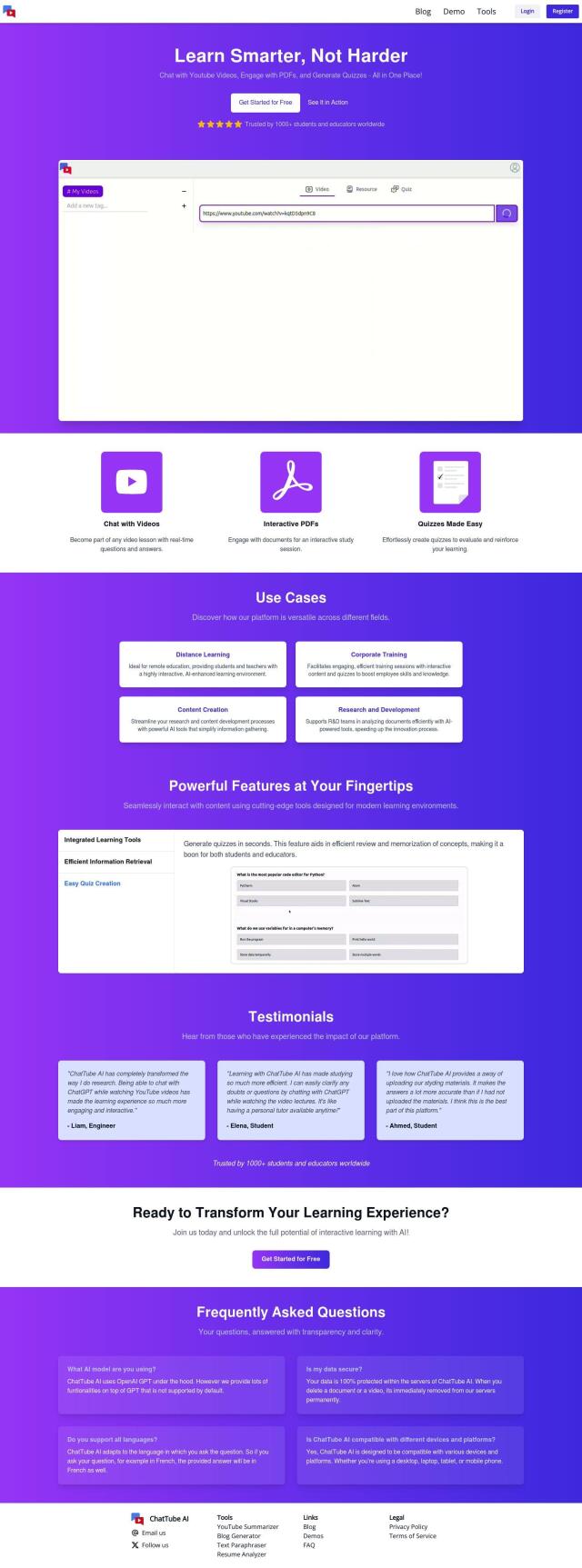
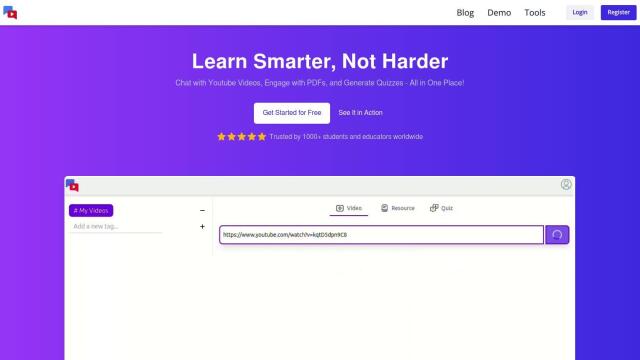
ChatTube AI
Another tool worth mentioning is ChatTube AI, an interactive learning platform that combines YouTube videos and PDF documents with ChatGPT technology. It lets you chat with videos, turn PDFs into interactive study sessions and create quizzes to assess knowledge in real time. The platform supports multiple languages and works on multiple devices, so it can be used in a variety of learning situations.
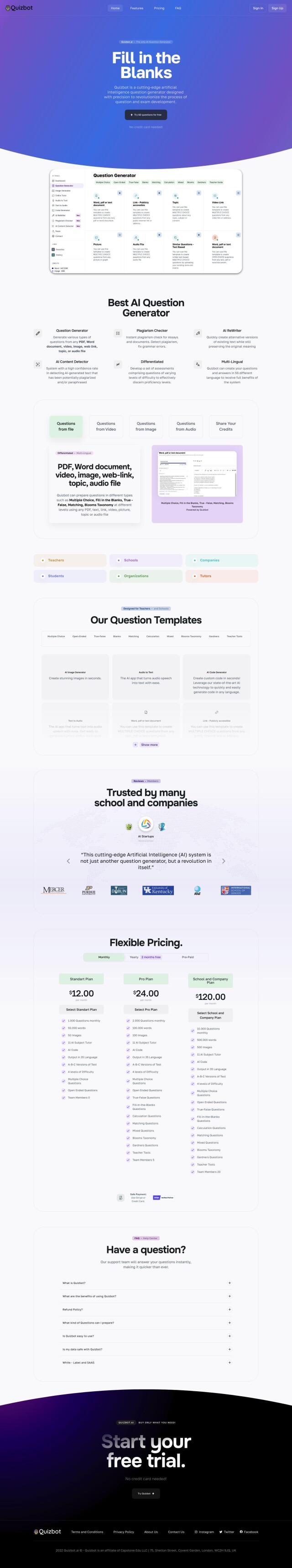
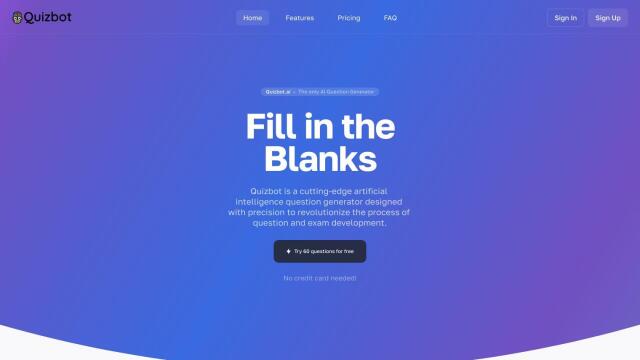
Quizbot
If you want to generate questions from a variety of sources, Quizbot is a good option. It can generate multiple types of questions from PDFs, Word documents, videos, images, web links and audio files. Quizbot supports more than 55 languages and can generate similar questions by uploading existing tests and exams, so it's a good tool for assessments in education.
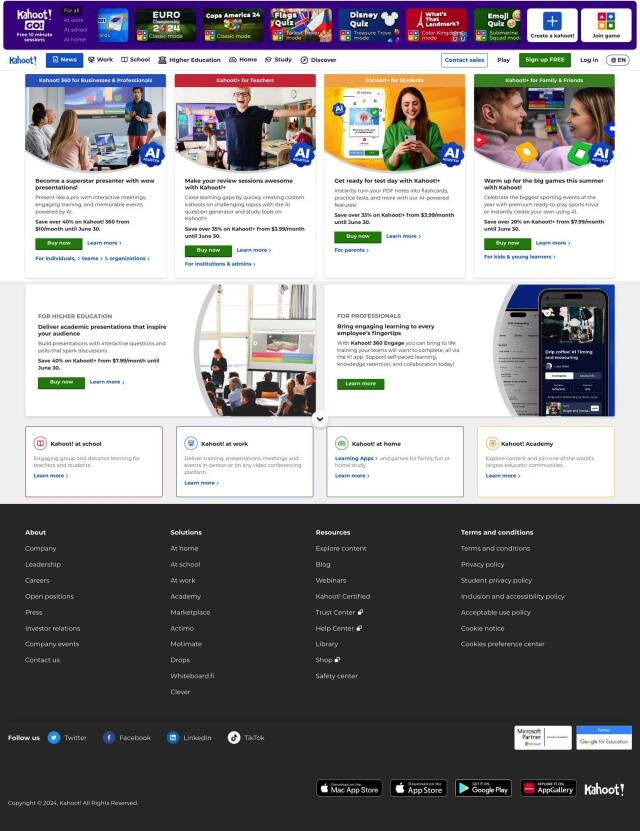
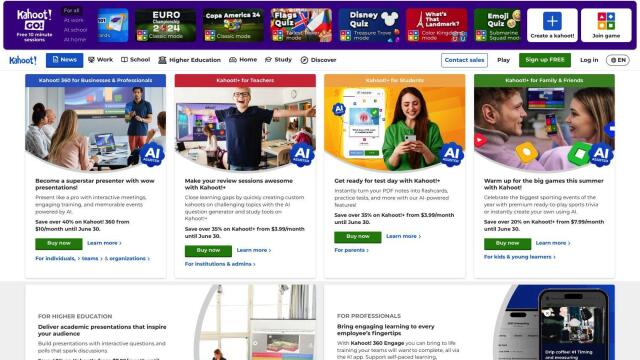
Kahoot!
If you want to take a game-based learning approach, Kahoot! offers interactive presentations with questions and polls. It includes an AI question generator, PDF-to-Kahoot generator and self-paced sessions. Kahoot! is good for creating engaging and interactive training sessions, whether for education or professional development.