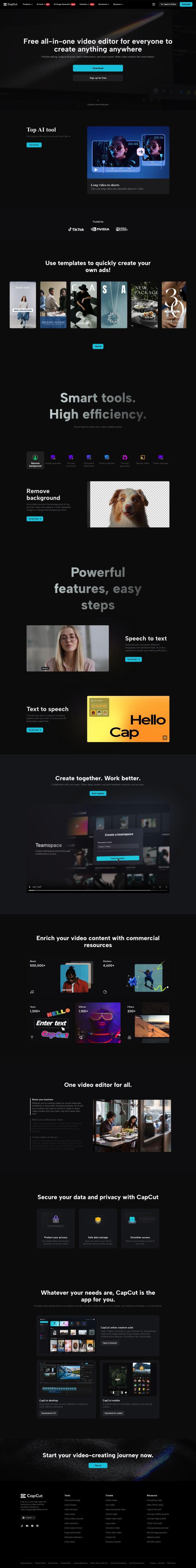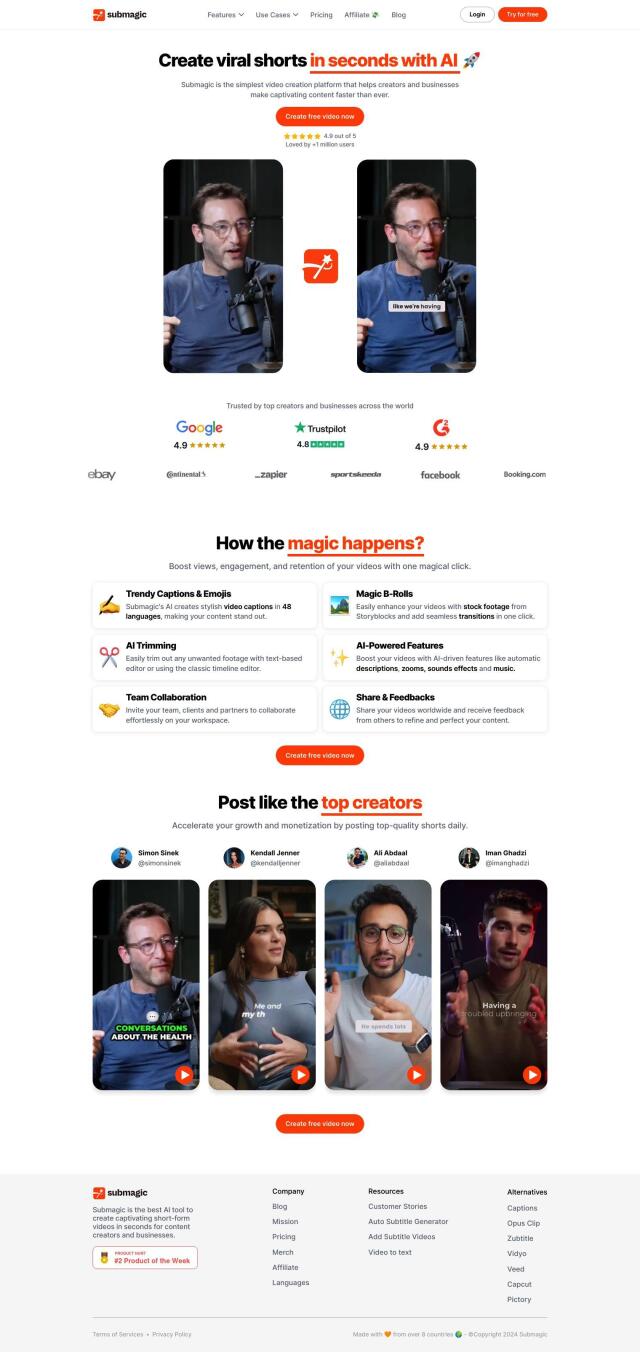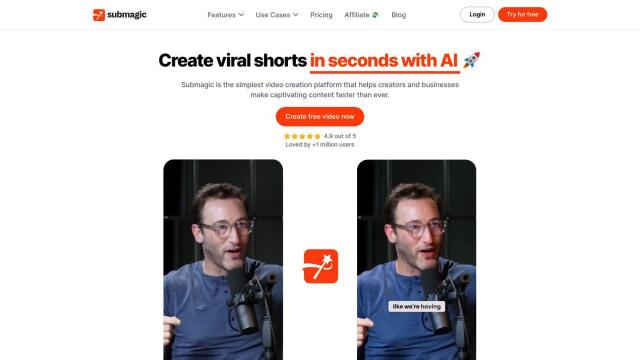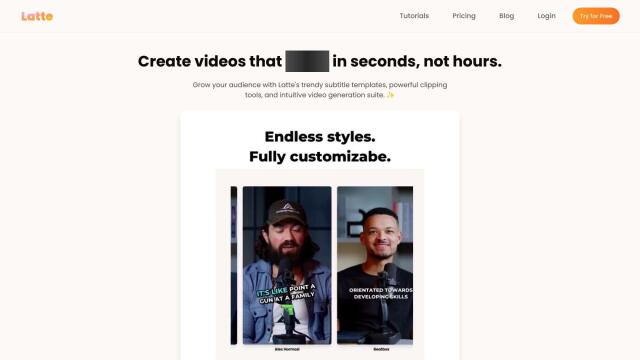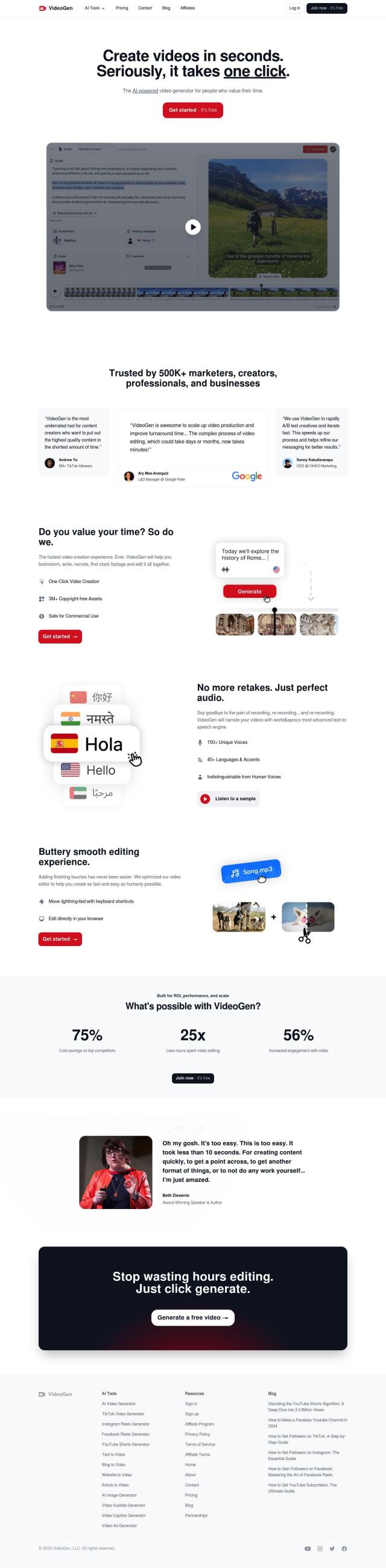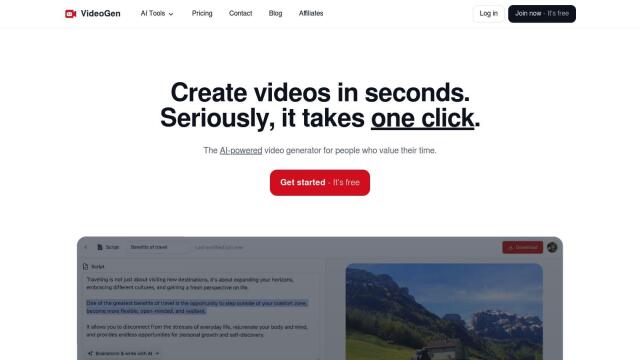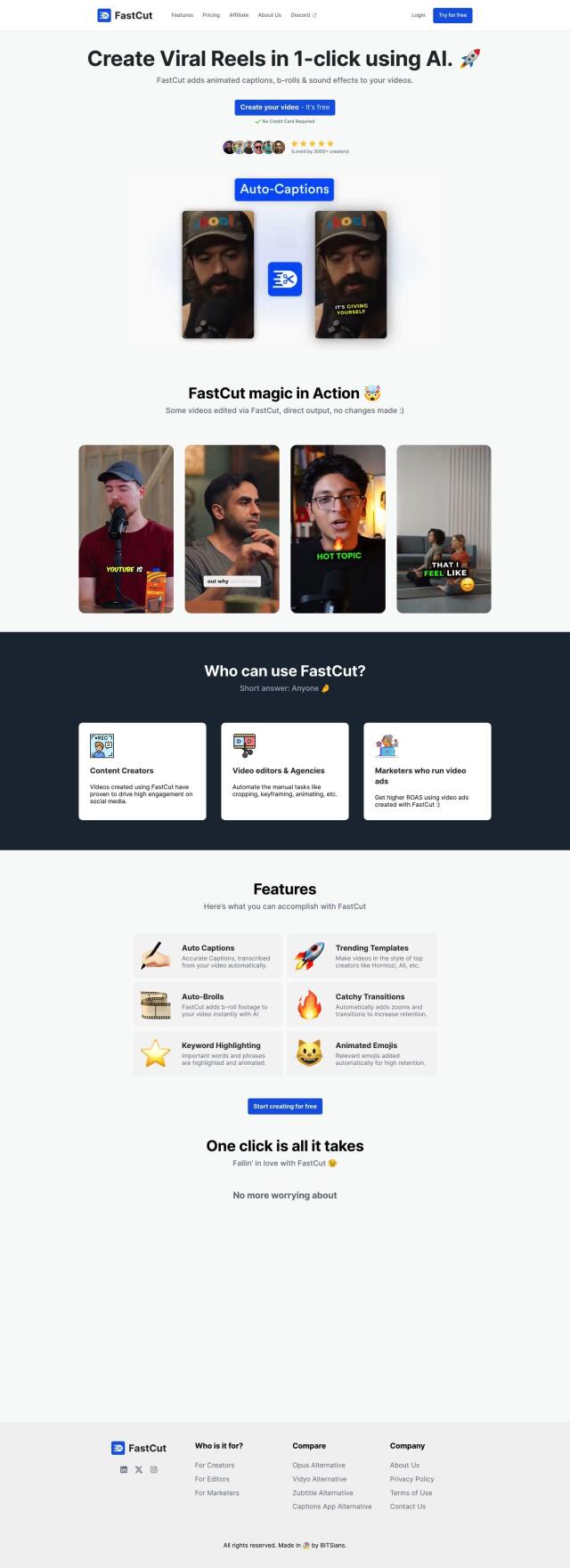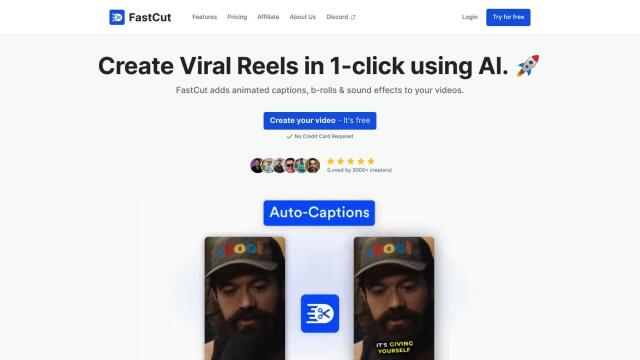Question: I'm looking for an AI-powered video editor that can automatically add music, transitions, and effects to my videos.


OneTake
If you want an AI-powered video editor, OneTake is worth a look. It can transform raw footage into a finished product with a single click, thanks to machine learning technology. OneTake also offers automatic title generation, transitions, music scoring and audio optimization. It also has tools for content suggestions, scriptwriting and multilingual translation, so it's good for businesspeople, course creators and consultants who need to create video quickly.


VEED
Another strong contender is VEED, a free browser-based editor with a low learning curve. VEED has a lot of advanced features like text-to-video, avatars, auto-subtitles and voice translations. It can handle a variety of formats and aspect ratios, and it's got a large library of royalty-free stock assets. It's good for marketers, teachers and others who want to create videos. The interface is simple, and the abundance of AI tools means you can make a good-looking video without much fuss.


FlexClip
For a richer feature set, check out FlexClip, a free online video editor with more than 6,000 templates and a huge library of assets. FlexClip can generate AI scripts, automatically add subtitles and create videos from text. It's also got a lot of transition effects, more than 4 million videos and photos, and the ability to export up to 4K resolution. That makes it a good option for creators who need a lot of flexibility and power.


Vmaker
Last, Vmaker has a simple interface and AI-based editing abilities, including automatically generated subtitles in 35+ languages and intro/outro animations. It can record 4K screens and remove virtual backgrounds, so it's good for YouTubers, marketers and education teams. Vmaker also offers a free plan with unlimited screen recording and editing, so it's good for a lot of people.