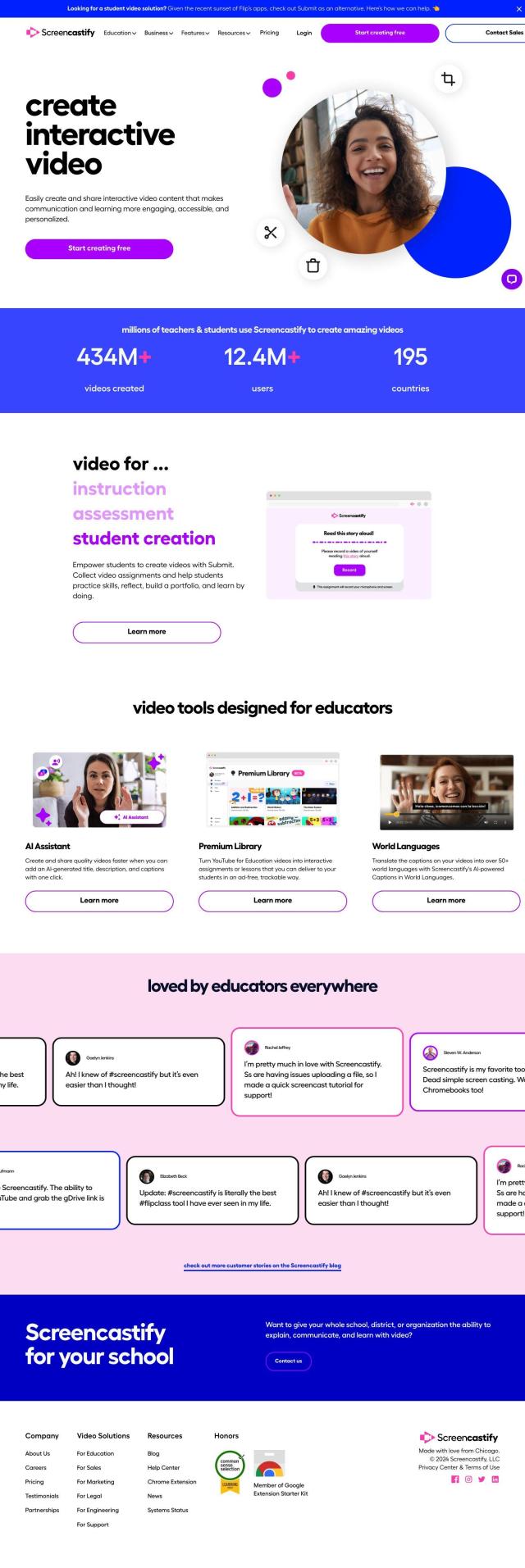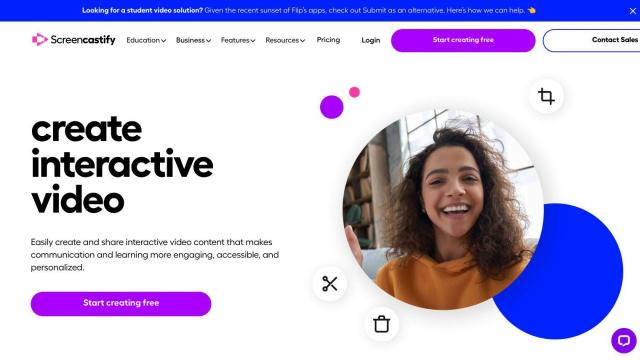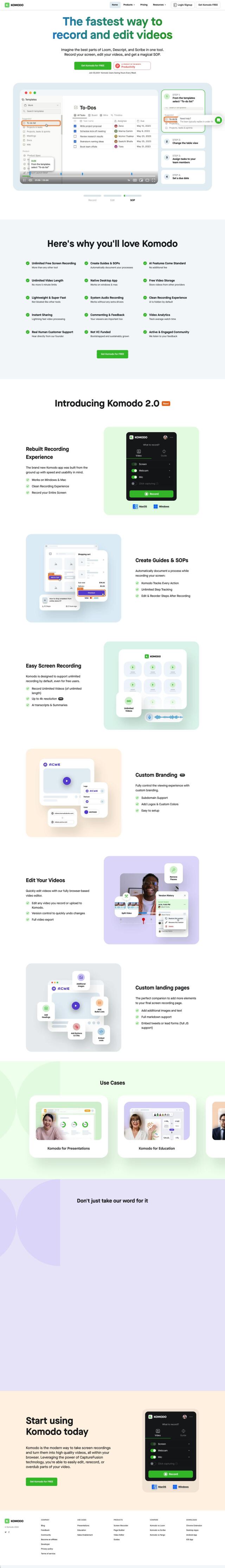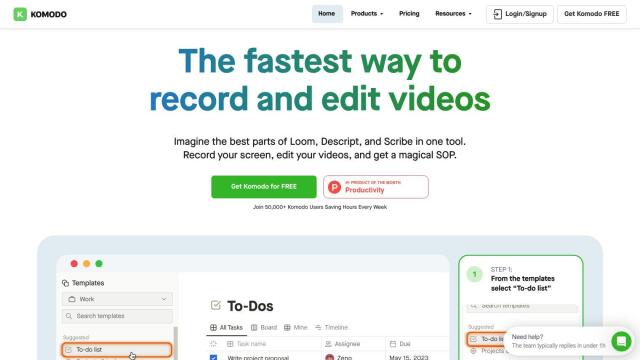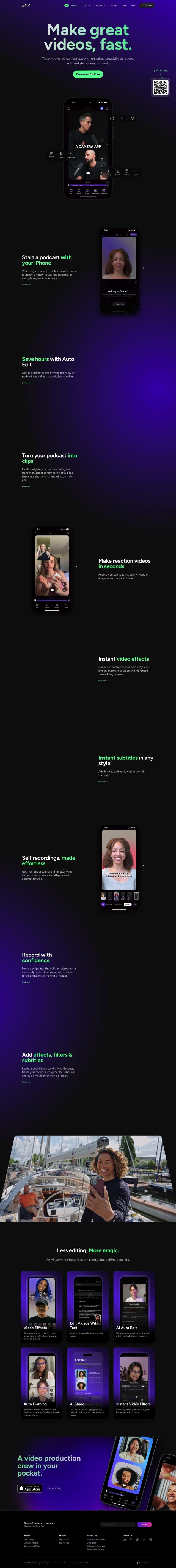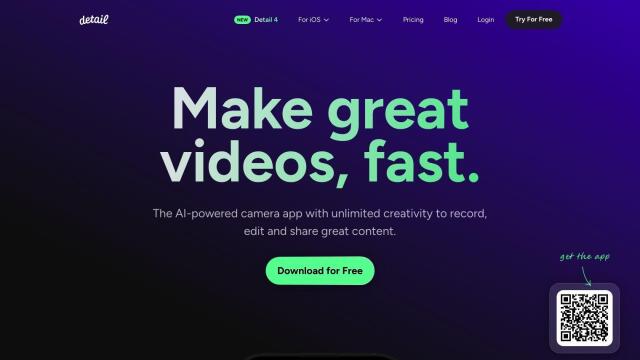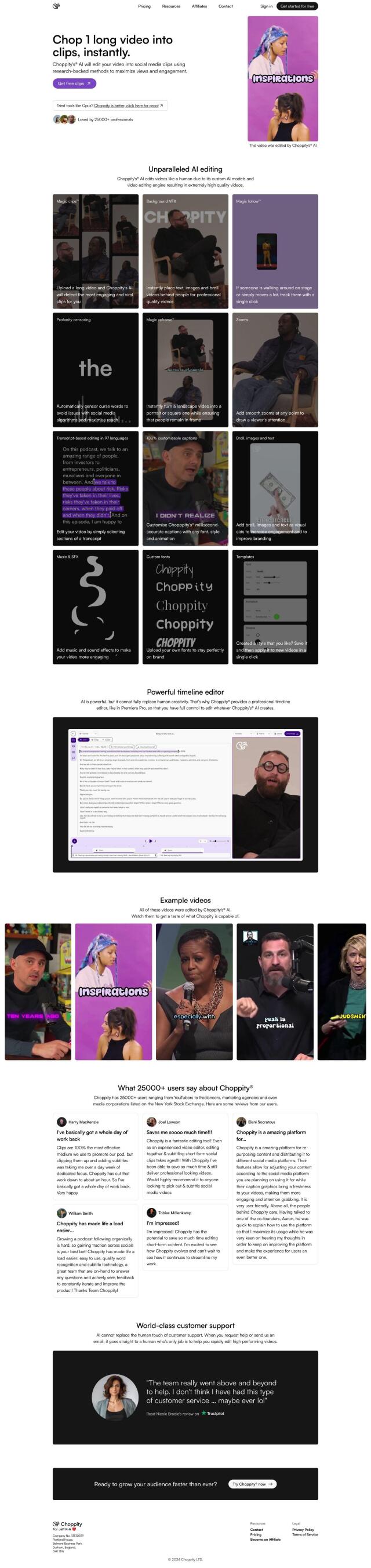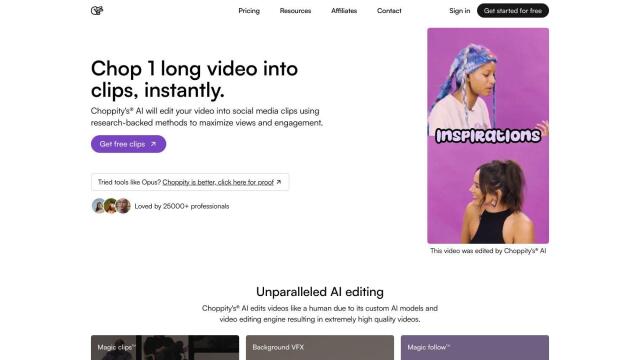Question: Can you recommend a video recording software that allows for easy editing and zooming in on important parts of the screen?


Loom
Loom is a top contender, with a free online screen recorder that also offers more advanced video editing and storage abilities. It lets you record and share video messages created with AI technology, and it offers automatic transcription and closed captions in more than 50 languages. Loom also integrates with other tools and has a simple recording interface available as desktop, Chrome extension and mobile apps. The service offers several pricing levels, including a free Starter plan with 25 videos per user.
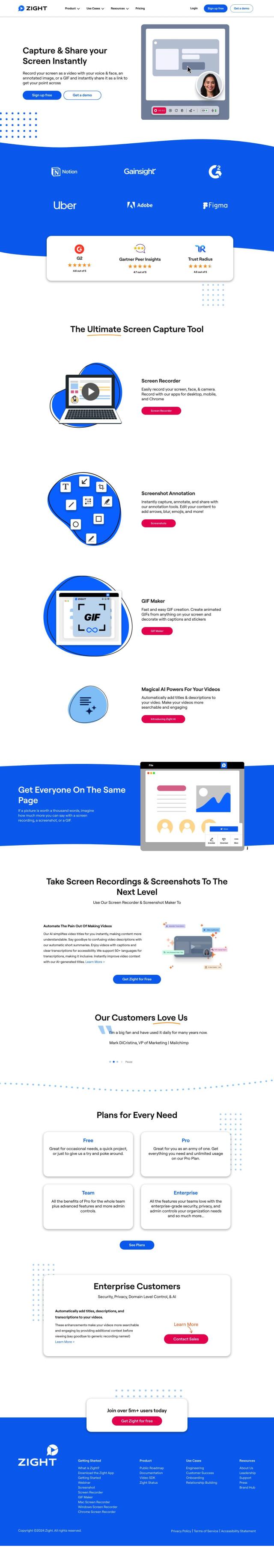
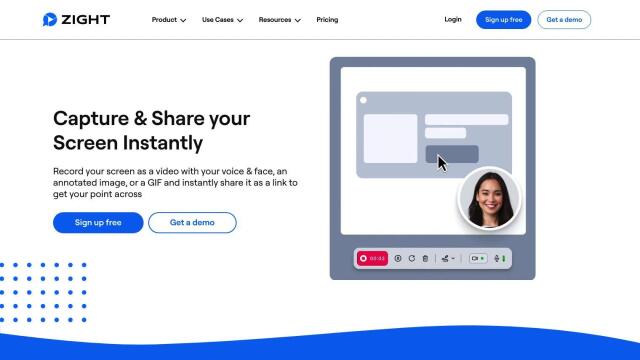
Zight
Another option is Zight, an all-purpose screen recorder for desktop, mobile and Chrome. Zight lets you create, edit and share videos, screenshots and GIFs, with features like AI-assisted title and description creation, transcription and screenshot annotation. It's multilingual and integrates with tools like Slack, Microsoft Teams and Jira, so it's good for remote workers and customer support.


Canvid
If you need high-end video abilities, Canvid offers AI-powered automation for tasks like voice amplification and captioning. It lets you record full screens, specific windows or mobile device content, with options for zooming and export in MP4 or GIF format up to 4K. It's flexible and can be used for YouTube tutorials, online lectures and product demonstrations.