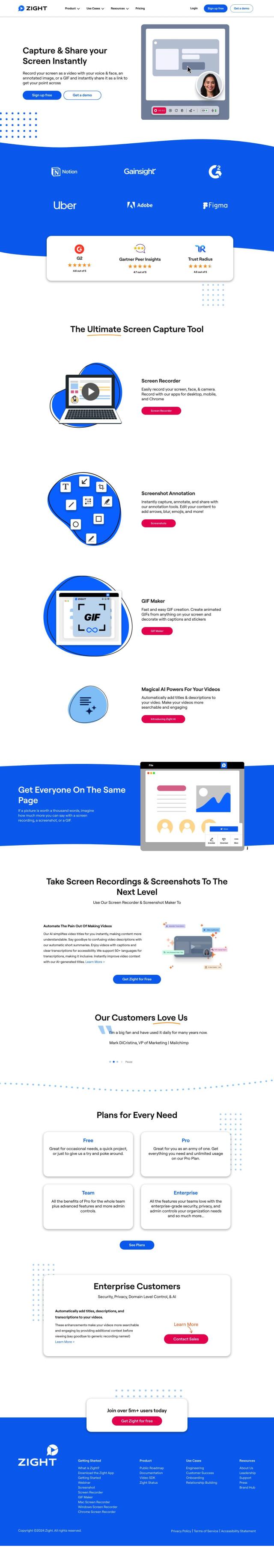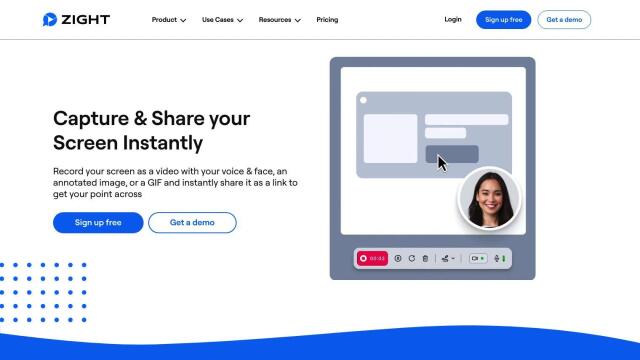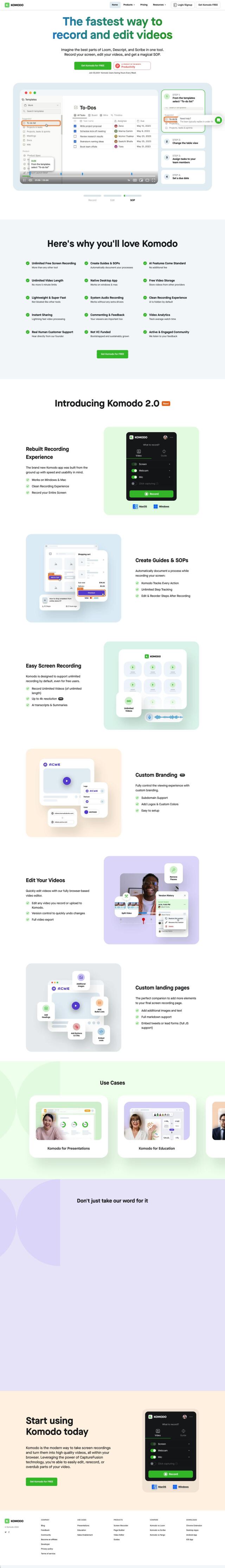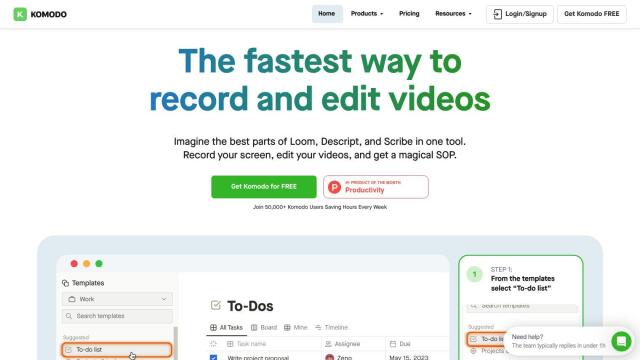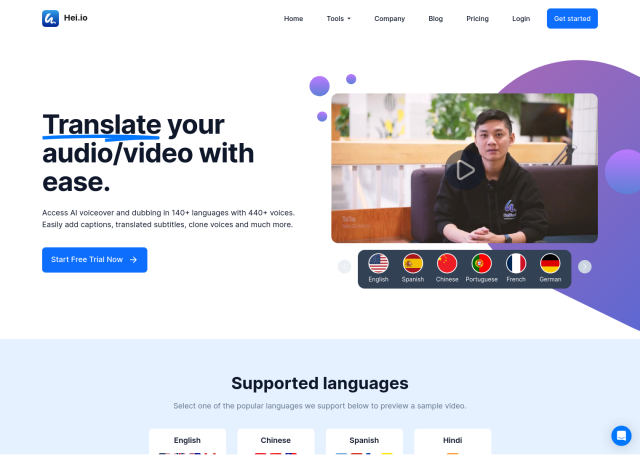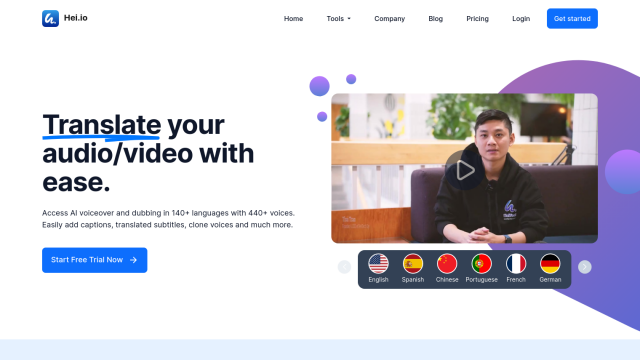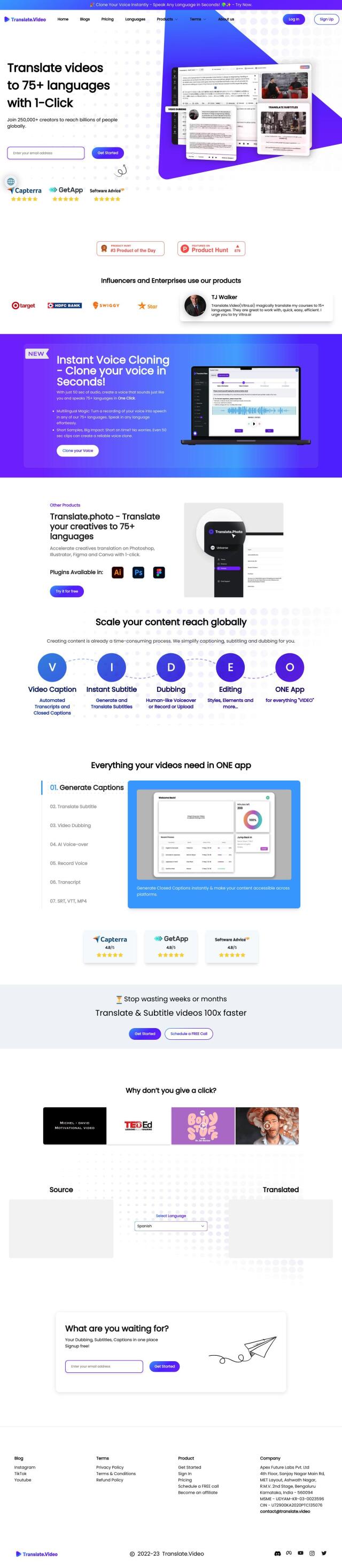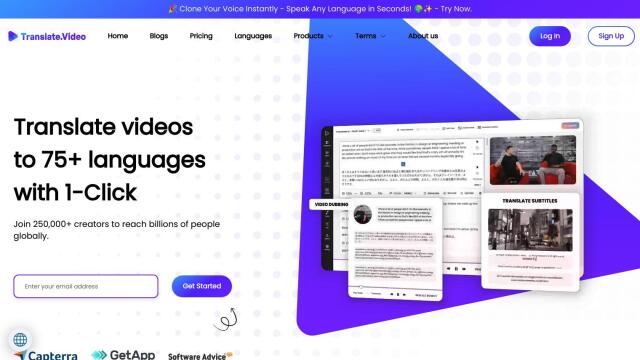Question: I need a screen recording tool that can produce high-quality videos with clear audio and captions for educational content.
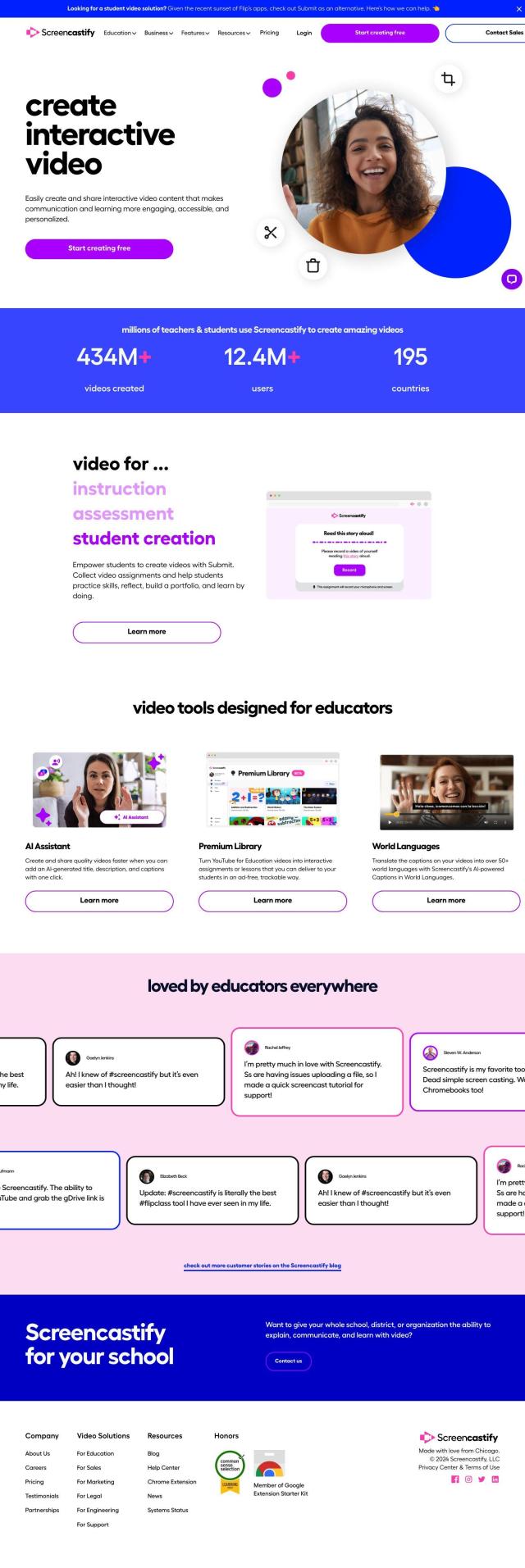
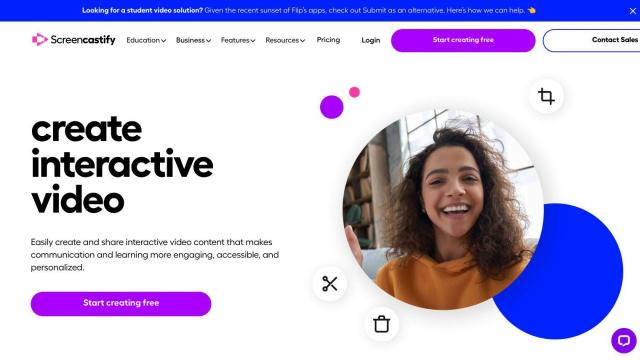
Screencastify
If you're looking for a full-featured screen recording tool to create videos with good audio and captions for educational purposes, Screencastify is a strong contender. This Chrome browser extension is geared for education, with features like AI-generated captions in more than 50 languages, interactive quizzes to gauge student understanding and tools to create lesson videos and video assignments. Screencastify's editing tools, including title cards, annotation and audio editing, make it easy to create and share educational content. Pricing starts at $7 per user per month (annual billing) with a free plan available.


Loom
Another strong contender is Loom. This free online tool lets you record your screen, edit video and add AI-generated captions in more than 50 languages, and it's geared for education. It's easy to edit and share, with features like video messages and automatic transcriptions. Loom offers several pricing tiers, including a free Starter plan with a limit on the number of videos each user can create, so it's good for a range of needs and budgets.


Descript
For a more AI-infused editing experience, check out Descript. It's got a lot of features, including video editing that's more like word processing, automatic transcription and AI-generated clips. It's good for educational content, too, with one-click captions and good audio and video recording. Descript offers a free plan with some limits on features and transcription hours, and paid plans start at $12 per person per month (annual billing) for more advanced tools.


Canvid
Last is Canvid, a high-end tool for creating high-quality video with AI-powered automation for things like voice enhancement and captioning. It can record the full screen, a window or a mobile phone screen, and you can set video quality up to 4K. It's got a lot of controls, but it's also got flexible pricing, so Canvid is good for creating YouTube tutorials and online lectures.