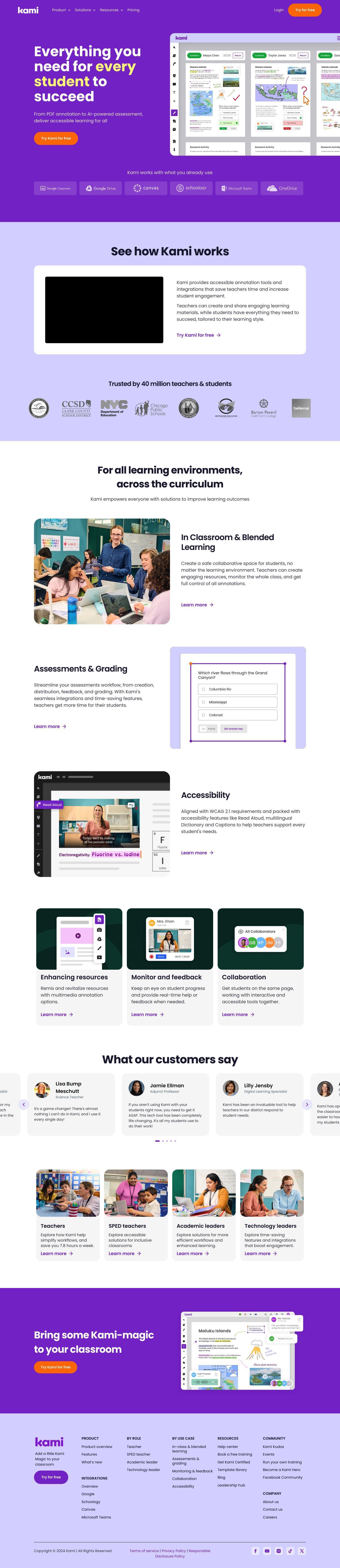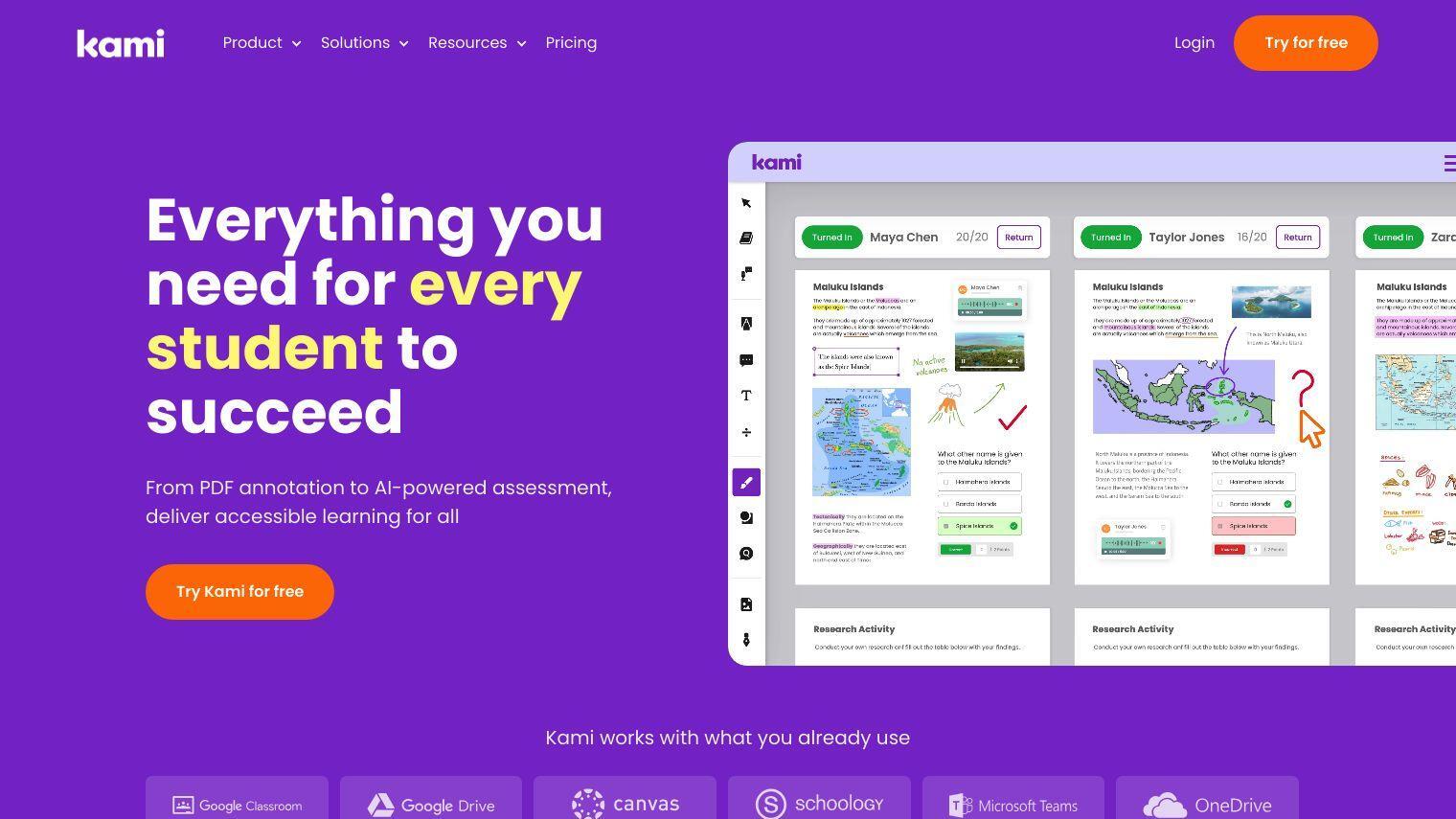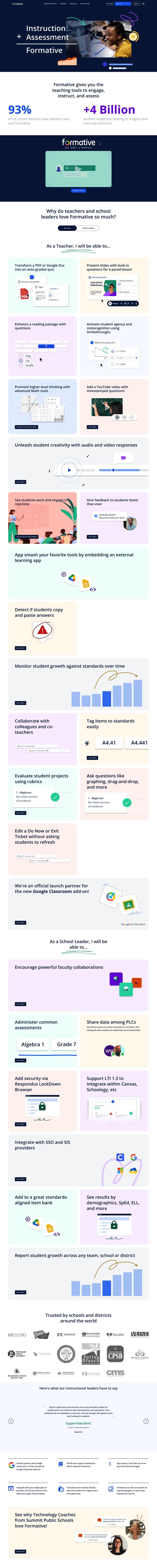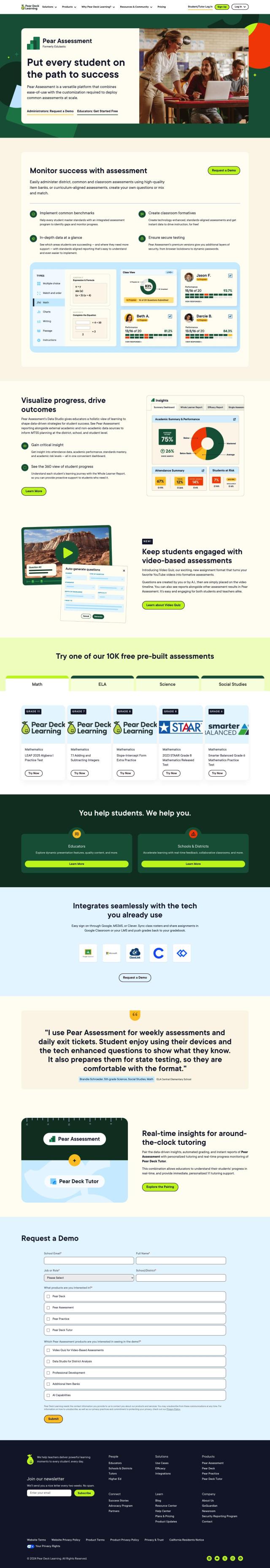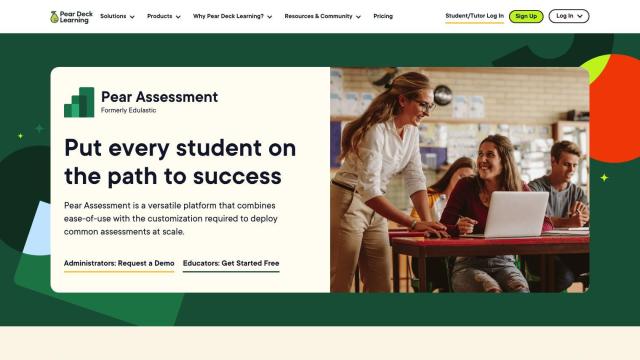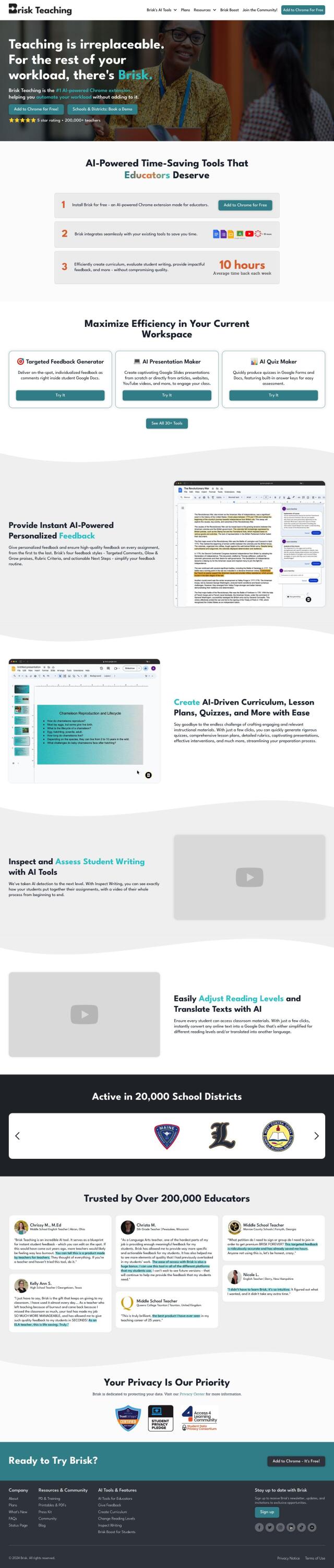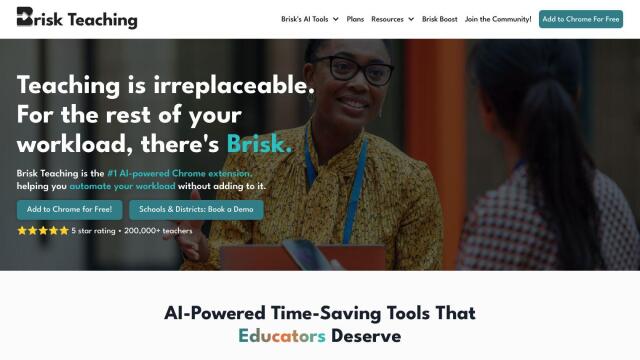Kami is an interactive classroom PDF annotator designed to get students more involved and make life easier for teachers. With a range of annotation tools that are easy to use and powerful, Kami helps you get students more involved in lessons and assessments, and helps you save time on lesson planning and grading. It works for any subject and learning environment.
Kami's features include:
- 40+ Annotation Tools: Add multimedia resources, free templates and customizable drawing, highlighting and text box tools to lesson content.
- Time-Saving Assessment: Monitor and grade student work with Class View and offer timely feedback with real-time diagnostic analytics.
- Accessible Learning: Includes visual supports, Read Aloud functionality, and Voice and Video Comments to support different learning needs.
- Collaboration Tools: Monitor individual or group progress, control access to features, and provide feedback with annotation summaries.
- Integrations: Connect directly with Google Classroom, Schoology, Canvas and Microsoft Teams.
Pricing is tiered depending on the plan you need:
- Basic Plan: Free, with access to 20 tools and features, and integration with Google Drive and OneDrive.
- Teacher Plan: €93/year, with all 40+ tools and features, and integration with Google Classroom, Schoology and Canvas.
- School or District Plan: Custom pricing, with support, free onboarding and domain-wide deployment.
By incorporating Kami into your teaching workflow, you can create engaging lessons, better involve students and streamline assessments while saving time. For teachers looking to get students more involved and improve results, Kami is a useful tool for classroom instruction.
Published on July 11, 2024
Related Questions
Tool Suggestions
Analyzing Kami...