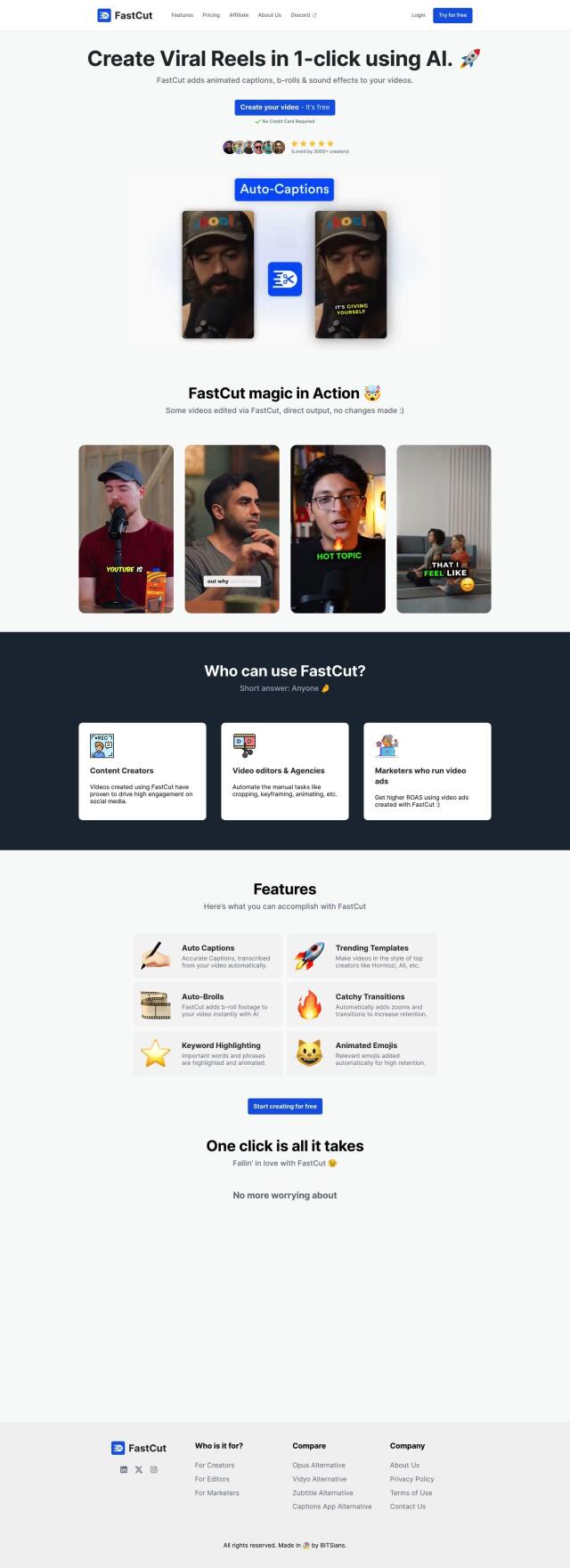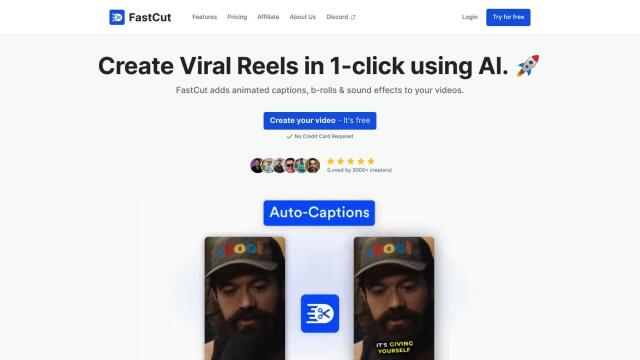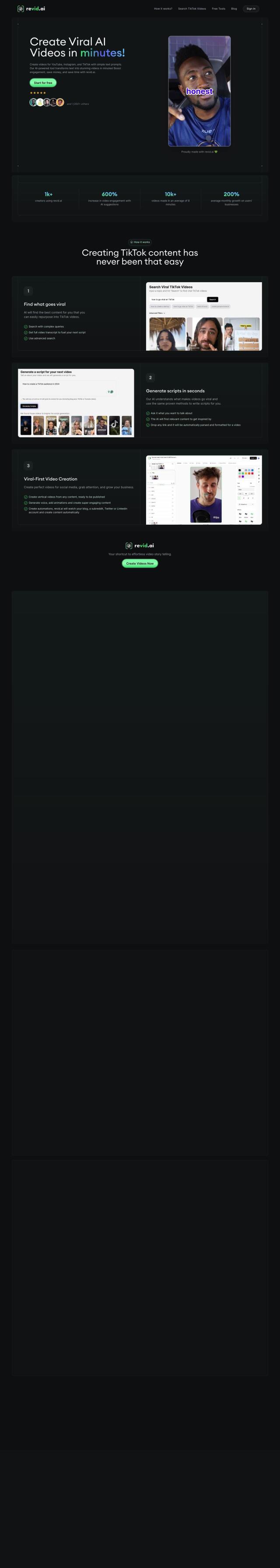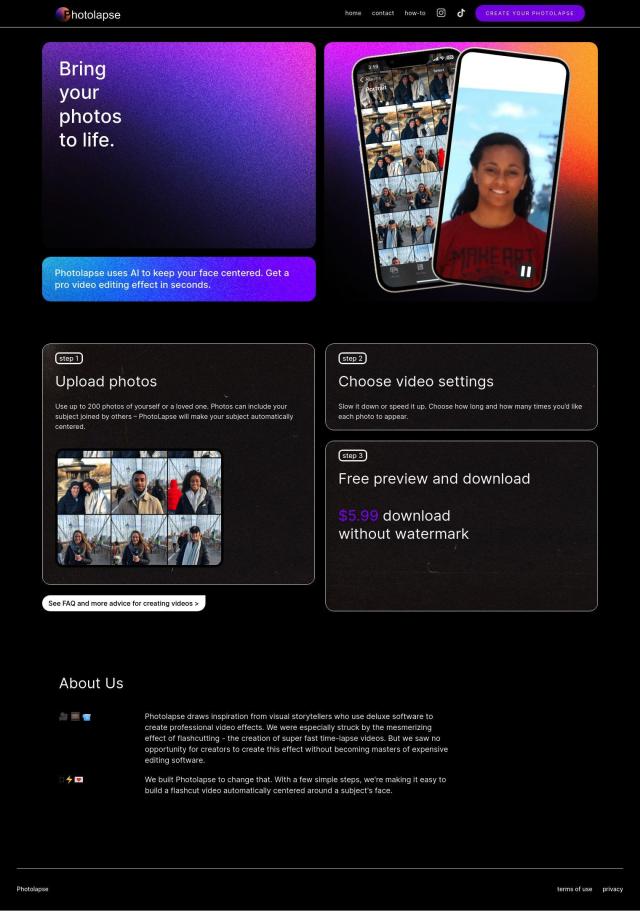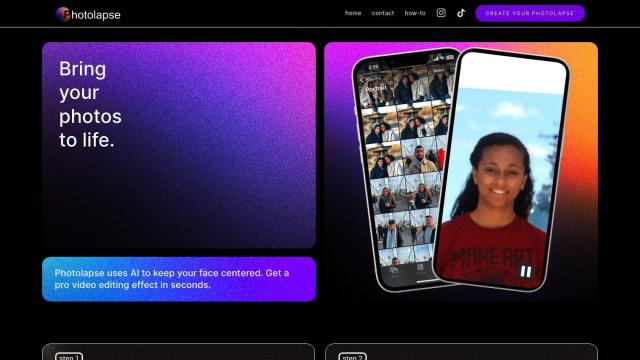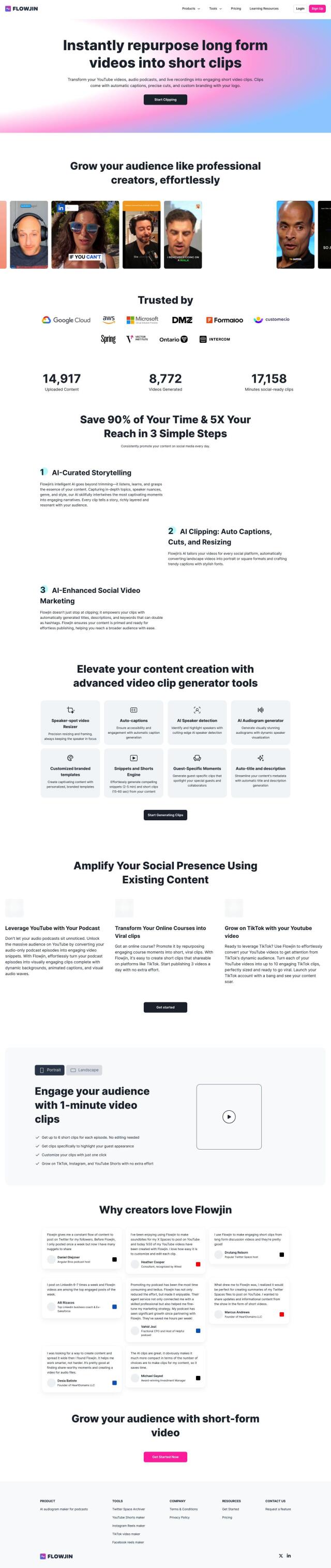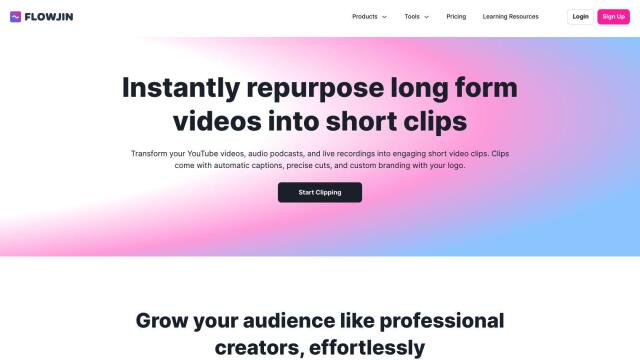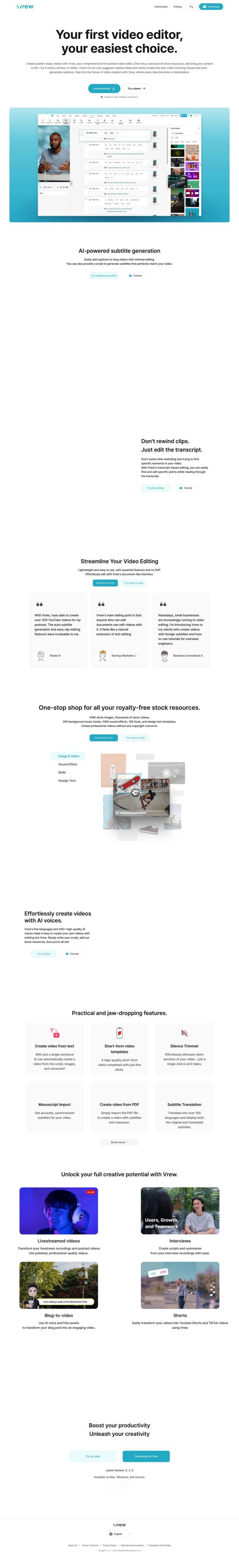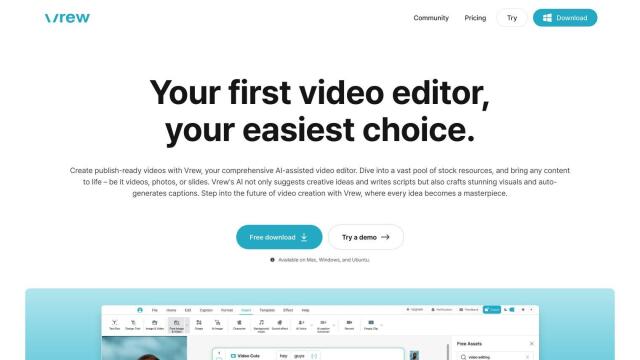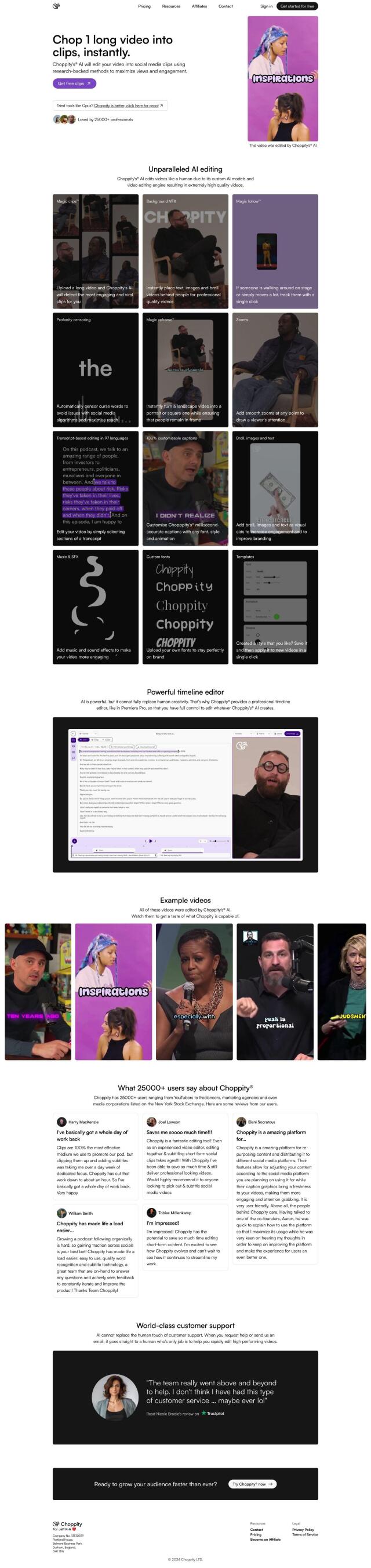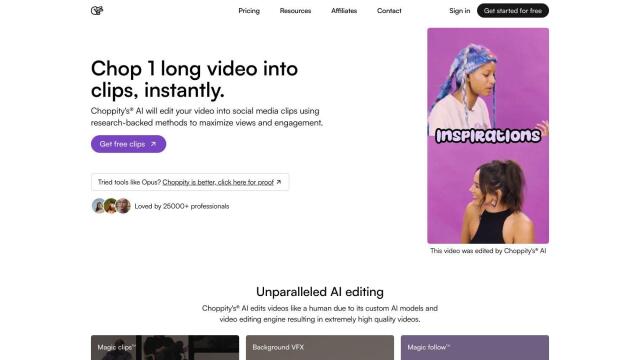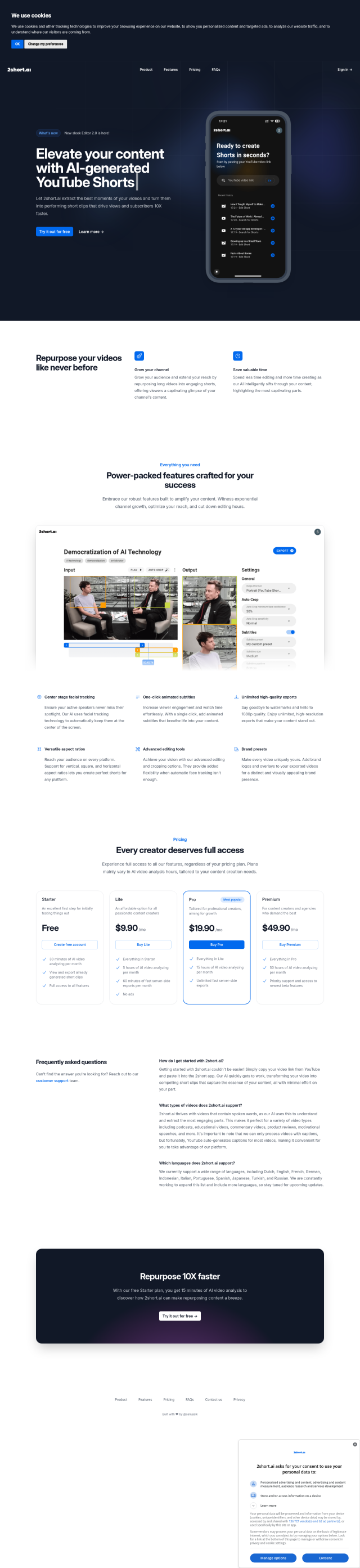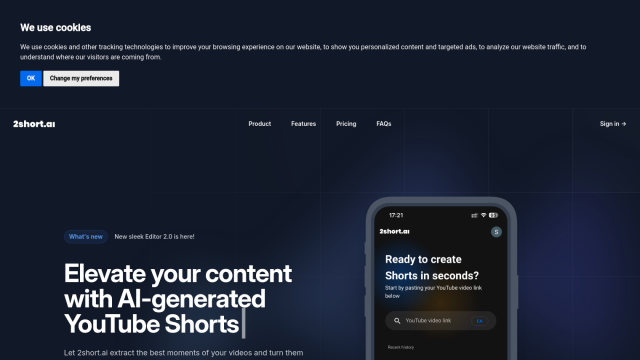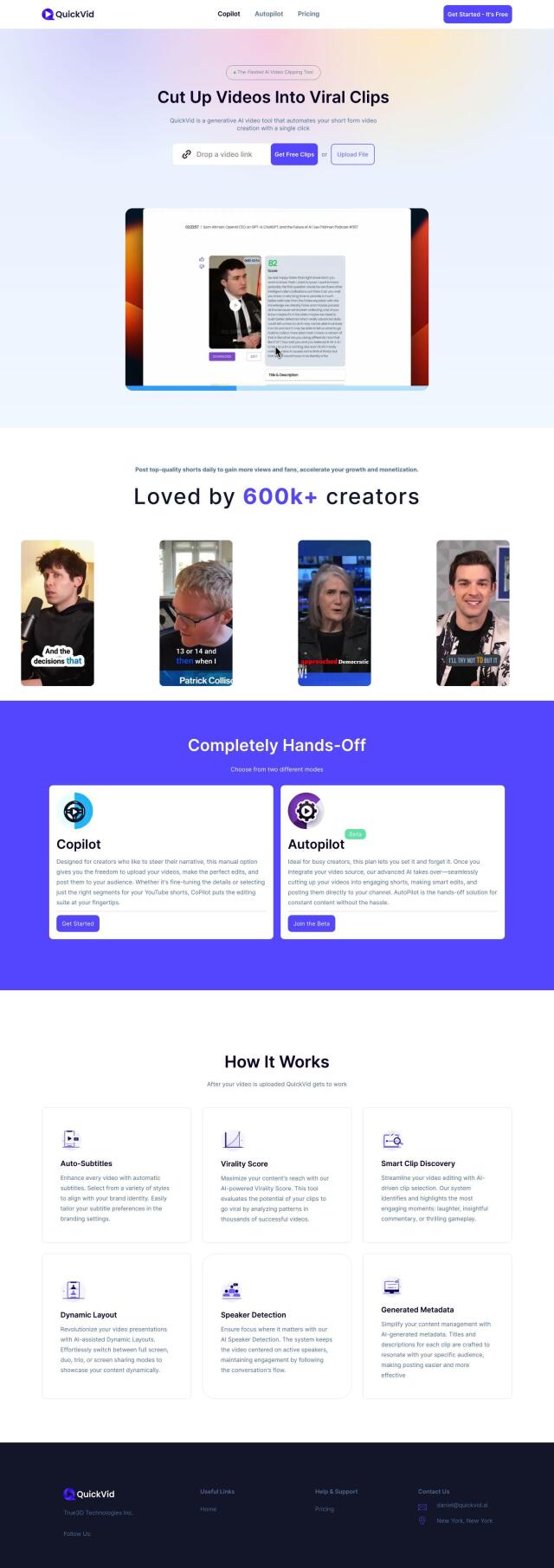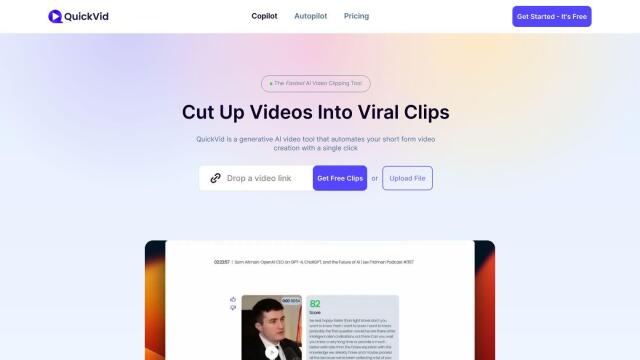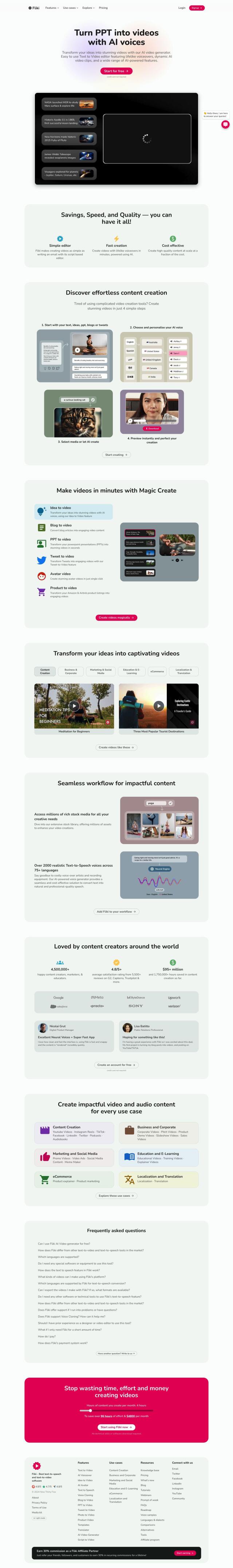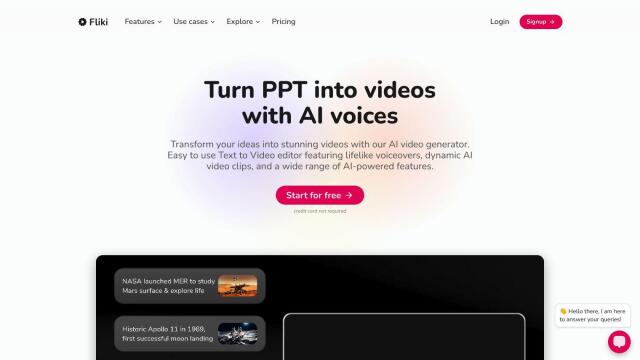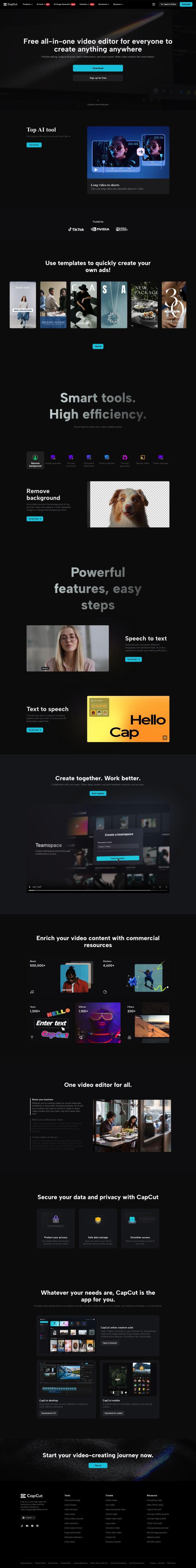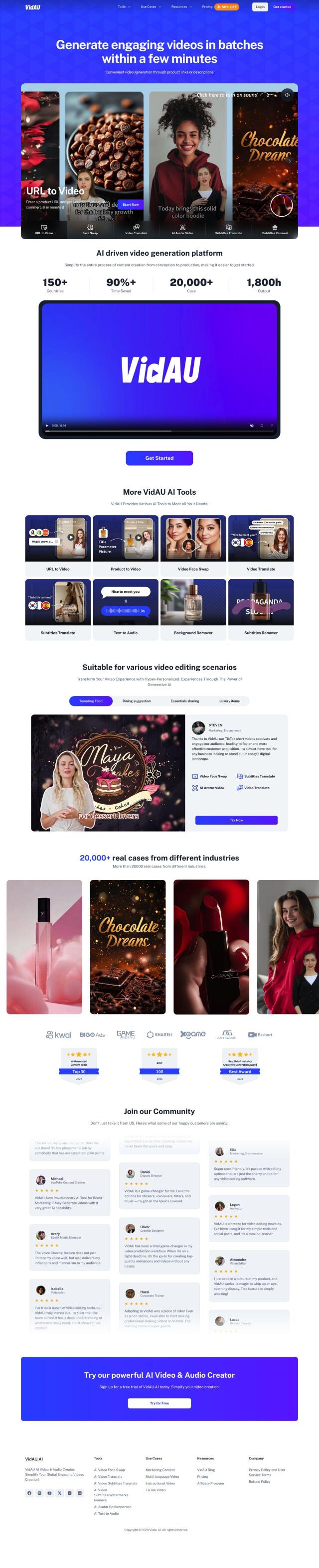Question: Can you recommend a tool that helps create flashcut videos without needing to learn complex editing software?


FlexClip
If you want a utility that can make flashcut videos without having to learn how to use a full-fledged editing software, FlexClip is a good choice. The free online video editor employs AI tools to streamline the process, with features like 6,000+ templates, text-to-video generation, background removal and auto-generated subtitles. It also offers collaboration, cloud storage and export up to 4K resolution, making it a good choice for those who want a full-featured video editing experience.


Wisecut
Another option is Wisecut, which automates as much of the editing process as possible to turn long videos into compelling clips. It has features like AI highlight detection, smart background music, auto captions and transcription. Wisecut is easy to use and integrates with YouTube, so it's a good option for content creators who want to get more out of their videos without having to know how to edit.


VEED
VEED is a browser-based AI video editor that doesn't require any expertise to make a good video. It's got more advanced features like text-to-video, avatars, auto-subtitles and AI voice translations. VEED can handle a variety of formats, has a large stock library and offers collaboration tools, so it's good for a broad range of people, from content creators to marketers and teachers.
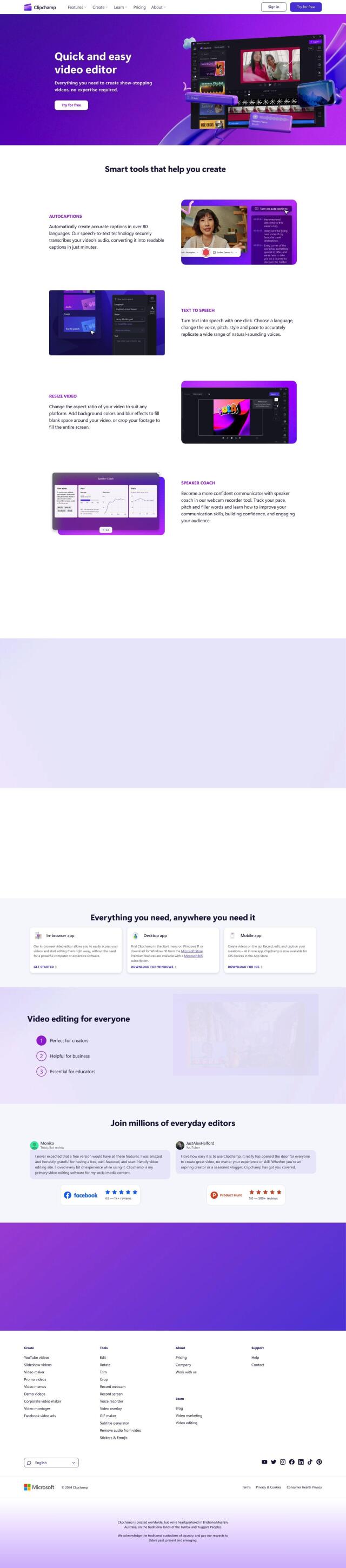
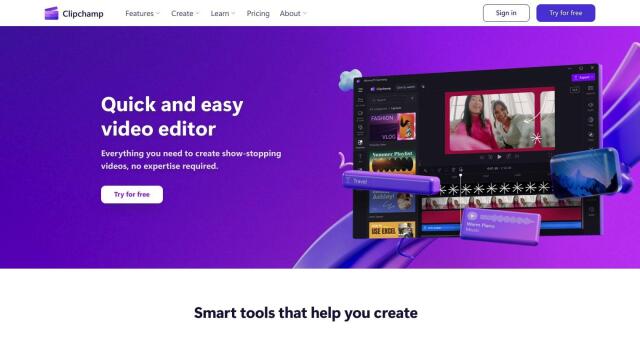
Clipchamp
Last is Clipchamp, which offers an all-in-one video editing experience that's easy to use. It's got features like autocaptions in more than 80 languages, text-to-speech conversion and AI-based video composition. Clipchamp is available as a browser, desktop app or mobile app, and you can integrate it with other services like YouTube, TikTok and LinkedIn so you can publish your videos with the least amount of hassle.