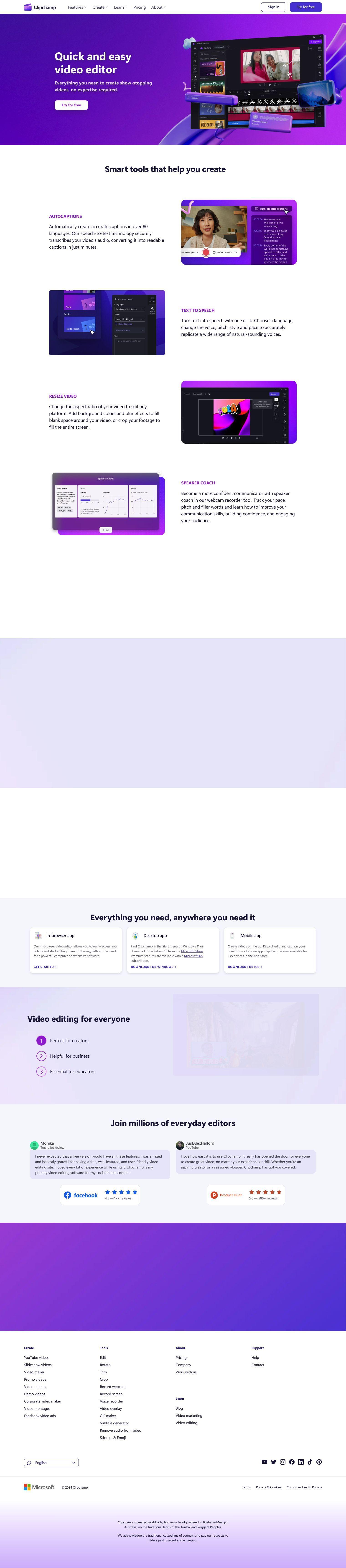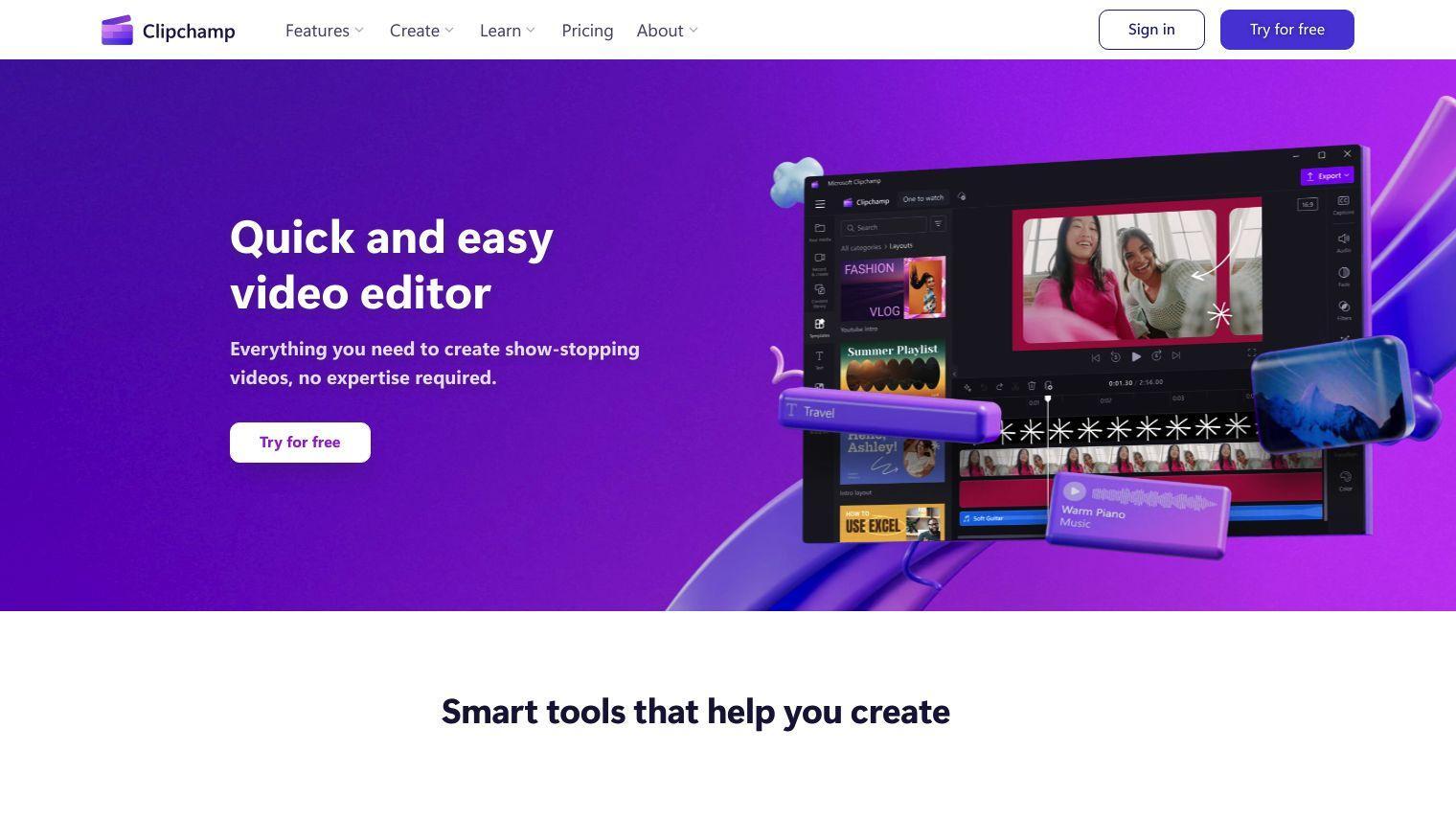Clipchamp is a free video editing tool designed to make video creation accessible to everyone. It's packed with features to help you create compelling videos quickly and easily. You can make show-stopping videos even if you don't have a lot of expertise.
Clipchamp has a variety of tools to help you make your videos more compelling, including:
- Autocaptions: Automatically generate captions in more than 80 languages using speech-to-text technology.
- Text to Speech: Convert text into speech in different languages and voices.
- Resize Video: Change the aspect ratio of your videos for different platforms, with background colors and blur effects.
- Speaker Coach: Analyze speech pace, pitch and filler words to help you communicate more effectively and build confidence.
- Auto Compose: Use AI to create videos from photos and videos you upload.
- Stock Elements: Get access to royalty-free content to boost your video production.
Clipchamp lets you make unlimited high-definition videos with no watermark. Its tools are available through an in-browser app, a desktop app for Windows and a mobile app for iOS devices. That means you can start editing videos anywhere, without needing a beefy computer or expensive software.
Clipchamp is geared for:
- Creators: Social media posts, YouTube videos and other content.
- Businesses: Marketing campaigns and corporate video projects.
- Educators: Engaging tutorials, virtual classes and accessible content.
Clipchamp integrates with Microsoft OneDrive, Google Drive, YouTube, TikTok and LinkedIn. You can use it to make a variety of video types, including YouTube videos and slideshow videos, promo videos, video memes and corporate video productions.
Pricing isn't clearly disclosed, but you can use many of the tools for free. Premium tools are available through subscription plans. Clipchamp has a relatively simple interface, so it's good for beginners and intermediate users.
Published on July 11, 2024
Related Questions
Tool Suggestions
Analyzing Clipchamp...