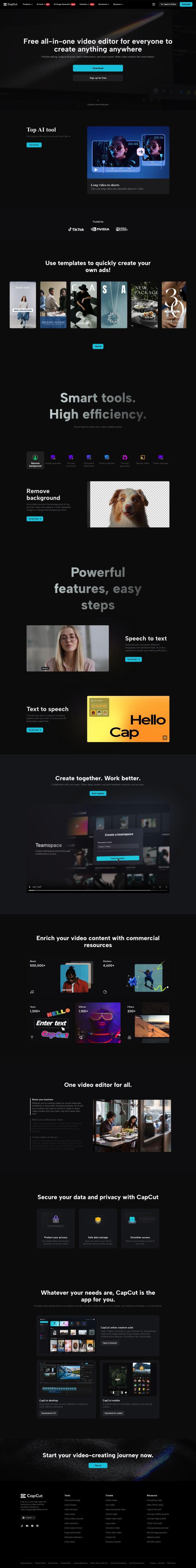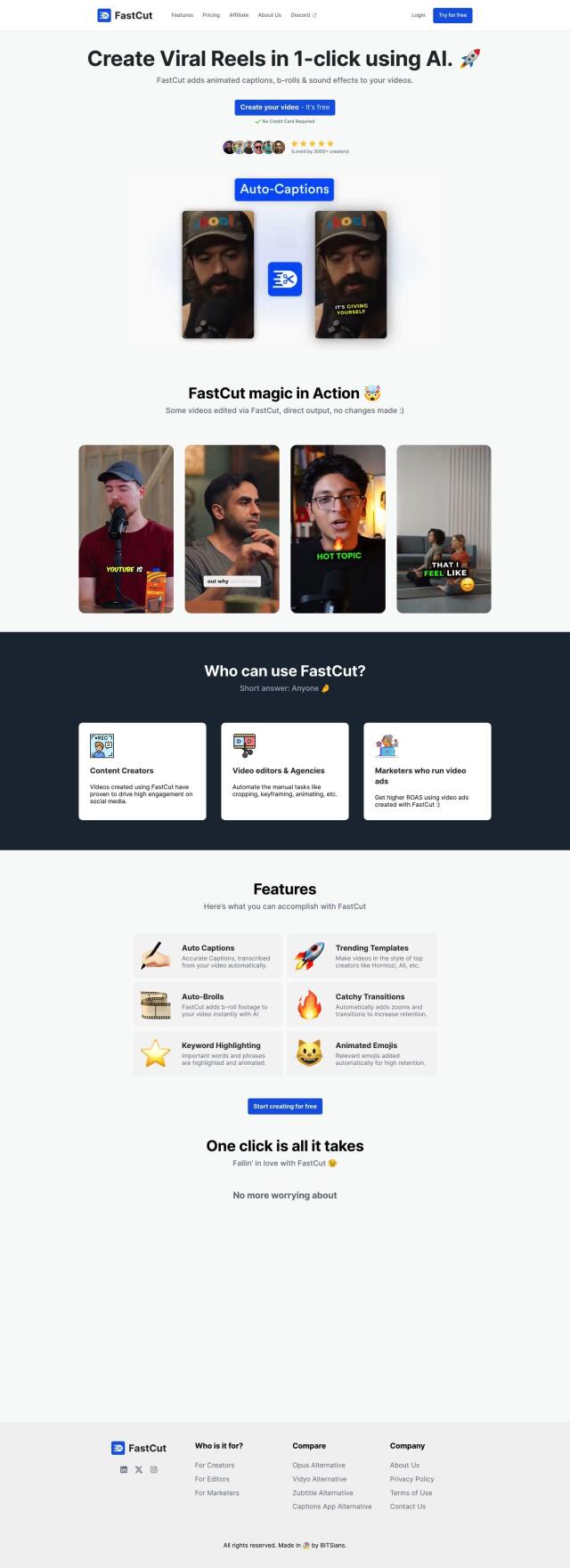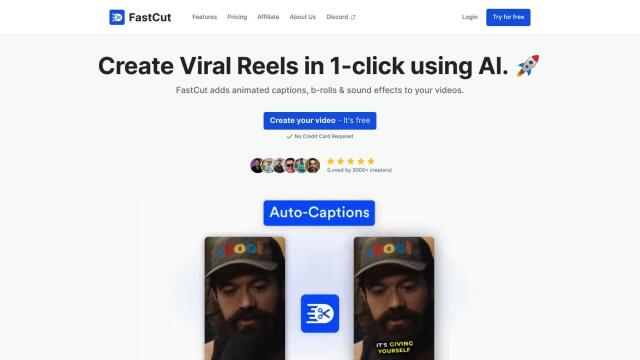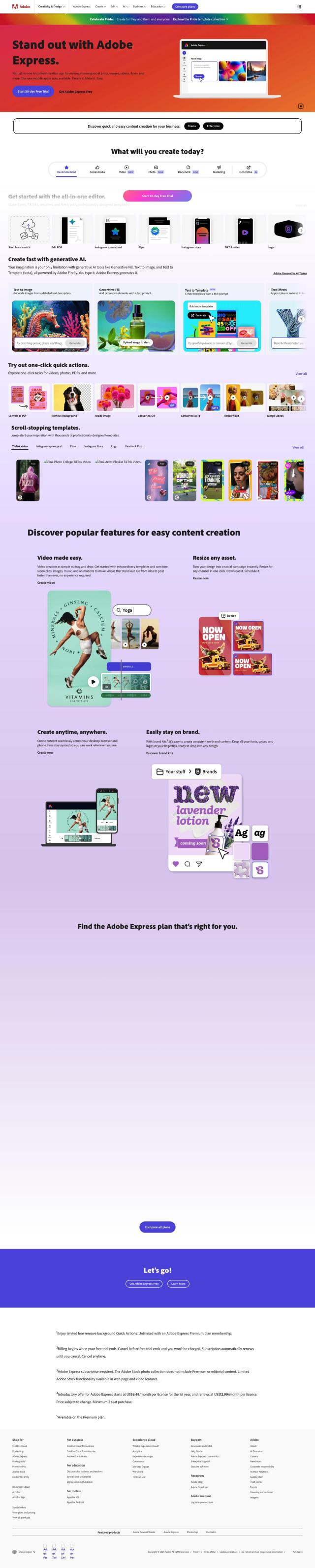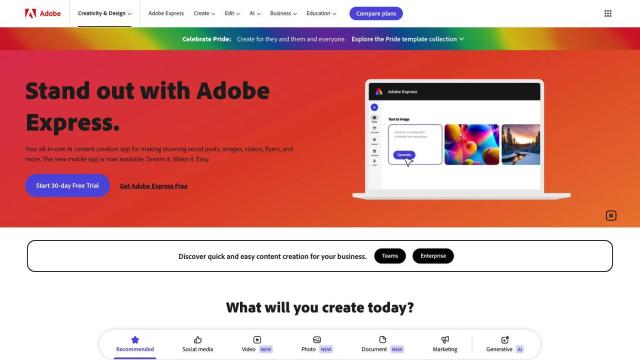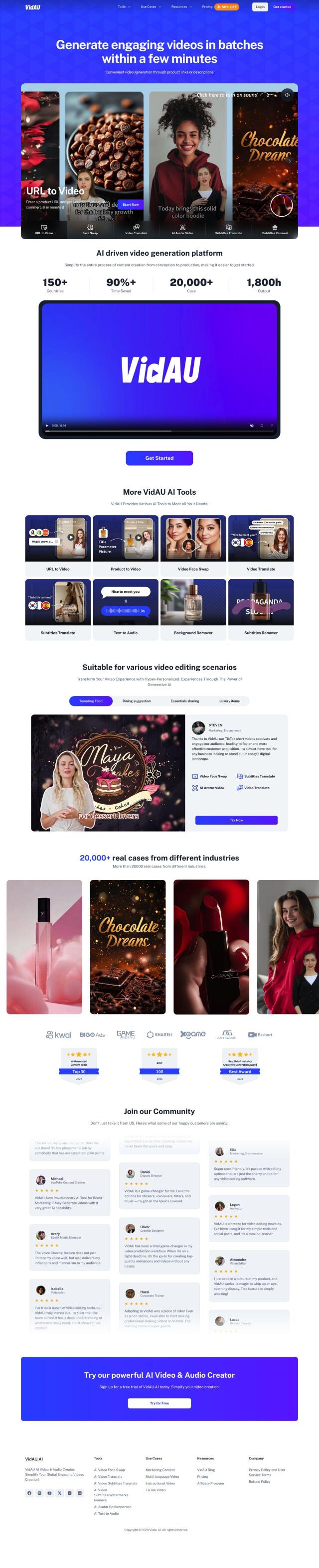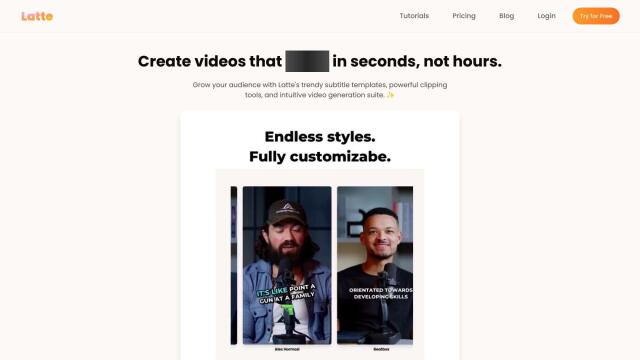Question: Can you recommend a free video editing tool that's easy to use and has advanced features?


VEED
If you want a free, easy-to-use video editing tool with some higher-end features, VEED is a good option. The browser-based AI editor lets you create videos that look pro even if you don't know how, with features like text-to-video, AI-created avatars, auto-subtitles, voice translation and more. It's good for content creators, teachers and marketers who need videos that look good and are easy to make.
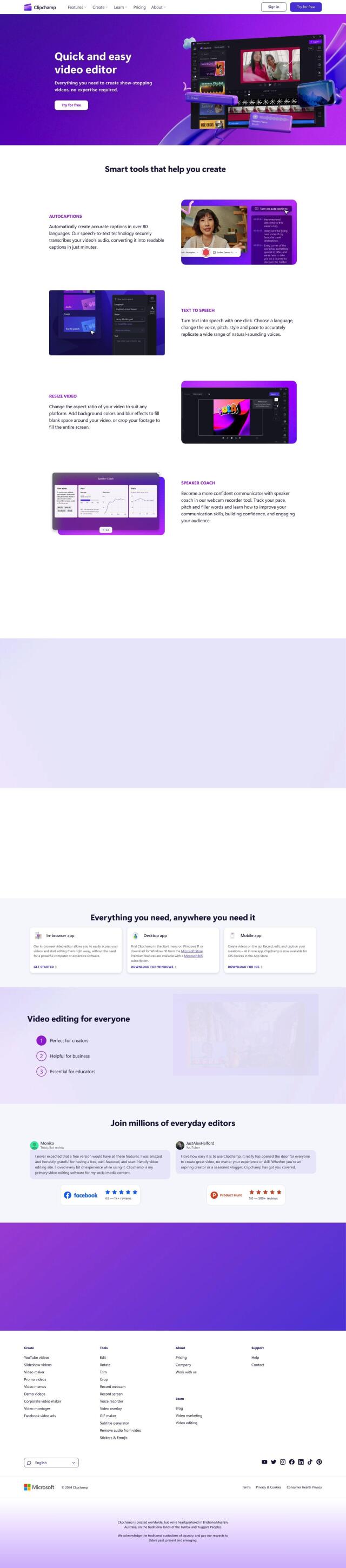
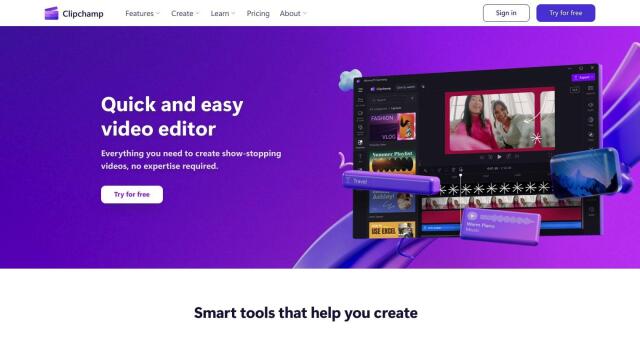
Clipchamp
Another option is Clipchamp, an all-purpose video editing tool with a lot of features like autocaptions in more than 80 languages, text-to-speech conversion and AI-based video creation. You can create unlimited high-resolution videos with no watermark, and it can integrate with YouTube, TikTok and LinkedIn. It's designed to be easy to use for creators and businesses.


FlexClip
FlexClip is another strong option with a lot of AI tools and a large library of assets like templates, music and effects. It can generate text-to-video, remove backgrounds and add auto-subtitles. You can export up to 4K resolution and share directly to social media sites. FlexClip is good for making videos that look good with a minimum of effort.