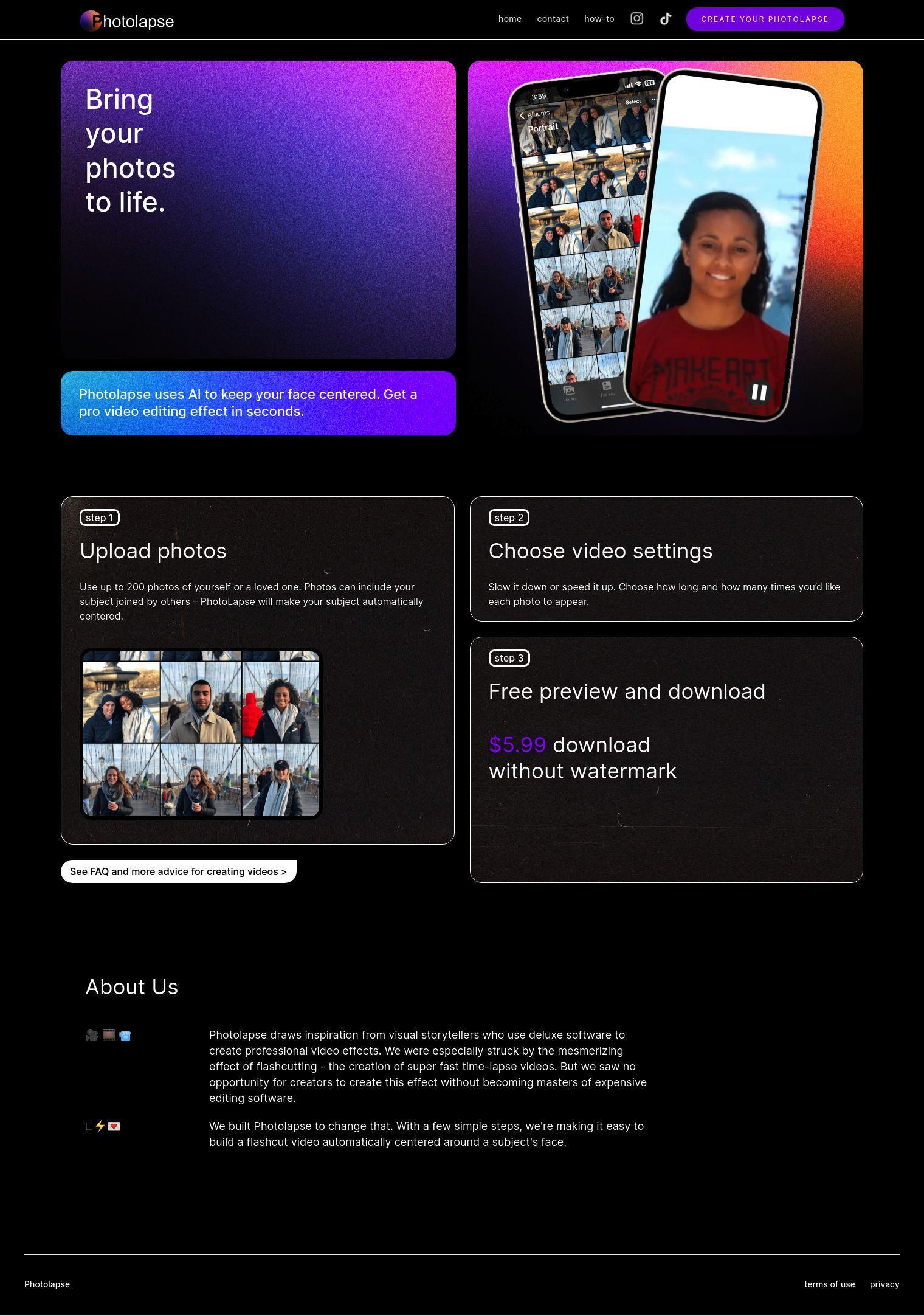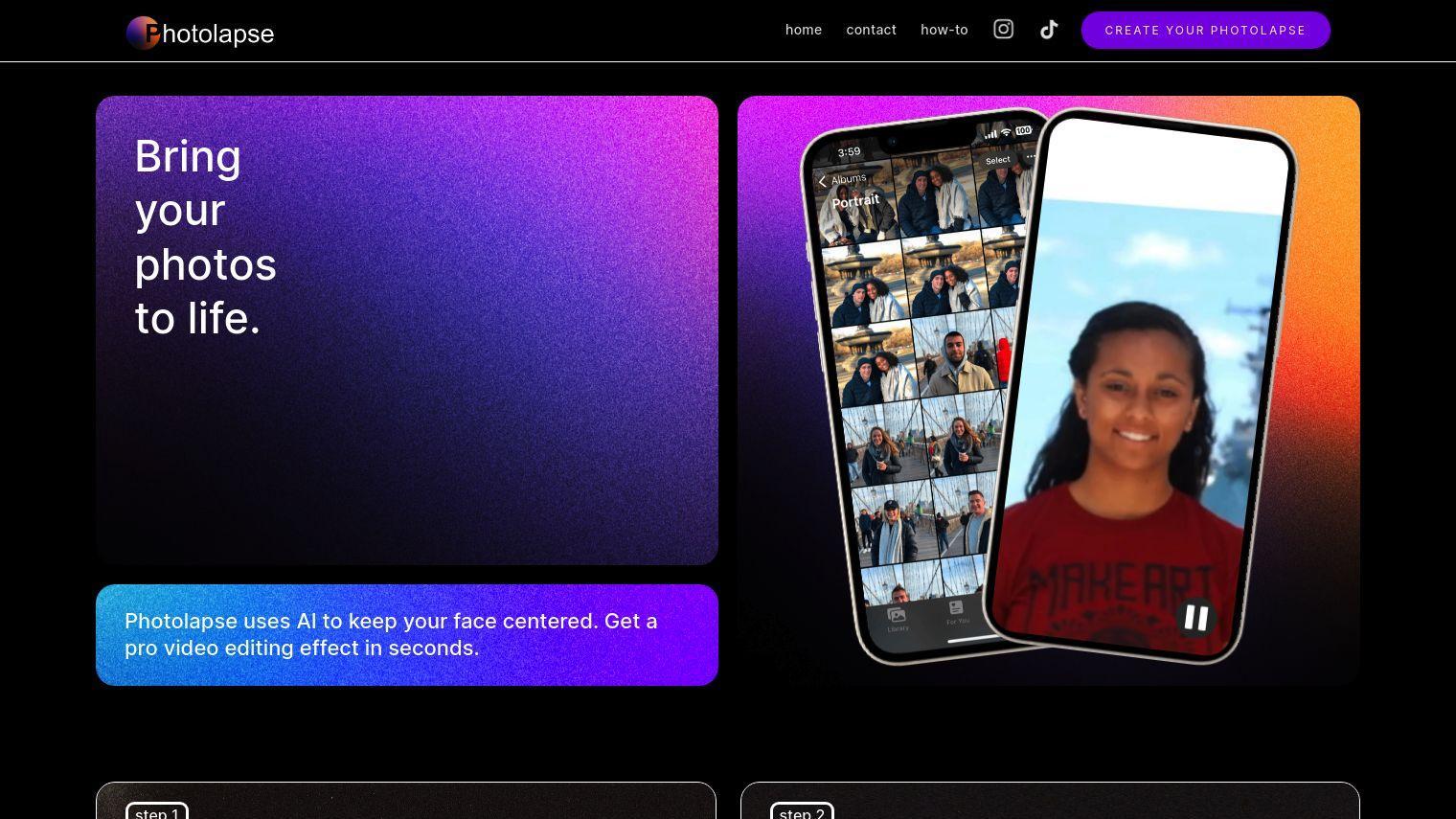Photolapse AI also offers a basic flashlapse video creation tool that uses face-detection AI. The tool lets people create a video effect without having to learn how to use heavy-duty editing software. Photolapse's AI automatically centers the face of the subject in the photos you upload, so the video looks slick and attention-grabbing.
It's a three-step process: upload up to 200 photos, select video options like speed and length, then preview and download the video. You can control how long photos appear and how often they appear to customize the video. It's good for lots of situations, like sharing your personal transformation, creating a one-of-a-kind gift, adding flashcut scenes to a longer video, making marketing videos and building slower slideshows for special occasions.
Pricing is simple, with a $5.99 download option that doesn't have a watermark. It's good for creators who want to make flashcut videos but don't want to spend thousands of dollars on editing software or hours learning how to use it. By taking the guesswork out of centering faces, Photolapse lets you make videos fast.
Published on July 29, 2024
Related Questions
Tool Suggestions
Analyzing Photolapse AI...