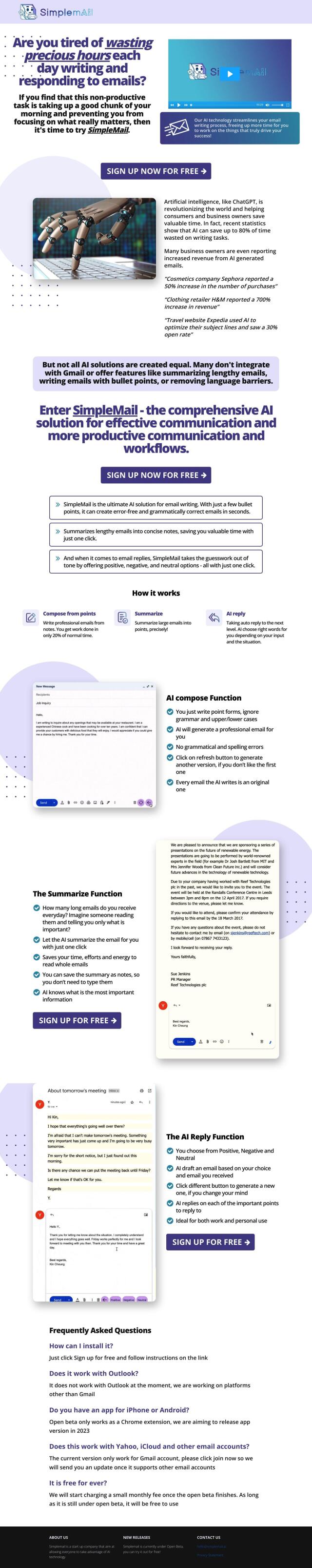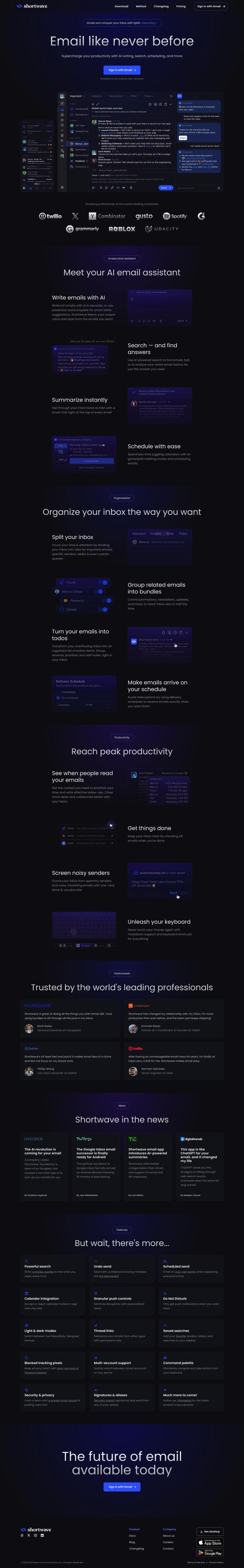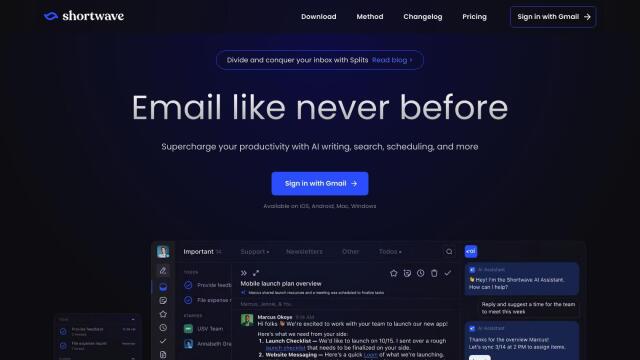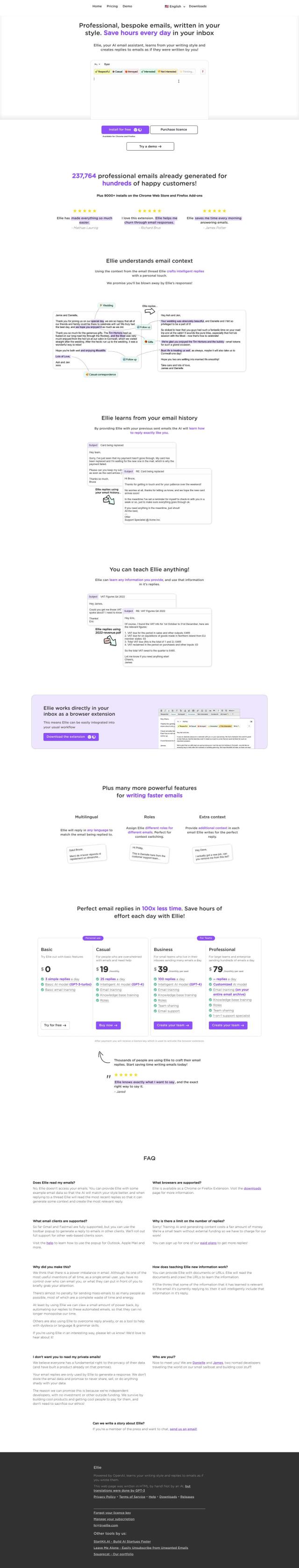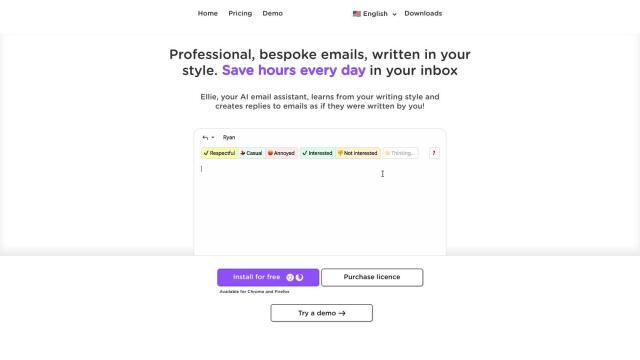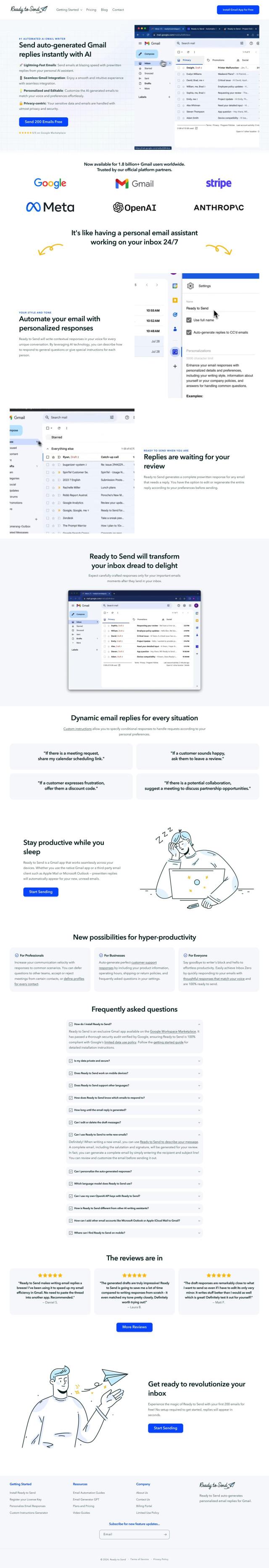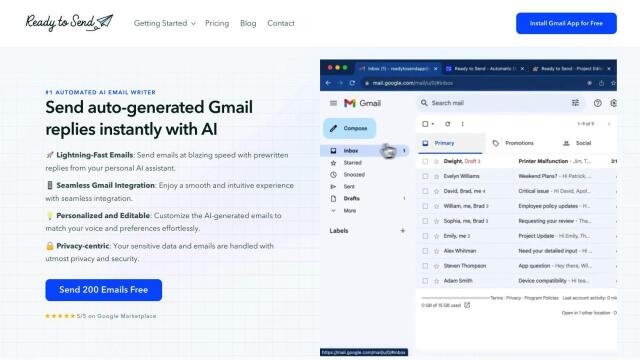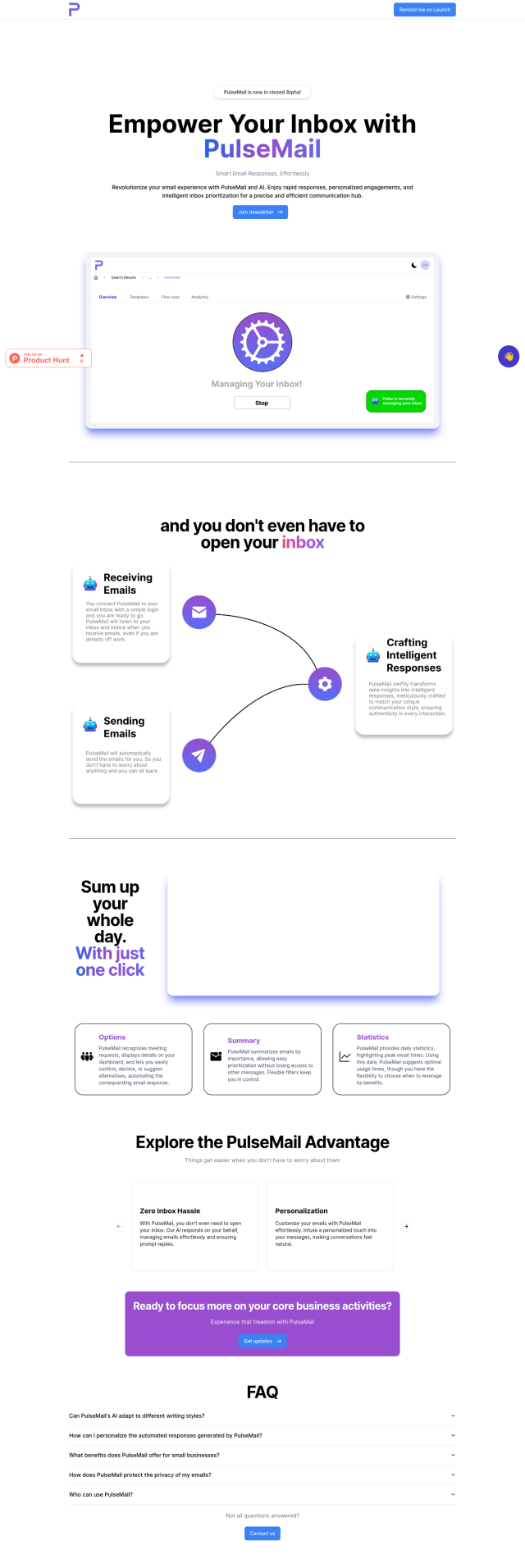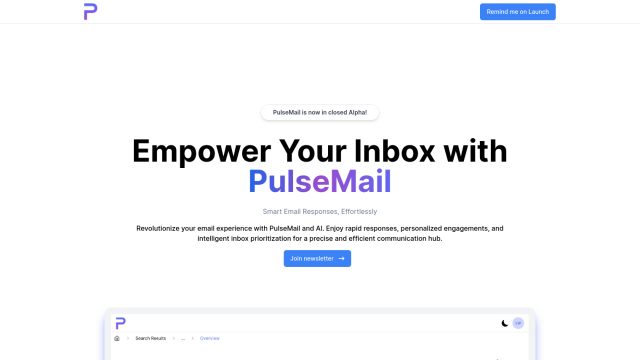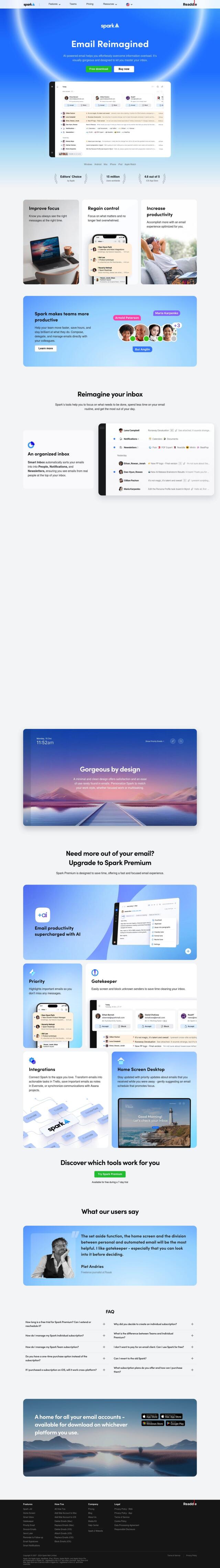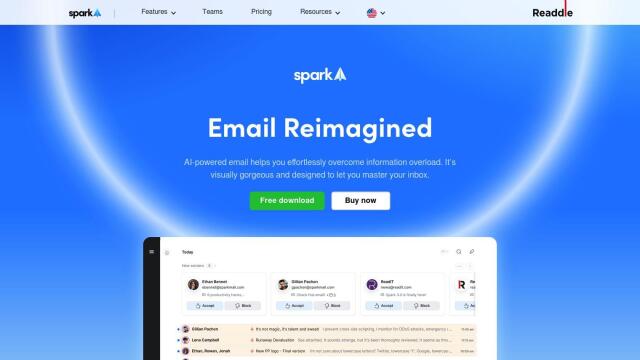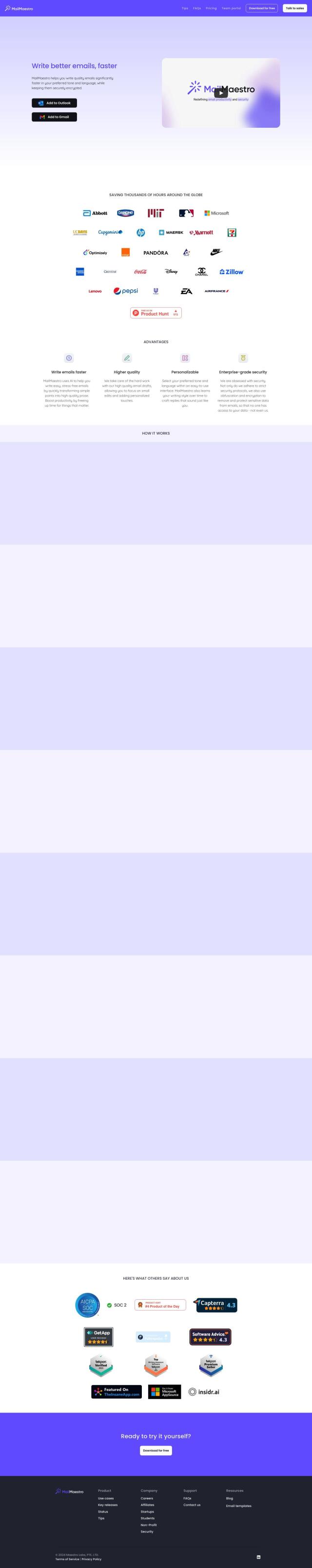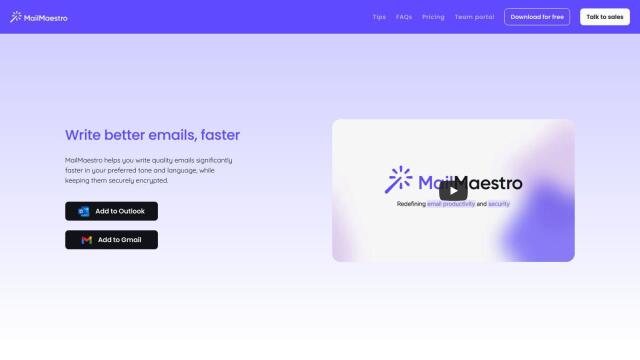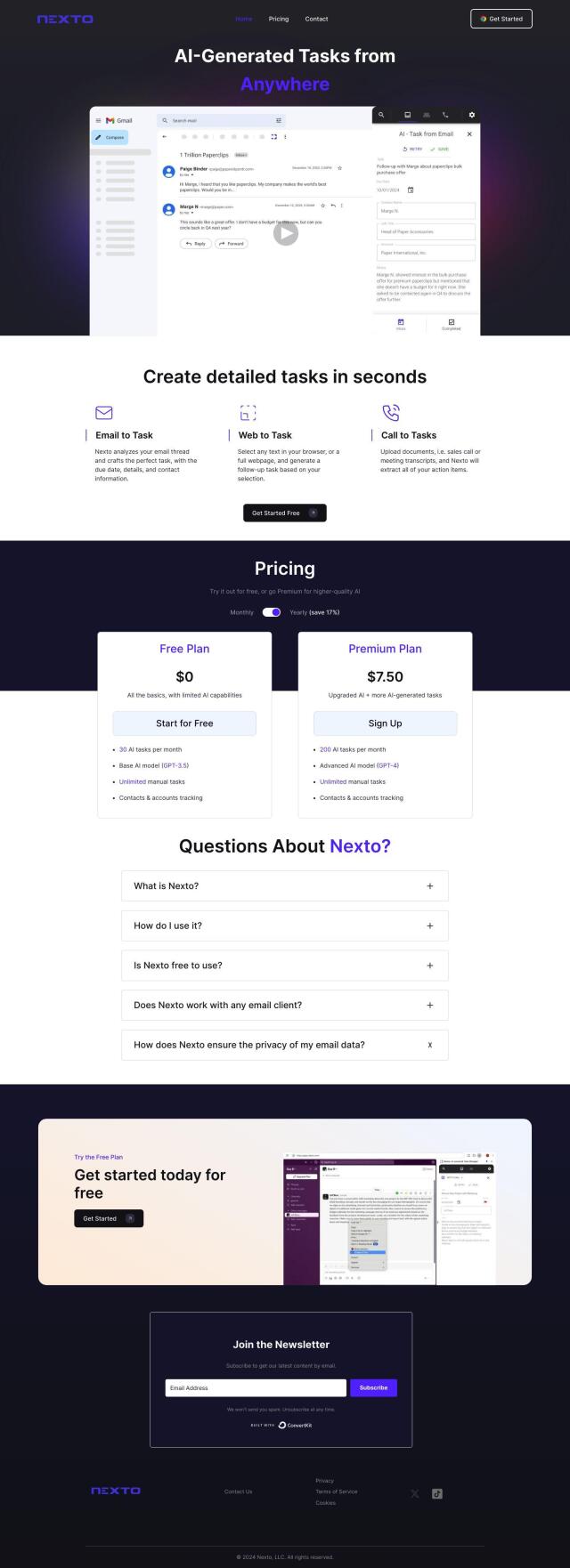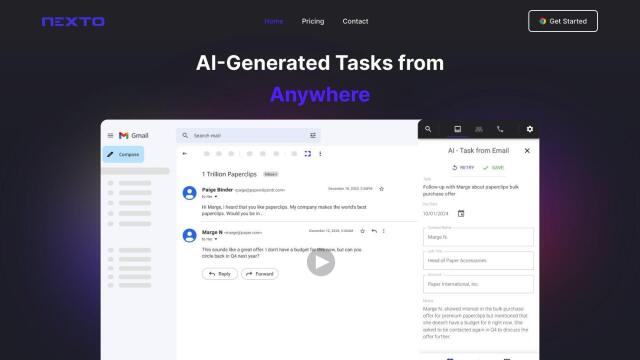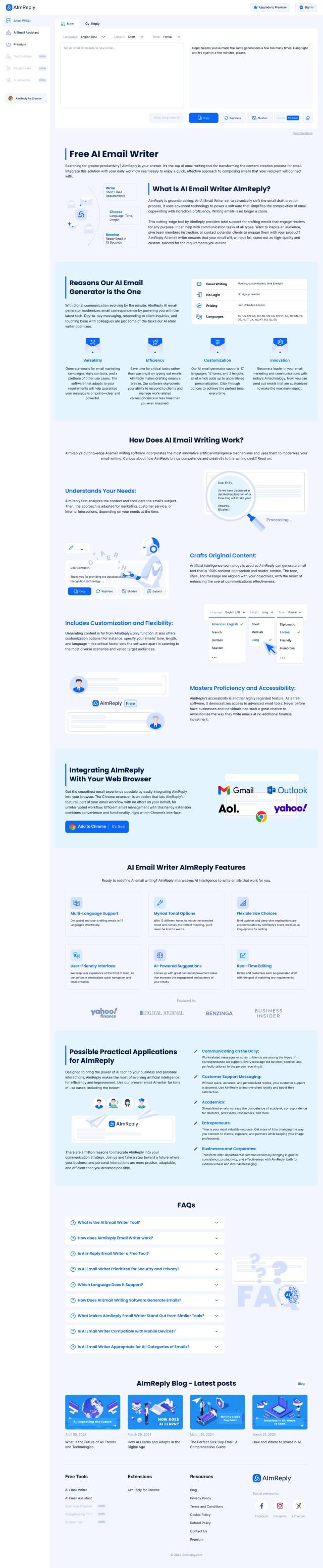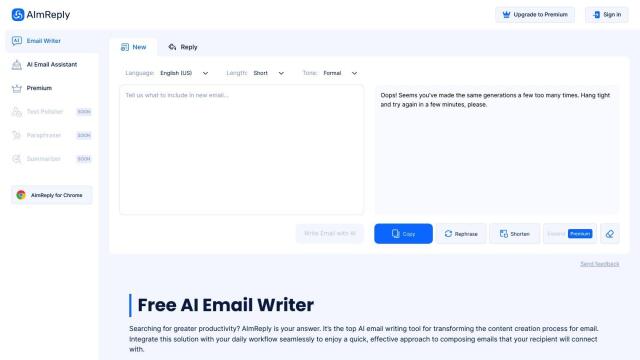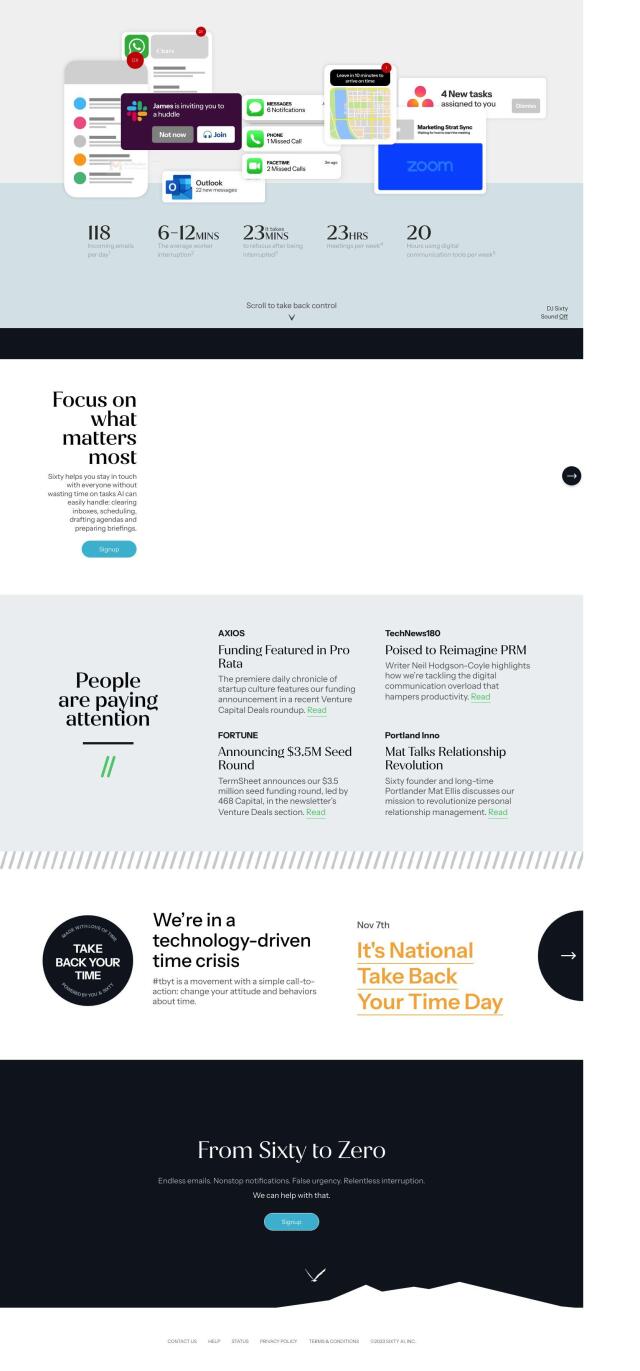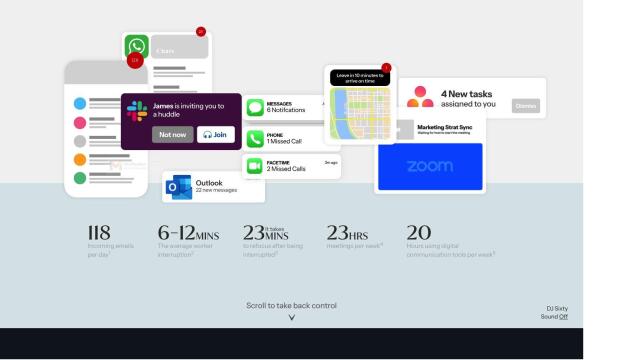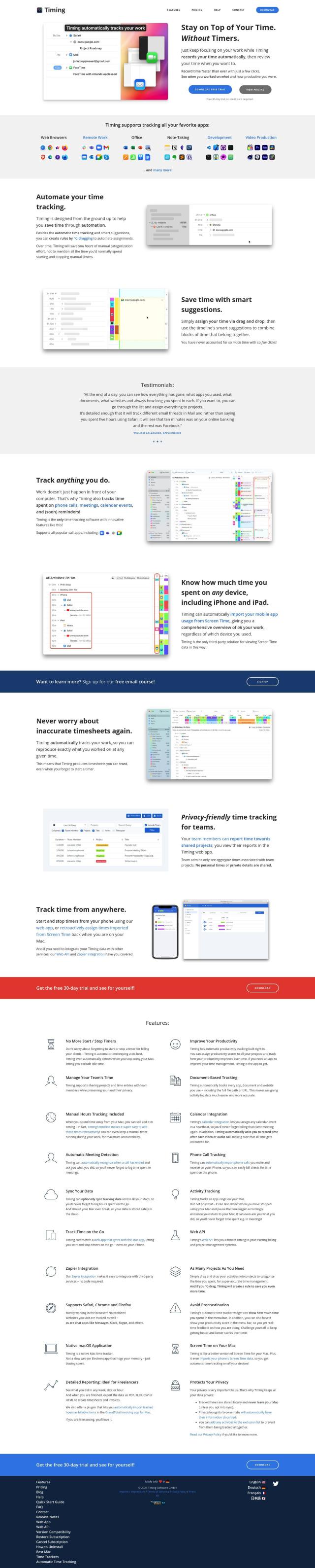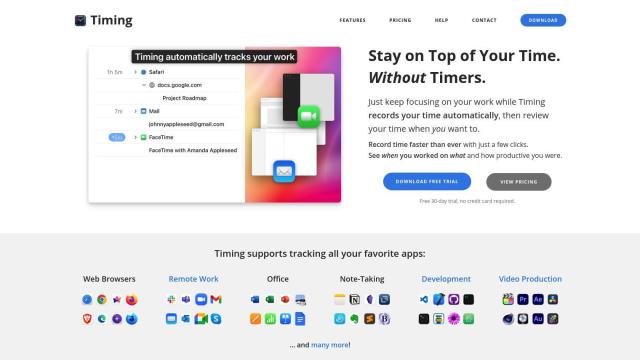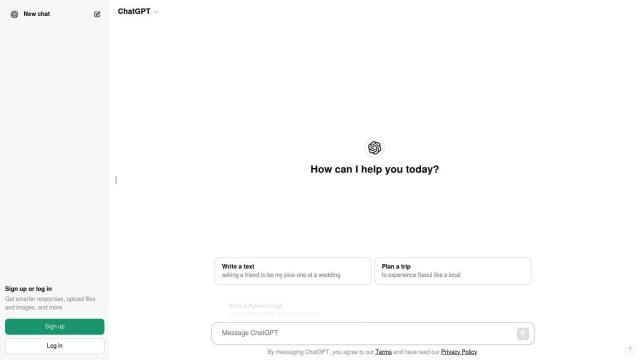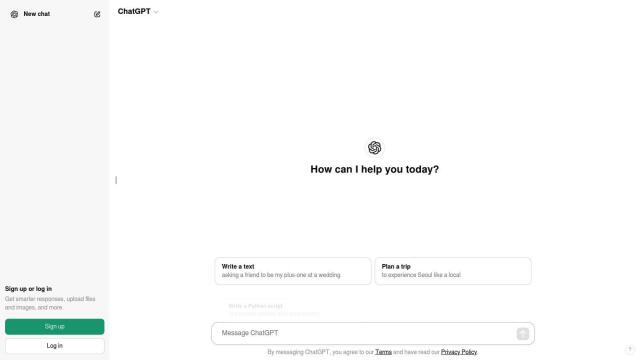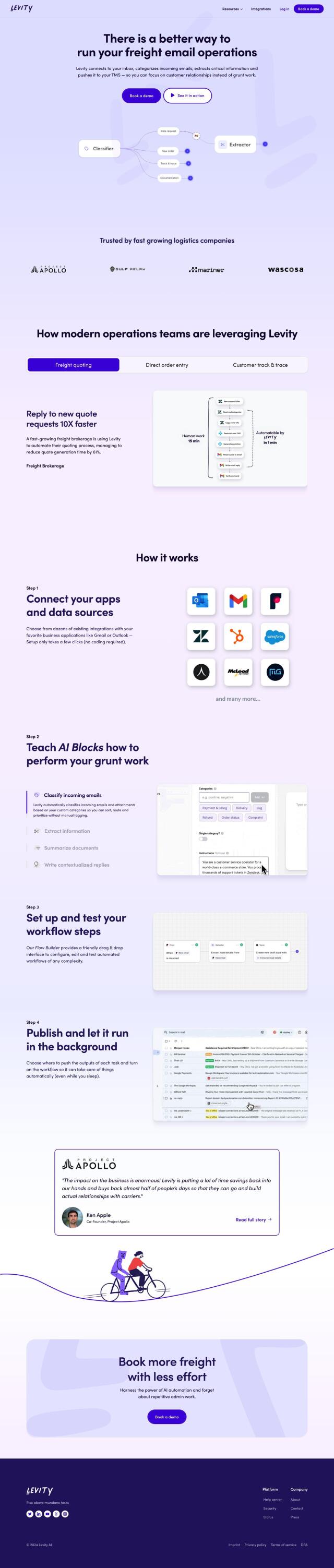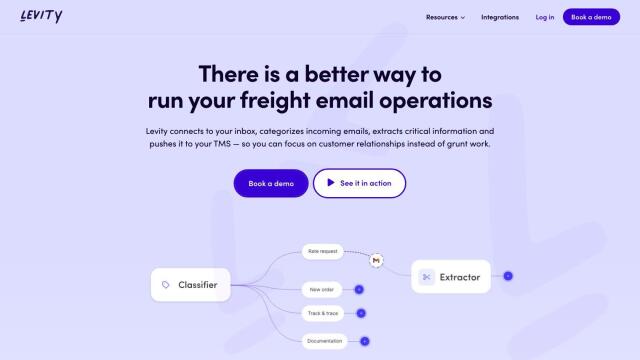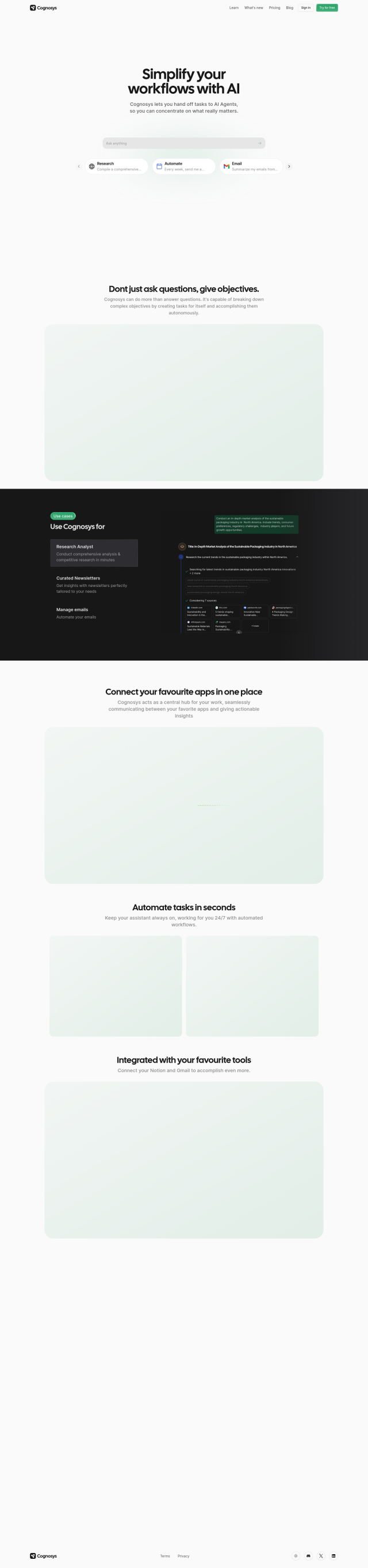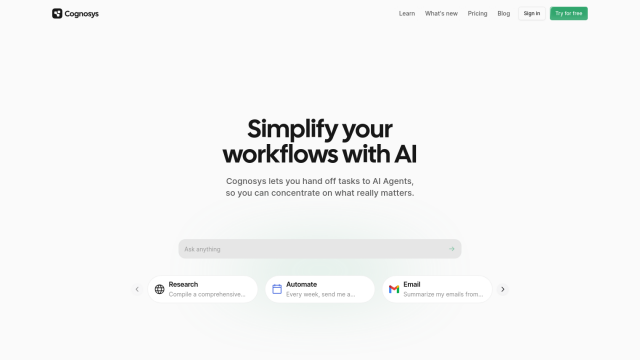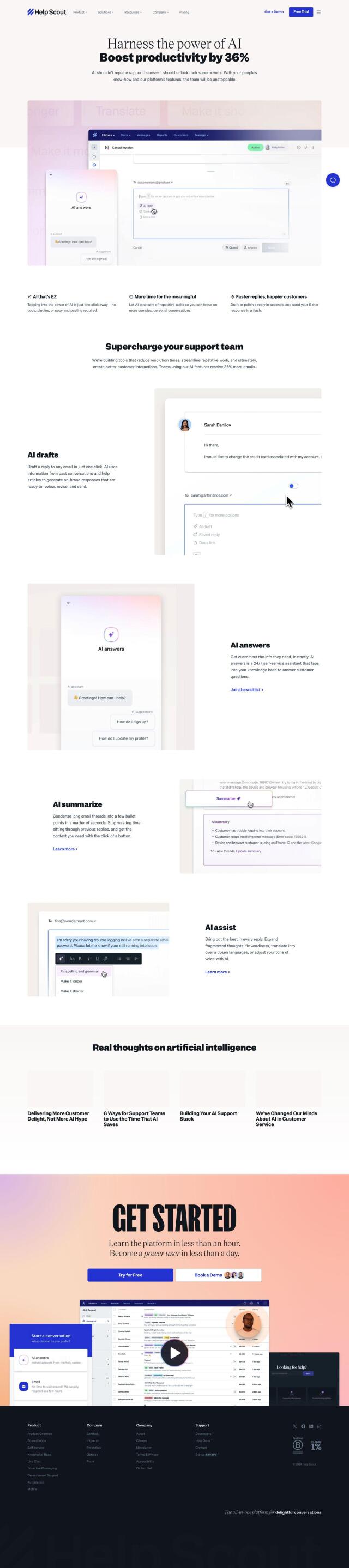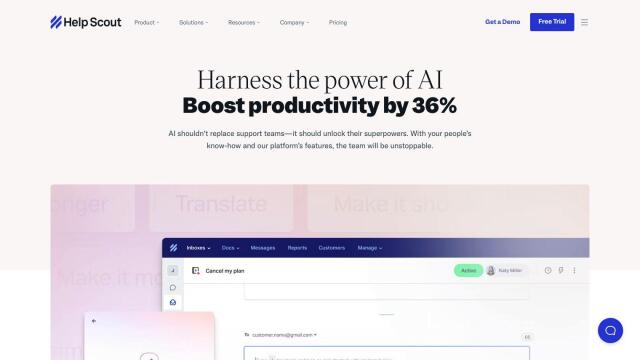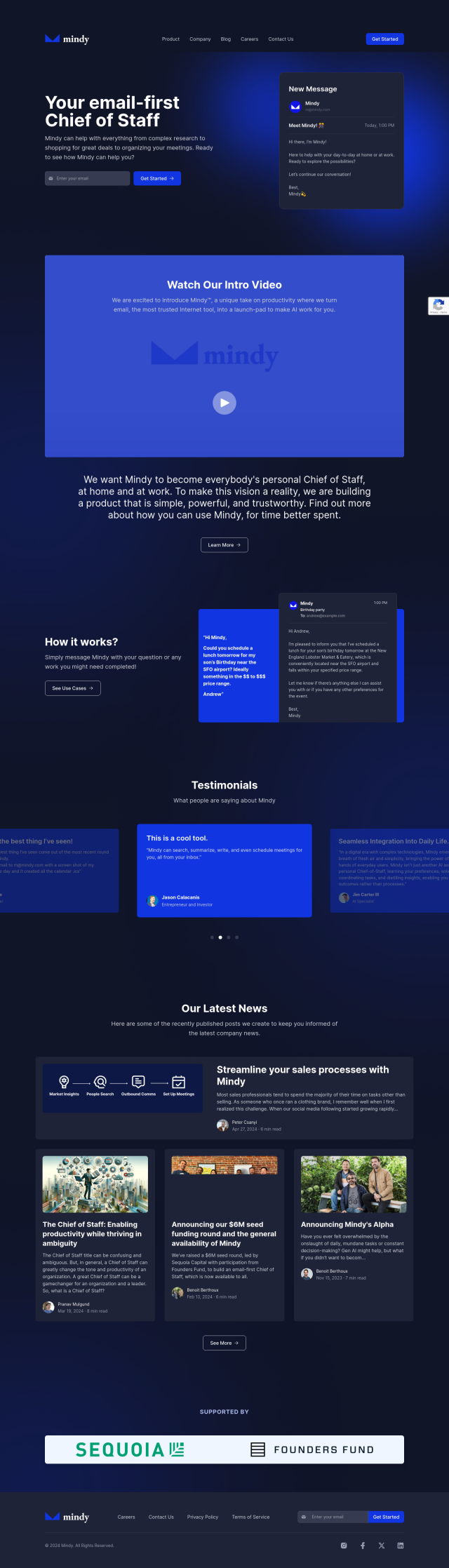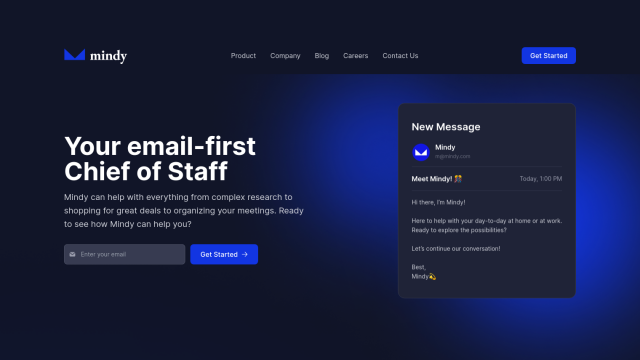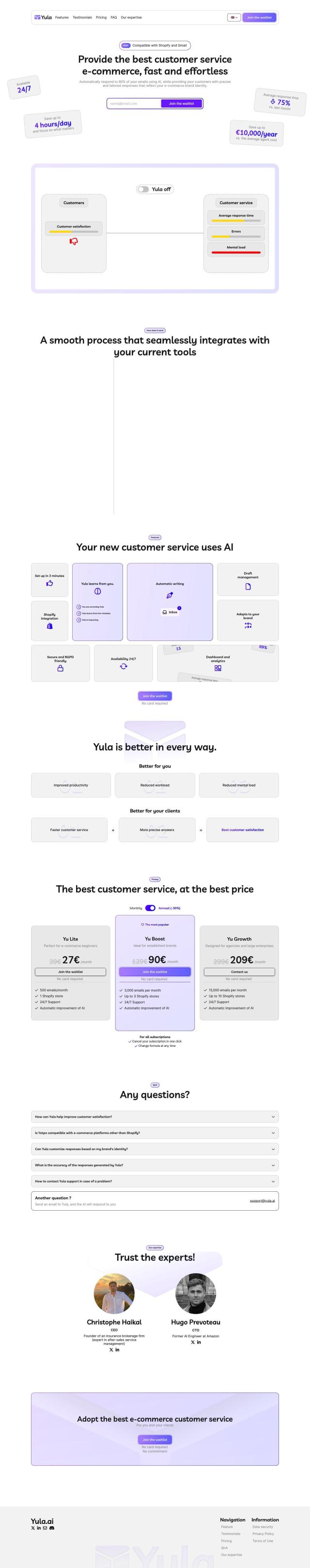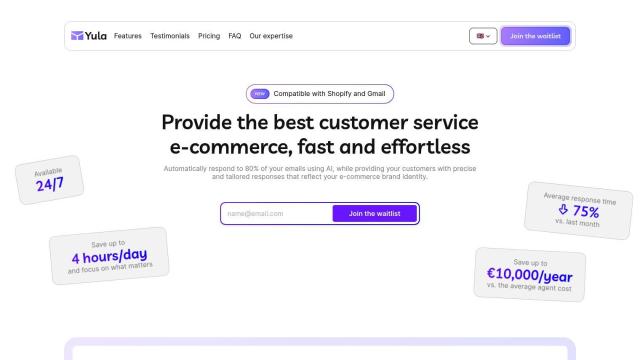Question: I need a way to estimate the time it takes to process my emails, do you know of any tools that can do that?
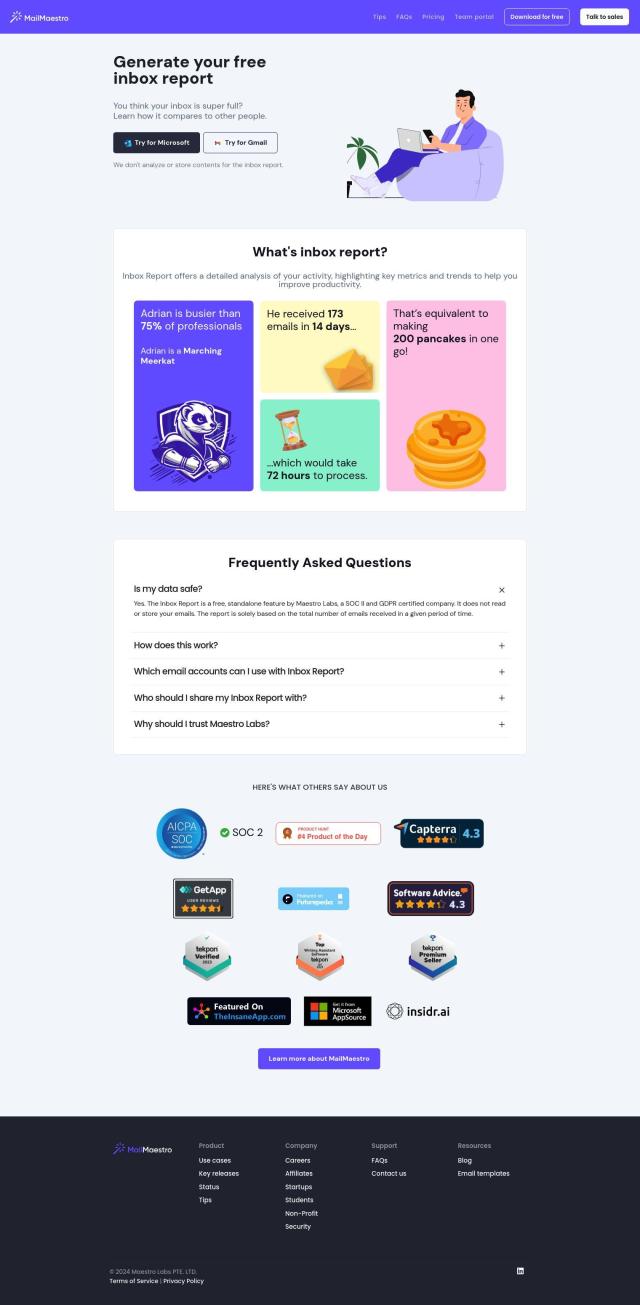
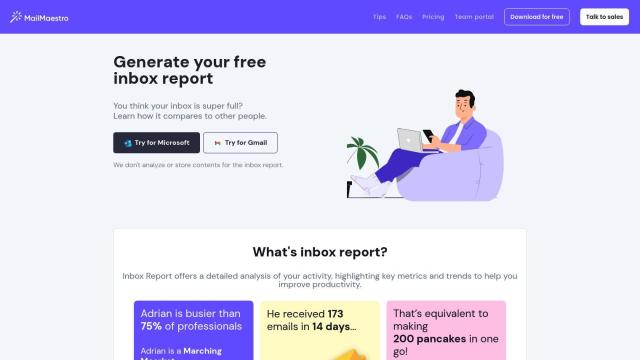
Inbox Report
If you want to try a tool to get a sense of how long it'll take you to process your email, Inbox Report is worth a look. This email analytics tool offers reports on your email activity, including the estimated time it takes to process your messages. It can connect to Microsoft, Google Workspace and Gmail accounts and produce a report for a time span you select. The tool doesn't read or store your email, so it's a privacy-respecting option.


EmailAnalytics
Another tool worth checking out is EmailAnalytics, which integrates with Gmail and Outlook to give you a better idea of what's going on with your team's email. It offers features like email traffic analysis, response time tracking and team management to help you get more done and keep customers happy. The 14-day free trial lets you see what it can do without having to install any software or train your team.
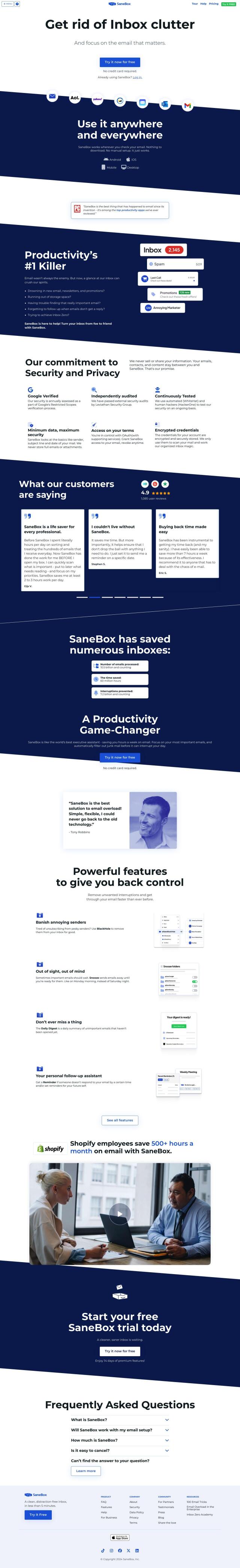
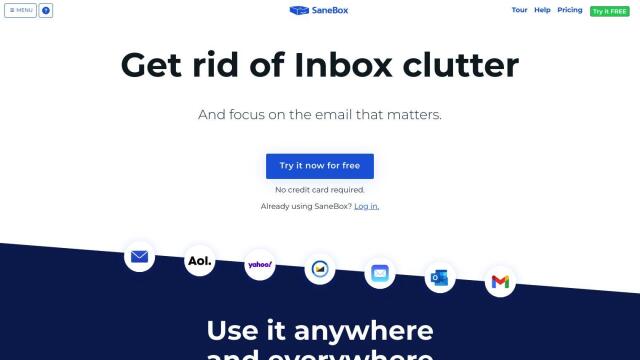
SaneBox
If you want a more sophisticated email management system, SaneBox could be worth a look. It uses machine learning technology to sort incoming emails into folders you designate as priority, so you can concentrate on the most important messages. With tools like Snooze, BlackHole and Daily Digest, SaneBox can dramatically reduce the time you spend processing email, letting you get your inbox under control.
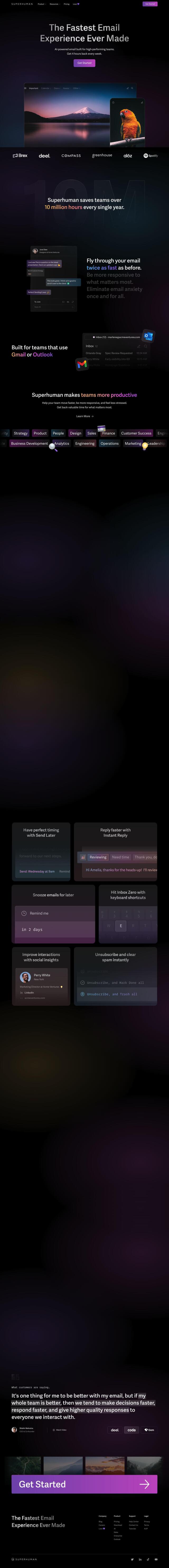
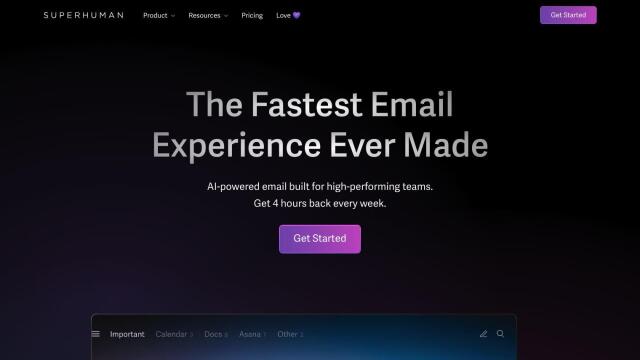
Superhuman
Last, Superhuman offers AI-powered tools to help you get more out of your email. With tools like read status tracking, AI-powered writing and follow-up reminders, Superhuman can help you save time and respond more quickly to messages. It works with both Gmail and Outlook, and offers a range of pricing options depending on how many inboxes you want to use and how much you're willing to pay.