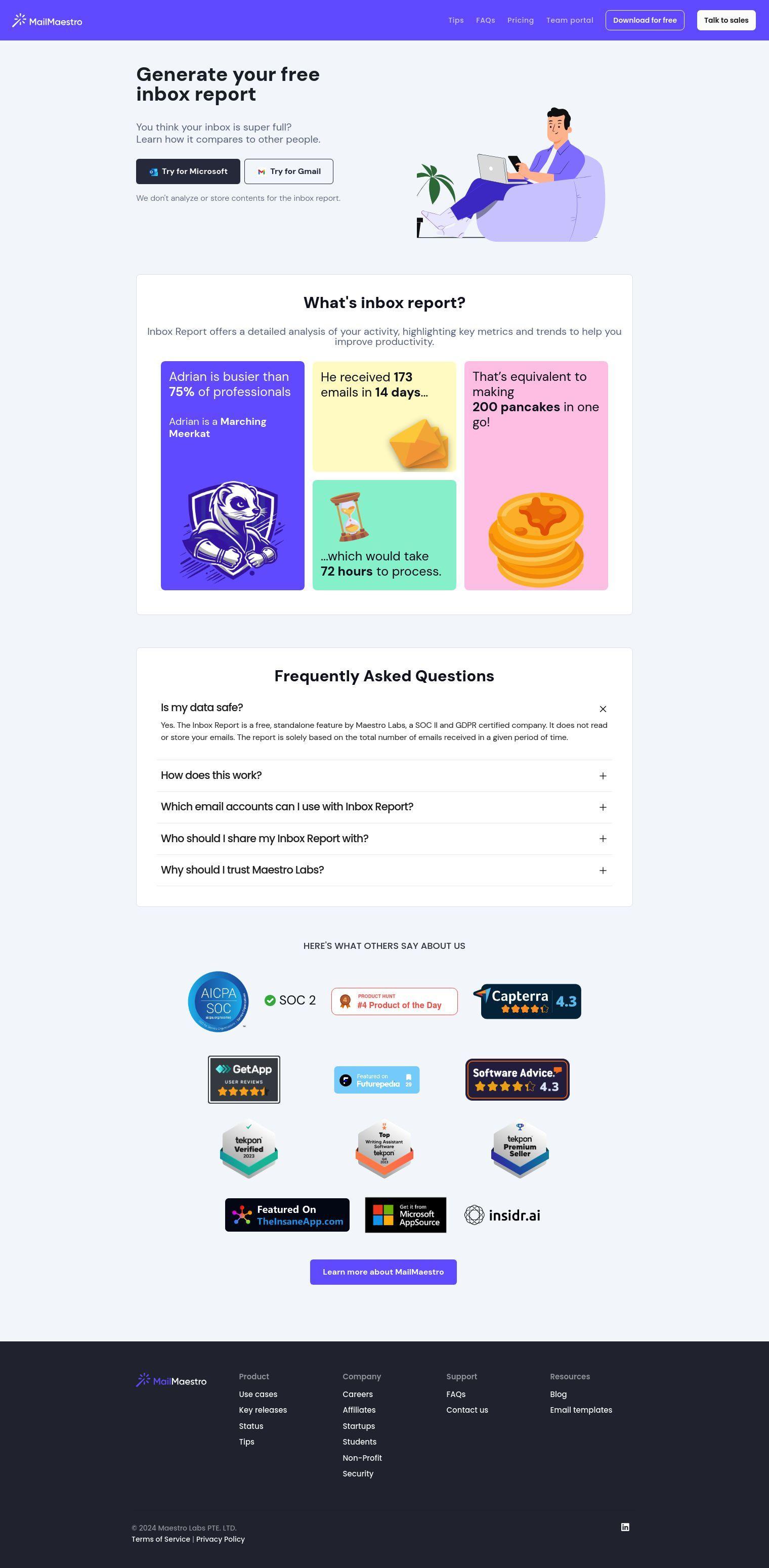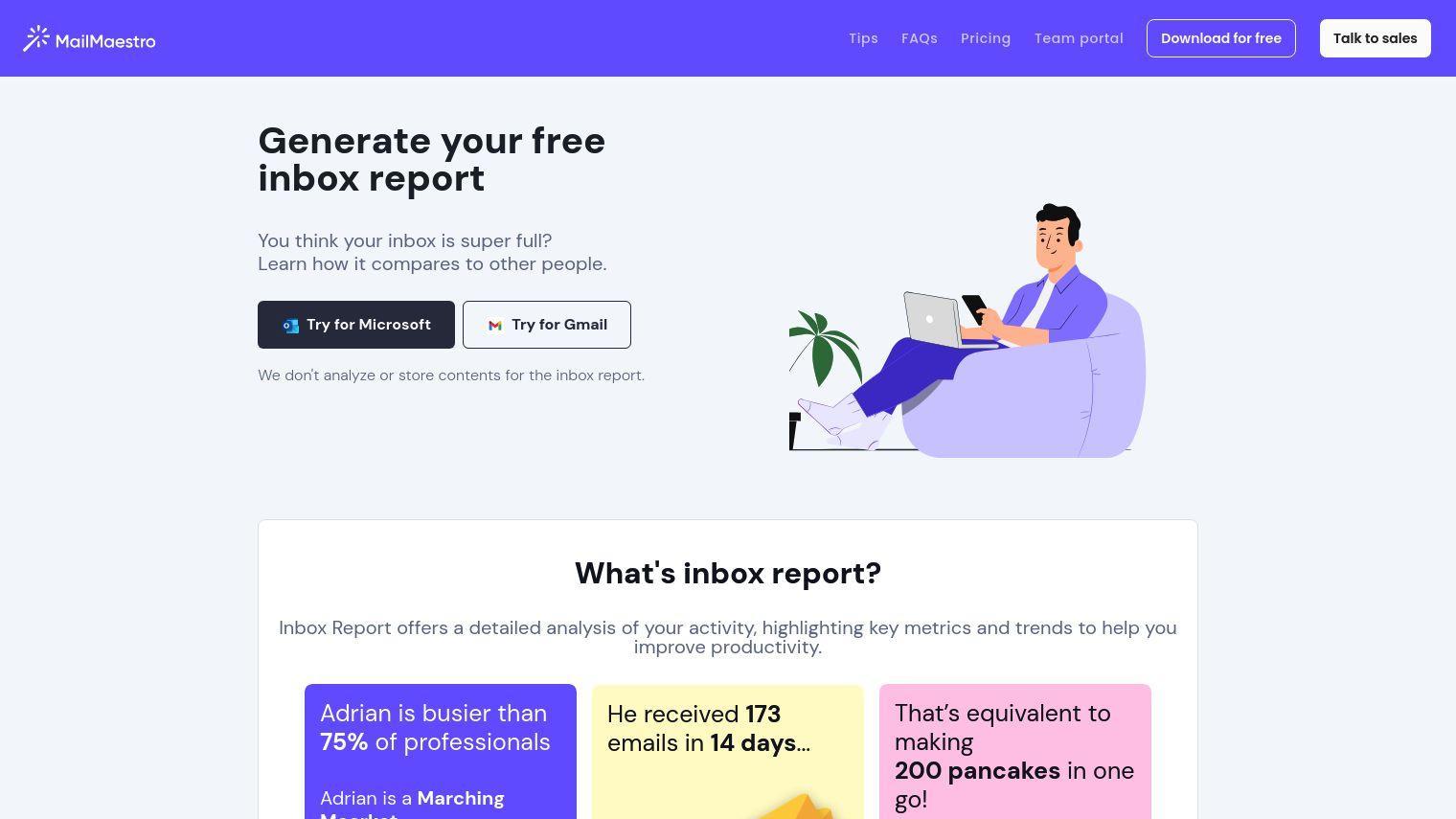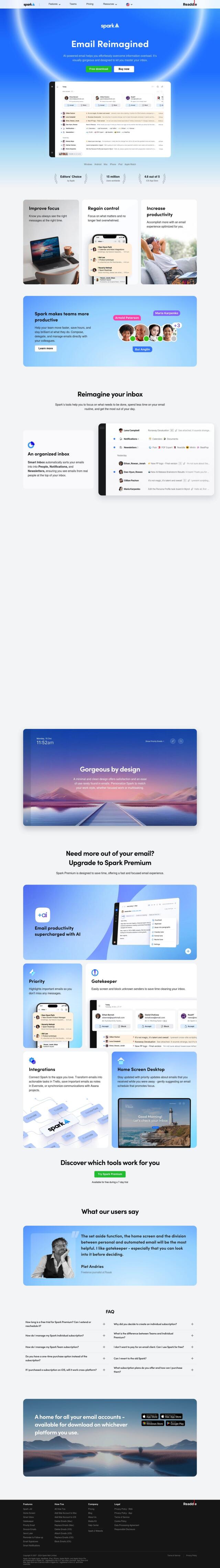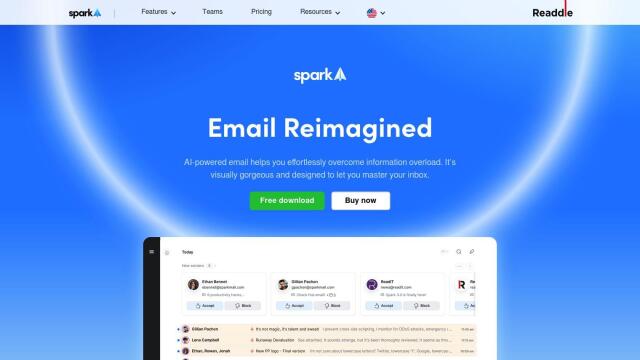Inbox Report offers a more detailed look at your email activity, with statistics and graphs that can help you get a handle on your productivity. If you link your inbox, you can create a report based on the number of emails you've received over a period of time. The report shows you how many emails you received, how long it took to process them and other statistics, so you can see what's going on with your inbox.
Some of Inbox Report's features include:
- Email Count Analysis: Counts the number of emails received over a given time period.
- Processing Time Estimation: Estimates how long it would take to process the emails.
- Shareable Report: Creates a report page that can be shared with colleagues and friends.
Inbox Report works with Microsoft, Google Workspace and Gmail-based email accounts. The tool is built by Maestro Labs, a company that emphasizes security and privacy, with certifications for the SOC II and GDPR standards. Maestro Labs doesn't read or store emails, so your data is private.
Inbox Report is a free feature that stands on its own, but it can be useful for professionals trying to get a better handle on their email. It's a bit of fun, too, letting you compare your email load with others and share your results on social networks like LinkedIn or X.
Published on July 26, 2024
Related Questions
Tool Suggestions
Analyzing Inbox Report...