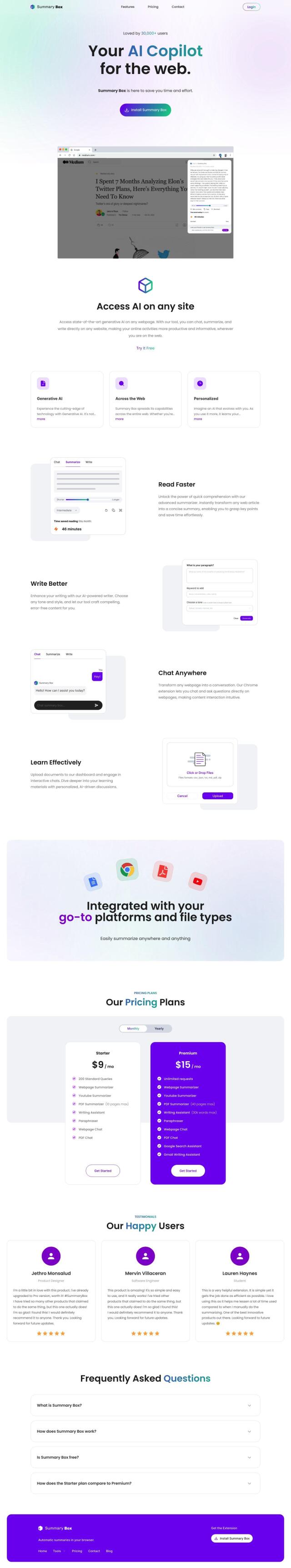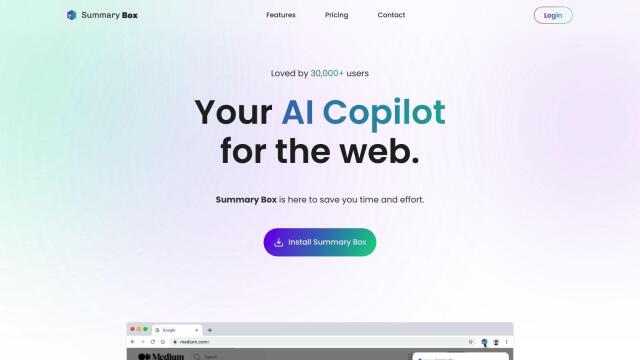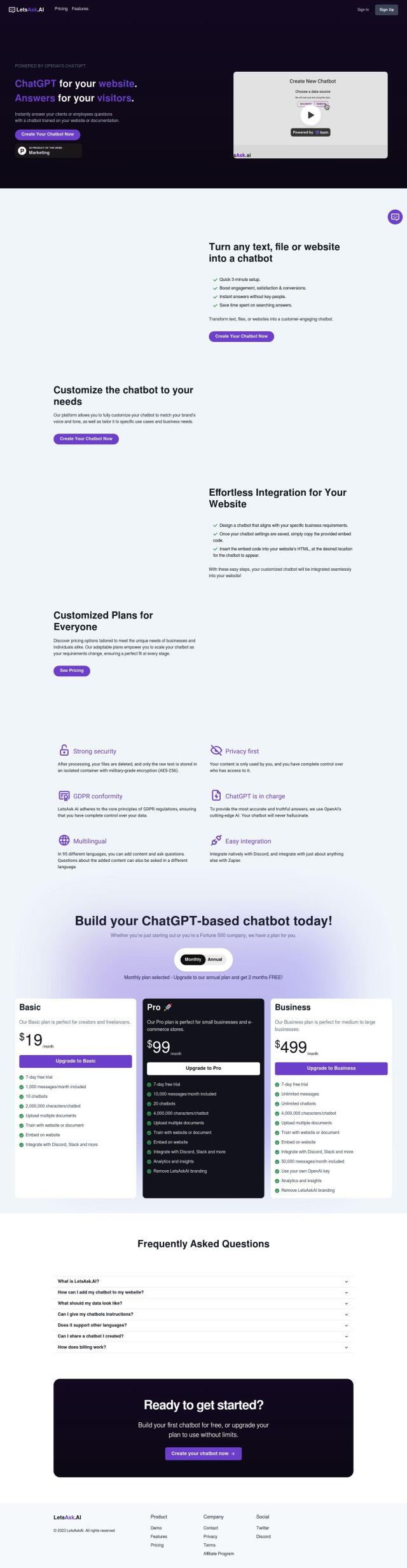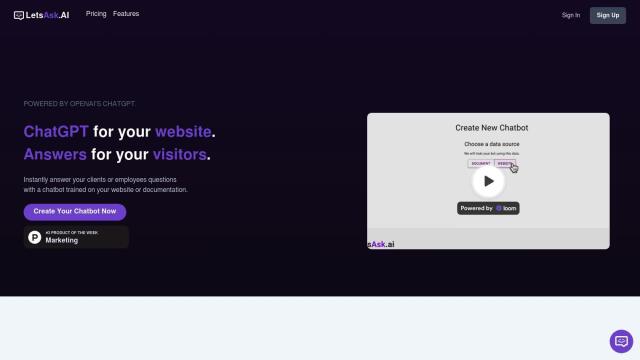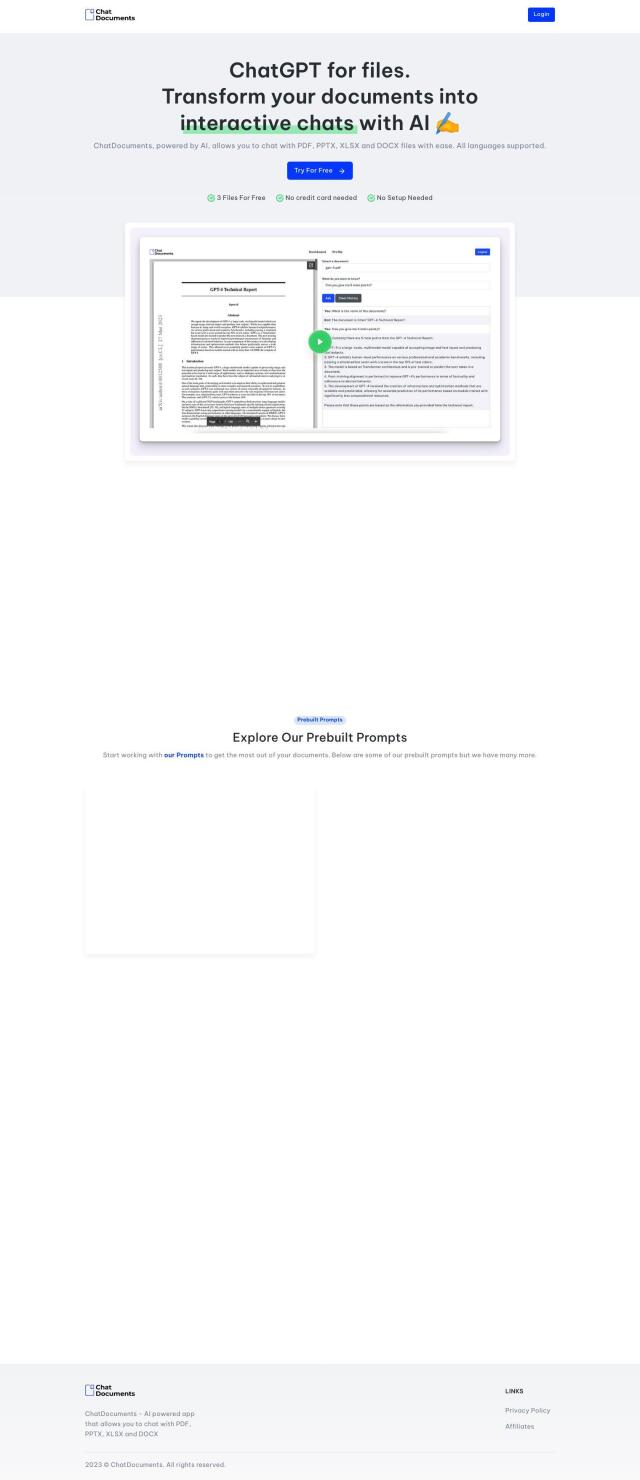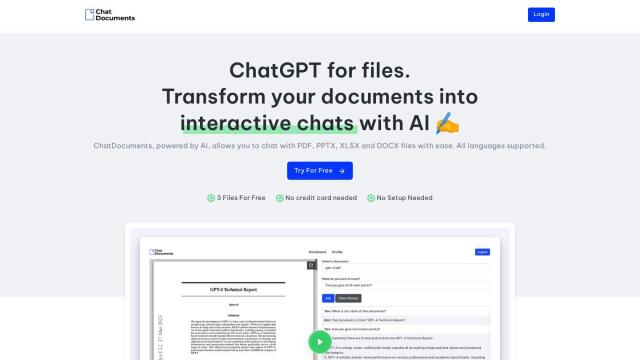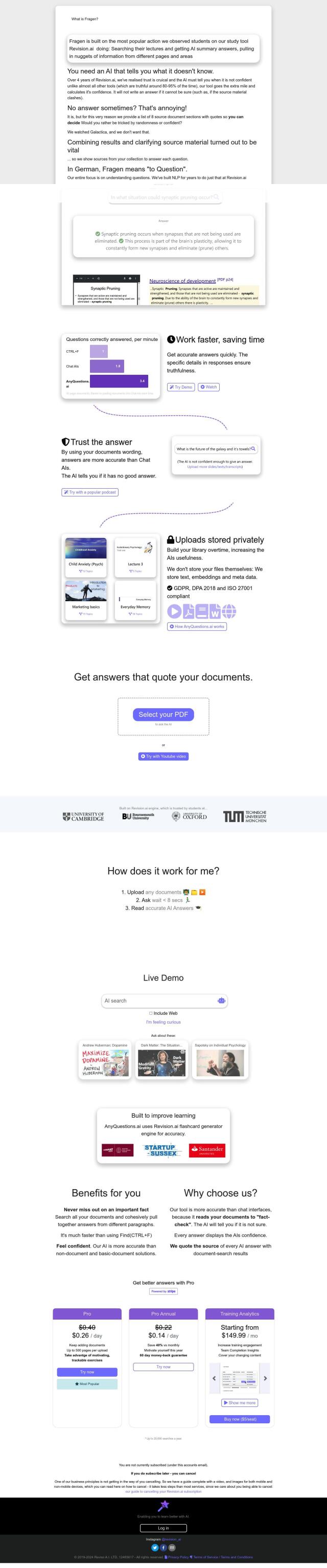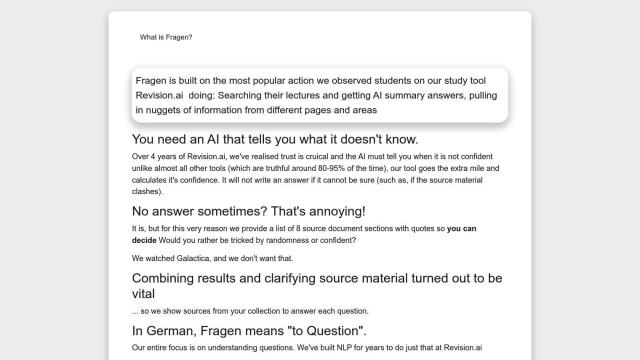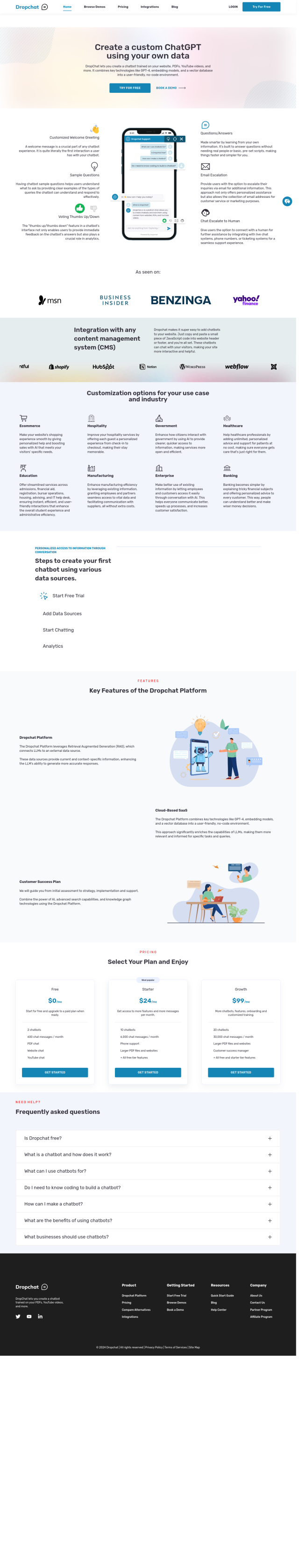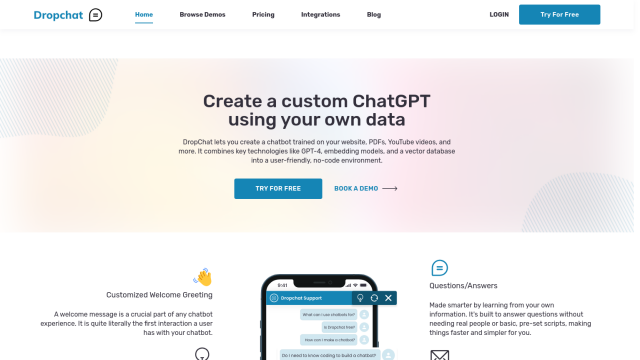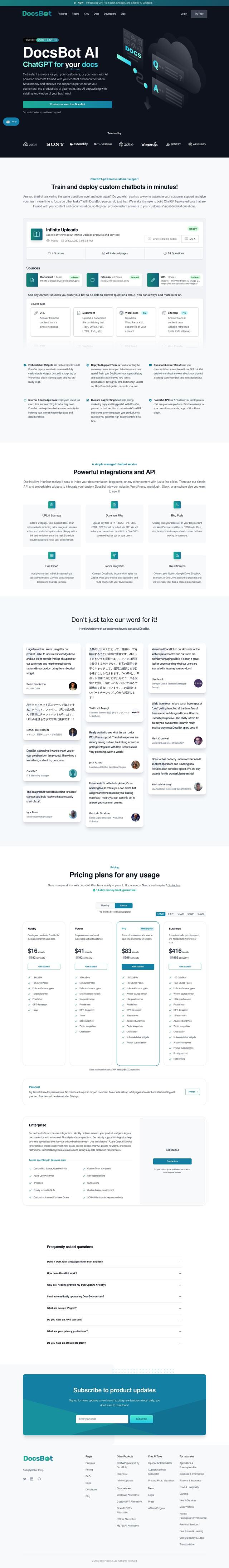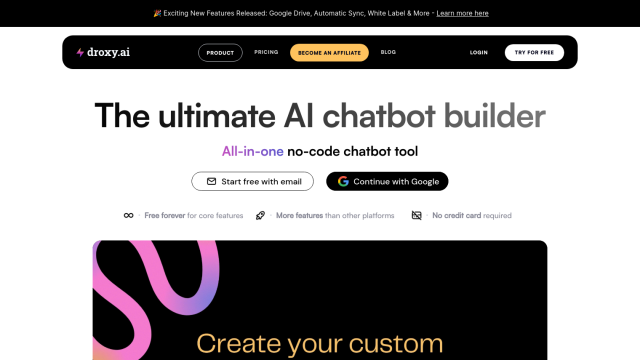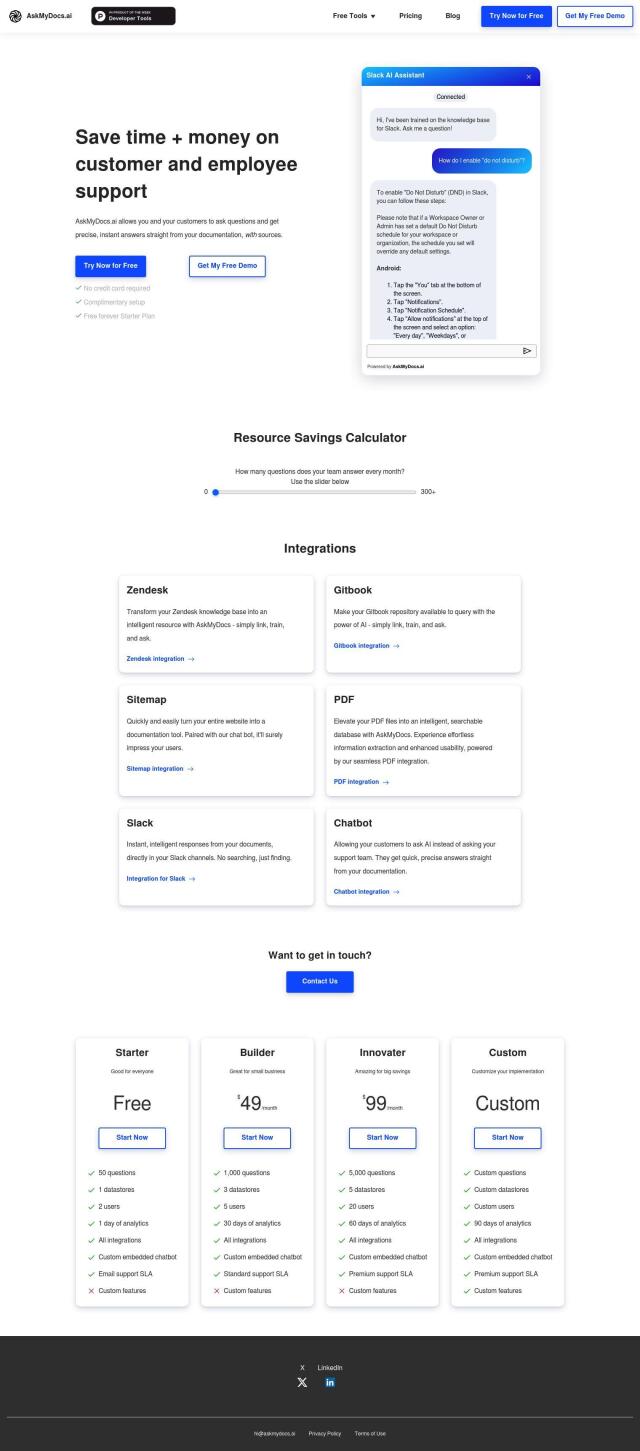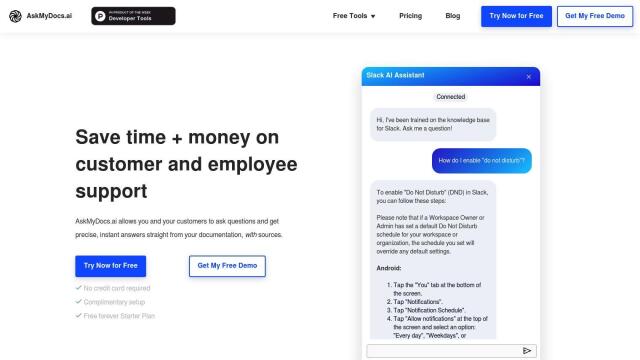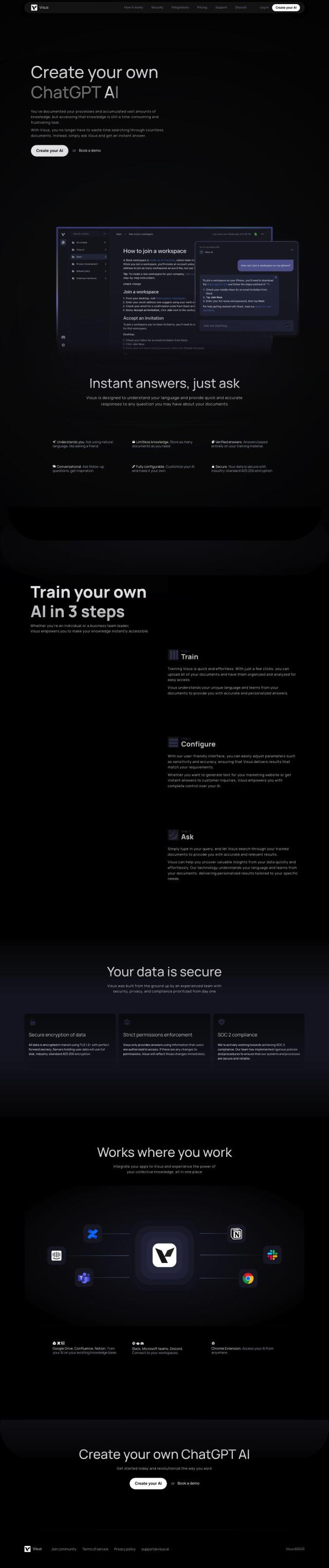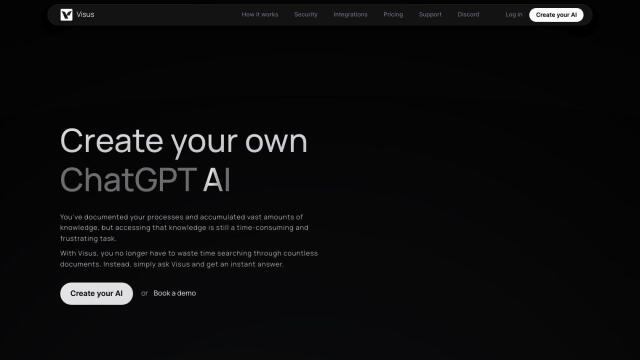Question: Can you recommend a platform that allows me to hold conversations with webpages to better understand their content?


ChatDox
If you want a platform for chatting with webpages, ChatDox is a great option. It lets you ask questions of a broad range of documents and multimedia sources, including web pages, YouTube videos and more. It's multilingual, lets you create your own categories and has live support through a Discord server. That makes it good for students, researchers, teachers and professionals who need to quickly get information out of documents.
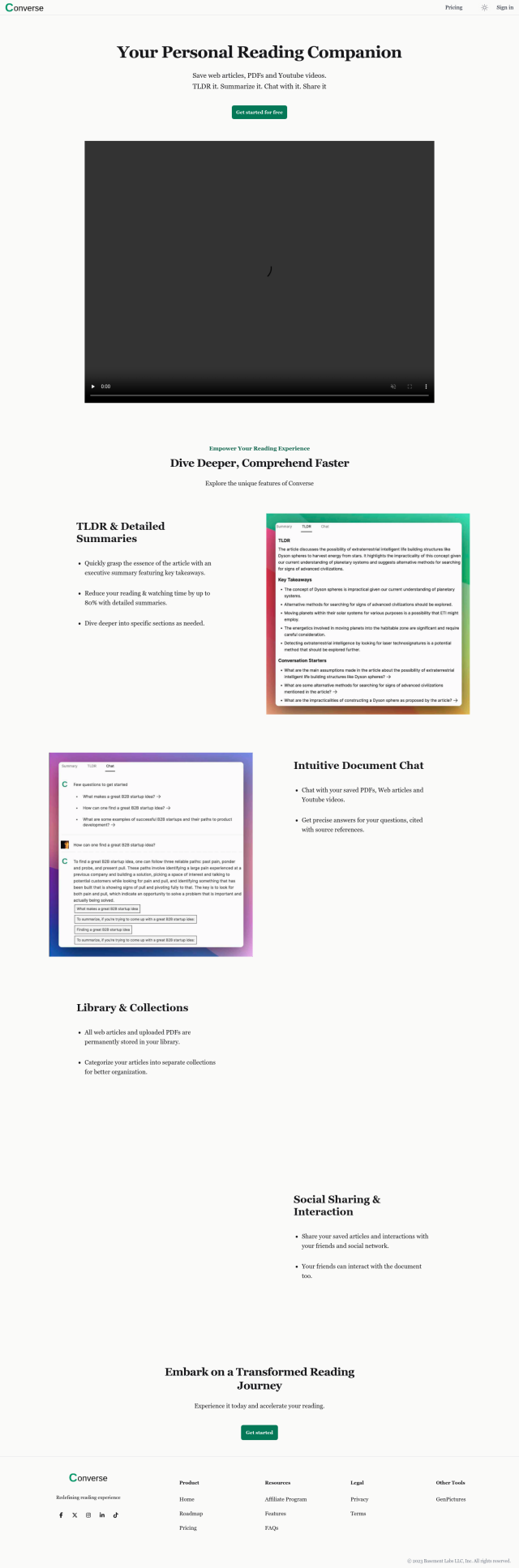
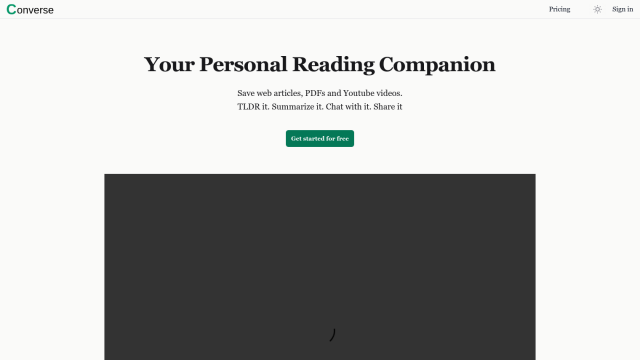
Converse
Another good option is Converse, which serves as an AI-powered reading buddy. It expands your ability to chat with web articles, PDF files and YouTube videos with the ability to generate detailed summaries, natural sounding document chat and social sharing. That can be useful for students and professionals who need to quickly digest complex documents.
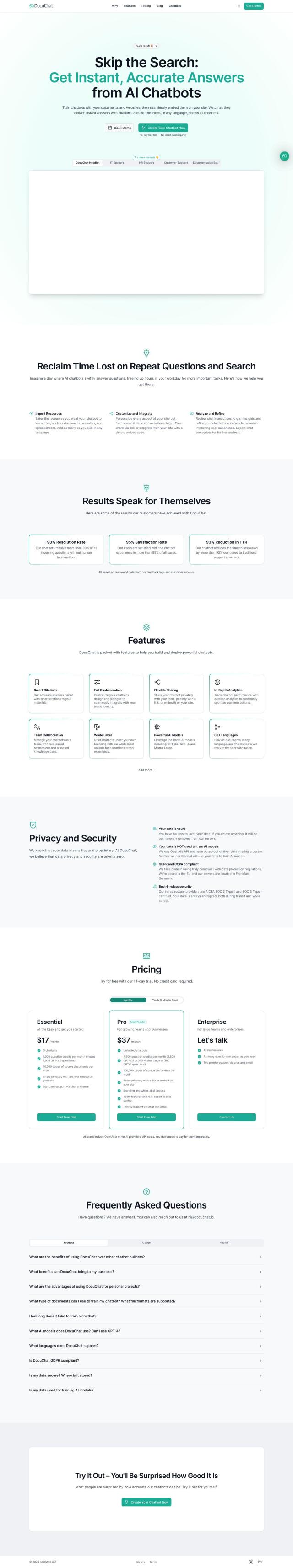
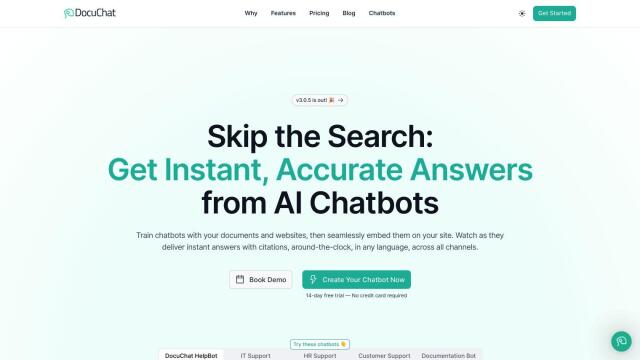
DocuChat
If you want a more elaborate AI chatbot experience, DocuChat could be for you. It turns documents and websites into question-answering bots, with support for more than 80 languages. With features like smart citations, team collaboration and large AI models, DocuChat can help you manage internal knowledge, help with customer service and cut time spent searching for information.


ChatDOC
Last, ChatDOC offers a more powerful AI-powered information extraction system. It can handle a lot of different document types, including web pages, and offers instant answers, in-depth analysis and the ability to train your own custom models to fine-tune results. That can be good for students, professionals and businesses that need to quickly extract information.