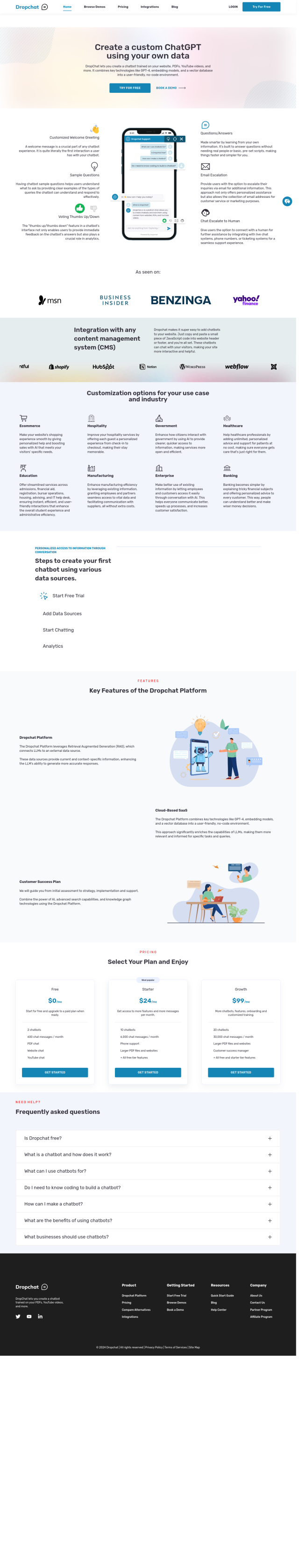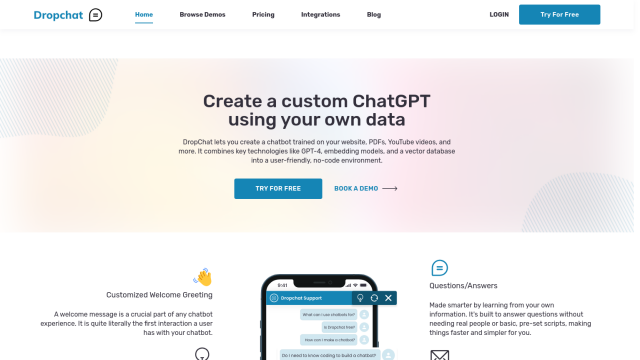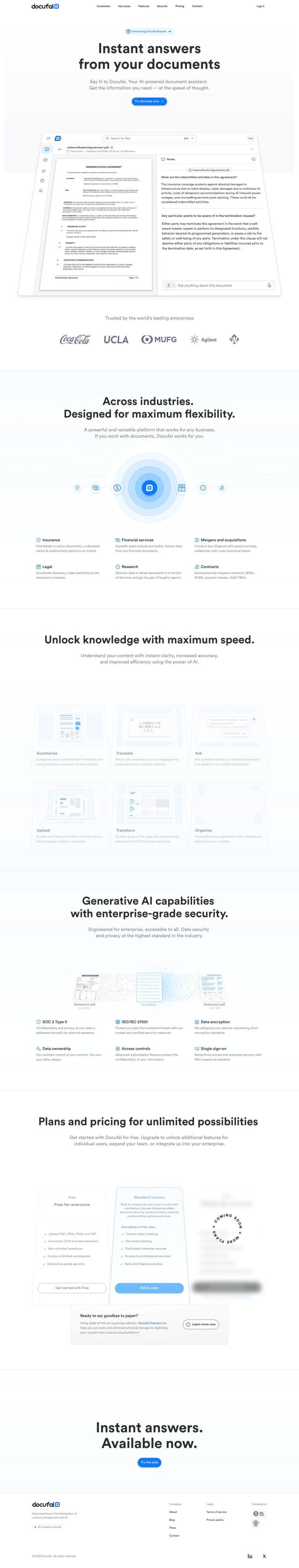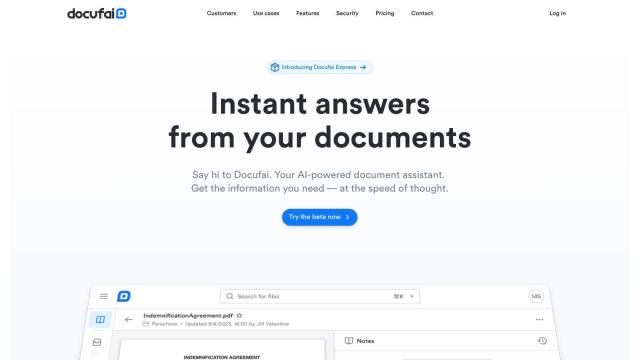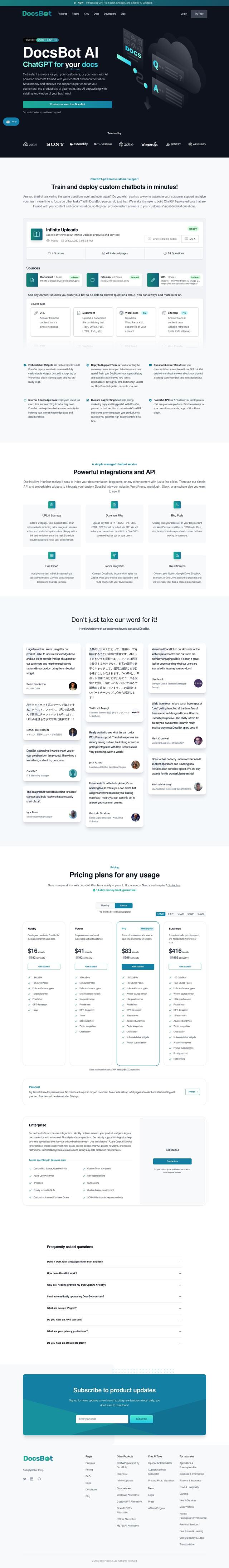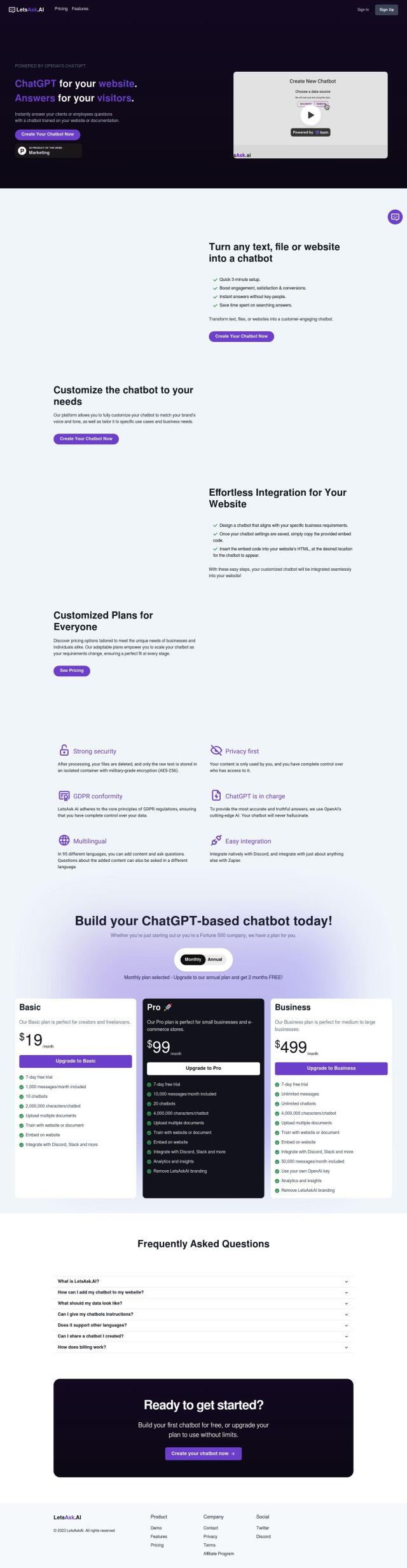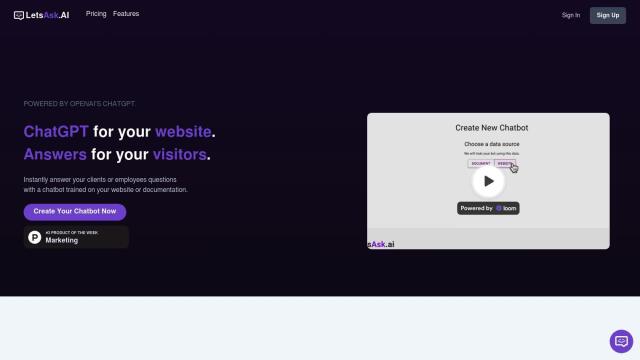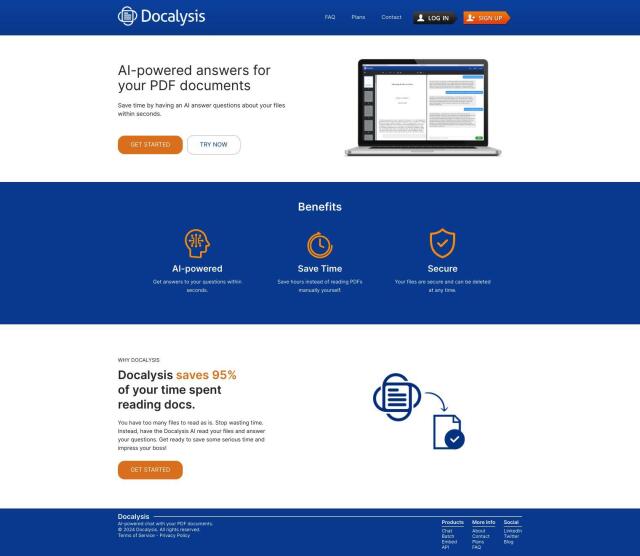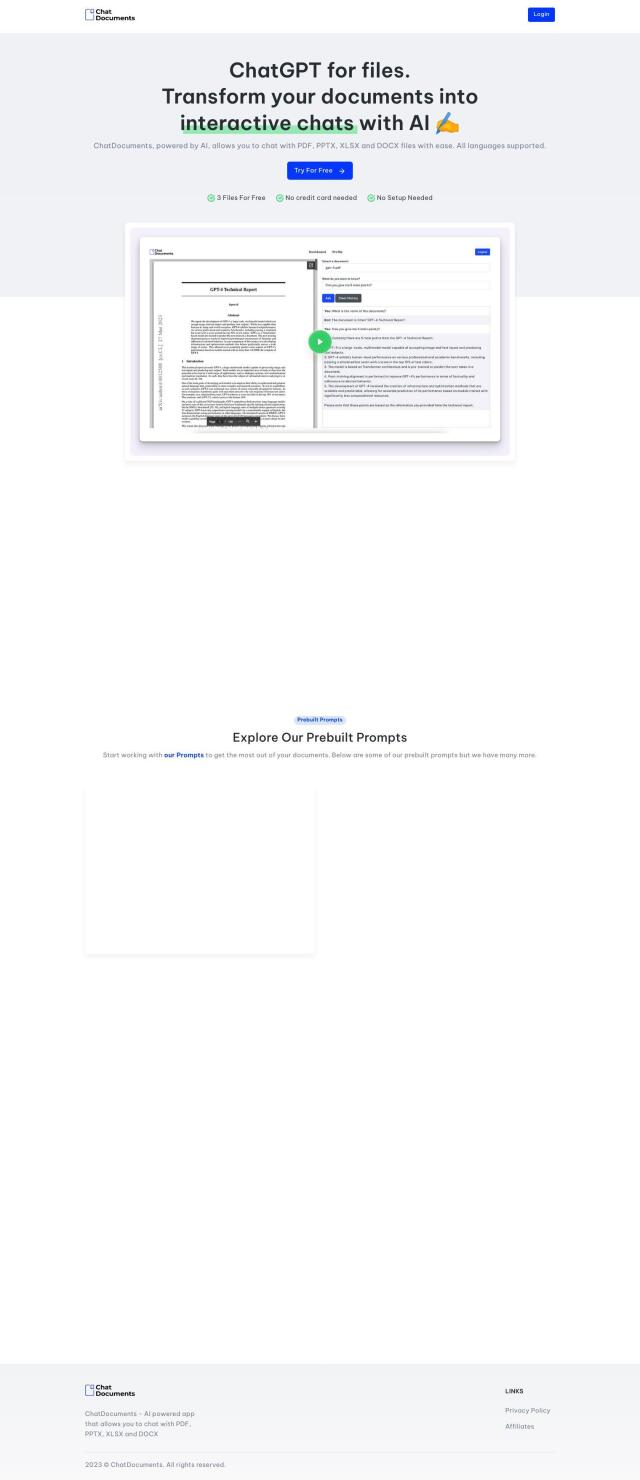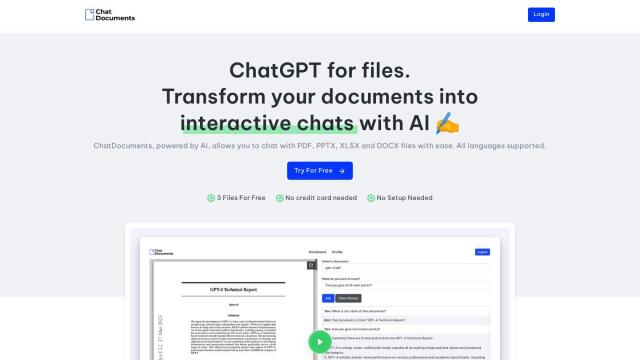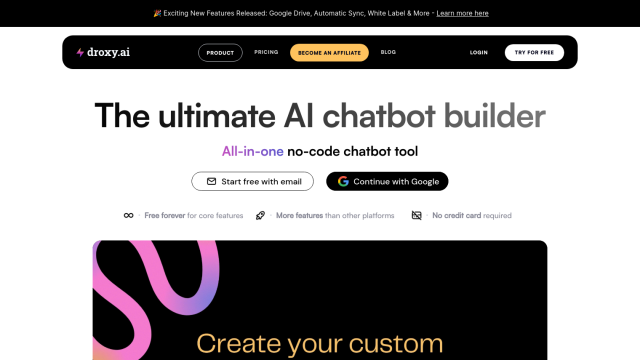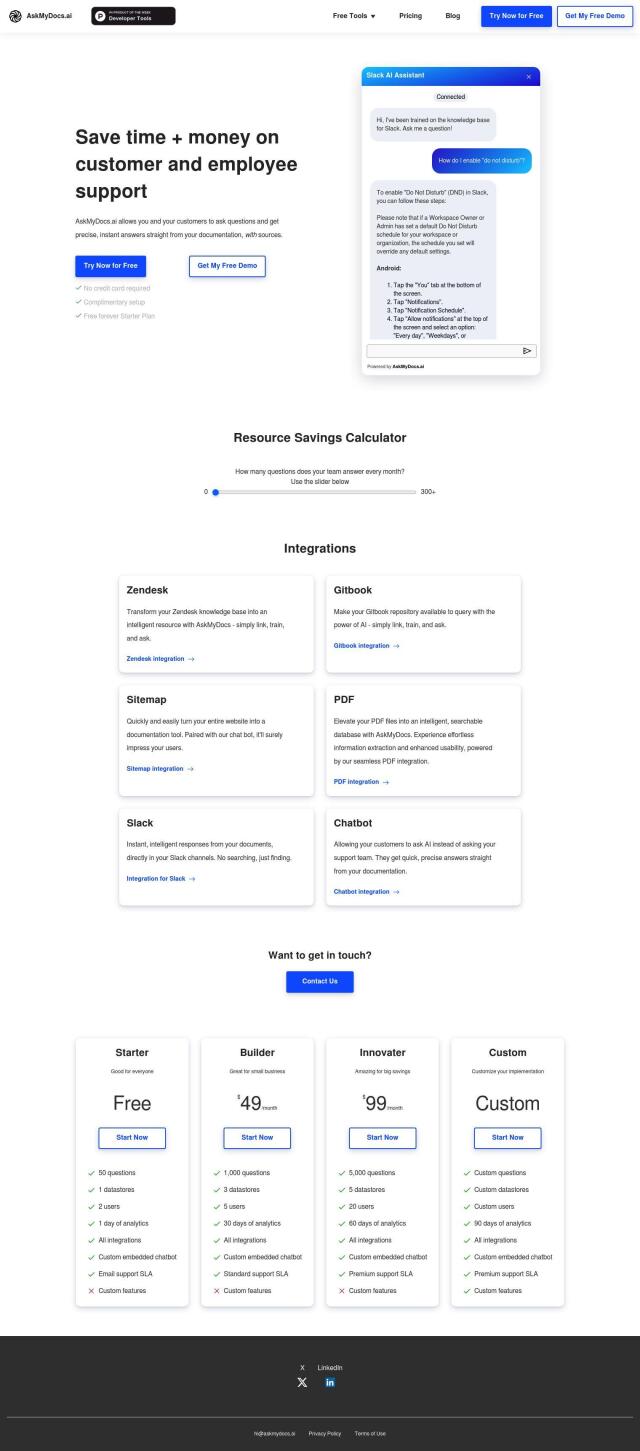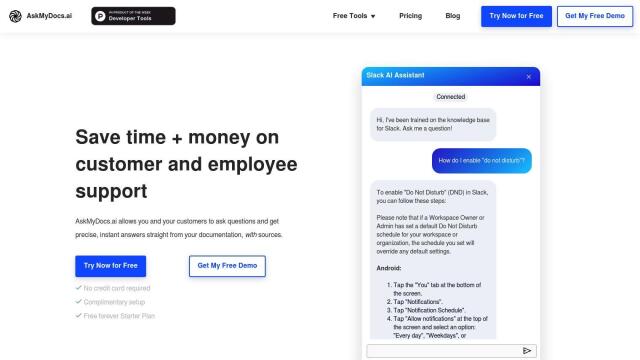Question: Is there a chat tool that allows me to ask questions and get answers from digital documents and websites?


ChatDox
If you want a chat tool that lets you ask questions and get answers out of digital documents and websites, ChatDox is a great option. It's an AI-powered system that can handle a broad range of file formats, including PDFs, DOCX, TXT, CSV files, YouTube videos, audio files and websites. It's got custom categories, multilingual support and drag-and-capture interaction with embedded images. It also integrates with Discord for live support and offers an API for custom document reading.
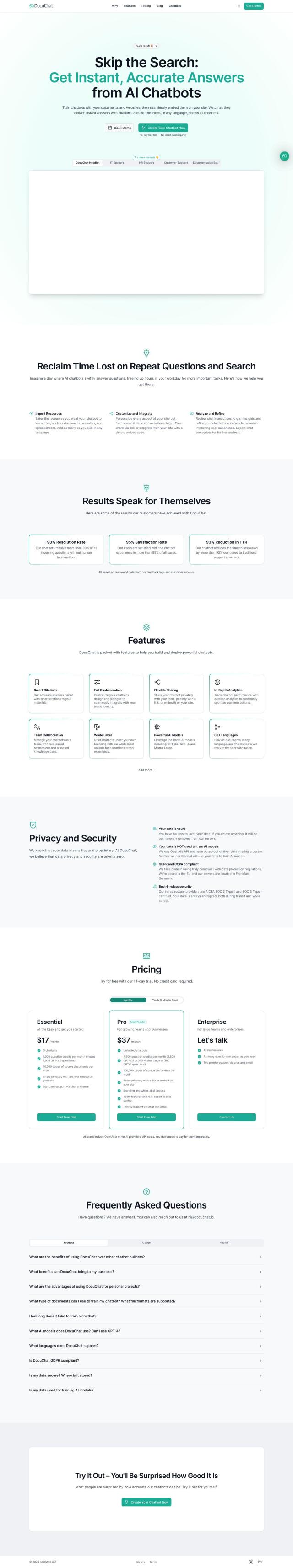
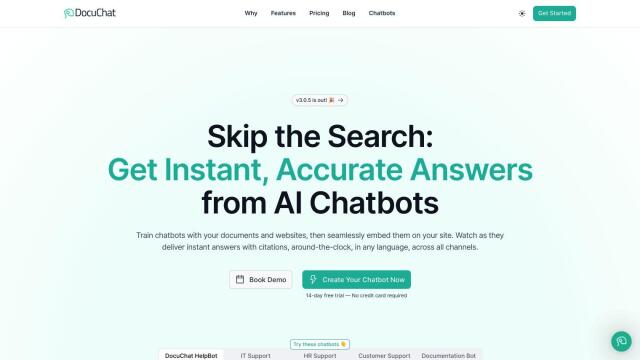
DocuChat
Another option worth considering is DocuChat, which converts documents and websites into AI chatbots that offer immediate, accurate answers. It supports more than 80 languages and offers smart citations, full customization, flexible sharing, team collaboration, white labeling and support for advanced AI models like GPT-3.5 and GPT-4. DocuChat is designed to help people find information quickly and easily, so it's a good candidate for customer service and internal knowledge management.


ChatDOC
If you need more analysis and summarization, ChatDOC offers immediate answers to your questions from a variety of documents, including PDFs, websites and EPUB files. It also offers deeper AI analysis, image analysis with GPT-4 integration and multi-document chat. The system offers answers that are footnoted with sources, which could be useful for students, professionals and businesses.
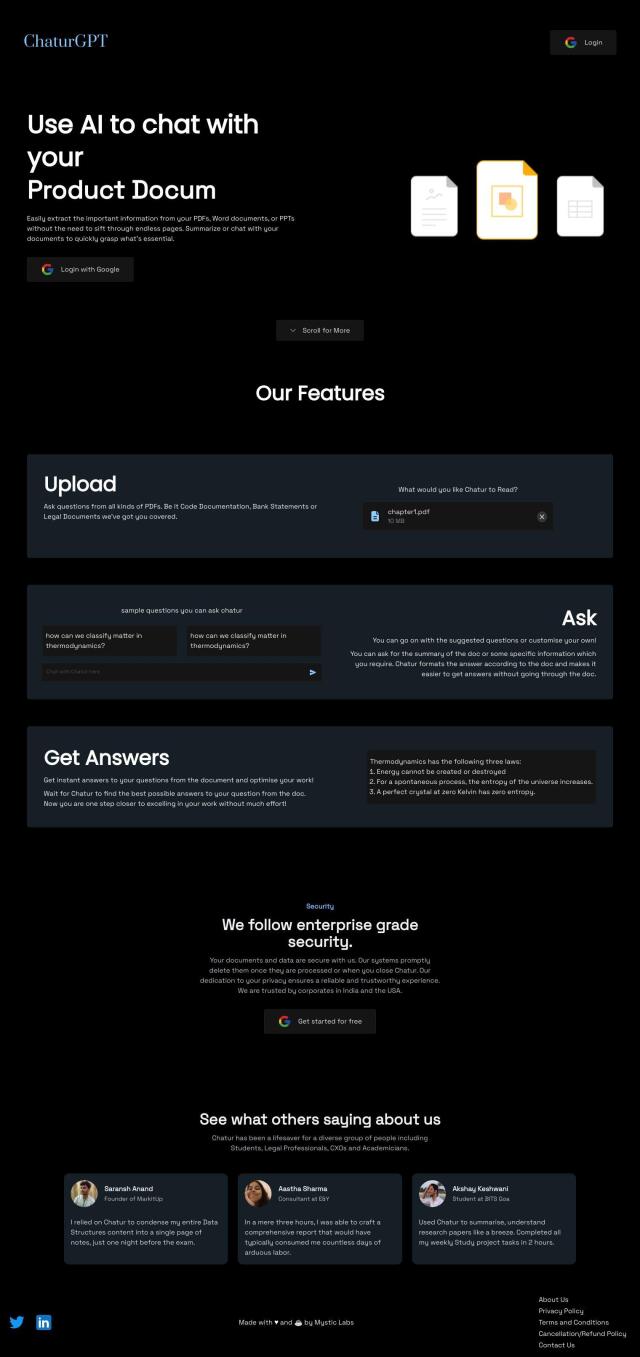
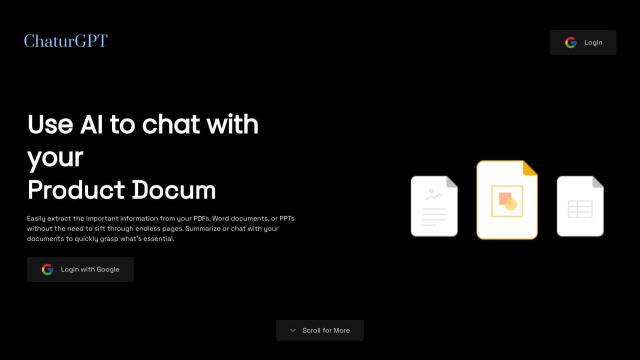
Chatur
Last, Chatur is another powerful option that lets you read, chat and extract information from a broad range of documents, including code documentation and legal contracts. It offers immediate answers to suggested or custom questions, which can help you work more efficiently and keep your data private. That makes it good for jobs like academic research, legal work and business analysis.