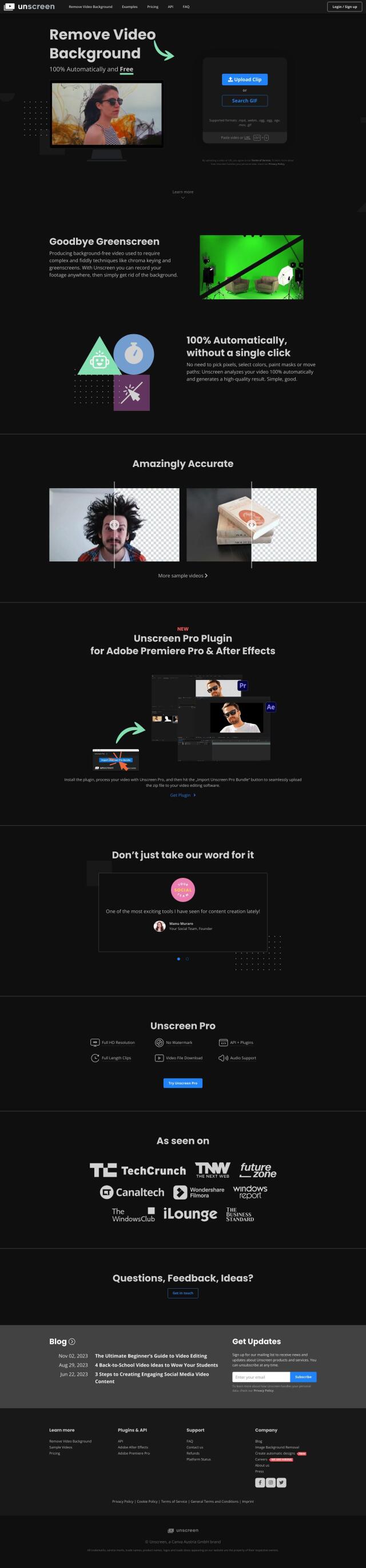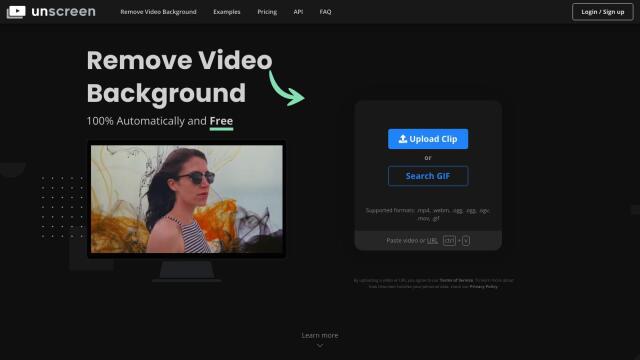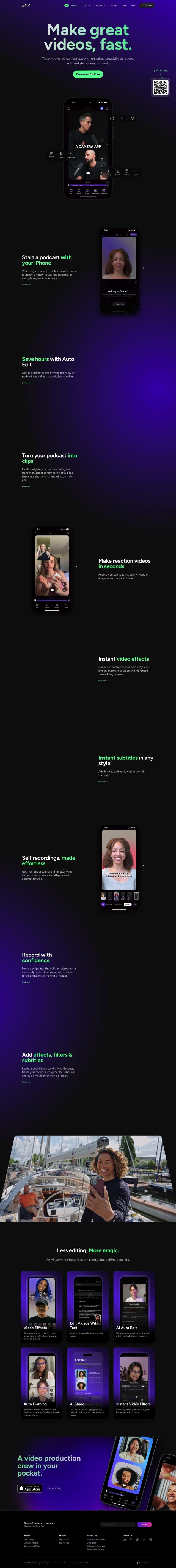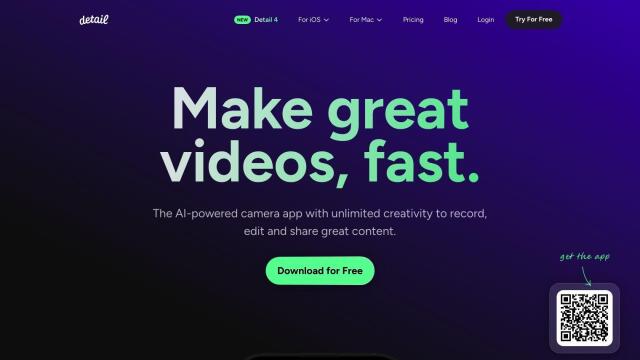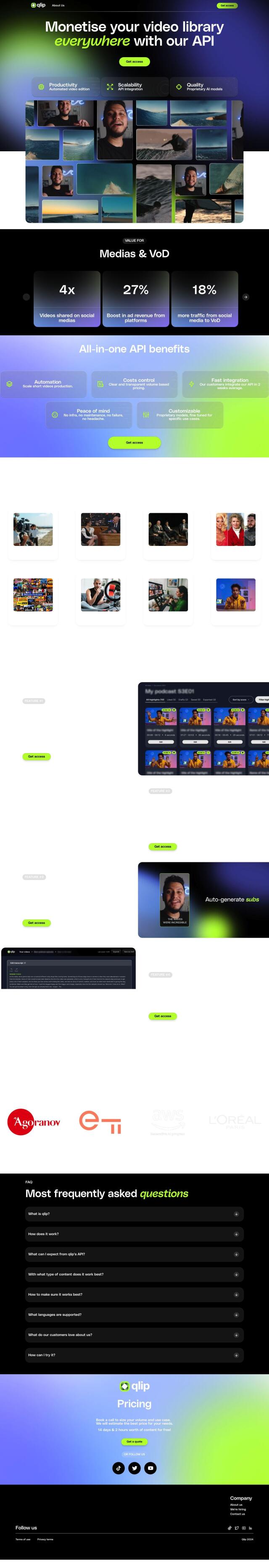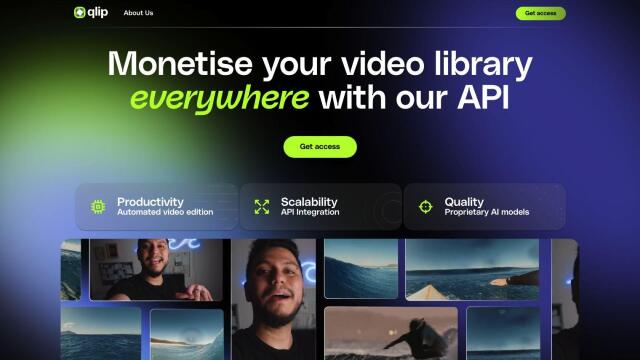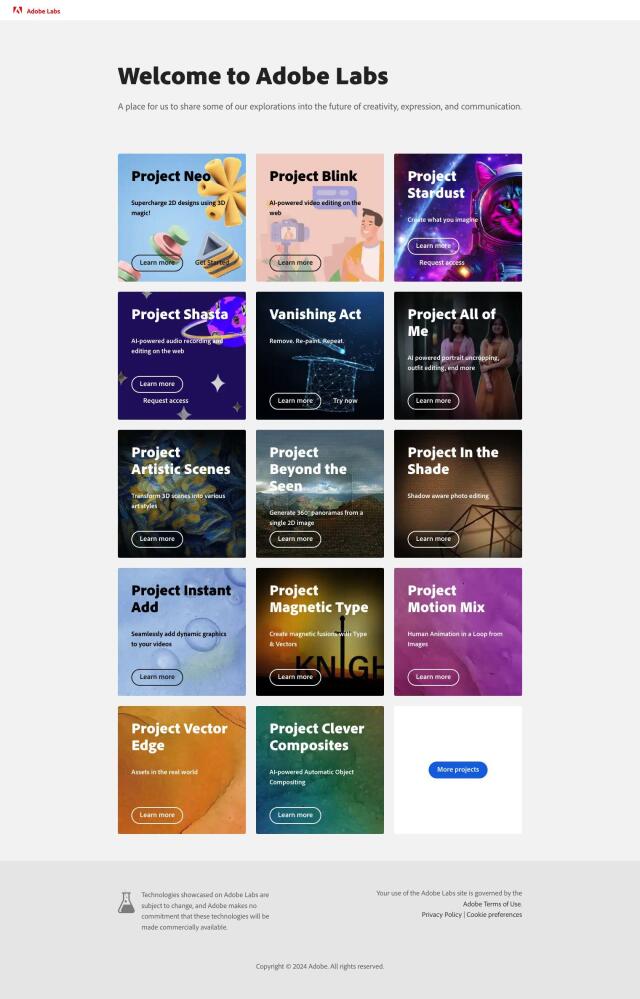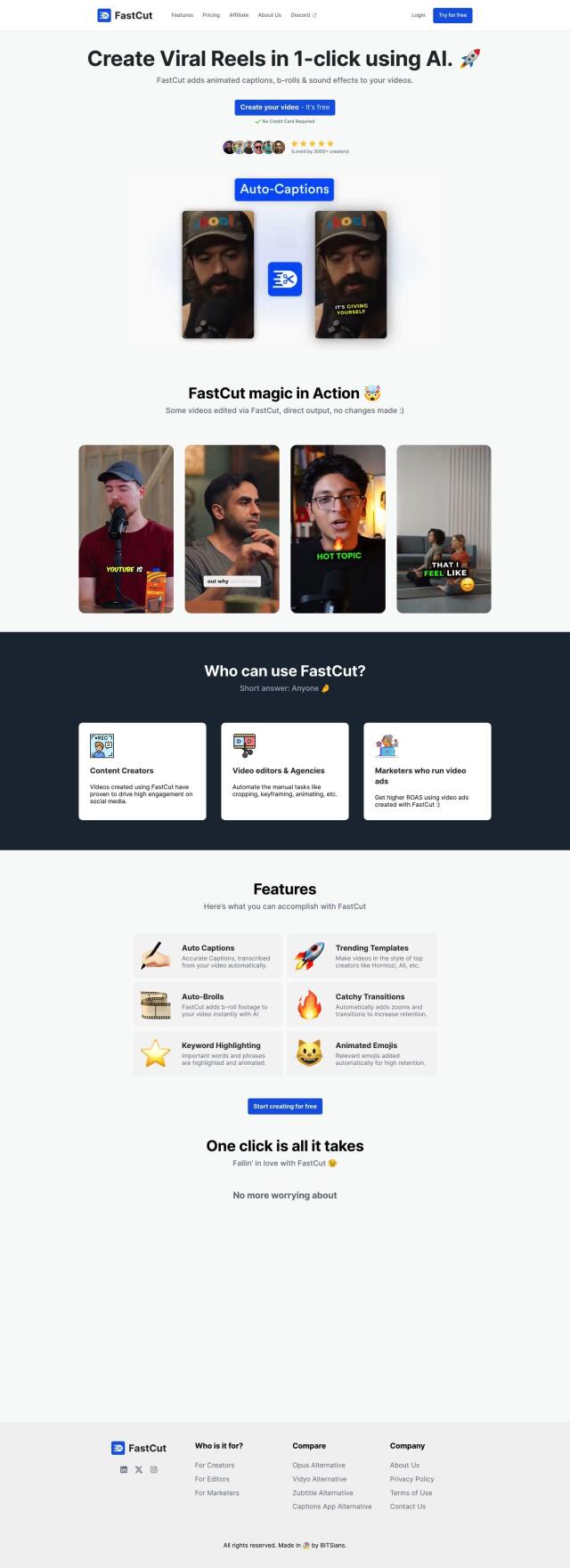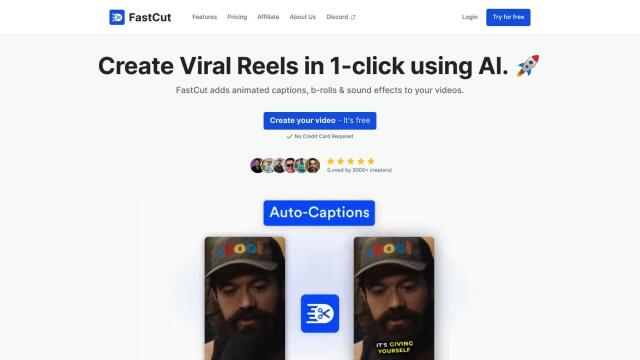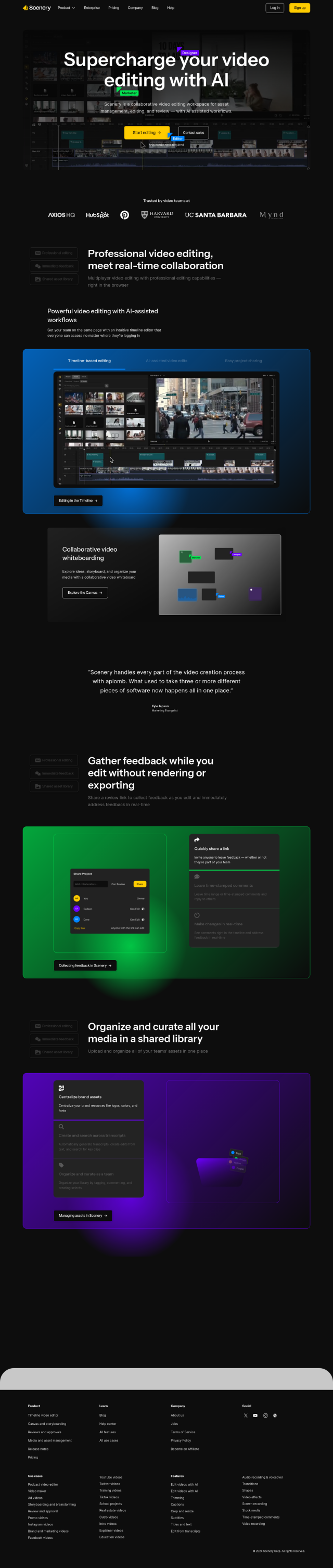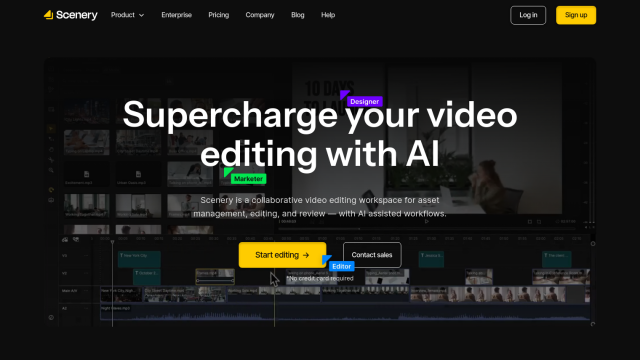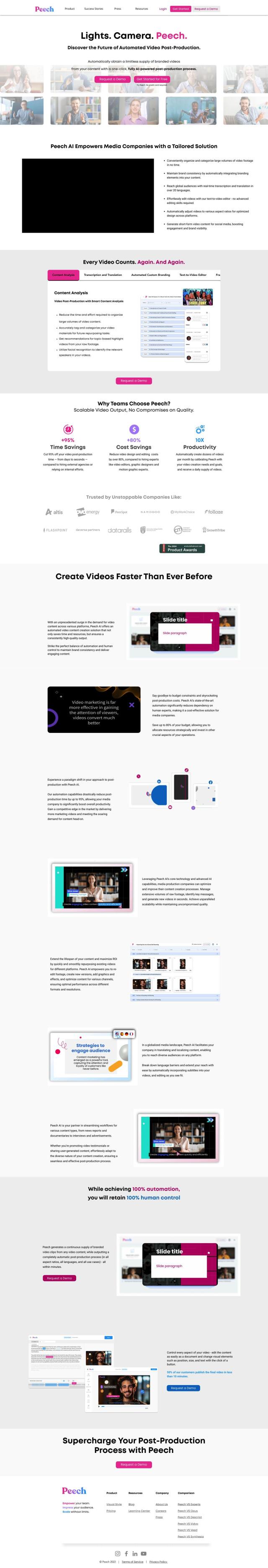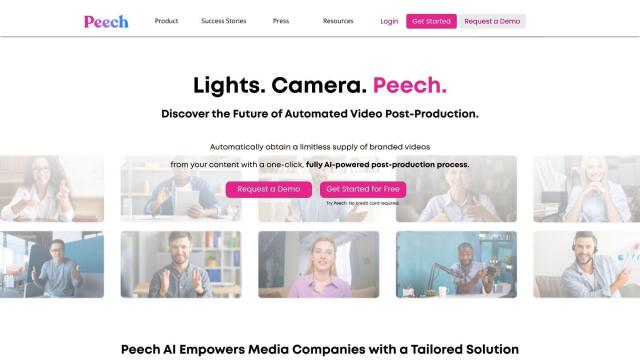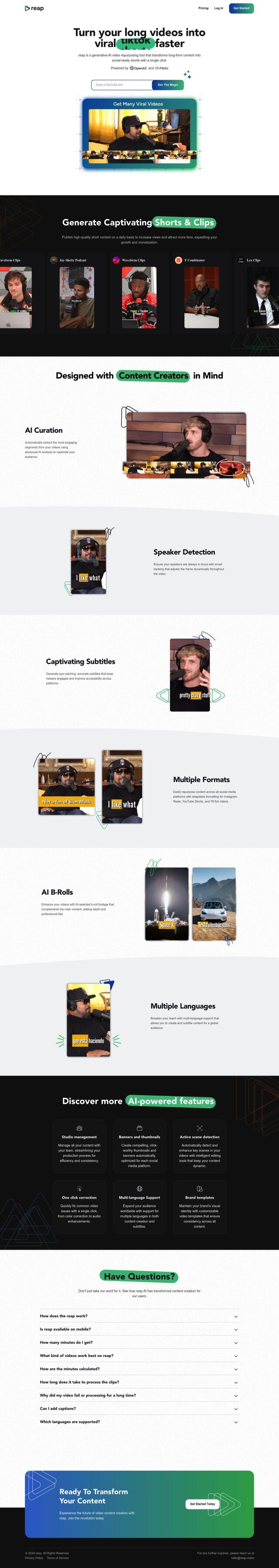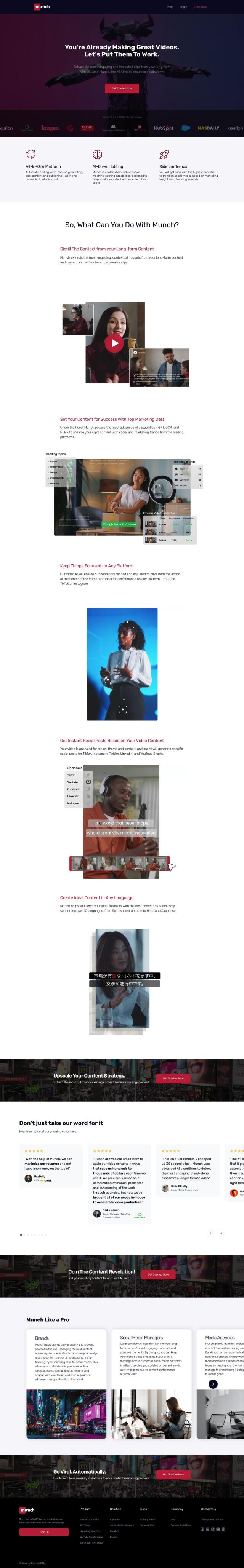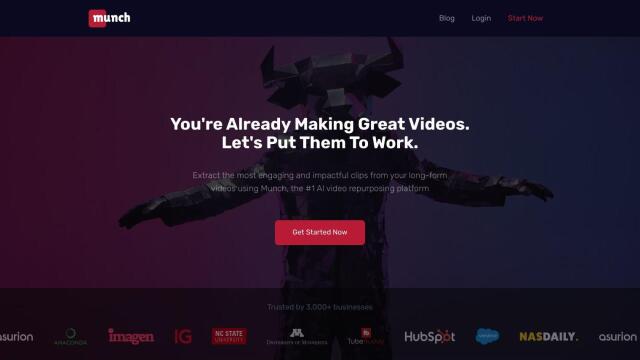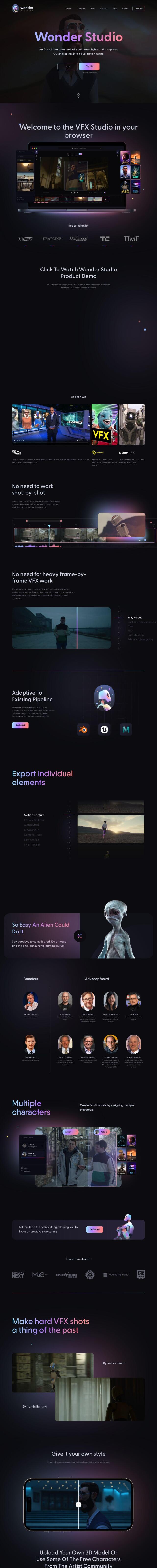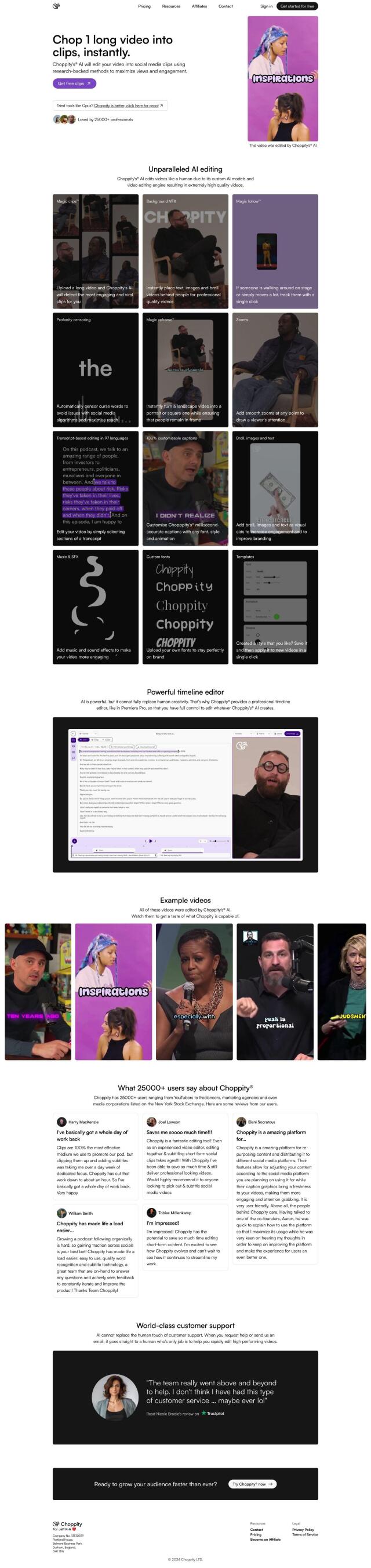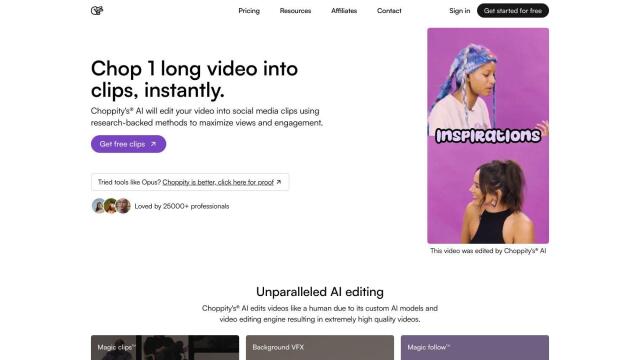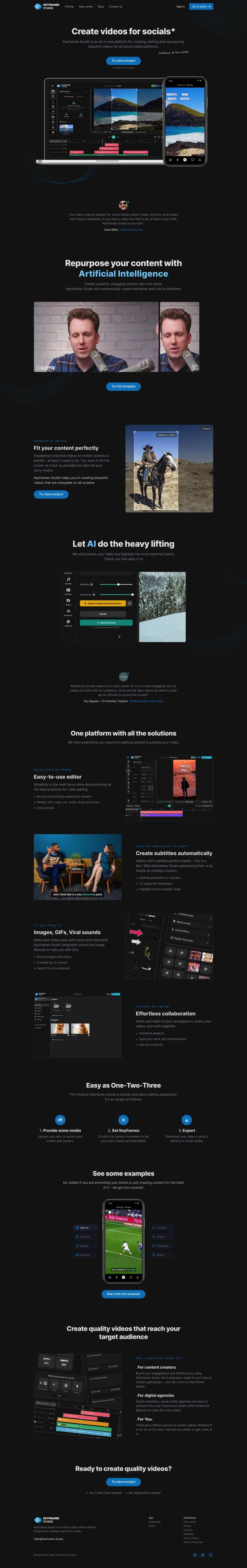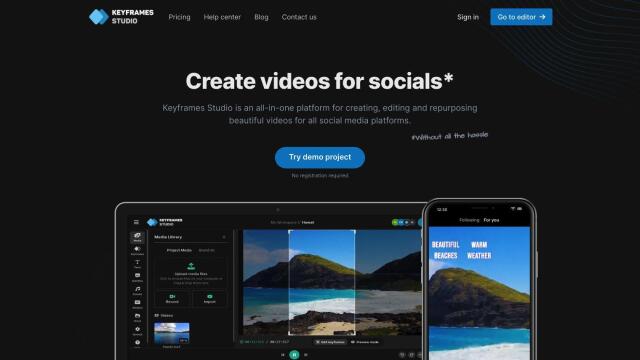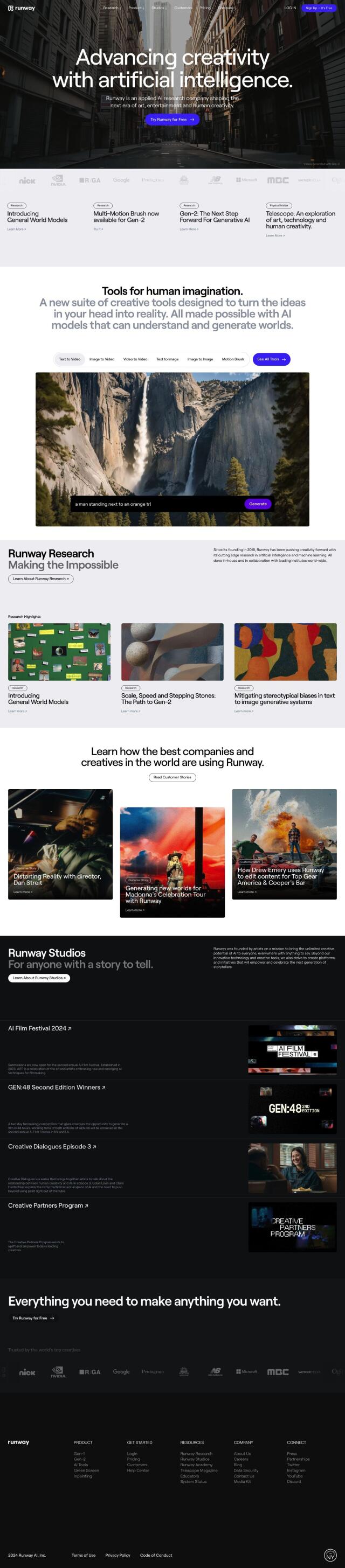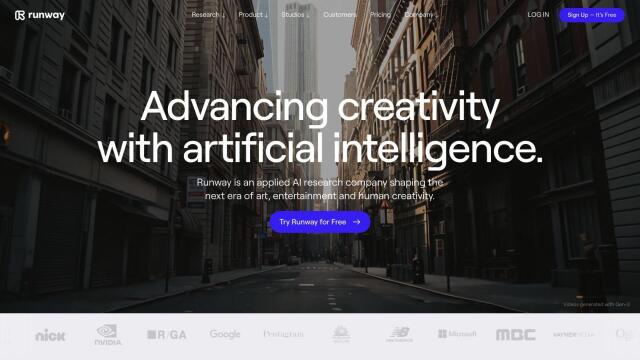Question: Are there any Adobe Premiere Pro plug-ins that can help me focus on creative decisions by automating mundane tasks like multi-camera video editing and jump cuts?
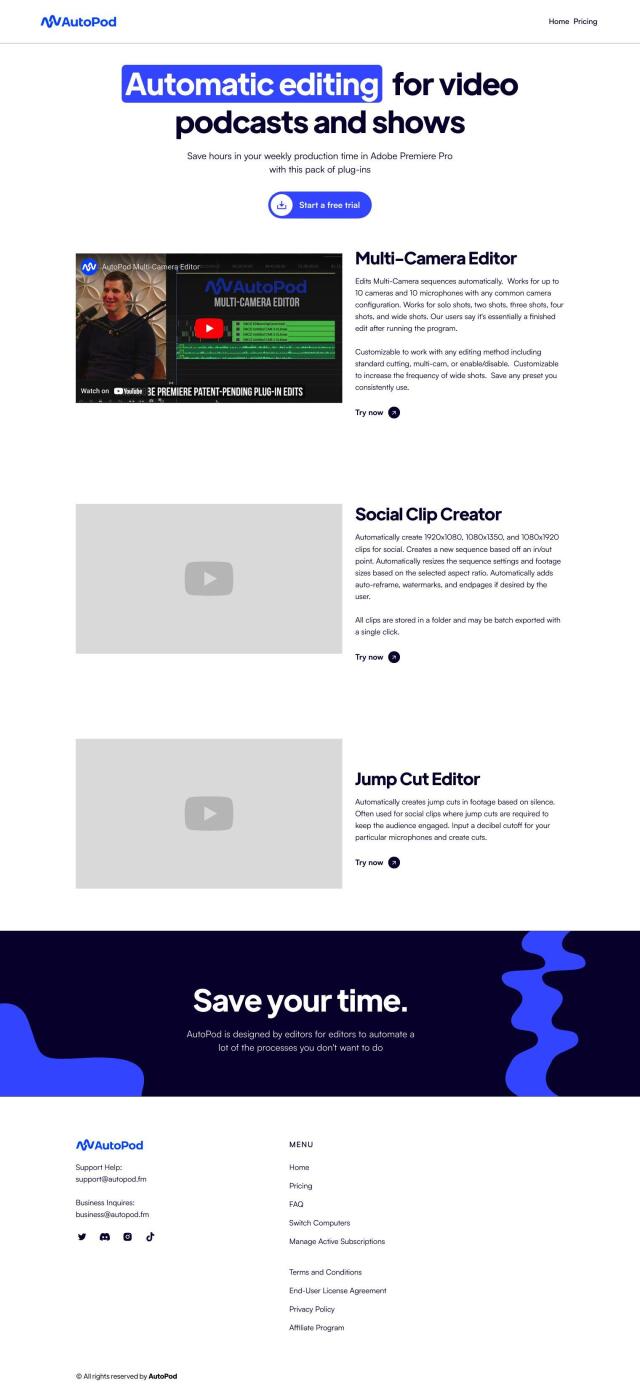
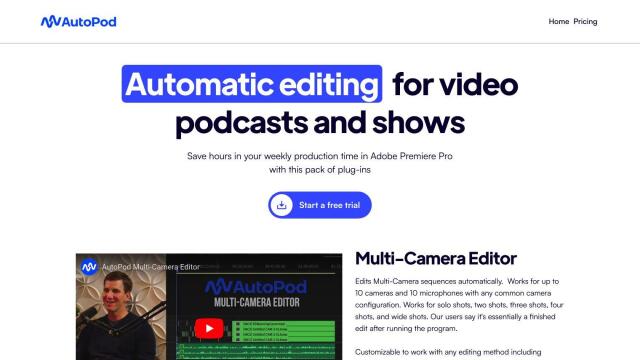
AutoPod
If you want to automate some of the drudgery of Adobe Premiere Pro, AutoPod is a good place to start. The plugin includes tools like the Multi-Camera Editor for handling up to 10 cameras and microphones, Jump Cut Editor for automatically creating jump cuts based on silence, and Social Clip Creator for creating clips for social media in different aspect ratios. That can save you time and let you concentrate on the more creative aspects of your work.
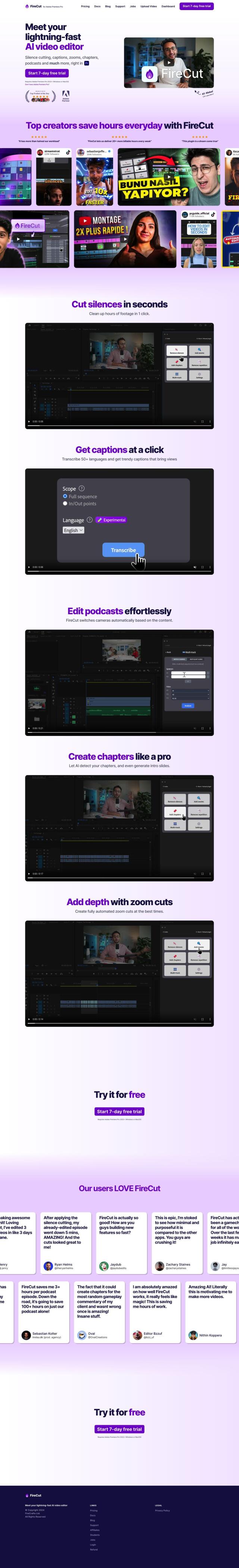
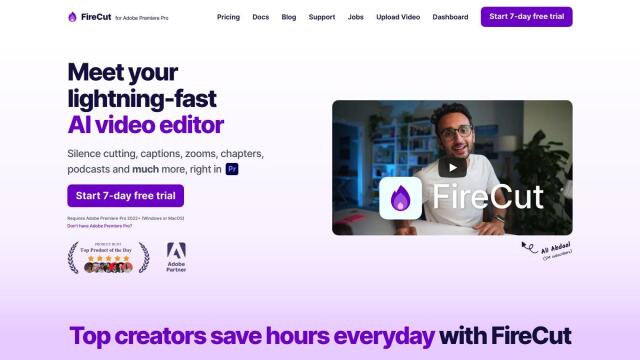
FireCut
Another good option is FireCut. This AI-powered plugin is tightly integrated with Adobe Premiere Pro and offers tools like Silence Cutting, Captions, Podcast Editing and Zoom Cuts. FireCut is designed to free up your time so you can focus on creative decisions. It also has a web version for editing in a browser, so it's useful for Windows and MacOS editors.
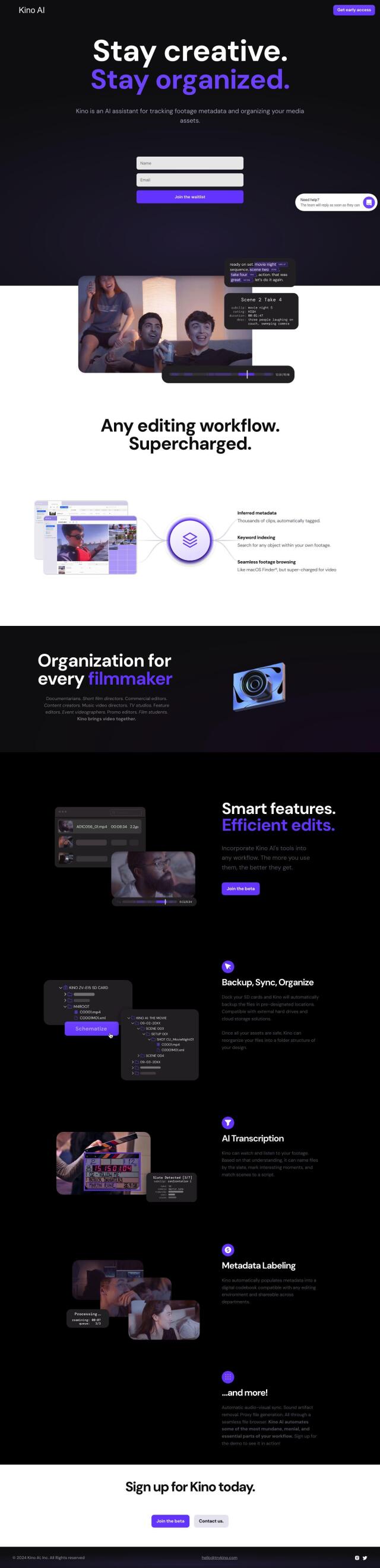
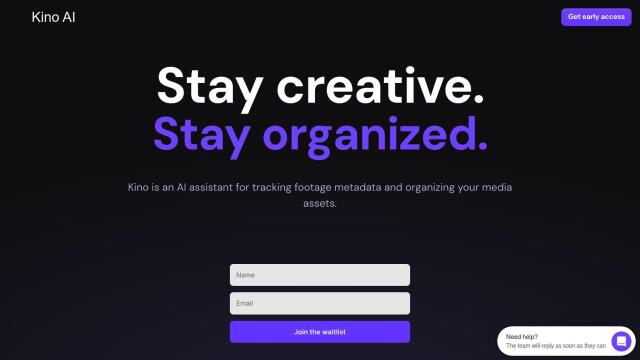
Kino
If you want something more elaborate, Kino offers a lot more automation besides video editing. It tracks metadata, manages media assets and organizes files so you can keep your project better organized. It also can transcribe with AI, automatically synchronize audio and video, and remove sound artifacts, all of which can speed up your editing and let you focus on the decisions that matter.